Transfer Music From iPod To iTunes on Windows 7 [How to]
The fastest way to do that is with the sync option
2 min. read
Published on
Read our disclosure page to find out how can you help Windows Report sustain the editorial team Read more
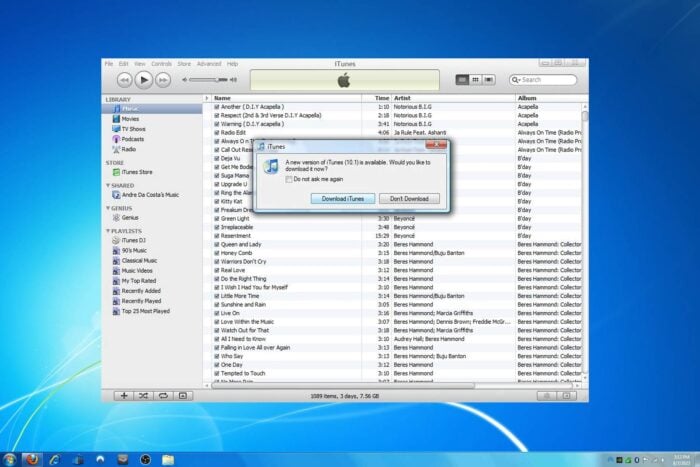
Transferring music from iPod is usually seamless, and in today’s guide we’re going to show you how to transfer music from iPod to iTunes on Windows 7, so let’s get started.
How can I transfer music from the iPod to iTunes on Windows 7?
1. Use the Sync option
- Connect your iPod to your PC.
- On the iPod, select the Trust option.
- Open iTunes and select Music from the sidebar.
- Check Sync Music and click Sync.
- Optional: Choose which folders you want to sync or sync the entire library.
- Wait for the process to finish.
2. Use the File Sharing option
- Connect your iPod to the PC.
- Select the iPod button in the top left in iTunes.
- Next, choose File Sharing and select an app in the list.
- Select the file you want to transfer, right-click it, and choose Save to.
- Choose the destination directory and click on Save To.
How to transfer music from an iPod to a Windows 7 computer without iTunes?
- Connect the iPod to your PC.
- Open My Computer and locate your iPod. Double-click to open it. Once it opens, go to the Music folder.
- If you don’t see any folders, you’ll need to go to Folder Options in the Control Panel and enable the Show hidden files, folders and drives option.
- Copy all files from the Music folder to your PC.
To add music to iTunes, just go to File and select Add File to Library or Add Folder to Library and select the desired directory.
How do I connect my iPod to Windows 7?
You can connect your iPod with Windows 7 using the USB cable. You might need to use Lightning to USB Cable or USB-C to USB Adapter or USB-C to Lightning Cable.
Keep in mind that sometimes you might encounter issues, such as the iPod not being recognized, or the iPod being detected but it couldn’t be identified error.
If our solutions don’t work for you, you can always use third-party software to transfer music from an iPod to a PC instead.
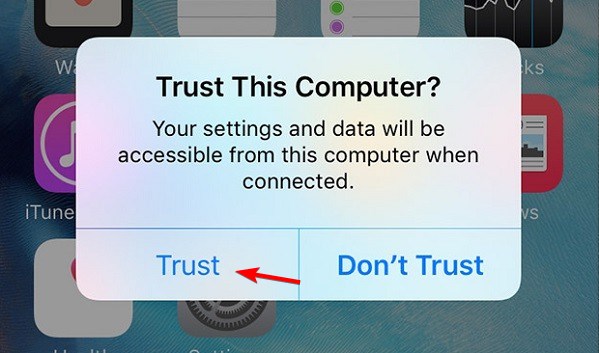
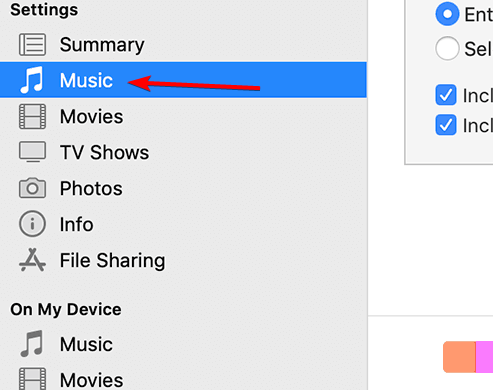
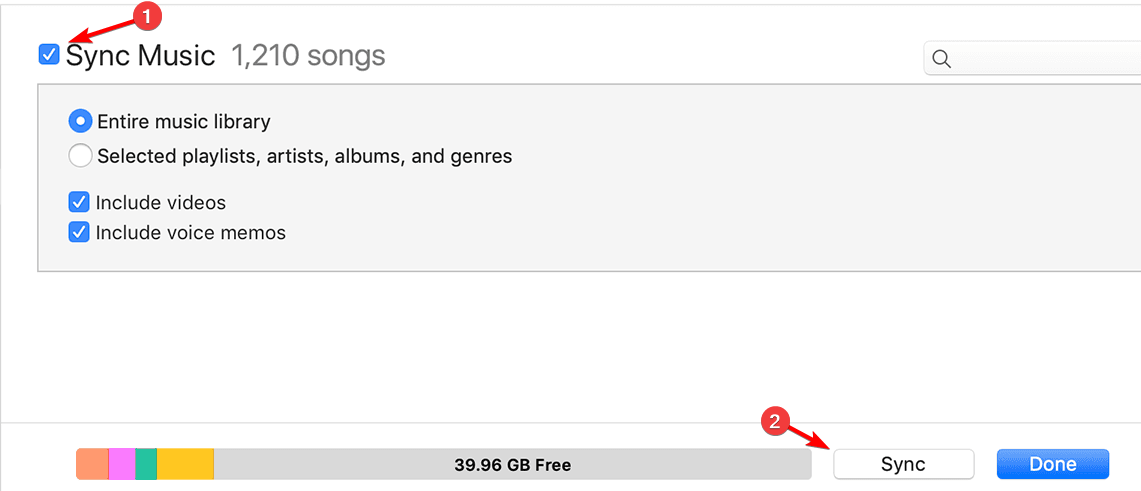
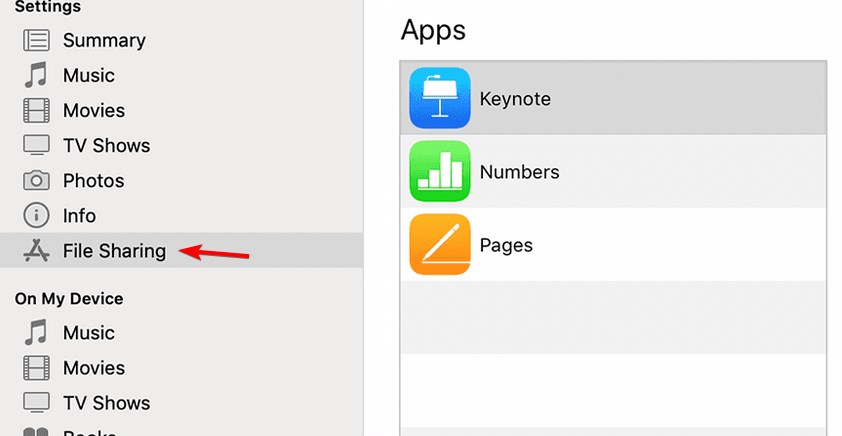
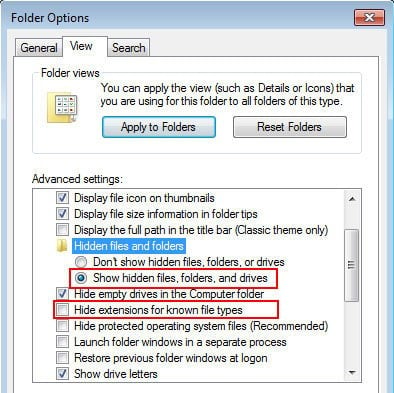
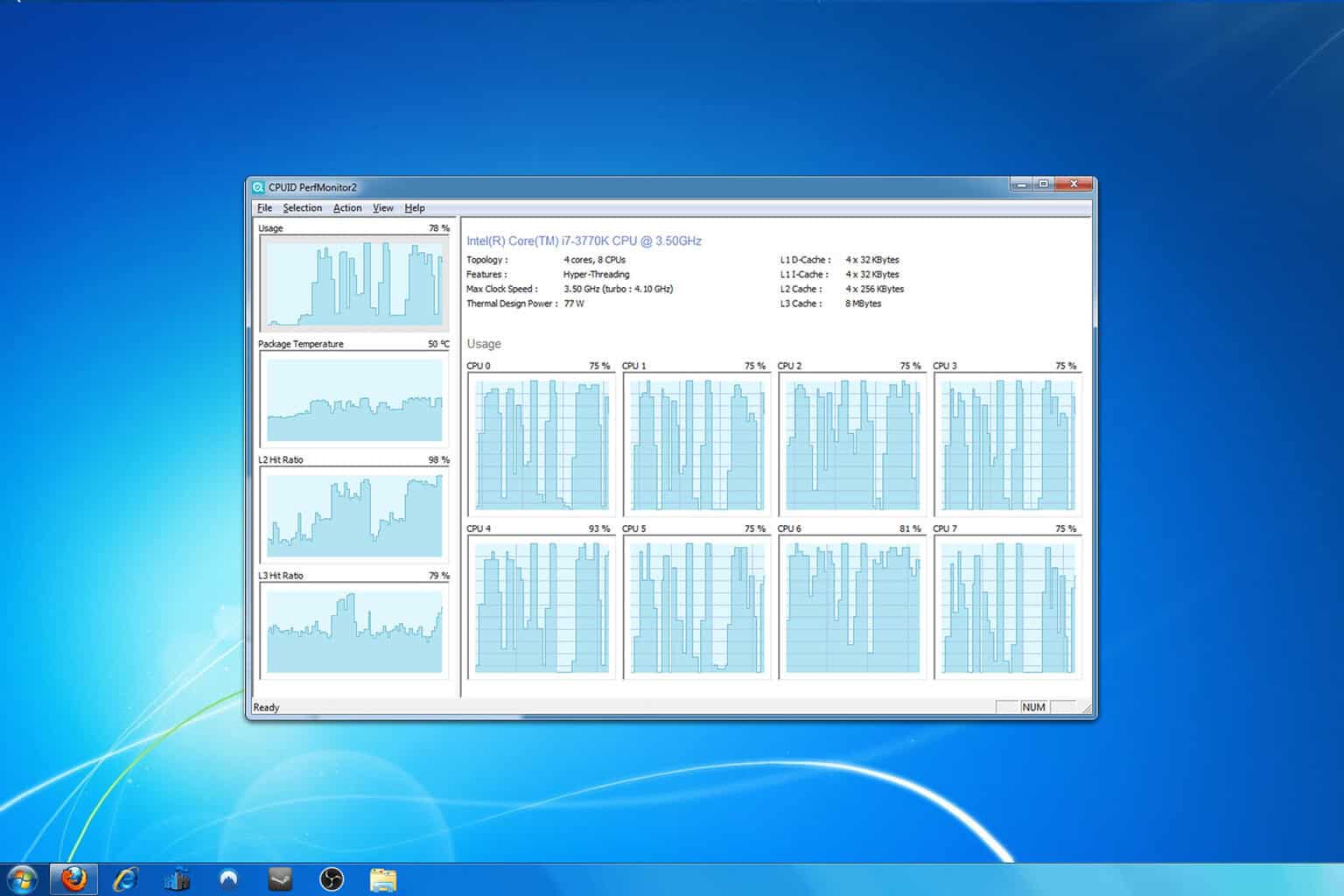
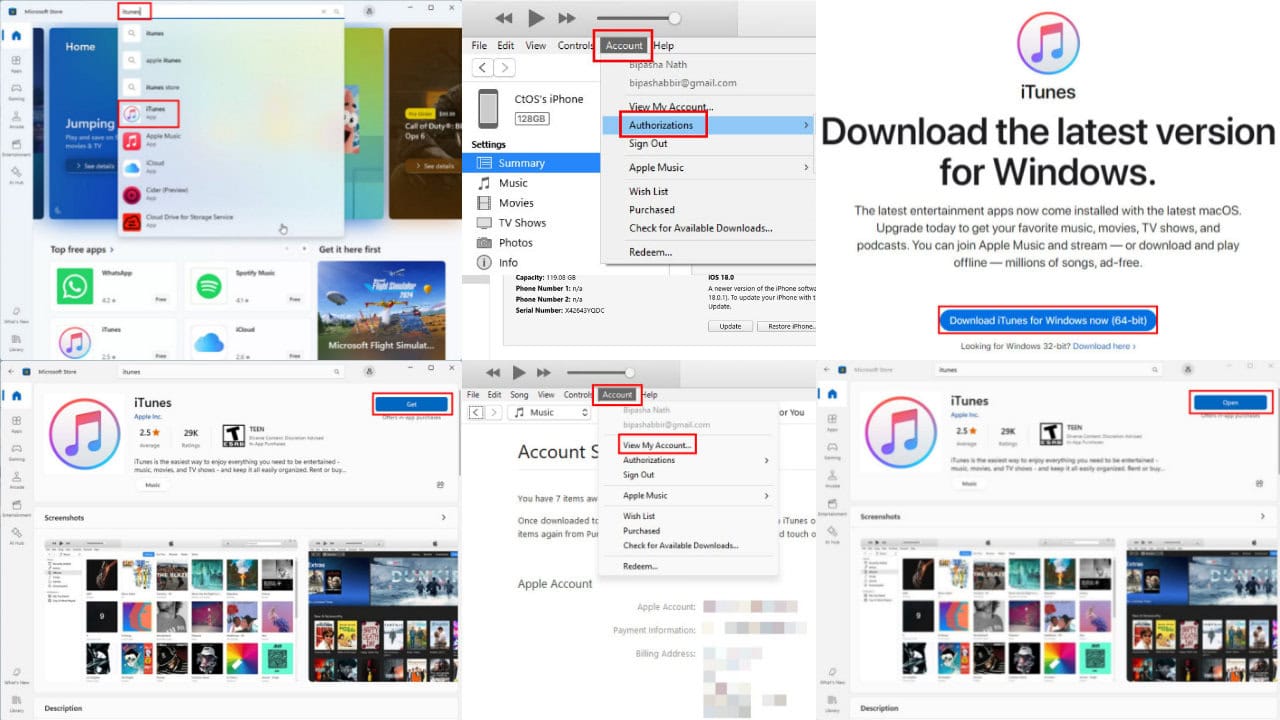
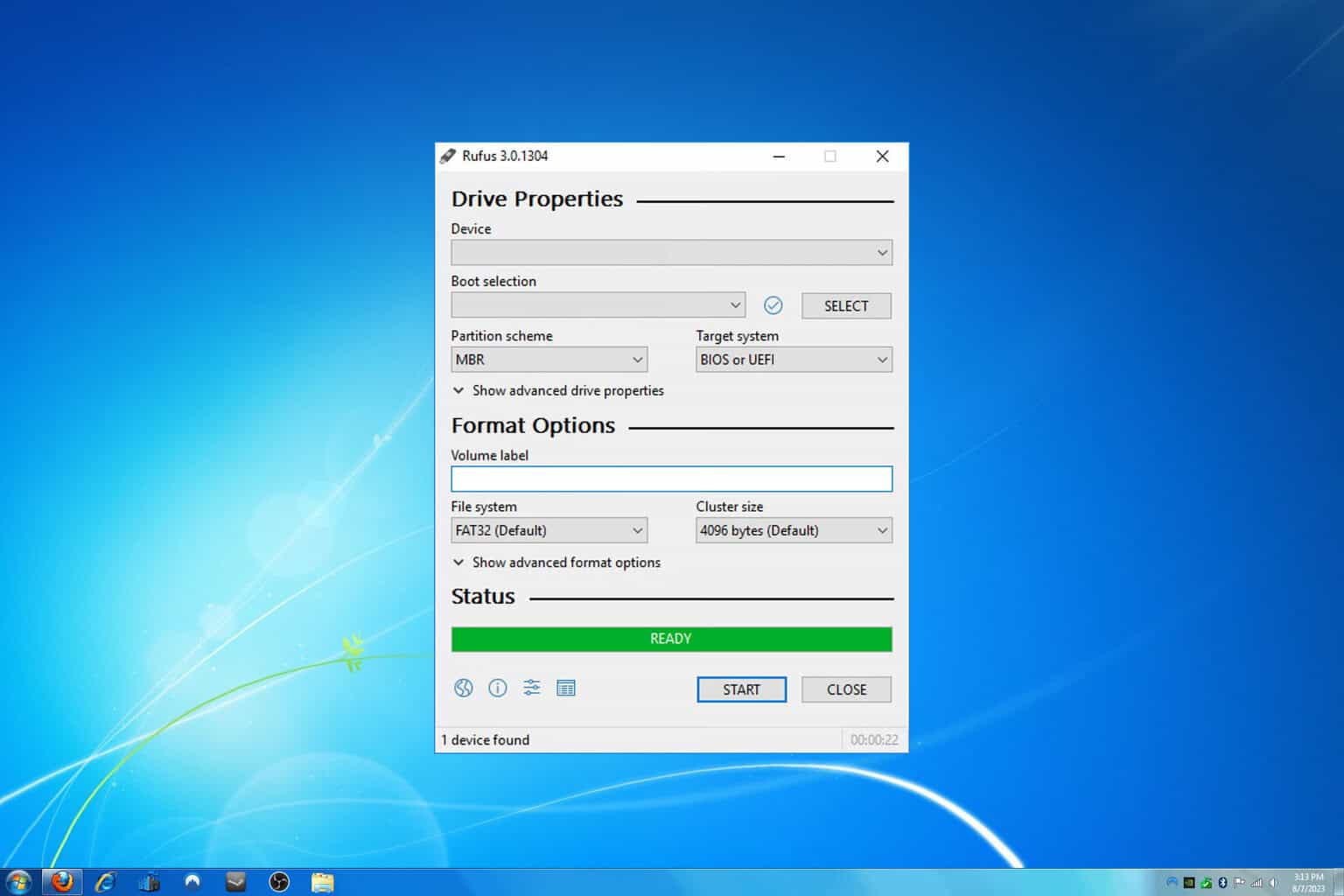
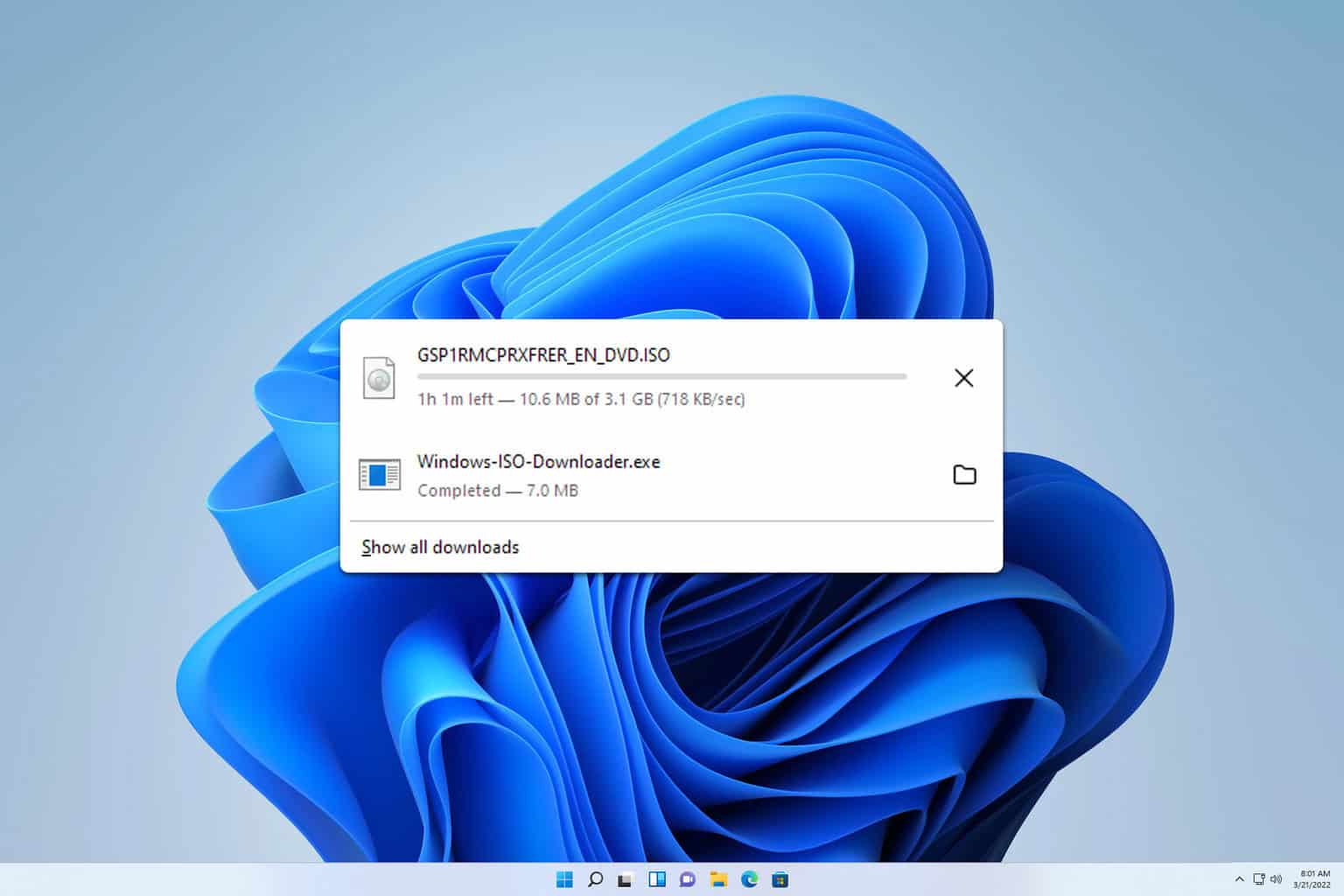
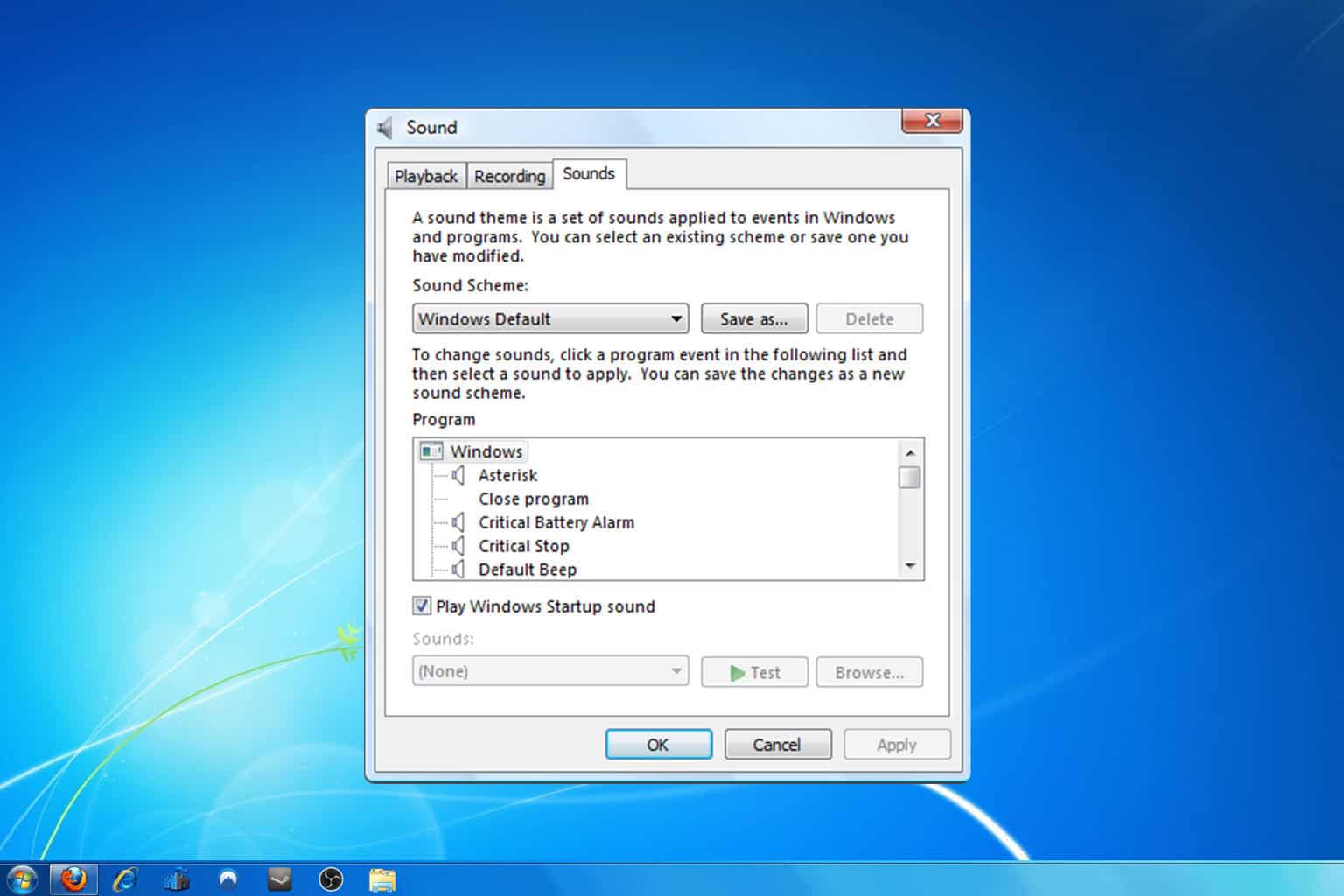
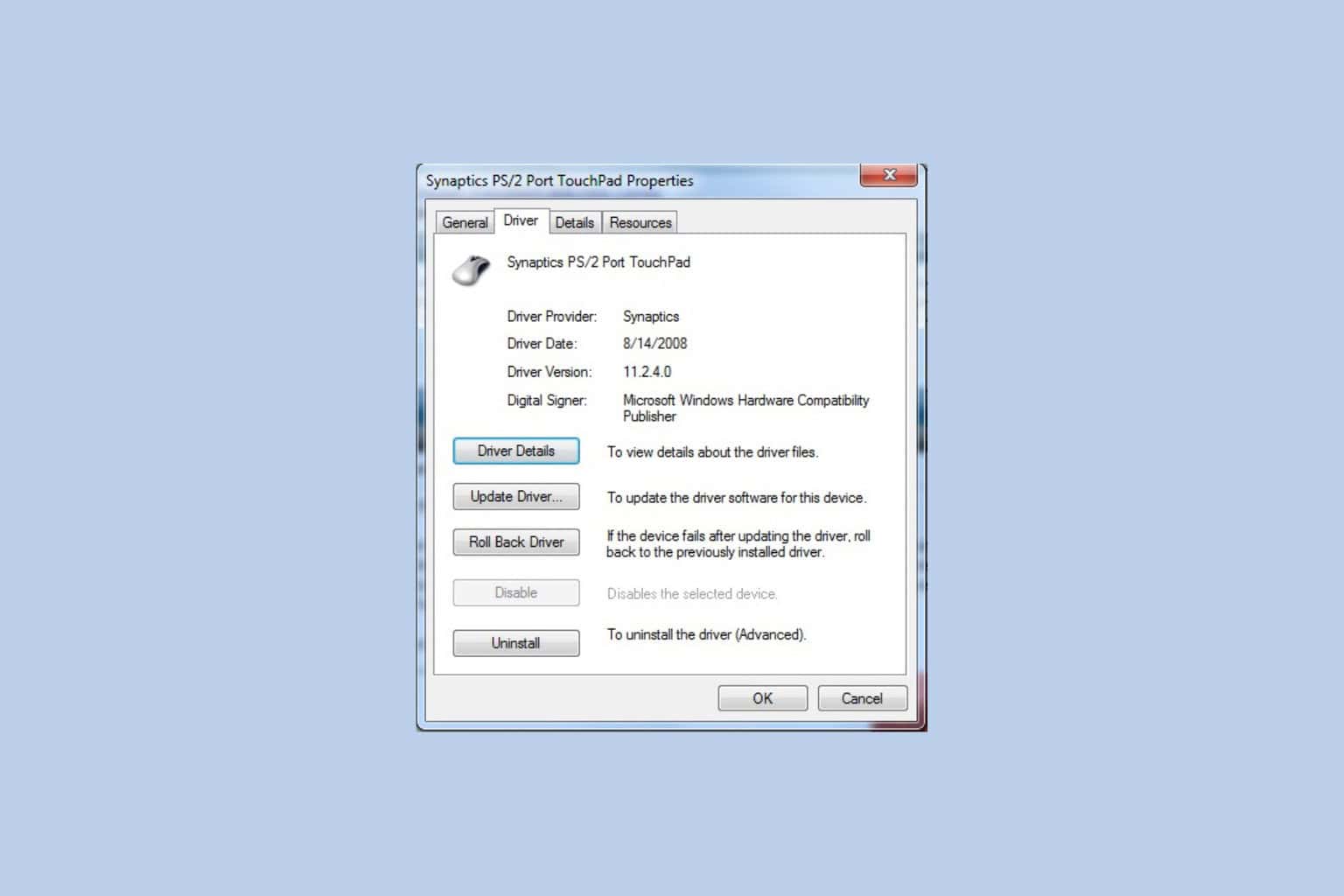
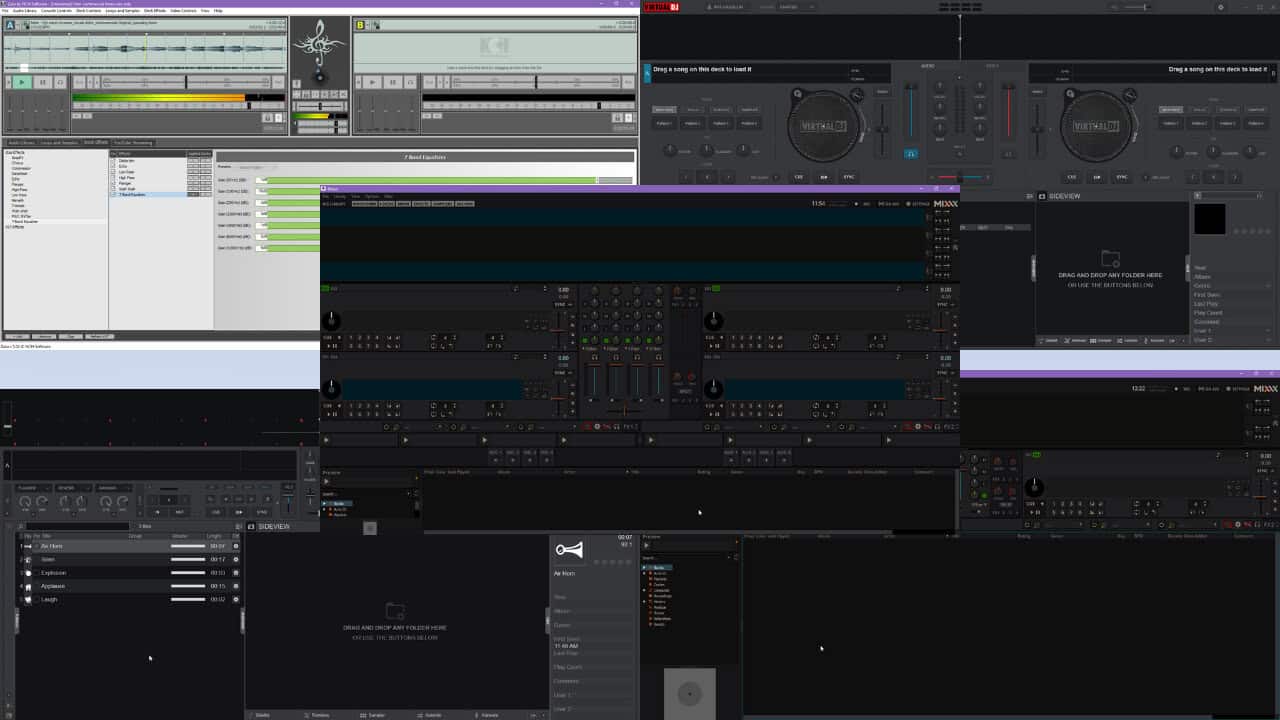
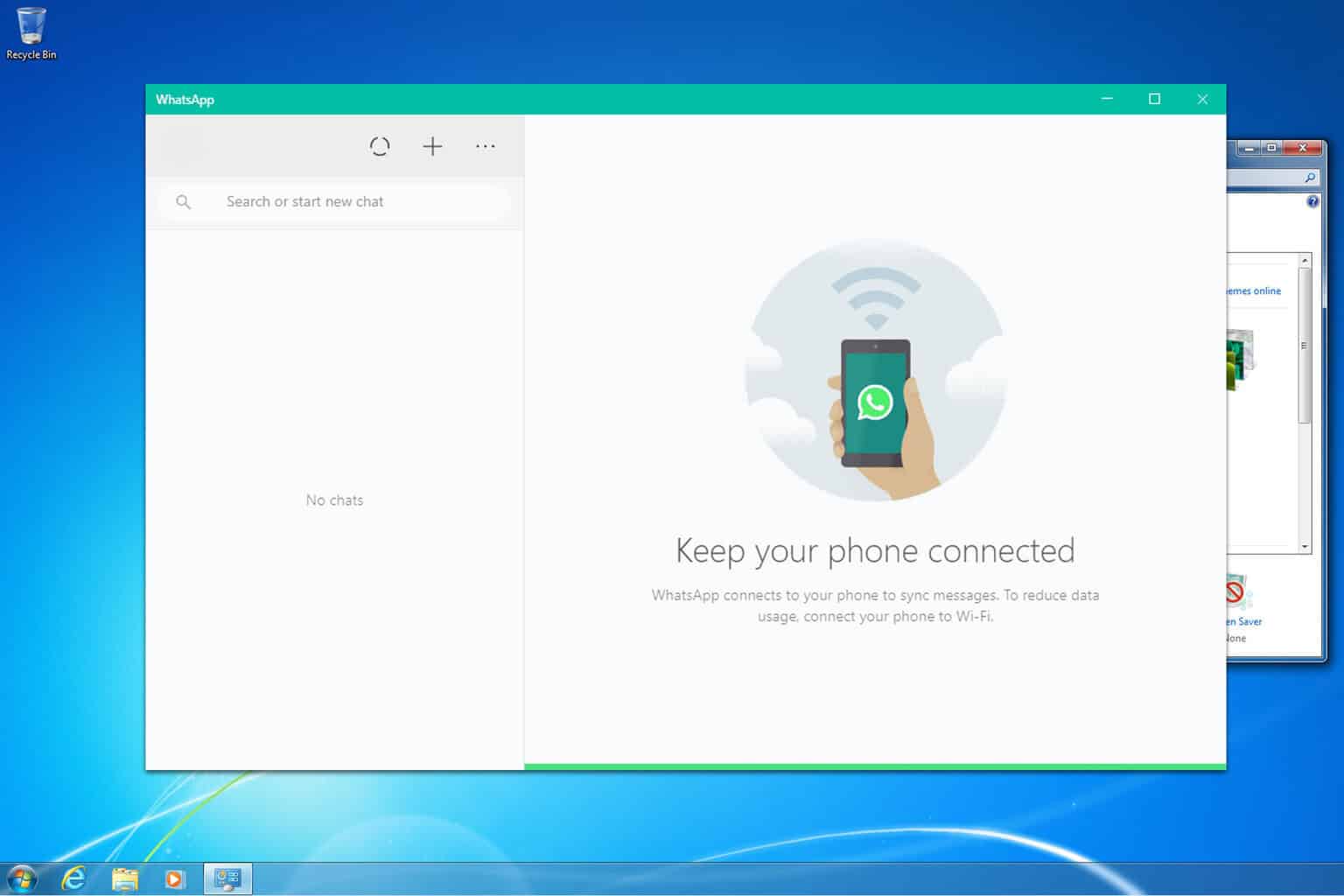
User forum
0 messages