BookSteam: Online appointments scheduling made easy
3 min. read
Updated on
Read our disclosure page to find out how can you help Windows Report sustain the editorial team Read more
Key notes
- In a world where online appointments and bookings are a norm, we have software like BookSteam.
- BookSteam is an online appointment scheduling software that now includes video meeting scheduling.
- Its video meeting scheduling supports services like Zoom, Google Meet, etc.
- Learn more about this tool, and see if it will make a great addition to your company's portfolio.
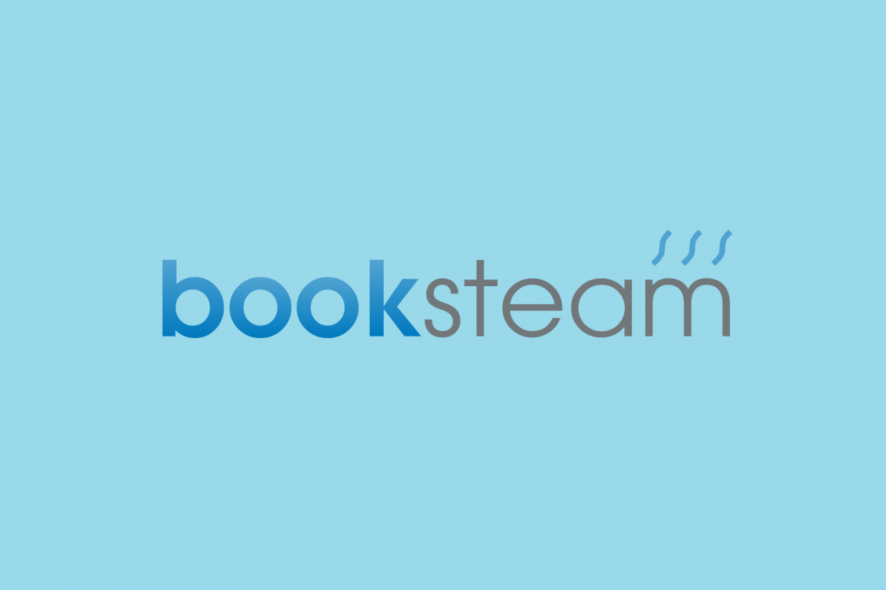
Making appointments face to face is almost long-forgotten history by now, with online appointment scheduling being far easier and much faster, while also being accessible to anyone from pretty much anywhere.
Well, dedicated apps exist to make that even easier, allowing businesses to boom and make more revenue while dealing with less paperwork and manpower, and one of the best is BookSteam.
What is BookSteam?
BookSteam is an online appointment scheduling software, also includes class and course scheduling, and it is constantly enhanced to include more and more tools so that it can stay among the top tools of its kind.
It already includes a ton of useful tools, including:
- Syncing your personal calendars with BookSteam
- The ability to personalize client notifications
- Online credit card processing services
- Invoice management and sending
- Scheduling courses and workshops, and more
Online video scheduling has just been added
Businesses everywhere have been impacted by the global pandemic, and with more people forced to work remotely, and with video conferencing tools, webinars, and other similar tools being on the rise, BookSteam decided to join the ride as well.
That being said, BookSteam released a new highly requested feature, that being the ability to add video and/or meeting links to your services, classes or courses.
As of the writing of this article, BookSteam supports the following video conference software: Zoom, GoToMeeting, Microsoft Teams, etc.
These links will be automatically added to the customer email confirmations and reminders, and using the feature is incredibly easy, as we will proceed to describe below:
- Log into your BookSteam service.
- Navigate to the Settings.
- Go to the Services tab and edit an existing service.
- You can also add a new one.
- This can be done for both classes and courses.
- Go to the Service, Class, or Course profile.
- In the section Video Link (optional): add your link and click Save.
Once customers book their sessions online, your live streaming link will be displayed, and they will receive the booking email notification containing the live streaming link.
This live streaming link can also be viewed from the customer’s Bookings section on their account page.
As for the staff, they can view the live streaming link by clicking on the booking and switching to the Calendar view.
With this new tool, BookSteam has elevated its toolset to that of other top-tier conferencing tools, allowing users to get in touch and schedule appointments in a much more personal way than before.
This concludes our brief overview of BookSteam and its newly-added video meeting scheduling tool.
What do you think about this latest feature that they have added? Let us know what other tools BookSteam should include in its service by leaving us your feedback in the comments section below.
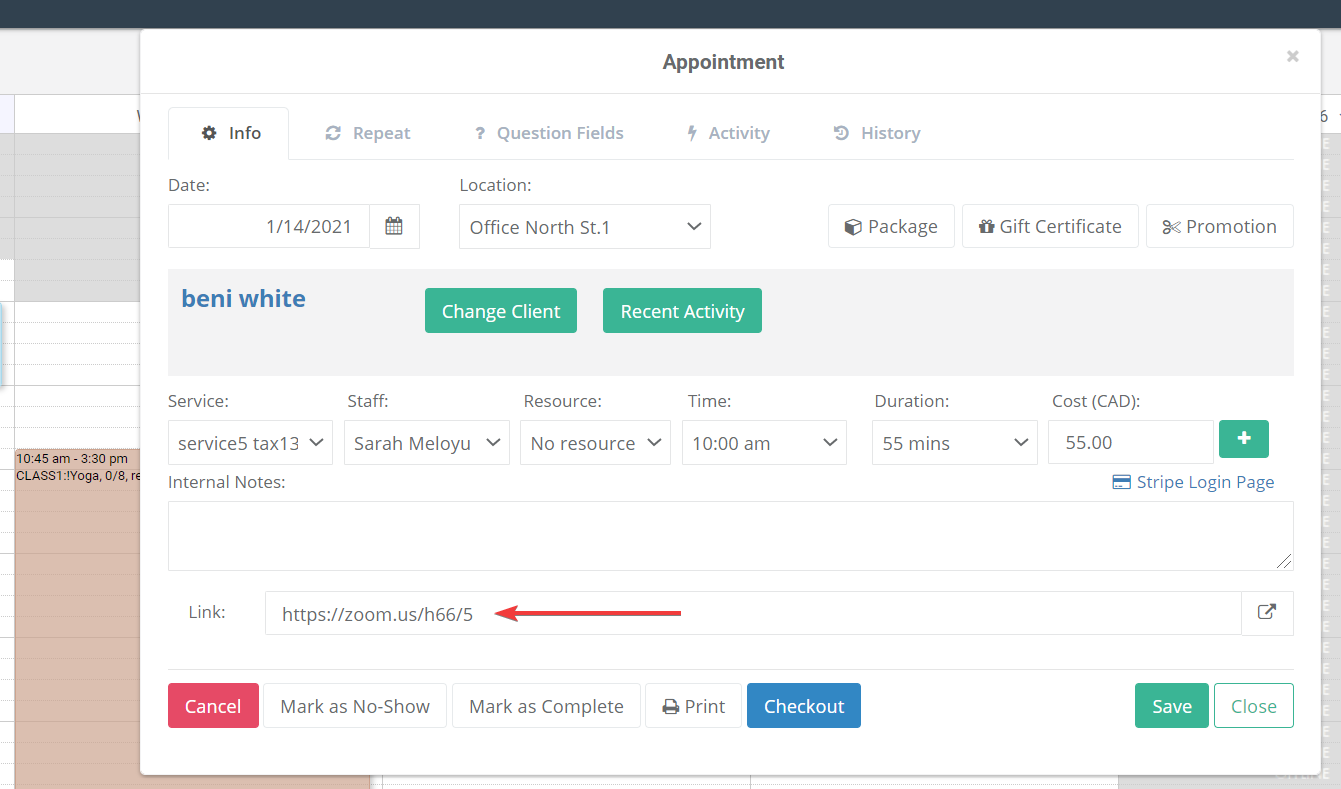
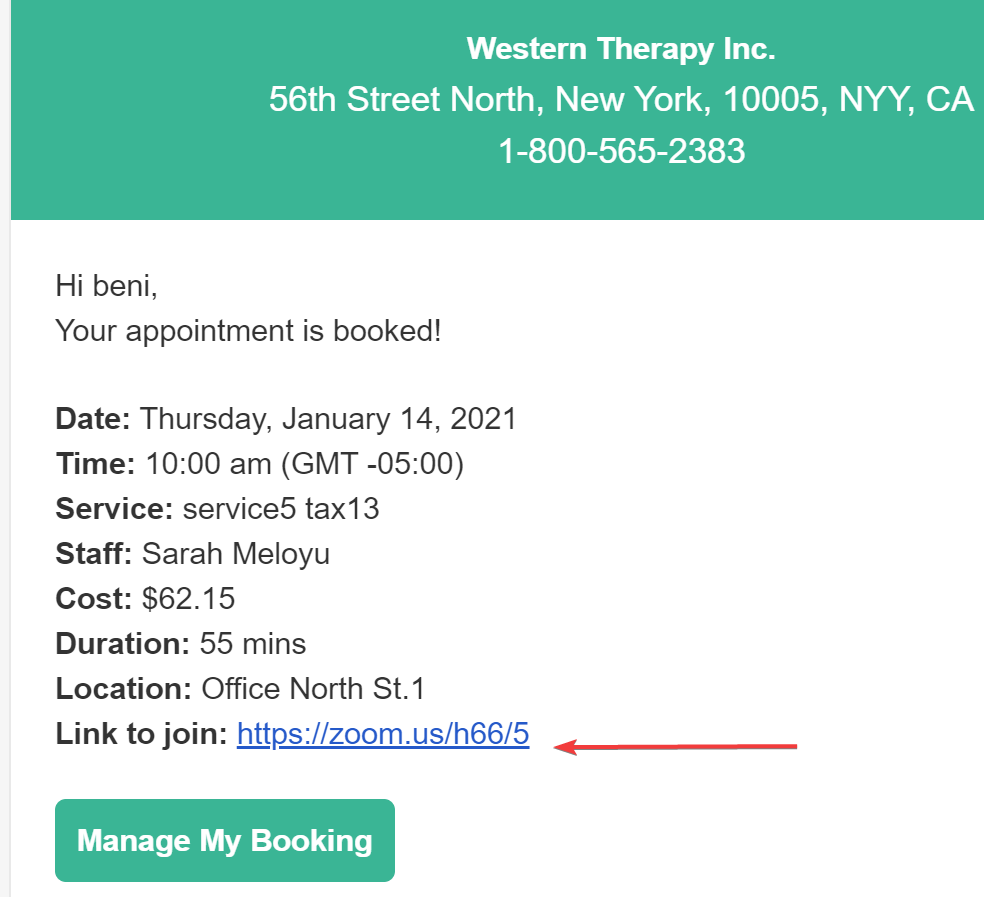

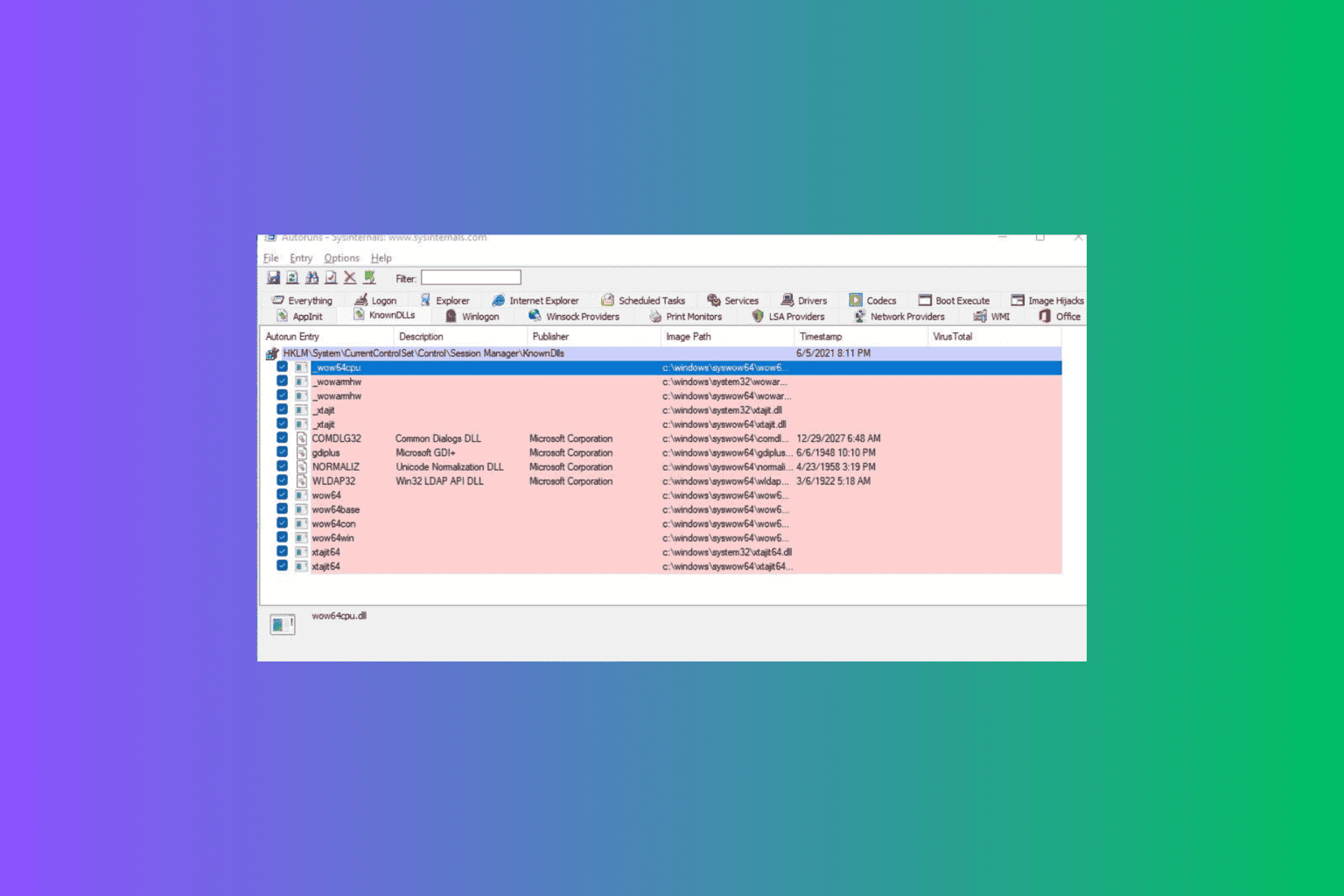
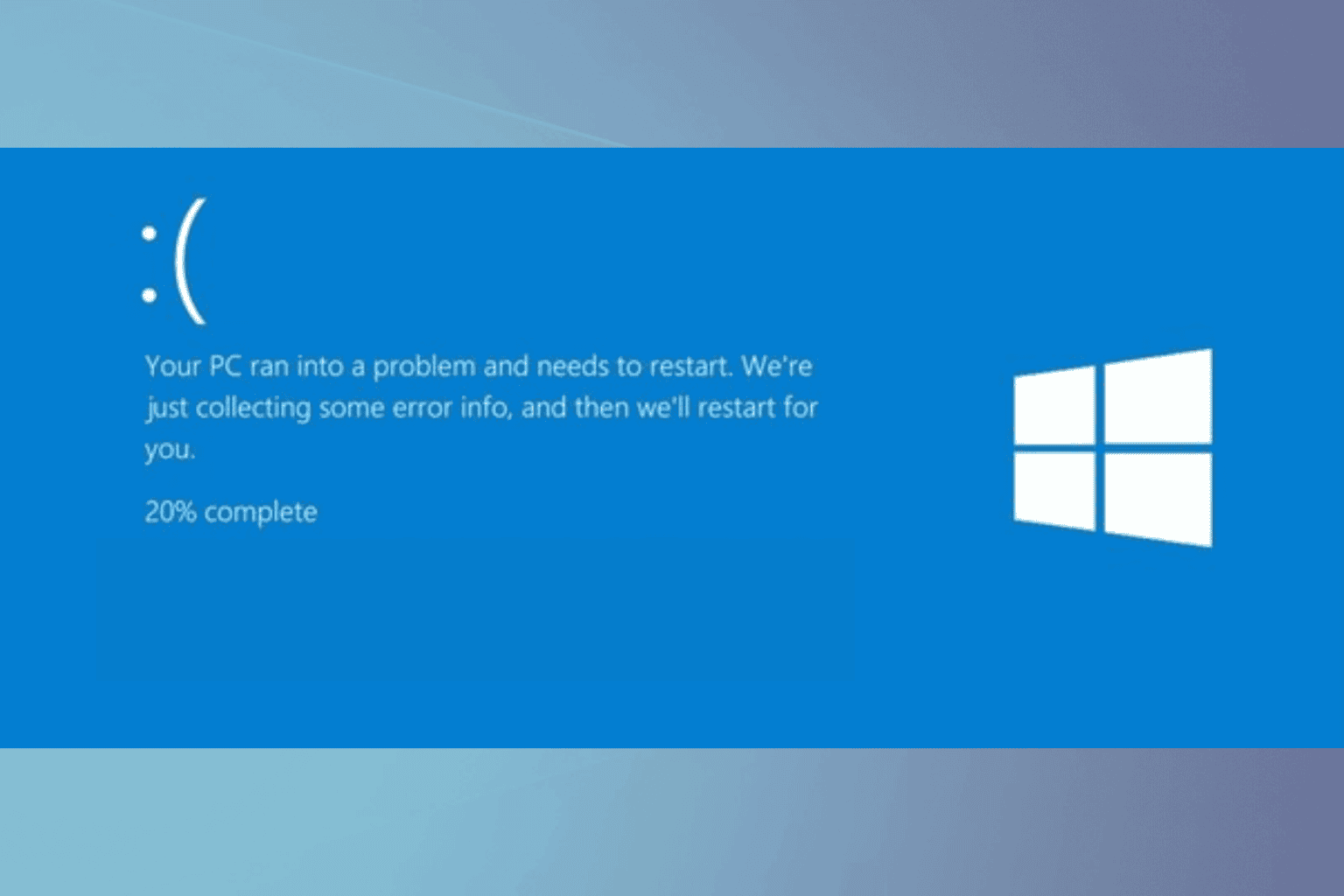
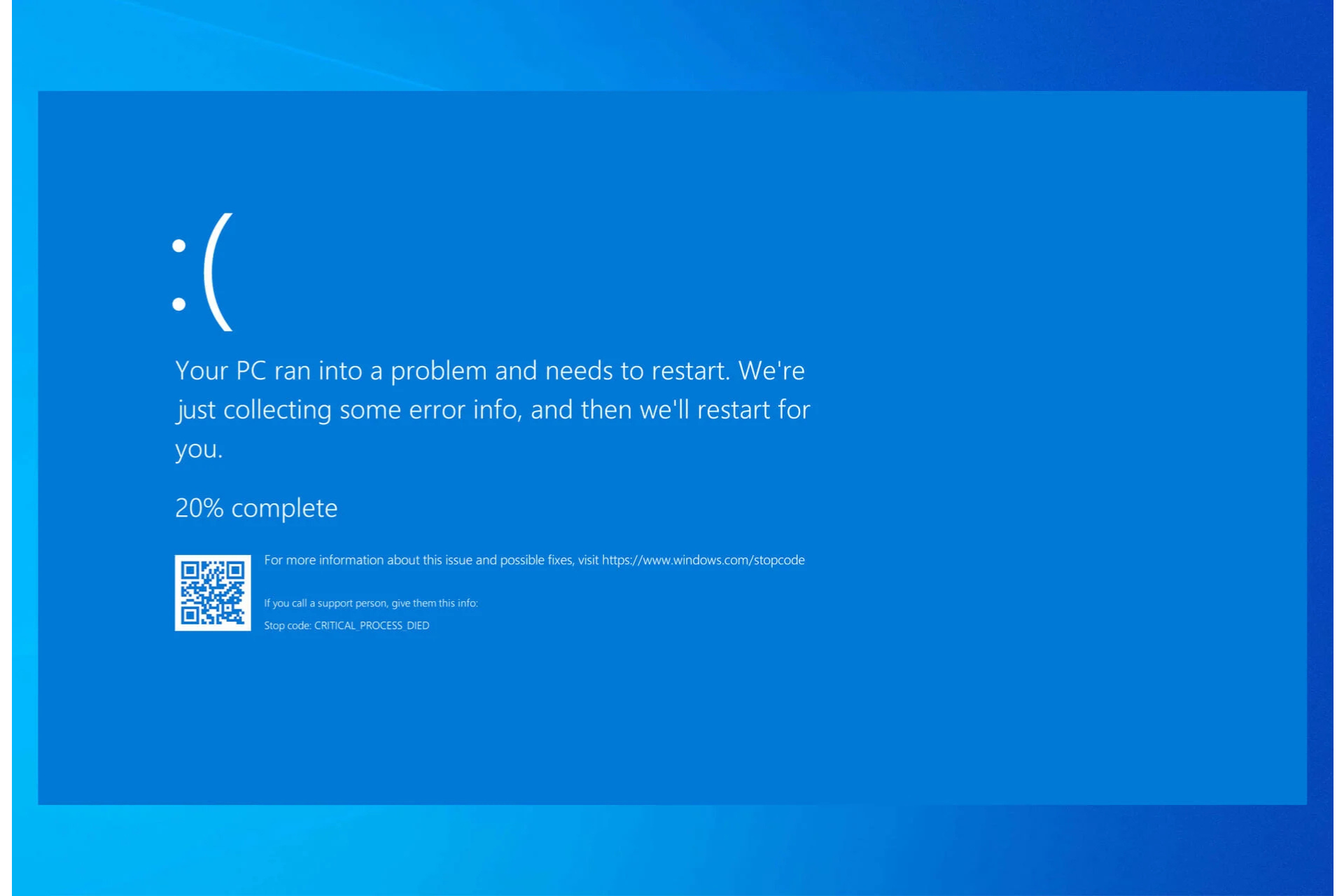
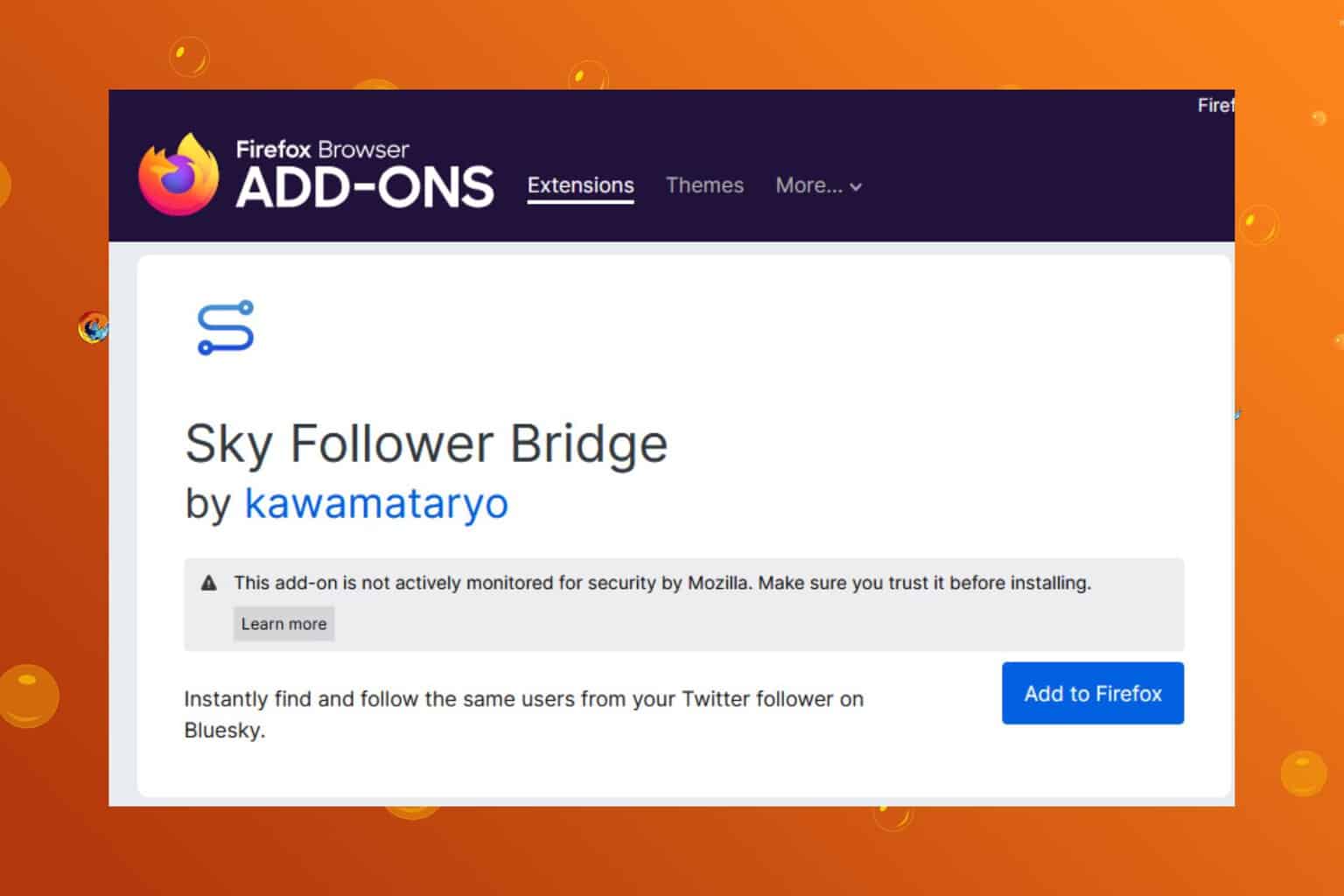
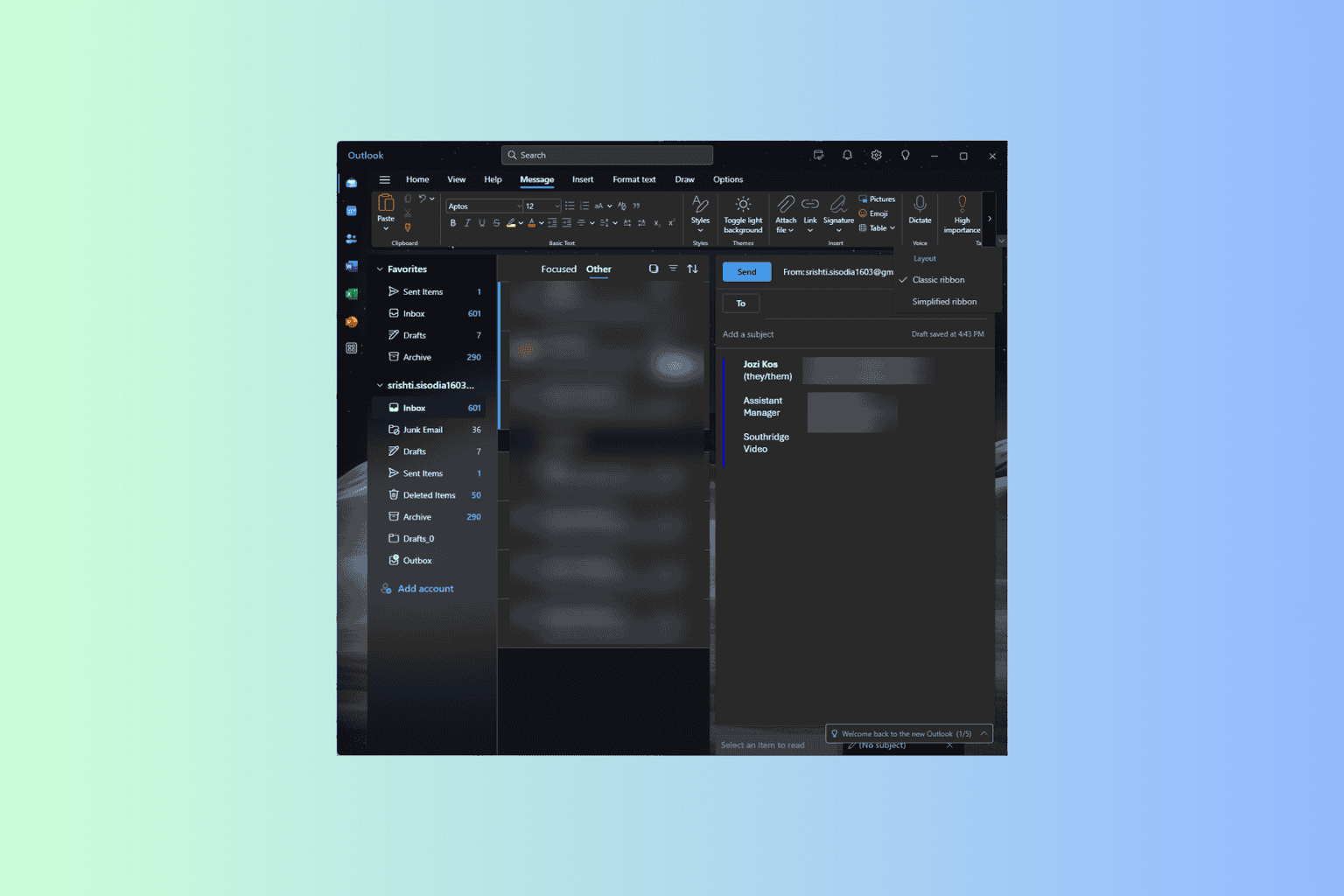


User forum
0 messages