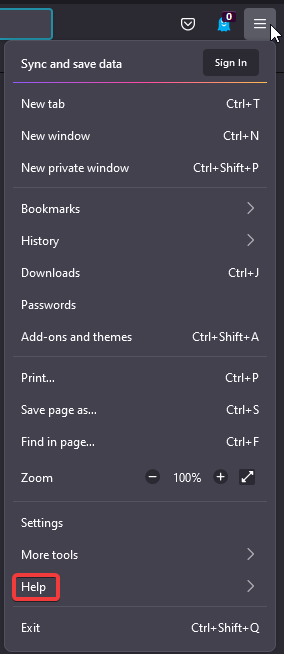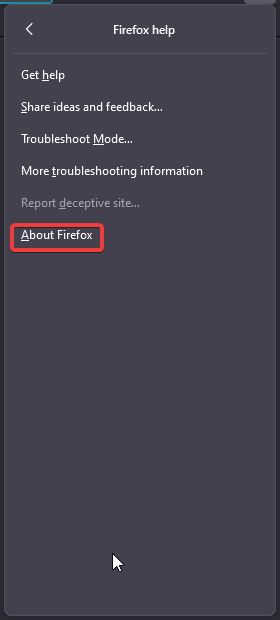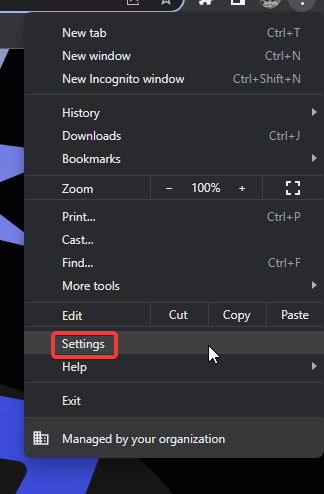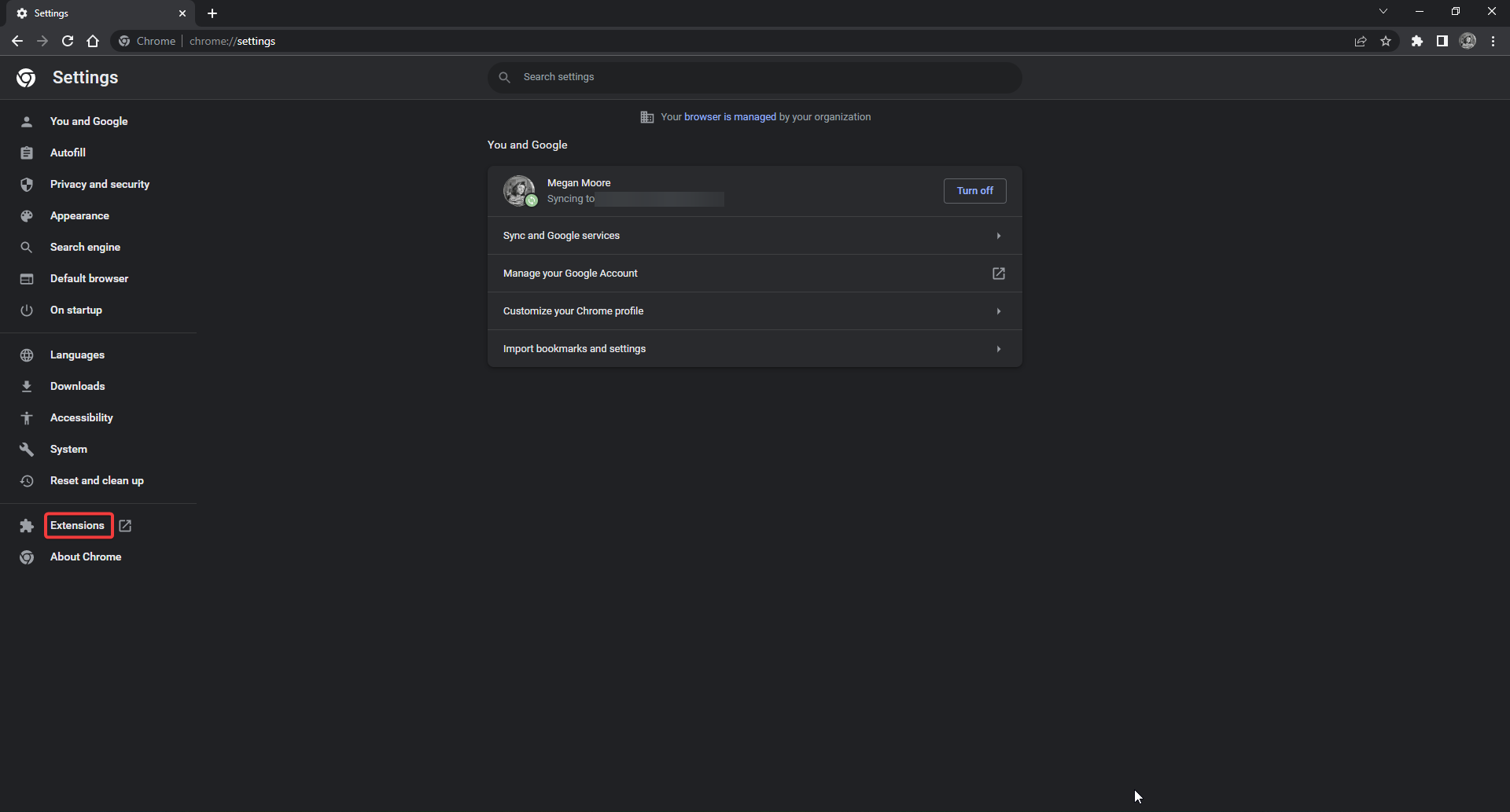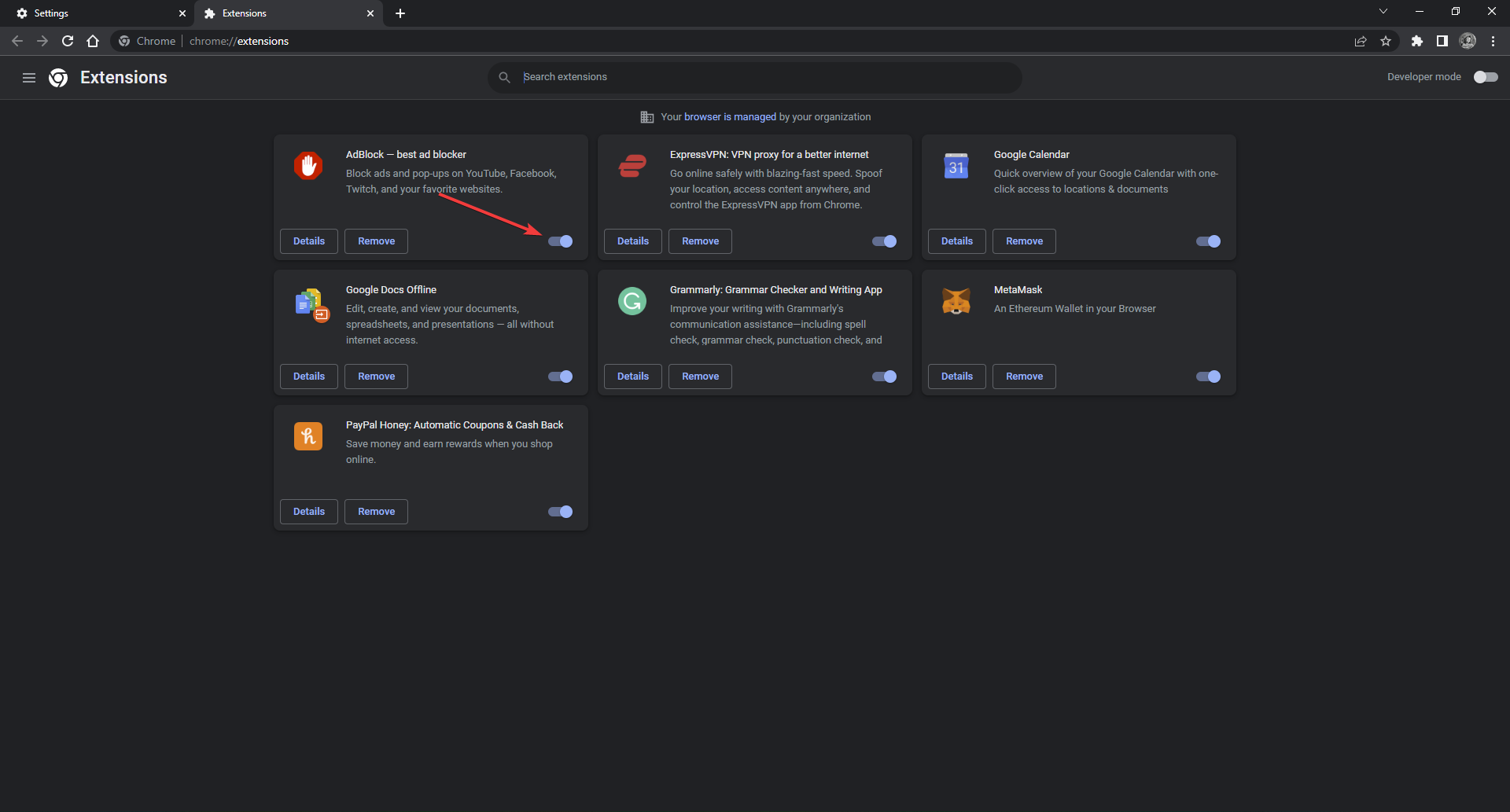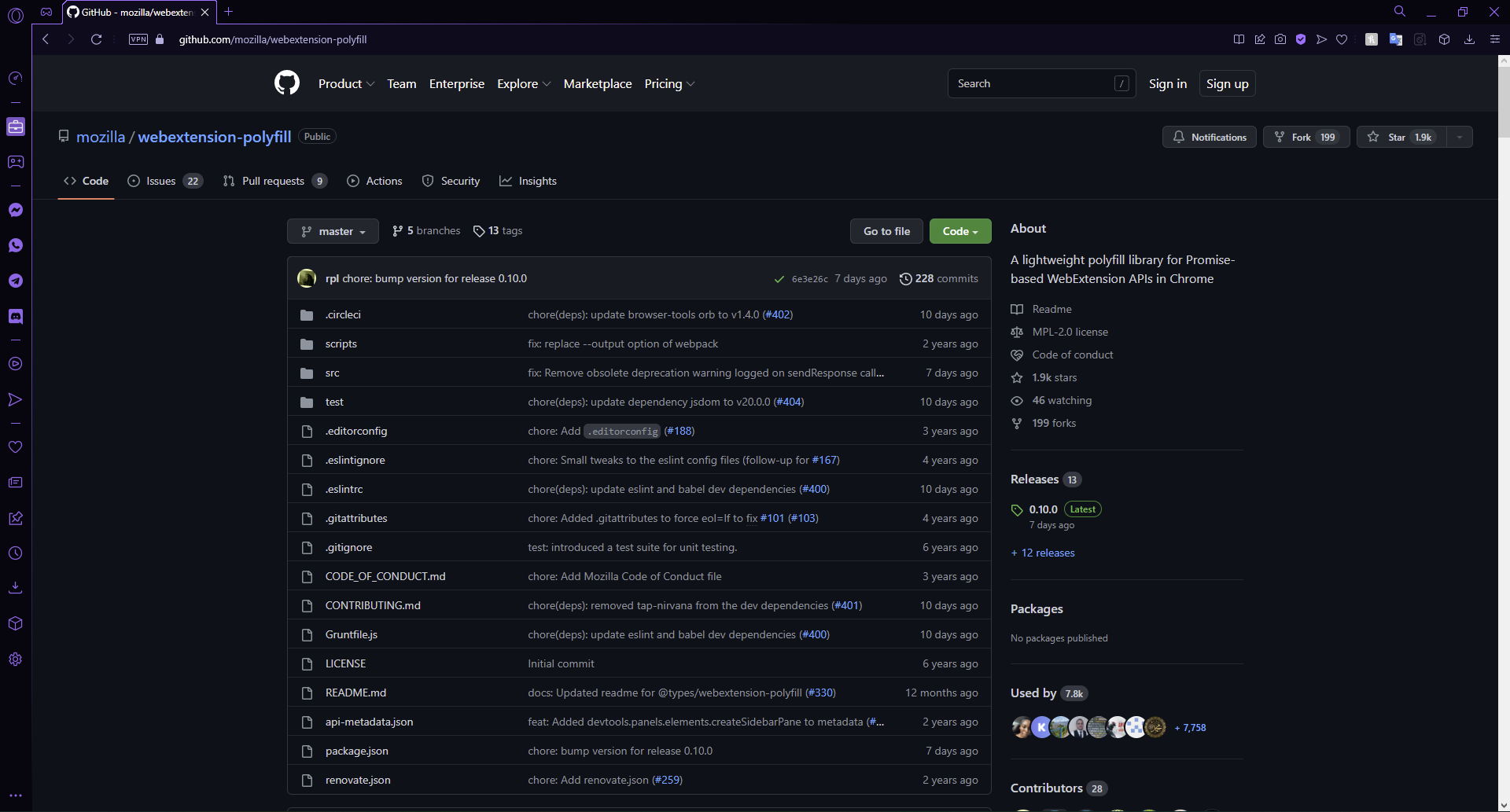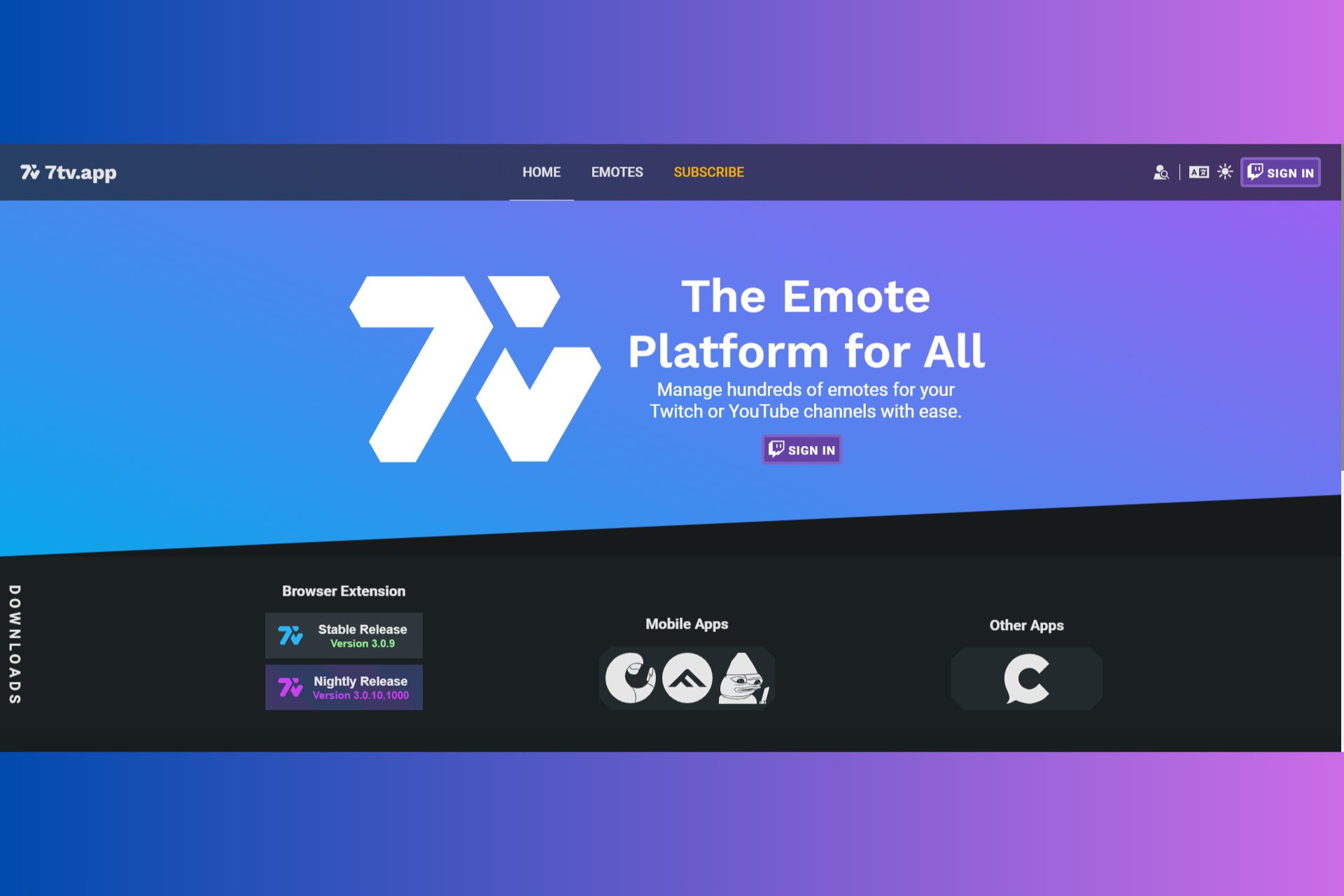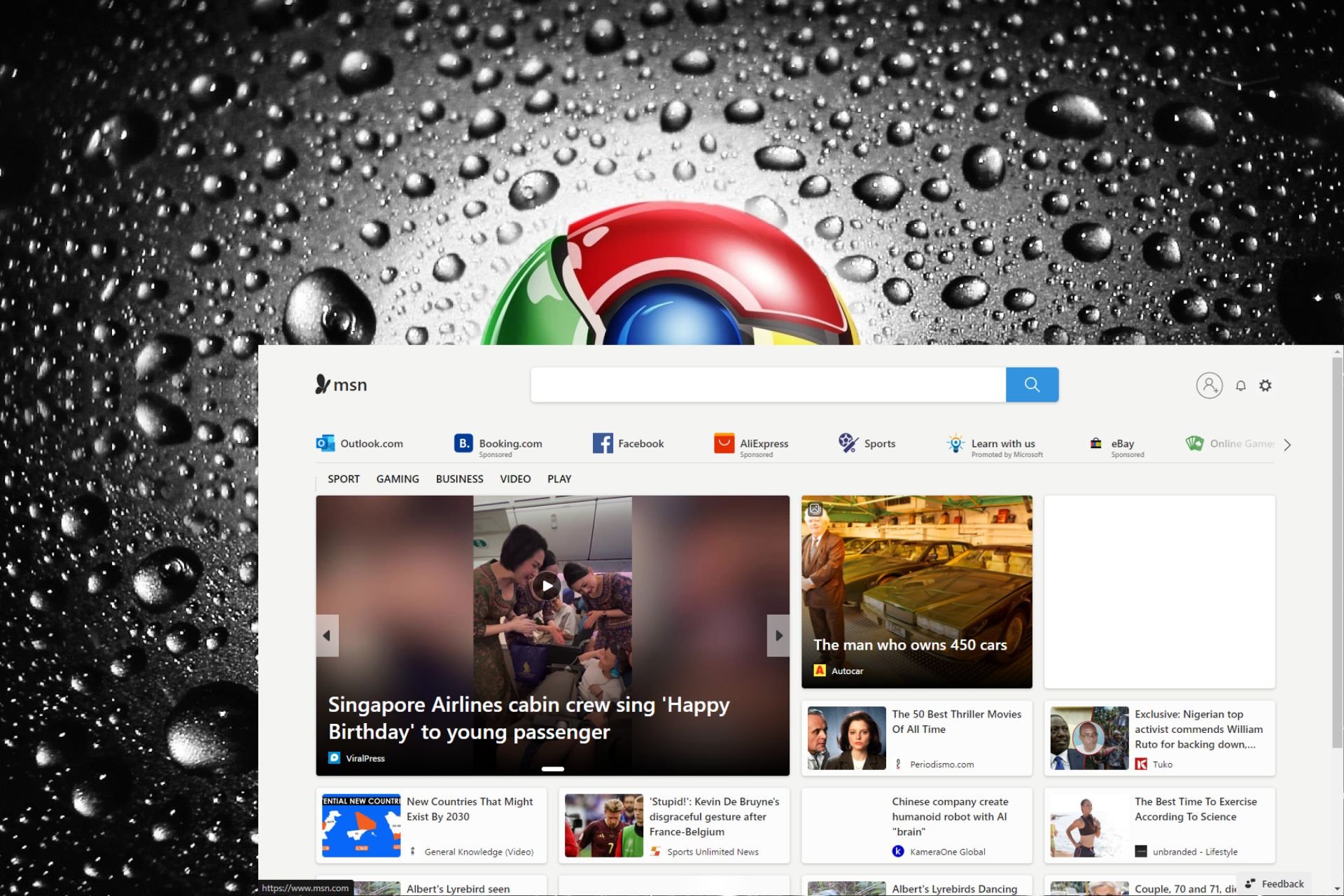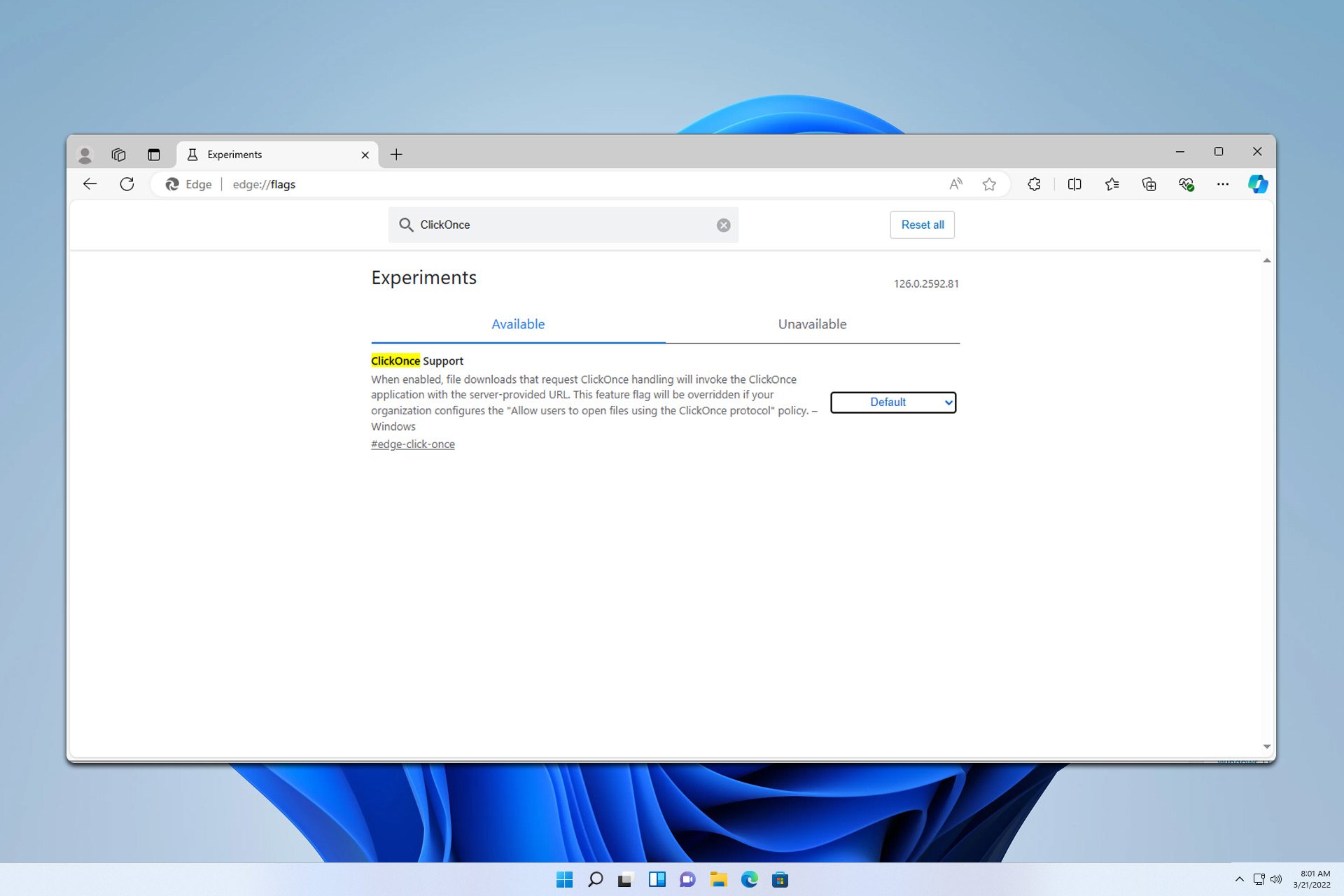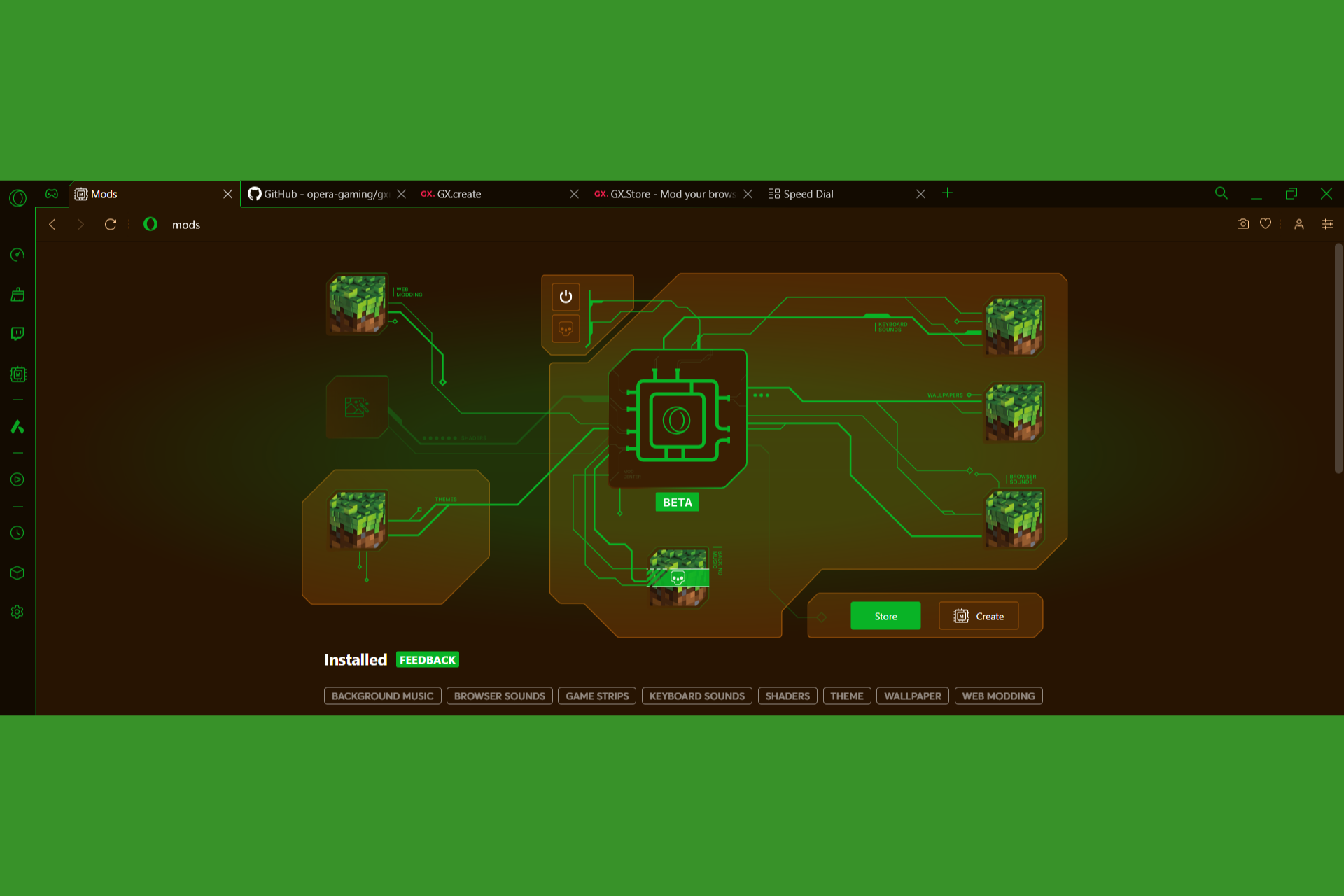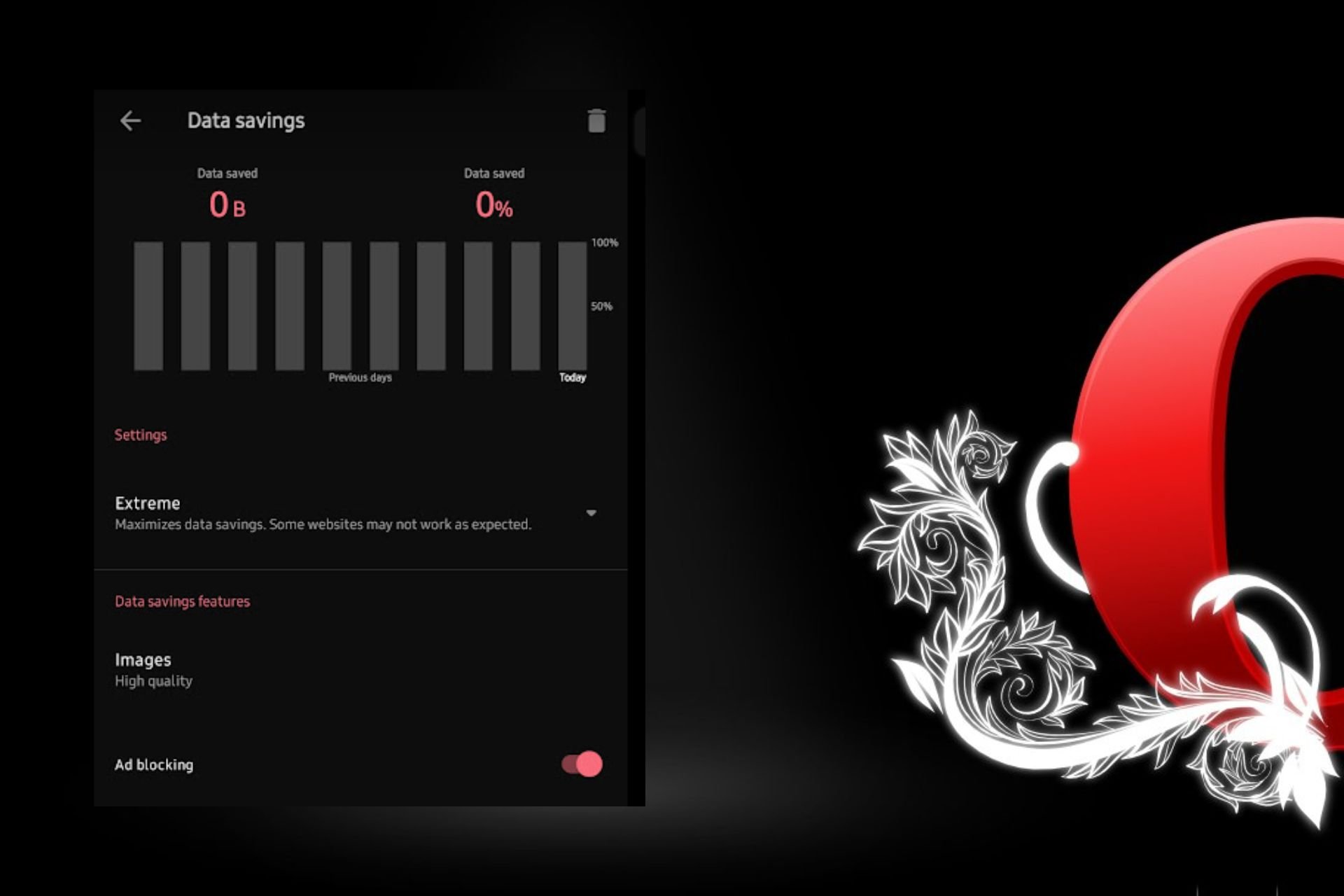4 Ways to Fix the ReferenceError: Browser is not Defined
Quickly solve the browser not defined console error
3 min. read
Updated on
Read our disclosure page to find out how can you help Windows Report sustain the editorial team Read more
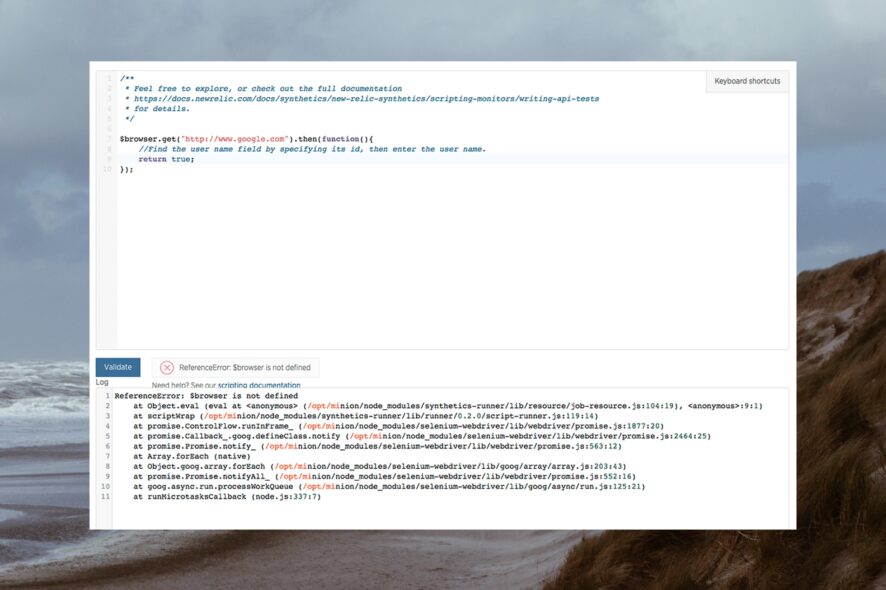
ReferenceError: browser is not defined is a common issue in many popular browsers. It occurs when the browser isn’t properly referenced in the code for web design or testing.
Below, we’ll walk you through step-by-step instructions on how to fix this error for good.
How can I fix the browser not defined error?
1. Update your browser
- Click on the browser menu located in either the top left or right corner and select Help.
- Click About.
- Here your browser will automatically check for any updates. If there is an update, click Update.
If your browser is out of date, then issues may arise in the console. Regularly check for updates in your browser to avoid any future issues.
2. Disable add-ons
- Click on the browser menu located in either the top left or right corner and select Settings.
- Select Extensions or Addons.
- Go through and toggle each extension off.
Users report that disabling add-ons like Ad-block has solved the problem. Disabling all of your extensions may fix the issue
3. Change the namespace
If you’re running into the ReferenceError: browser is not defined in Google Chrome, then you will need to change the namespace with callbacks from browser.* to chrome.* for cross-compatibility. You can do this by manually changing the namespace and callbacks to chrome.* which will work in both Chrome and Firefox.
Users can also use a shim or polyfill to convert the browser.* namespace to chrome.* with callbacks for Chrome. One shim to use is WebExtension which offers a lightweight polyfill library WebExtension APIs in Chrome.
4. Try another browser
If all else fails, consider using a different browser.
There are several causes of browser errors, but we noticed minimized issues in the Opera One browser. Switch to Opera One with all of your saved data from your existing browser and test the connection.
A browser’s undefined failure might be caused by an outdated version of the browser, but not in Opera. It is constantly updated and is known to be one of the most stable browsers out there.

Opera One
Switch to this error-free browser and benefit from AI assistance, free VPN, adblockers, and much more!Why am I getting the browser not defined error?
The ReferenceError: browser not defined occurs when there is a reference to a non-existent browser somewhere in the code when trying to create an extension. Declare the browser in reference or make sure it’s accessible in the script.
The browser variable declared within a function is not available outside of that function which could lead to the error. Defining the browser outside of the scope of function will make it accessible. Another possible cause could be a misspelling of the browser global variable.
Here are some variations of the error for browsers:
- browser is not defined in Firefox
- referenceerror: browser is not defined in Chrome
For other platforms:
- browser not defined in JavaScript
- browser not defined reactjs
- referenceerror: browser is not defined webdriverio
- browser is not defined adblock
- browser is not defined puppeteer
- referenceerror: browser is not defined mocha
We hope one of the above solutions helped you fix the browser is not defined. error. If you’re looking for recommendations for the best browsers for developers, we have a guide for that. Let us know in the comments which solution worked for you or if you have a suggestion for a different solution.