3 Best Browsers to run VMware Web Client With Zero Lag
Explore our experts' best browser choices for VMware
5 min. read
Updated on
Read our disclosure page to find out how can you help Windows Report sustain the editorial team Read more
Key notes
- A high-quality VMware browser has various benefits, such as fast speed and enhanced online security.
- Our dedicated search-engine recommendations add blocking abilities and some exciting plugins.
- Check our guide if you want a great VMware web browser for your Windows 10, a built-in VPN, and more.
- Try the solutions from our guide, and get a search engine that uses less CPU power.
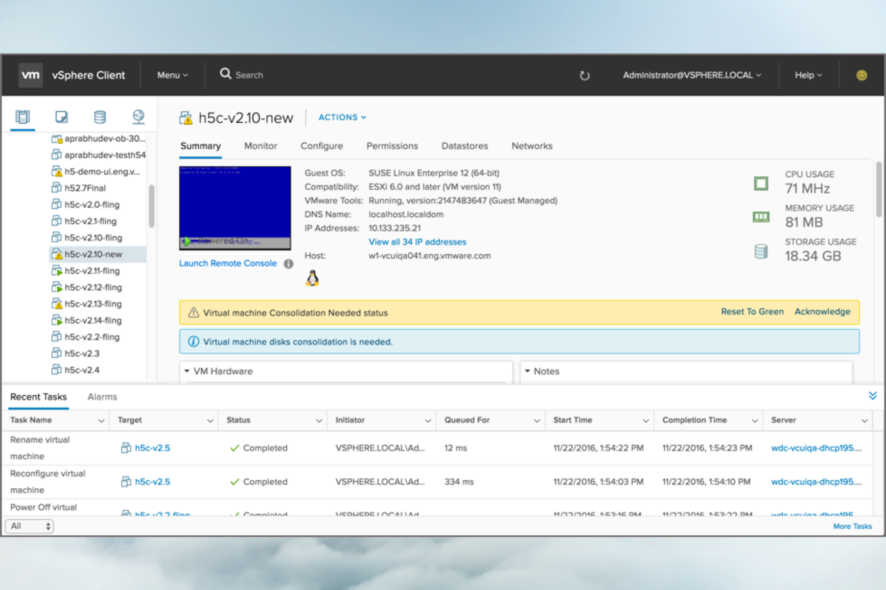
VMware is an incredibly useful tool that allows you to run multiple operating systems at once, without the need to buy another PC.
You can get the full experience of Windows 10, Windows 7, and other operating systems, just by installing a simple program.
Even though VMware can be installed on a PC as well, the developers at the company made it possible for you to use it from your browser as well.
In order to reach our browser for VMware list, the browser software will need to have the following main features fast speeds for loading web pages and to be internal processes privacy oriented.
These types of browsers should also have the ability to block trackers, cookies, ads, adware, and malware.
How do I access VMware through a browser?
In order to access VMware through a browser, you’ll need to download and install the vSphere Client Integration Plugin for your web browser.
The version required will depend on the version of vCenter Server you’re using:
- vCenter Server 6.5 or 6.7 – no need to install the Client Integration Plug-In. For more information, you can visit the VMware KB article 2145066.
- vCenter Server 5.5 or 6.0 – you will be required to install the Client Integration plugin. Follow the steps described in this official guide.
For more in-depth information on this topic, don’t hesitate to check out the official VMware vSphere Documentation.
In this article, we will explore some of the best VMware browsers available on the market. Read on to find out which browser wins.
What are the best browsers to use with VMware Web Client?
Opera One – Lightning-fast speeds and awesome privacy

The Opera Browser is a great tool to install on your PC if you want to use the Web Client from VMware.
The browser gives you a wide range of tools that allow you to launch and use your virtual machines smoothly.
Opera One has a major advantage over other browsers thanks to its built-in VPN service and ad-blocker, making this app the best VMware web browser for Windows 10 and Windows 11.
The efficiency of these features has already been proven in countless tests.
Opera One also comes equipped with built-in tools that block cookies and trackers. You can use the privacy settings to set the level of privacy you wish to use.
This means that websites load faster. It also means that the browser needs less CPU power to render everything putting less pressure on the virtual machine.
Therefore, the experience feels snappier inside VMware than with other browsers.

Opera One
Install this lightweight and fast browser to enjoy privacy and quick browsing.UR Browser – 3 privacy levels and built-in VPN
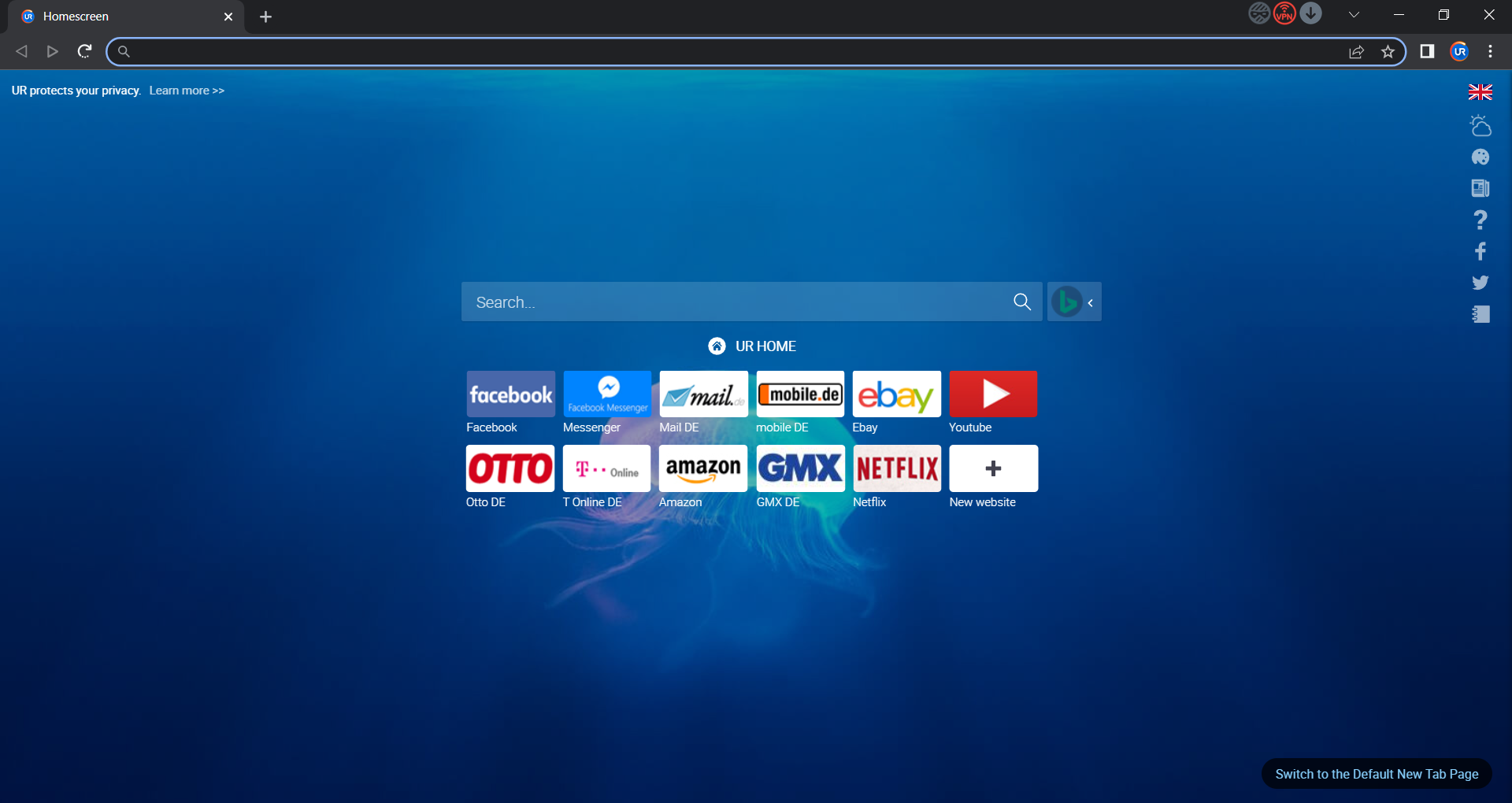
UR Browser is an incredibly fast and reliable software option that gives you all the tools you need in order to successfully run a VMware Web Client.
This software has by far one of the fastest processing power when used with VMware Web Client when compared with other options on the market.
The speeds at which UR Browser loads the pages are astonishing, you can’t blink twice until everything is loaded and ready to use.
One other very important factor when it comes to running VMware on UR Browser is its ability to block any ads from showing on your screen, without installing any third-party extensions.
The ad-blocker features come bundled with the installation package. If you want to feel safe online no matter what you’re doing, UR Browser is the software to help you with that.
This VMware web browser for windows 10 was developed with privacy and security in mind, offering you an incredible array of ‘weapons’ against any online threat.
Opera can blocks malware and adware by identifying key markers before having the chance to appear on your screen. It also doesn’t allow trackers and cookies to be loaded when visiting web pages.
You also have 3 levels of privacy to choose from Low, Medium, and High, in addition, it provides a built-in VPN service.
An awesome characteristic is that all downloads and websites are scanned for viruses automatically, this way it keeps your PC secure from cyber-attacks.

UR Browser
Don’t miss out on this lightweight browser with enhanced privacy features, and high-speed capabilities.Mozilla Firefox – Versatile and customizable with lots of addons
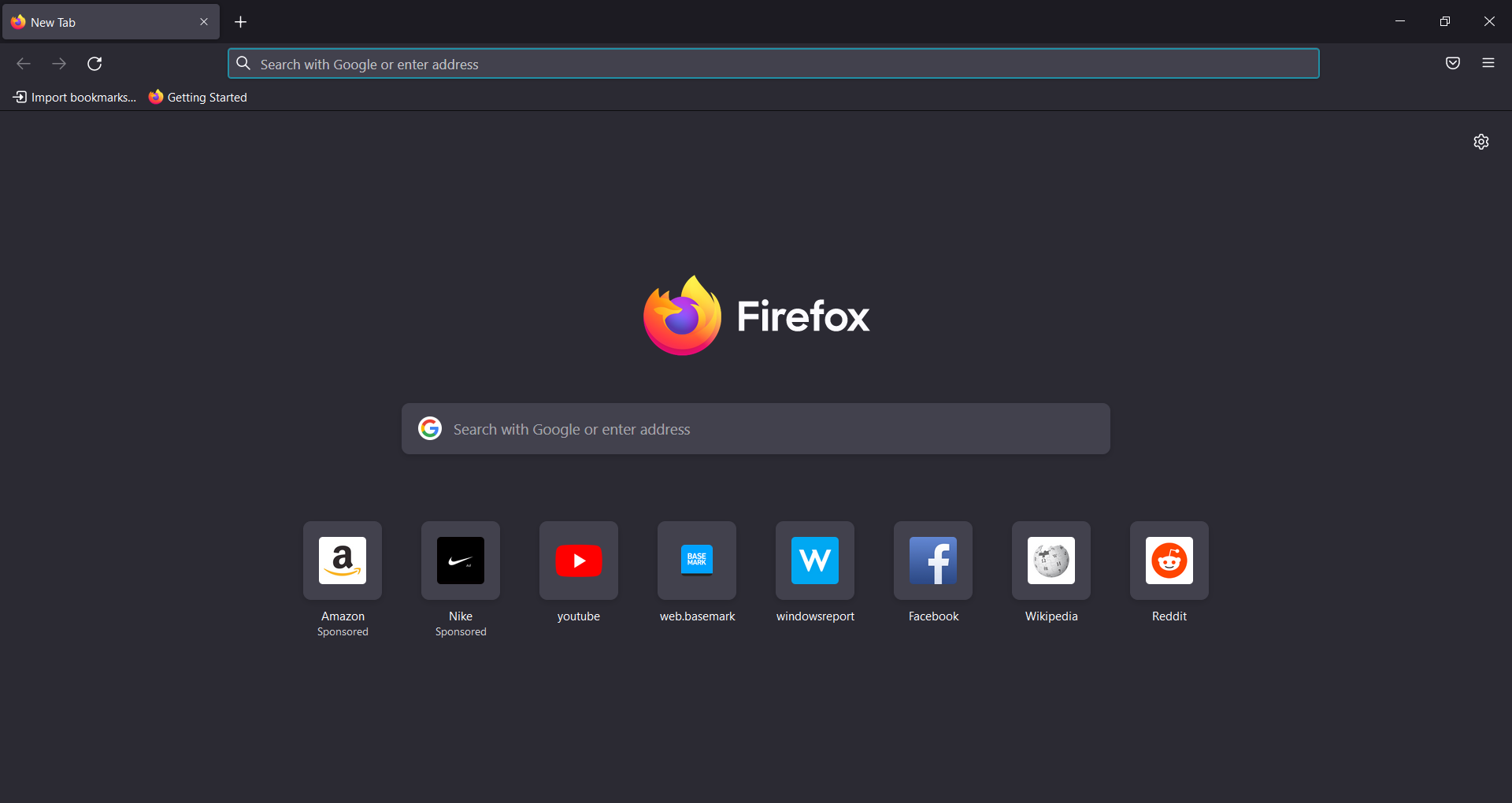
Mozilla Firefox is another excellent browser option for using the VMware Web Client.
This tool offers you good web-page loading speeds, gives you the power to customize how it works, and even extends its native capabilities with plug-ins.
Even though you can install plug-ins to deal with malware, ads, cookies, and trackers, Mozilla offers those features by third-party installations.
This can be a massive gap in your online privacy desires, as several cyber-attacks can be performed using plug-ins as a gateway.
When it comes to the level of protection against your data being stolen online, UR Browser is more efficient than Firefox.
The wide range of features in this software allows you to use virtual machines quickly, but the speeds at which it does so are under the ones clocked by UR Browser.
Firefox occupies the second place in this list for the reasons mentioned above.
But what makes it look not good compared with UR Browser is Firefox’s capabilities regarding system resources impact; UR Browser is far superior in this department.
In this article, we explored some of the best VMware browser options available for download that work brilliantly with the VMware Web Client service.
Please let us know what software you choose to download by using the comment section below.
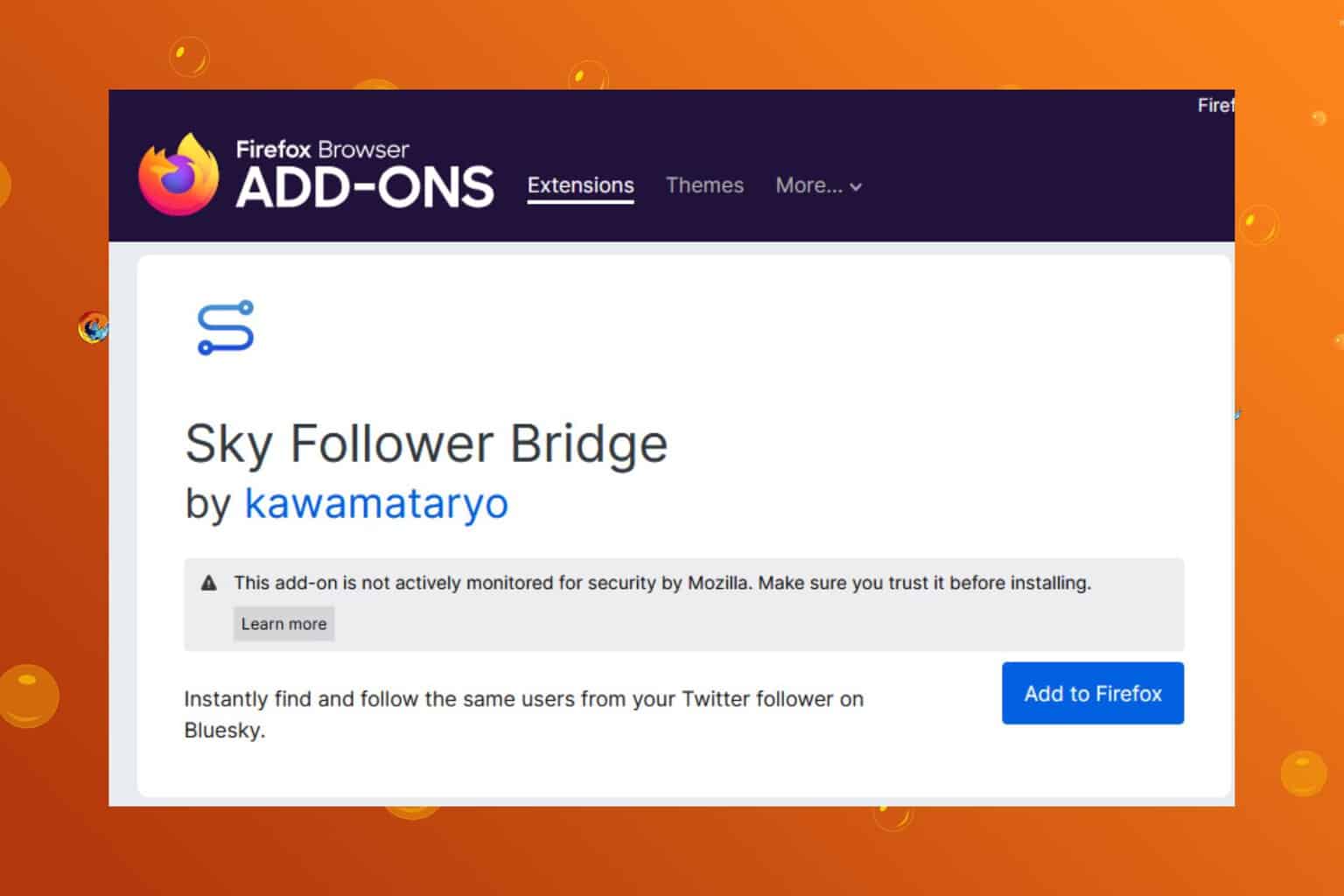
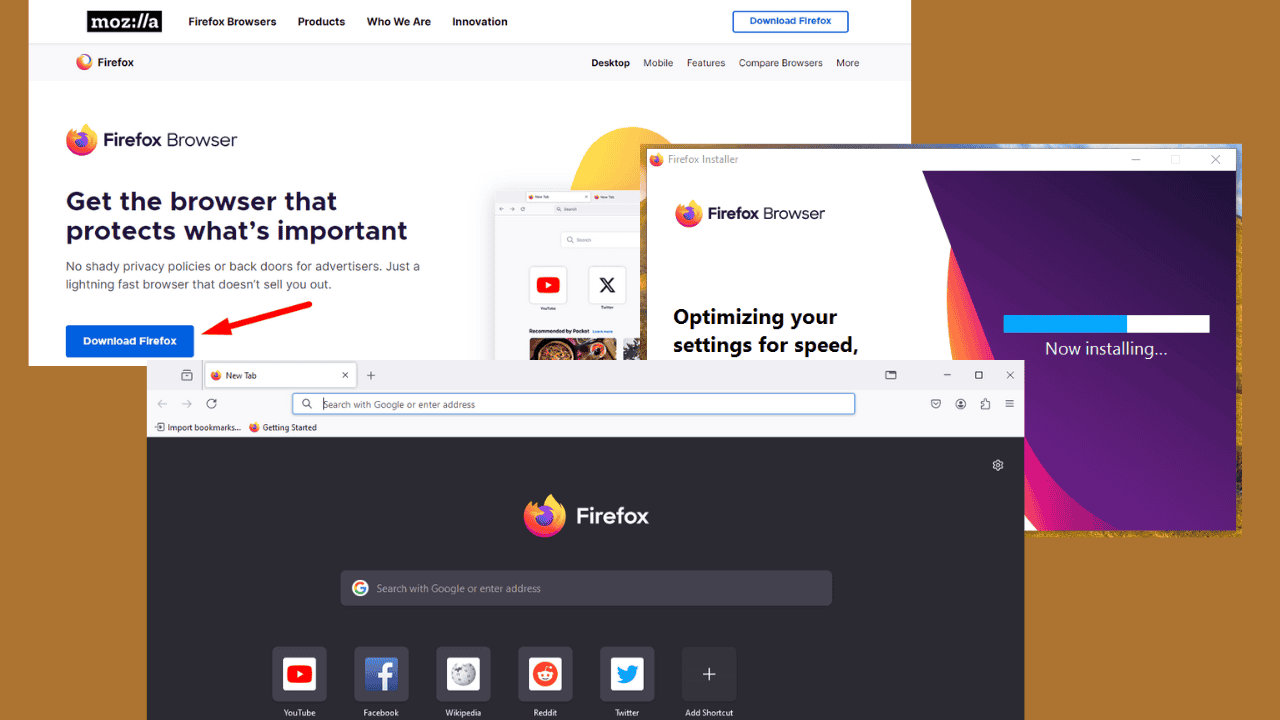


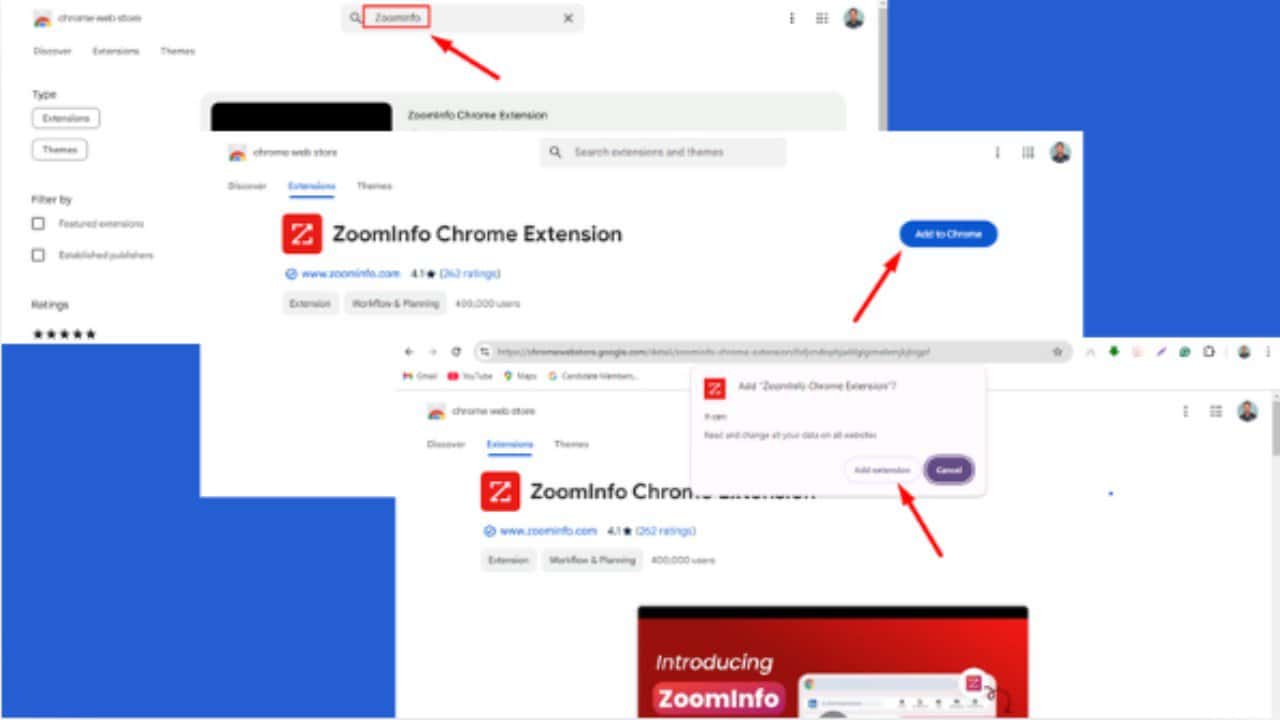
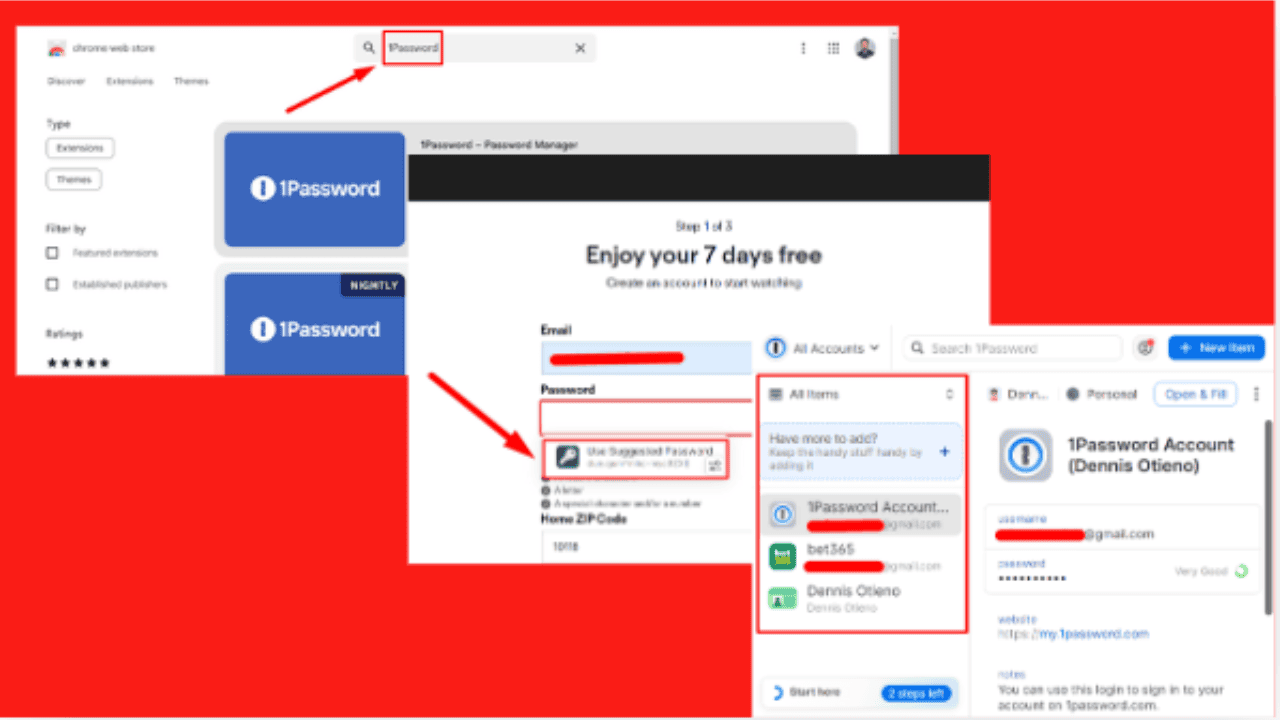
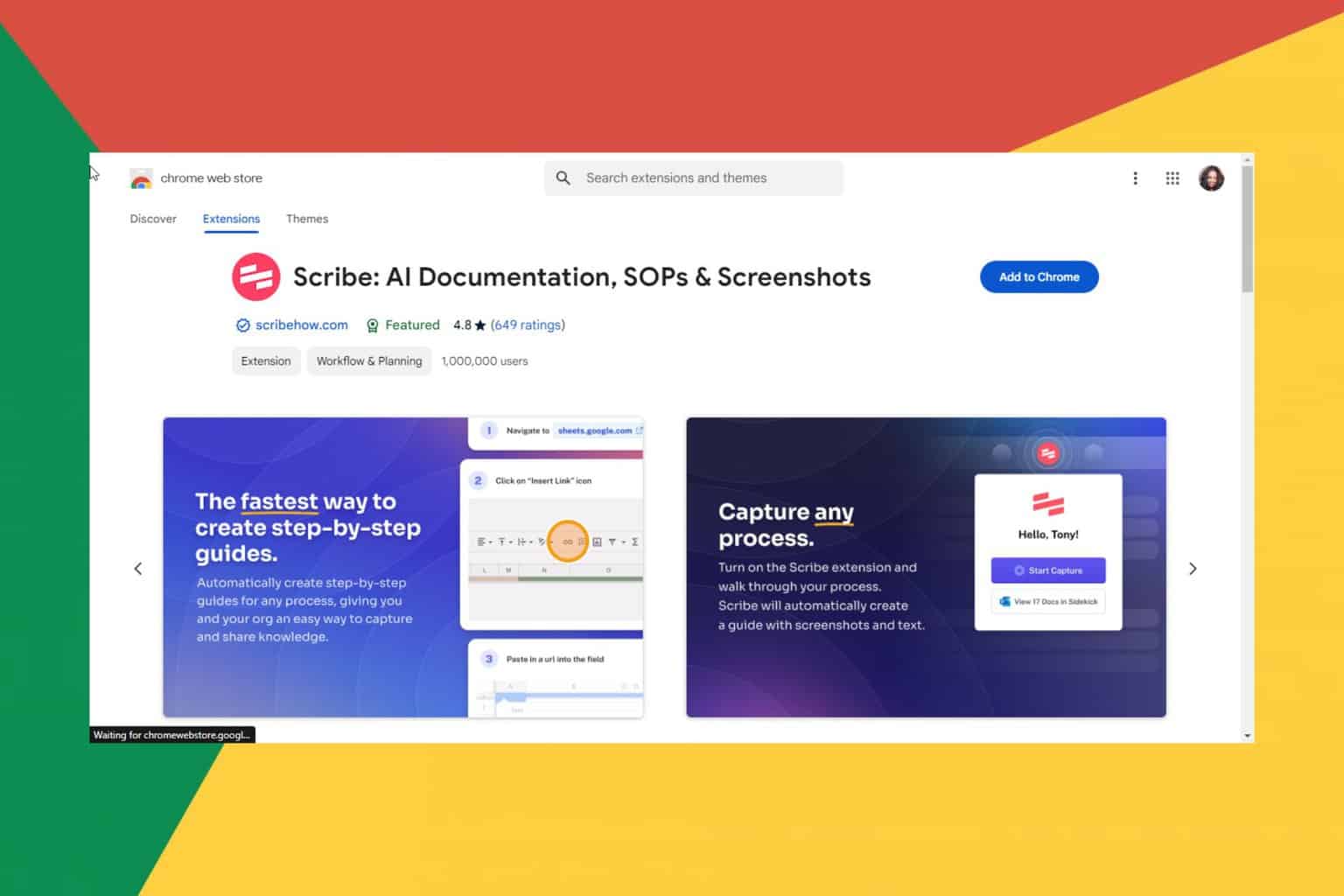

User forum
0 messages