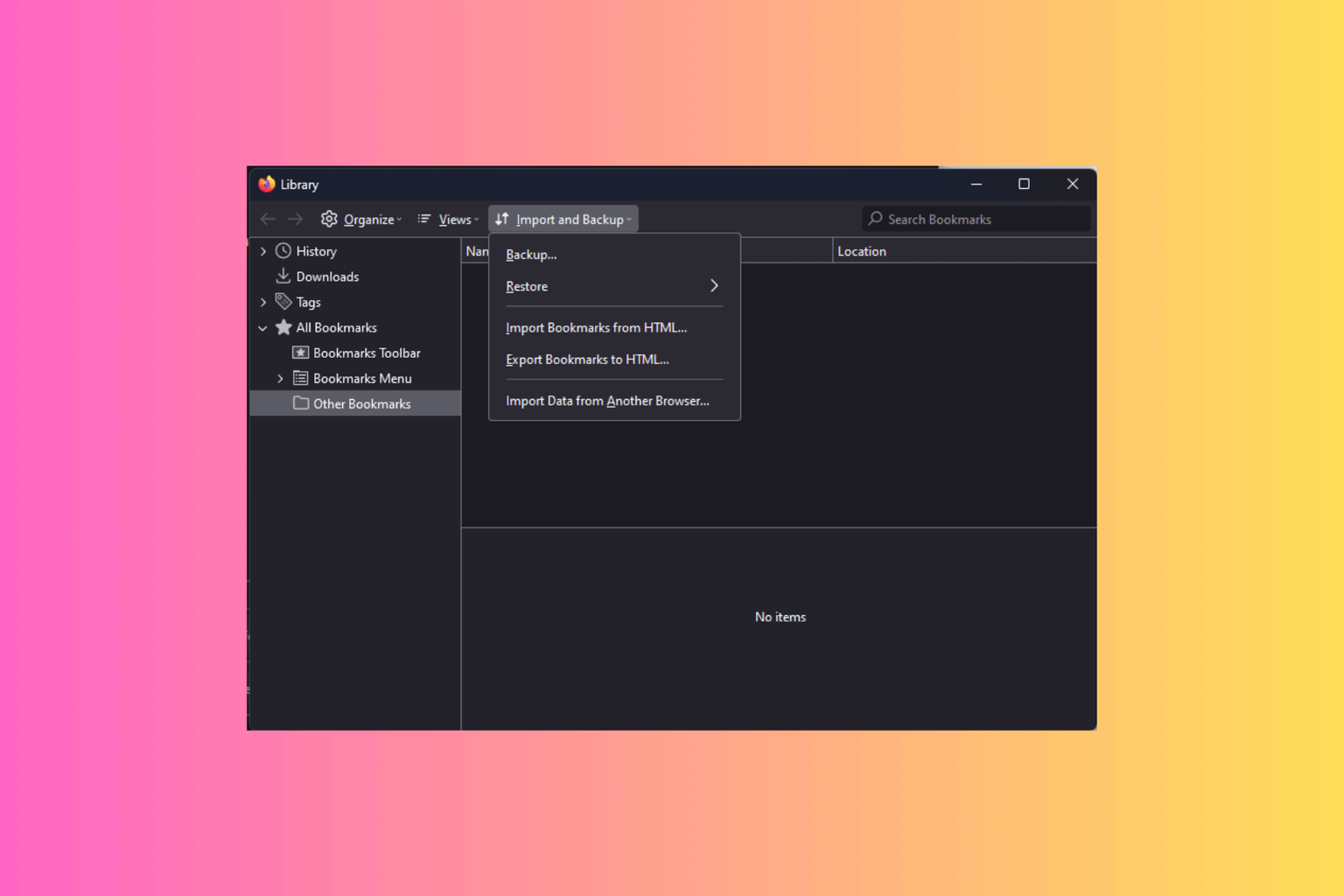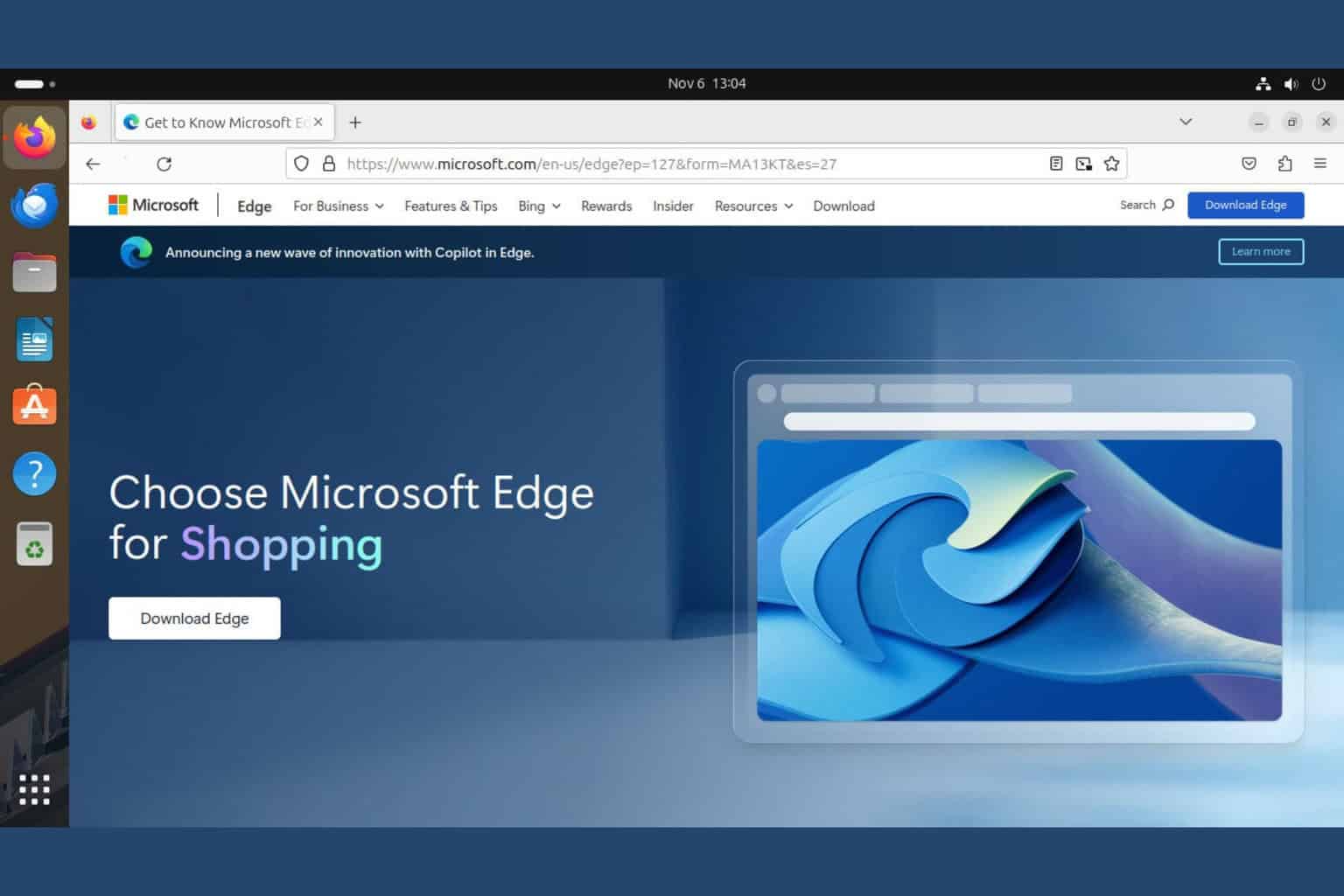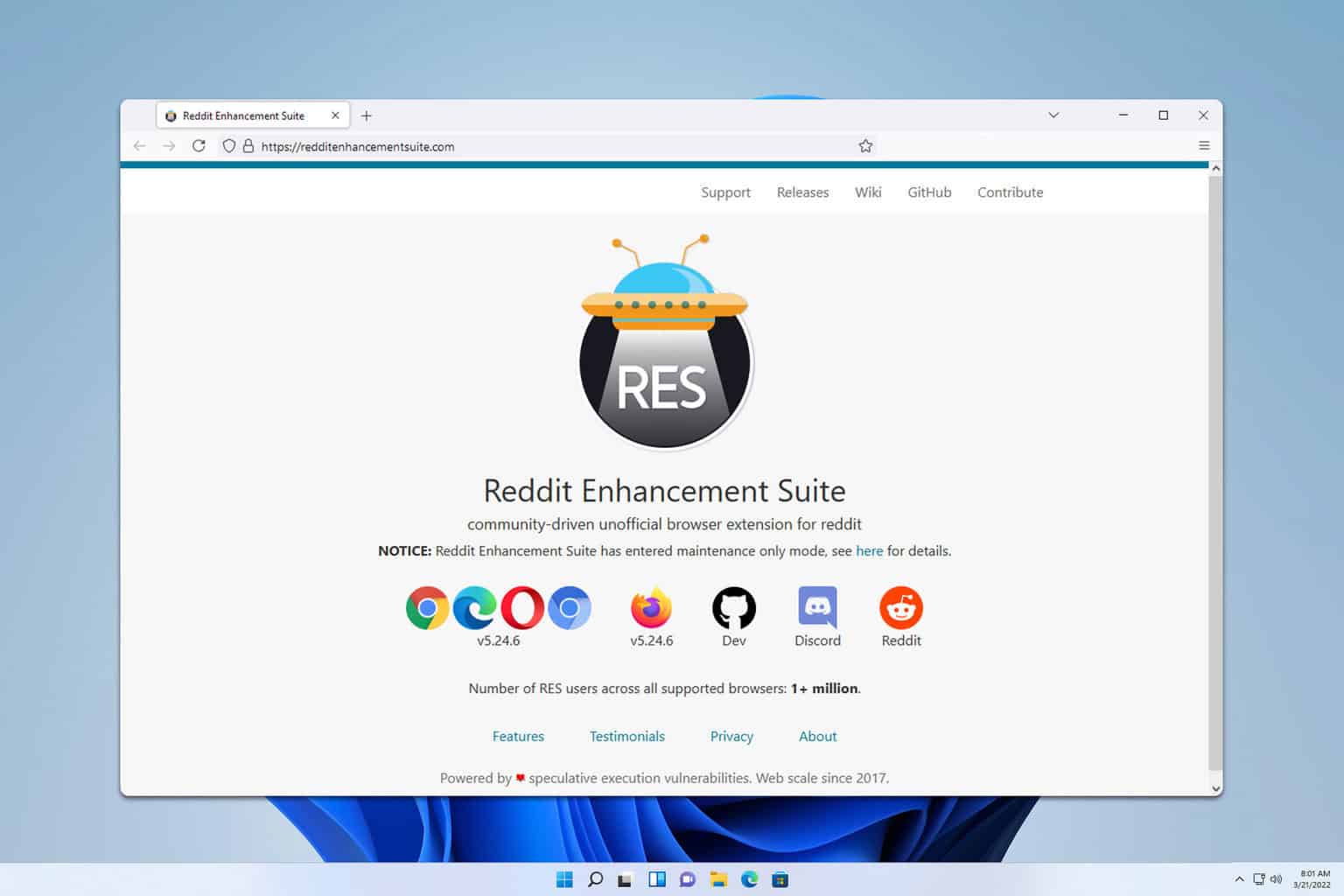7 Best Browsers that Support Gov.UK [Ranked by Security]
Your pick should guarantee safe browsing and speed
7 min. read
Updated on
Read our disclosure page to find out how can you help Windows Report sustain the editorial team Read more
Key notes
- Using a browser not supported by a website to access it can prompt the unsupported browser error.
- Not all browsers can access Gov.UK because it has a selected list of supported browsers.
- Websites like the Gov.UK have strict requirements for browsers that can access them.
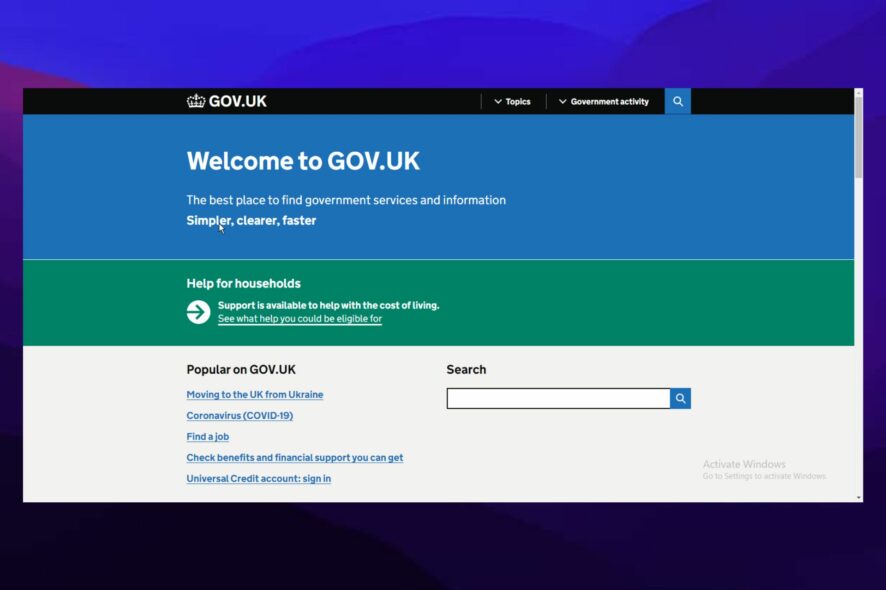
Some browsers are not supported by some services, and can’t access them. Such is the case with Gov.UK.
Gov.UK is a site for the United Kingdom’s Sector of Information that contains information about government services. However, it was created to ensure that all the services have a single access point.
Nevertheless, not all browsers can access the site because it requires a safe and stable connection. Hence, we’ll discuss some of the best browsers that support the Gov.UK.
What is the safest browser to use in the UK?
Opera One is the best browser when it comes to online security and privacy. Hence, we recommend it as the safest browser in the UK that supports Gov.UK.
Also, it is available across different operating systems. Some features are a fast and secure internet connection, an inbuilt Adblocker, and a reliable free VPN service.
Not far from its competitors, Bra also stands out thanks to the built-in security features and optimization for data management. So, you can use Brave as well to access Gov.UK.
What are the best browsers that support Gov.UK?
Opera One browser – Smart and dynamic data management
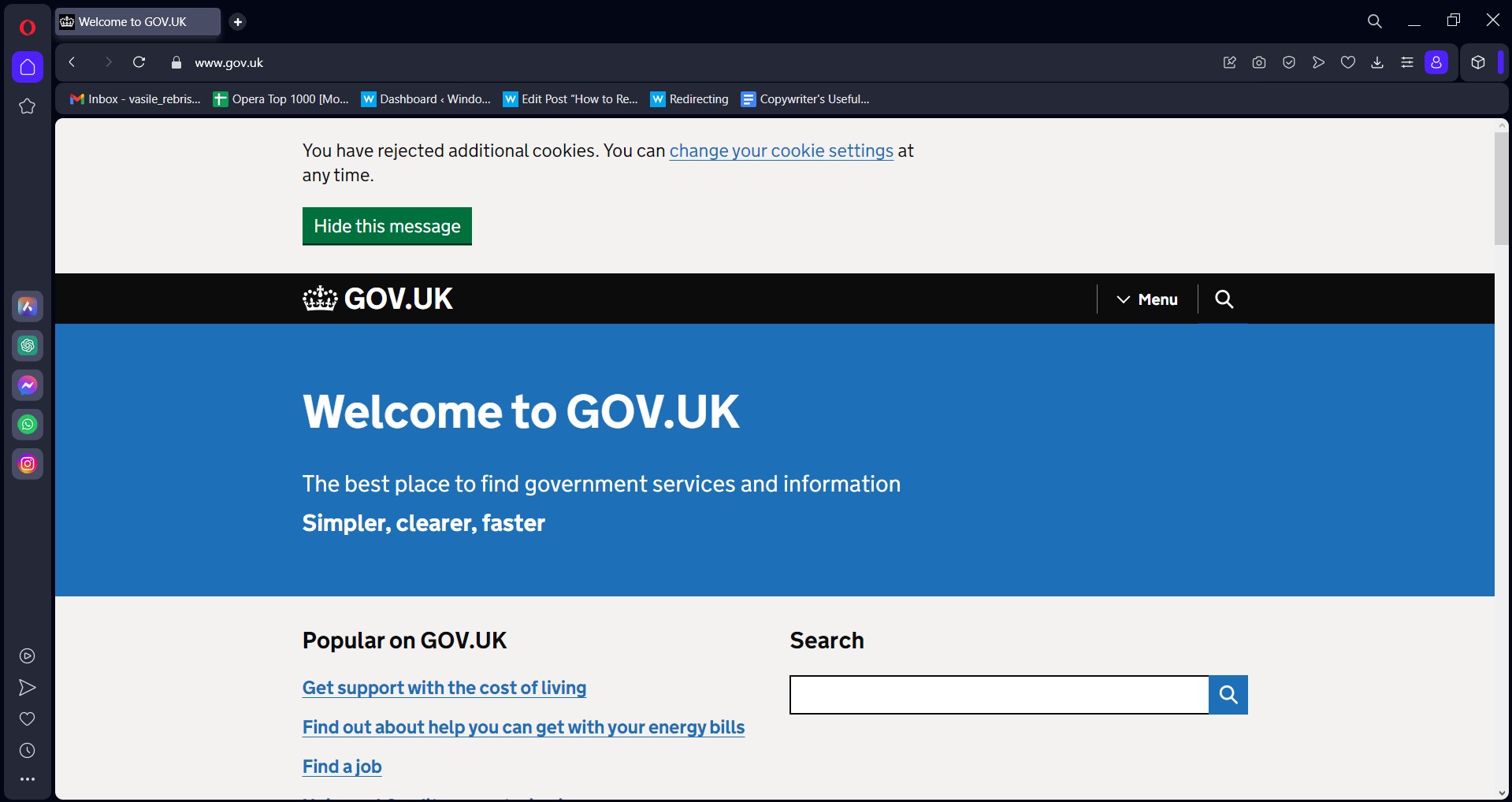
The top choice on our list is the Opera One browser, which may be used safely with the Gov.UK website. Few would argue that the Opera One browser is fully safe, considering its features and security safeguards.
Its primary security features are an integrated Adblocker that protects you from dangerous adverts, tracking protection, and a free proxy VPN. Its security protocols comply with the highest standards for your virtual life to be safeguarded.
These are the fundamental tools required for a secure online browser. Along with this, there are several additional features to make your browsing experience safe and secure, as well as the ability to install extensions from other web shops.
It implies you can tailor it to your threat model. Furthermore, it comes with a native AI and modular AI-ready design to help with the integration of other current or future AI technologies.

Opera One
Use it confidently on Gov.Uk and never miss anything from the news feed.AVG Secure Browser – Comprehensive security
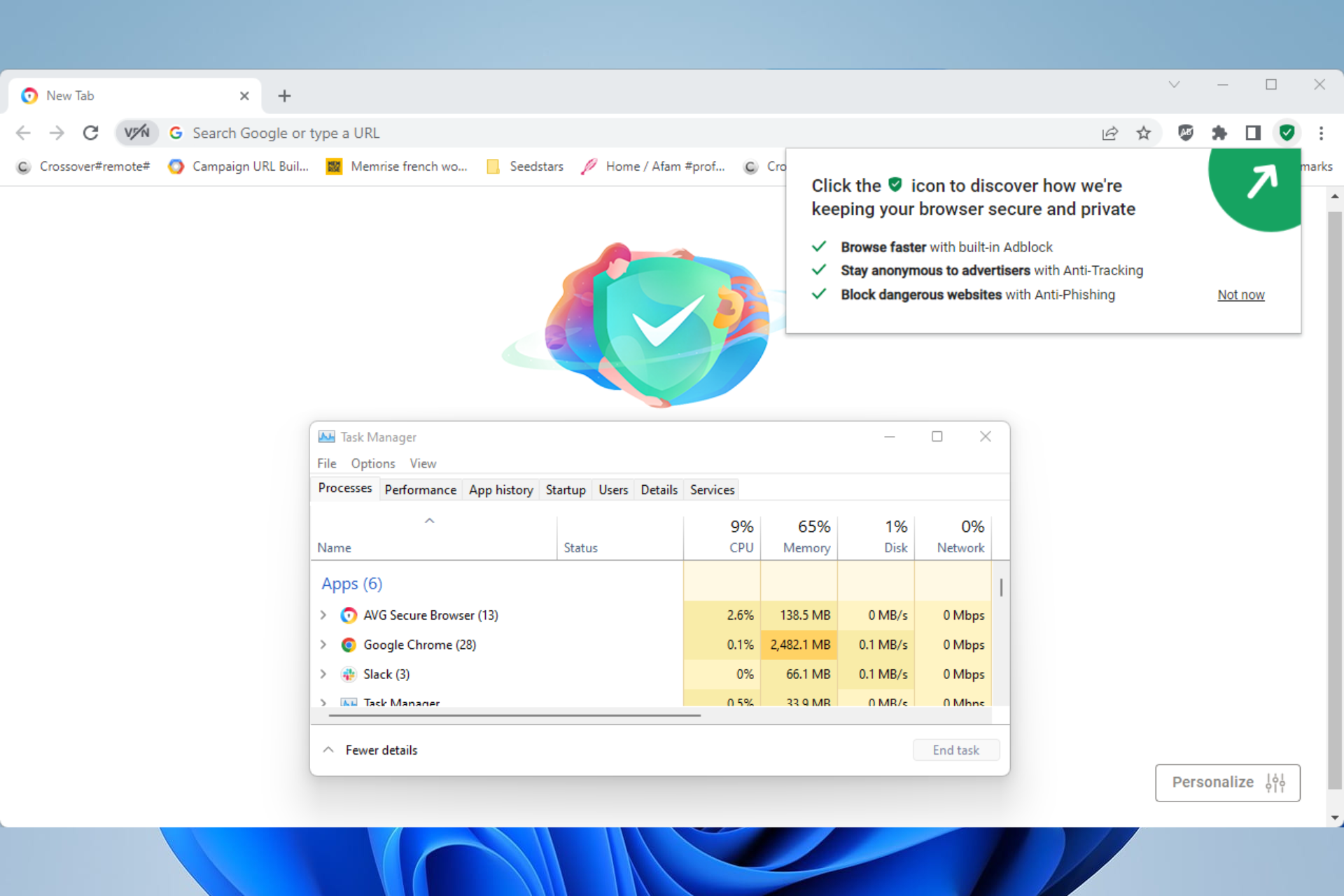
Safety along with stability are the two main factors that drive AVG Secure Browser. This robust combination is what qualifies it to access government services effortlessly and securely.
So, what exactly does it bring to the table? What makes it so special besides supporting Gov.UK websites? To begin with, it provides ironclad HTTPS encryption.
Sure, it’s not as unique a feature as it used to be a while back, but here’s the interesting part. While other browsers will settle for an anemic warning meant to discourage you from pursuing an insecure connection, AVG Browser will enforce HTTPS connections anywhere it can.
More security features unfold as you use and get to know this useful navigator such as an ad-blocker, a stealth mode meant to simply forget browsing history or tracking cookies, and more.
AVG Browser does not fall short on safety and privacy-focused features. Among its valuable characteristics, we simply cannot ignore its anti-phishing, anti-tracking, and anti-fingerprinting modules. Plus, it fully supports Gov.UK.

AVG Secure Browser
Surf your favorite web pages worry-free using this compatible and speedy browser.Brave browser – Simplicity in safe browsing
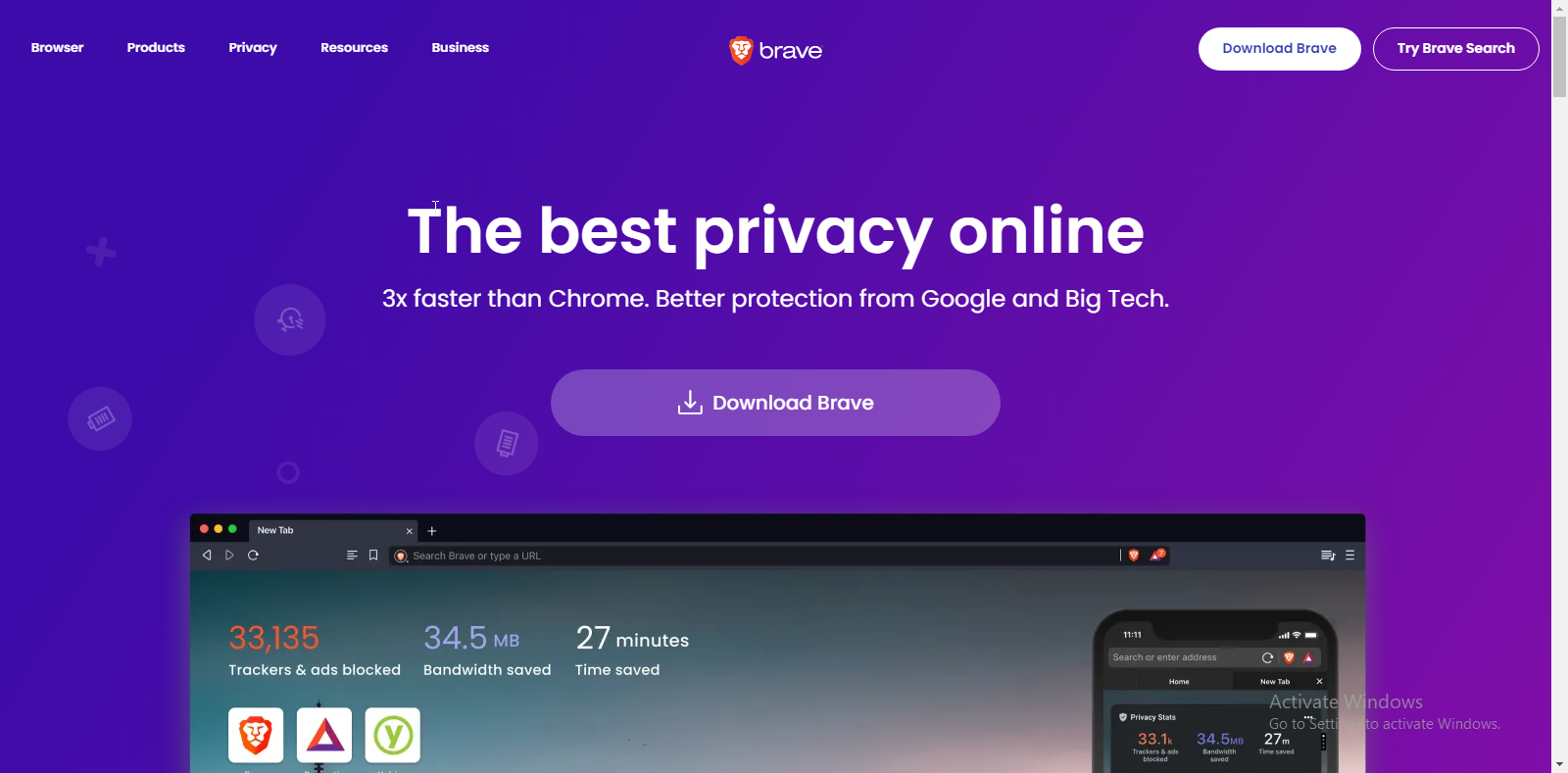
Brave browser is one of the best browsers regarding online security and privacy. Hence, we recommend it as one of the safest browsers in the UK that support Gov.UK. Also, it is available across different operating systems.
Some features of the Brave browser are a fast and secure internet connection, an inbuilt Adblocker, and a reliable data privacy system. Also, it is an open-source, Chromium-based browser that allows it to perform quickly.
Another pro is that it has an inbuilt tracker-blocking feature that prevents intruders from monitoring your browsing activities.
Furthermore, the Brave browser offers services, not in other browsers, such as free VPN access and HTTPS. Hence, it is one of the best browsers that support Gov.UK.
Safari – Trusted by high-security sites

Safari is one of the most resourceful browsers in the market. It is developed by Apple. It comes as the default browser for Apple devices.
Likewise, it is a reliable browser for accessing high-security sites like Gov.UK. Some notable features of Safari are lighting speed for loading websites, smooth internet access, and availability across different operating systems. These have made it a browser that supports Gov.UK.
Furthermore, the Safari browser has a user interface that makes your browsing experience remarkable. Also, it offers safe and private access to the internet without worrying about hijackers or intruders.
Moreover, the browser is easy to use for anyone, and it has a simple user interface. Likewise, it features a standard tab management system allowing users to control their browser tabs.
Note that the supported versions of the browser are Safari 12 and later. So, if your version is not supported, click the link below to get the latest version.
Microsoft Edge – Ideal for Windows users
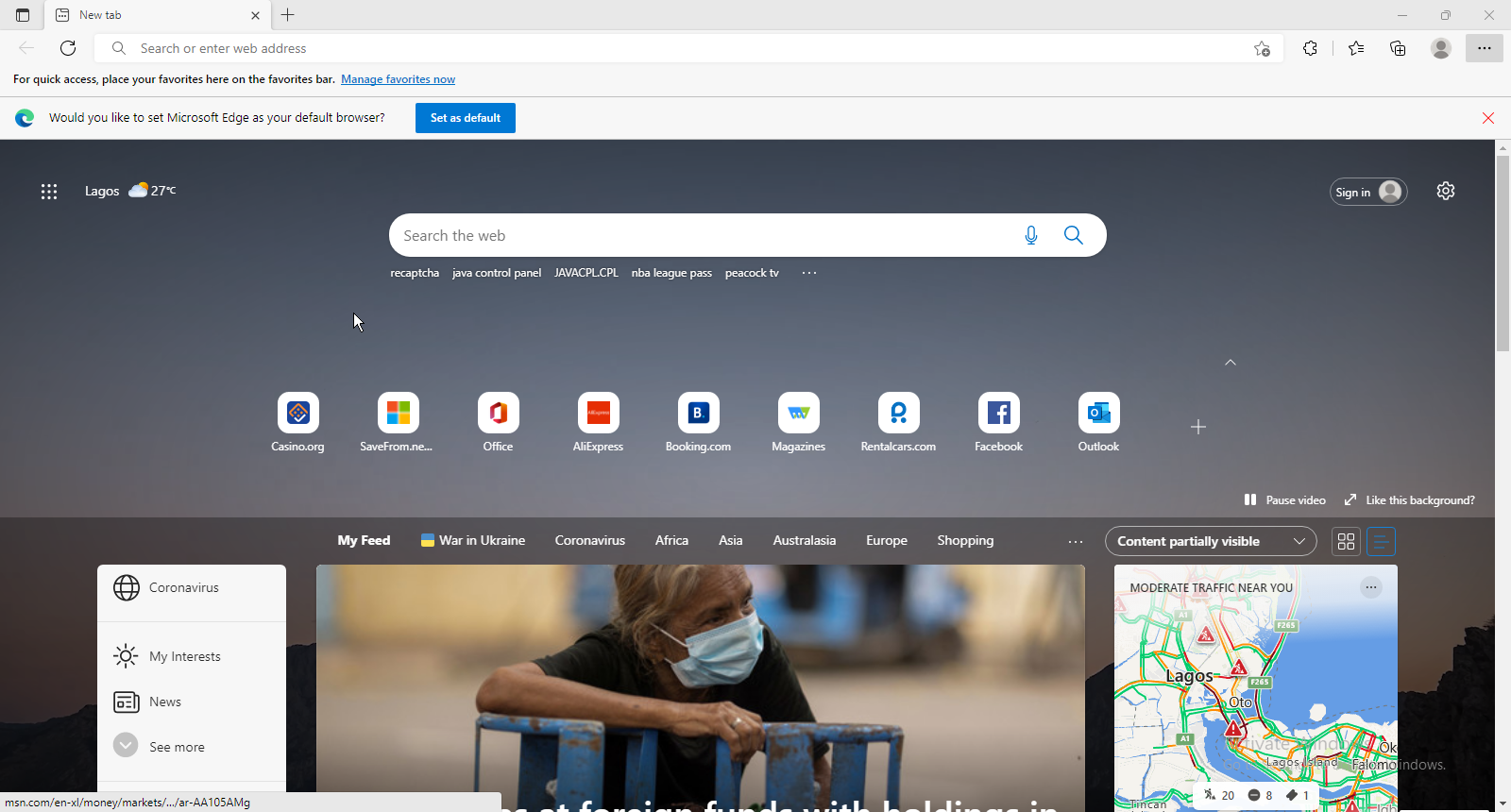
For a long time, Microsoft Edge has been the fastest browser in the market and remains the best. It is notable for how fast and smoothly it loads websites.
This feature has made it one of the best options for advanced websites like Gov.UK. However, it is a browser that supports Gov.UK and allows users to access it easily.
Some other features of Microsoft Edge are a customizable user interface, reliable security and privacy system, and inbuilt support for JavaScript errors. It is the default browser for Windows devices.
Furthermore, it is regarded as a dev tool because it supports JavaScript.
Google Chrome – Best inbuilt extensions

Google Chrome is a Chromium-based browser. It is one of the most relevant browsers in the world. Being a widely used browser, it offers several features that make it the best.
However, Chrome is a fast browser that offers a swift and smooth browsing experience. Also, it has a repository where users can download extensions to help them get more of the internet. Hence, it is one of the browsers that support Gov.UK and can safely help you navigate the site without errors.
Moreover, Chrome has standard security and privacy system. It helps protect user data and also blocks intruders from accessing your browser information.
Another tool in Chrome is the inspector. It allows you to access and debug your codes in the browser. Likewise, Chrome is available in different operating systems like Windows and macOS.
Mozilla Firefox – Fast and reliable
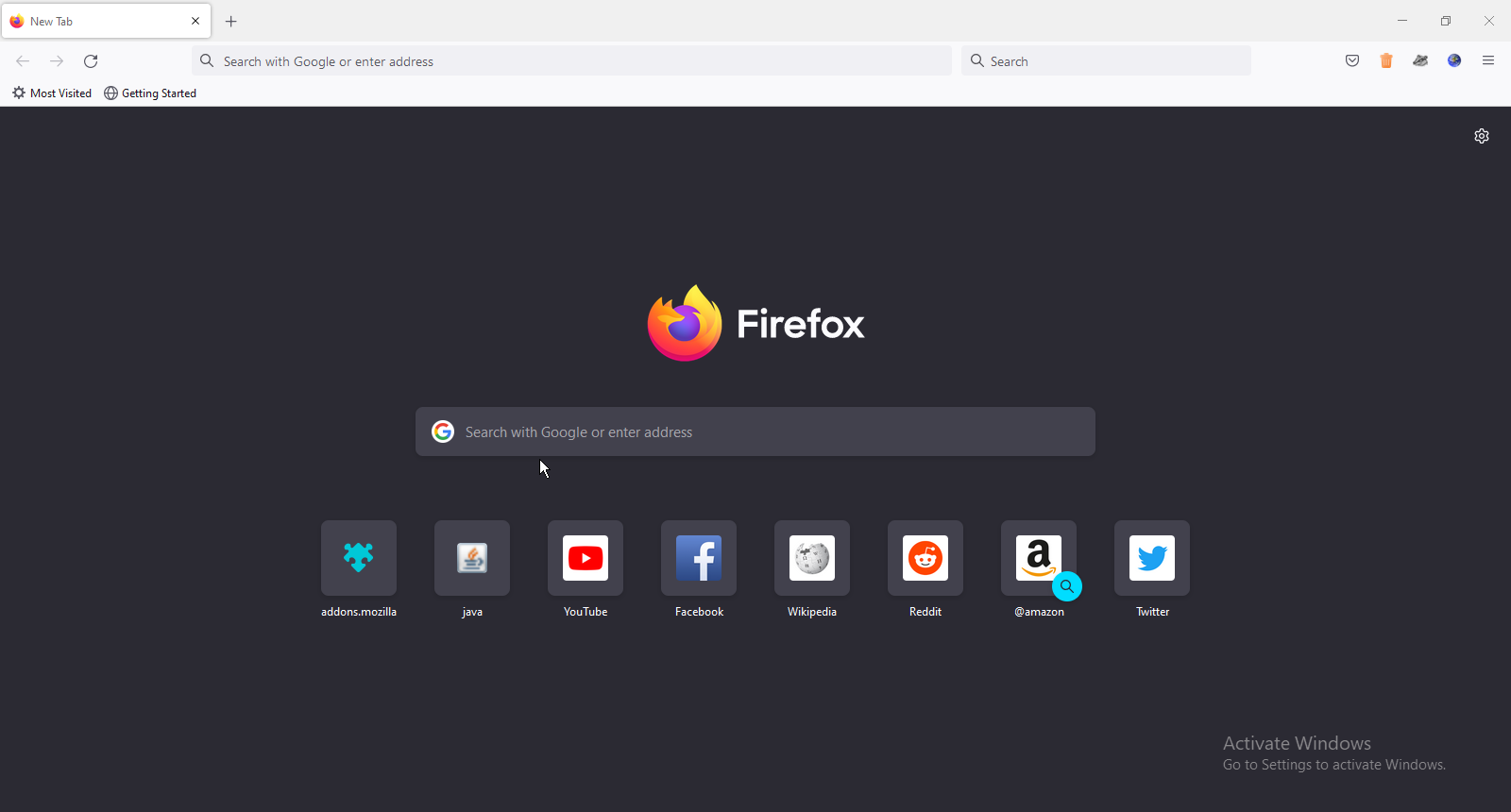
Firefox is one of the oldest browsers in the market. It is a resourceful browser that offers many features to its users. However, it is one of the browsers that support Gov.UK.
Furthermore, Mozilla Firefox is a Chromium-based browser with many features. Some features are a fast and secure internet connection, a highly customizable browser interface, and an easy-to-navigate interface.
Also, the browser comes with an inbuilt Ad Blocker that allows you to surf the Internet without interruption. Likewise, there are several plug-ins and extensions you can download and use on Firefox. It helps you to download browser extensions from Chrome because it is also a Chromium-based browser.
Some of our readers asked: Why am I getting an unsupported browser error? The unsupported browser error always occurs when you try to access a specific website with a browser it doesn’t support.
As this article mentioned, not all browsers are authorized to access some websites like Gov.UK. So, you can encounter this error when the website doesn’t support your browser.
Users should note that the latest versions of the browsers listed above are authorized and can support Gov.UK. However, using an old version may result in errors.
However, we recommend you read through our article about bypassing the browser not supported by service portal issues.
Also, users can check our guide about some highly secure browsers for government websites.
You can leave your questions and suggestions below. We’d like to hear from you.