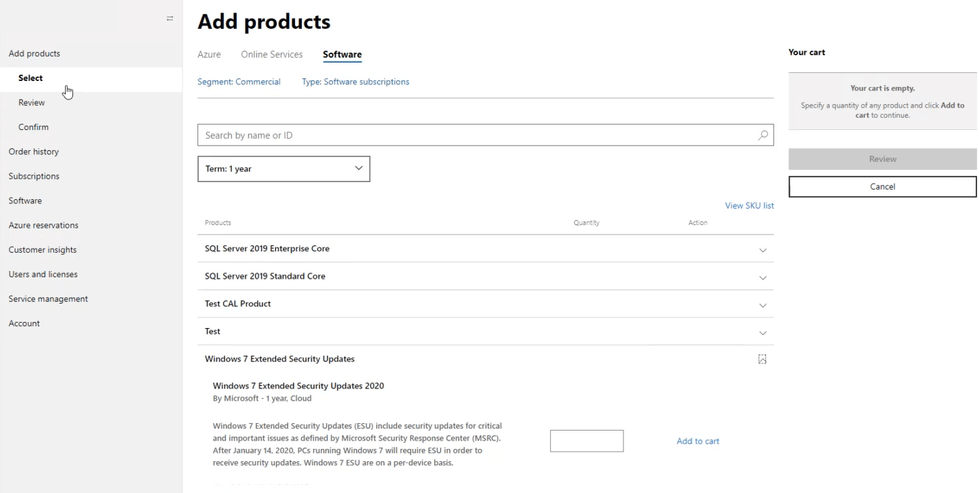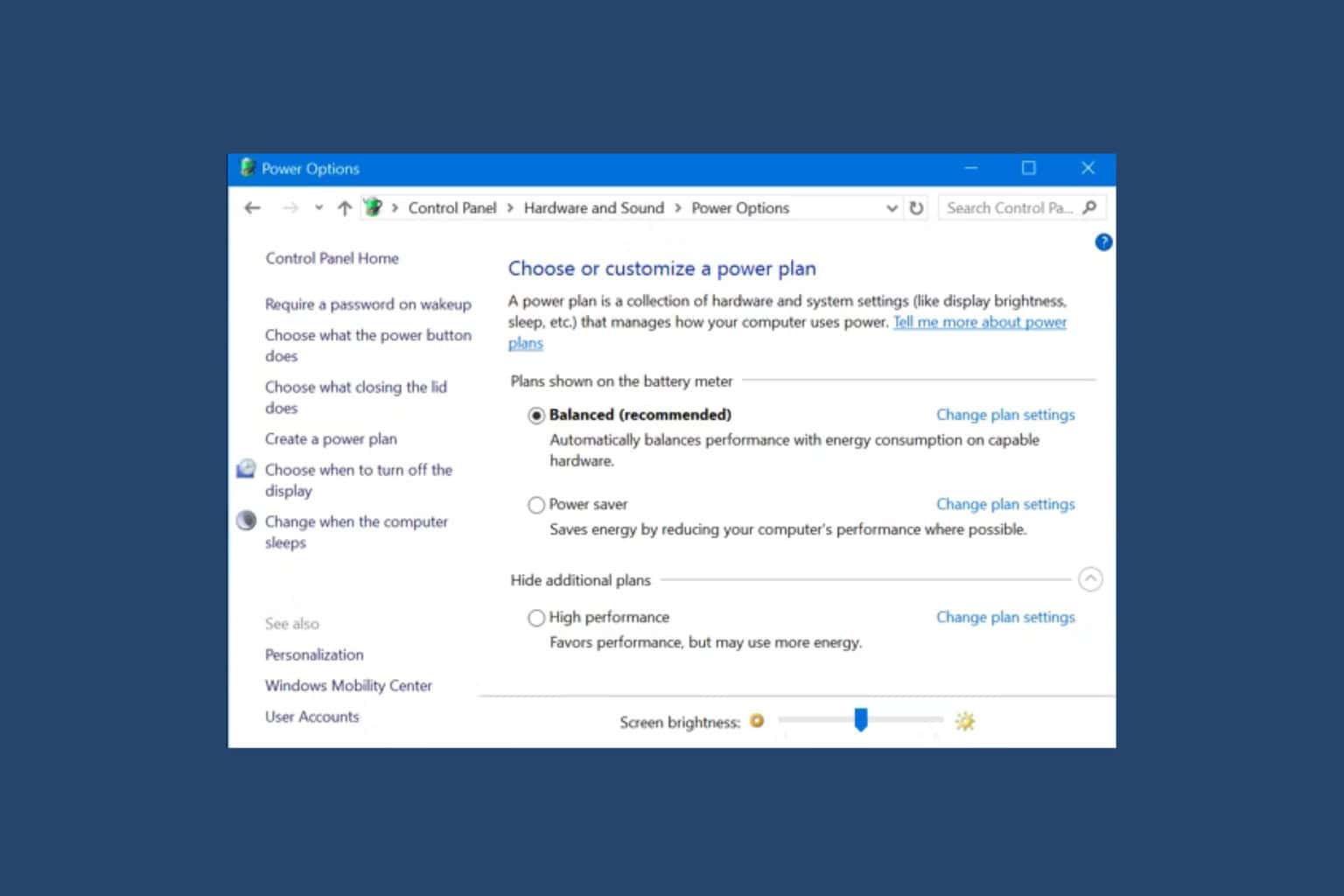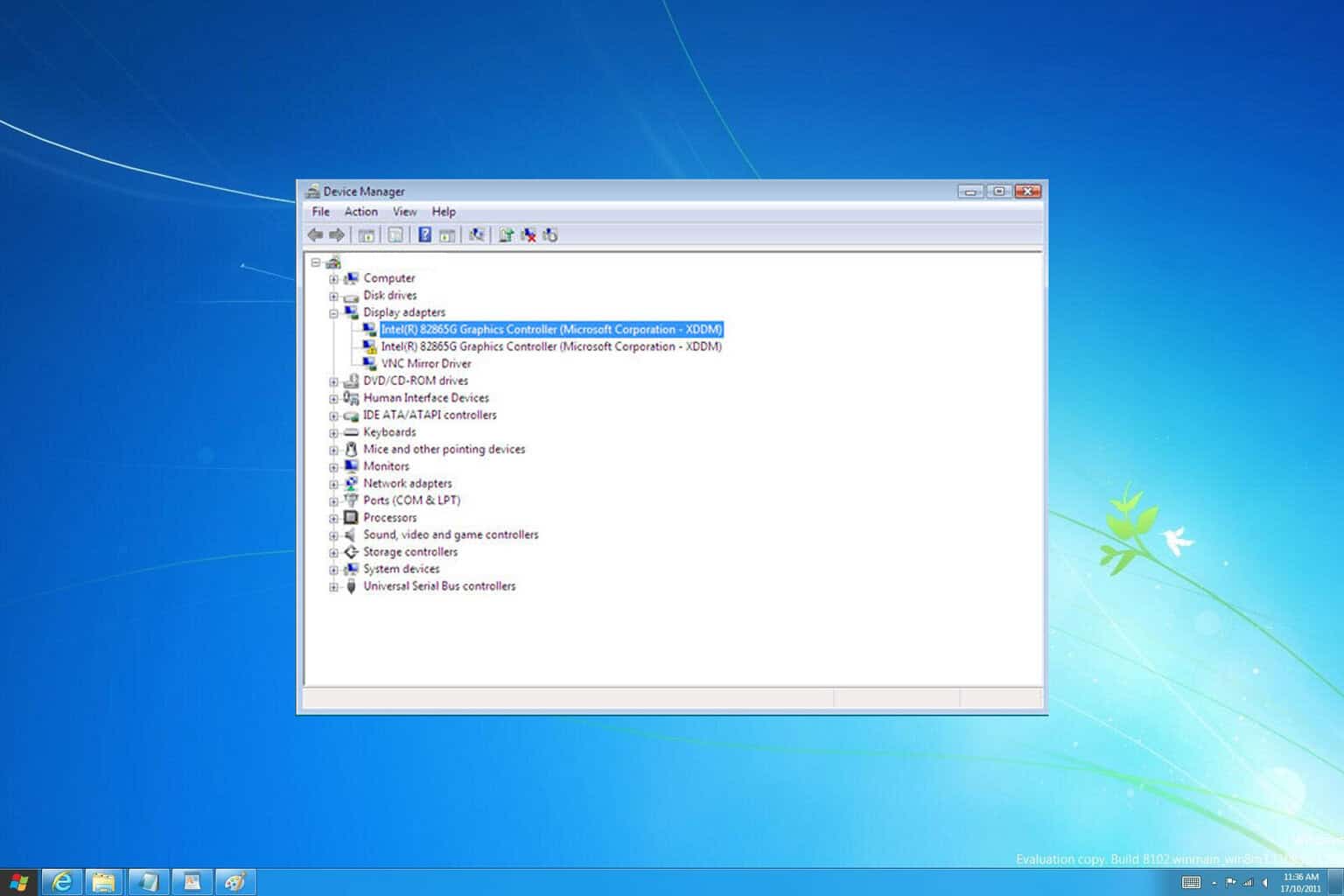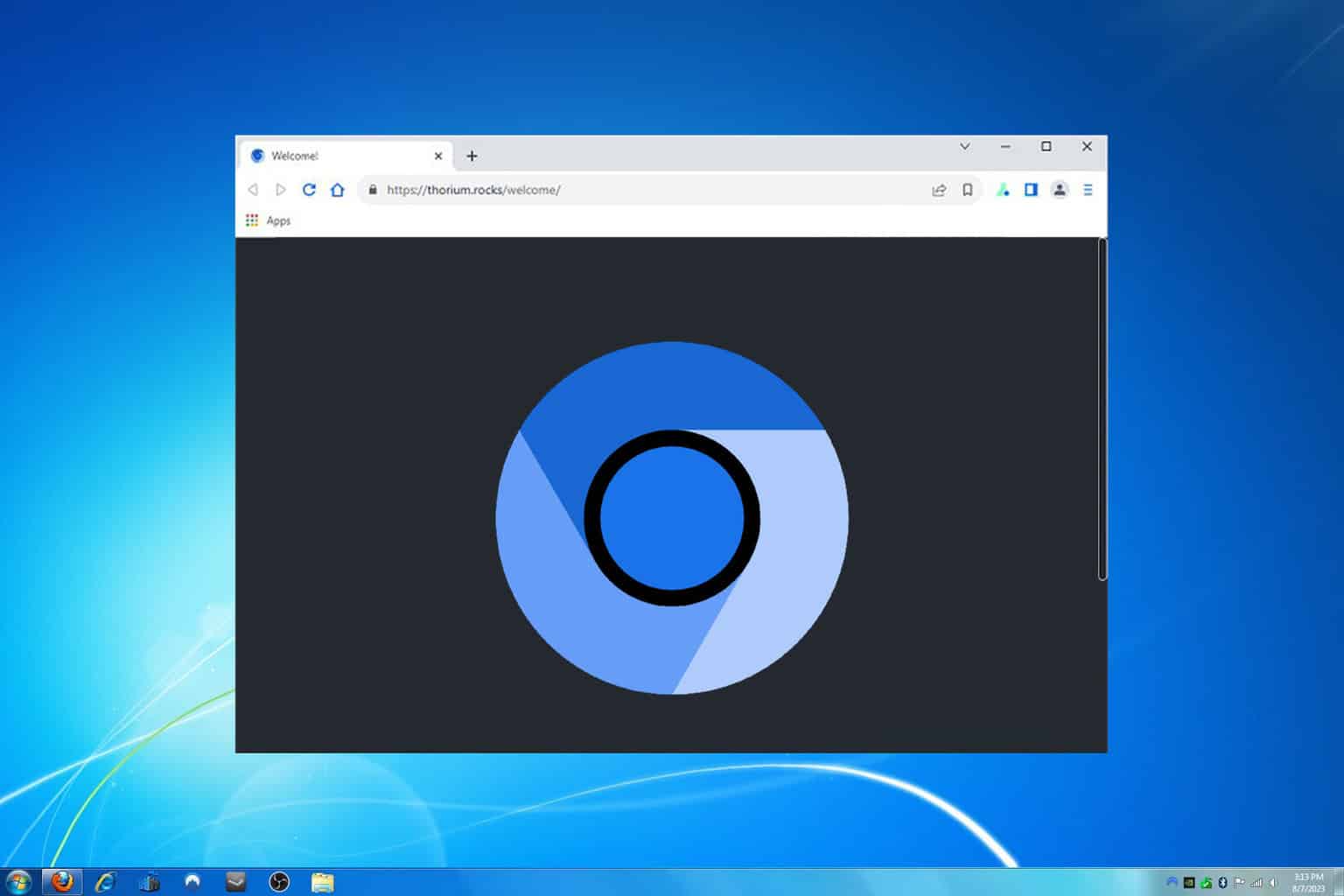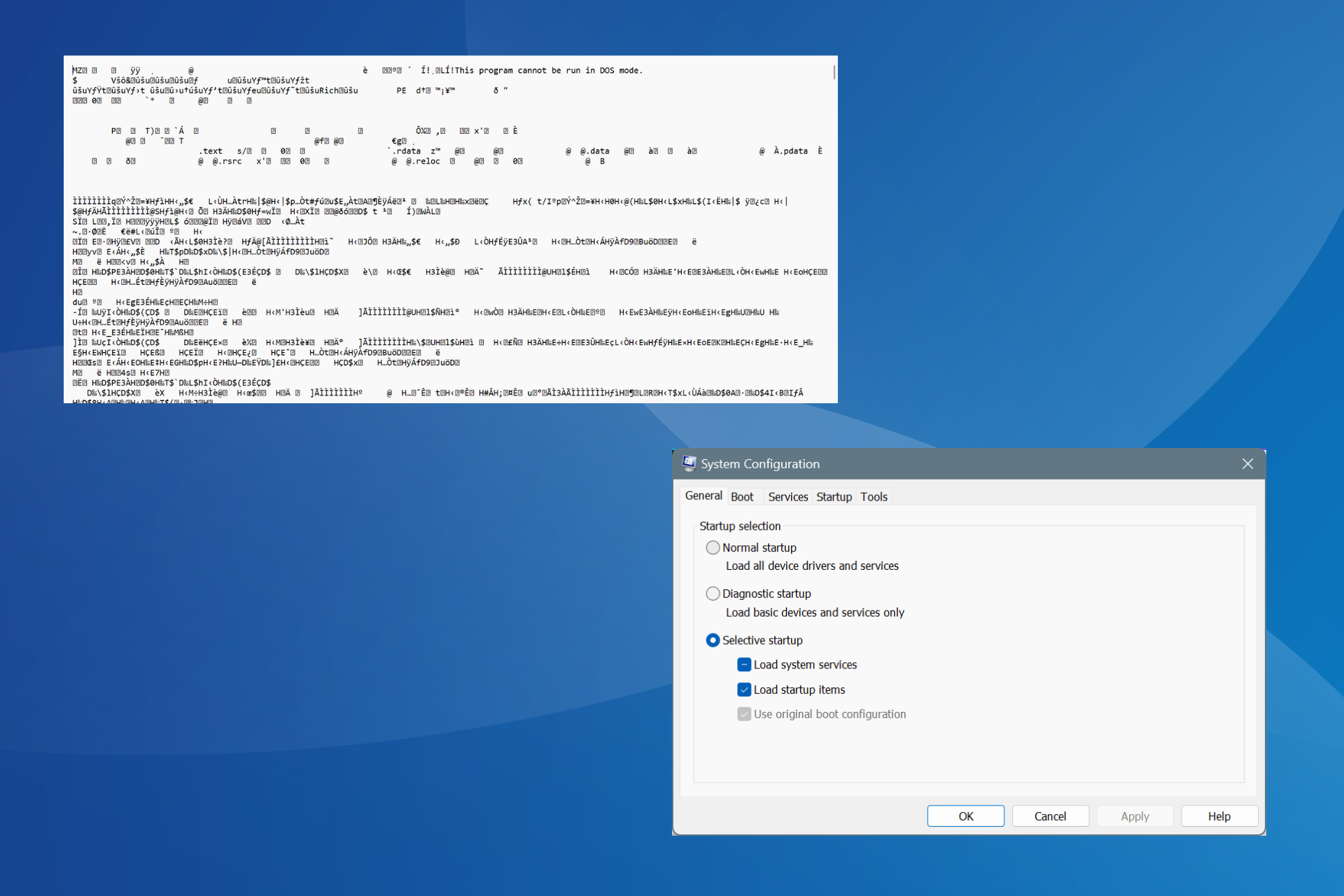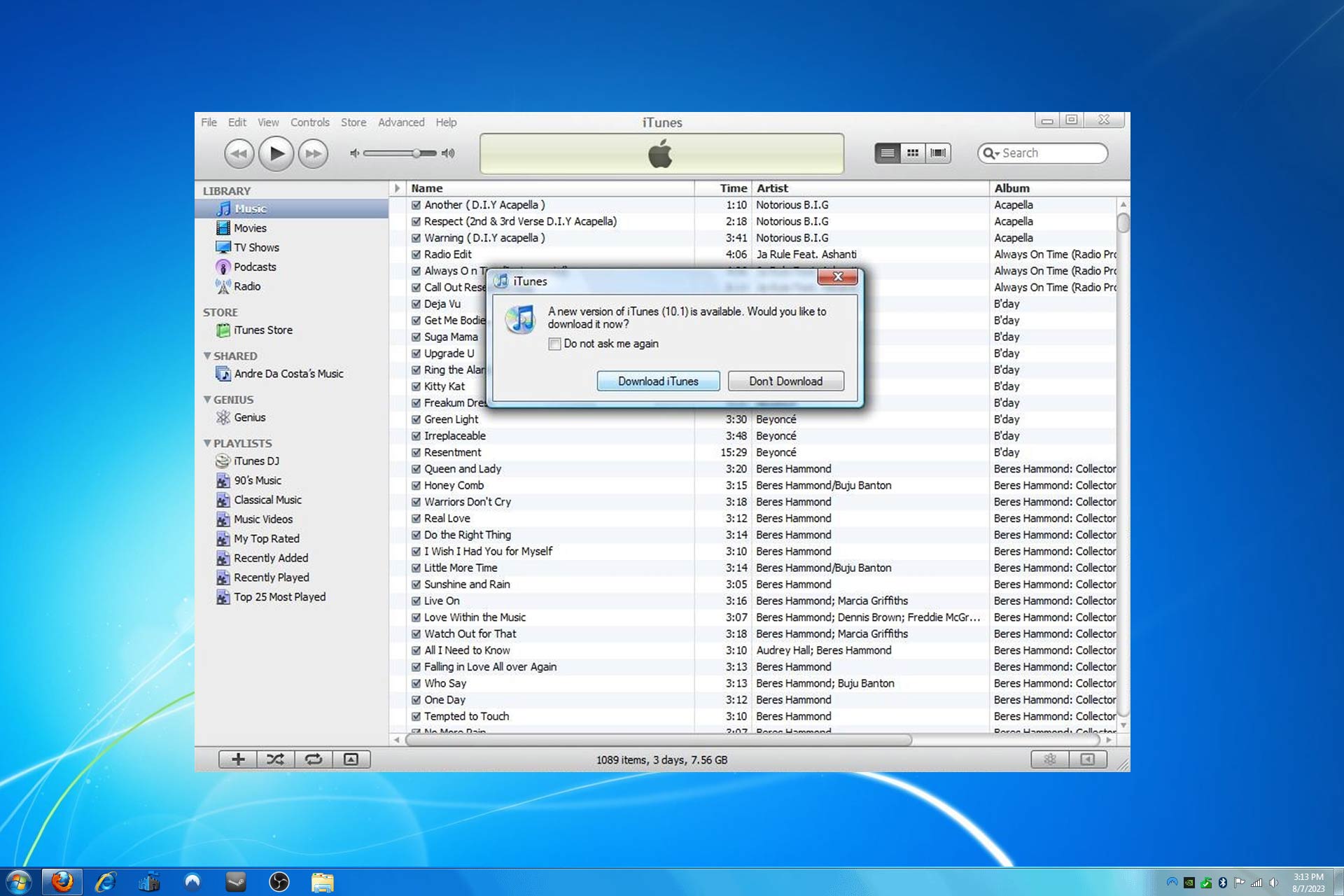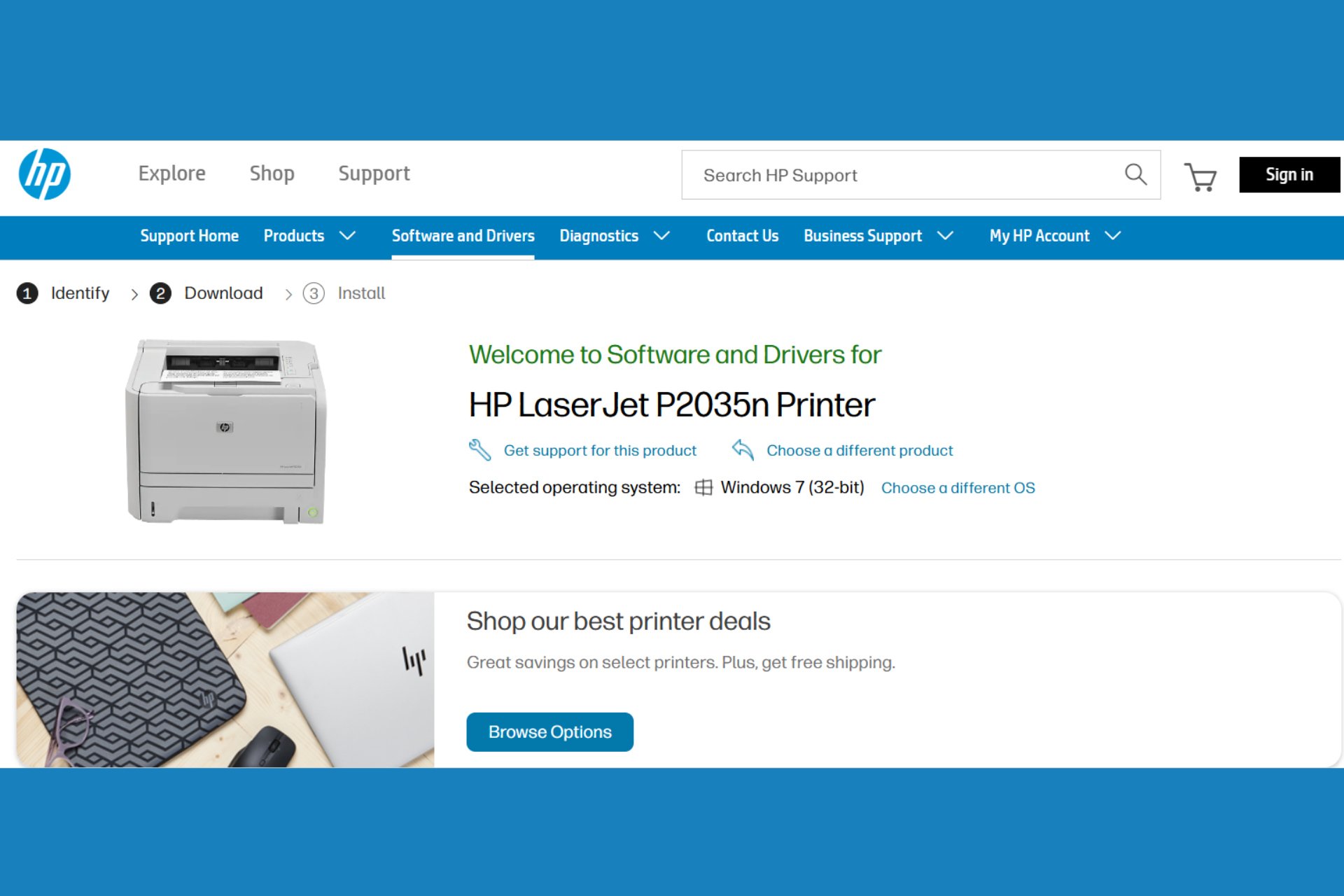How to buy Windows 7 ESU [Price doubles each year]
3 min. read
Updated on
Read our disclosure page to find out how can you help Windows Report sustain the editorial team Read more

As you all know, Windows 7 Extended Security Updates has been a hot topic ever since Microsoft announced the end of support deadline. The ESU version has been available for purchase since April 1, 2019.
The Extended Security Updates will allow the customers to keep on using their Windows 7 PCs right after Microsoft retires the OS on Jan. 14, 2020.
Only those users will receive security fixes for the reported and uncovered vulnerabilities beyond the official deadline.
In other words, you need to purchase the Windows 7 add-on support in order to keep your computer secure. The extended support will be provided for an additional three years.
Furthermore, Microsoft only plans to release patches for the Important and Critical bugs based on its four-step scoring system.
The company has released a pretty expensive security plan that offers security updates on a per device basis and most importantly, it doubles each year. The cost of ESU ranges from $25 to $50 per year and the Help Desk support is not included.
Companies and organizations can purchase ESU at any point. However, keep in mind that if a company or organization buys ESU one year or two years after the official end of support deadline, they need to pay for the previous years as well since updates are cumulative.
How to purchase Windows 7 ESU through CSP
- Visit the Partner Center.
- Go to Add products > Software
- Use the filter to display only Software Subscriptions > select the 1 year Term
- Select Windows 7 Extended Security Updates from the Products list
- Mention how many Windows 7 ESUs you need > Add to cart
- The keys appear in the Partner Center within one after the order is completed. End customer will find the keys in the Microsoft 365 Admin Center.
Microsoft really want you to upgrade your OS
The tech giant has already made it clear that the support for Office 365 ProPlus running on Windows 7 will also end.
If you buy the Windows 7 ESU the license for applications under Office 365 ProPlus will also be covered. Furthermore, the eligible Windows 7 machines will also receive Internet Explorer 11 (IE11) patches.
- Editor’s Note: Bookmark this Windows 7 to Windows 10 migration guide for a smooth upgrade.
The prices are kept lower for users who are using Microsoft 365 Enterprise and Windows 10 Enterprise.
Since Windows 10 was launched, Microsoft has been trying hard to convince its users to upgrade to Windows 10. Windows 7 or 8 users were offered a free upgrade to the latest version and few discounts too. It seems like the idea has not impressed the users.
Although the OS has been released long ago, a report proved that 33.89% users still use Windows 7. The decision for ESU was made keeping in mind that most of the big enterprises face logistical issues in migration.
Moreover, the idea behind charging on a per-device basis might be expensive for some so they will be eventually forced to upgrade.
Quick tip: If you’re planning to upgrade to Windows 10, make sure to check out our wide collection of guides on how to make the transition as smooth as possible.