How to bypass & unlock DVD region codes the easy way
4 min. read
Updated on
Read our disclosure page to find out how can you help Windows Report sustain the editorial team. Read more
Key notes
- Distributors region lock DVDs to stop piracy and due to copyright issues.
- In this article, we explore how to bypass DVD region codes issue with three easy steps.
- Explore our How-to Hub for more Windows tutorials and tips.
- For more software guides and useful recommendations, check out our Software section.

If you ever bought a DVD from another region and it shows incorrect region code when playing, it is most likely region locked. So, how do you bypass DVD region codes?
Similar to OTT platforms, some multimedia contents like the TV shows, Movies, and videos can be region restricted. Since the DVD content is region restricted, you can only bypass this restriction by ripping DVDs to digital files.
In this article, we explore how to bypass & unlock DVD region codes with ease on your Windows and Mac system.
How can I change the region code on DVD?
1. Rip region-locked DVDs using a ripper tool
Region locking makes no effect while ripping or playing back the final rip. It only impacts physical disc playback.
The ability to rip them is dependent on your disc drive and the discs themselves. If your drive can read them, you’re ready to go; however, many drives are region locked and can not read discs from another region.
A DVD ripper utility allows you to unlock encrypted and region-locked DVDs by converting DVD contents to other formats.
Apart from converting DVD to MP4, a DVD ripper can be used to back up the DVD collection and also Rip DVD for playing on iPhone and Android devices.
When you put a disc into some drives, you can change the region, but be careful because the number of times you can change is typically limited in hardware, and you may be stuck in an area you don’t want.
2. Change DVD player region code
- Make sure the DVD player is powered on.
- Next, open the DVD tray, but don’t insert a DVD yet.
- Press the Setup button the DVD player remote.
- Go to Preferences and then choose Region on the screen.
- Depending on the region the DVD is locked to, select Region 0/9.
If you only see Region 0/8, it means your DVD Player does not support another region apart from the one that comes under Region 1-8.
When changing the region, it is important to note that most of the DVD players have limitations on changing the region. In most cases, you can change the region for about five-times.
Once you have exhausted the limit, your DVD player will automatically set the last region as the default region.
DVD Region Codes:
- R1 – Canada, the U.S., and its territories.
- R2 – Japan, Europe (such as the UK), South Africa, the Middle East (including Egypt), and Greenland.
- R3 – South East Asia, and East Asia (including Hong Kong).
- R4 – Australia, New Zealand, the Pacific Islands, Central America, Mexico, South America, and the Caribbean.
- R5 – Eastern Europe, Russia, India, Africa, North Korea, and Mongolia.
- R6 – China.
- R7 – reserved for unspecified special use.
- R 8 – Special international venues for air and oceanic travel.
- R 0, 9, or Region ALL — worldwide.
3. Use region DVD hack codes
You can also use DVD hacks to region unlock your DVD. To perform this hack, you need to access hack codes for your DVD player, depending on the DVD maker. Here’s how to unlock the DVD region for Samsung DVD players.
- Power on the DVD player and make sure the tray is closed without disc.
- Press the Repeat button on the remote.
- Enter one of the following codes depending on the region you are in:
R1 – 29334
R2 – 38767
R3 – 56732
R4 – 76884
R5 – 53814
R6 – 24462 - If you are in Region 2, enter 38767, followed by the region code 1-6 for the DVD you have.
- You can also press 9 if you want to make the DVD player region-free.
So, these are the three ways to bypass DVD region codes for your region-locked DVD. While WinX DVD Ripper Platinum offers an easy way to bypass the region restrictions, other methods are useful if you want to use the DVD itself.
[wl_navigator]
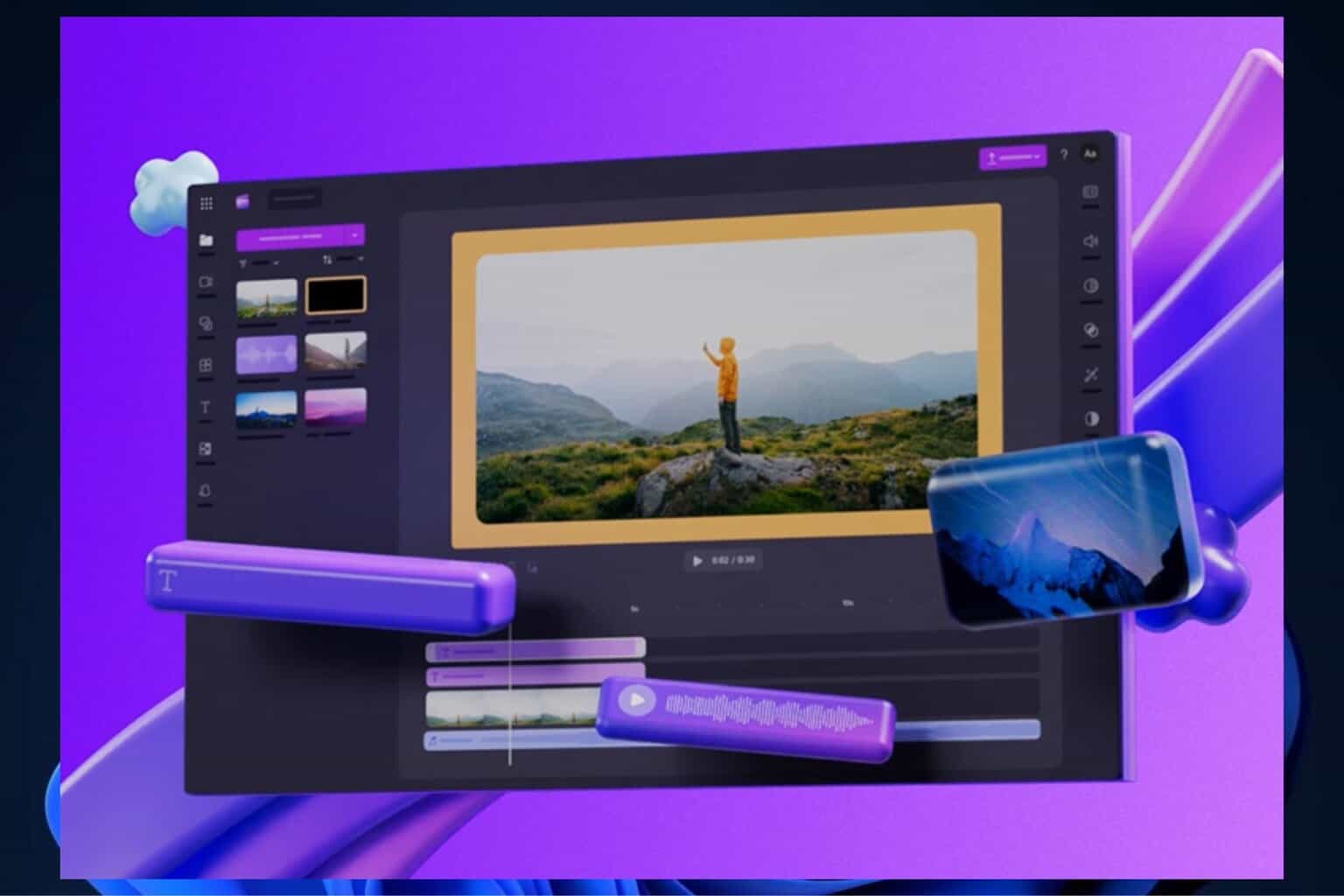
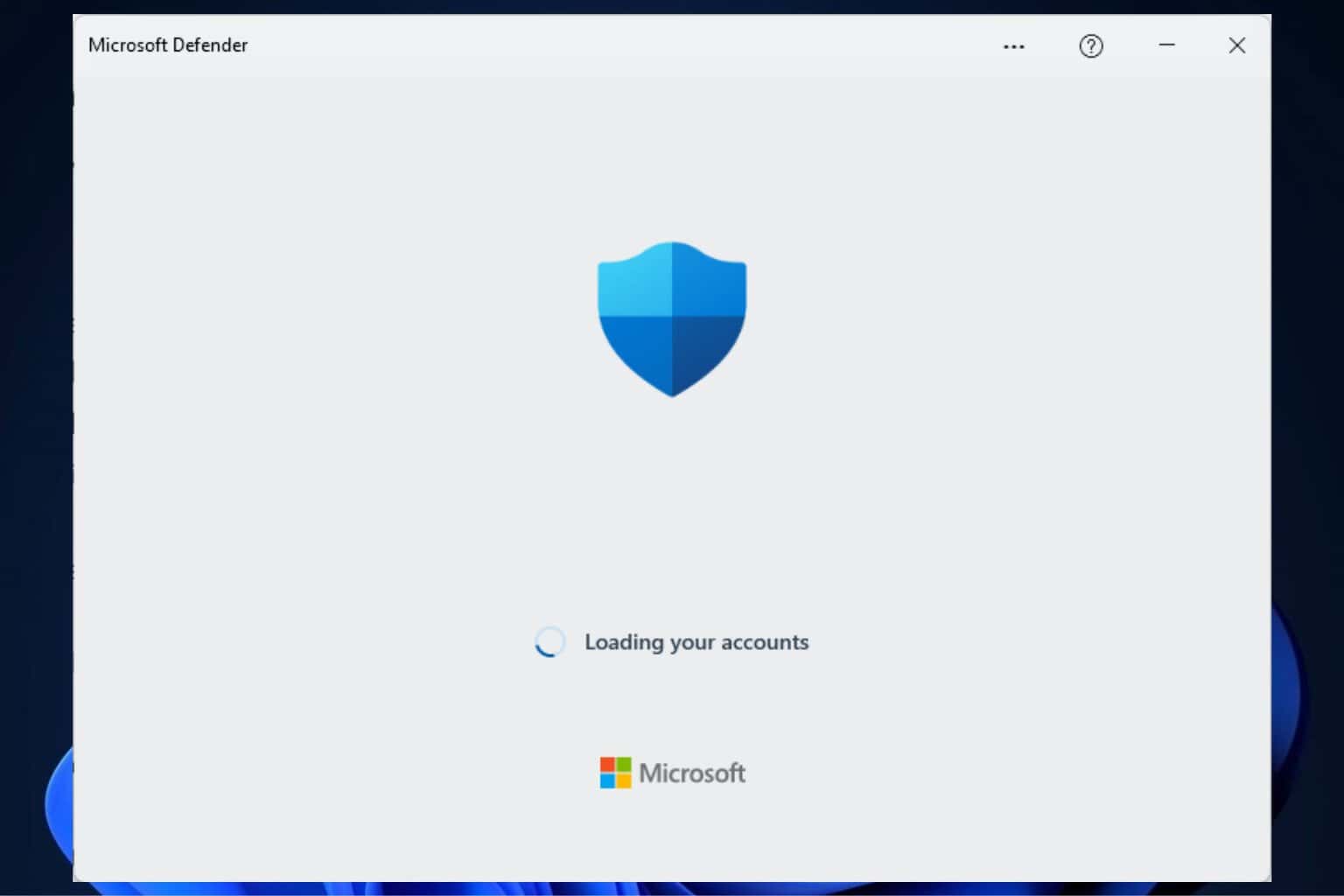
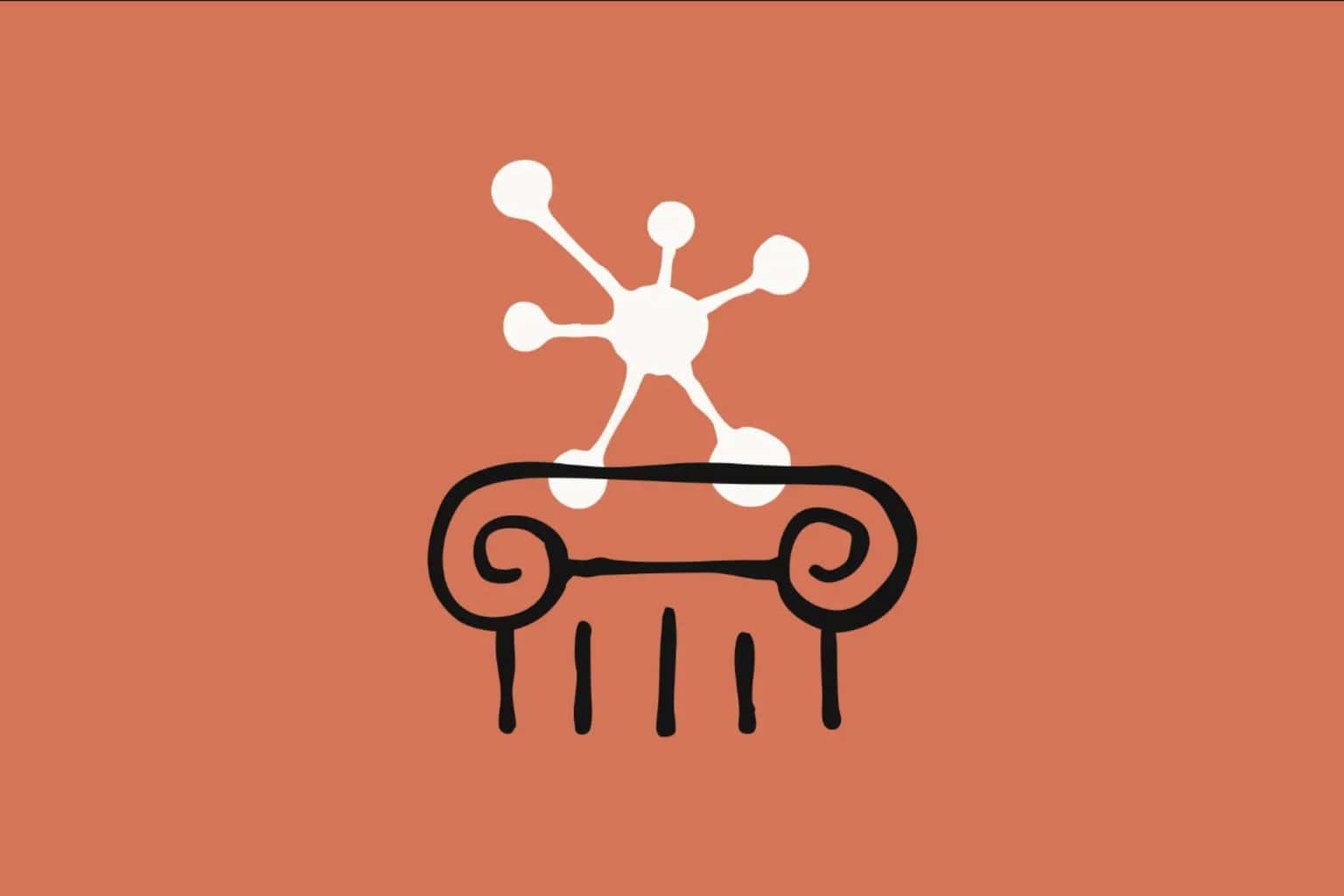
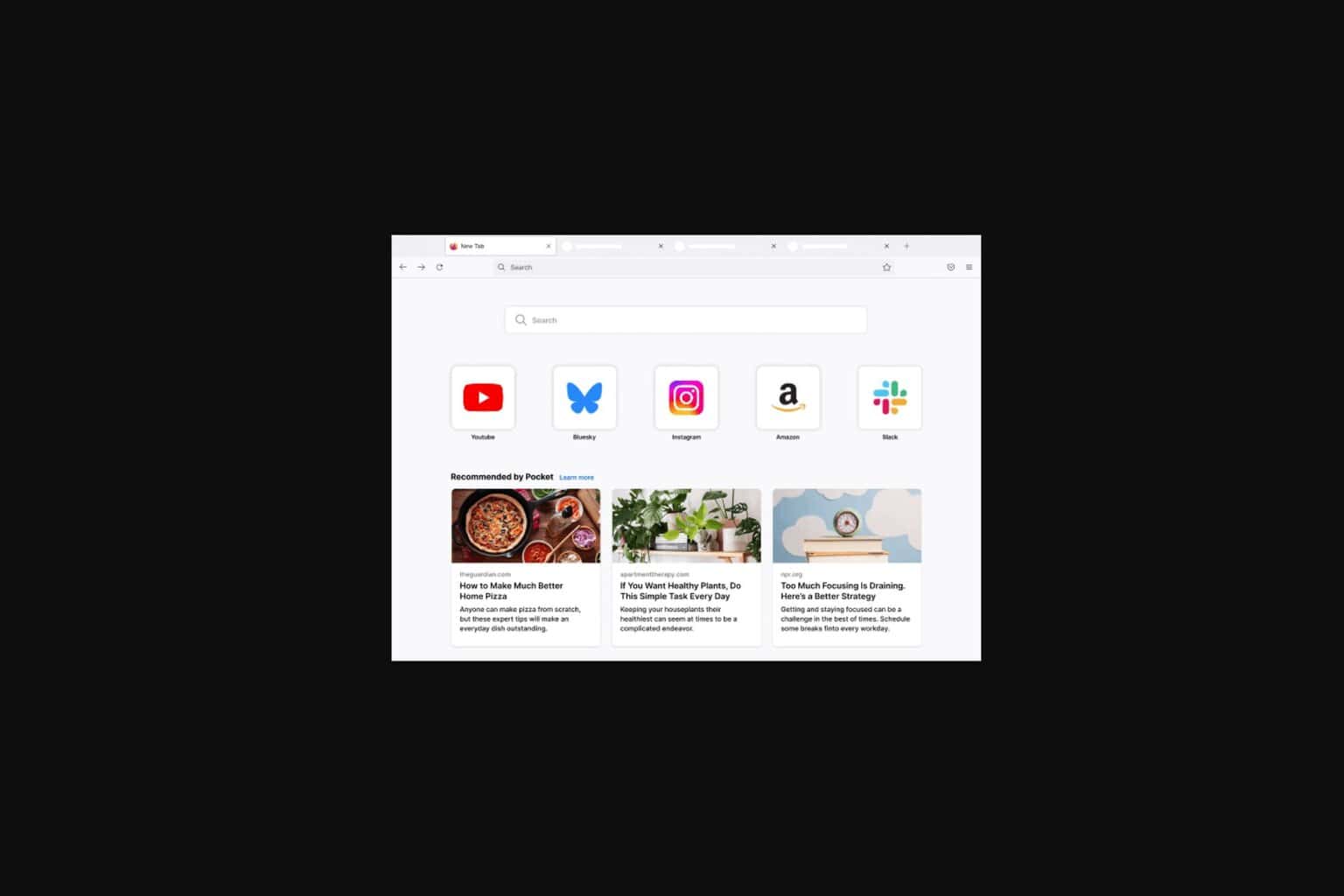

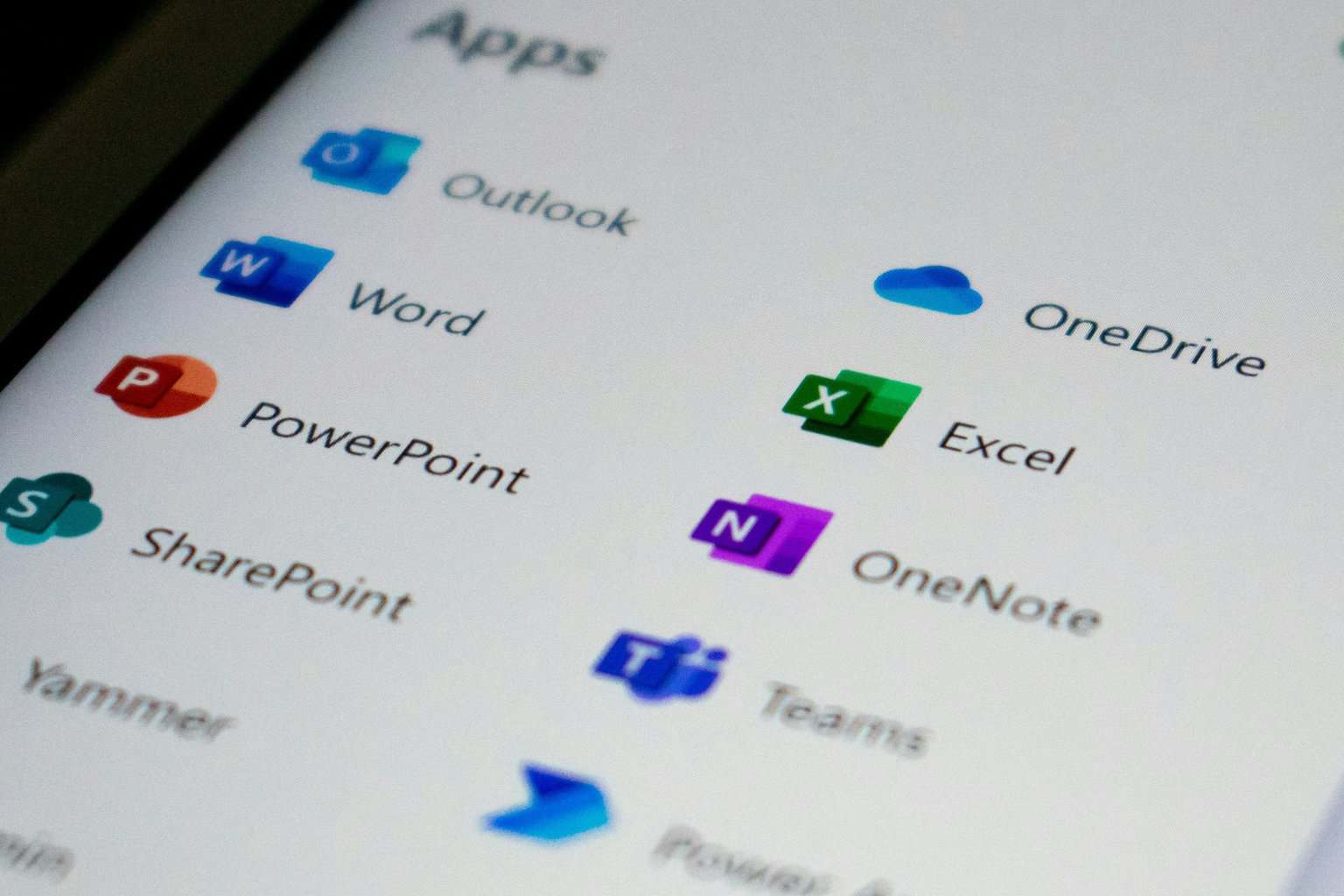
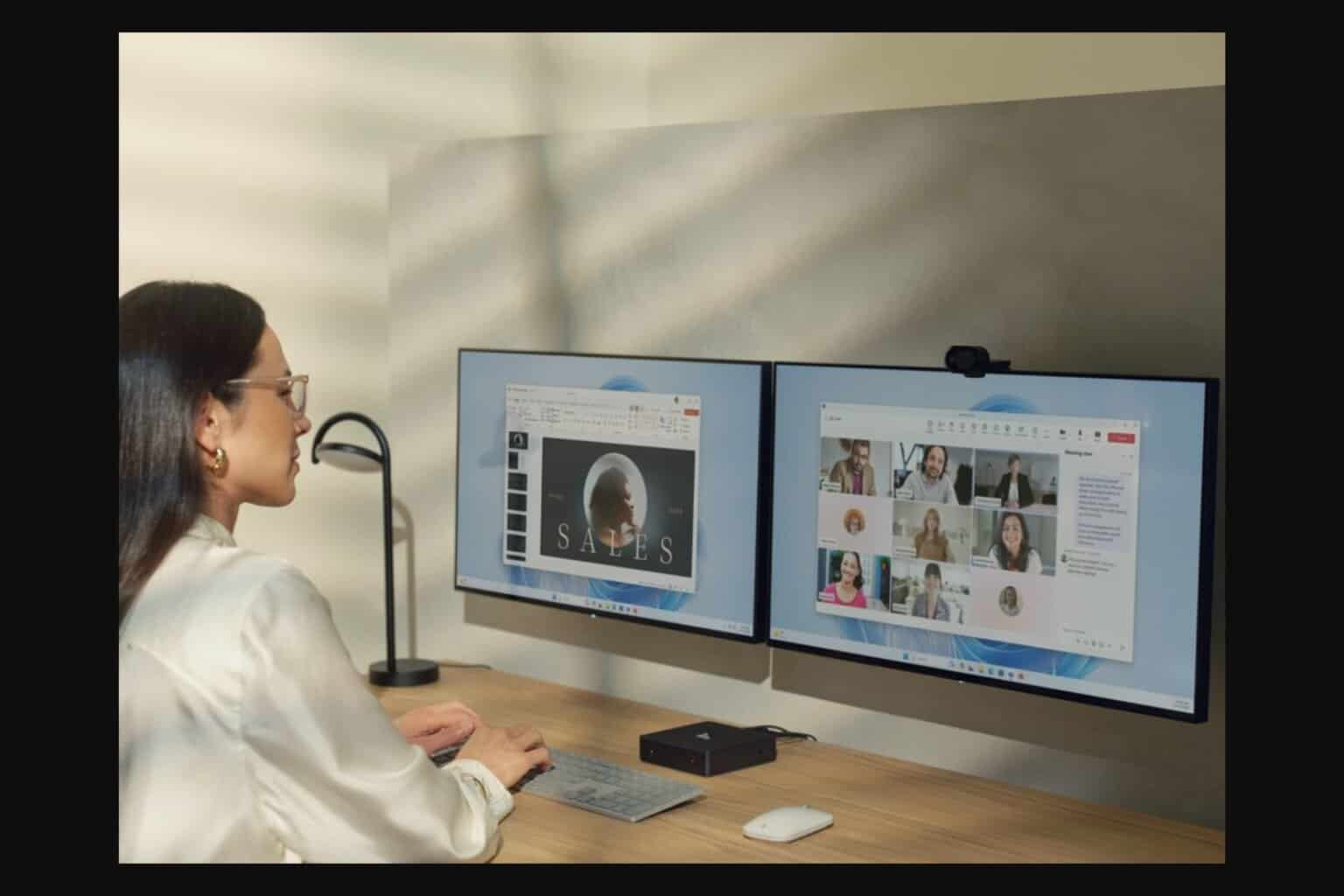
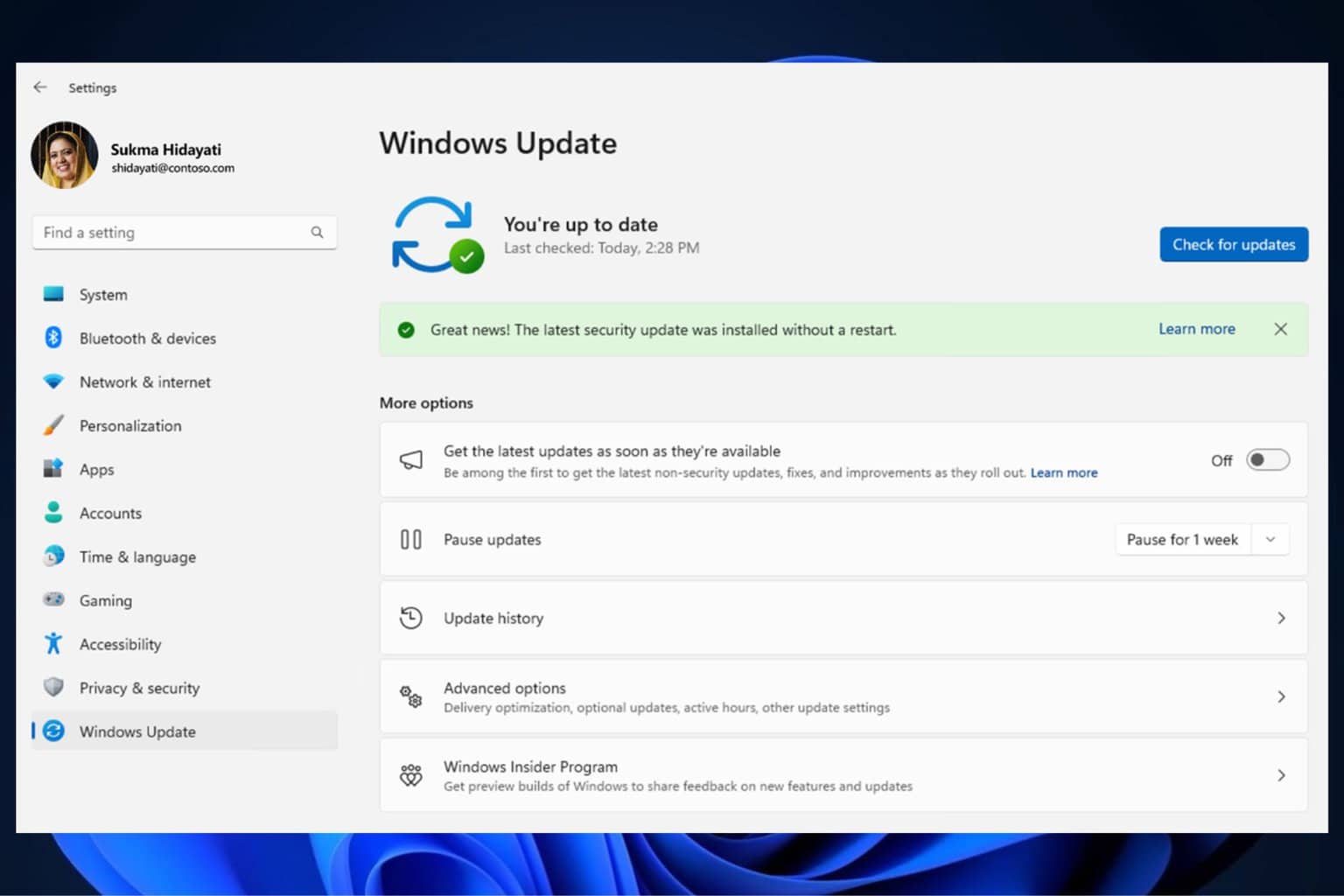
User forum
0 messages