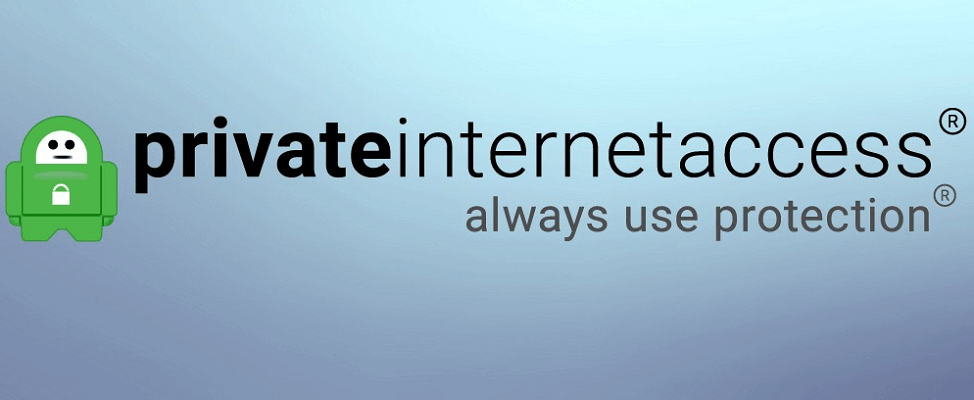Can VPN crash? What happens when a VPN crashes?
4 min. read
Updated on
Read our disclosure page to find out how can you help Windows Report sustain the editorial team Read more
Key notes
- VPNs are deemed as these oases of online privacy, and for good reason. But, like any other software solution on the market, they can crash, too.
- When this happens, your PC will revert to its default, insecure connection, which could jeopardize both your privacy and security.
- Check out our best VPNs that could prevent data leaks.
- Visit our VPN Hub to learn more about keeping your online identity private.

VPNs are deemed as these oases of online privacy, and for good reason. They offer you a much-needed shelter when it seems that numerous agencies are out there to grab hold of your personal data.
But besides their immense role in protecting your privacy, VPNs also have a few additional tricks in their sleeve.
Did you know that they can bypass limitations set by your ISP? For instance, you can use a VPN to decrease packet loss, circumvent geoblocking, and even improve in-game ping.
Note that the packet loss and ping decrease fixes only work if your ISP actively throttles your bandwidth. But still, it’s quite impressive how an apparently small tool can handle all that.
But let’s take a look at the less-pleasant side of things.
Can VPNs crash?
It’s a common, and quite unavoidable event that at least once in its runtime, a program will crash. Games, multimedia players, and even our most-beloved Windows operating system occasionally throws us a nasty BSOD.
Getting a BSOD error after an upgrade? Our guide can help you fix the issue.
So why VPN should be different? Well, unfortunately, they aren’t. So, like any other software solution on the market, VPNs can crash, too.
When a game crashes, all you have to do is restart it and load your most recent save right? The same goes for a music player, for example. You restart it and resume playback.
However, if a VPN crashes, things might go downhill quickly.
What happens when a VPN crashes?
1. The client crashes altogether
This situation is actually quite convenient (barely) since you’re able to see that the VPN has encountered a problem and is no longer running. You’re going to understand why in just a few.
Most of the time, you can easily fix this issue by restarting the client. After reloading its dependencies, services, and whatnot, it should be as new.
There are plenty of reasons why a VPN can crash, such as driver conflicts, failed updates, de-syncs, memory allocation issues, you get the point. If it still doesn’t work after launching it again, try restarting your PC or reinstalling the VPN client.
2. The VPN drops your connection silently
This is most dangerous since there’s a chance that you won’t be notified about the situation. The VPN just drops the secure connection, and your PC will most likely revert to its default connection.
More often than not, this error occurs silently, so there’s a risk that you unwillingly leak private information. For instance, you’re torrenting a file, and your VPN connection drops.
Your PC re-establishes your Internet connection by switching to your default, insecure connection. The torrent doesn’t stop downloading or uploading, and your ISP can clearly see that you’re sharing files via torrent.
However, this situation can be easily avoided if you’re using a VPN with a killswitch. Private Internet Access is such a VPN.
- Download Private Internet Access
- Install it on your PC
- Launch it and log into your account
- Make sure the killswitch is enabled
- Connect to a server of your choice
- Enjoy a secure, leakless connection
What a killswitch does is it cuts your Internet connection if it detects that your VPN dropped its connection. Thus, no traffic gets in or out of your PC as long as the killswitch is activated and your VPN is down.

Private Internet Access
Want a stable VPN? Try PIA.Private Internet Access is a great VPN service from Kape Technologies that provides you with 24/7 customer support. You can use it to secure your connection and protect your online privacy efficiently.
VPNs can crash, but a killswitch could prevent leaks
All things considered, a killswitch-enabled VPN could help you prevent leaks if your VPN suddenly drops the connection. Just switch the server and it should all be fine.
On the other hand, a killswitch might be pointless if the whole app crashes. For that reason, make sure to keep an eye out for error messages and try restarting the service as quickly as possible after it crashes.