Can You be Hacked by a QR Code? [Prevention Guide]
Get ready to be surpised with our findings
5 min. read
Updated on
Read our disclosure page to find out how can you help Windows Report sustain the editorial team. Read more
Key notes
- We come across QR codes everywhere, be it on a website, a cafe, or even the billboards.
- Reports suggest that hackers have, time and again, infiltrated these QR codes or replaced them.
- Instances of QR code hacking are on the rise, and it’s high time users take some preventive measures.

QR codes have taken the world by storm in the last few years. And the over-reliance on smartphones sure added to their success. We can now scan QR codes from anywhere. Domains they find application in are on the rise. But can you be hacked by a QR code?
This question bothers us all, whether it be an expert in the field of technology or someone who just got their first smart device. The answer may come as a surprise and will probably make you think twice before scanning the next QR code. Keep reading to find out!
Can a QR code get you hacked?
Yes, a QR code can get you hacked and lead to the loss of personal data, even login credentials and banking information. We generally use our phones to scan QR codes, and these devices store all kinds of vital details, which makes them all the more attractive to hackers.
When QR codes were first invented in 1994, there were safe, and the trend continued for another decade or so. But since then, the landscape has changed dramatically, things taking a turn for the worse. QR codes aren’t safe anymore!
They can be used to infiltrate a device, steal data, modify critical parameters, make payments without the user’s explicit consent, and in the worst case, render the device unusable. Though most of you are unlikely to come across a similar situation, it’s always better to be prepared!
How can attackers use QR codes?
To understand this, let’s first find out how QR codes function. A QR code is basically an upgrade over a barcode, storing a vast amount of information and providing devices with the instructions to follow when it’s scanned.
This could be something as simple as opening a cafe’s menu or redirecting to a website, an advertisement, or even making payments. QR codes now find increased application in online contact-free payments, making them the perfect target of hackers.
Say, you scan a QR code that redirects you to a website. You browse through it and then terminate the session. Nothing suspicious as of now, right?
What unsuspecting users don’t realize is that these websites can download stuff without seeking explicit approval. And these files will compromise security and send critical data back to hackers.
Besides, there have been cases where huge sums were deducted from the user’s bank account by simply scanning a QR code. How does this work? The QR code specifies a set of commands instructing the device to transfer the amount.
While there are security measures in place, both in the phone and the banking application, there are also loopholes to exploit. And hackers somehow usually find these!
How do I protect against malicious QR codes?
1. Do not scan every QR code you see
What’s the best prevention against malicious QR codes? Don’t scan them. Go with other secure ways unless you have verified their authenticity and the fact the QR code has not been tampered with in any way.
Hackers usually replace the QR code in cafes with their bugged ones. Or create too-good-to-true advertisements to entice users. Whenever you see one, think twice before scanning it. Because once that part is done, it wouldn’t be long before the data is compromised.
2. Check the URL the QR code is redirecting to
Most QR codes redirect to a website. And even a remotely secure device will first list the link before actually heading to the webpage. And this is your chance to verify whether the QR code is legit or hacked.
Check whether the QR code redirects to the same website that it should. Remember, when a QR code is hacked, hackers put in special effort to create a webpage that resembles the original one, both in terms of web address and interface.
So you will have to inspect the link carefully. Look for any anomalies, additional characters, hyphens, or forward slashes. These are changes that often go unnoticed. And a few seconds of effort here could save your phone from being hacked by a QR code.
3. Never share banking or private details
If you scan a QR code and it redirects you to a webpage that asks for private or critical information, never share these. For banking purposes, never rely on QR codes, and use the bank’s official app or website.
Some hackers design a webpage that looks surprisingly similar to the login page of a social network platform. And any information you provide here will be sent directly to the hacker, leading to your account being compromised.
4. Use a safe QR code scanner
Ever since QR code scams became a problem that directly affected the masses, many popular antivirus solutions have developed a dedicated QR scanner app for mobile phone users.
While the Norton Snap QR Code Reader is out of support, several reliable options are still available in the App Store on iOS and Play Store on Android.
5. Make sure the device is protected
As soon as an exploit is identified in the OS, developers usually release a patch for it in the subsequent updates. And in a world where you could be hacked by a QR code, device security is a must.
So, always keep the device updated! Regularly check for any patches or upgrades and install them the first chance you get.
6. Format the device when compromised
If your device is already hacked or compromised by malware injected through a QR code, the best course of action is to format it.
You may lose some photos and files, but a quick response here will save a ton of valuable data, including login details and banking information.
Now that you know how QR codes can be used to hack into devices, there certainly will be a change in pattern on your end. And there should be!
Before you leave, find out all about QR codes and their application.
Do share your experience with QR codes in the comments section.



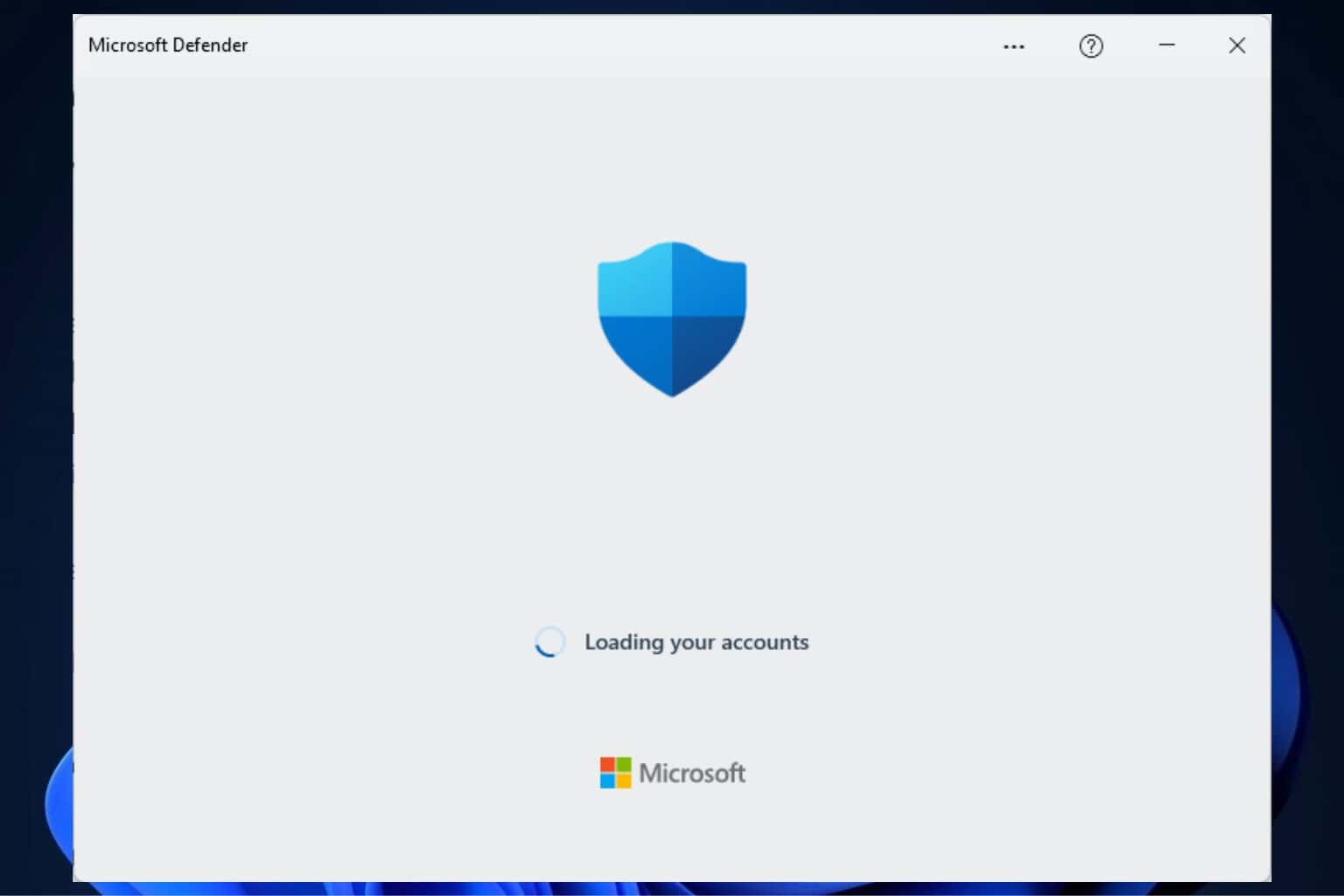




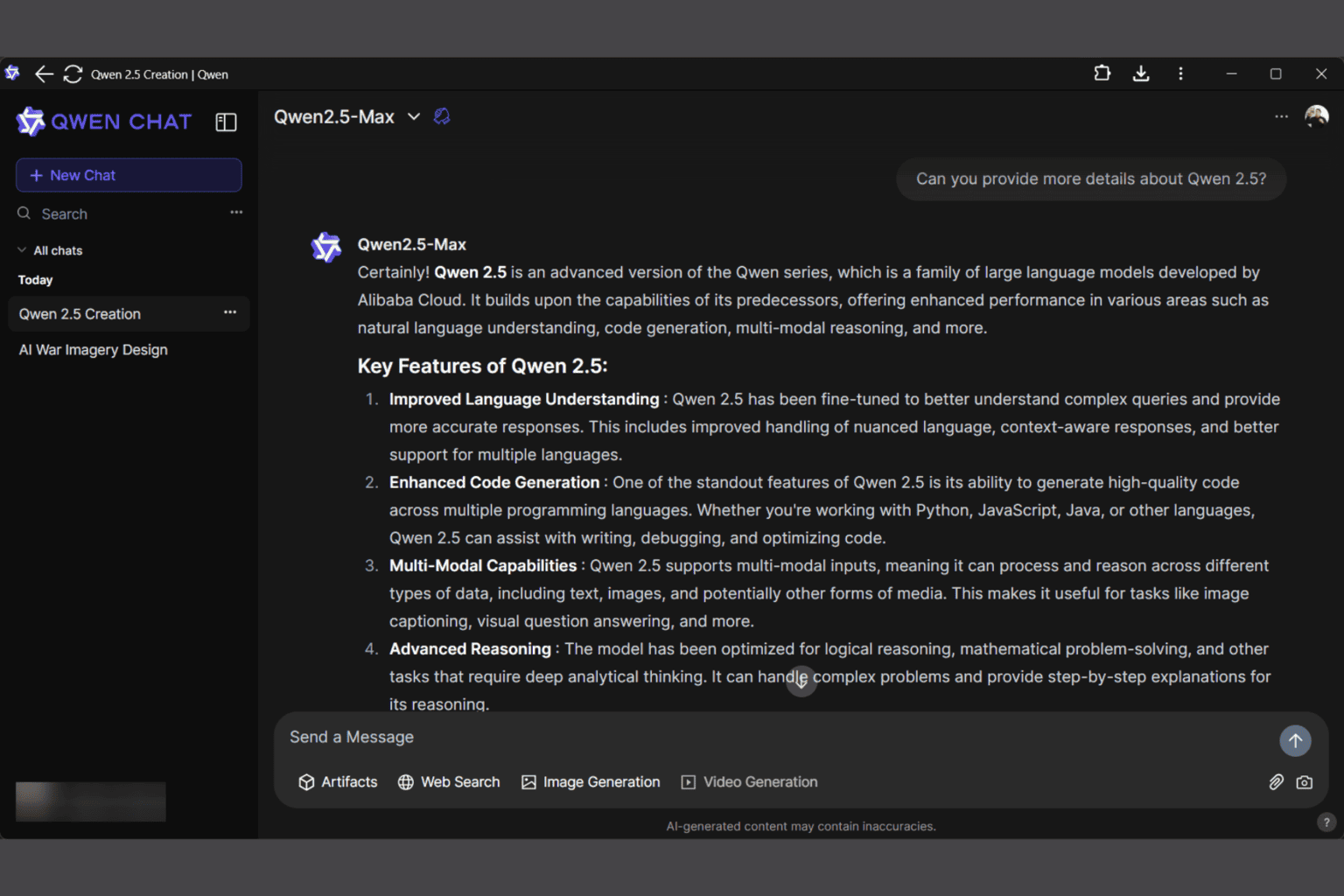


User forum
0 messages