Can you still upgrade to Windows 10? Let's find out
Installation is not the problem, activation is!
3 min. read
Published on
Read our disclosure page to find out how can you help Windows Report sustain the editorial team. Read more

Windows 10 is, by most standards, the best operating system ever released by Microsoft. But who knew that upgrading to Windows 10 in 2024 would be such a challenge? Besides, the lack of clarity around the subject and process makes it all the more complex!
A lot has changed since Windows 10 was first rolled out in 2015. Earlier, Microsoft offered a year-long period (until July 29, 2016) for free upgrades to devices running Windows 7 and Windows 8.
After that ended, users could still install and activate Windows 10 on PCs, likely because the activation servers were never shut down. That changed on September 20, 2023, when Microsoft discontinued free upgrades to Windows 10.
In an official blog post addressing Windows 7/8 users, Microsoft said,
Microsoft’s free upgrade offer for Windows 10 / 11 ended July 29, 2016. The installation path to obtain the Windows 7 / 8 free upgrade is now removed as well. Upgrades to Windows 11 from Windows 10 are still free.
Then came the uncertainty. Can you upgrade to Windows 10, or can you not? No one knew at this point, and honestly, no one still does!
As it turns out, there are several reports of Windows 7/8 users being able to upgrade to Windows 10 and even complete the activation successfully. In a forum post, a user illustrated installing an activated copy of Windows 10 on a VM running Windows 7.
For others, while installation remains as seamless as ever, the activation never goes through. And I am talking about the vast majority here!
So, activation is indeed a challenge. And if you run unactivated Windows, personalization settings and certain features will be unusable. Besides, you will be left with a less secure version of Windows that is prone to malware and online threats.
If you are planning to upgrade to Windows 10, I would suggest you give it a try. First, back up all the data on the PC to an external drive or use an effective backup software.
Now, download the Windows 10 installation media from Microsoft’s official website > run the setup > follow the on-screen instructions > choose Upgrade this PC > wait for the installation to complete.
Upon reboot, go to the activation settings and verify whether the Windows license is activated. If not, run the Windows 10 Activation Troubleshooter and see if that helps. Or you could try our tips to activate Windows 10!
Should I upgrade to Windows 10?
Now, that’s the real question. Because Microsoft will end support for Windows 10 next year, on October 14, 2025!
With a little over a year to go, I personally feel upgrading to Windows 10 is too much hassle. You will, anyway, be running an unsupported, less secure version of the OS after Oct’25 unless you subscribe to the paid Windows 10 extended security updates (ESU).
My suggestion is that if you have an unactivated copy of Windows 10 and are really bothered about it, switch to a lightweight ChromeOS or Linux. Google is offering ChromeOS Flex as a free upgrade to Windows 10 users!
Or, if you want to remain on Windows, perhaps get a new Windows 11-compatible PC!
Microsoft hasn’t left you with a lot of options. If you are in luck, the Windows 10 copy will be activated post-install. Otherwise, you will have to choose between an unprotected PC, switching OS, or getting a new computer.
Which of these do you think is the best option? Share with us in the comments section.
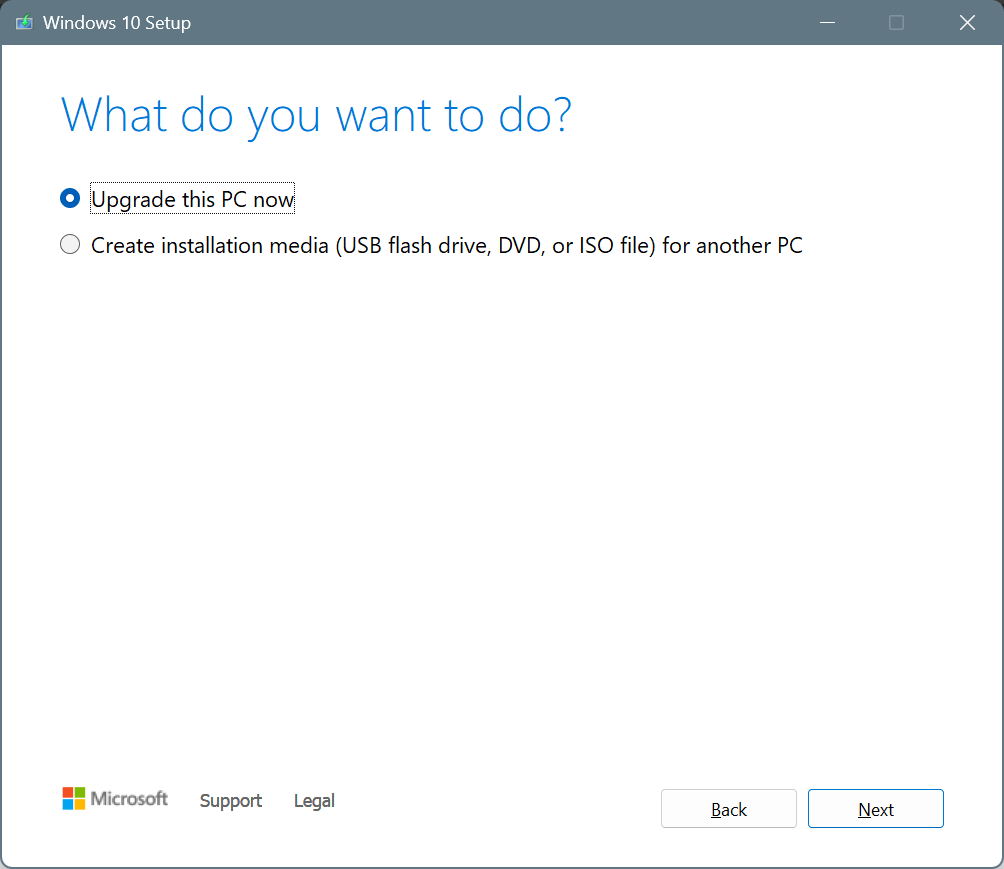








User forum
0 messages