What Happens if you don't Activate Windows? [We Answer]
You can use Windows without activation but with limitations
5 min. read
Updated on
Read our disclosure page to find out how can you help Windows Report sustain the editorial team Read more
Key notes
- Microsoft allows you to use Windows for as long as possible without activation.
- If your Windows license is not activated, you can't personalize your PC.
- Late Windows updates and frequent activation notifications are other implications of not activating your OS.
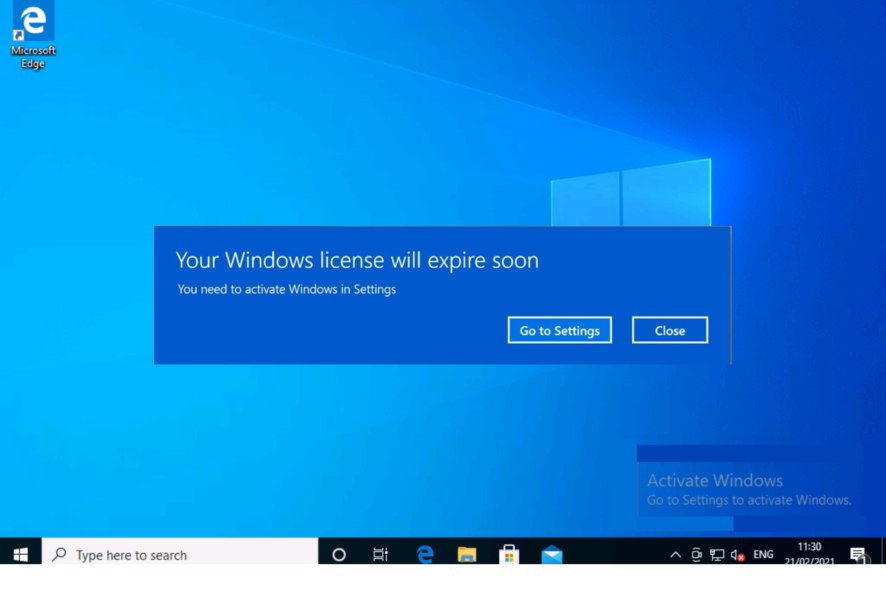
Windows is undoubtedly the most-used operating system boasting a huge share of the market. To get the best out of your Windows PC, however, your license needs to be activated.
But some users still use an unactivated copy of the OS to good effect. If you are among these sets and wonder what the consequences of not activating Windows are, we have answered all your questions in this detailed guide.
What does Windows Activation do? Windows Activation basically confirms that your Windows copy is genuine. Also, it ensures that you are not using a single Windows copy on more than the permitted number of devices by Microsoft Software License Terms.
Aside from this, it gives you unrestricted access to everything the OS has to offer, from customization to regular updates. Finally, in most cases, if you activate your Windows license on a version of Windows, your will be able to use it on later upgrades.
Is it okay to use Windows without activation? It is legally permitted to use Windows without activating the license. Microsoft stopped the experiment of rendering Windows useless after the trial period with Windows XP and Vista.
This is because users were constantly cracking the OS and creating pirated copies, leading to a loss of revenue for the company. Ever since users can use Windows without activation after the trial period ends, but with limitations.
How long can I run Windows without activation? You can use Windows for as long as you like without activating the license after the trial period. You will still have access to most of the features.
Also, you will be able to use your device for the most important functions. However, this will remain so provided that you never try to activate Windows with a cracked or pirated key.
What happens if I don’t activate Windows?
1. Limited personalization options
One of the biggest things you lose when your Windows license is not activated is the ability to customize your PC. There is no way to add that unique touch to your PC to make it truly feel like yours.
Below are some of the personalization features that will be unavailable to you:
- Changing desktop wallpaper – If you have changed your desktop during the trial period, it will automatically change to the default one. You will not be able to change it again till you activate your PC.
- Using Dark Mode – If you have not activated your OS, you cannot use Windows Dark Mode. You will only have access to the default light mode.
- Changing themes – While you can download a series of themes from the Microsoft Store and other official sources, you won’t be able to apply them.
- Taskbar Customization – Another personalization feature you lose is the ability to customize your Taskbar. This means you can’t hide it and change the icon sizes, among other features.
- Lock screen customization – Many users like to change their lock screen background to something personal. This is absent on unactivated Windows versions.
Here’s our guide on how many times you can use a Windows 11 key if you need more information about that.
2. Limited updates
While you will keep getting regular updates even when your Windows license is not activated, they will be limited. Sometimes, you might miss out on some important security updates.
Also, you might be late to get the latest patches for bug fixes. You might also not get updates with new features early enough or at all.
This can be problematic, especially if you encounter issues with some Microsoft apps.
3. The annoying Activate Windows watermark
After the trial period to activate your Windows license, you will automatically have a fixed Activate Windows prompt in the bottom right corner of your screen.
This will always be present on your screen, irrespective of the app or page you open. This is to always serve as a reminder that you need to activate your OS.
However, this can be frustrating, especially if you take screenshots or do other activities that require you to use the full screen.
4. Frequent activation reminder
When you are nearing your trial period, you start getting your Windows license will expire soon prompts. After this, you start getting notifications in the Settings app about the need to activate your Windows license.
You can also get this notification while using other apps, which can cause distractions.
5. Inability to upgrade to another Windows version for free
Usually, you can upgrade from one version of Windows to another once it is available for free. An example is upgrading from Windows 10 to 11, provided you meet Windows 11 requirements and specifications.
However, this is only available for users that have activated their Windows license. Users with unactivated copies of the OS will need to perform a full restore even if they meet the requirements.
These are some of the major disadvantages of not activating your Windows license. While it might be tempting to keep using the unactivated copy, it is undoubtedly better to purchase the one-time license to have access to the unlimited features the OS offers.
If you have activated Windows, but it keeps asking for activation, you can restore the key by following the solutions in our guide.
Also, if Windows keeps asking for activation after a hardware change, check our comprehensive guide to restore activation. Do you have any other activation-related issues? Feel free to let us know in the comments below.
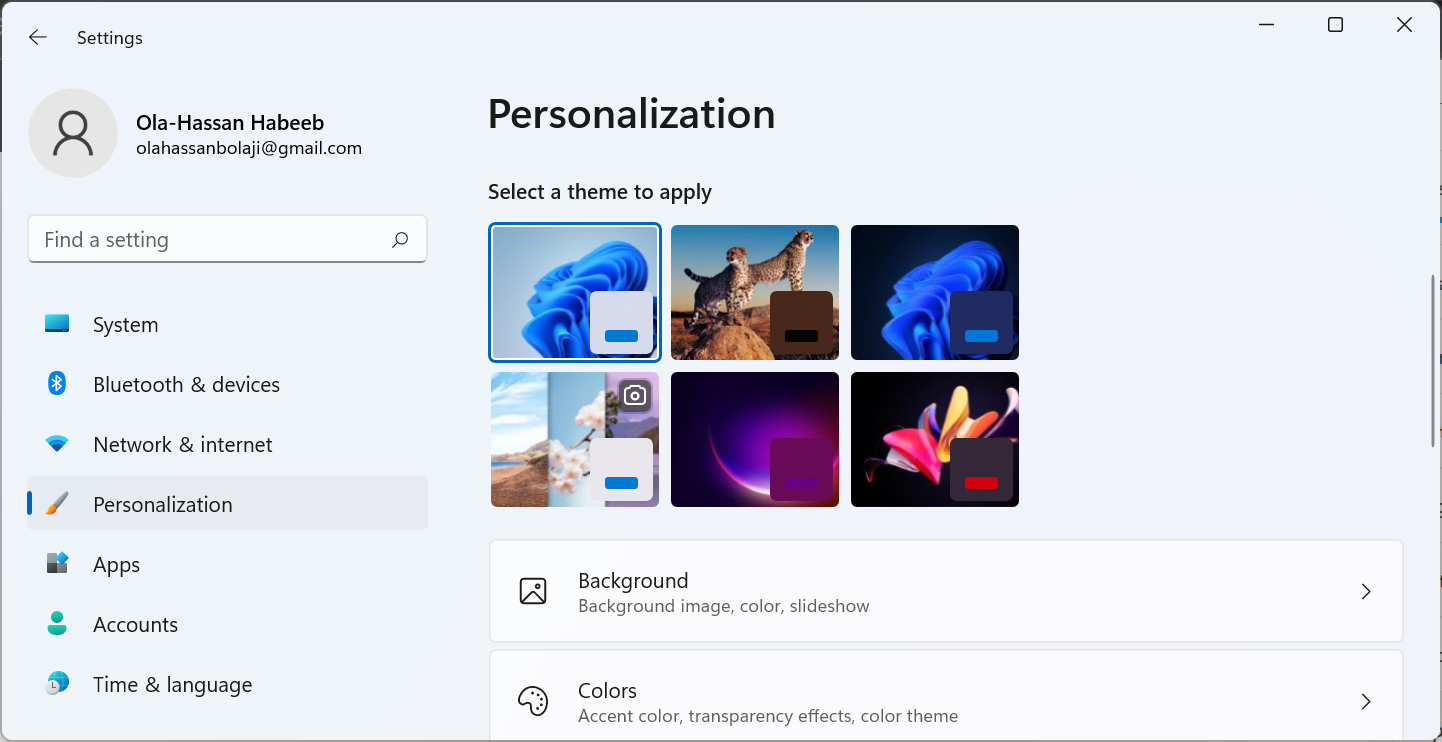
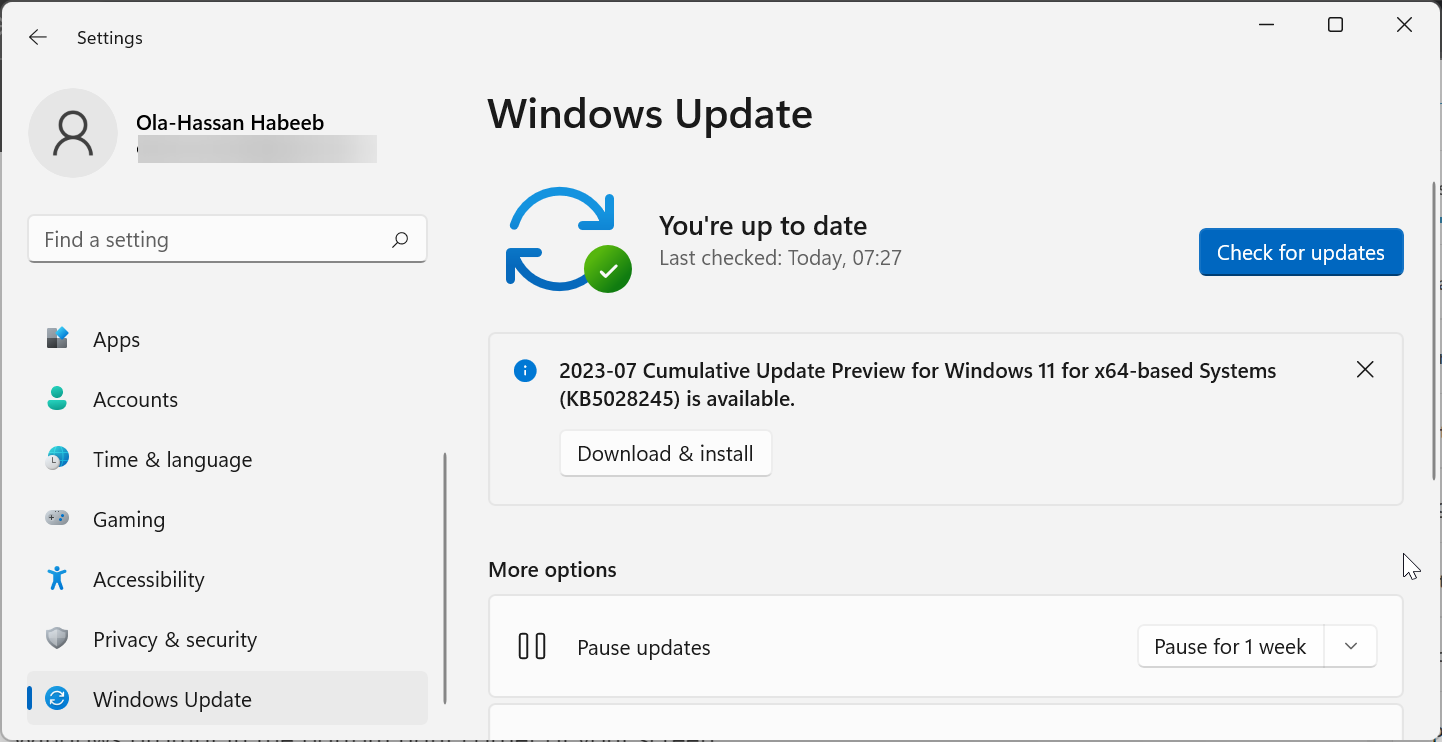
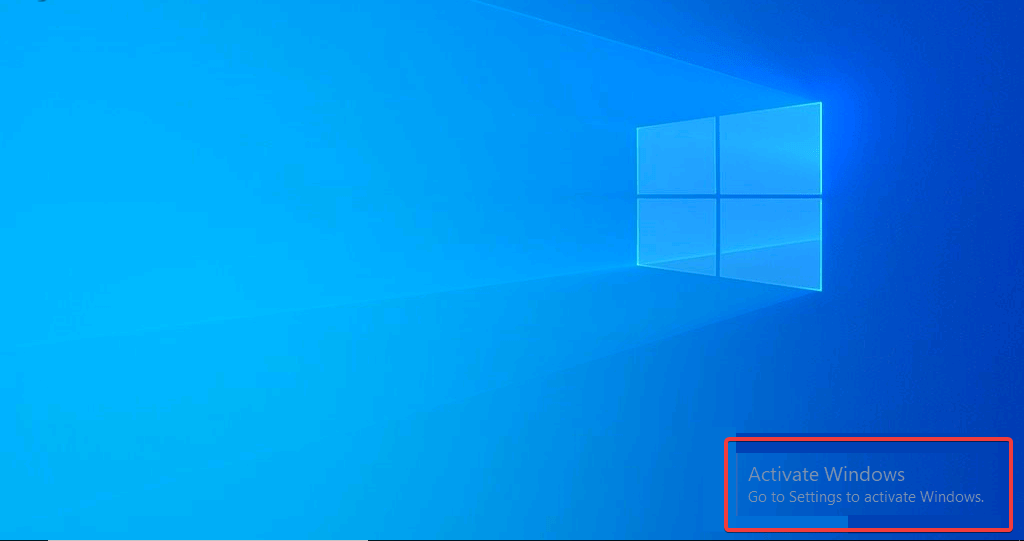
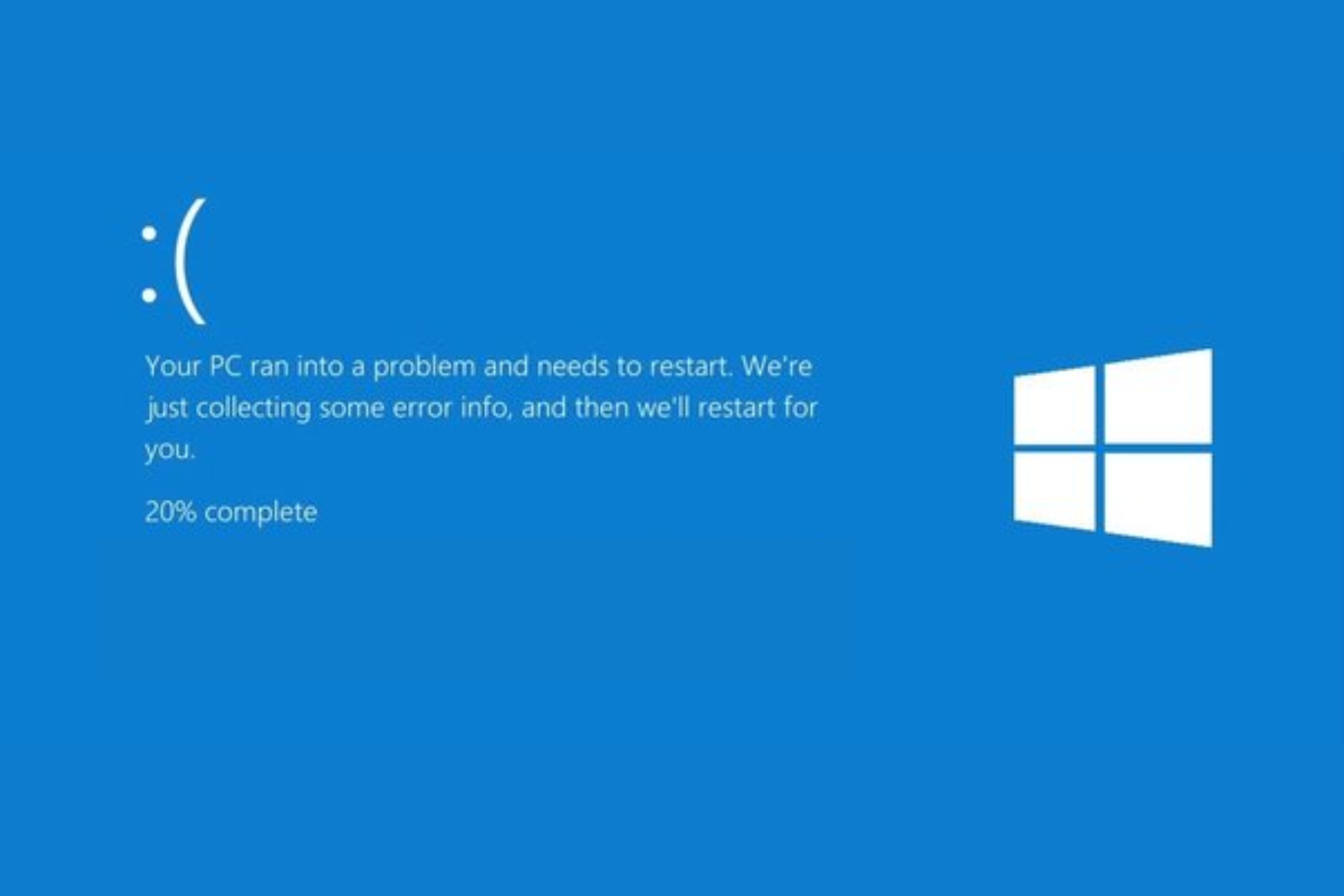
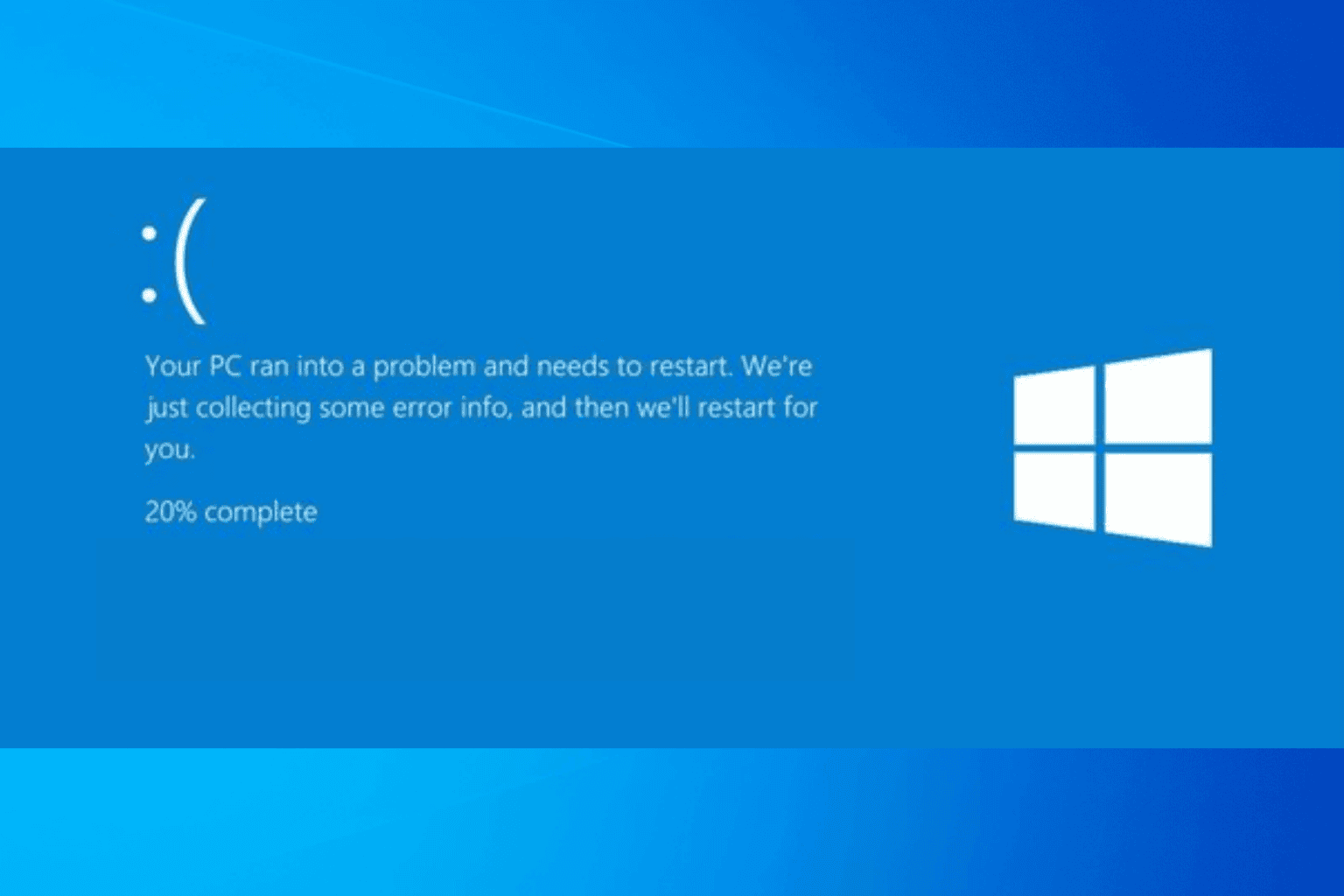
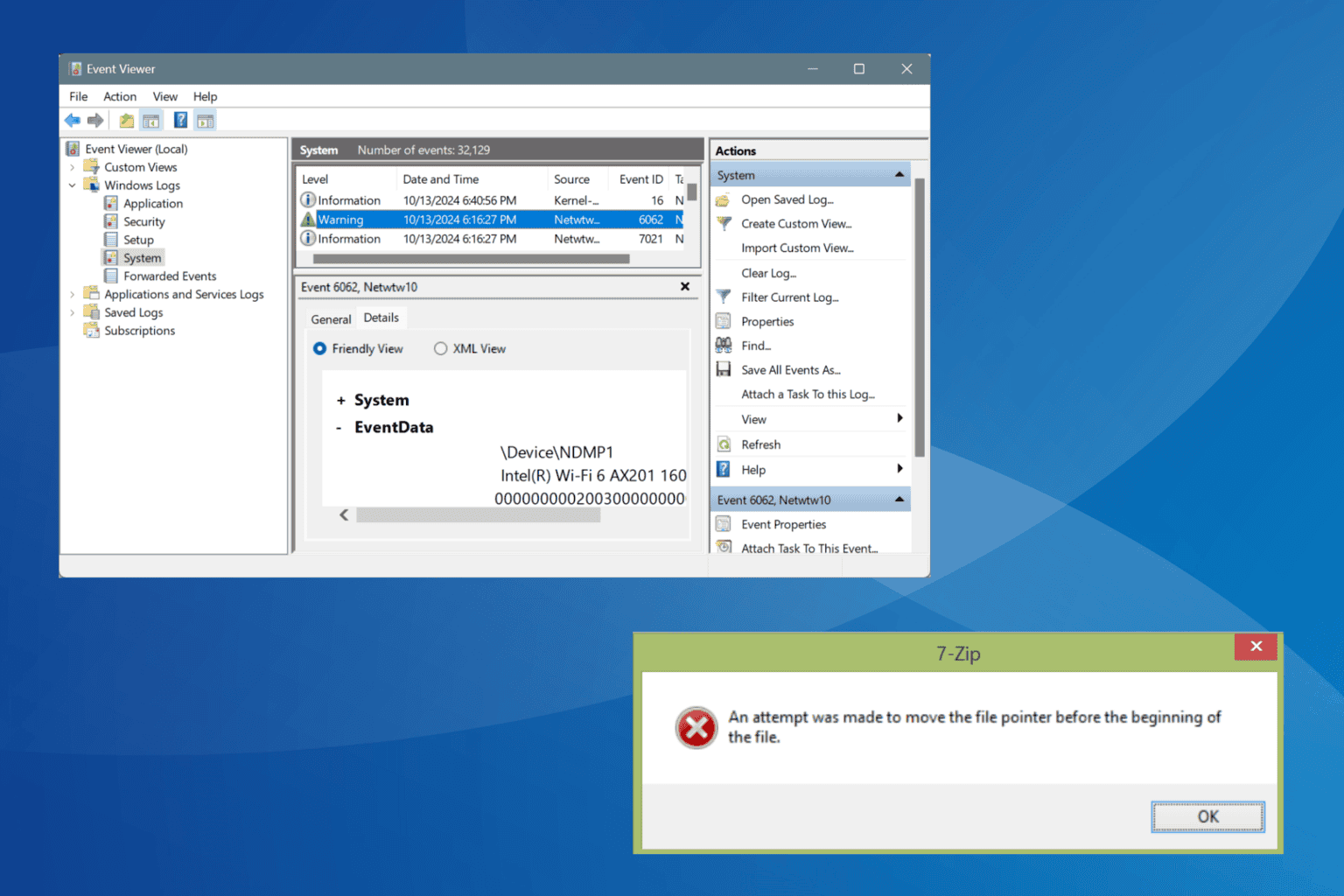
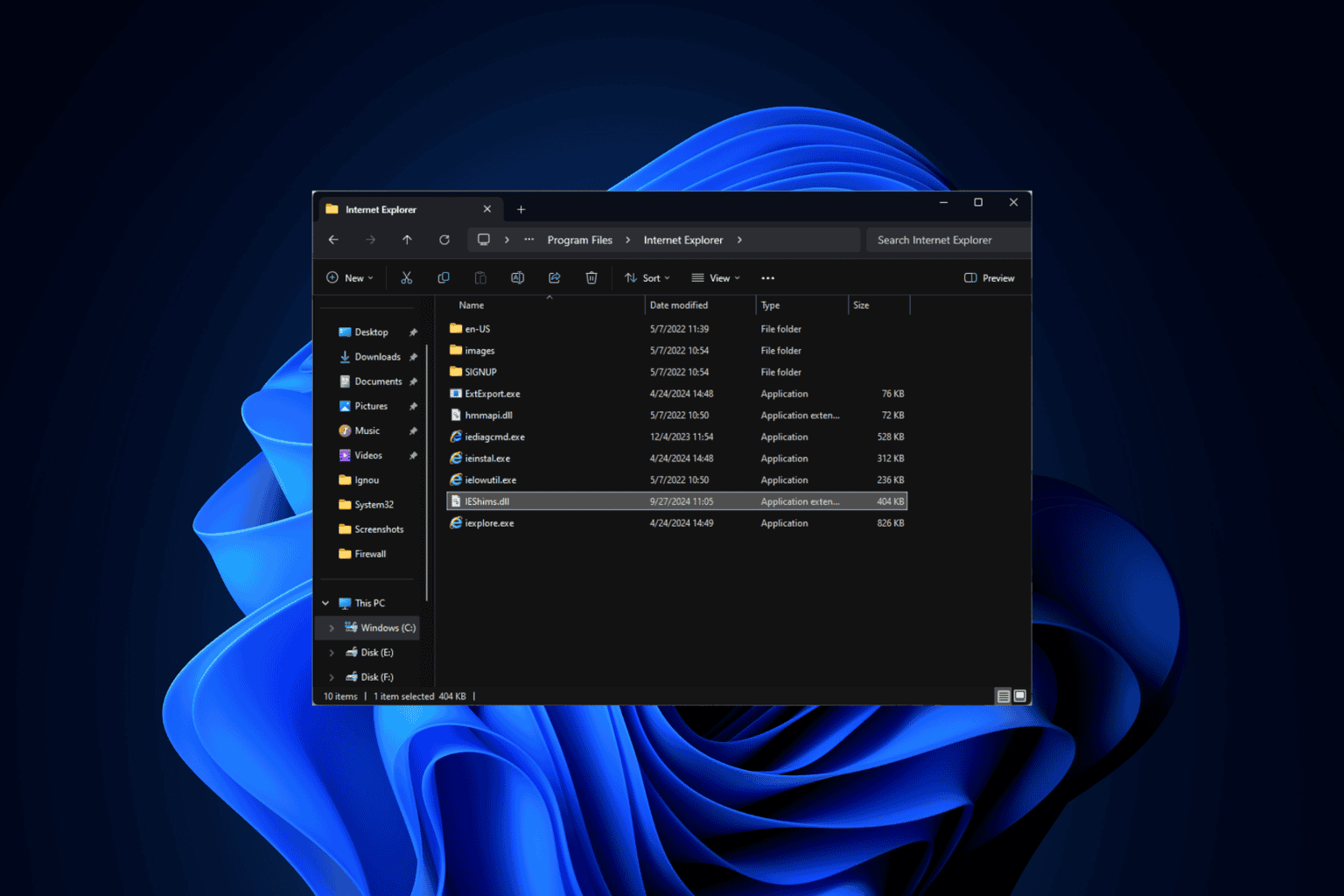
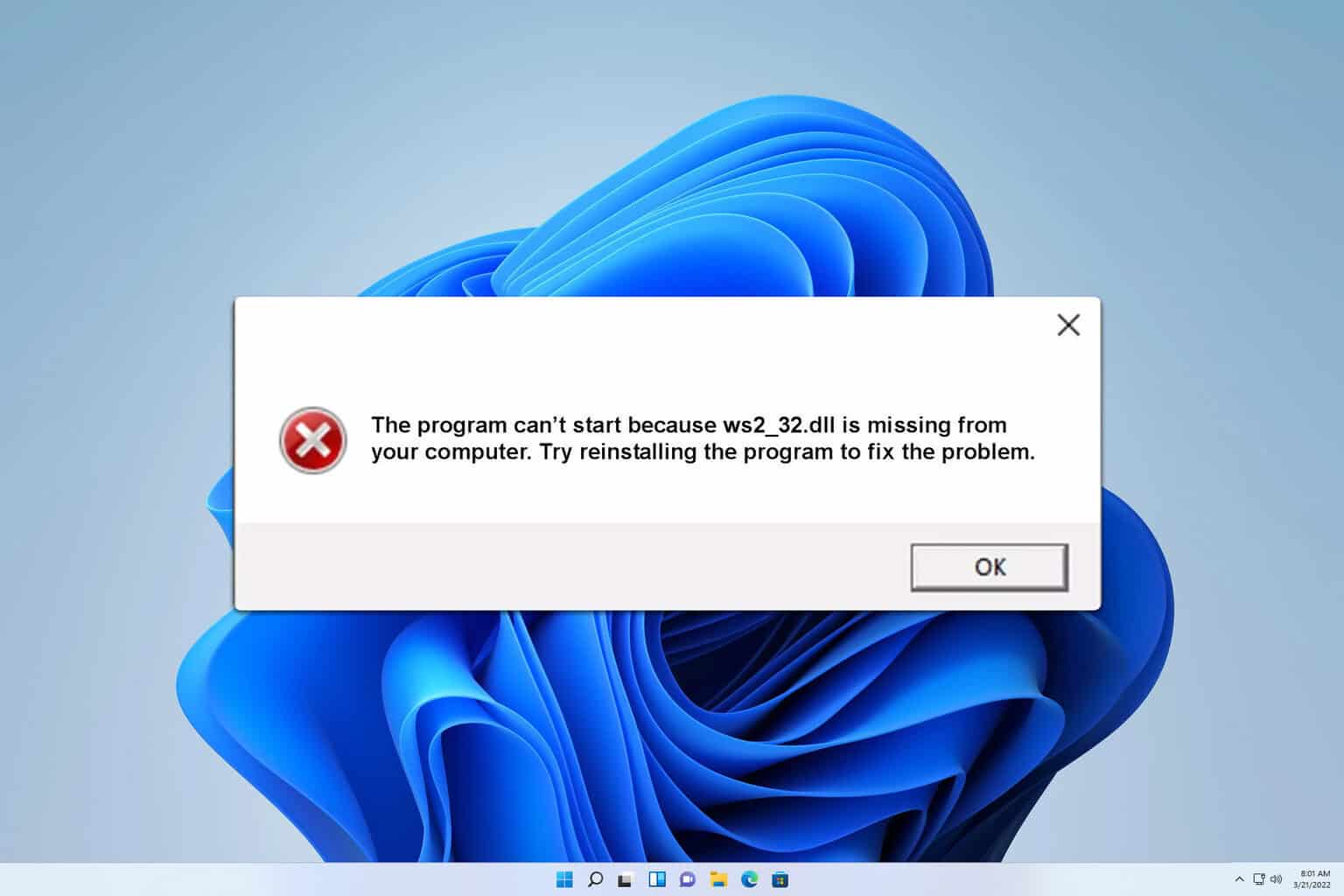

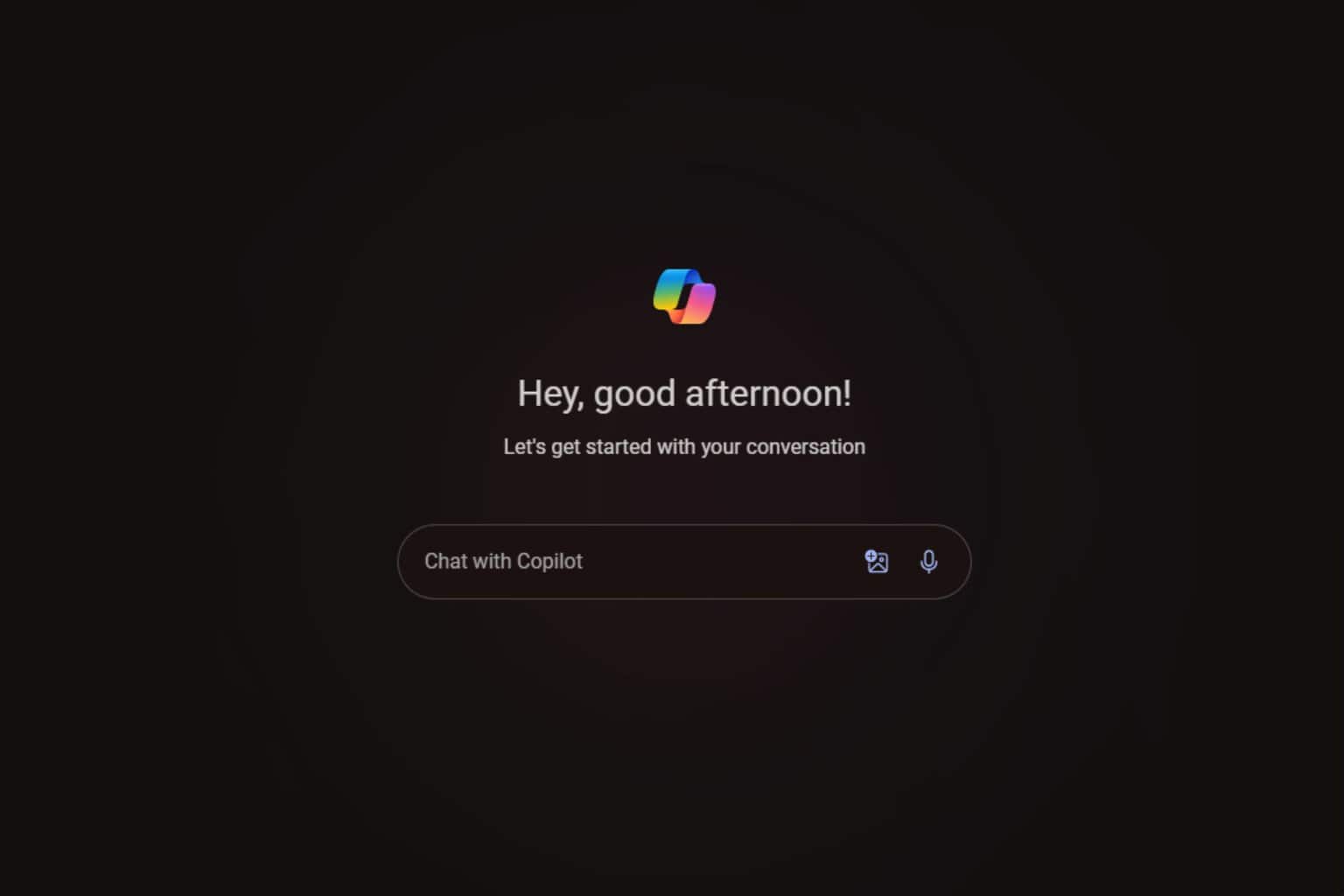
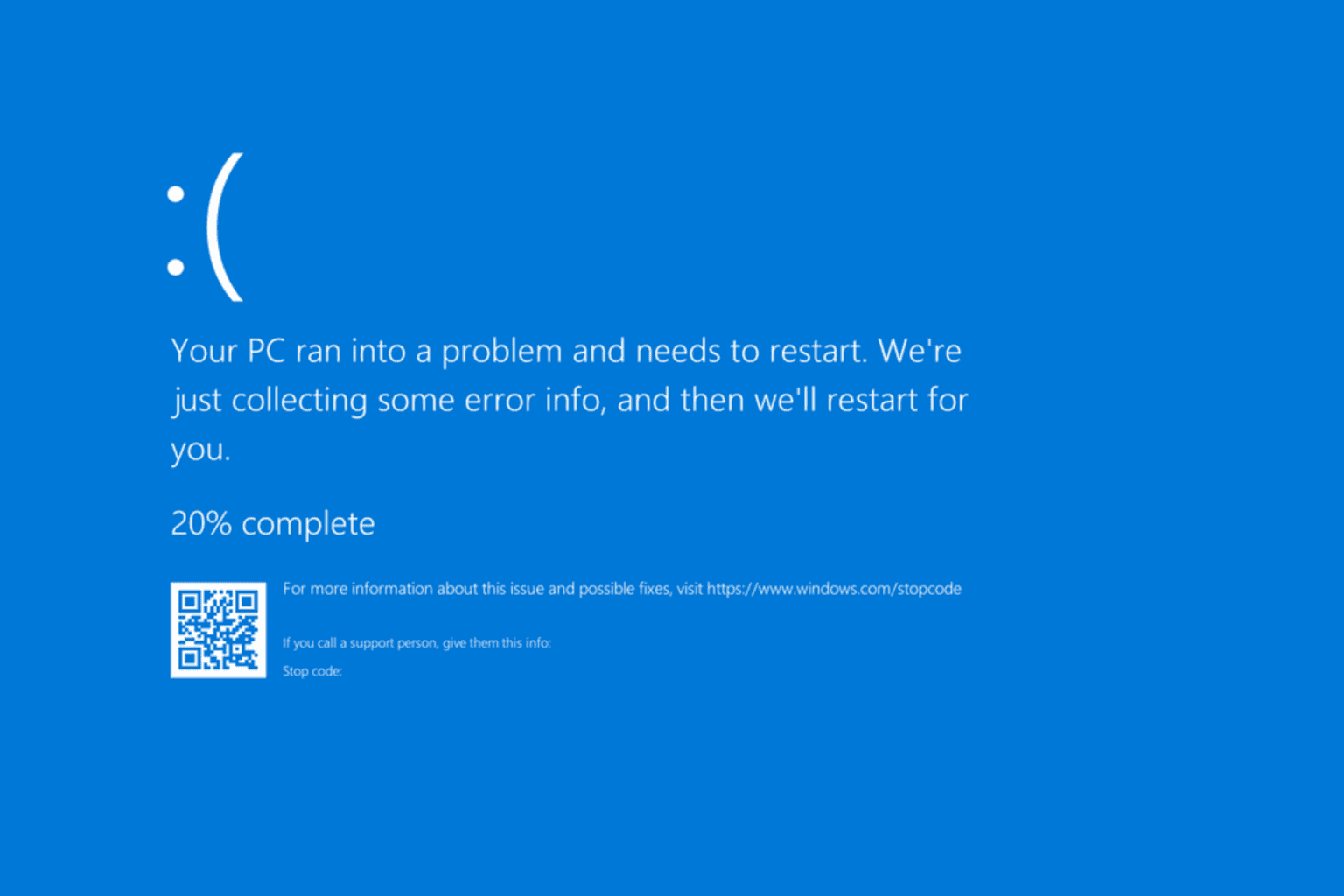
User forum
0 messages