Canary 26241 brings some of the most valuable features to Windows 11
You can download the build now!
2 min. read
Published on
Read our disclosure page to find out how can you help Windows Report sustain the editorial team. Read more
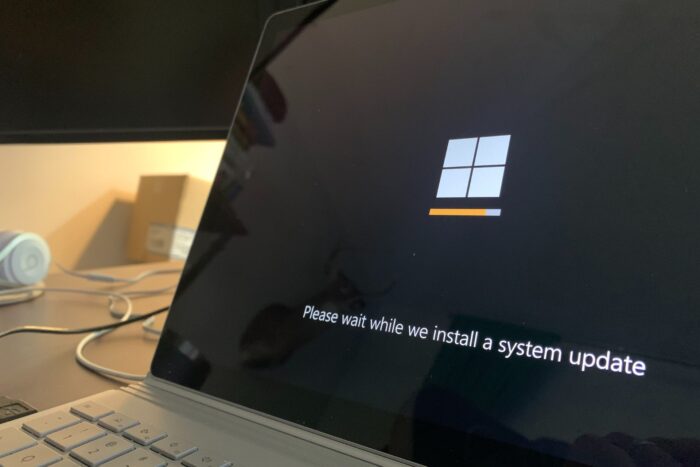
Do you know the recent news about Windows 11 Insider Canary Preview Build 26241? It is a hot topic, particularly for tech lovers in the Windows Insider Program Canary Channel.
To begin with, Microsoft has included a few general enhancements and repairs in Canary 26241. These are aimed at improving the experience for users like you and me.
It is always good to observe that the big technical company is paying attention to suggestions and making small changes for better performance or ease of use.
The most notable characteristic of Canary 26241 is the fresh drag-and-drop feature for the File Explorer Address Bar.
It changes things for people like me who prefer arranging their files and folders systematically, and it’s an outcome of user opinions—proving that our inputs can make a difference in upcoming revisions.
But it’s not only new features that must be highlighted; some fixes must also be noted. For example, the flashing taskbar app icon has been updated to make it more noticeable, and File Explorer has received a small improvement.
When you choose files or folders now, they are outlined with a thin border, which helps you see what you have selected better. Also, the problem of crashing when accessing Home in File Explorer has been fixed for people facing it.
Despite this, a few issues have been identified. For instance, some Insiders are stuck on older builds. Microsoft is aware and looking into the matter; however, they have a temporary solution that involves performing a clean installation from the most recent ISO.
Additionally, there’s a peculiar problem where the colors in Task Manager’s performance section do not appear correctly when using dark mode. This is not a big issue but has caught Microsoft’s attention.
If you are very much into the Windows Insider Program, do not forget that builds in the Canary Channel are just tests. They’re not linked with any particular release of Windows, and features may alter or vanish completely – some might never even become available. This is how we test and collect feedback.
Does this make you excited about the changes and improvements, or do you still wait for other features to come in future builds? Let’s continue talking and see how Windows 11 keeps changing.
You can read the Canary 26241’s full changelog here.


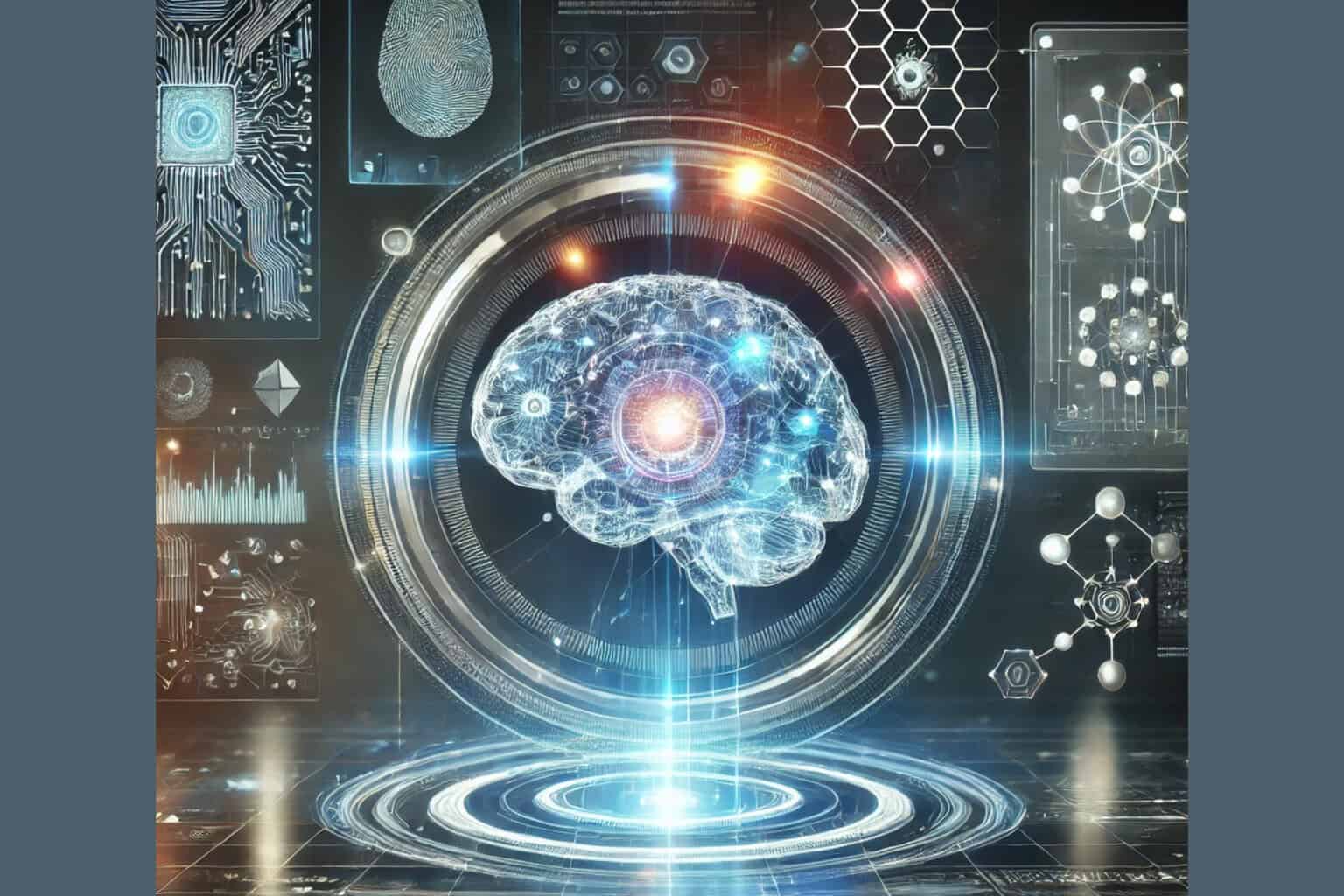
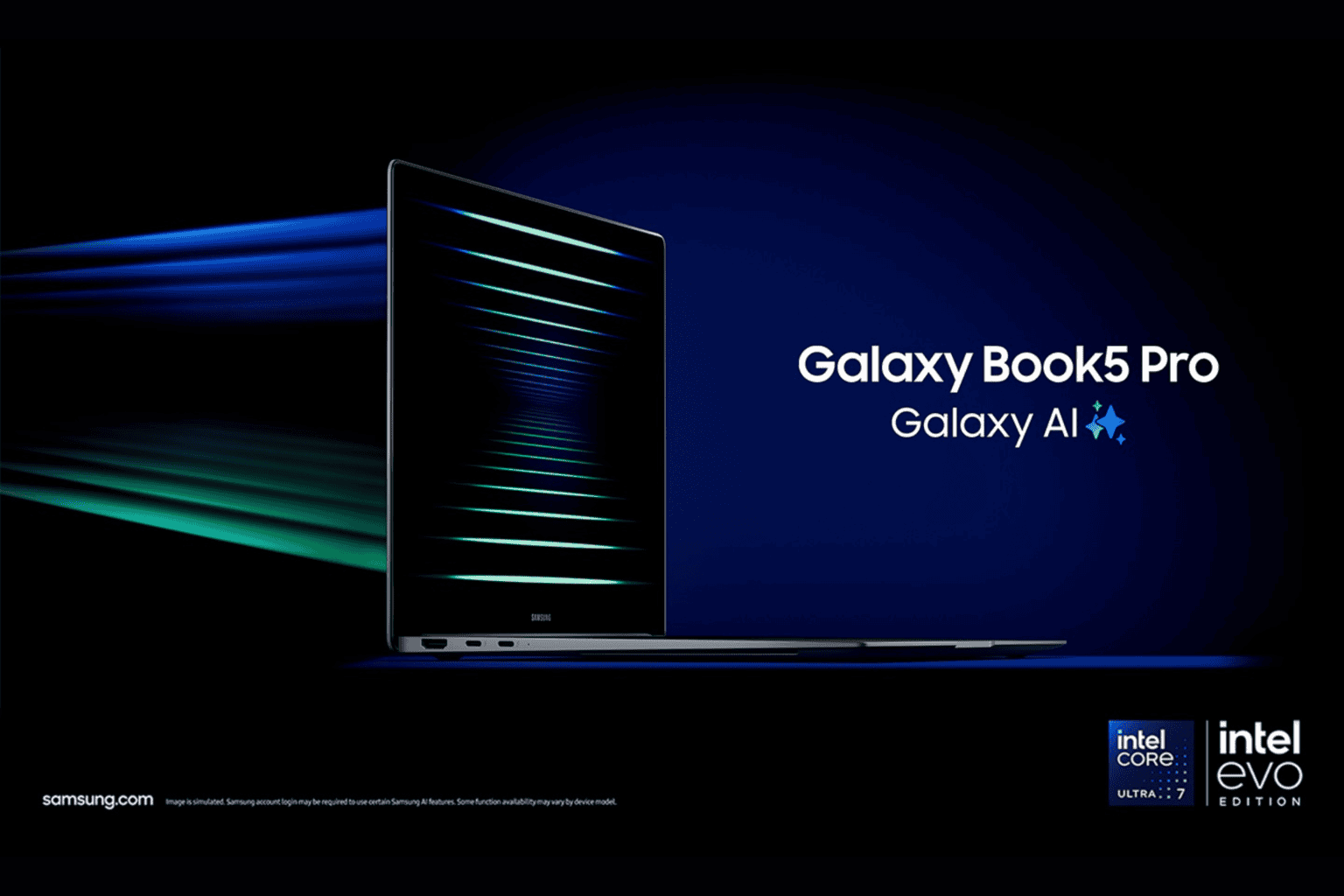

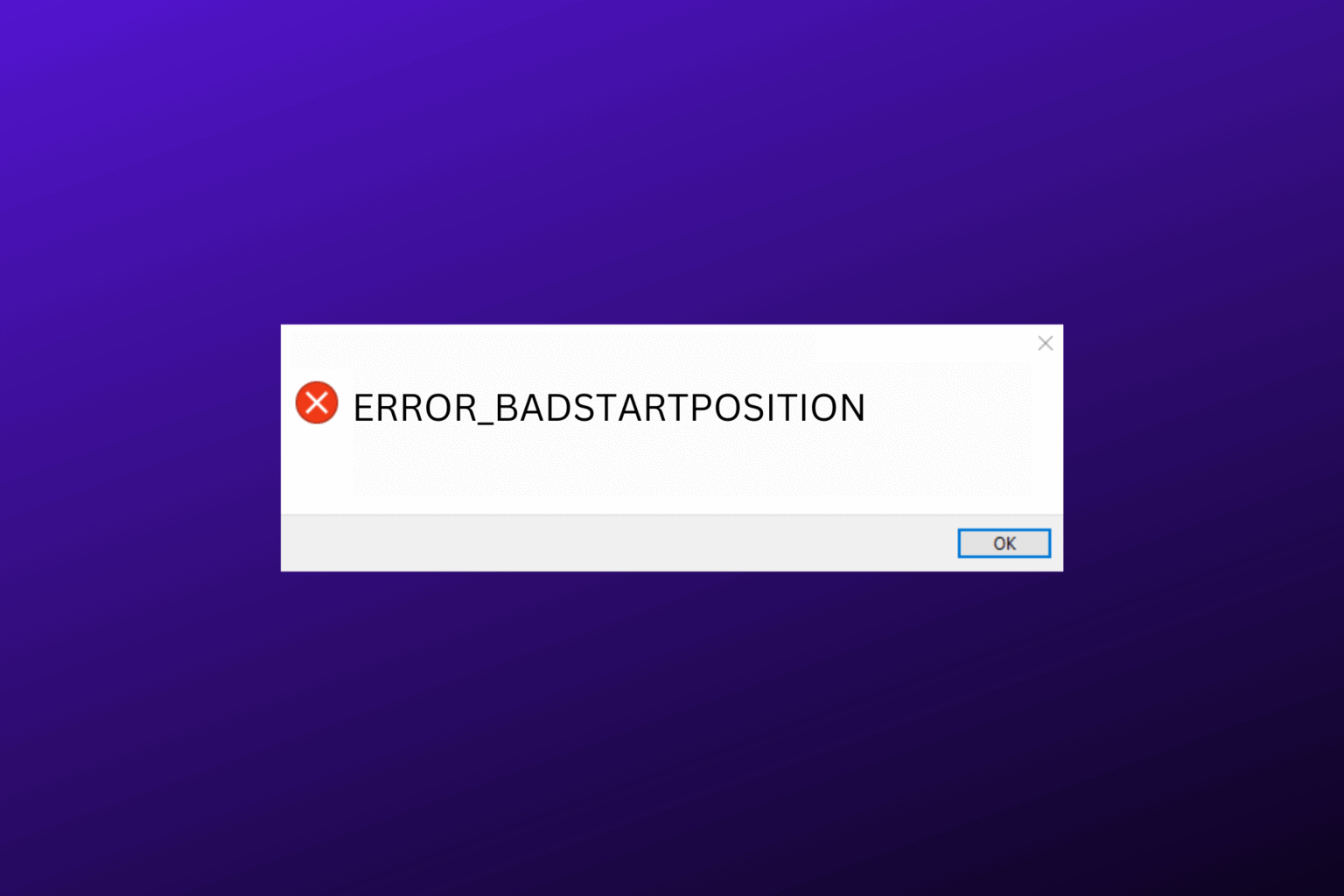
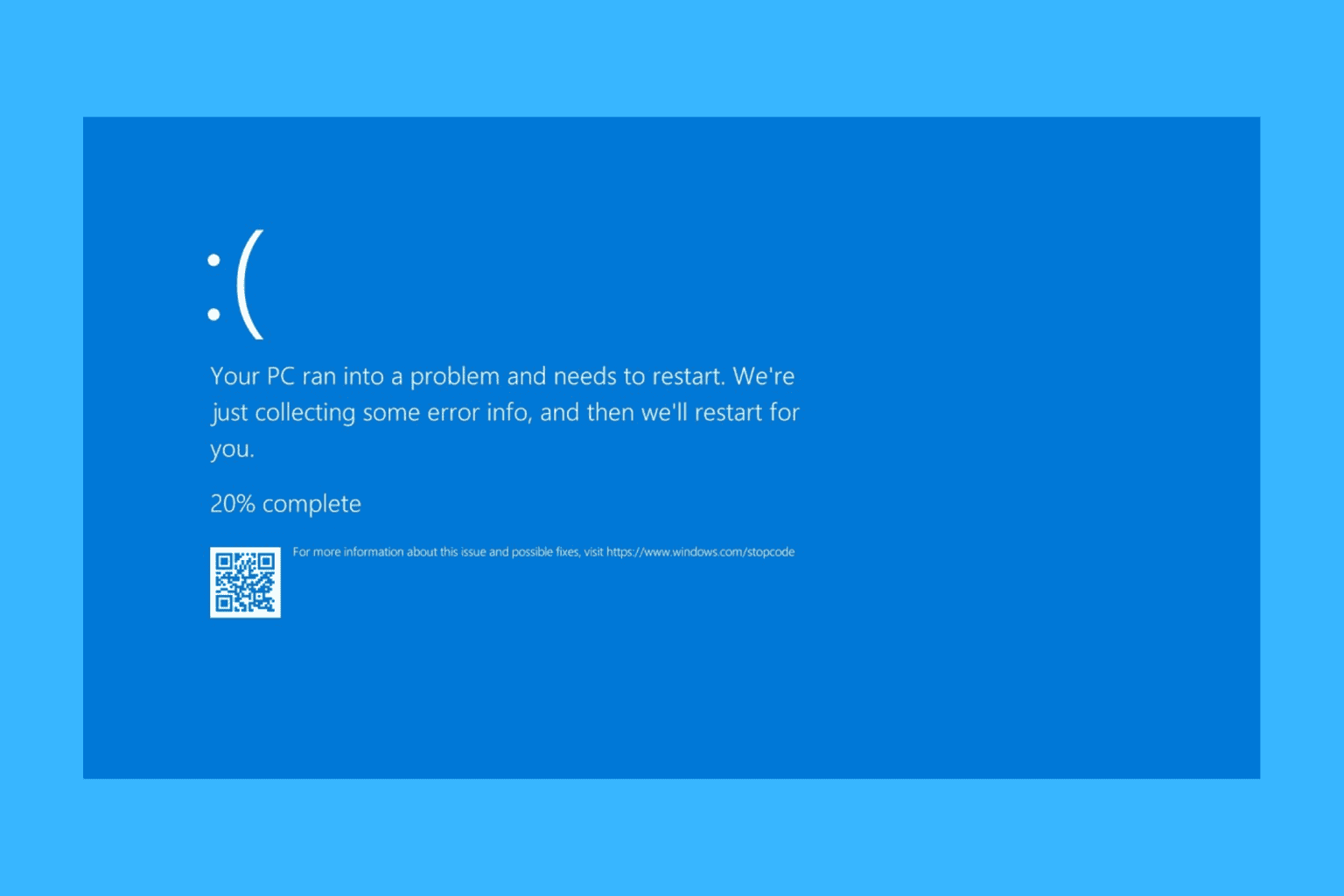
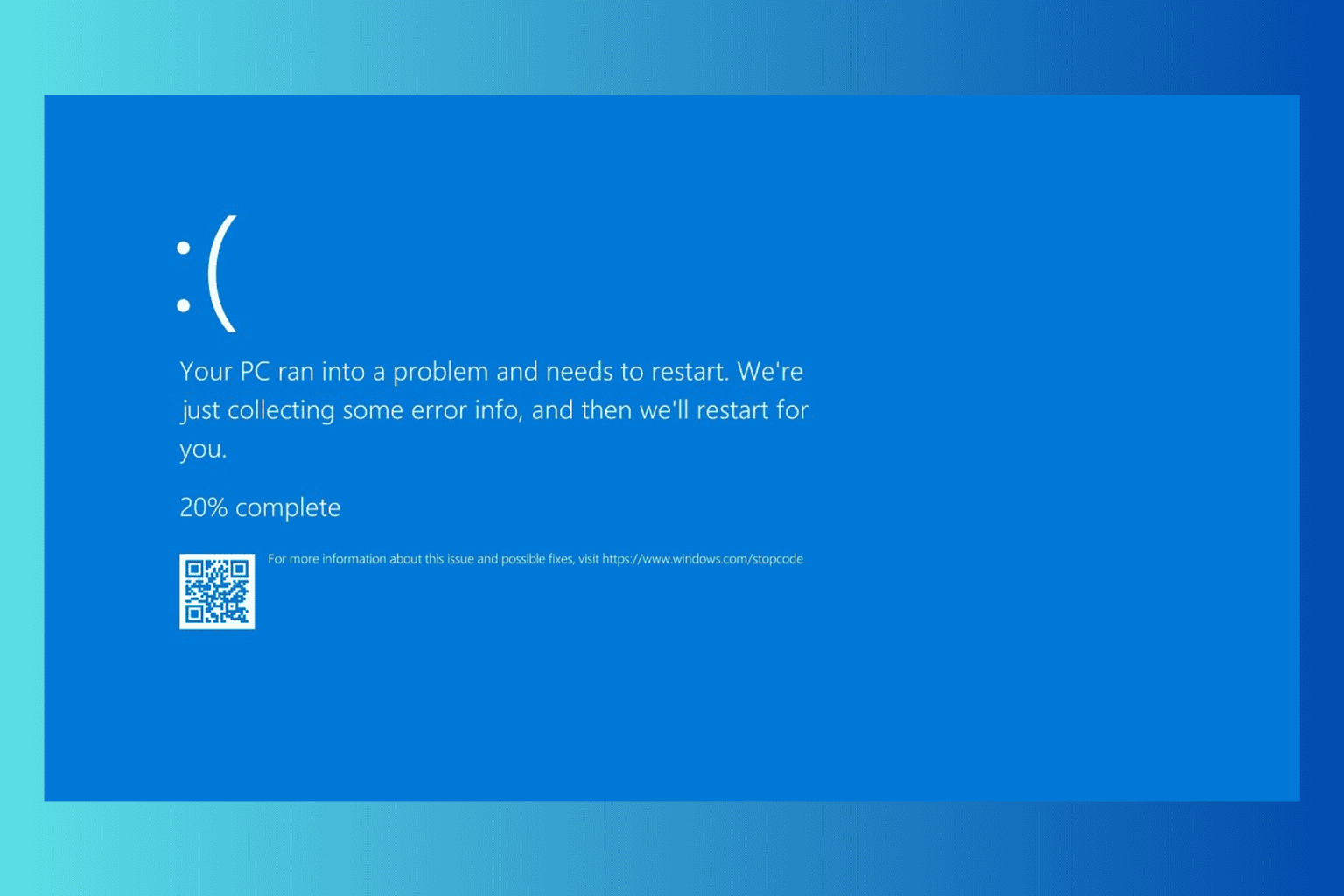
User forum
0 messages