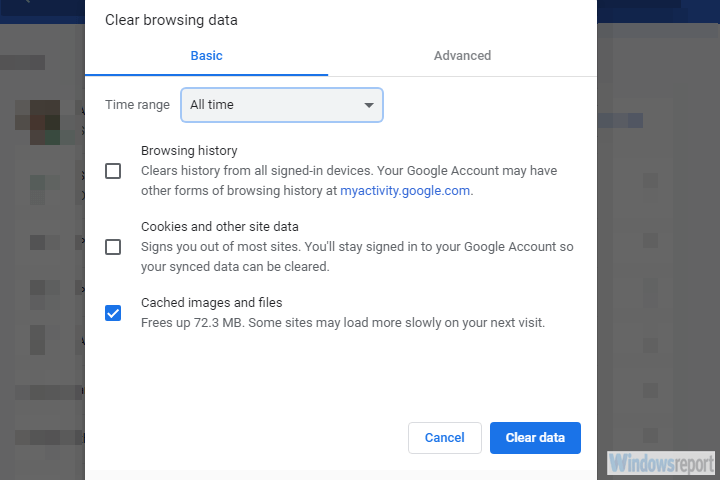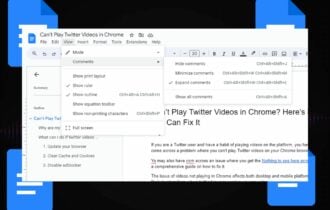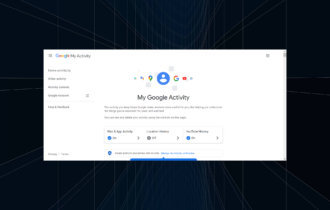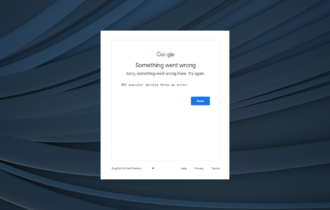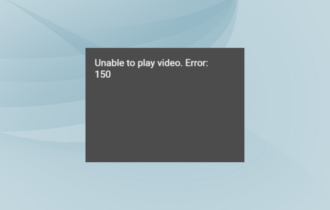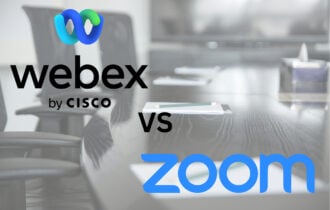Can't send messages on Google Hangouts? Here's the solution
3 min. read
Updated on
Read our disclosure page to find out how can you help Windows Report sustain the editorial team Read more
Key notes
- Google Hangouts is a completely free web service provided by Google that acts as a video conferencing tool, among other things.
- You can send instant messages, make audio and video calls, and even call people on their phones.
- If you love using this web app, then you may be interested in our dedicated hub for troubleshooting Google Hangouts issues, and maybe even save it for future references.
- For more interesting articles, check out our Google page.

Google has outdone itself with a wide range of web-based services that it provides. Besides Google Drive and the Google Docs services, they have also included a communication software product called Google Hangouts.
You can use the service to send messages, make audio and video calls and conferences, send files, and more, all from the comfort of your web browser.
Unfortunately, some users have reported having issues with Google Hangouts as they cannot send messages with it.
Everytime I try to send a message it says “sending failed”. And I get a red exclamation point next to the message that didn’t send.
Since not being able to send messages basically nullifies Google Hangouts, we’ve decided to create this troubleshooting guide to help you get past the problem.
What can I do if my Google Hangout messages are not delivered?
1. Clear your browser’s Cache
Since Google Chrome supports all the Google services, we will be looking over how to clear its cache in particular.
- Open Google Chrome
- Press Shift + Ctrl + Delete
- This will open the Clear browsing data menu.
- Select All time as the time range.
- Select to delete Cookies, Cached Images and Files, and other site data.
- Click on the Clear Data button.
- Restart Google Chrome
- Go back to the Google Hangouts website, and try chatting with a person again
2. Use a different browser
Unfortunately, not all web browsers support Google services efficiently, as you can see below:
- Chrome
- Supports all G Suite features and functionality.
- For customers entitled to support, Google also provides one-to-one support for Chrome core functionality
- Firefox
- Works well with G Suite but does not support:
- Offline access to Gmail, Calendar, Docs, Sheets, Slides
- Works well with G Suite but does not support:
- Safari
- Microsoft Edge
- Internet Explorer
- Works well with G Suite but does not support:
- Offline access to Gmail, Calendar, Docs, Sheets, Slides
- Desktop notifications in Gmail
- Works well with G Suite but does not support:
That being the case, if you are using any other web browser than the ones listed above, then you are bound to have issues with Google Hangouts.
3. Make sure your Internet connection is stable
this may seem like an obvious step, but you should check whether you are still connected to the Internet if Google Hangouts fails to send messages. Simply open another tab and try to load a different website and see if that works.
By following these steps, you should be able to send Google Hangouts messages without any further issues.
If you know of any other fix to this problem that we may have missed on, let us know by leaving a message in the comments section below.
[wl_navigator]