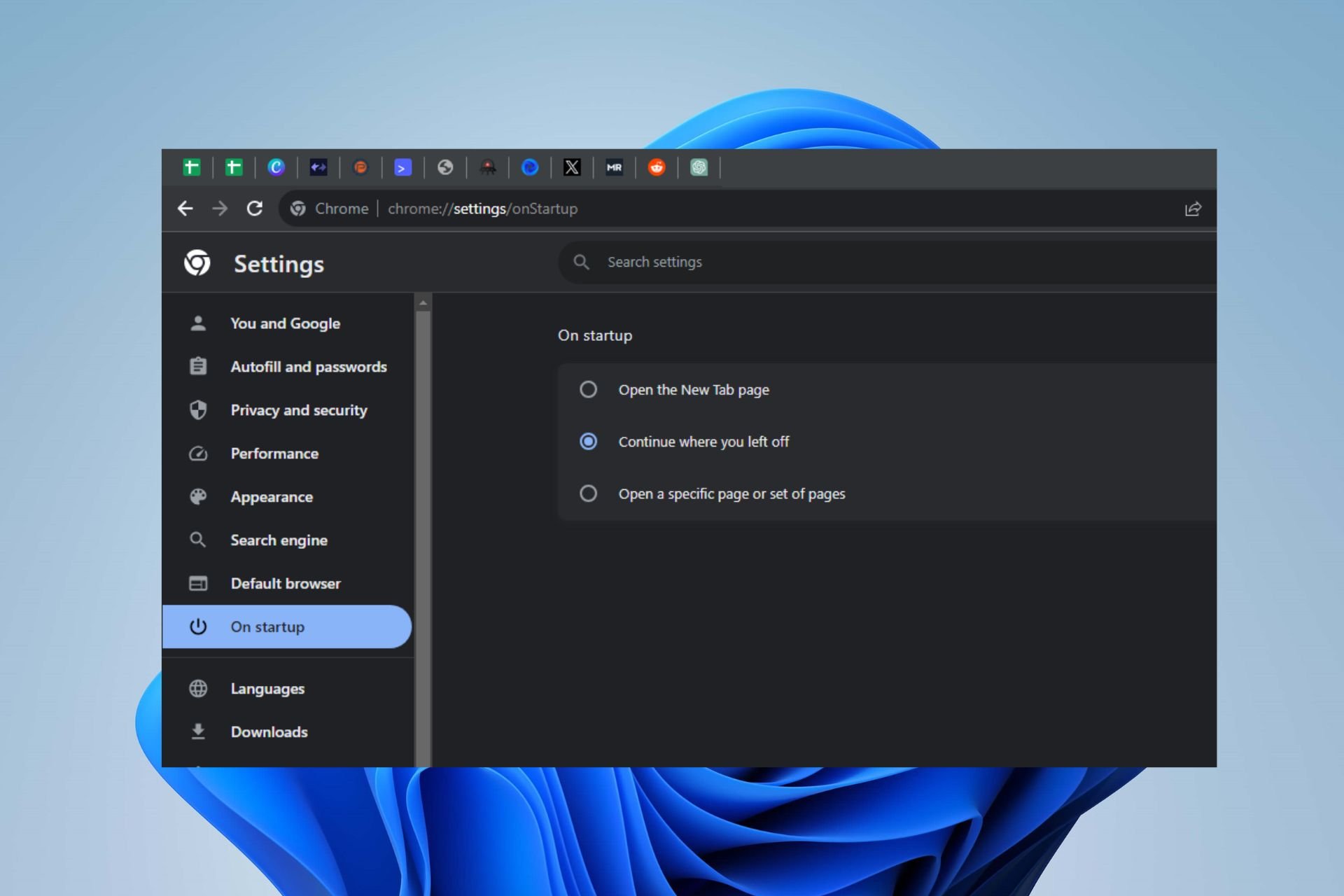Browsers
In a time when access to the Internet is just as important as a power supply when using a PC, a browser becomes your means of communication with the World Wide Web. That being the case, it should come as no surprise that you may be interested in discovering everything there is to know about these amazing tools.
💯 Best browsers to enhance your experience
❓ Quick answers to all your questions
🛠️ Useful fixes for common browser issues
Take a look at: Chrome | Firefox | Opera | Edge | Internet Explorer | UC Browser | TOR Browser | Vivaldi


10 Best Lightweight Browsers for Windows [low RAM Usage]

5 Best Unblocked Browsers to Play Games and Open Websites At School

How to Create Chrome AI Theme for Windows 11/10

IGFollow Chrome Extension: What is it & Should I Install it?

How to Stop Microsoft Edge from Importing Data
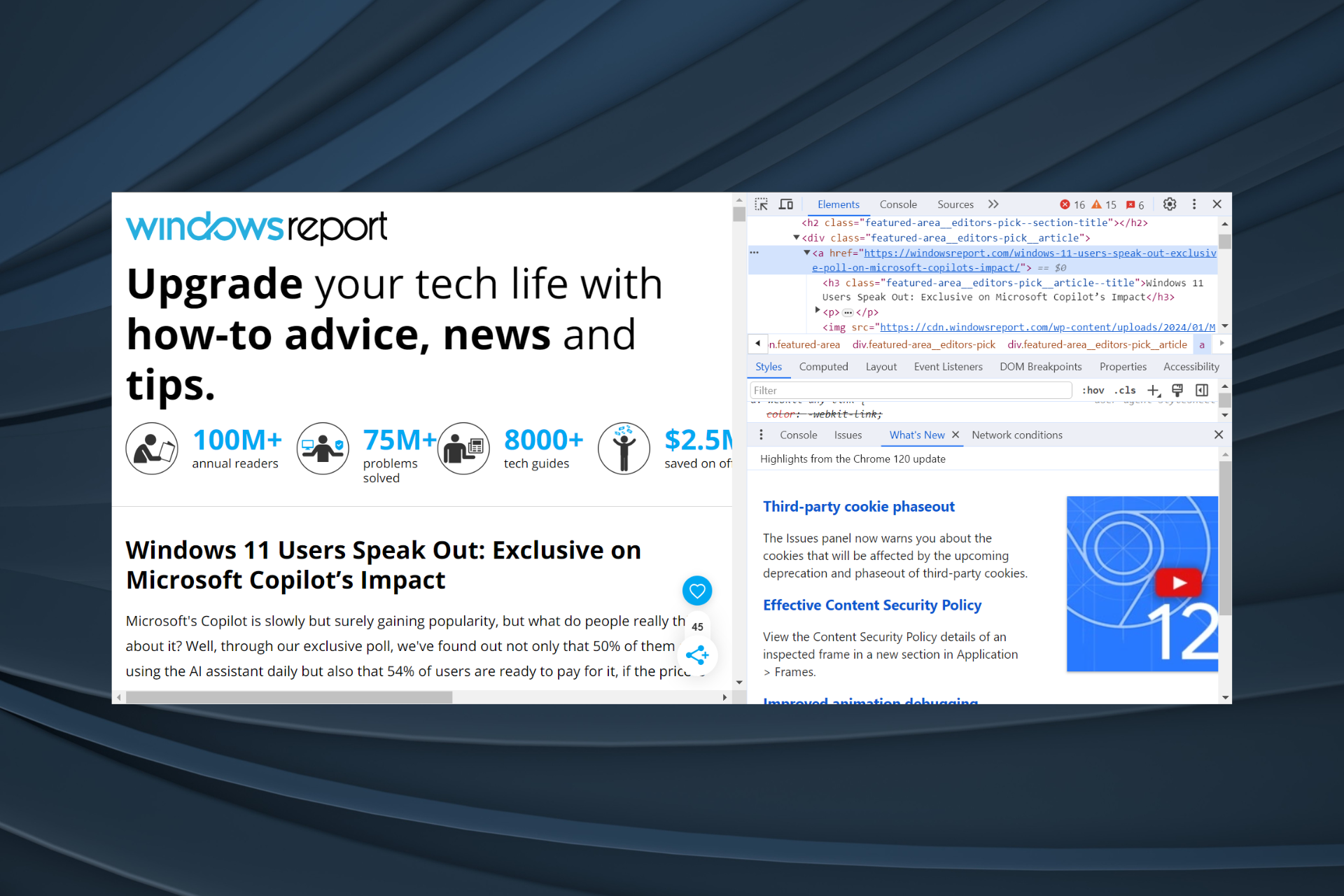
2 Ways to Make Inspect Element Changes Permanent
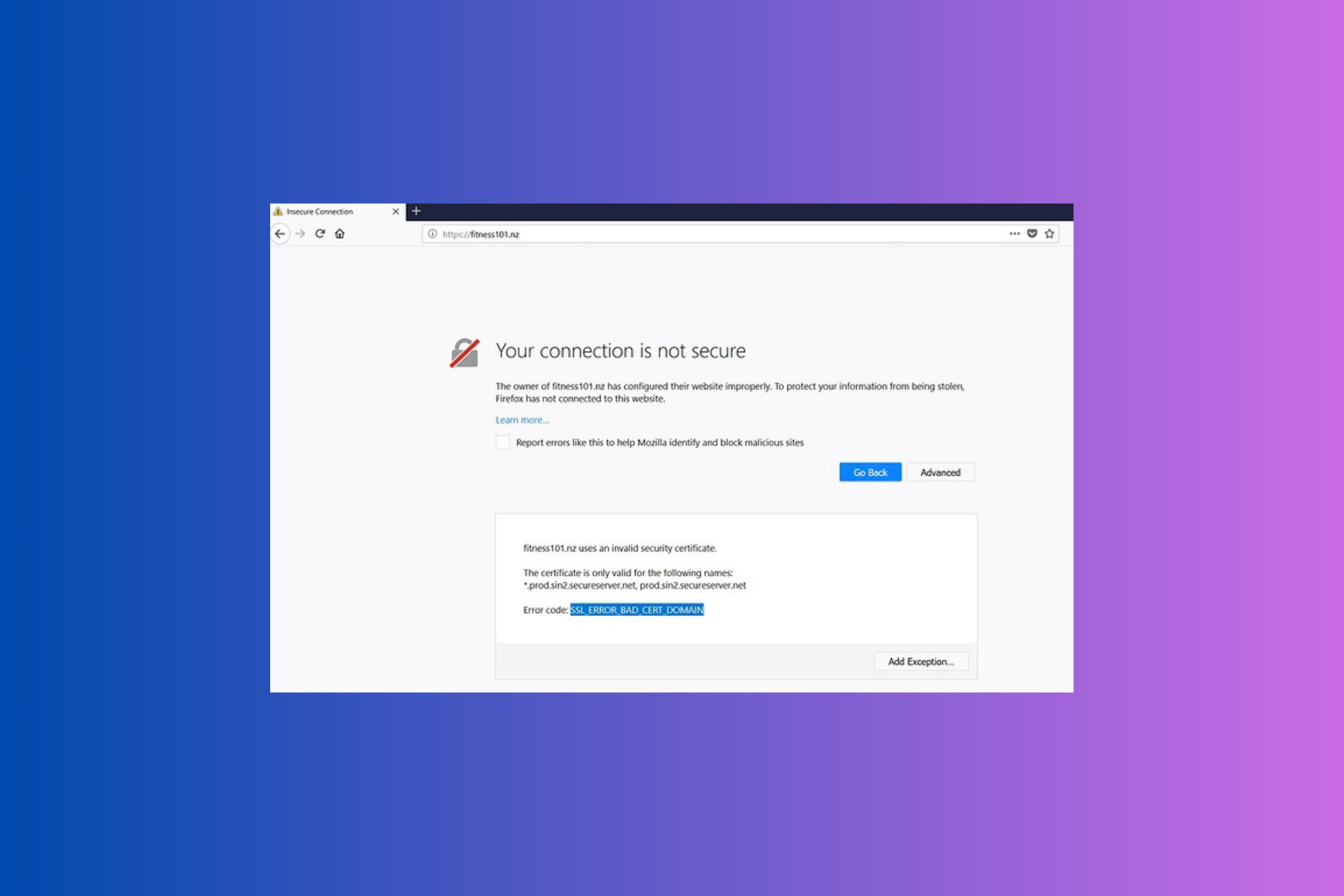
3 Ways to Fix The SSL_ERROR_BAD_CERT_DOMAIN Error
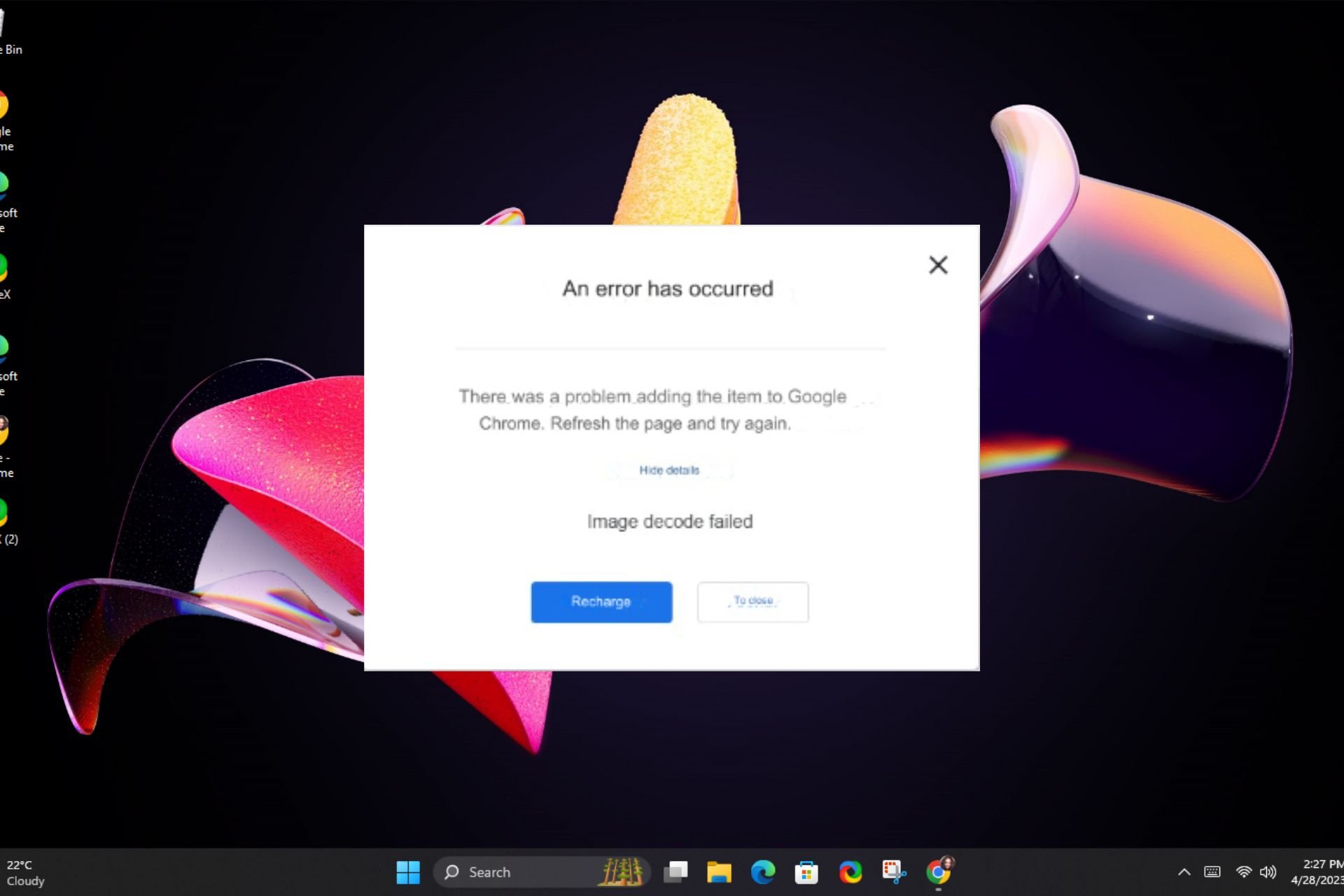
Image Decode Failed in Chrome: 7 Simple Ways to Fix It
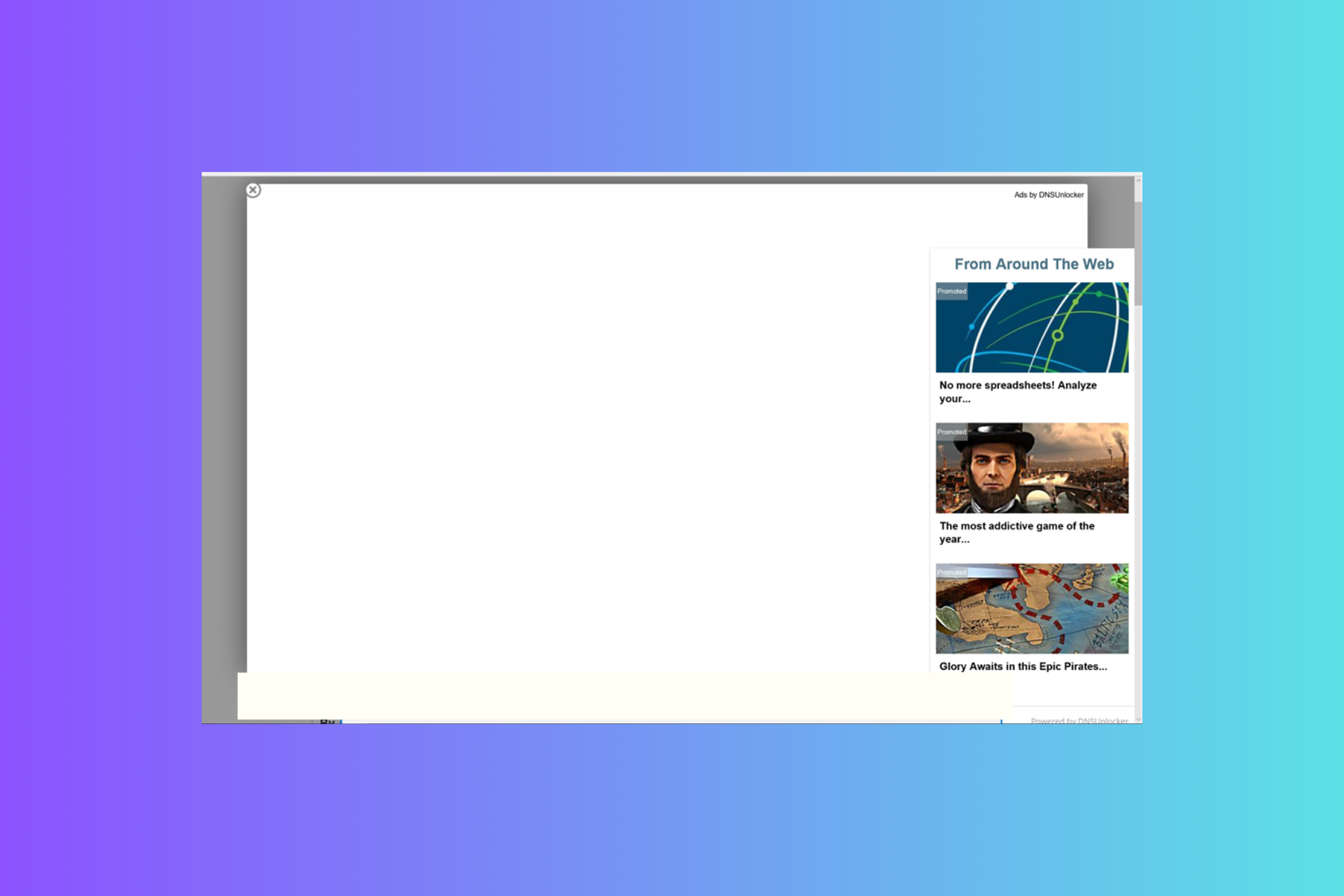
How to Remove DNS Unlocker From Chrome
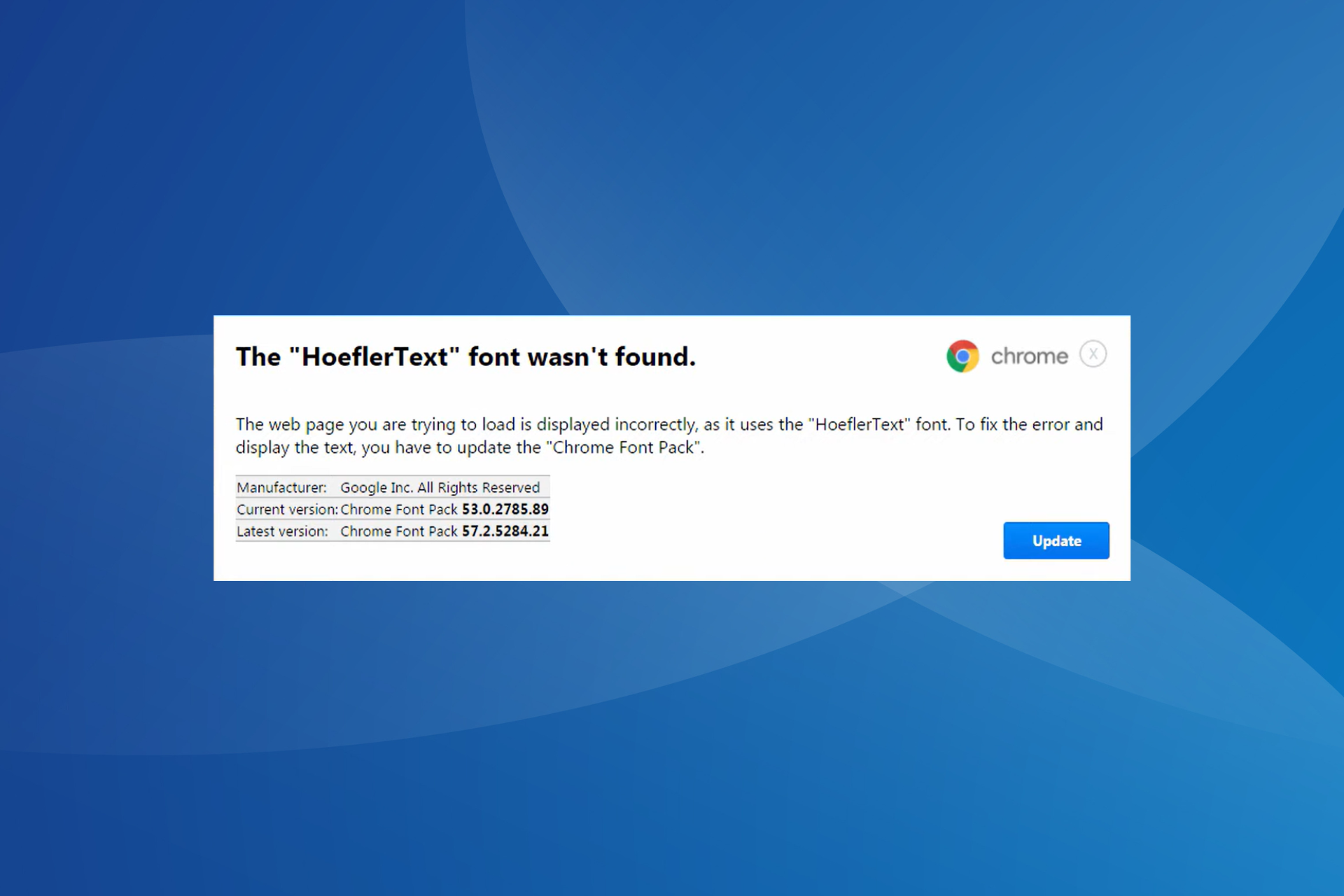
The HoeflerText Font Wasn’t Found Scam [Prevention Guide]
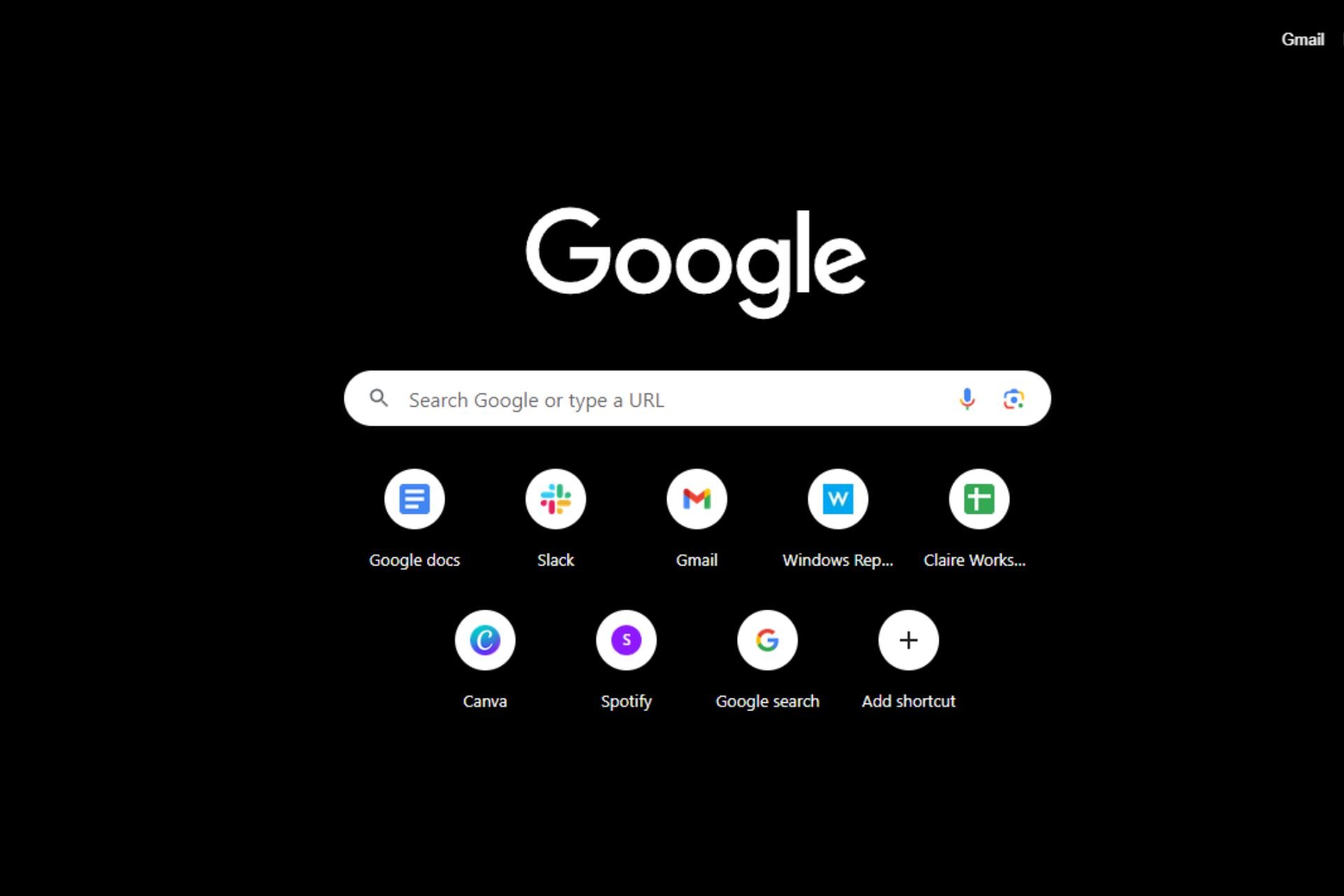
How to Restore Google Thumbnails: 6 Easy Ways
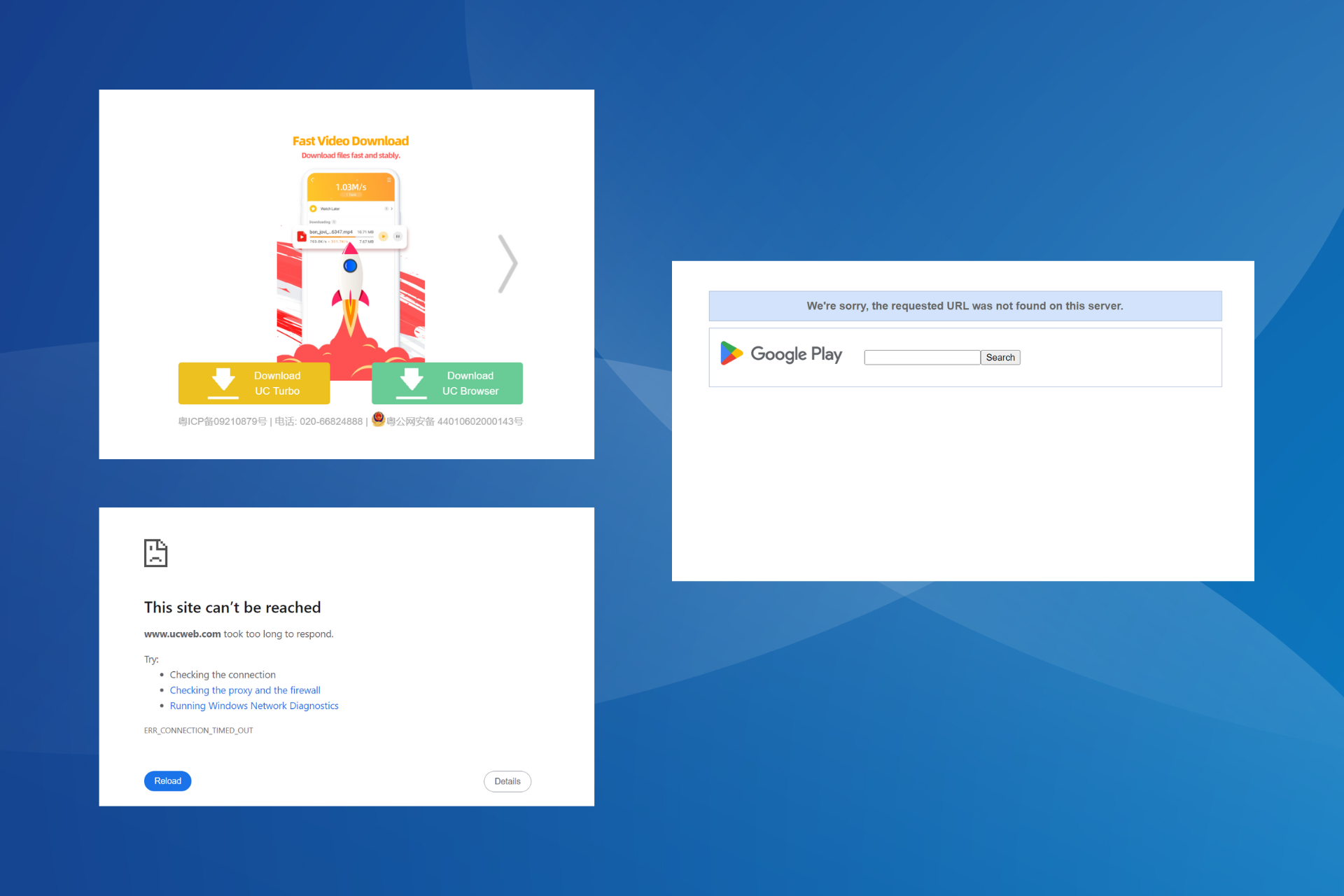
UC Browser Not Allowed: How to Fix the Error
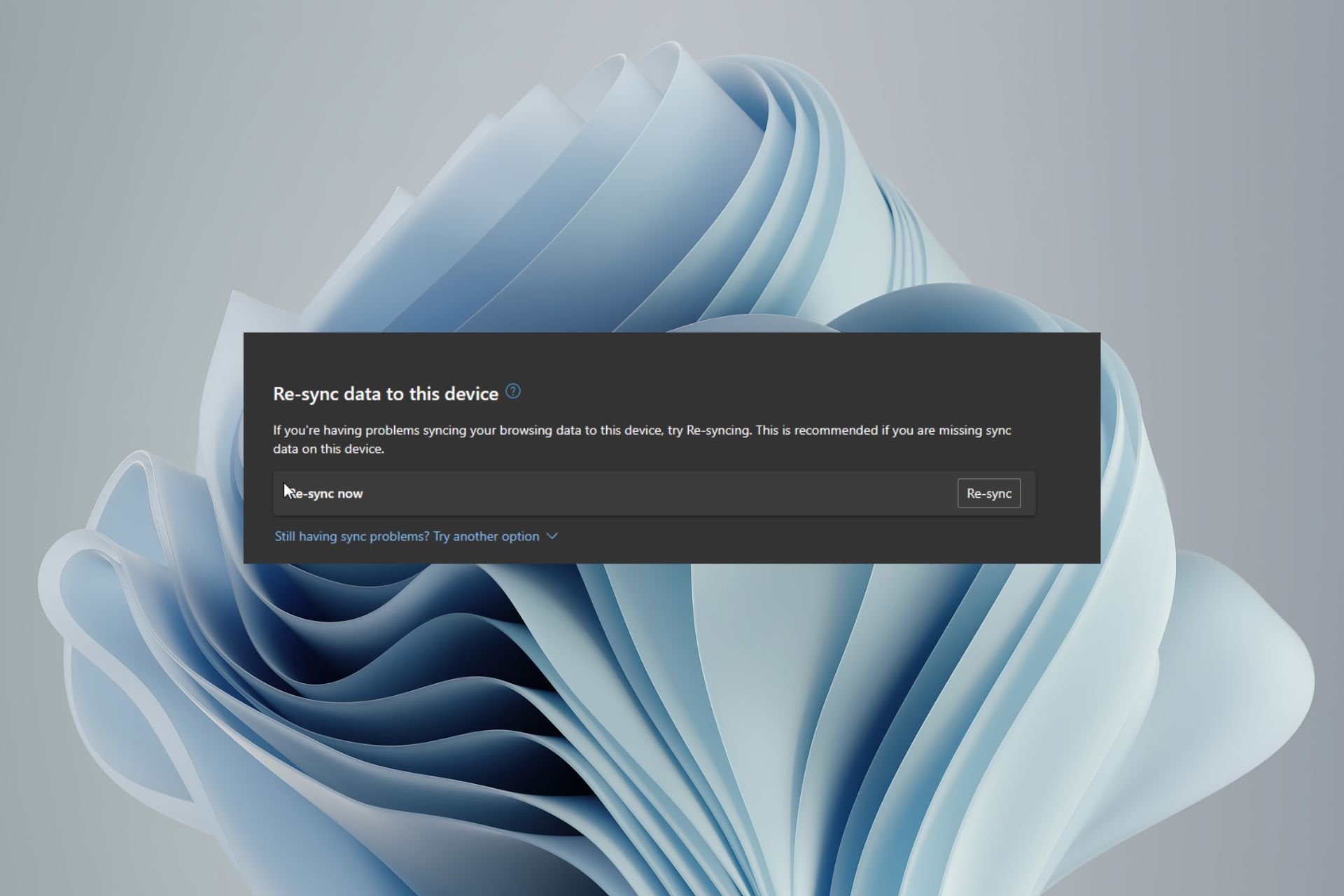
Fixed: Edge Keeps Logging me Out of Google
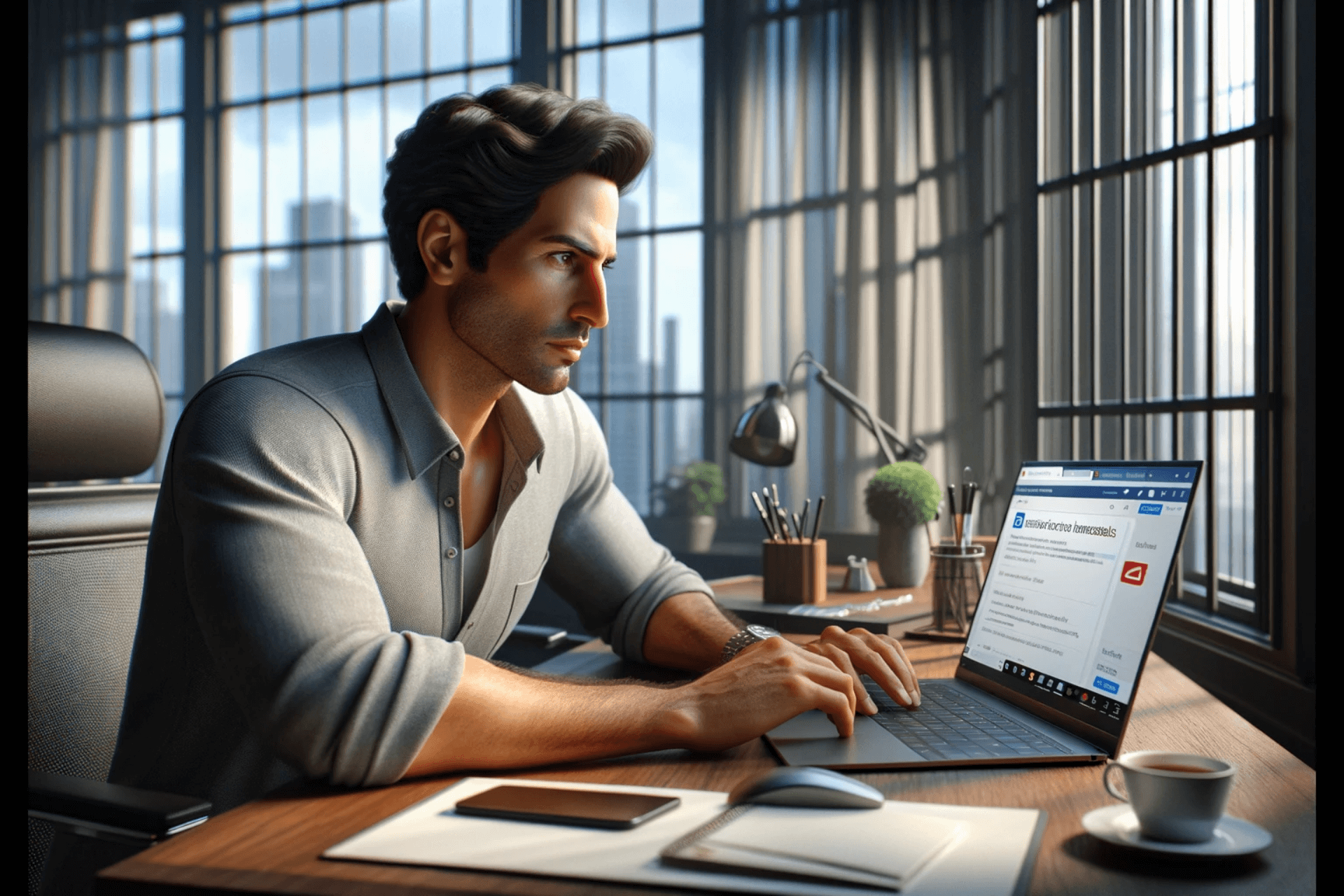
Best Extensions to Unblock Websites & Browse Anonymously
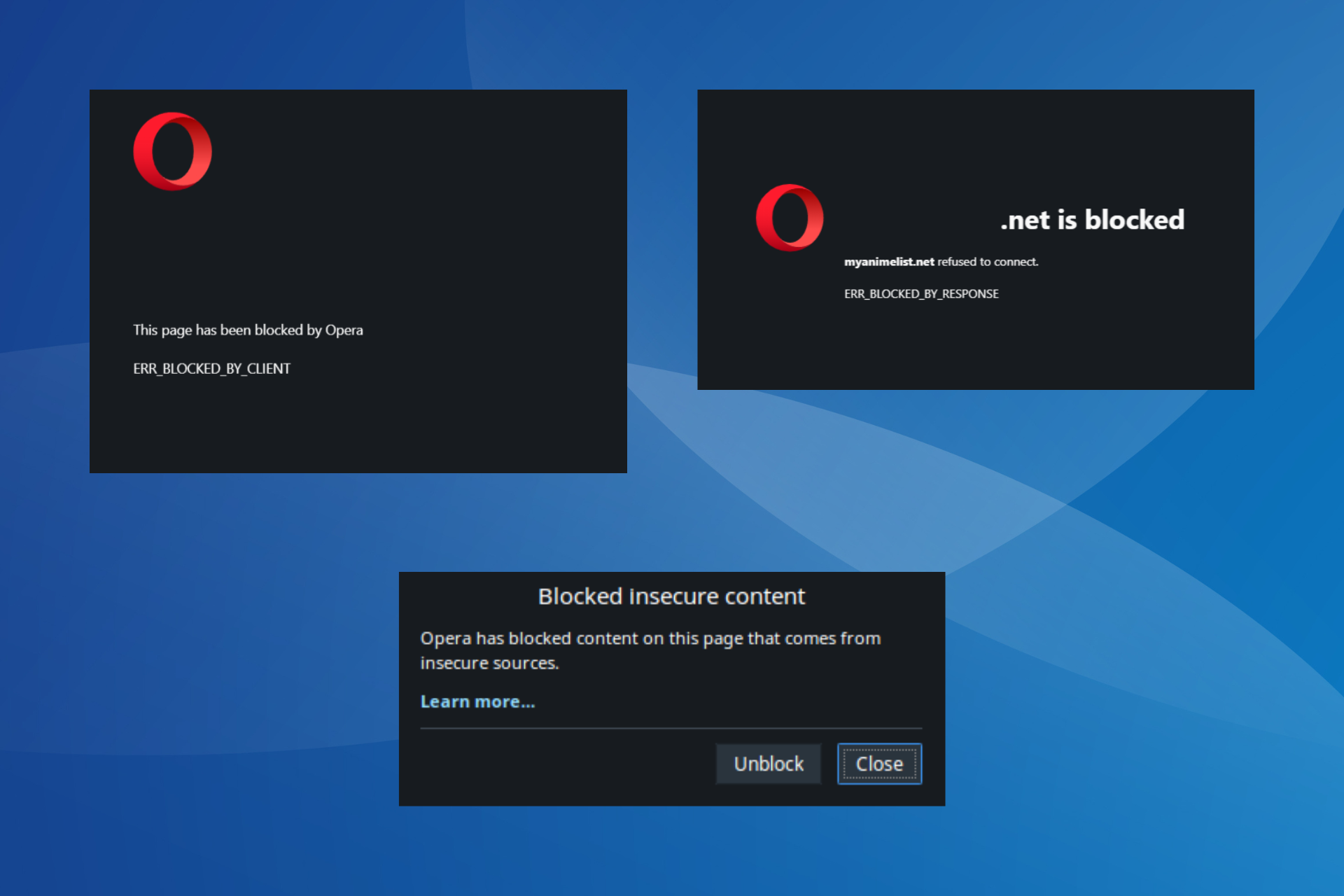
This Page Has Been Blocked By Opera? Unblock it Now [How to]
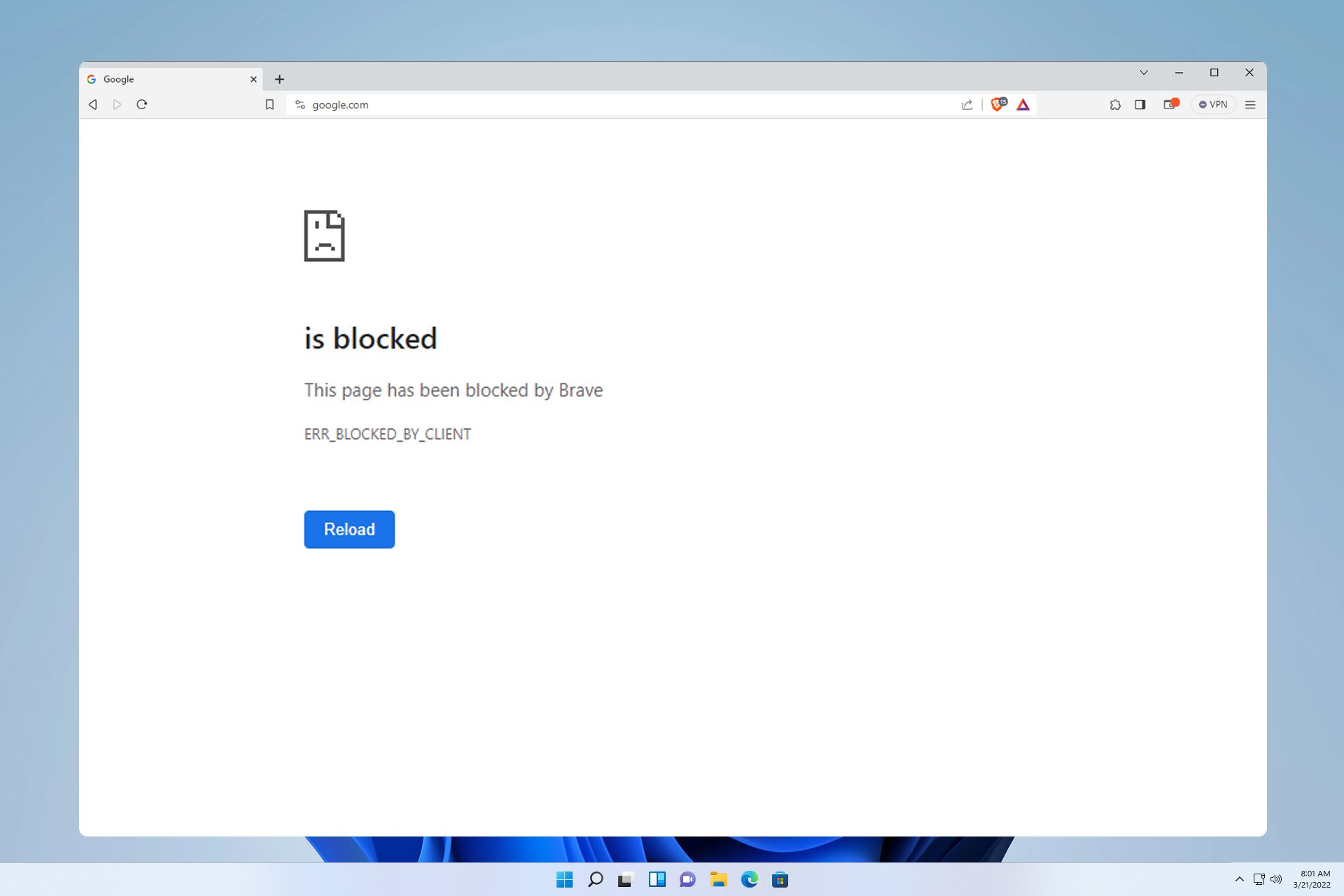
This Page Has Been Blocked by Brave: 3 Ways to Unblock it
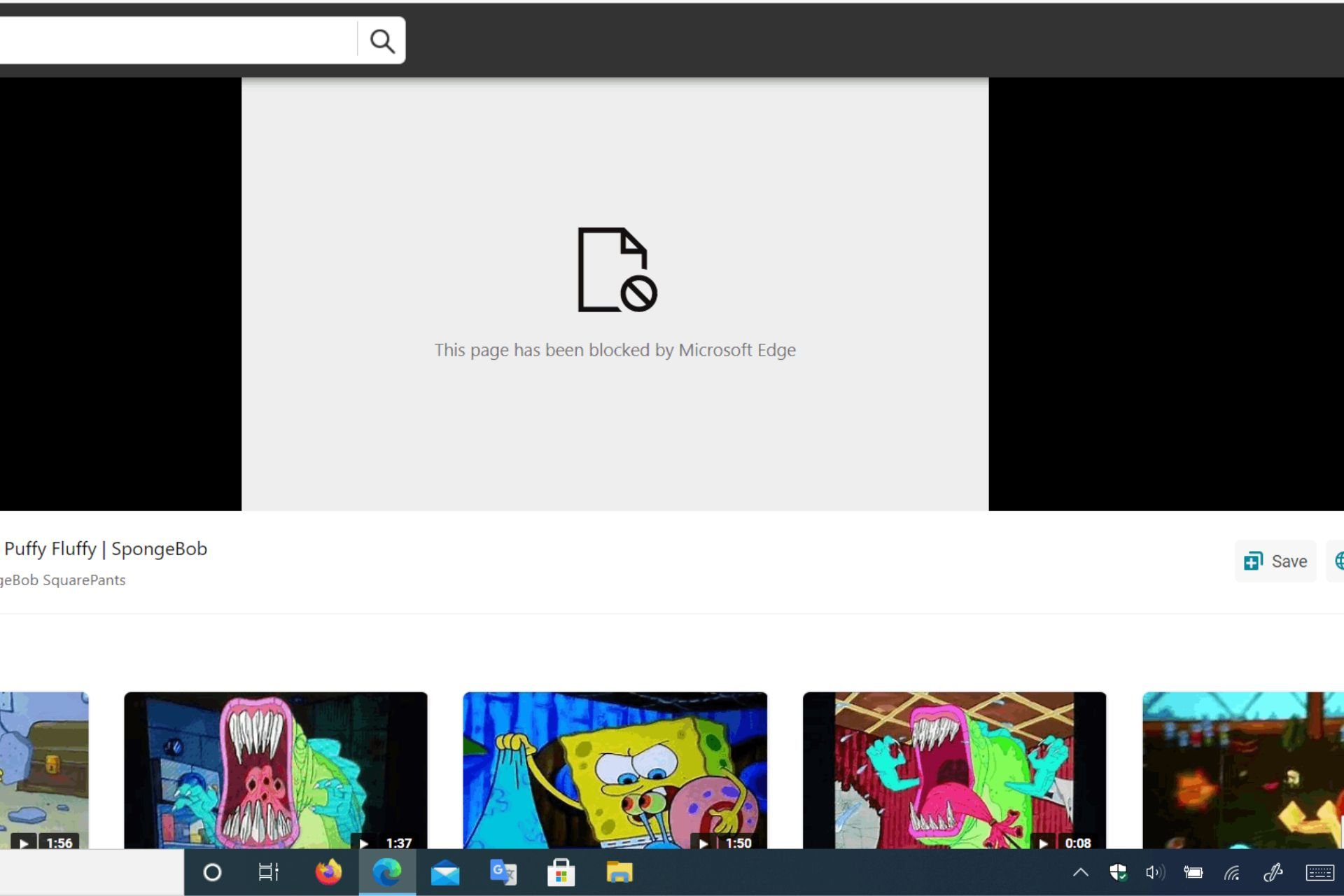
Fix: This Page is Blocked by Microsoft Edge
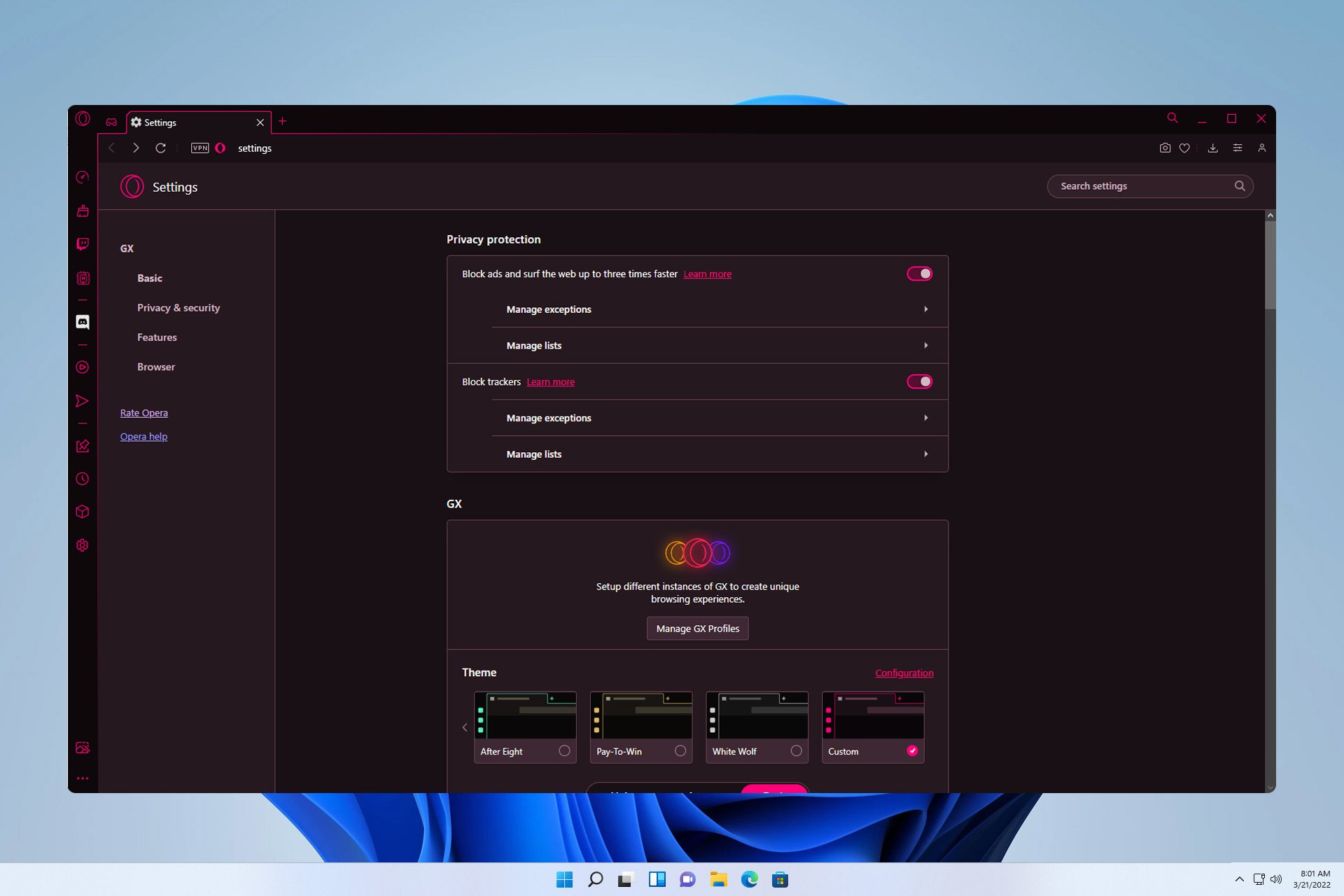
How to Enable or Disable Opera GX Adblock
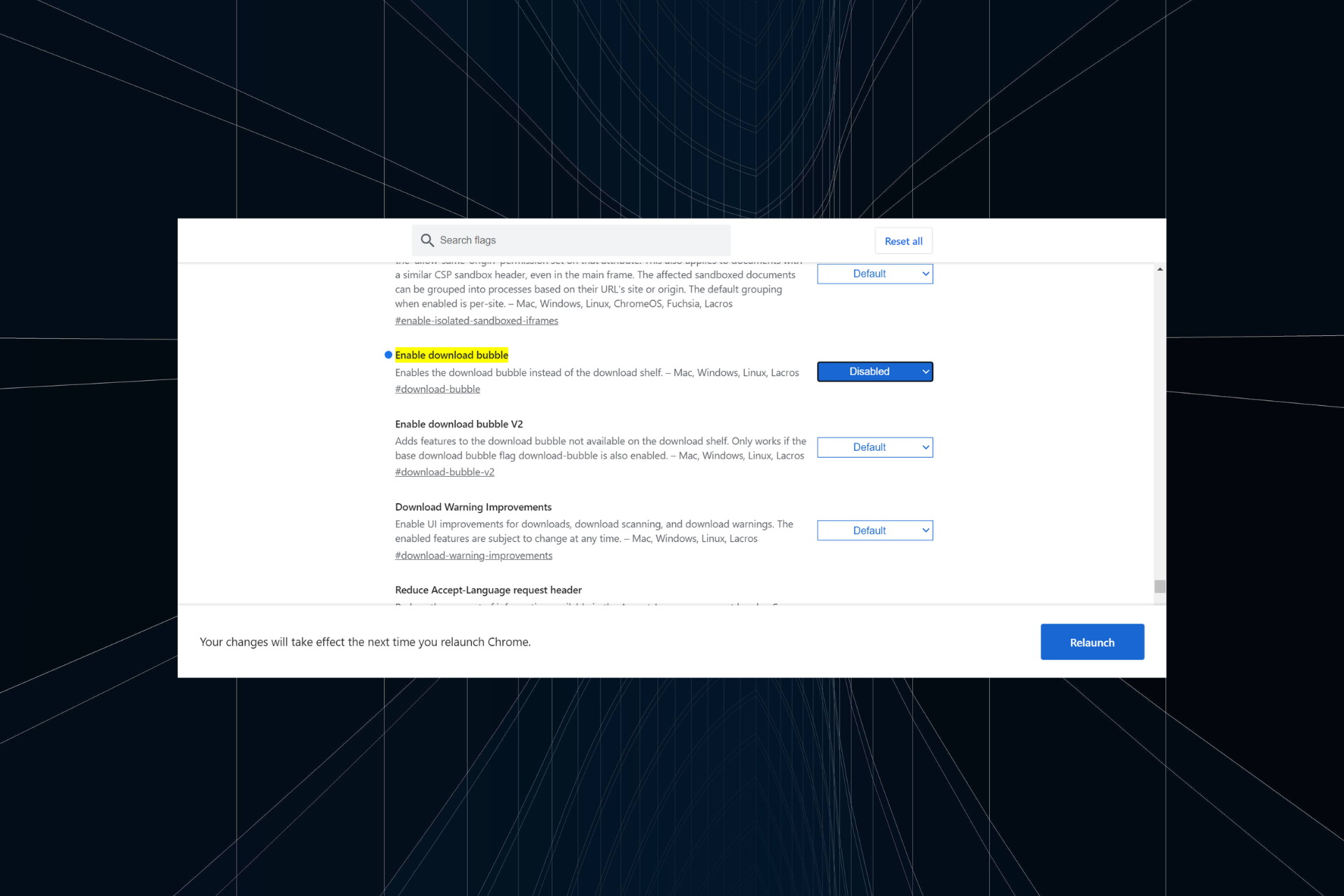
How to Get the Downloads Bar at the Bottom on Chrome
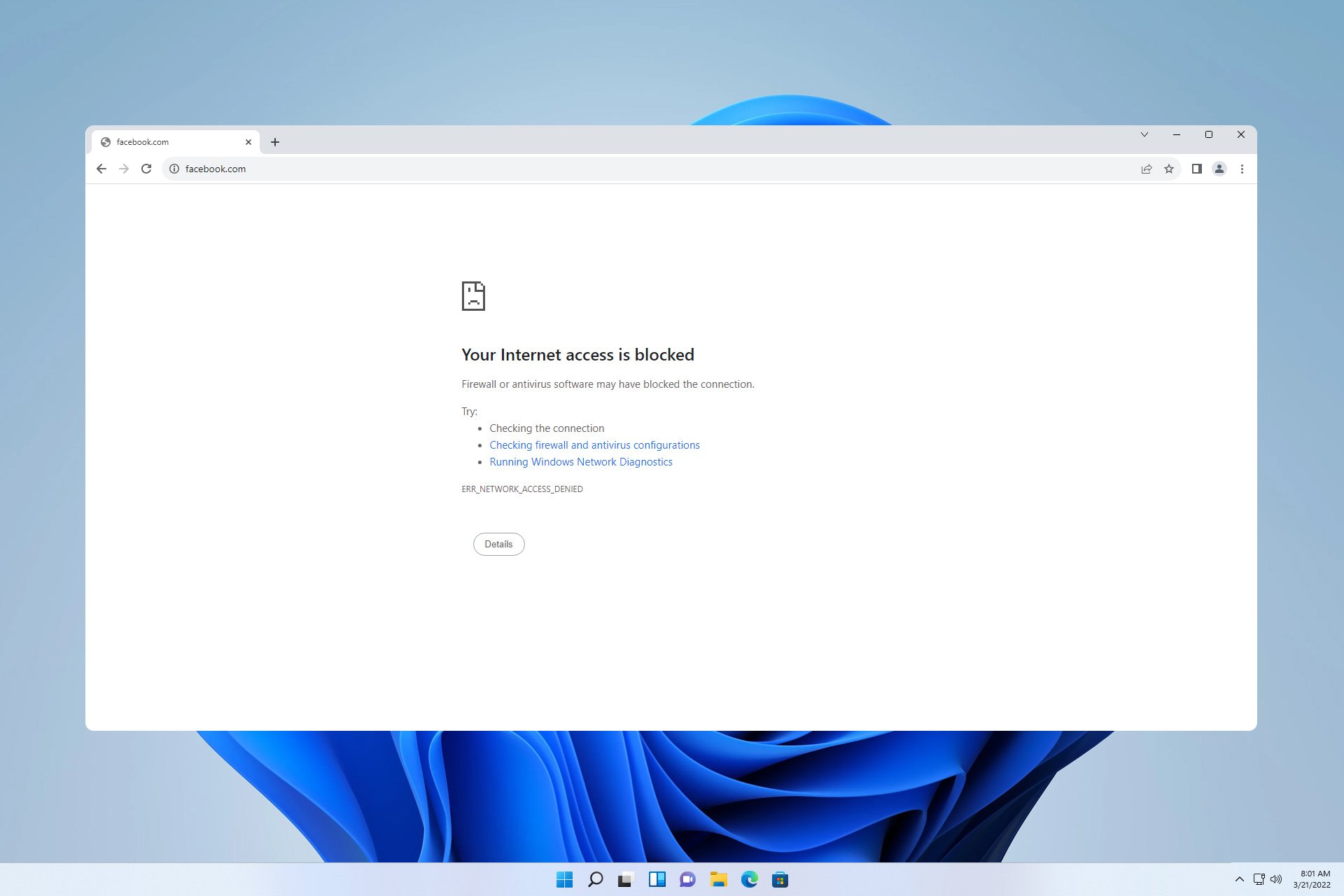
How to Block a Website in Chrome [4 Ways]
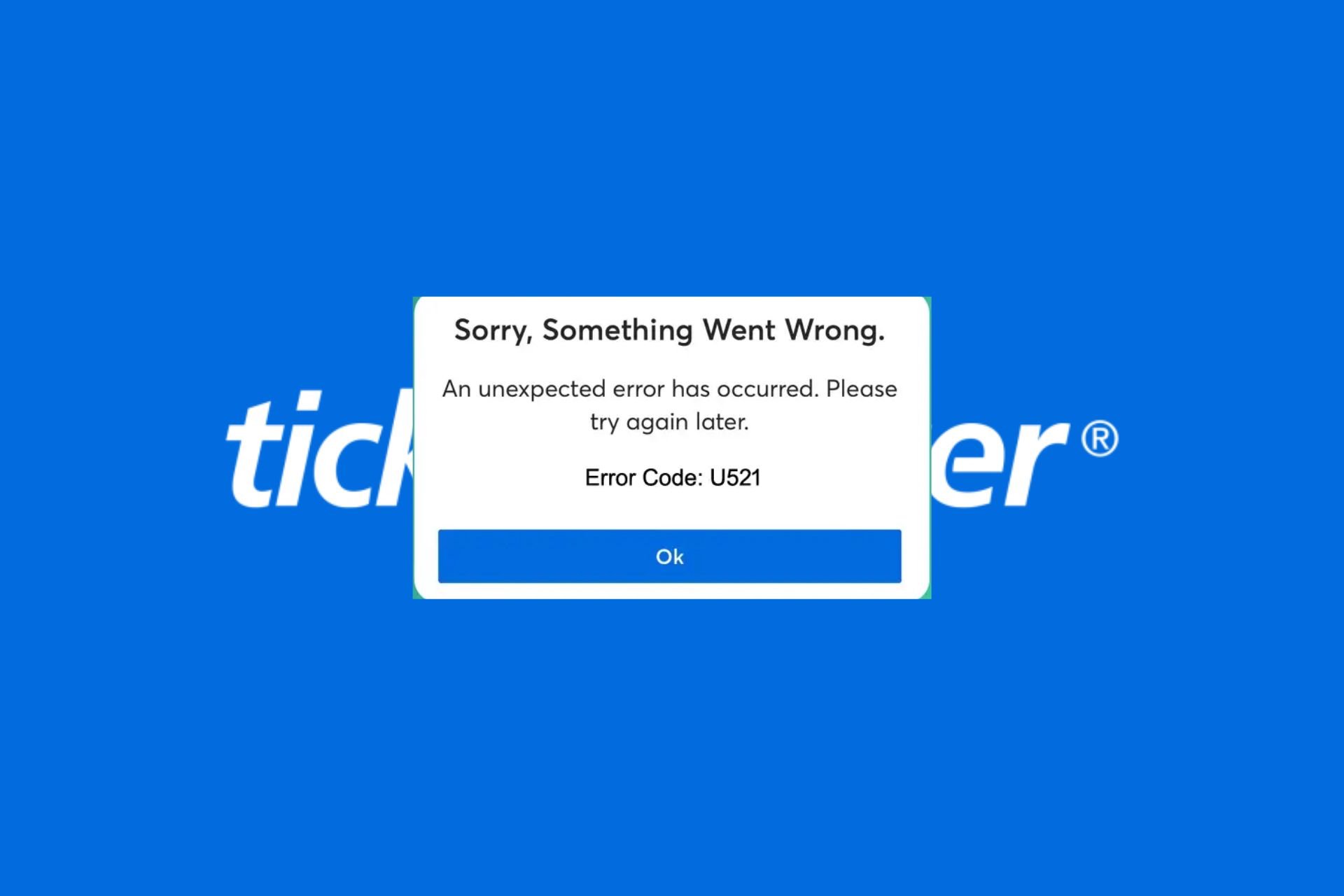
Ticketmaster Error Code U521: How to Fix it
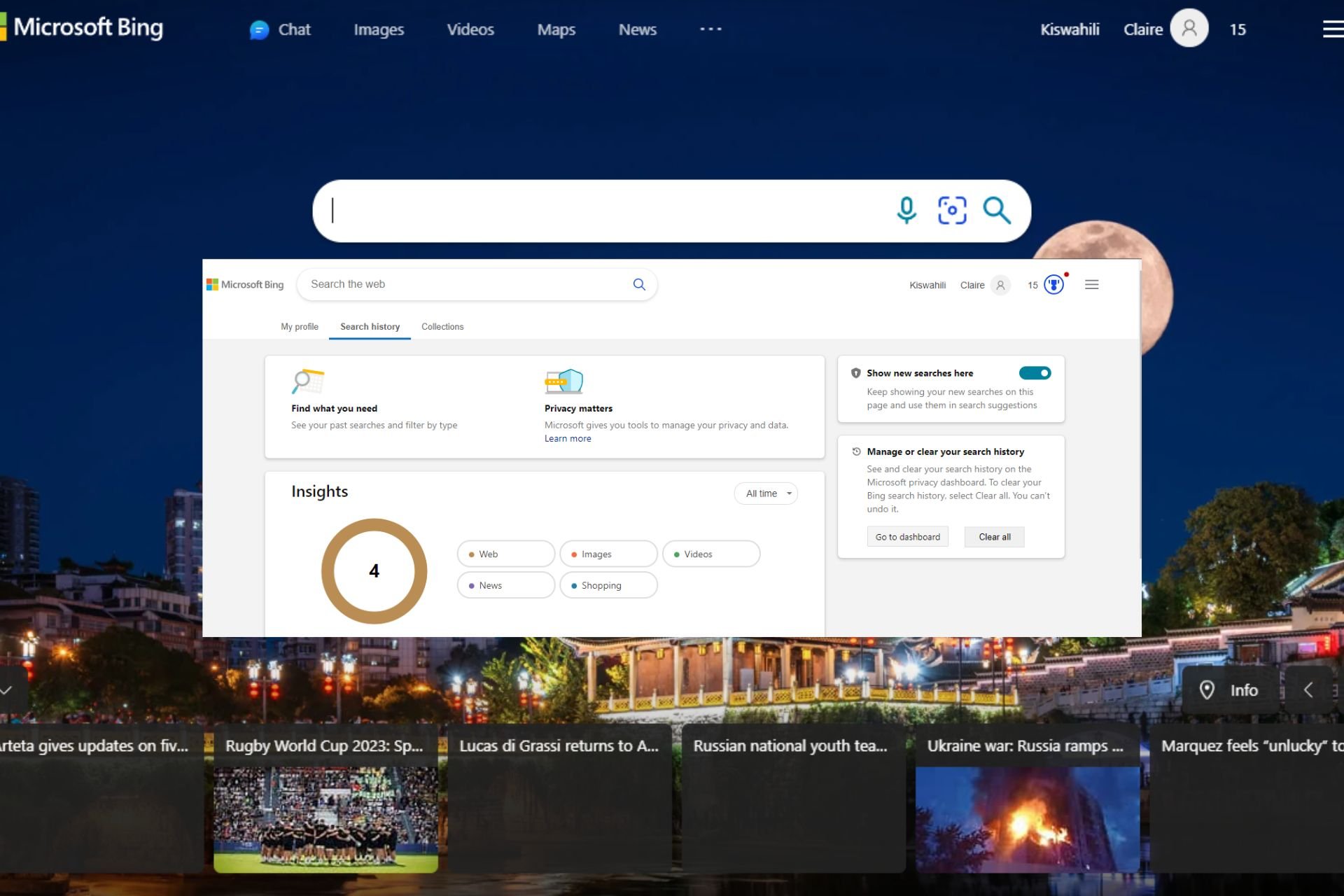
How to Completely Delete Bing Search History

Edge Web Select is Missing: How to Get it Back
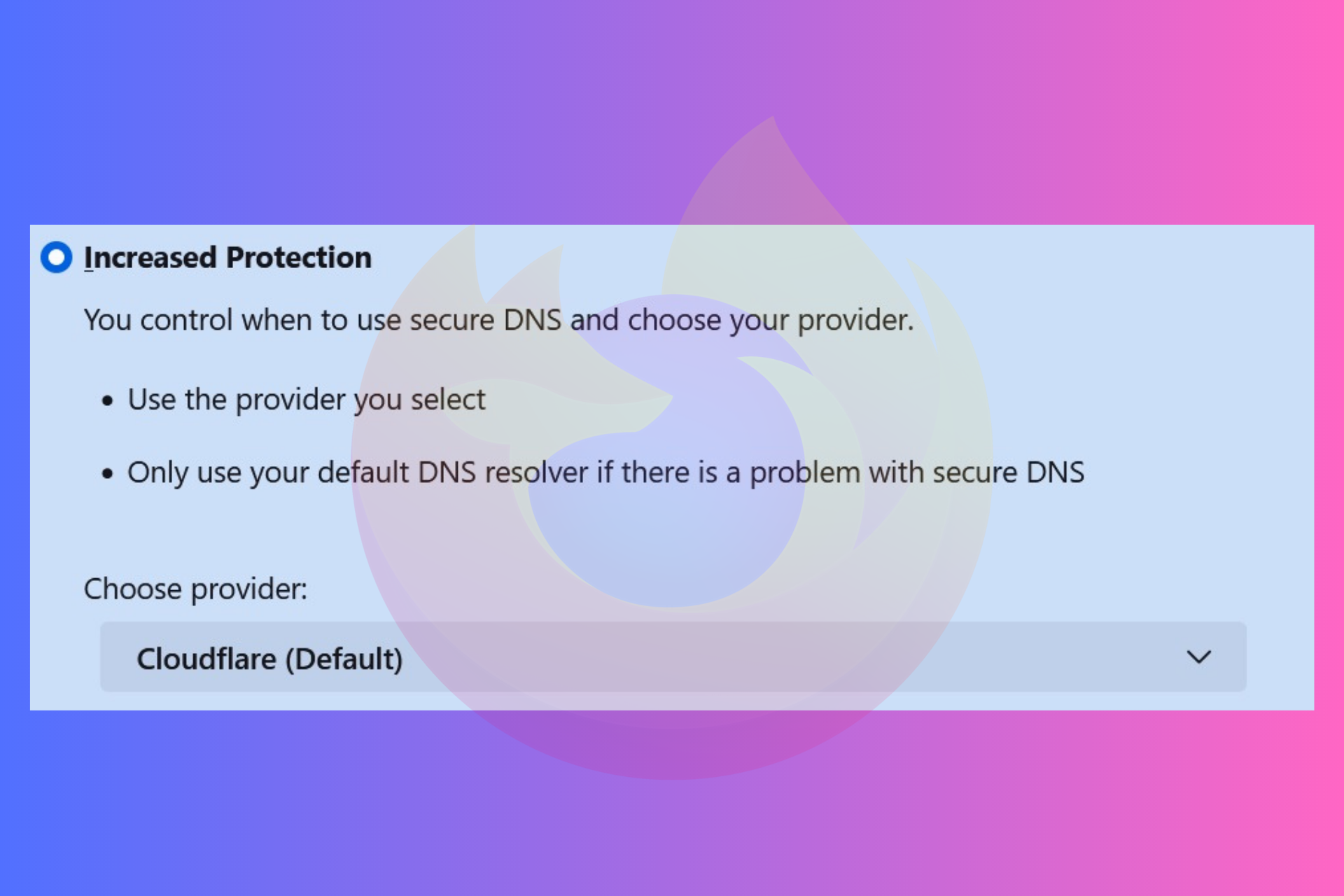
How to Enable DNS over HTTPS in Firefox for Max Security
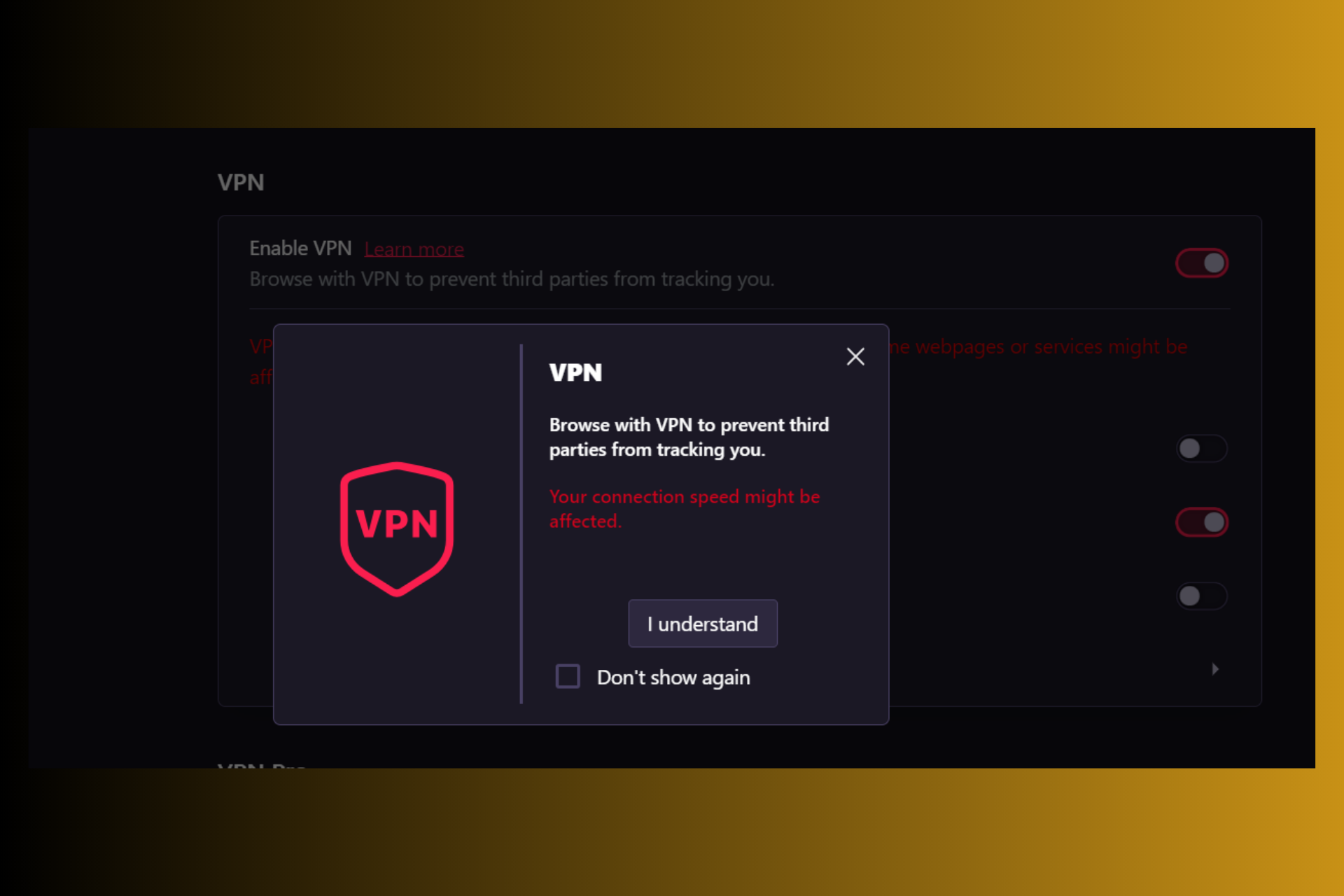
Opera GX VPN not working? Try these fixes now!

How to View Firefox Saved Passwords and Manage them
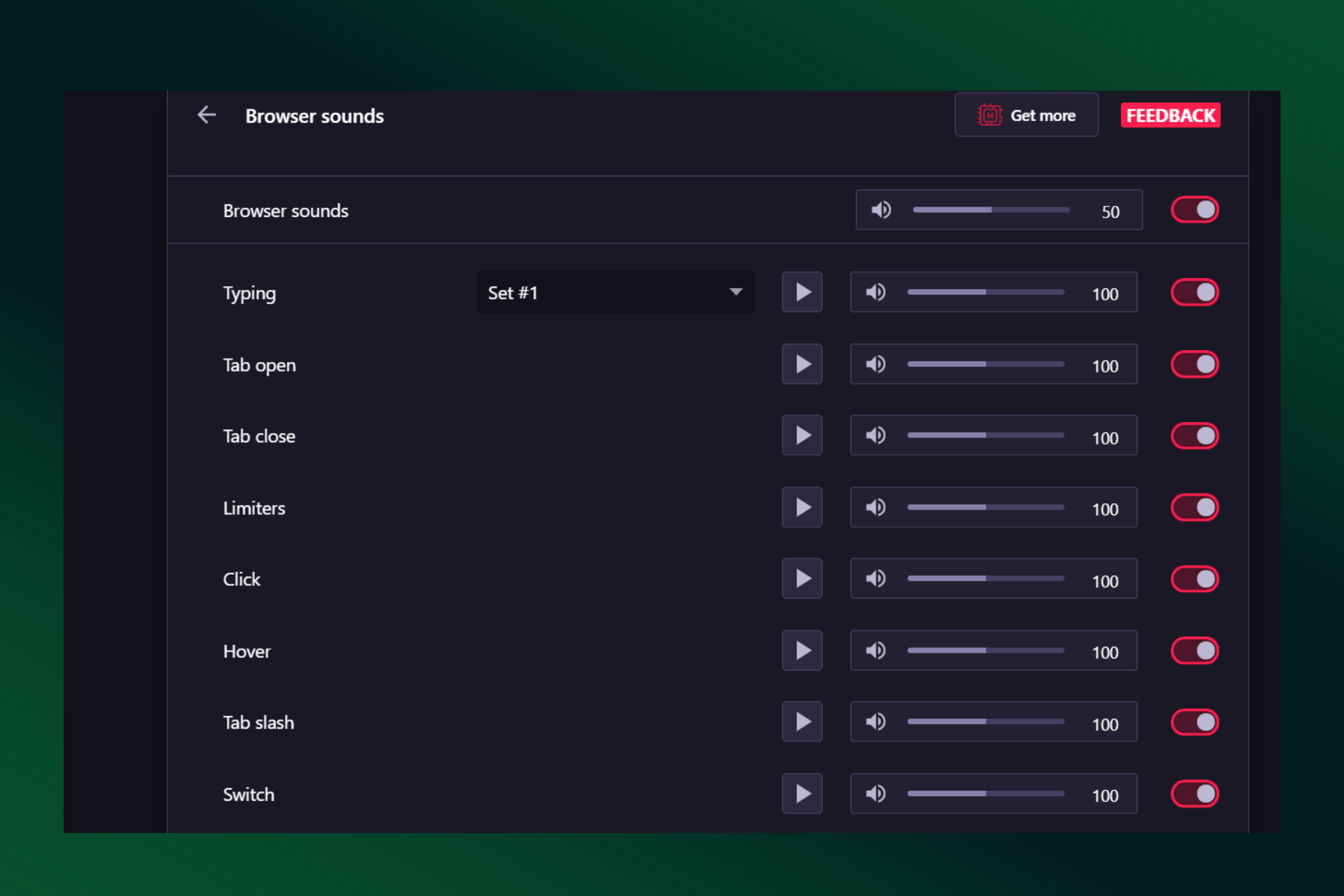
Change Opera GX Browser sounds of your choice
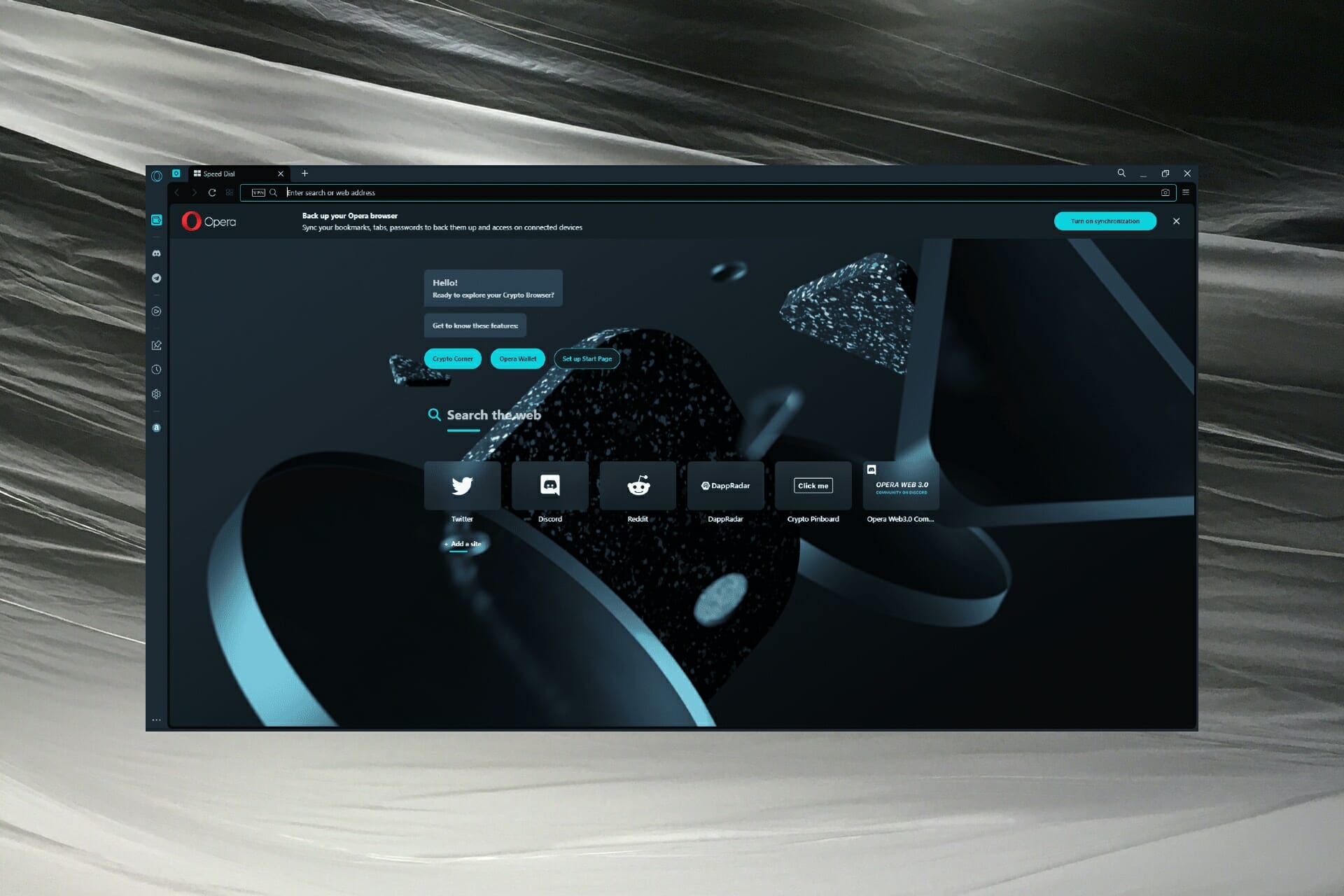
How to Download Opera Crypto Browser for PC
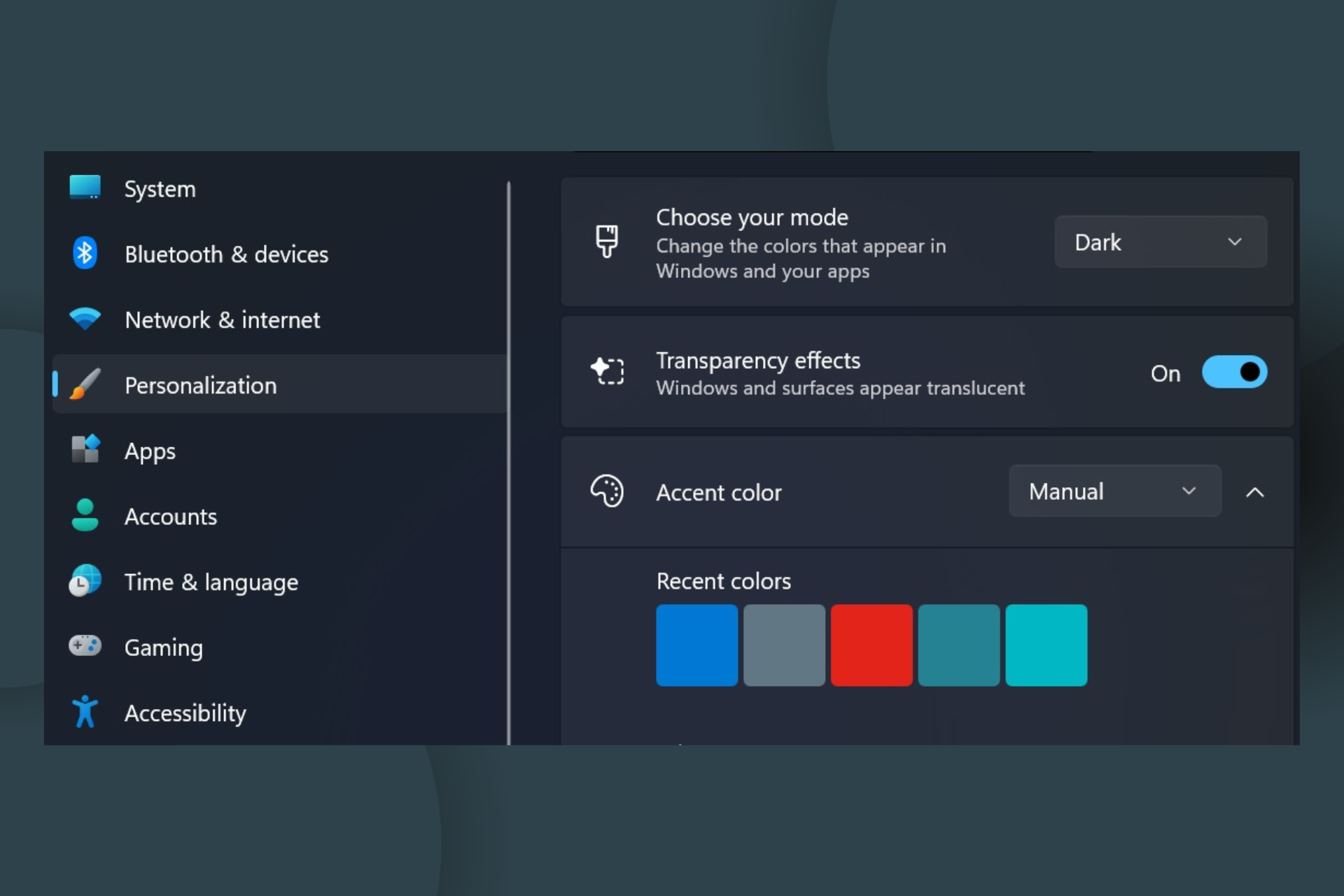
Fix: Microsoft Edge Dark Mode Not Working issue

How to Add Custom Notes to Site Passwords in Chrome

How to Easily Downgrade Firefox to a Previous Version
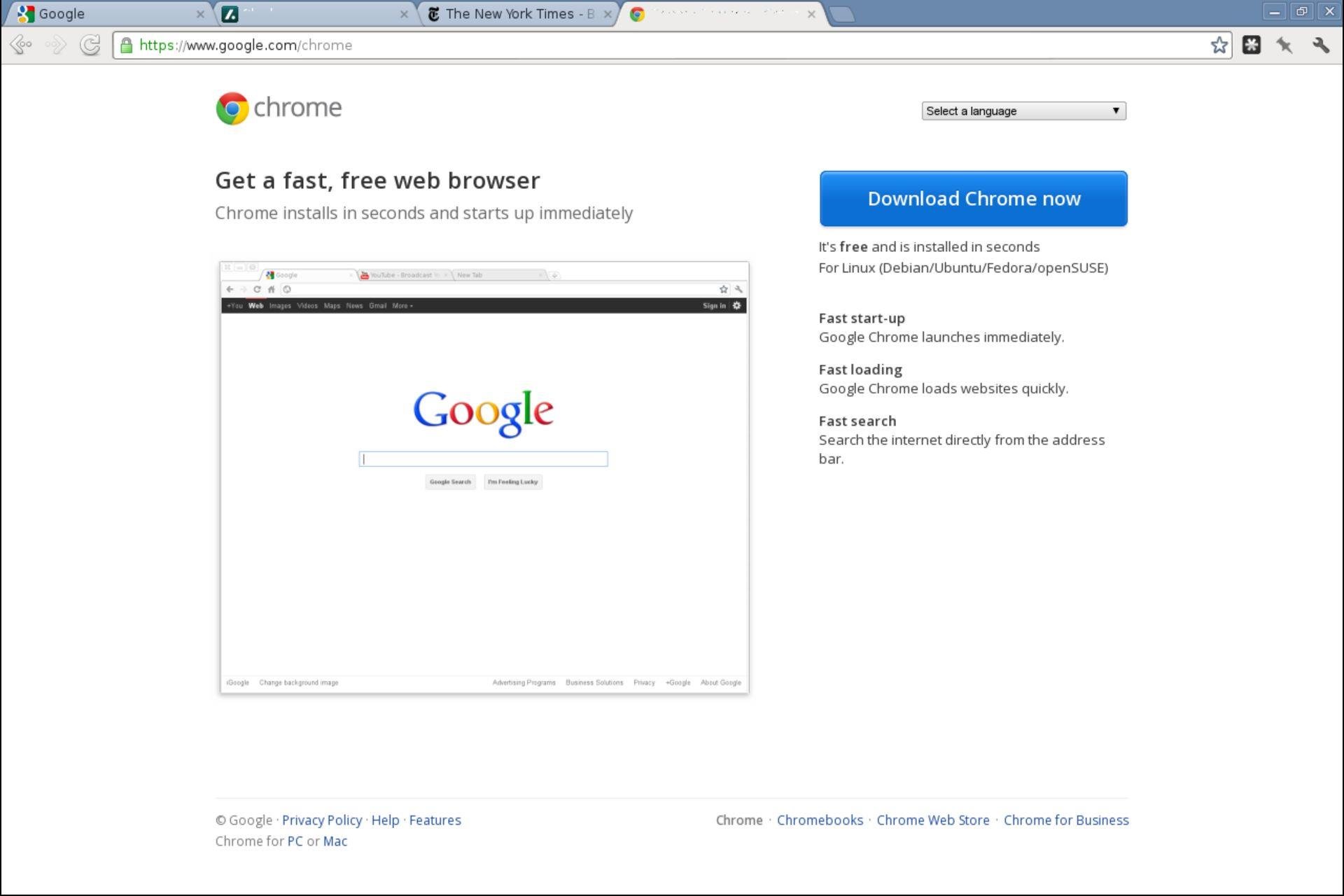
Chrome Tabs Not Showing Names? 5 Ways to Fix This
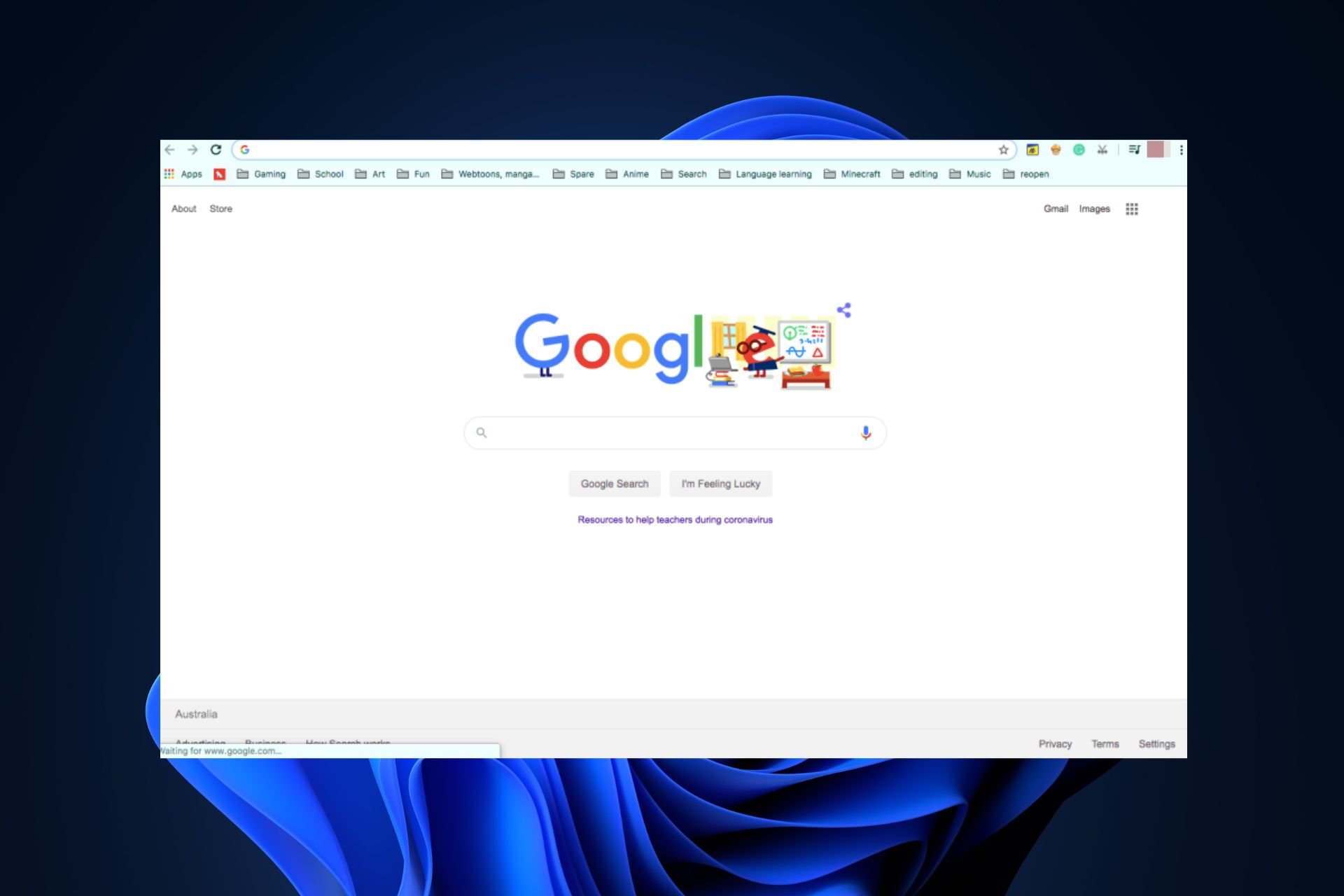
Chrome Tabs are not Loading in the Background? Here’s What to do
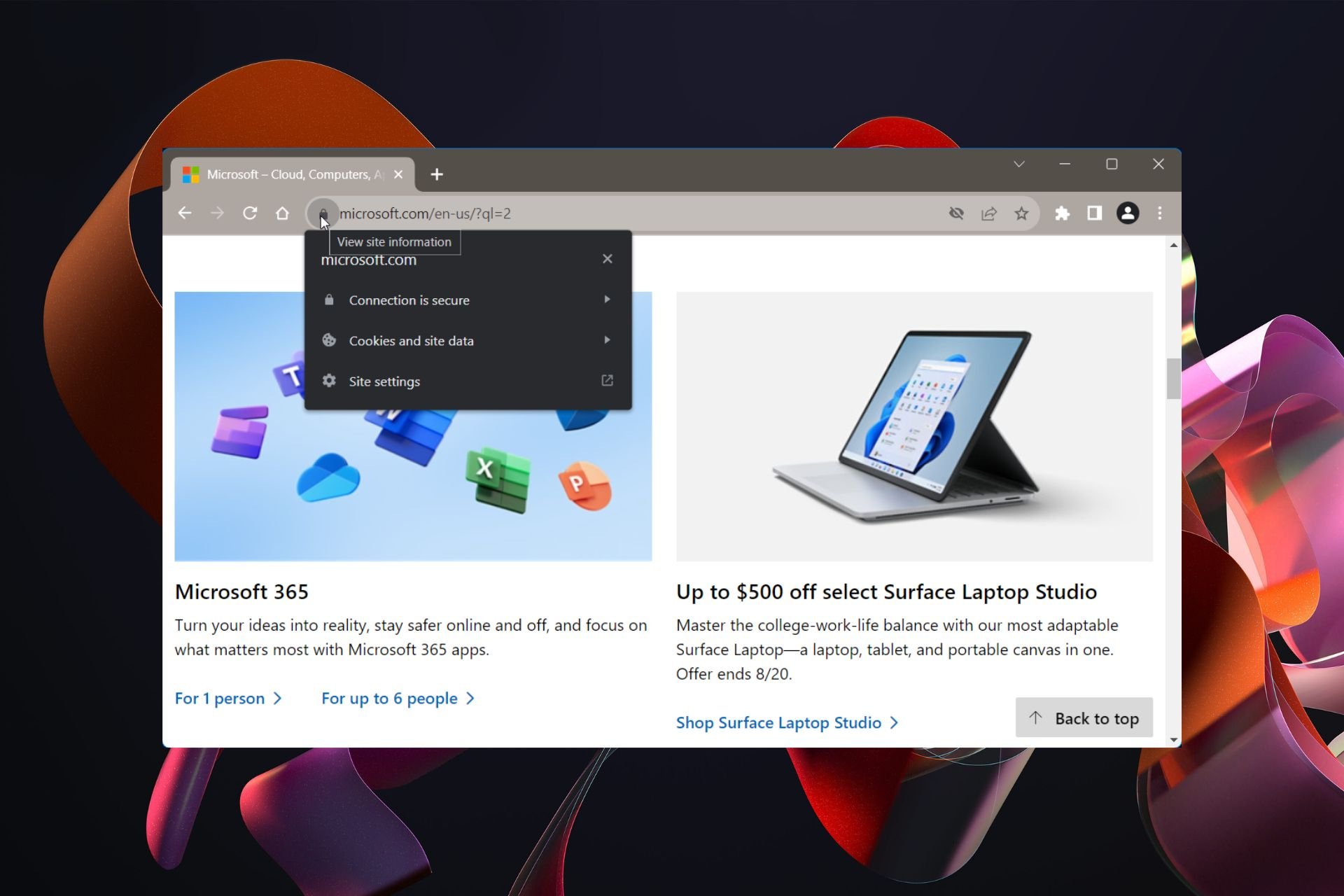
How To Deny Website Access to Clipboard on Browsers