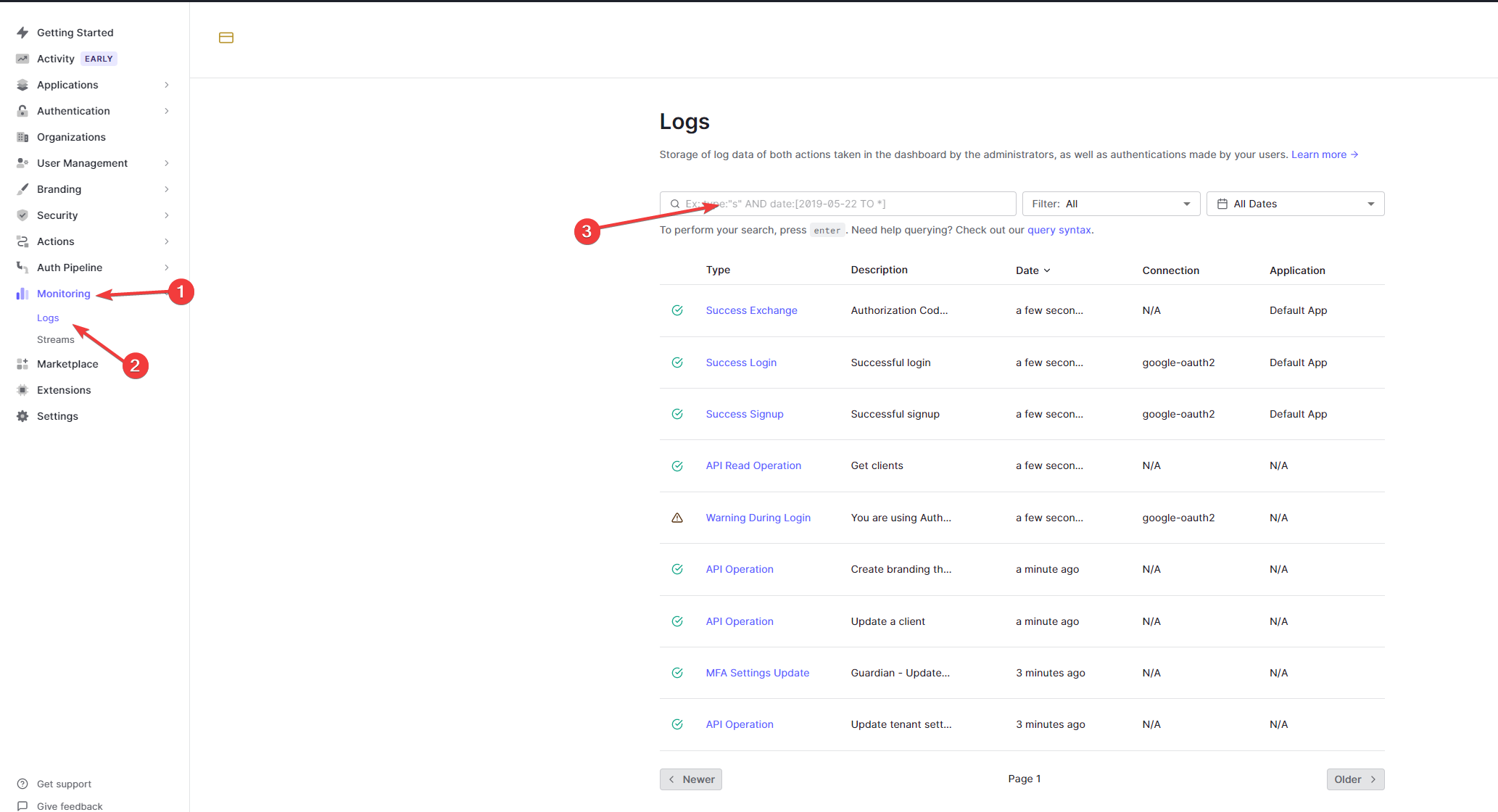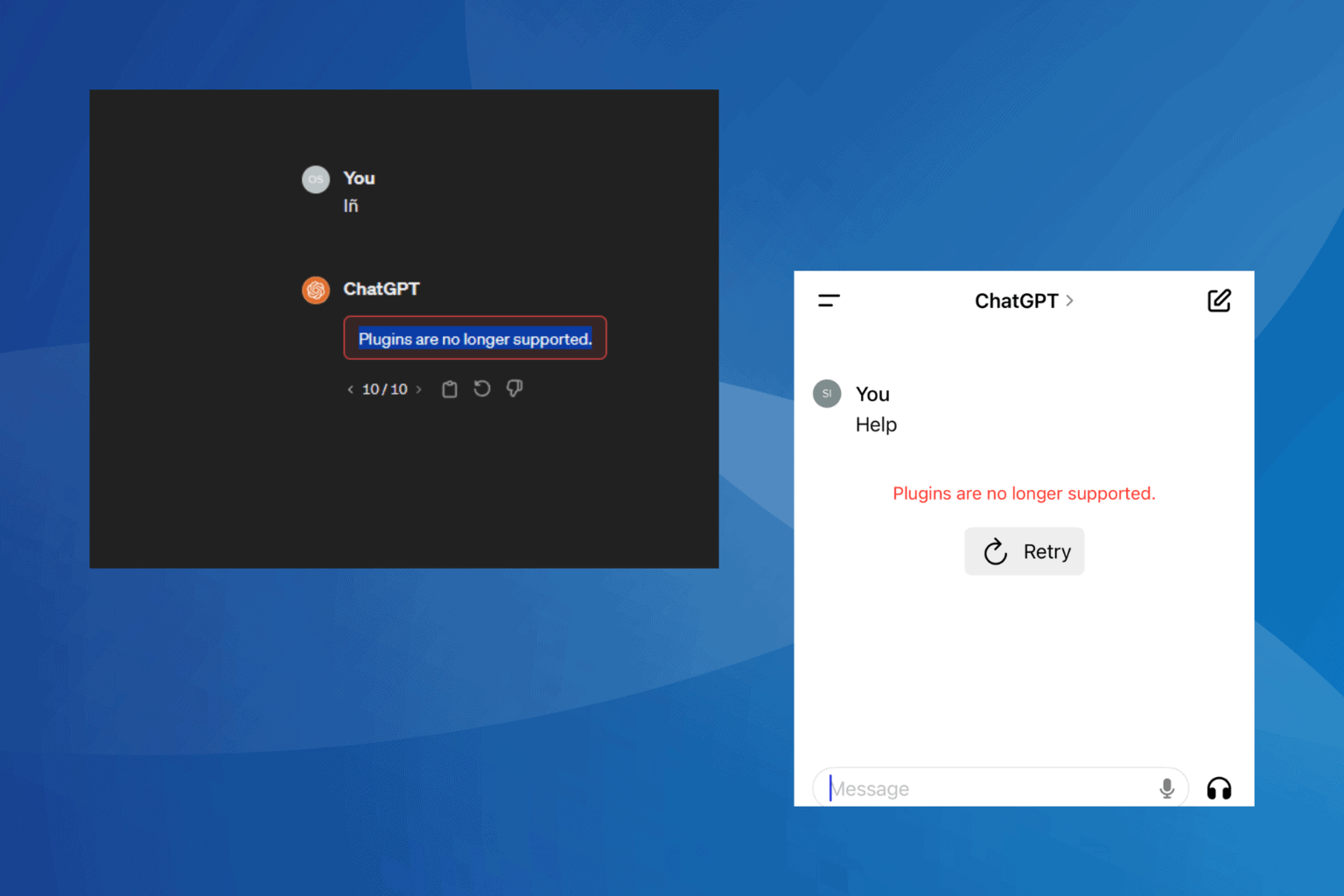Fix: ChatGPT Failed to Refresh Auth Token 403 Forbidden
The token may have been revoked or expired
4 min. read
Updated on
Read our disclosure page to find out how can you help Windows Report sustain the editorial team Read more
Key notes
- The issue might occur if the auth0 token has been revoked or expired or if you don’t have the necessary permissions to refresh the token.
- To fix it, one of the things that you can try is to verify that the API key you are using is valid and has the correct permissions.
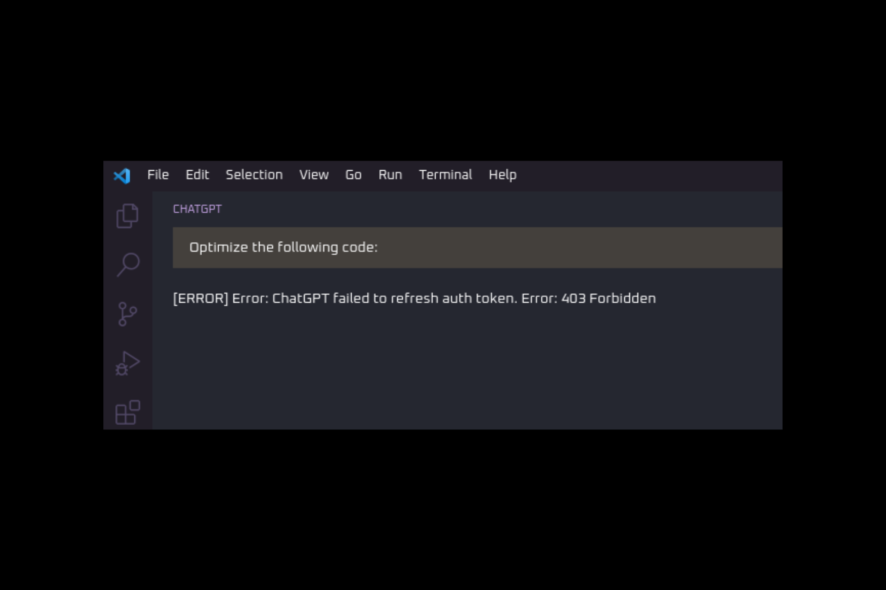
When working with the OpenAI API, it is common to encounter a 403 Forbidden error while trying to refresh the auth token for ChatGPT. It can be quite annoying. Fortunately, this issue can be fixed.
Here, in this guide, we will discuss some of the steps necessary to troubleshoot the problem. Read on!
What causes the ChatGPT failed to refresh auth token: 403 forbidden error?
There are a few causes for a 403 forbidden error when attempting to refresh an auth token; some of them are mentioned here:
- Token may have expired or revoked – If the auth0 token used has been revoked or expired, then the user will need to request a new token.
- Insufficient permissions – If you don’t have the necessary permissions to refresh the token, then you might get this error. You need to ask the admin for the correct permissions. Also, make sure you are using the right credentials.
- Missing header or parameter – If the request made doesn’t have all the necessary parameters and headers specified in the API documentation, then you might get this error code.
- Server issues – If the server has issues with the refresh token request, you can see this error code. In this case, the developer needs to check the server logs to check for errors.
- IP blocked by the server – If there are too many requests made in a short span of time, then the IP could be blocked by the server, hence the error.
What can I do to fix the ChatGPT failed to refresh auth token: 403 forbidden error?
Before moving to the troubleshooting steps, make sure that:
- Your internet connection is working fine.
- Check the expiration date of the current token. If it has expired, obtain a new token with the right permissions. To do that, you need to raise a request to the authentication server using the appropriate credentials. Now, replace the old token with the new one in your application’s code.
- You need to check if the API key you are using is valid and has all the necessary permissions. Also, the key has access to the appropriate services, and it is not expired.
- Before making the request, check that you are using the correct endpoint. Check the URL for spelling and other errors. Moreover, ensure that you are using the correct method (e.g., GET, POST, etc.) for the specific endpoint.
1. Check Logs in the Auth0 dashboard
- Go to Monitoring, and click Logs.
- Search for specific events to find all Failed Exchange of Refresh token errors; specifically, look for Log Event Type Codes 4.
- You will get the event type and description to understand why you got the error.
2. Check the request headers & rate limit
If the headers are not right, the server won’t authenticate the request and show you a 403 error. Therefore, check your request headers are formatted properly and include all necessary authentication information.
On the API key, check the requests limit, and if you have reached the limit, you need to wait for some time to make a new request.
If nothing has worked for you, then contact the resource’s administrator and explain the issue. You need to provide the administrator with the auth token in question. The administrator will check the issue and provide a resolution.
So, these are methods that you need to follow to fix the issue of a 403 Forbidden error when trying to refresh the auth token for ChatGPT.
If you have any questions or concerns, please let us know in the comments section below. We will be happy to help!