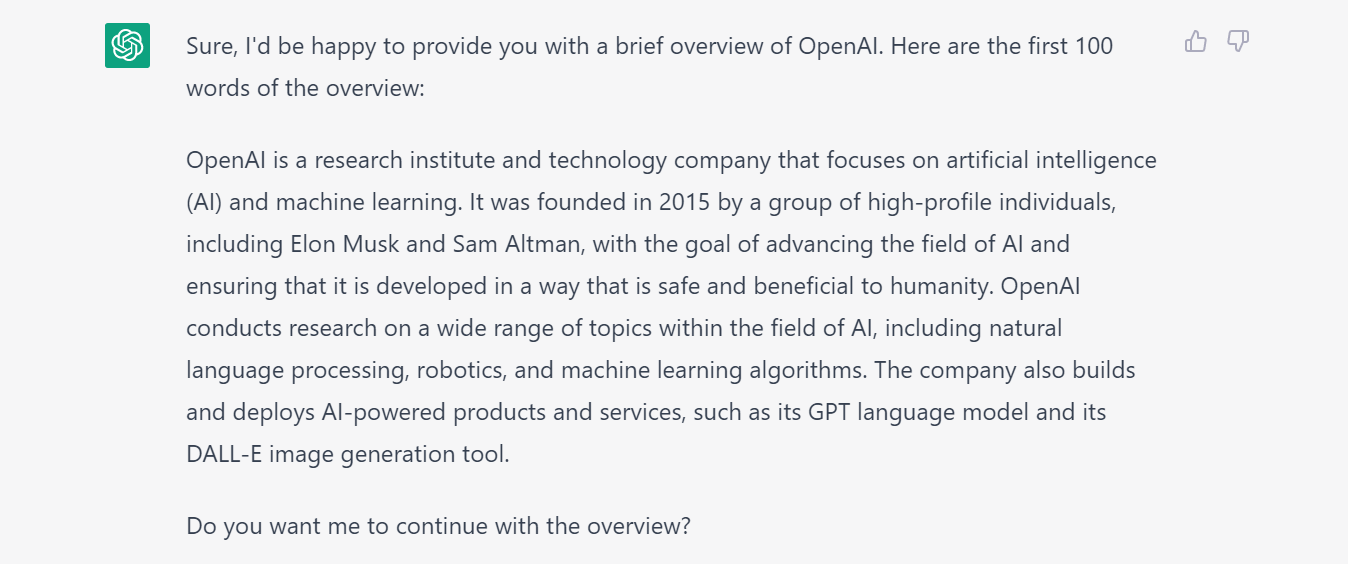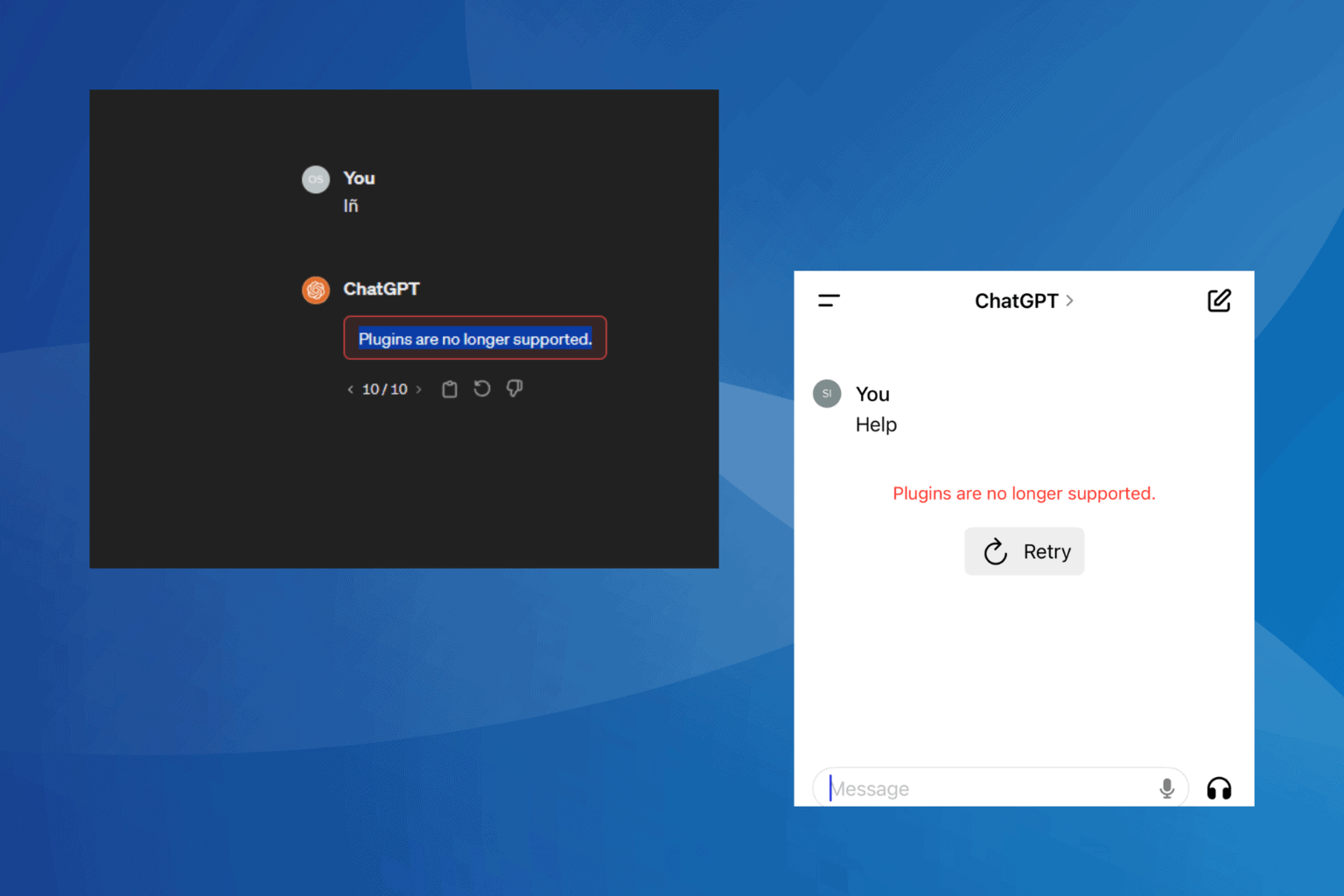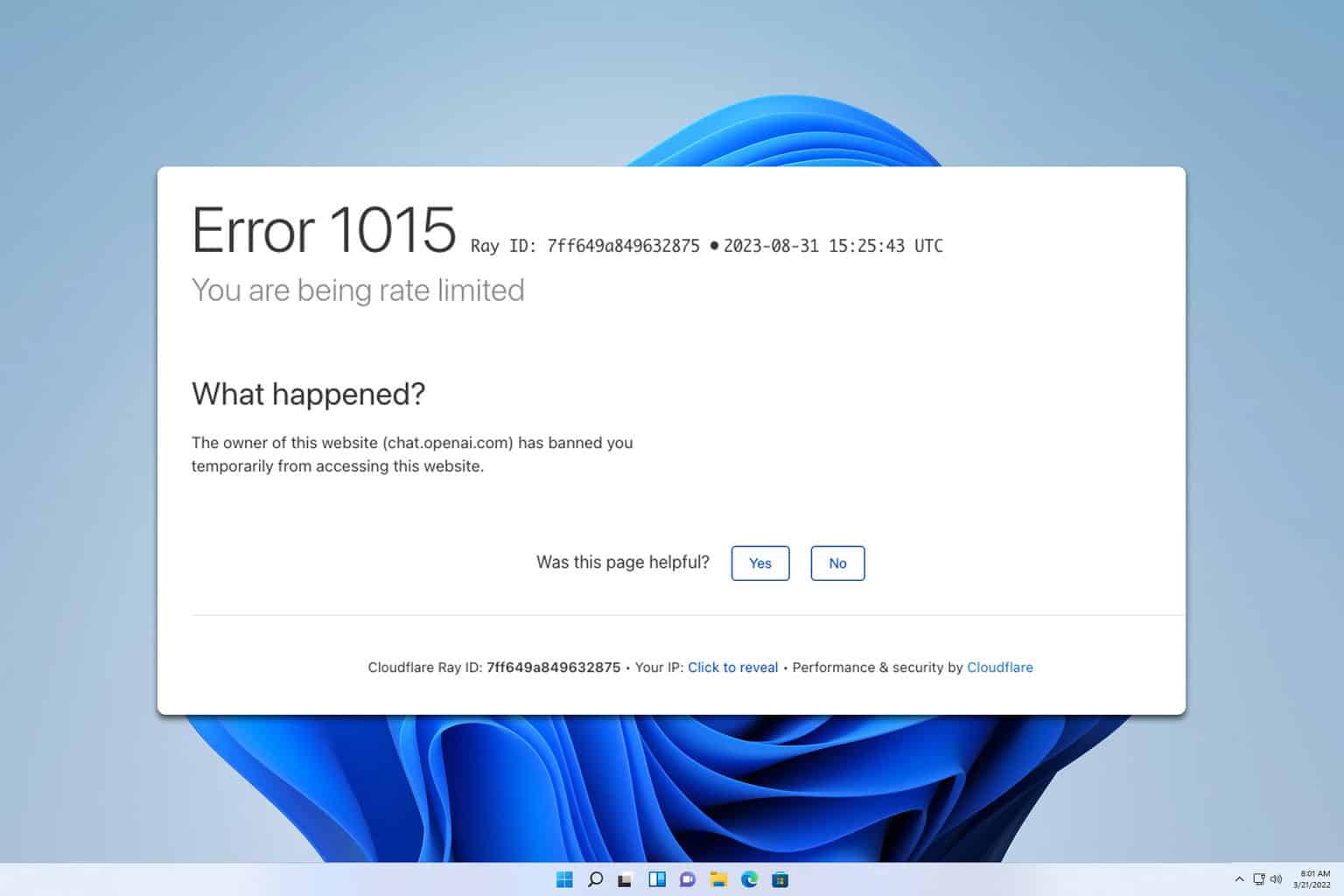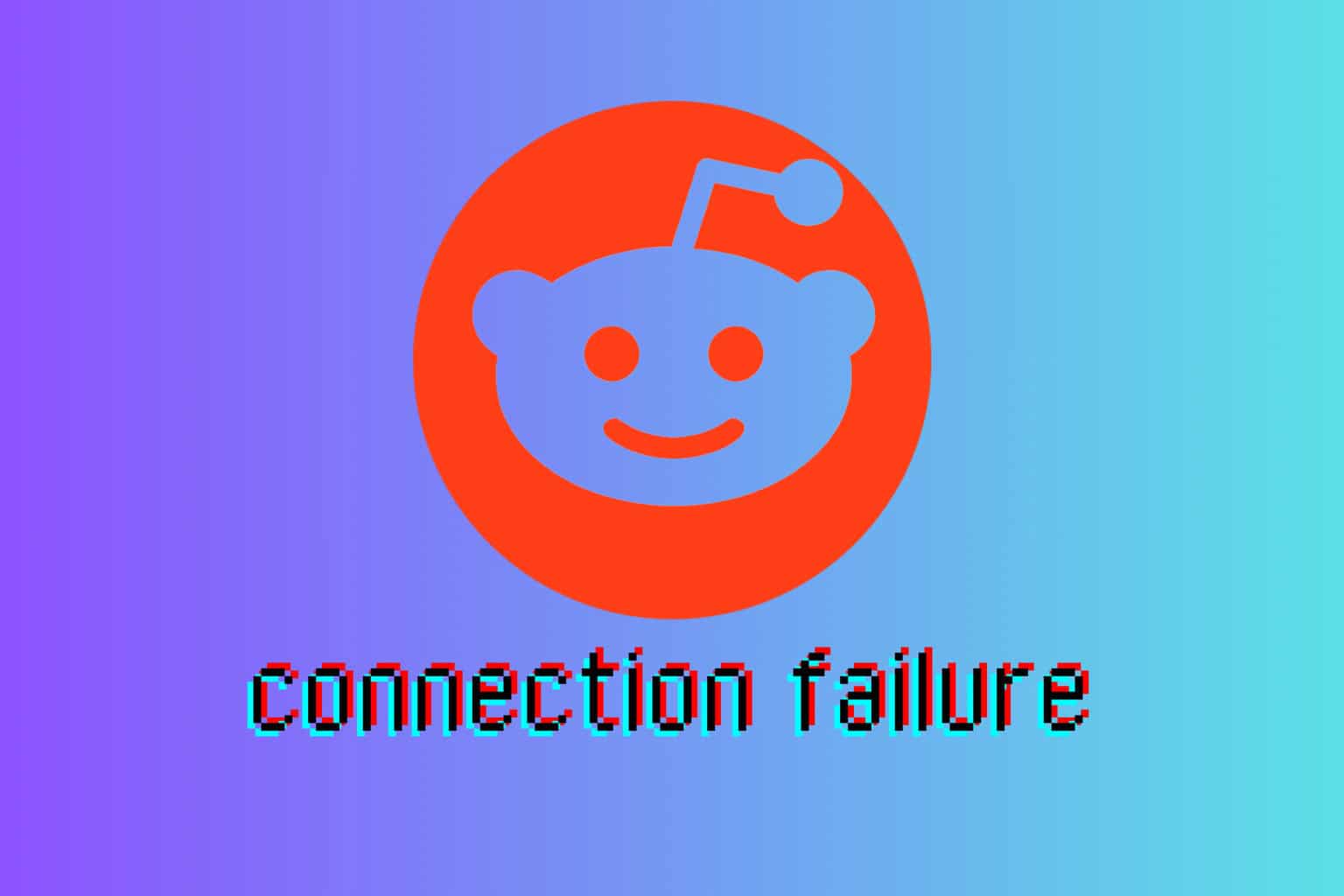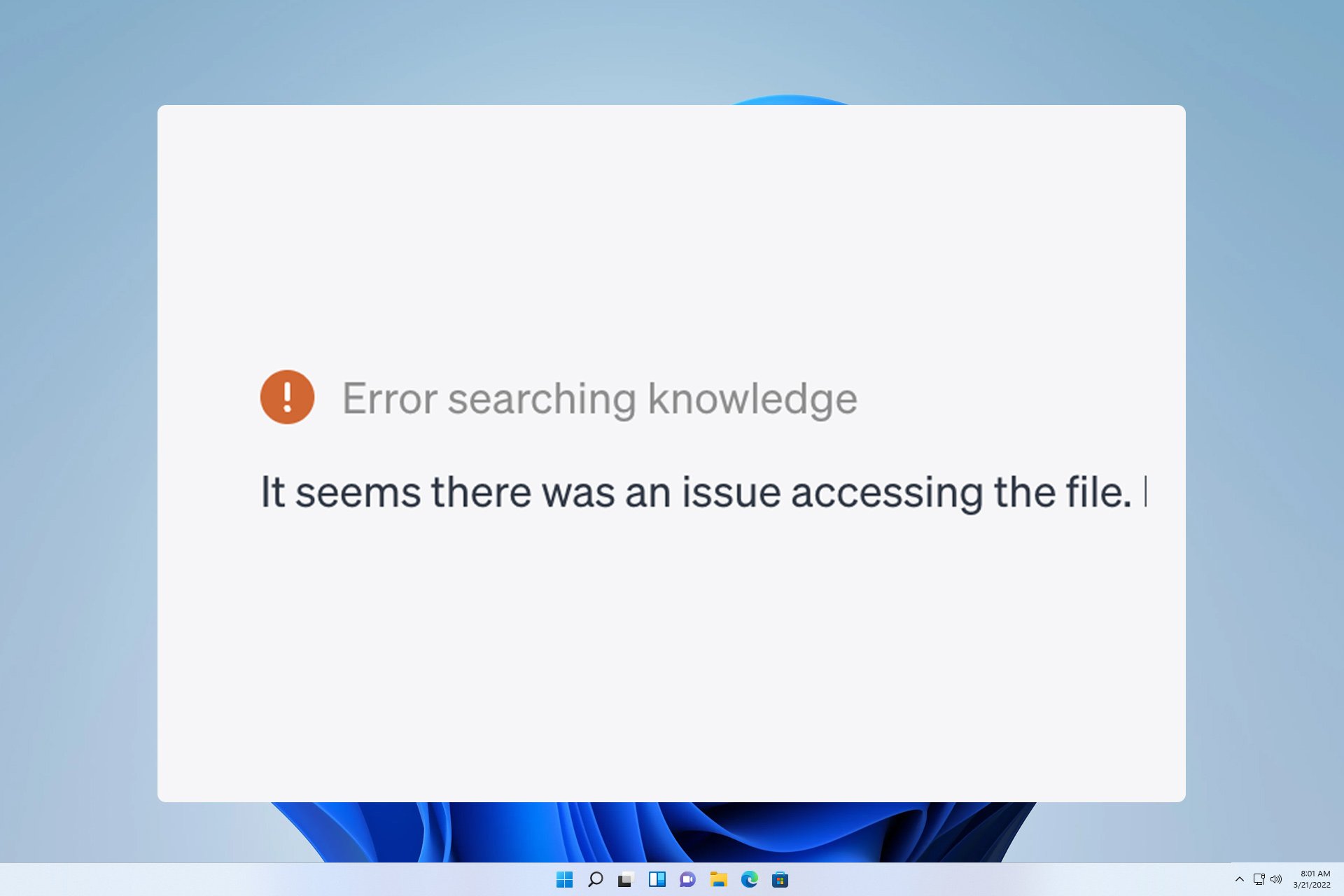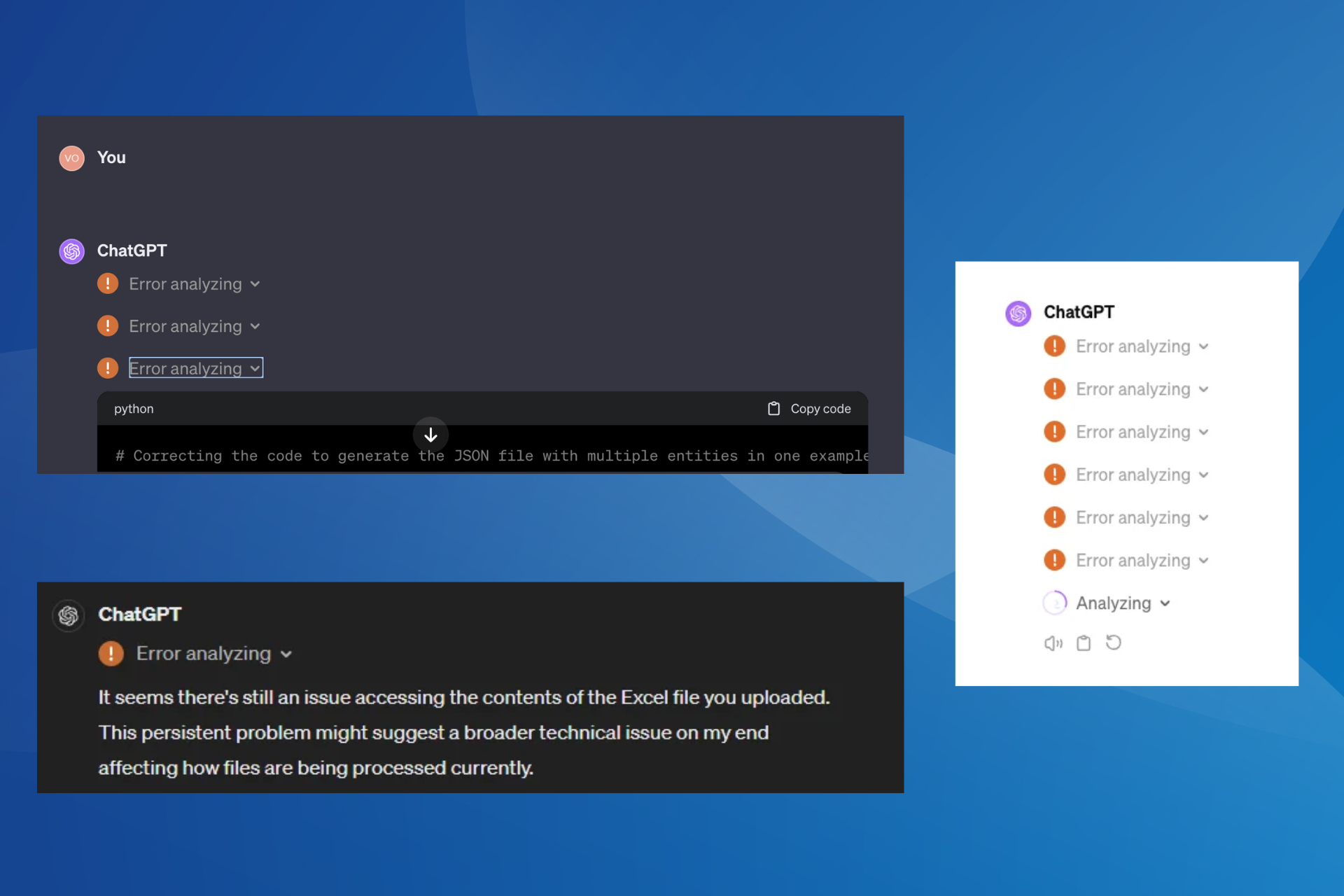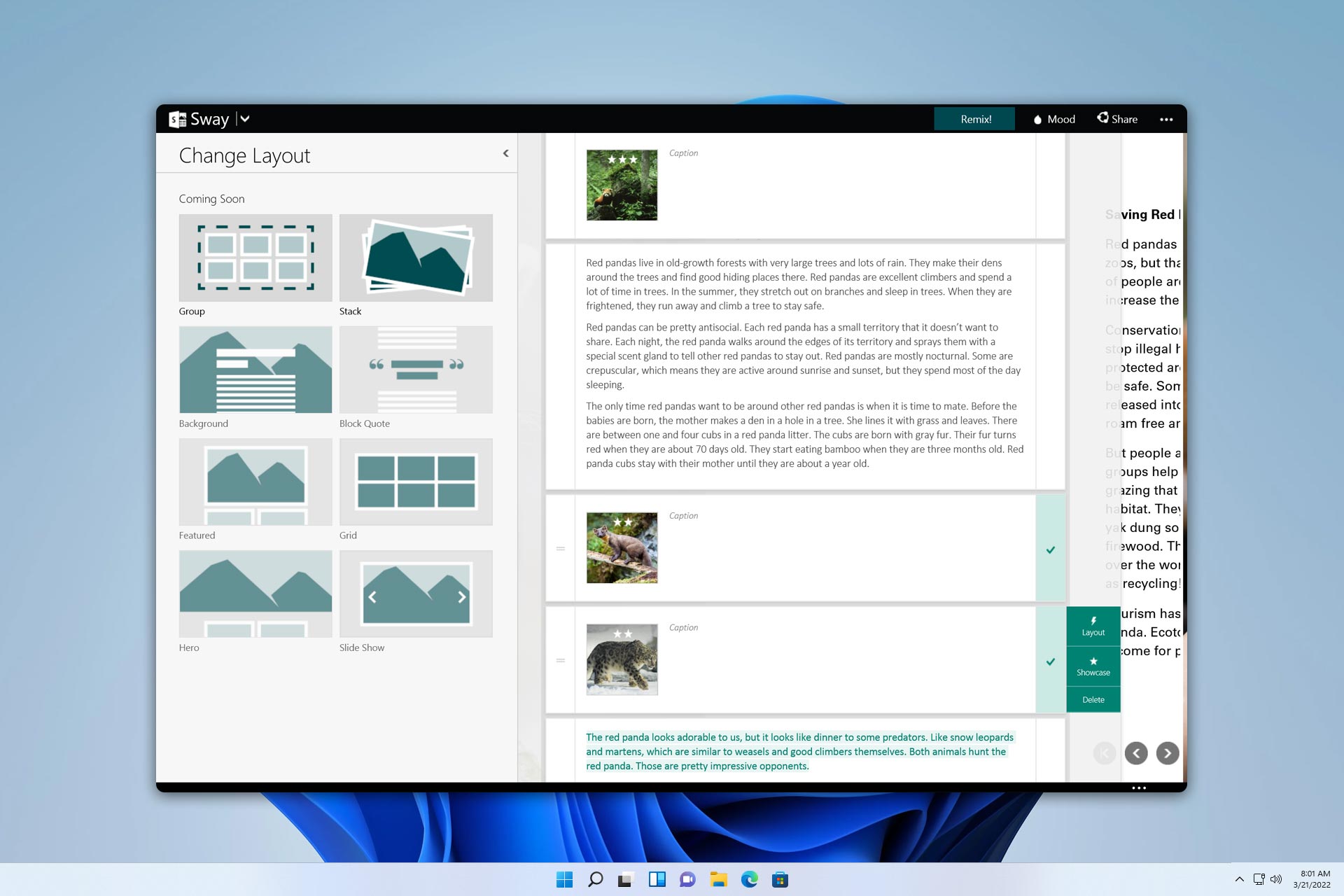ChatGPT Network Error: 3 Quick Ways to Fix it
The service can't handle your request resulting in a network error
2 min. read
Updated on
Read our disclosure page to find out how can you help Windows Report sustain the editorial team Read more
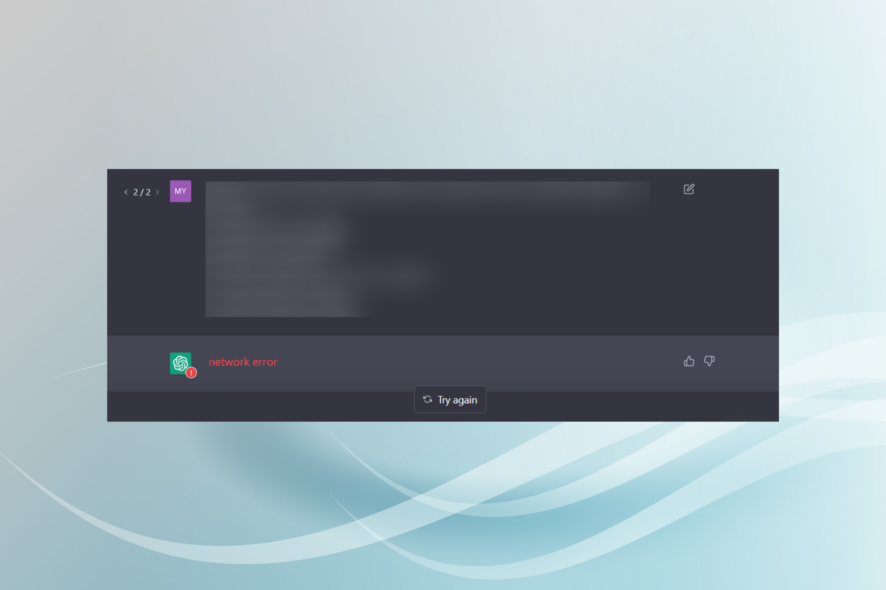
Many reported that ChatGPT shows a network error and that prevents them from using the service. The error appears in the chatbox when users ask questions that demand more extended responses, but it can also arise in other situations.
In most cases, the problem is caused by server issues or high traffic. However, sometimes a lengthy response can return this error as well.
Before we head to the slightly complex solutions, you can try restarting the browser or reopening the same tab as a workaround. Usually, the whole answer will be there once you do that.
How do I fix the chat GPT network error?
1. Limit the output from Chat GPT
- Open ChatGPT.
- Now enter your question, but be sure to set a limit. You can do that by asking ChatGPT to ask you for confirmation after every 100 words for example.
- Check if the problem is still there.
2. Try again in some time
If the network error doesn’t seem to disappear, your last option is to wait! The AI-powered chatbot is a massive hit and is witnessing high traffic. As such, issues like error validating credentials may appear. So, try using it in a few hours or so.
3. Use a VPN
- On your PC, start a VPN client (if you have one. If not, you can check our list of best VPN with a trial period while you can get your money back).
- Next, log in and select the desired server.
- Once you connect, try using ChatGPT again.
A VPN we use is ExpressVPN, which is a virtual private network service that encrypts internet connections and hides user IP addresses for online privacy and security.

ExpressVPN
It offers fast speeds, a wide network of servers, and additional security features.This isn’t the only issue you can encounter, and many reported that ChatGPT is not working at all, but we covered that one in one of our previous guides.
Speaking of errors, many also experienced error 1015 in ChatGPT, and we already covered that one in the past, so don’t miss our guide on it.
If you know of other solutions to fix the network error in Chat GPT, drop them in the comments section below and help our readers.