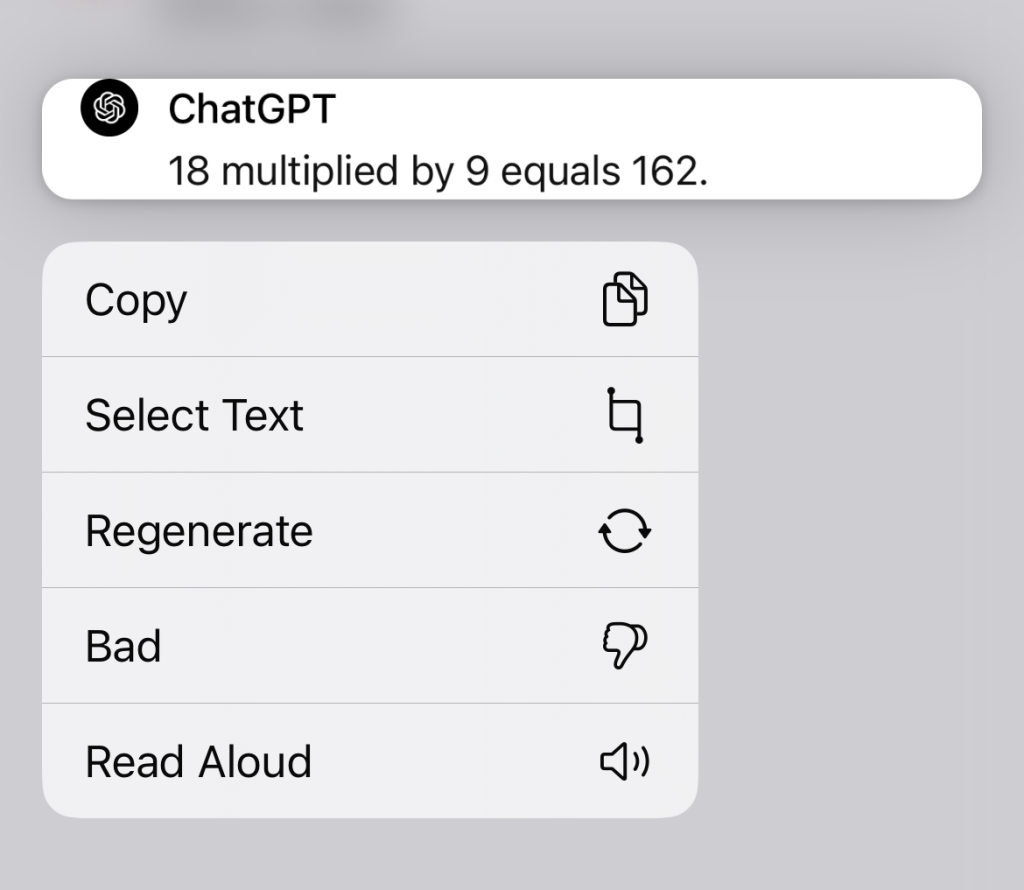ChatGPT introduces the Read Aloud option, available on mobile and web app
The feature supports 37 languages
2 min. read
Published on
Read our disclosure page to find out how can you help Windows Report sustain the editorial team Read more
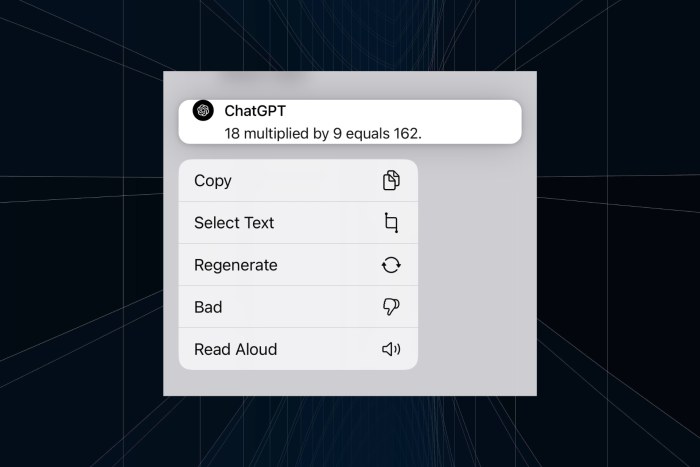
OpenAI, the company behind the AI-based chatbot ChatGPT, recently announced the release of the Read Aloud feature in a post on X (formerly Twitter).
As the name suggests, the feature will read out ChatGPT’s response and help users on the go seamlessly communicate with the AI-based chatbot. A similar Read Aloud feature in Microsoft Edge has been available for years.
As per The Verge, the Read Aloud feature supports 37 languages, but it automatically generates a response based on the one in the input. Also, the feature is available on both ChatGPT 3.5 and ChatGPT 4.
How can I use the Read Aloud feature in ChatGPT?
On the mobile app, simply tap and hold the response, and then choose Read Aloud from the menu. When reading aloud, you can fast forward and rewind by 15 seconds or pause and play the output at will.
For the web app, you will find a Read Aloud (speaker) option listed under the response. At the time of writing, it wasn’t available. So, we are guessing that the feature is gradually rolling out!
In a bid to keep up with the competition, OpenAI is releasing more user-oriented features. Recently, it introduced a Memory feature in ChatGPT that allows the AI-based chatbot to remember information to deliver personalized responses.
What do you think of Read Aloud in ChatGPT? Share with our readers in the comments section.