How to Check if Your Password is Compromised
With the advent of AI, passwords are even easier to hack
4 min. read
Updated on
Read our disclosure page to find out how can you help Windows Report sustain the editorial team. Read more

It’s important to check password data breach in today’s digital age. Unfortunately, most passwords can be hacked within 1 minute and recently, over 10 million passwords have been exposed online. If you’re worried that your password might be compromised, here are some quick and easy methods to verify its security and strength.
How do I check if my passwords have been compromised?
1. Check your password on the Have I Been Pwned website
- Go to the Have I Been Pwned website.
- Click on the Passwords tab.
- Enter your password into the provided field.
- Click pwned? to see if your password has been included in any data breaches.
This tool compares your password against a database of compromised passwords. If your password is found, it means it’s known to hackers and should be changed immediately.
2. Use Google Password checkup
On Google Chrome:
- Open Google Chrome and click on your profile icon at the top right corner.
- Select Google Password Manager.
- Click on Checkup to initiate the password checkup.
- Here, you can click on every compromised account and change the password.
On the Web:
- Go to Google Password Manager.
- Click on Go to Password Checkup.
- Sign in to your Google account if prompted.
- Click Checkup.
On Android:
- Open the Settings app on your Android device.
- Search for Password Manager and tap it.
- Tap Password Checkup to start scanning your saved passwords for security issues.
This solution helps you identify and change any unsafe passwords saved in your Google Account, enhancing your online security.
3. Use a password strength checker
- Open a trusted password strength checker like the one from Security.org or Bitwarden.
- Enter your password in the designated field.
- Review the feedback provided, including the estimated time to crack your password and any suggestions for improvement.
Password strength checkers analyze the complexity of your password, checking for length, character variety, and common patterns. This helps ensure your password is difficult for hackers to guess or brute-force.
4. Calculate password entropy
- To manually calculate password entropy, use the formula: E = log2(R^L), where E is entropy in bits, R is the range of characters, and L is the length of the password.
- For a more straightforward approach, use an online entropy calculator like the one provided by NordVPN.
- Enter the details of your password to determine its entropy and assess its strength.
Higher entropy means greater randomness and security. Calculating password entropy helps you understand how resistant your password is to various attacks.
5. Use a Password Manager with built-in checker
Download and install a reputable password manager, such as the one we’ve gathered in the highlighted list. After that, use the built-in password generator to create strong, unique passwords.
Check the generated password’s strength within the manager itself, which often includes entropy calculations and checks against known compromised passwords.
Password managers provide an all-in-one solution for generating and storing secure passwords. They often include features to check the strength and safety of your passwords.
5. Regularly update and diversify passwords
- Set a reminder to review and update your passwords every 6-12 months.
- Ensure each password is unique to prevent a single breach from compromising multiple accounts.
- Use a mix of uppercase and lowercase letters, numbers, and special characters.
Regular updates and diverse passwords reduce the risk of multiple accounts being compromised in case of a data breach. Unique, complex passwords are harder for hackers to crack.
Also, whenever possible use 2FA or MFA. two-factor or multi-factor authentication is a much safer way to log into security-sensitive applications. Google Passkeys should also suffice if you want to go password-free.
By using these methods, you can effectively check if your password is compromised, measure its strength, and ensure it meets high-security standards. Remember to stay proactive about your password security to keep your accounts safe.
If you need a wake-up call on this matter, you can check some recent password statistics for more information.
How is the password situation on your accounts? Let’s talk about that in the comments below.



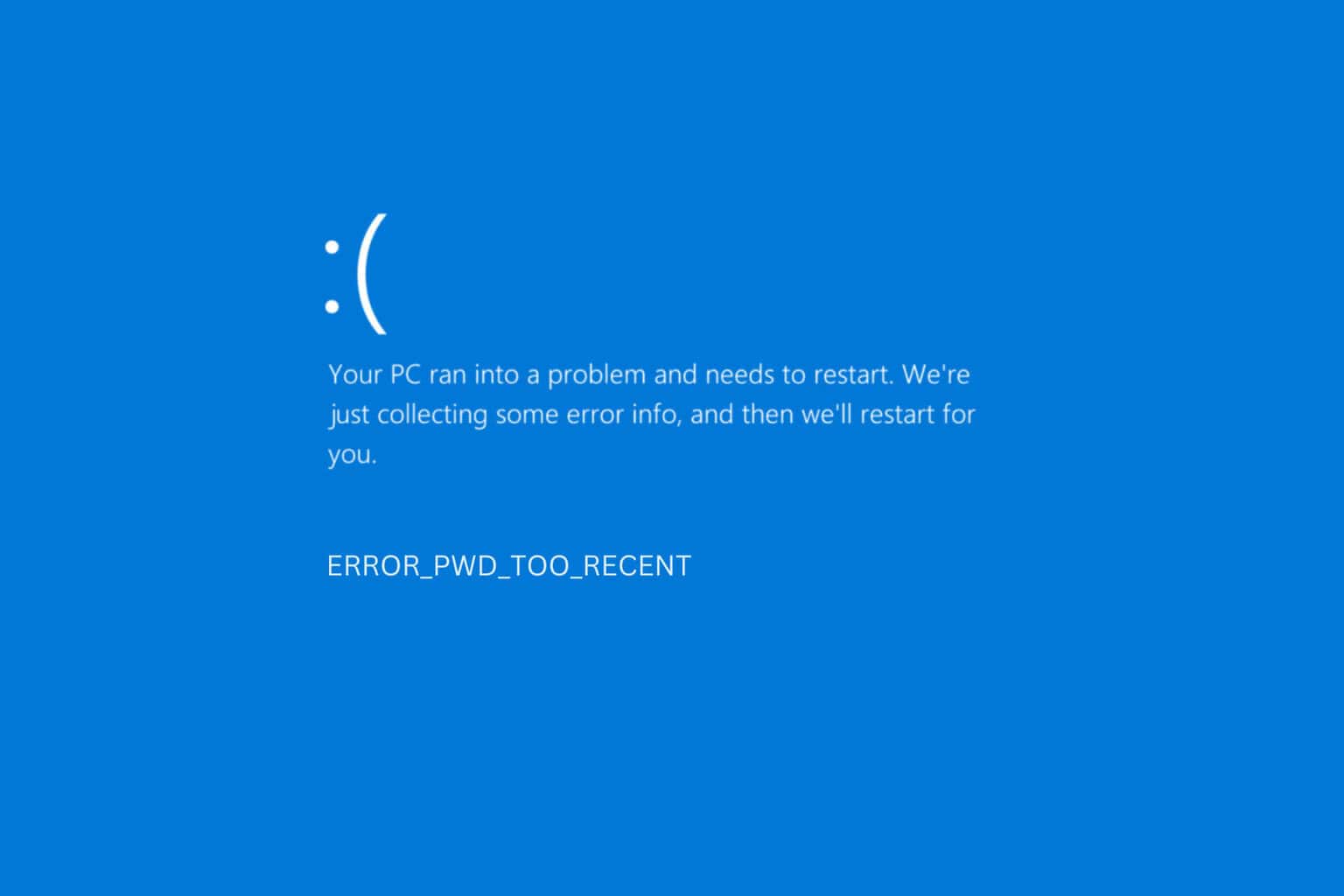
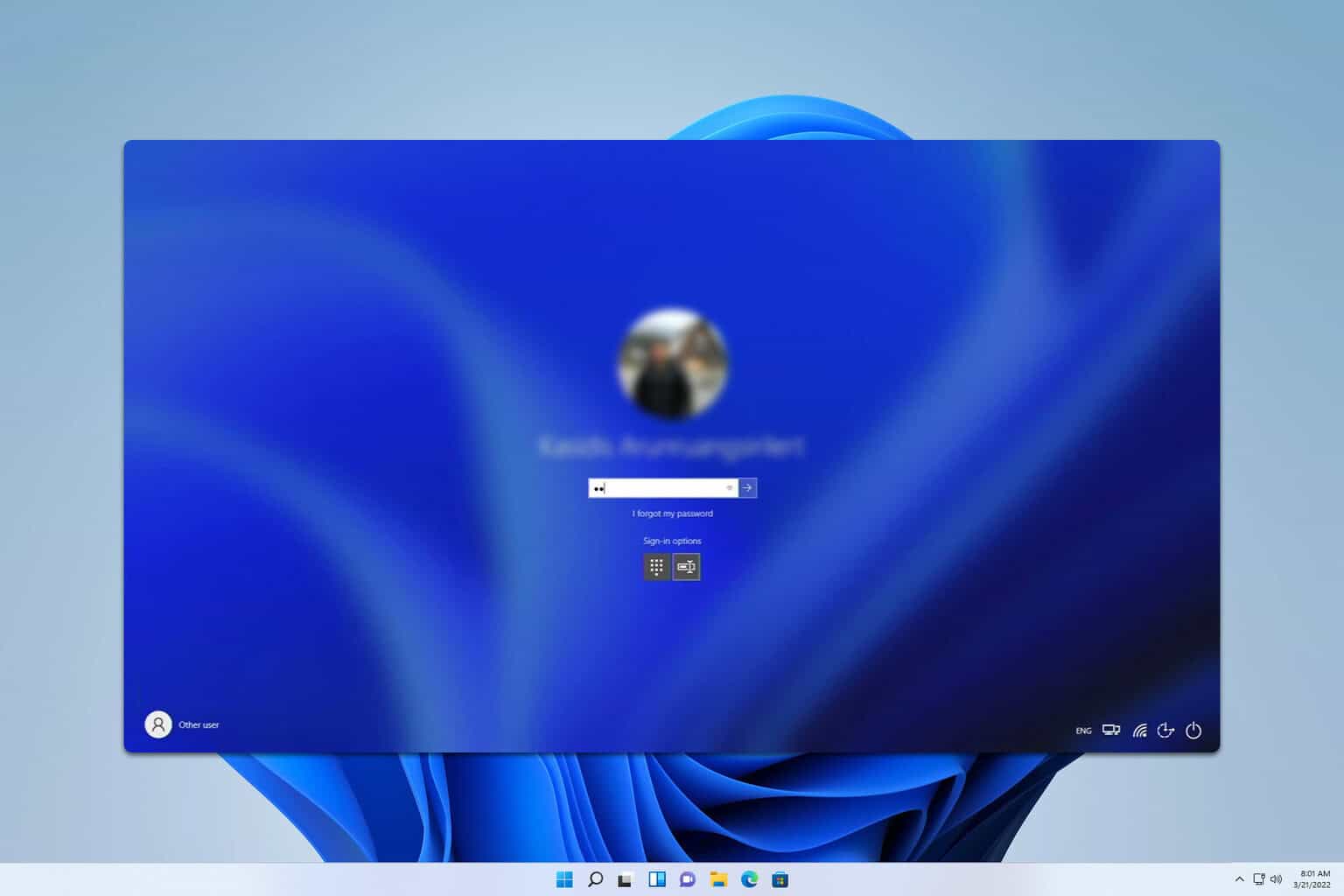
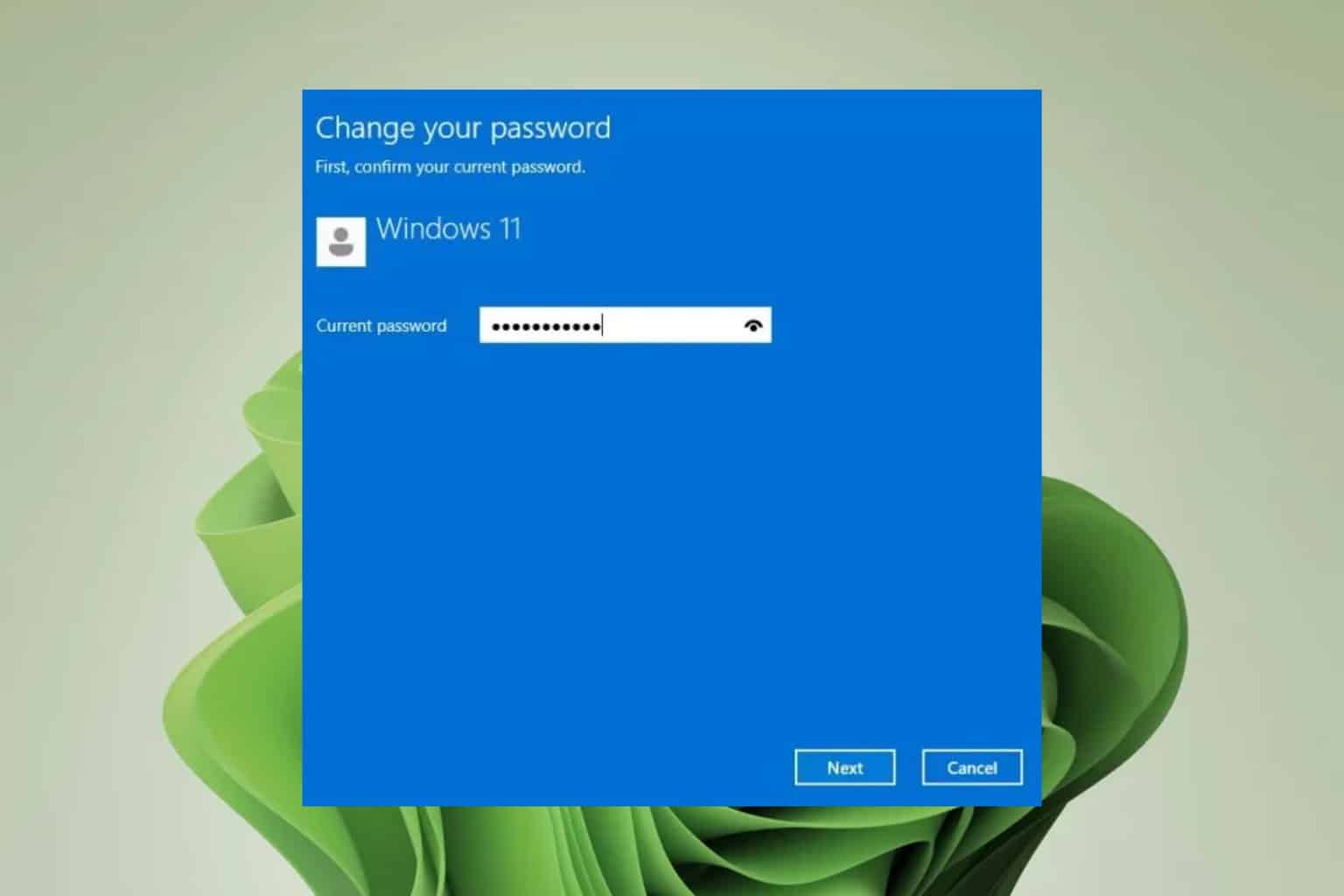
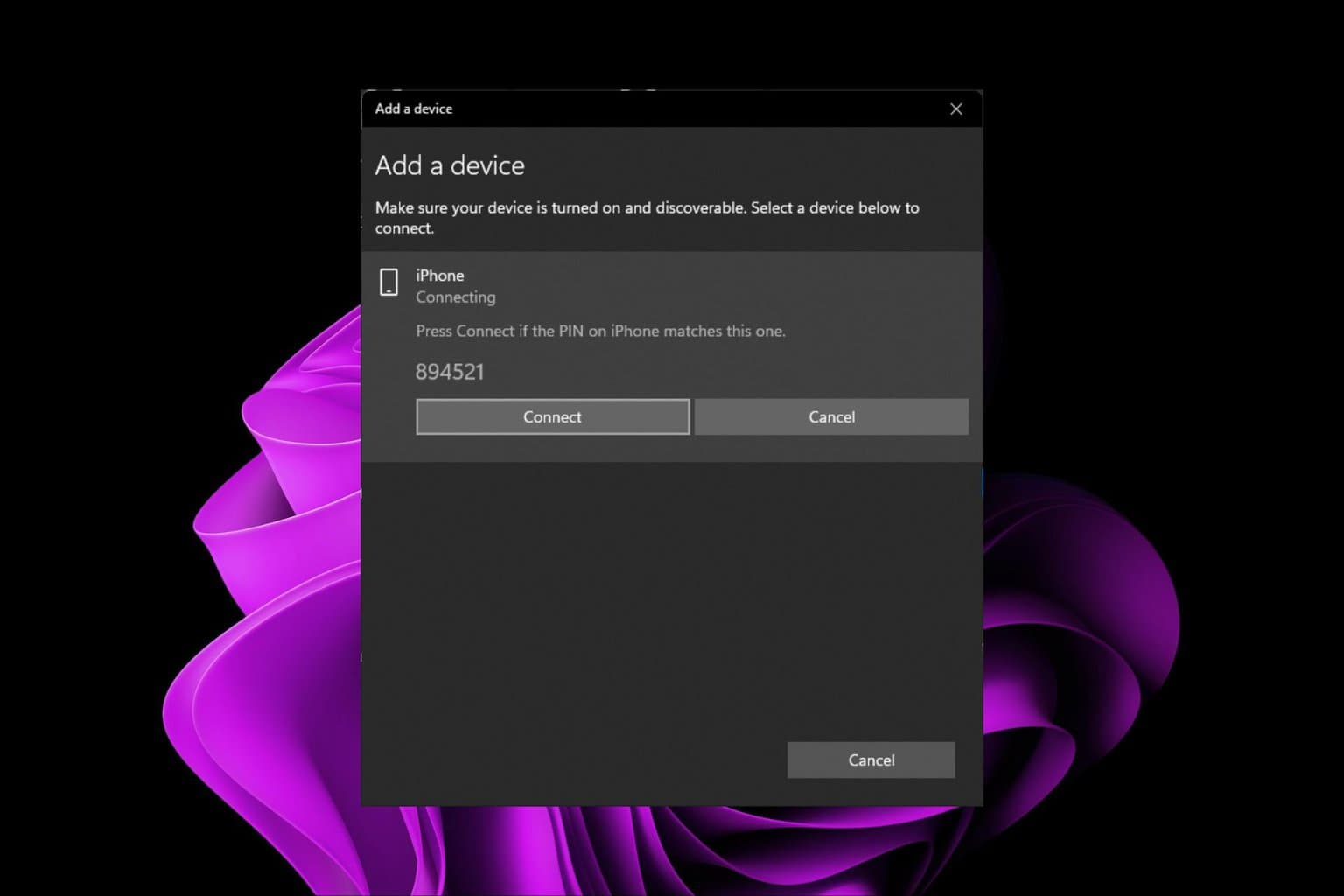
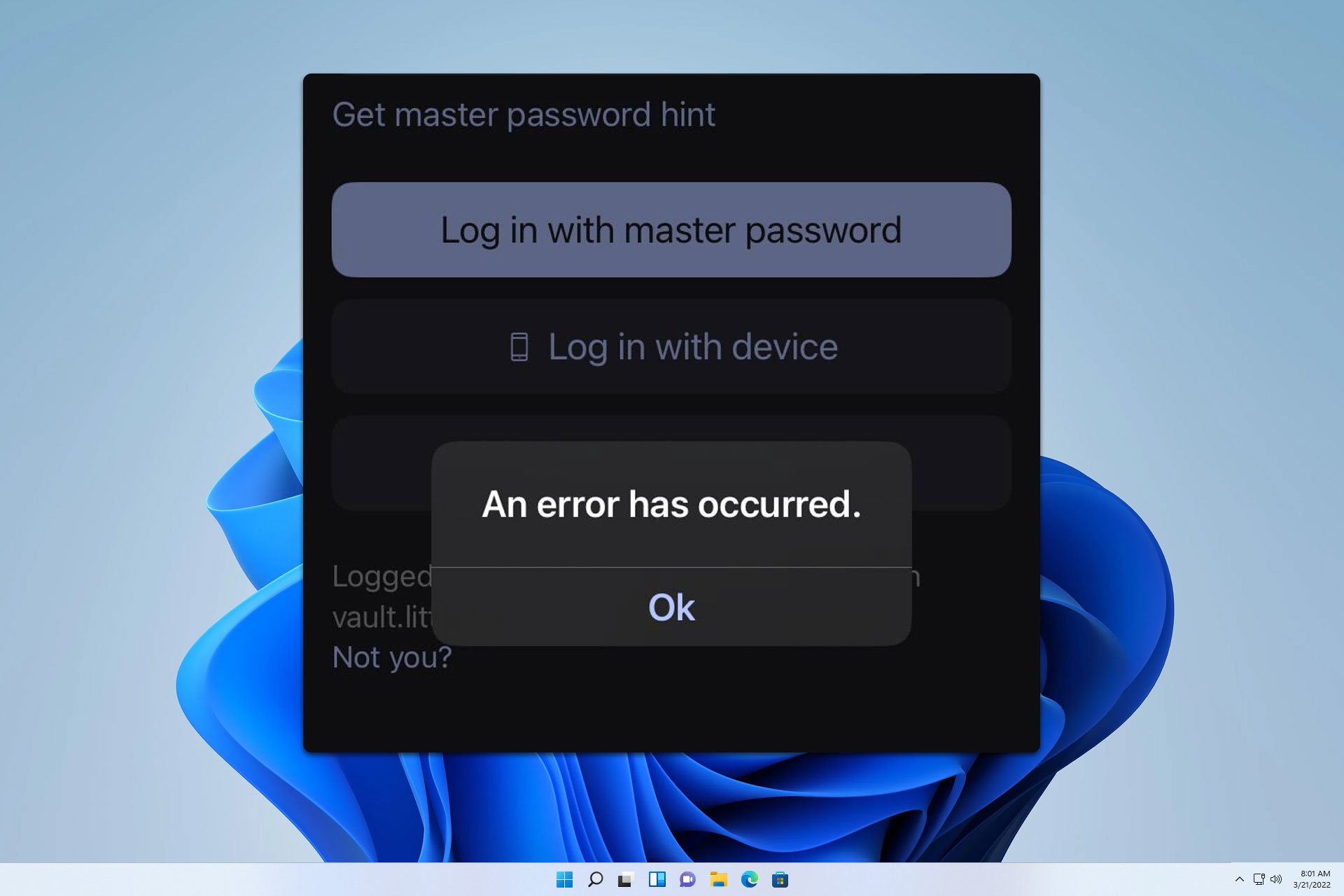
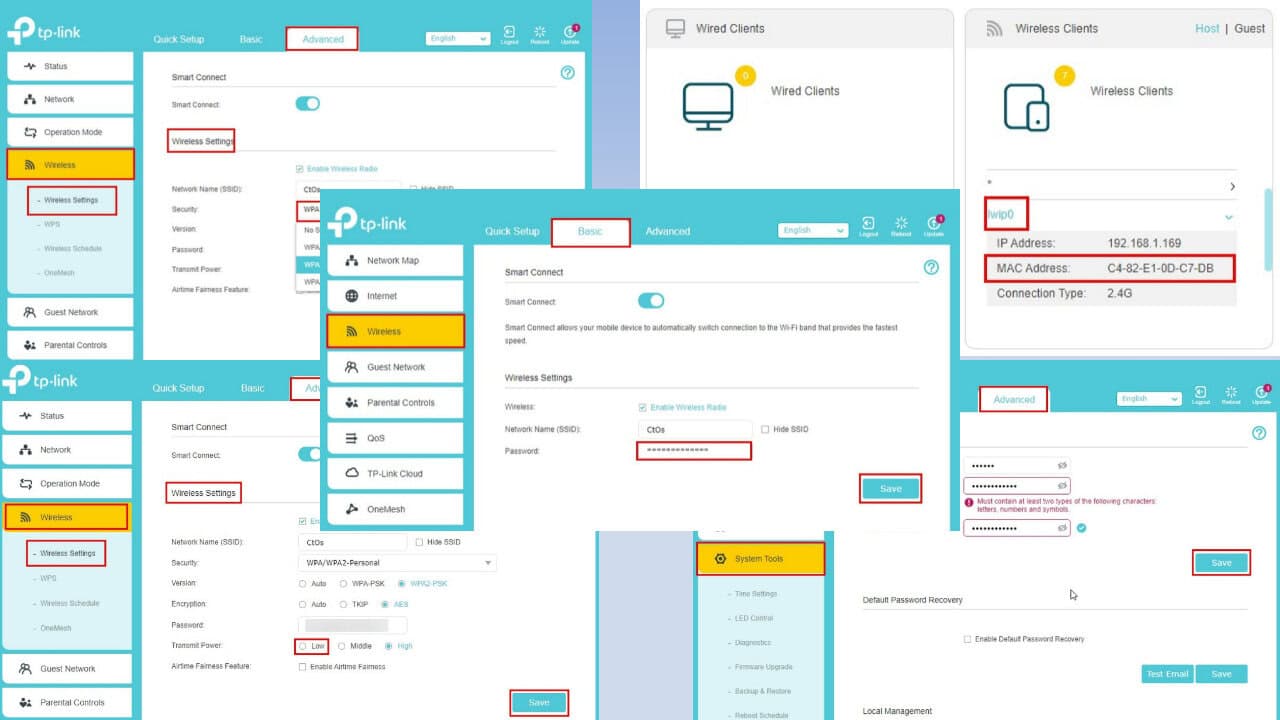
User forum
0 messages