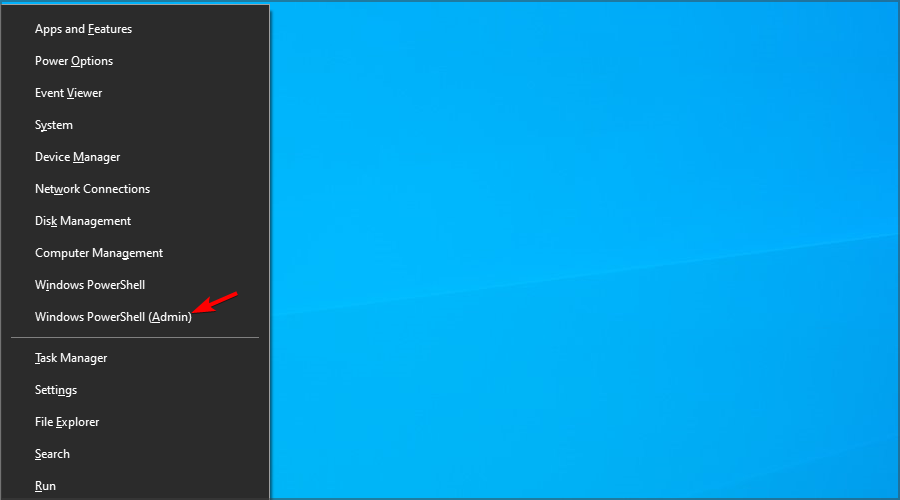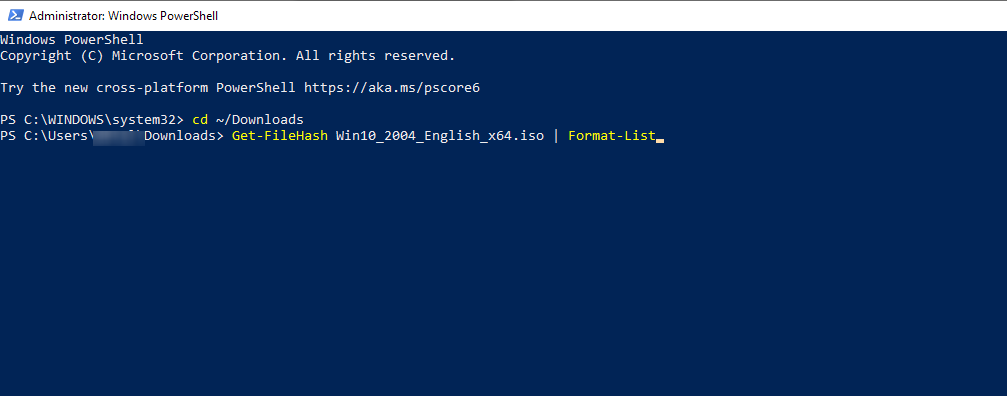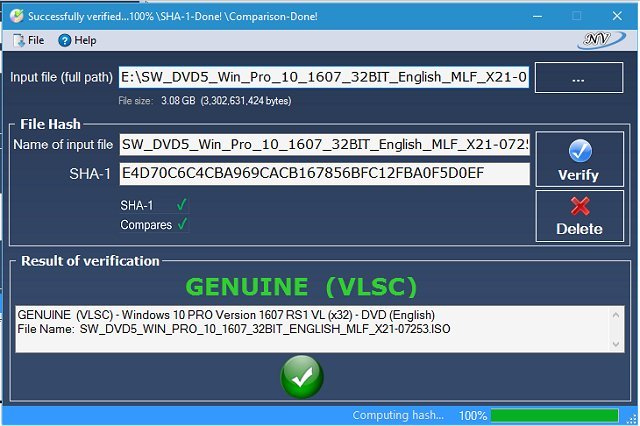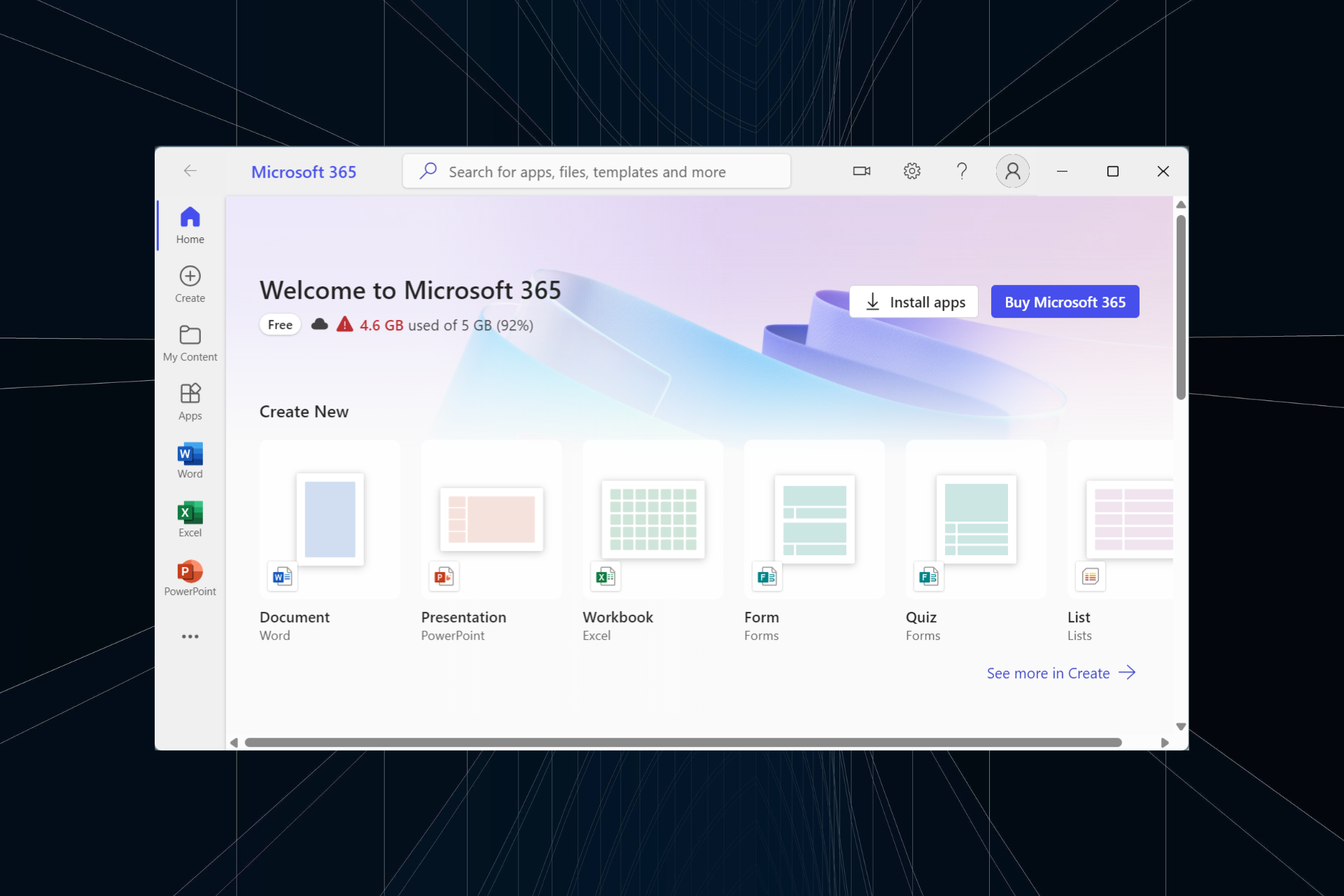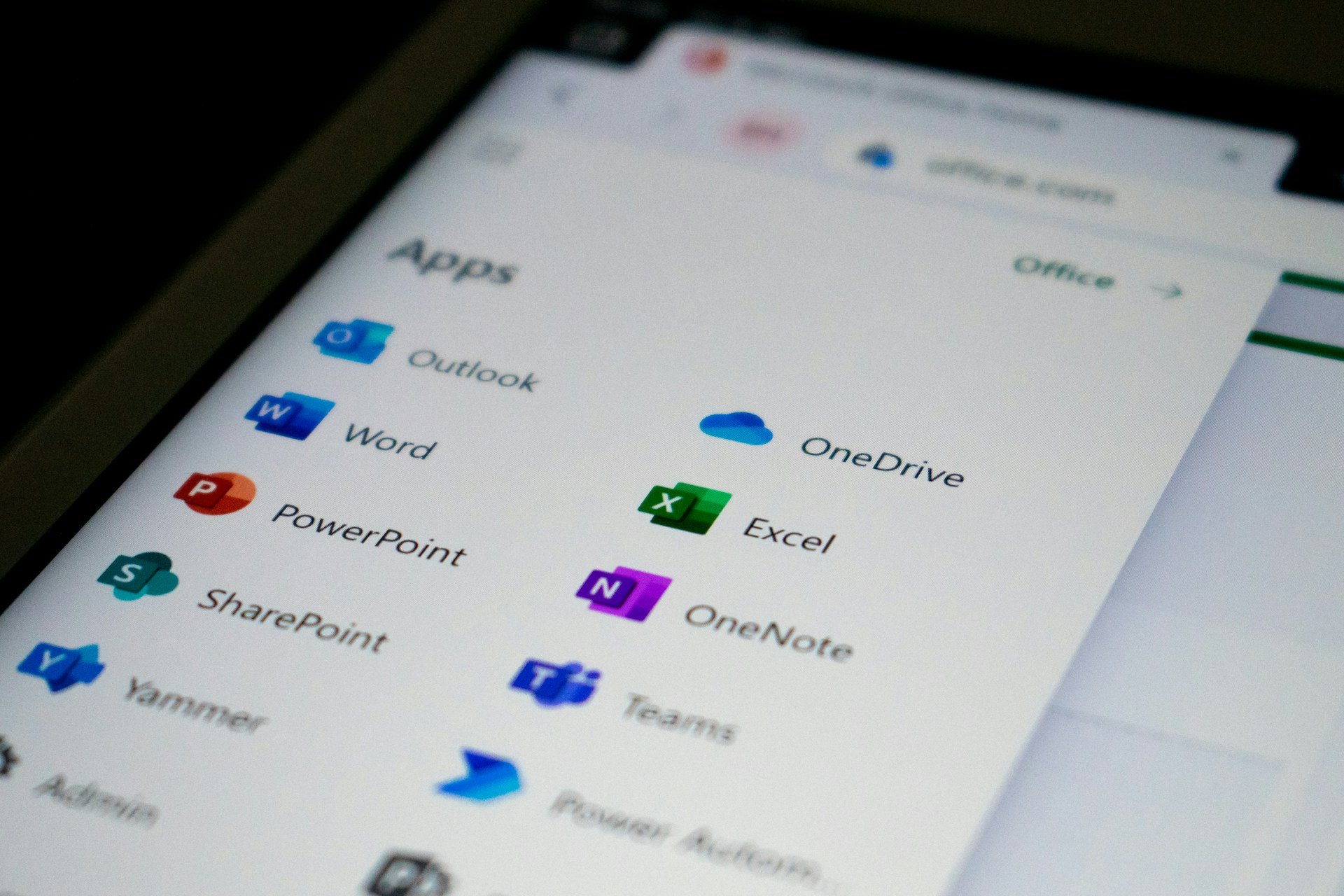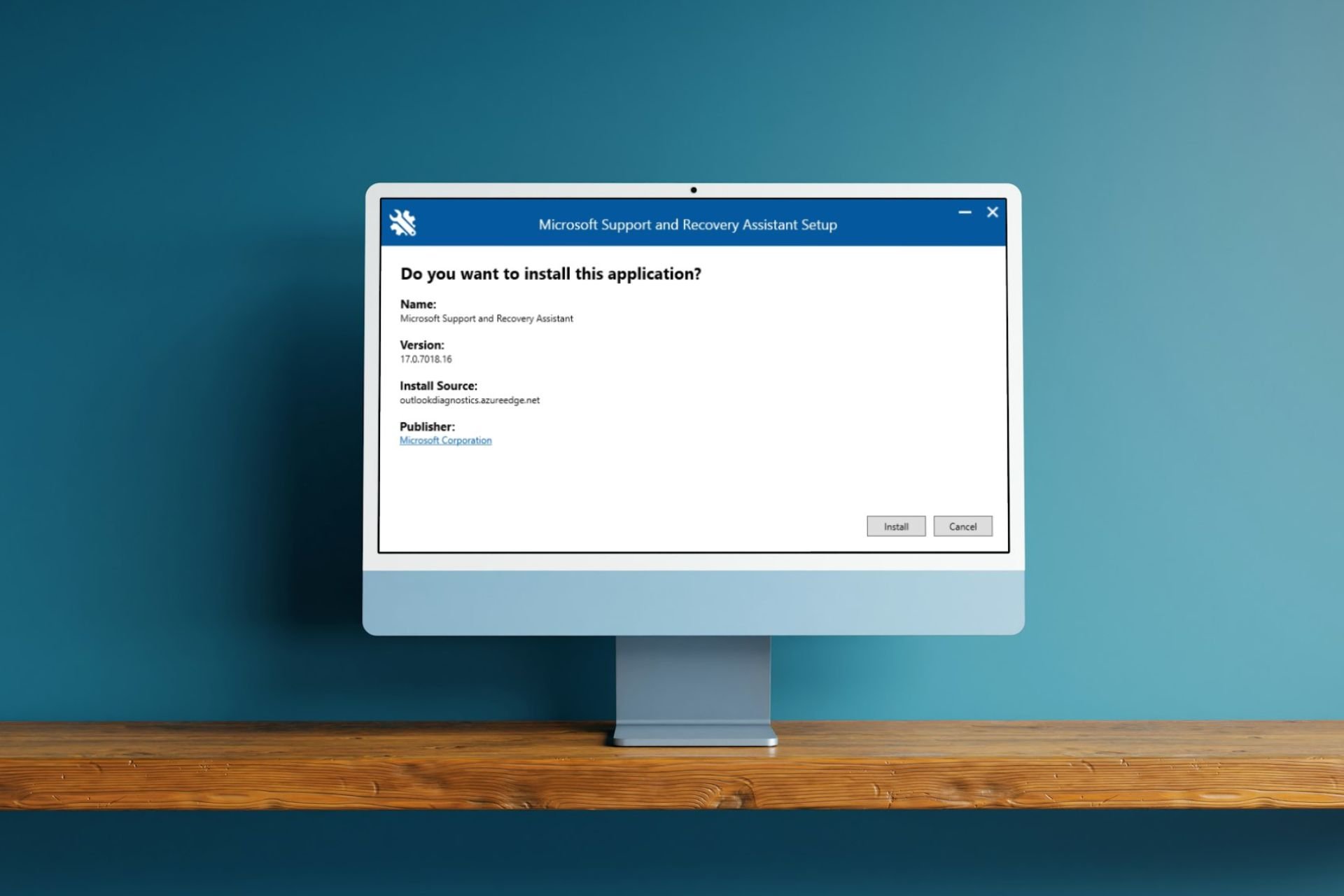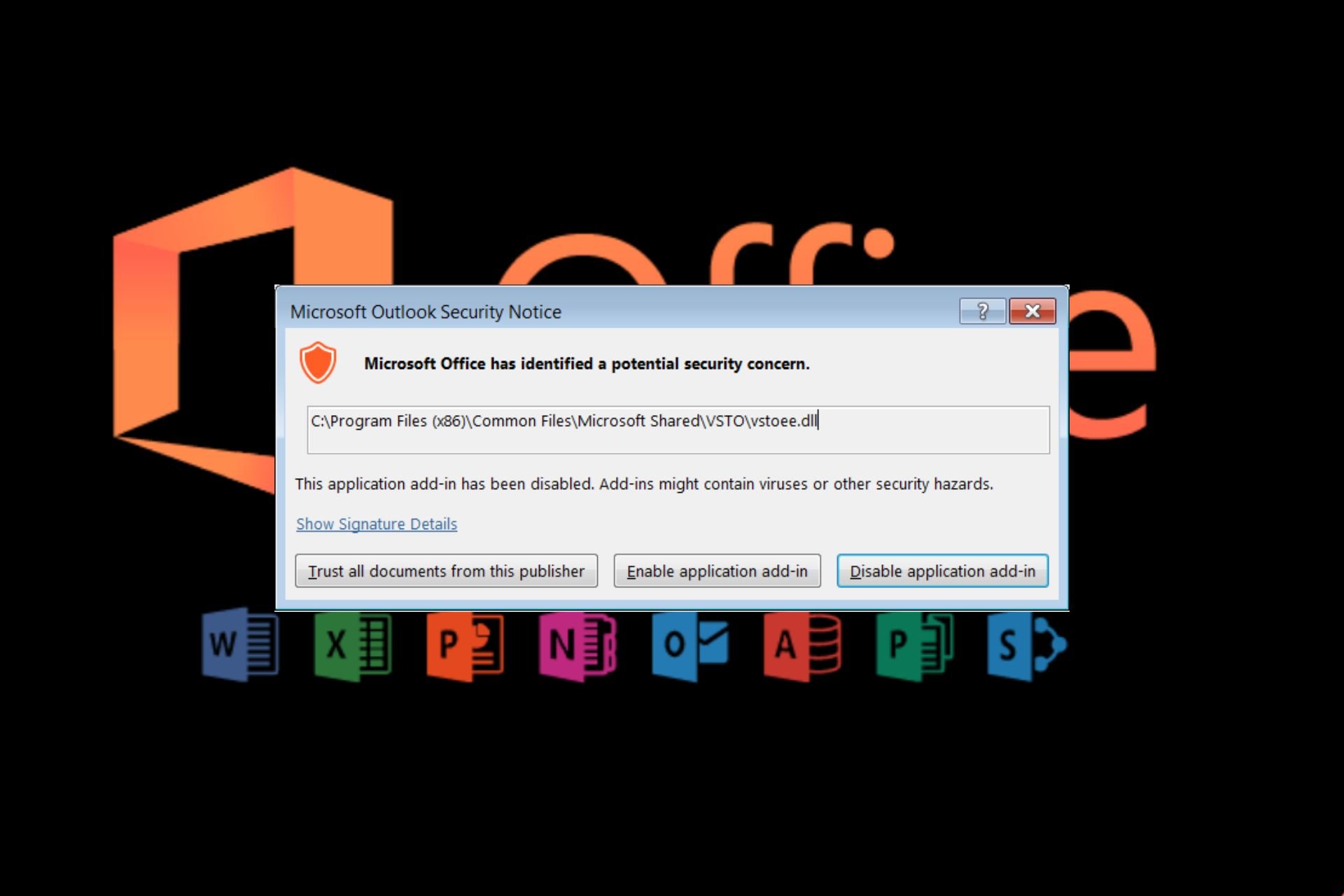Windows And Office Genuine ISO Verifier: How to Use it
Check the validity of Windows ISO with this software
2 min. read
Updated on
Read our disclosure page to find out how can you help Windows Report sustain the editorial team Read more
Key notes
- Before installing Windows or Office you should make sure the ISO file you burn on the DVD or USB stick is genuine.
- This software can help you with that and it can verify the validity of your software with ease.

Windows and Office Genuine ISO Verifier is a lightweight tool that helps you determine whether you have genuine Microsoft Office and Windows ISO files.
This is especially important if you got these files from third-party sources and not directly from Microsoft. To avoid these types of problems, be sure to check our guide on how to download Windows ISO properly.
In case you want to verify your ISO file, keep on reading.
How do I know if my Windows ISO is genuine?
- When downloading the ISO, notice the MD5 hash on the download page.
- Once the download is finished, start PowerShell as admin by pressing Windows key + X and choosing PowerShell (Admin).
- Next, locate the download directory. You can do that with
cd ~/Downloads - Lastly, run:
Get-FileHash Win10_2004_English_x64.iso | Format-List - If the value matches the one from step 1, your ISO is genuine.
Alternatively, you can use the software mentioned in this guide.
How can I use Windows and Office Genuine ISO Verifier?
The installation and interface of the tool is as straightforward as it comes in a portable package. You can set up the program up quickly by decompressing the archive in the target location on your hard disk.
Its user-friendly interface won’t give you a hard time when navigating the application, either.
The tool’s UI consists of a single window with intuitive fields for quick access. Once you specify the input file, the program does the rest of the task without your intervention.
Windows and Office Genuine ISO Verifier also supports various versions and languages of Office and Windows.
The tool’s major selling factor is its ability to recognize various hashes associated with Windows and Office. It is able to compare file SHA-1 even to Office 95 and Windows XP.
The tool is most helpful if you want to reinstall Windows or Office on your PC with no legal complications. If you are unsure whether your file is genuine, then the Windows and Office Genuine ISO Verifier provides the answer.
Are you currently using the Windows and Office Genuine ISO Verifier to check whether your Microsoft files are legitimate? What is your experience so far? Let us know.