Empowering Web Apps: Chrome’s Universal Install and Shortcut Clarity
Google bridges the gap between web apps and native apps
3 min. read
Published on
Read our disclosure page to find out how can you help Windows Report sustain the editorial team Read more
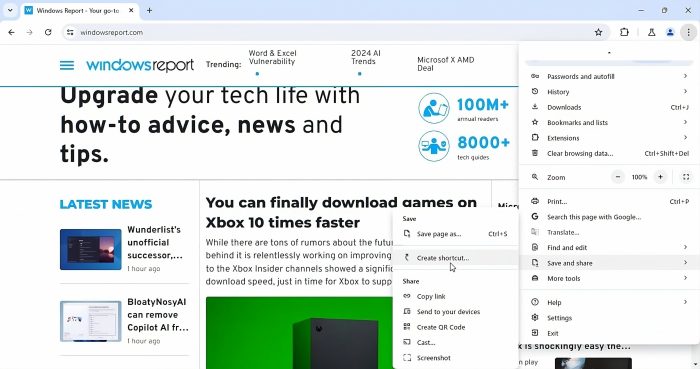
Google is exploring ways to make websites in Chrome feel more native and app-like (through installation), while also being transparent that shortcuts aren’t true apps but rather fire-and-forget links. This effort is evident in new experimental features currently tested in Chrome Canary. Remember, these features are still under development and subject to change.
Bridging the Gap Between Websites and Apps
We’ve previously seen collaborations between Microsoft and Google to enhance Progressive Web Apps (PWAs) in Chromium browsers like Edge and Chrome. Now, Chrome Canary introduces new interesting features:
Web App Universal Install
Tired of juggling between web apps and native apps? Say goodbye to limitations! This feature empowers any website to be installed on your computer, regardless of the operating system—whether it’s Windows, Mac, or Linux, Imagine accessing your favorite web tools as seamlessly as desktop apps, without the need for multiple browser tabs.

Web App Universal Install
Allows any site to be installable on Windows, Mac, and Linux. – Mac, Windows, Linux, ChromeOS, Fuchsia, Lacros
Shortcuts, not Apps
If you create a shortcut to a website on your desktop using the available menu option, don’t mistake it for a full-fledged app. Google wants users to understand that these shortcuts are fire-and-forget solutions. They ignore web app manifest information and rely solely on details from the current page. When you double-click a shortcut, it opens in a tab within the Chrome browser, lacking typical web app features.
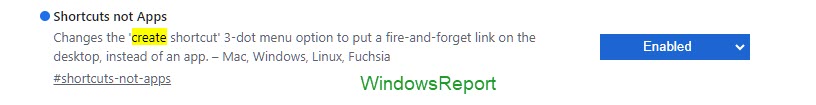
Shortcuts not Apps
Changes the ‘create shortcut’ 3-dot menu option to put a fire-and-forget link on the desktop, instead of an app. – Mac, Windows, Linux, Fuchsia
Manifest independence
Web app manifests are useful, but sometimes a quick shortcut is all you need. This feature lets you bypass the manifest entirely when creating a shortcut. Chrome extracts relevant information directly from the page, ensuring your shortcut reflects exactly what you want.
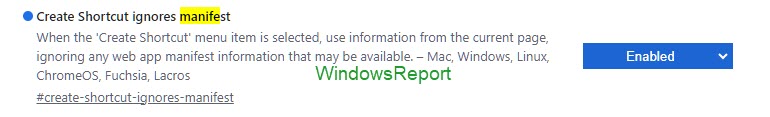
Create Shortcut ignores manifest
When the ‘Create Shortcut’ menu item is selected, use information from the current page, ignoring any web app manifest information that may be available. – Mac, Windows, Linux, ChromeOS, Fuchsia, Lacros
Both Shortcuts not Apps and Create Shortcut Ignores Manifest features relate to Google’s goal of clear communication: websites, even when installed, are different from native apps. Shortcuts offer ease of access, not full app functionality.
Key Points to Remember:
- These features are experimental and subject to change.
- They aim to improve website interaction but don’t guarantee exact PWA-like behavior.
- Manage expectations – the final implementation might differ from initial impressions.
Recently, we reported that Chrome on Android is testing a universal install UI for Progressive Web Apps (PWAs). This feature aims to create a unified path for both installation and adding to the home screen. If you’re interested, feel free to check it out.
What’s your take on these changes to web apps or Websites in Chrome browser? Let us know your thoughts in the comments below








