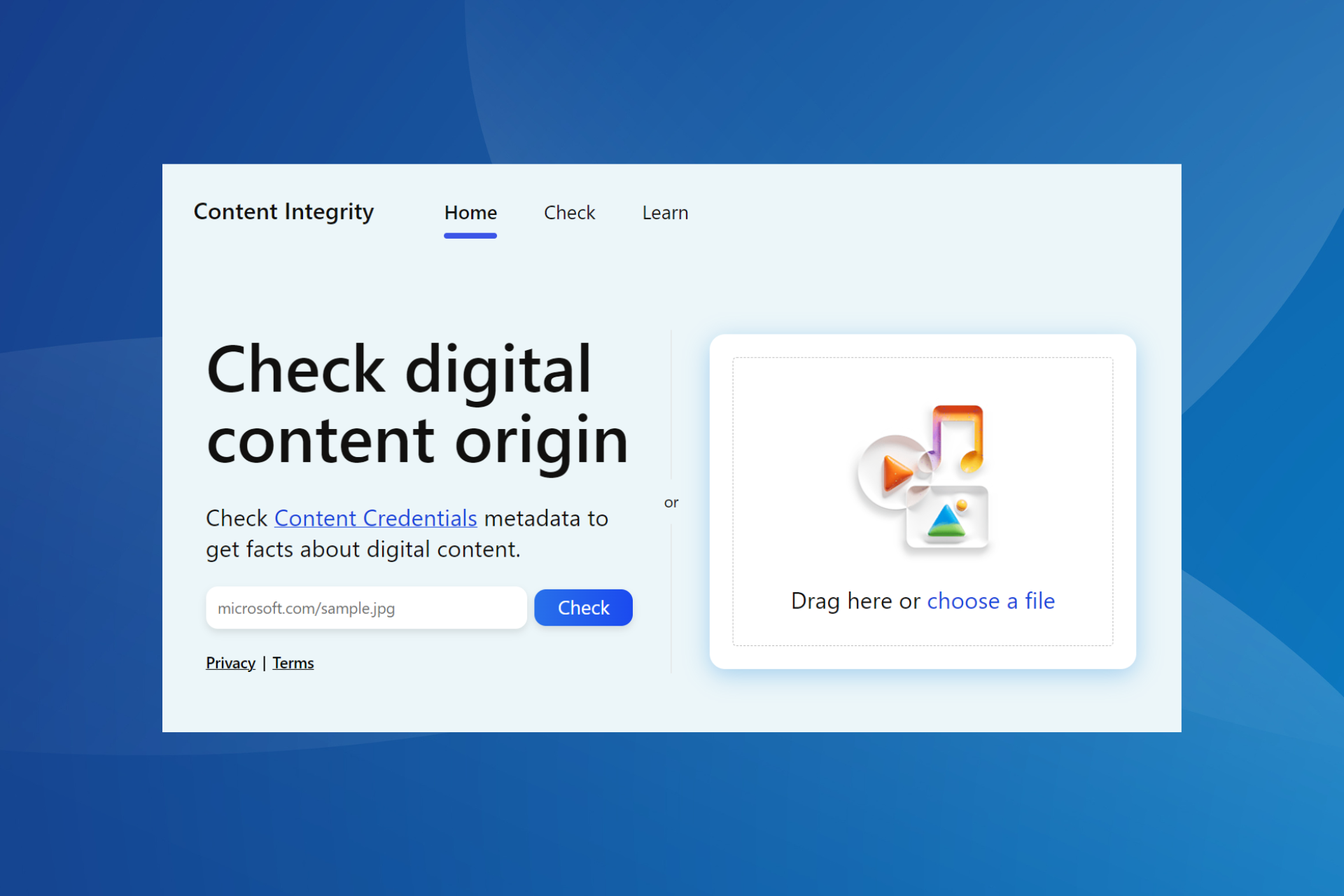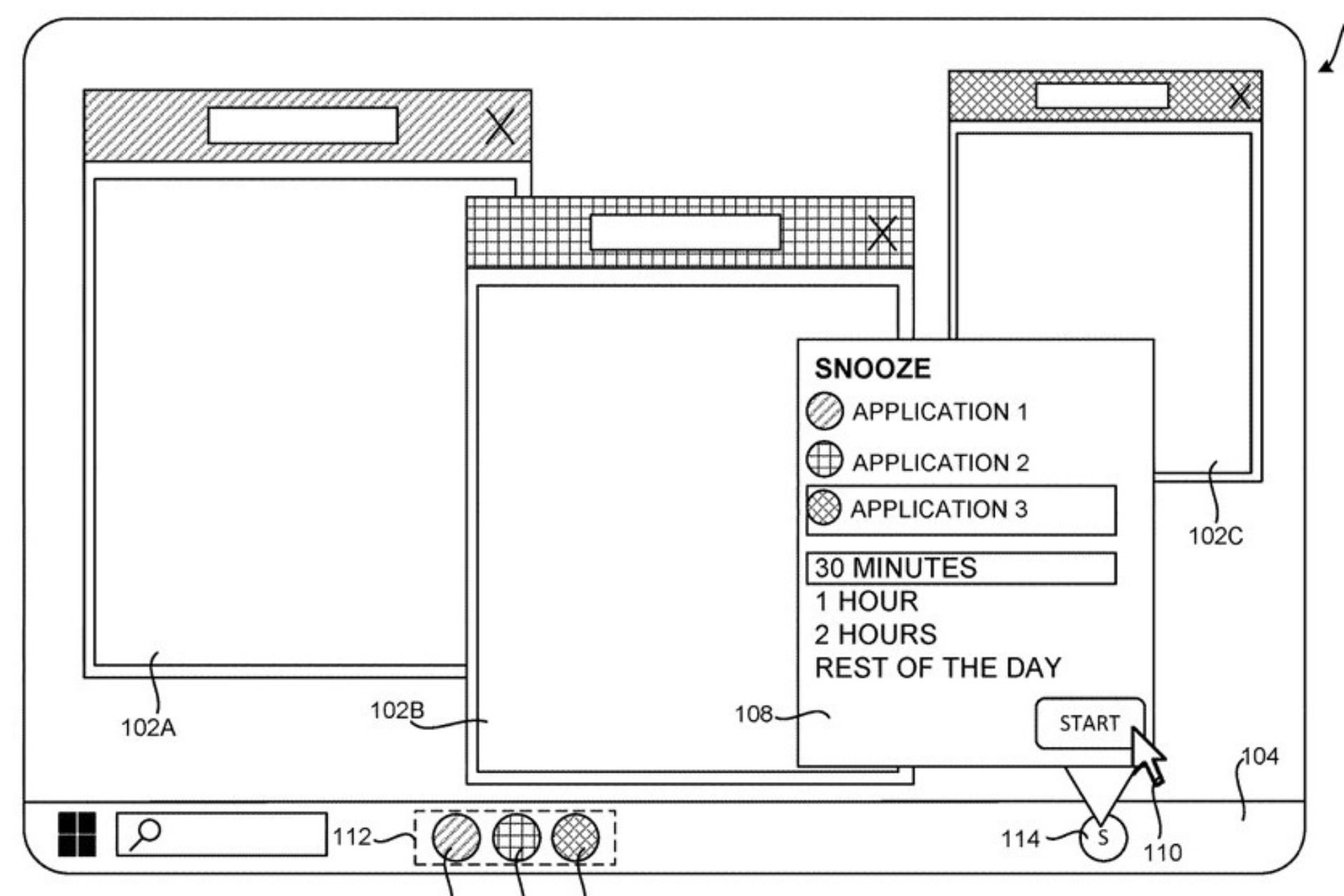Chrome to use Windows 'audio offload' feature to improve battery life of Laptops
The feature is currently under development, but we might see it someday
2 min. read
Published on
Read our disclosure page to find out how can you help Windows Report sustain the editorial team Read more

Multimedia can be demanding on your device, especially on laptops, with video playback negatively impacting your battery life.
This is why Microsoft and Google are working together to implement a new feature that will improve battery life on laptops.
Chrome might soon use the Windows audio offload feature
When playing any audio in Chrome, the audio playback utilizes the CPU with small buffers. This results in frequent wakes, higher power consumption, and higher battery usage.
This isn’t efficient since the CPU isn’t optimized to handle audio tasks. To tackle this issue, Microsoft suggests using an audio offload feature along with large audio buffers.
This should move the audio processing to the dedicated hardware accelerators with larger buffers. As a result, the CPU should remain in a low-power state thus saving battery life.
The developers of Chromium have been aware of this issue since 2019, and to replicate the problem, you just need a device with Audio Acceleration and a YouTube video.
However, it seems that Chromium developers are already experimenting with audio offload, and if they are successful, we should see this feature in both Chrome and Edge.
Speaking of battery saving, Google has also released an ARM version of Chrome for Windows. In the future, Chrome will also automatically archive and delete inactive tabs, thus boosting your performance even further.