4 compilers to turn a programming language into another
6 min. read
Updated on
Read our disclosure page to find out how can you help Windows Report sustain the editorial team. Read more
Key notes
- Compilers transform the code written in a high-level programming language to a lower level language (machine code, object code, etc.), and allows you to create executable files.
- This type of software is called IDE (integrated development environment).
- If you want to be always up-to-date with the latest news and guides for Windows 10, bookmark our Windows 10 hub.
- Find all the best Development & IT-related software in our Developer tools hub.

In order to transform the computer code from one programming language to another, you will need to use specialized computer software.
These programs transform the code written in a high-level programming language to a lower level language (machine code, object code, etc.), and allows you to create executable files.
In order to be able to get access to the features offered by compilers, you will need some software that allows you to install the compilers and run them.
This type of software is called IDE (integrated development environment).
And besides helping you transform a source programming language into a target language, this type of software also offers a good range of useful tools to use when programming.
Top 4 compilers to use on Windows 10
Code::Blocks
Code:: Blocks is a great integrated development environment that can be used freely for different programming languages – C, C++, Fortran, etc.
With the wide range of features and the incredibly easy to understand user interface, CodeBlocks is one of the best compiler software available on the market in 2019.
Because this software is built around a plugin framework, the wide range of features CodeBlocks contains can be extended even more by the use of plugins.
You can find plugins that fit your needs perfectly, and can even create your own if you’re feeling up to the task.
Having its infrastructure built around plugins, CodeBlocks allows you to extend and improve the capabilities of your software without needing to change any lines of code in this software’s source code.
Because anybody can contribute to the plugins database, over time, the number of available plugins has increased considerably.
Check out the list of plugins.
Once you downloaded and installed Code: Blocks, it will automatically scan your system to find any supported compilers.
If you already have compilers installed on your PC, Code: Blocks will configure them to be used. This software can also configure compilers that were not found on the PC.
Here are some examples of the compilers Code:: Blocks supports:
- GCC (MingW / GNU GCC)
- MSVC++
- Clang
- Digital Mars
- Borland C++ 5.5
- Open Watcom
You can find a good list of details about the supported compilers and how to install them on the Code Blocks page.
Here are some of the best features found in Code::Blocks:
- Can access your computer’s extra cores for parallel builds
- Can create multi-target projects
- Supports the importing of MSVC workspaces and projects
- Imports DEv-C++ projects
- Great interfaces for GNu GDB, MS CDB
- Support for code and data breakpoints
- Great code folding for C, C++, Fortran, XML, etc.
Visit the official FAQ, or have a look at the official forums for more information.
Microsoft Visual Studio
A close contender to CodeBlocks, Visual Studio from Microsoft is another great software option that allows you to use compilers to transform source programming language to a target language.
This software was built in such a way that it allows users to experience the full power of this software by using the great looking user-interface.
It can be used to create console and graphic user applications, Windows Forms, WPF applications, websites, and web services, etc.
Looking for the best Software to Use For Linear Programming? Here are the best options.
Because this software was built by programmers, for programmers, it is extremely easy for you to get amazingly accurate results and improve your programming efficiency as well.
One of the best features of Visual Studio is its ability to easily zoom into any details you choose – call structure, related functions, etc.
Some other notable features of Microsoft Visual Studio:
- Great debug features – allows you to quickly fix bugs across a variety of programming languages
- Can use profiling tools to diagnose performance – directly from the debugging window
- Greate test tools that allow you to create high-quality results – plan, execute, and monitor every stage of the test, and create professional tests status reports
- Works with GitHub, Azure DevOps
- Features can be extended by choosing one or more plugins from the store
- Great templates that can be customized without any limits
Here are some examples of decompilers that can be found on the Microsoft Visual Studio Store:
Netbeans by Apache
Netbeans is another good software option that can help you transform a programming language into another, giving you the opportunity to create a wide range of applications in Java, JavaScript, HTML5, PHP, C/C++, etc.
Even though this software doesn’t have the power of the 2 previously presented software options, it is still a very useful software, and it’s completely free to use.
Netbeans allows you to quickly edit any source code to fit your project’s needs and can be set up so it automatically highlights source code both syntactically and also semantically.
Here you can find some very useful information regarding how to configure NetBeans to use C/C++/Fortan.
You can find a wide range of other useful tools by visiting the official Netbeans Plugins Store.
Click here to learn how to use NetBeans.
Tiny C/C++ Compiler
As the name suggests, this is a very small compiler for C/C++ programming language that can execute code anywhere you need to. This compiler generates x86 computer code that can compile, assemble and link elements easily.
Here are some of its best features:
- Any sort of C dynamic library can be used without the editing
- Full ISOC99 compliance with the ability to compile itself
- Optional memory and bound checker
- Easily compile and execute C source without the need to use linking or assembly
⇒ Download Tiny C/C++ Compiler
Conclusion
In this article, we explored some of the best software options on the market that allow you to create, edit, and also manage every aspect of the process of compiling a base programming language into another.
If you want a fully-featured software option that covers all your needs and also offers you a comprehensive and good looking user interface, you might want to start with Code:: Blocks, or Microsoft Visual Studio.
If you need a fast compiler that does not take too make hard-drive space but still gets the job done, you could try Netbeans or Tiny C/C++ Compiler.
We would love to know what software you chose to work with and how it performed for you. Please feel free to let us know in the comment section below.
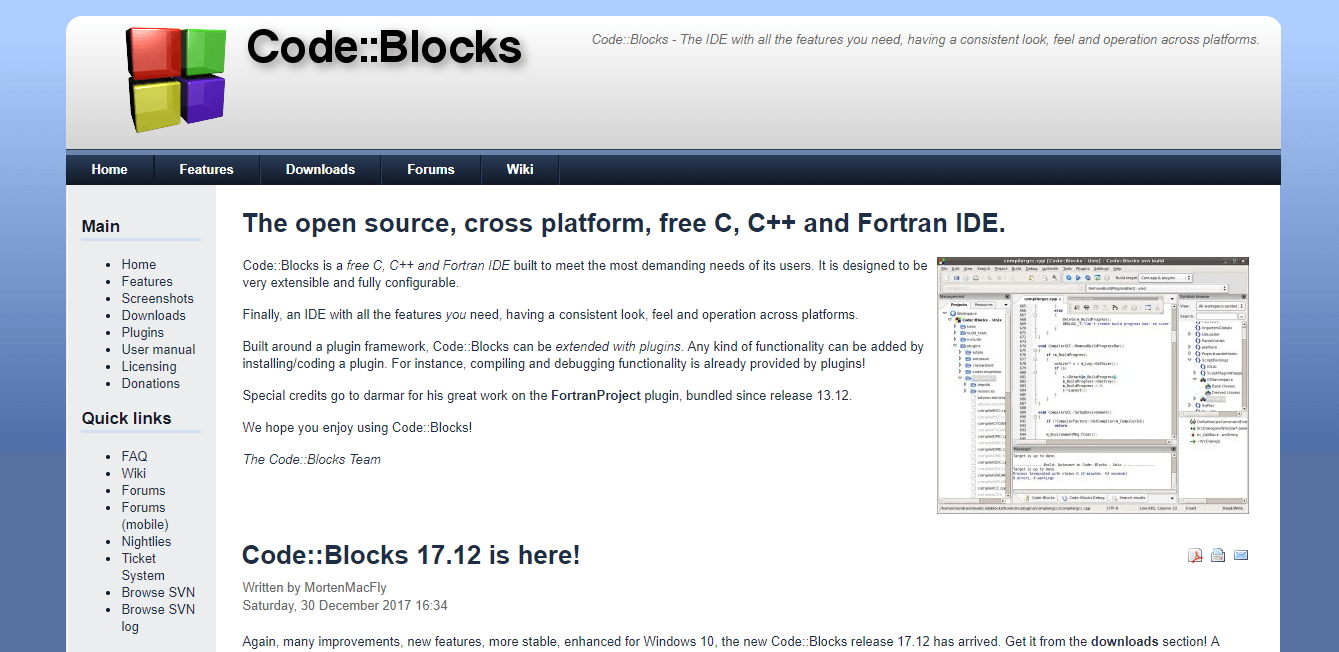
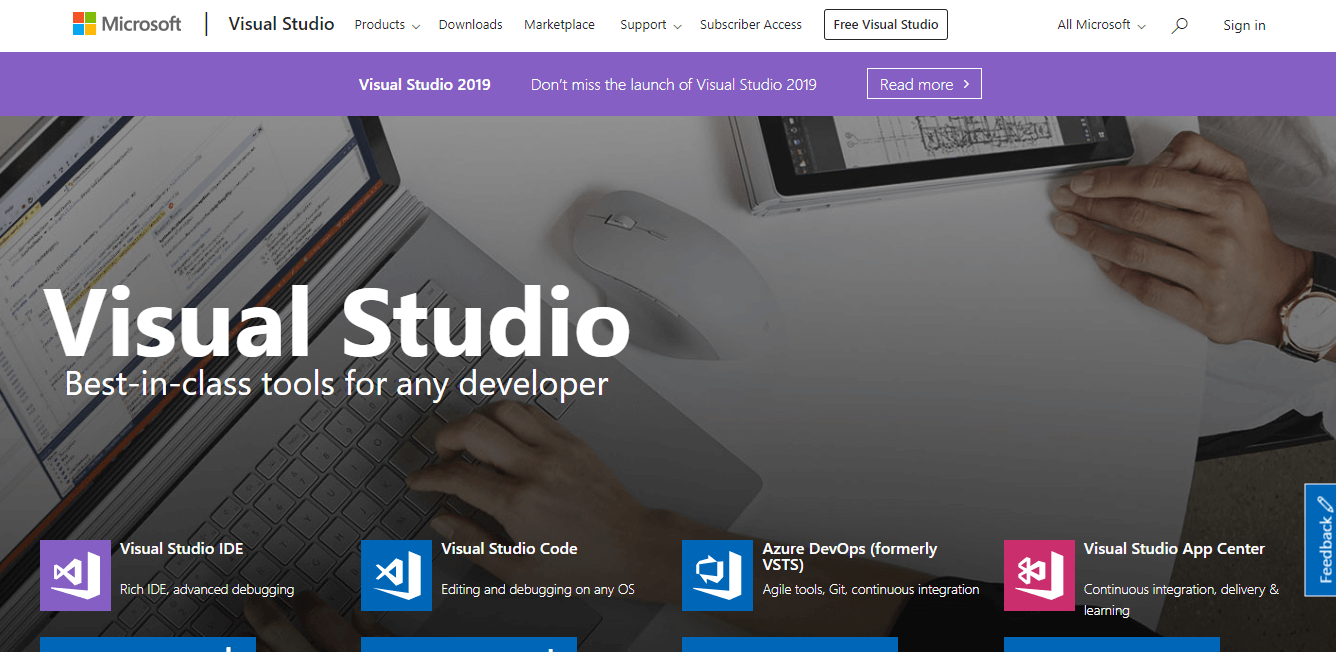
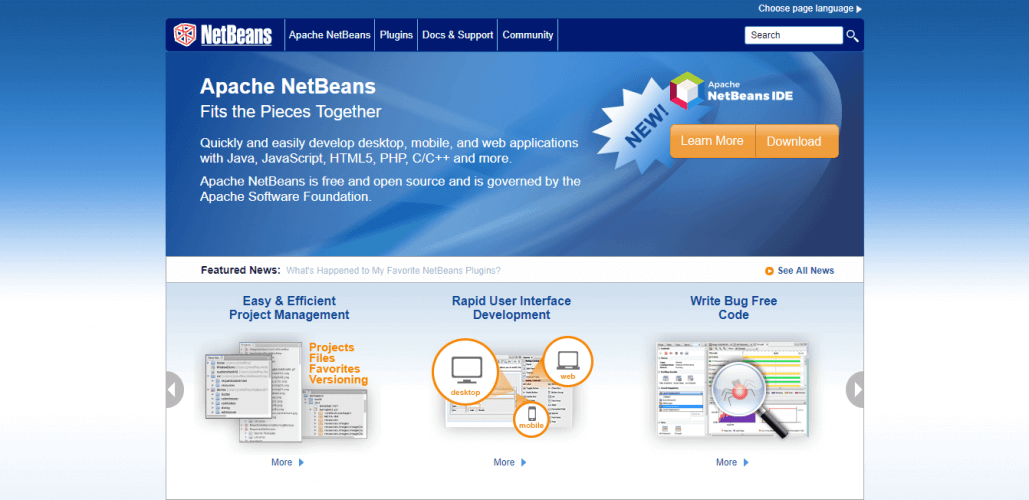
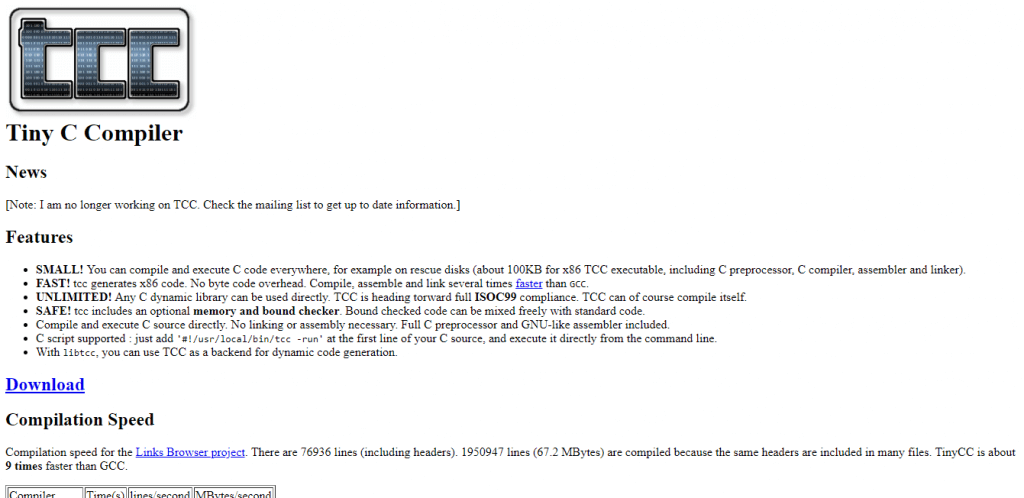
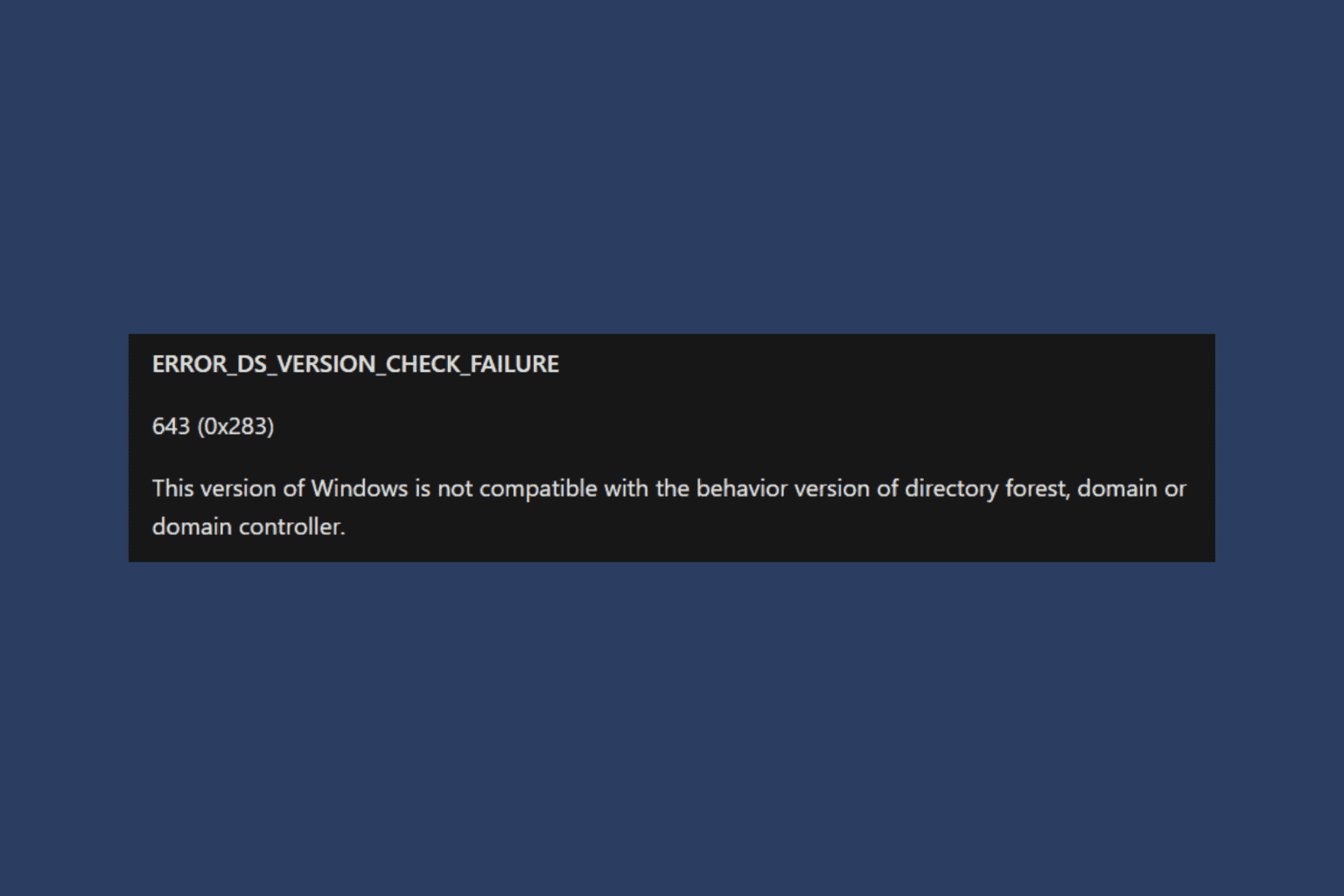
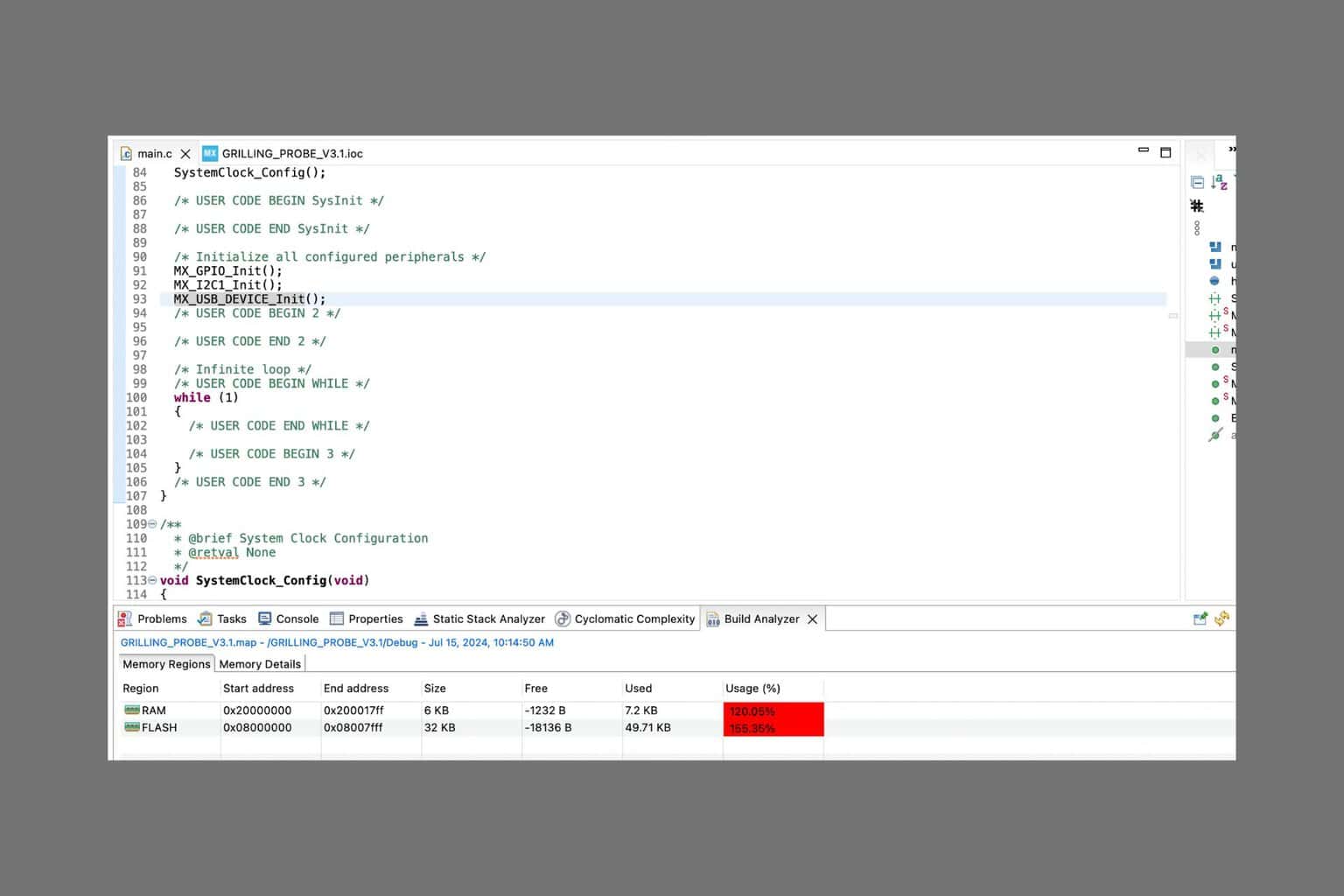
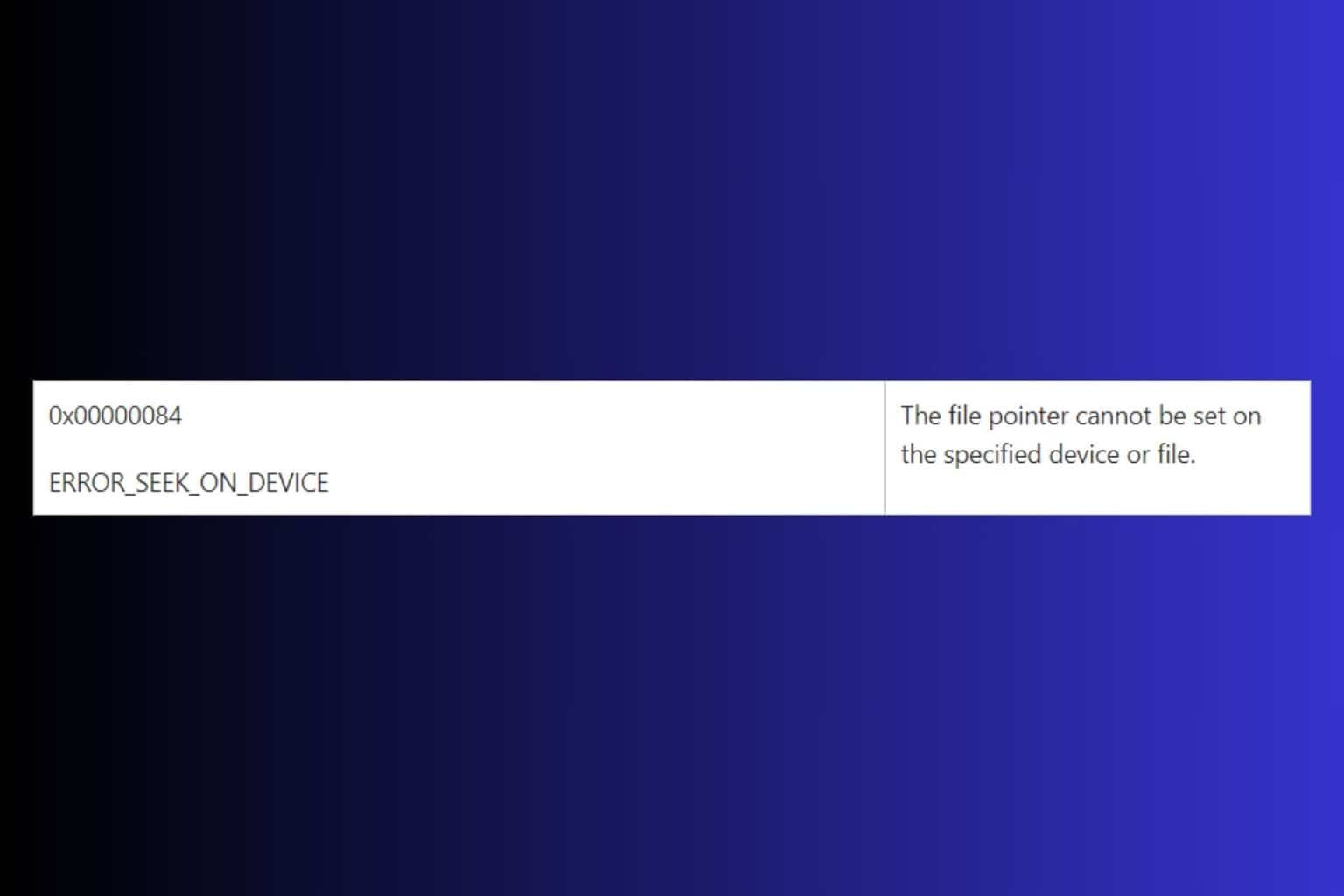
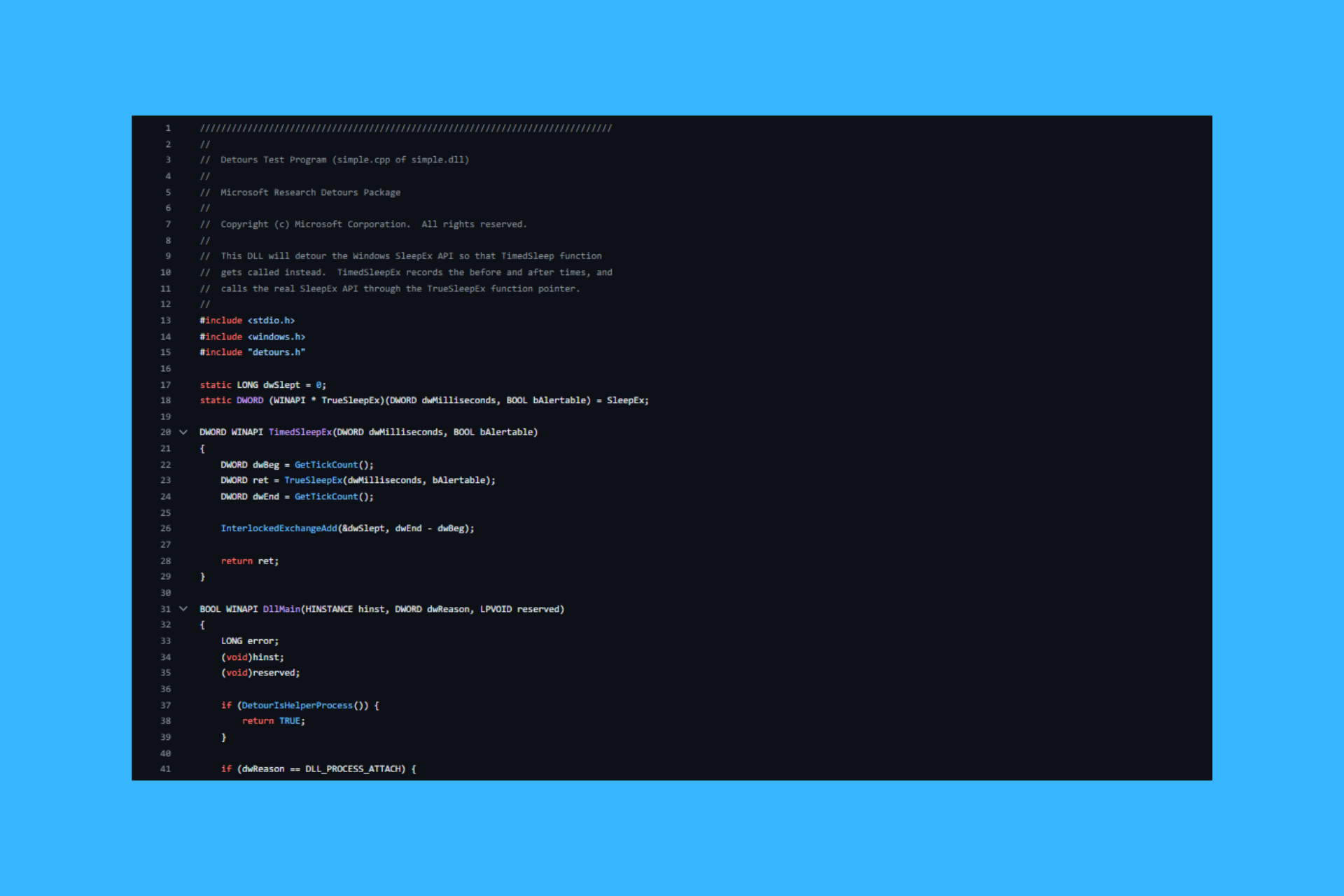
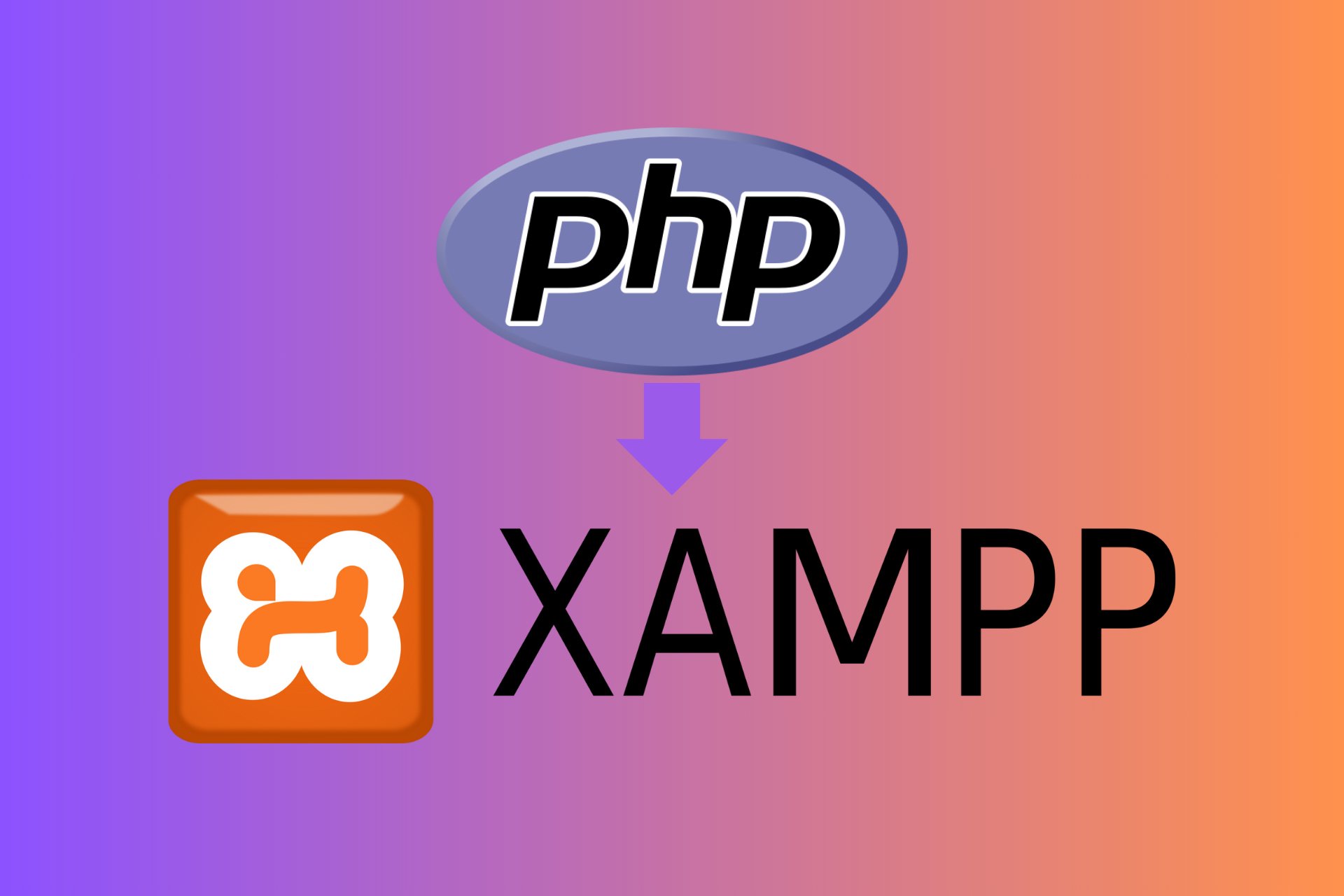
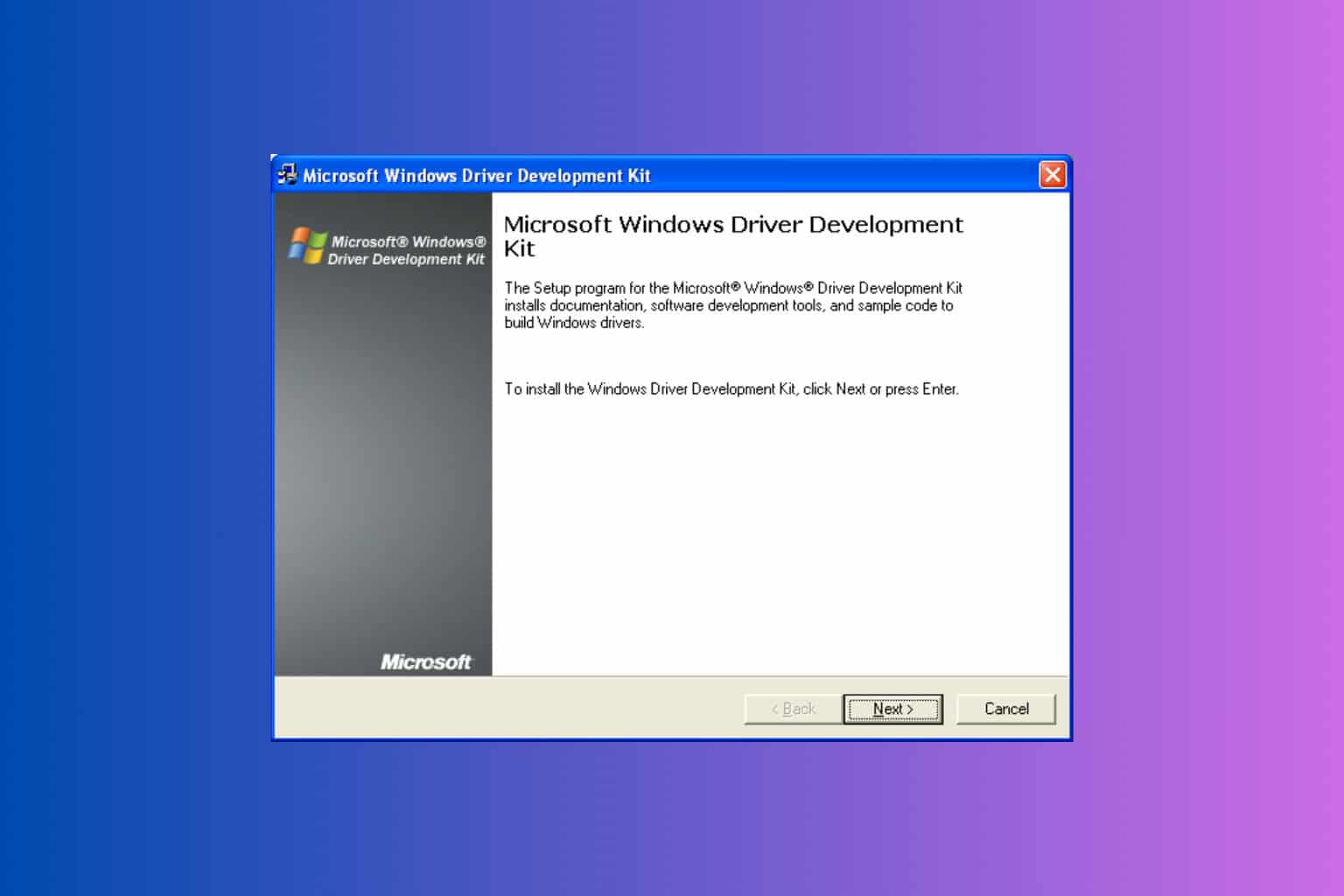
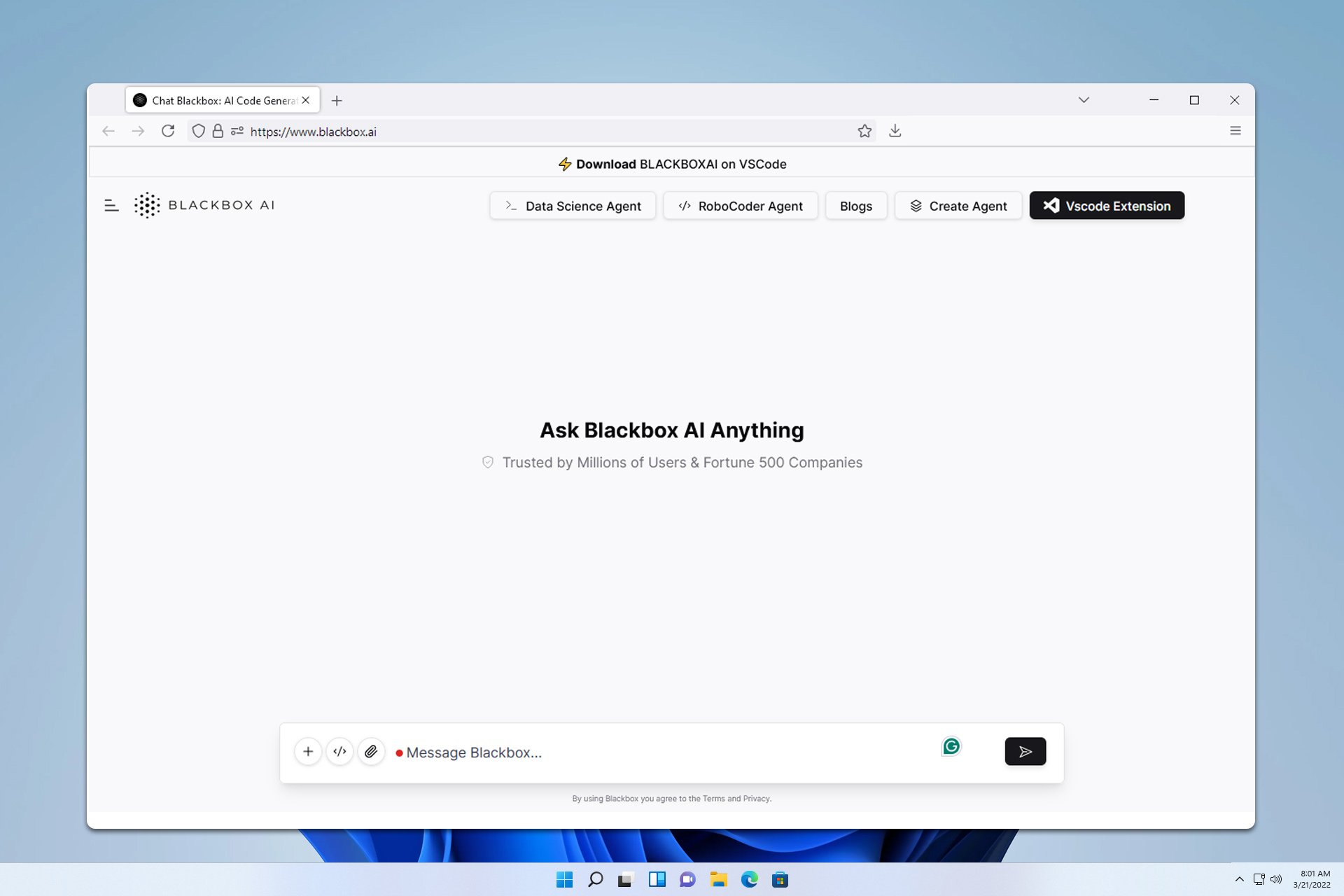
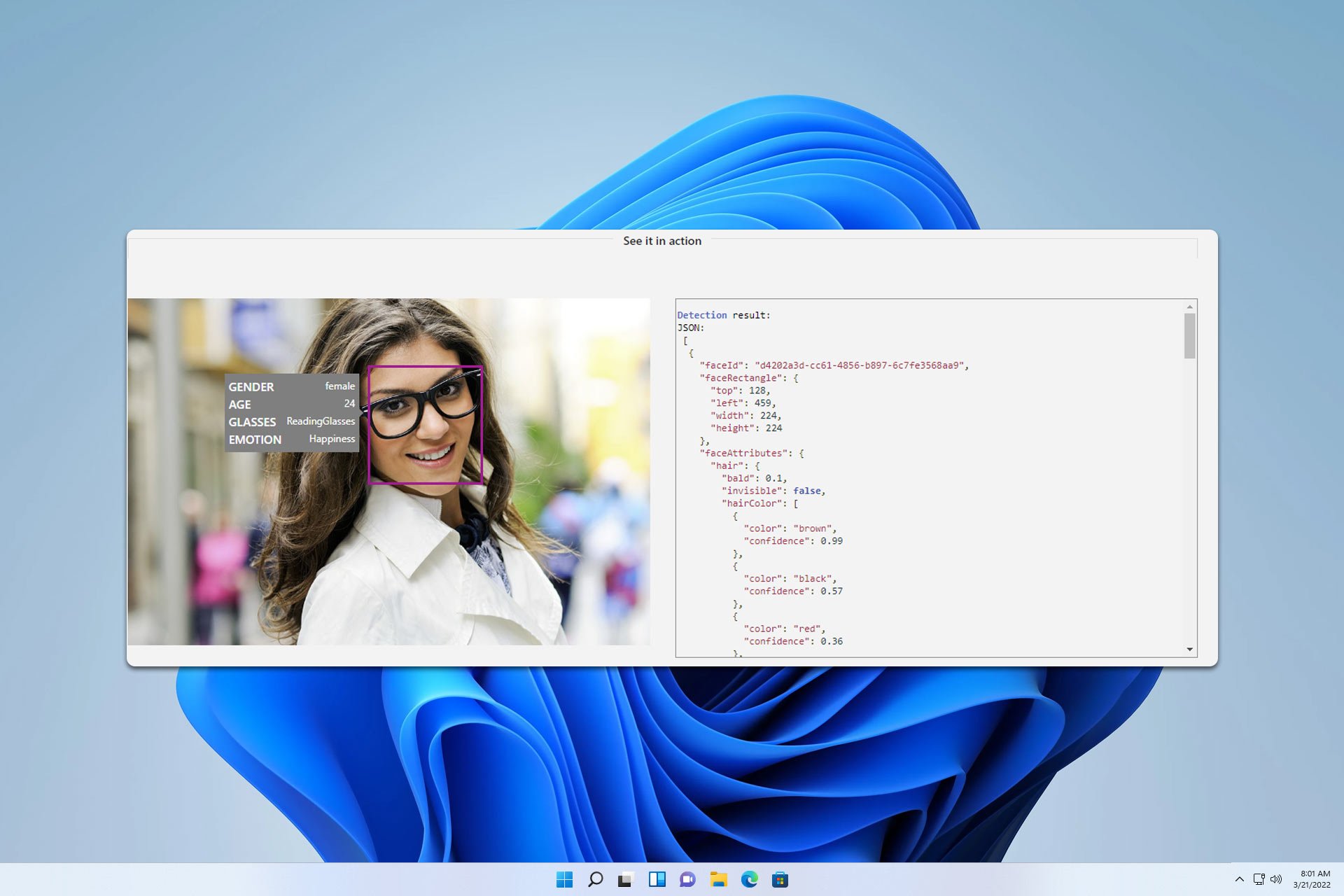
User forum
1 messages