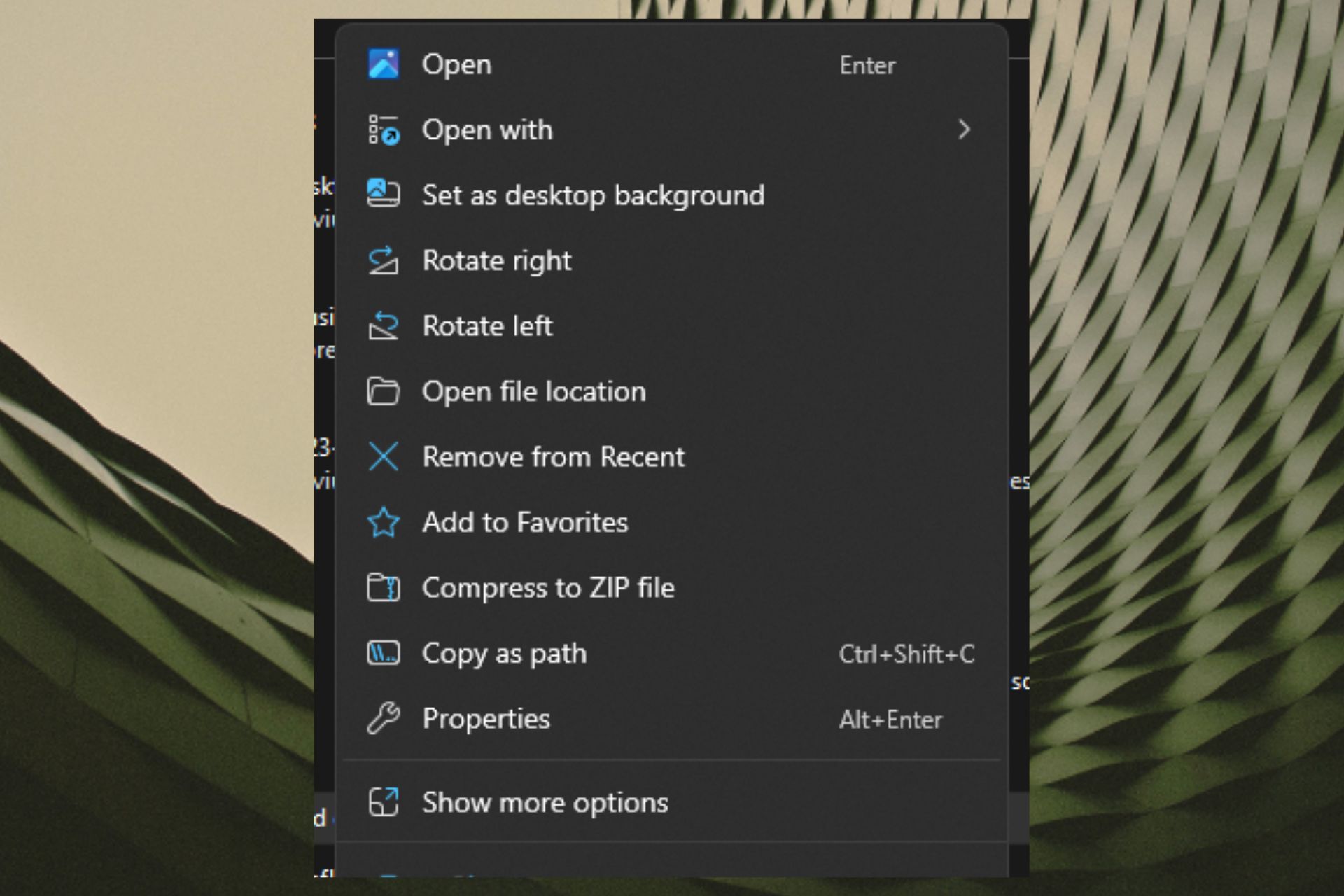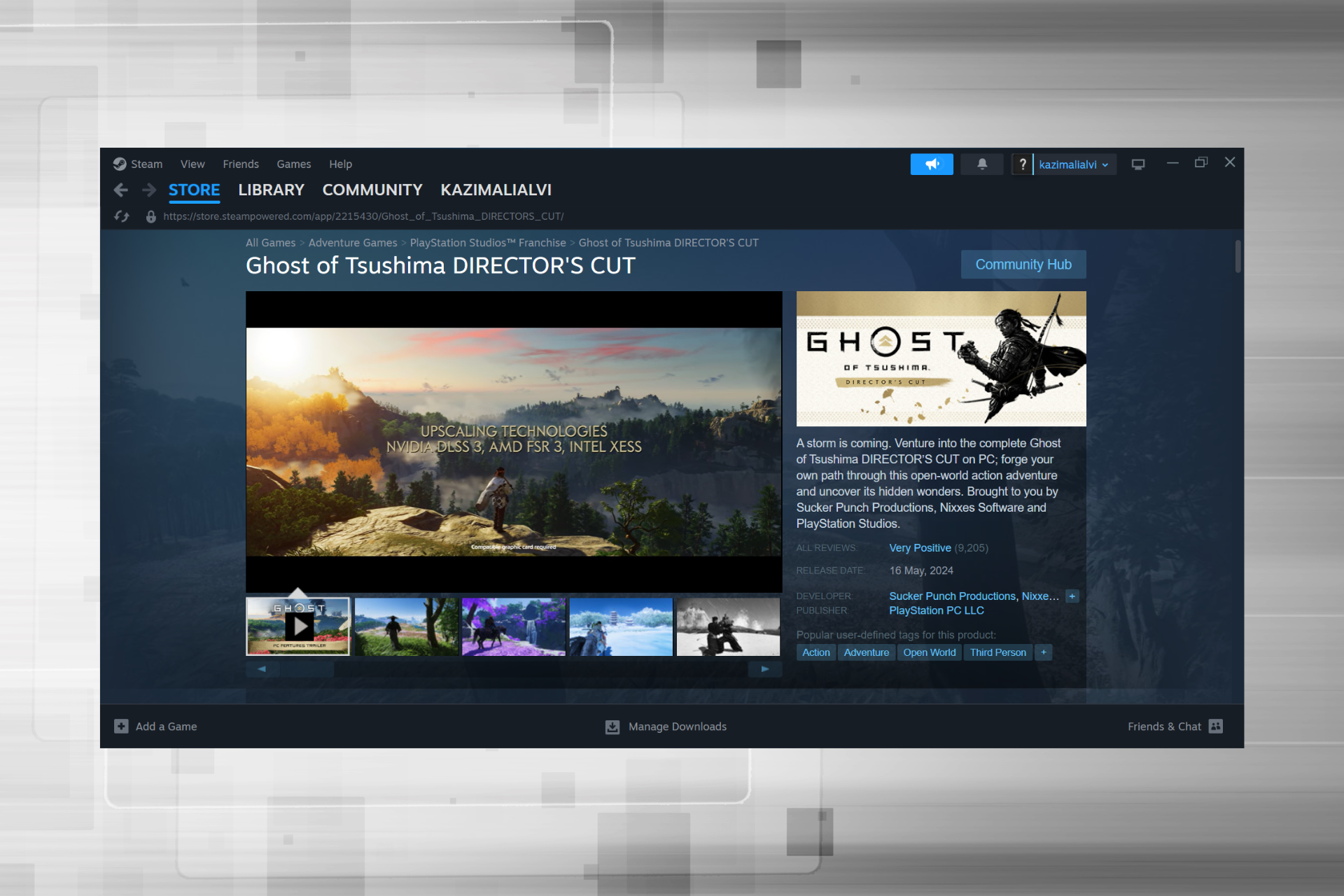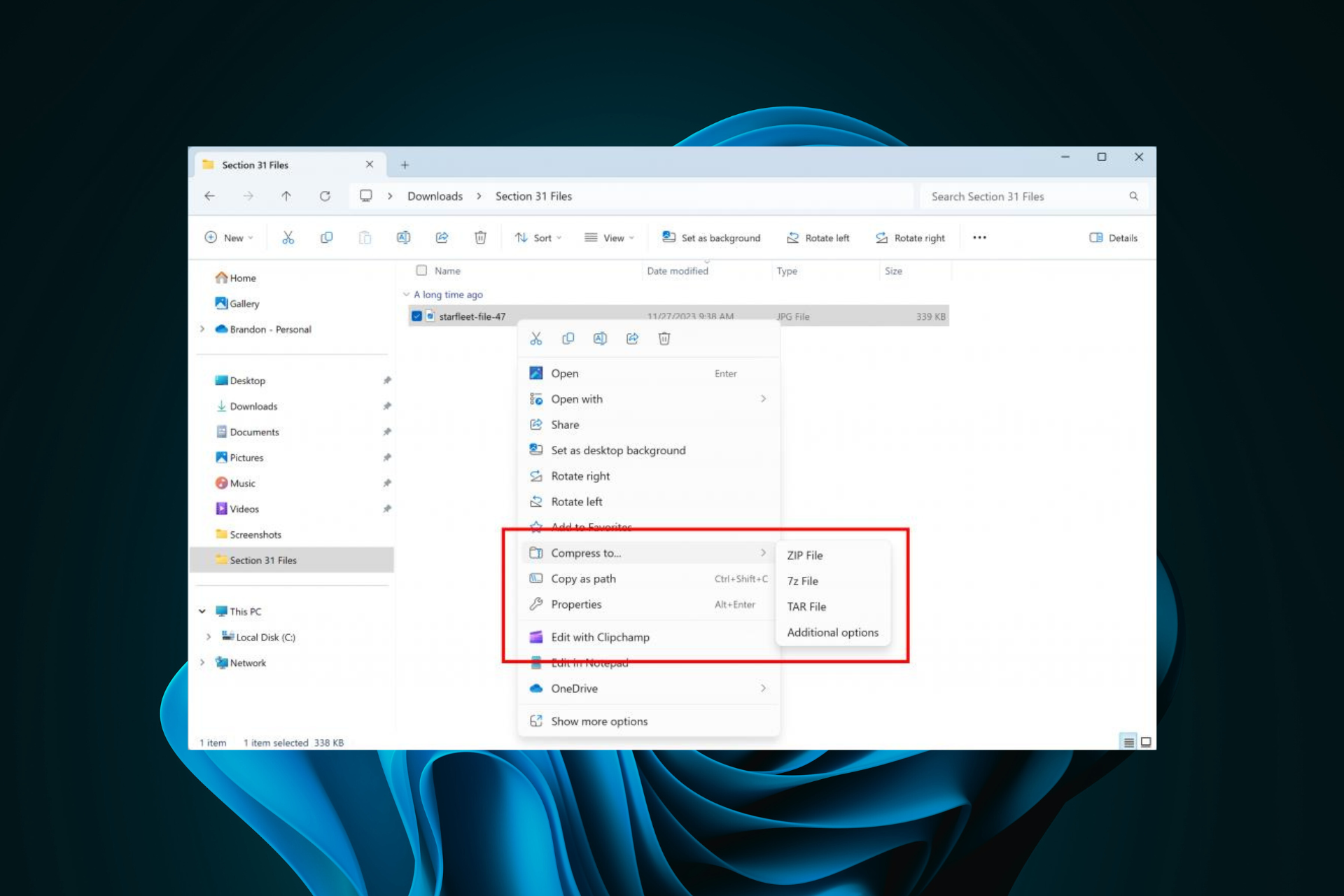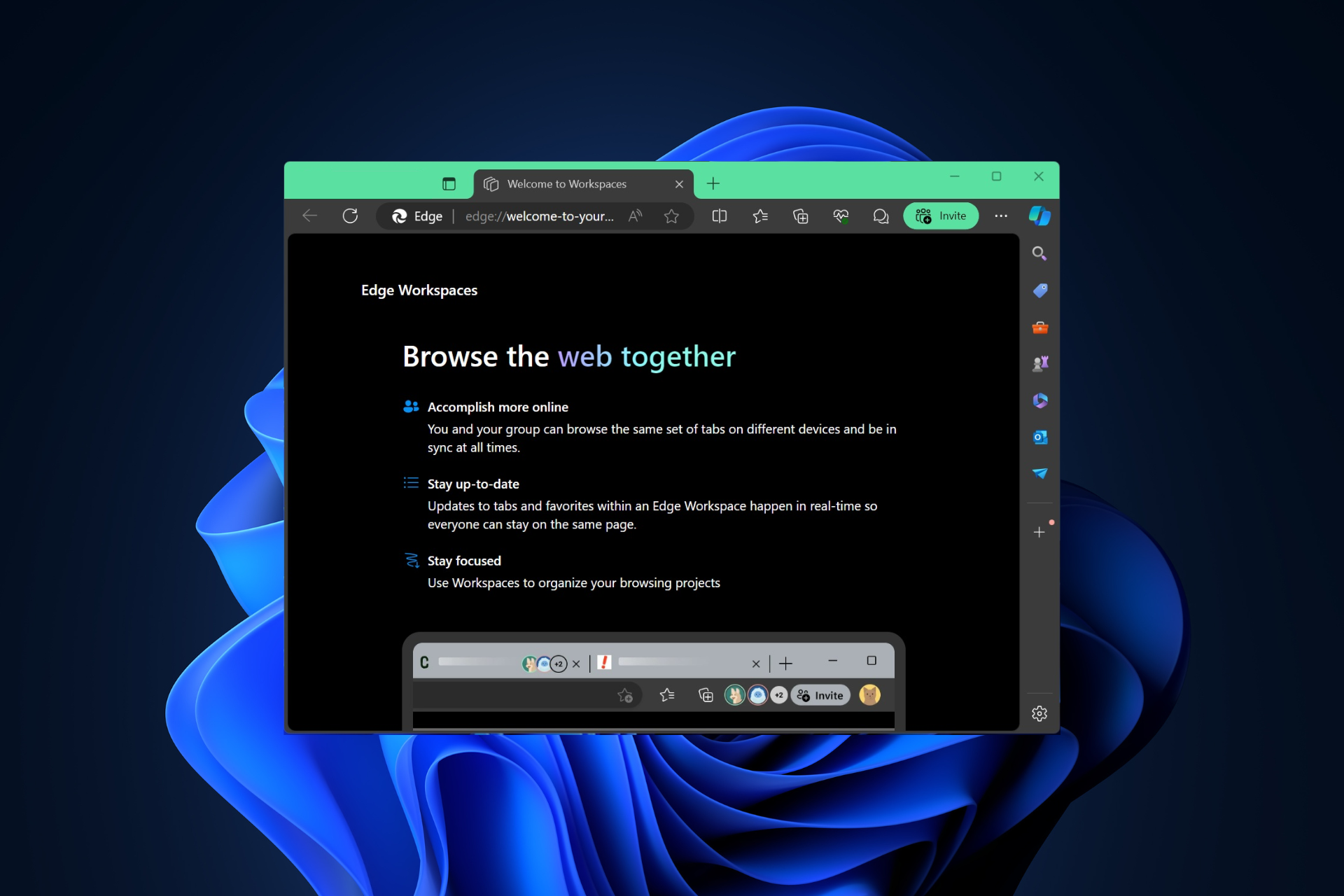Windows 11 wants to compress your files to postcode not ZIP
This funny bug appears to be a translation error.
2 min. read
Published on
Read our disclosure page to find out how can you help Windows Report sustain the editorial team Read more
Key notes
- Microsoft has recently released RAR native support.
- Until the feature gets stable, errors like these appear.
- This is a translation error, but it doesn't harm the RAR support.
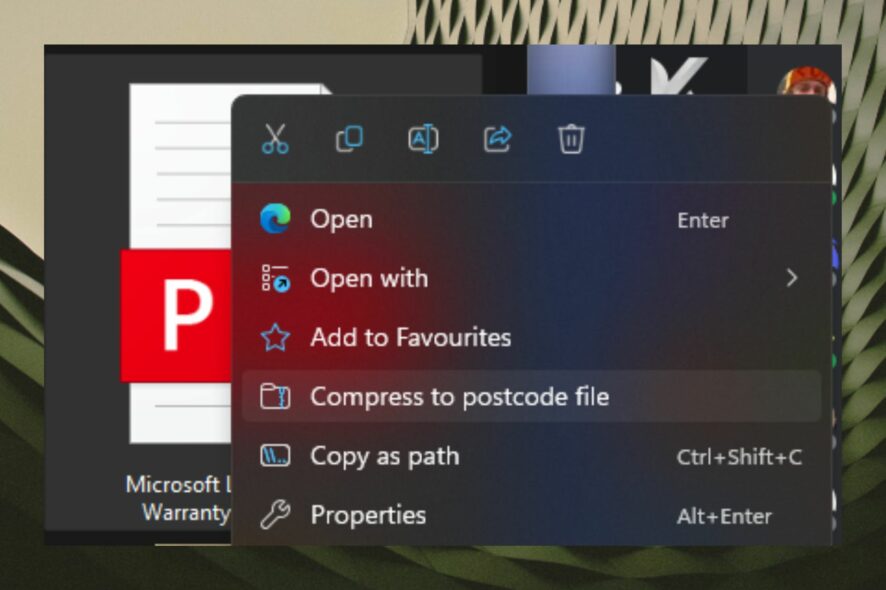
Windows 11 has been out for almost 2 years now, and it seems that the operating system has become quite stable. Microsoft is also integrating AI into it, with Windows Copilot coming to users as early as this summer.
So it’s quite a surprise when Windows 11 appears as buggy, especially when it comes to the most common things. For example, it seems that some Windows users are experiencing a weird, but funny bug.
As seen by this Reddit user, Windows 11 will compress to postcode file the files that are meant to be compressed in the ZIP format.
Whenever the user would right-click on a file, instead of the regular Compress to ZIP file, the Compress to Postcode file text would appear instead. Of course, while this is clearly a bug, we have to tell you: it’s a funny, innocent, and harmless bug.
Can you compress it to a postcode file?
Well, obviously, you can. In fact, if you select it, Windows 11 will then proceed to compress your file to a regular ZIP file. So there is not much harm in that.
This bug is just a translation error that made its way into Windows 11. In the US, a ZIP code is the same as a Postcode in the UK. And they are a string of letters and numbers that define a geographical location. They are used in mailing and deliveries, mostly.
However, the bug, or rather the translation error, doesn’t incapacitate the command. Windows 11 will continue to compress to ZIP file, even if Postcode is still there.
While this is a minor bug, it is very possible it has to do with the recent Windows 11 native RAR support, which Microsoft announced some time ago. And since the feature has been recently added, it will take some time to become stable.
But until then, don’t worry you can still ZIP your files.
What do you think about this funny bug? Let us know in the comments section below.