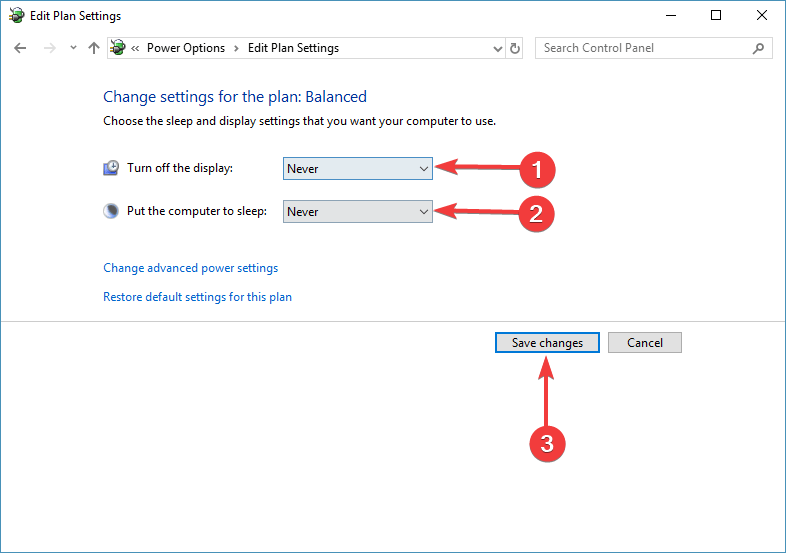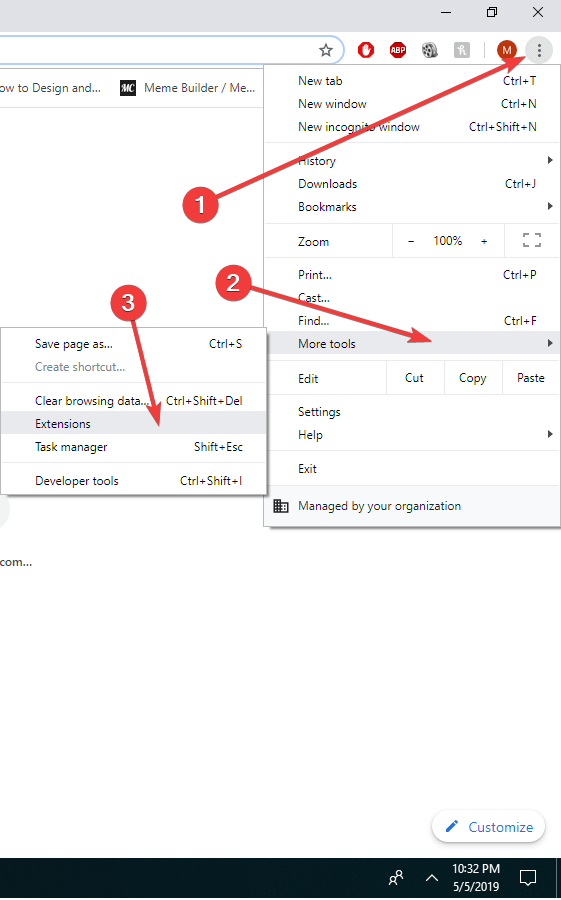Why does my computer go to sleep while watching Netflix [FIX THIS]
2 min. read
Updated on
Read our disclosure page to find out how can you help Windows Report sustain the editorial team Read more

Binge-watching Netflix content is a norm these days. However, some users reported that their Netflix sessions are frequently interrupted by PC going to sleep. It seems that the Sleep mode kicks in in the middle of the streaming, which is, of course, a major problem and quite a vibe-killer.
We managed to come up with a quick guide to help you fix this issue.
How to prevent my PC from going to sleep when streaming Netflix?
1. Change the Power Settings
- Open the Control Panel > select View by Large icons.
- Click Power Options.
- Under the Choose or customize a power plan > select Balanced > click Change plan settings.
- Change Turn off the display and Put the computer to sleep settings, set them both to Never > click Save changes.
- Check to see if this had any effect.
2. Disable extensions
- Click the Three button icon on the top right corner of the browser.
- Expand the More tools menu > select Extensions.
- Disable the extensions by clicking the toggle switch next to their name – toggle turning gray means the extension is disabled.
- Restart the browser and see if disabling the extensions fixed the issue.
We hope that our guide on how to stop the PC going to sleep in Netflix could help you out. If you found this article helpful, leave a comment in the comment section below.
READ ALSO: