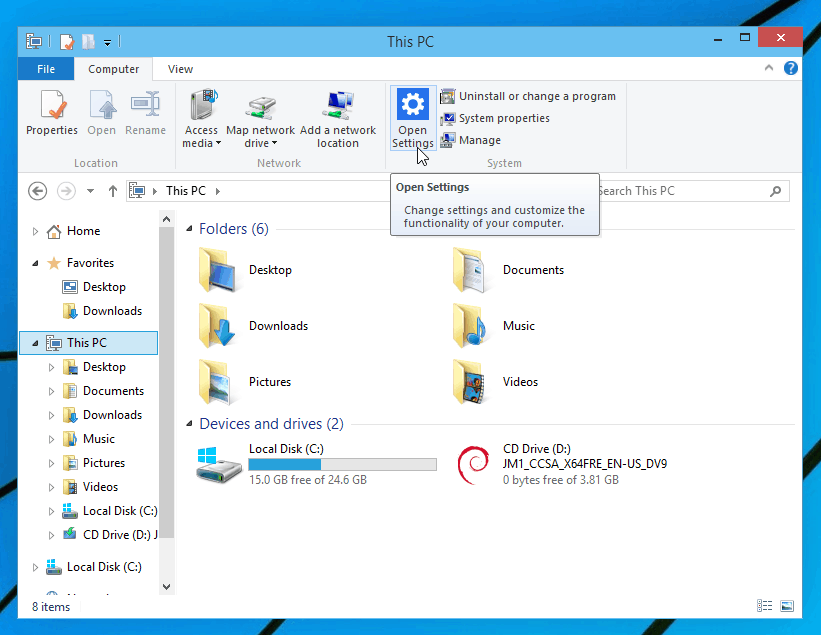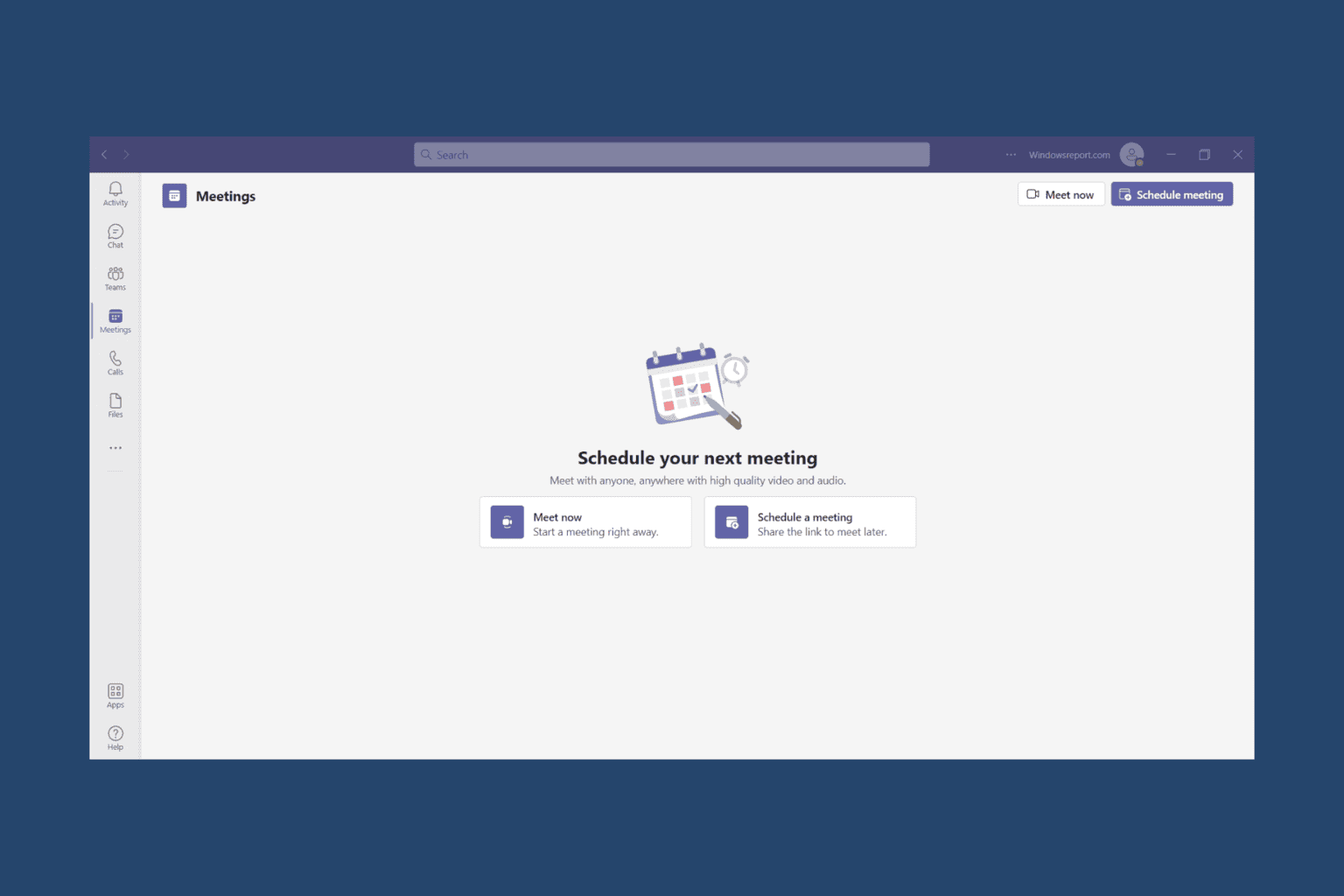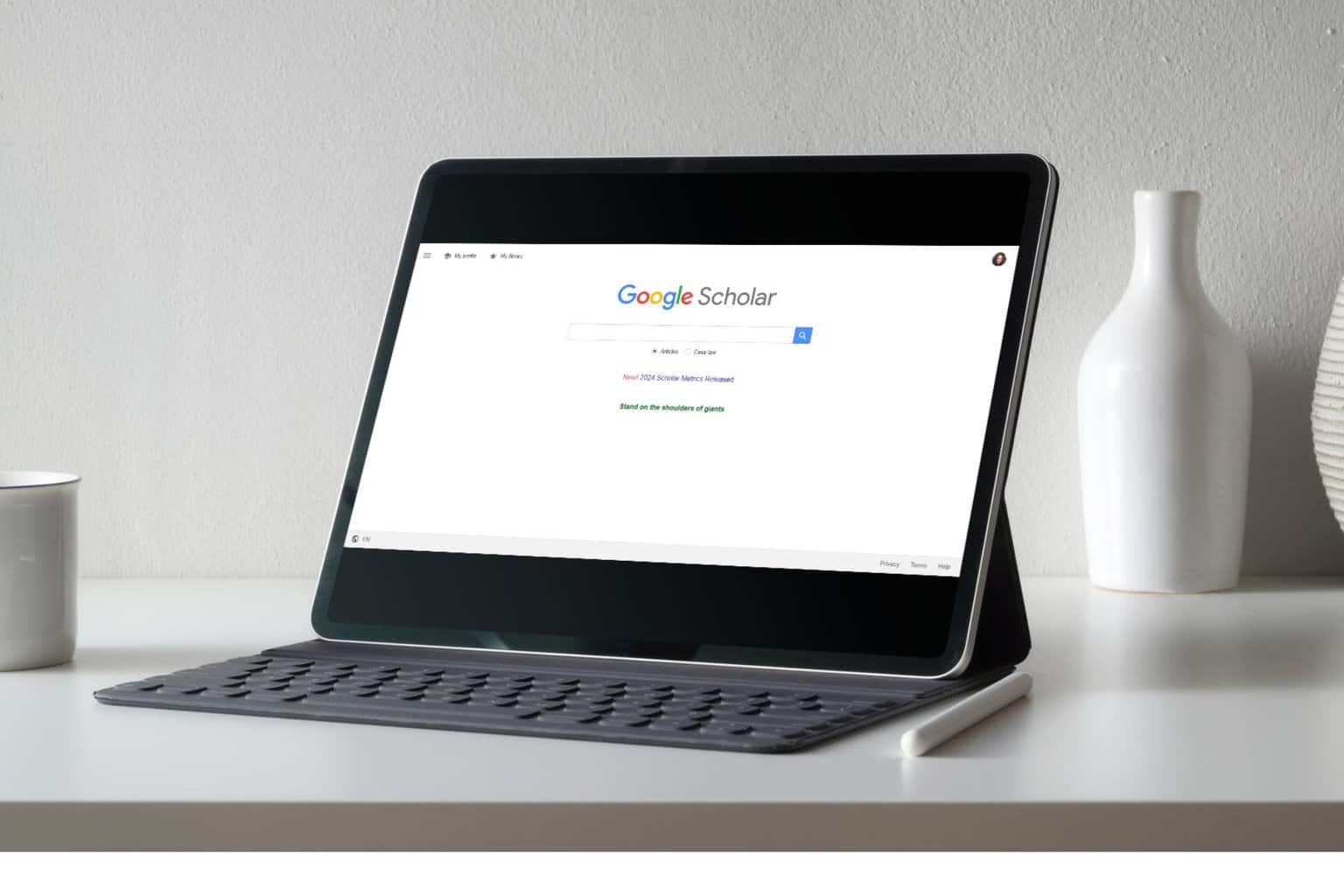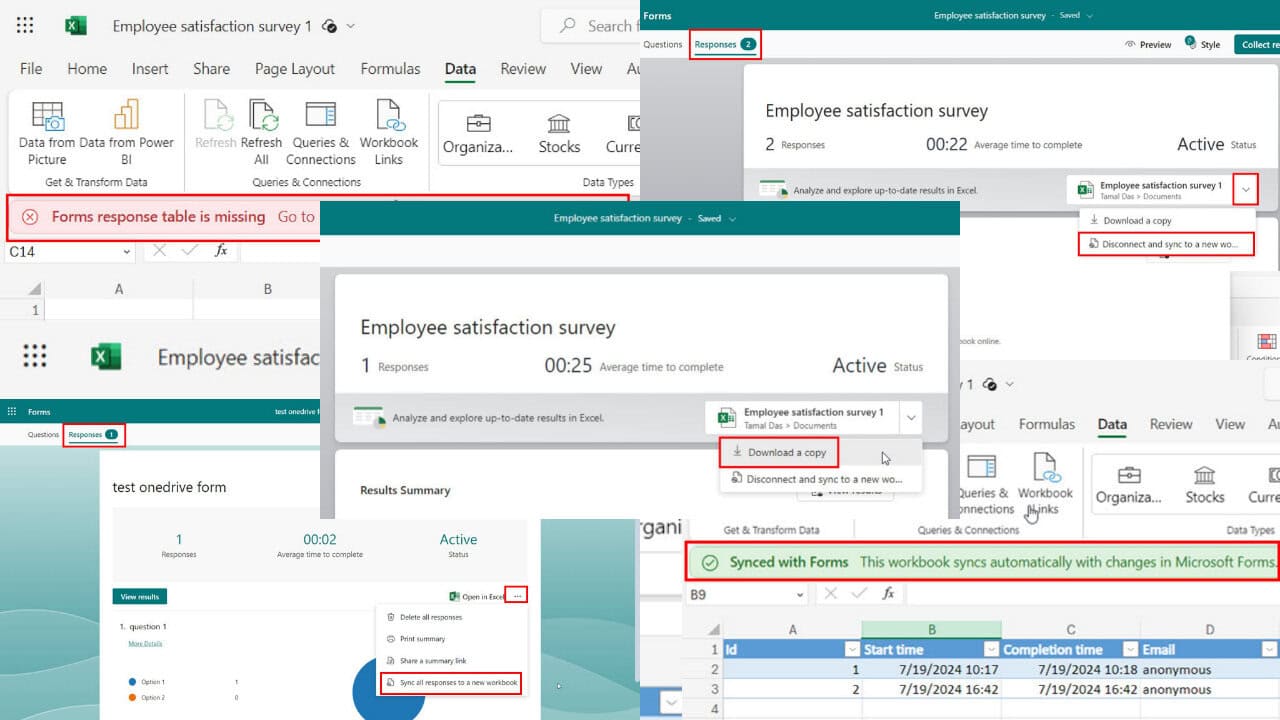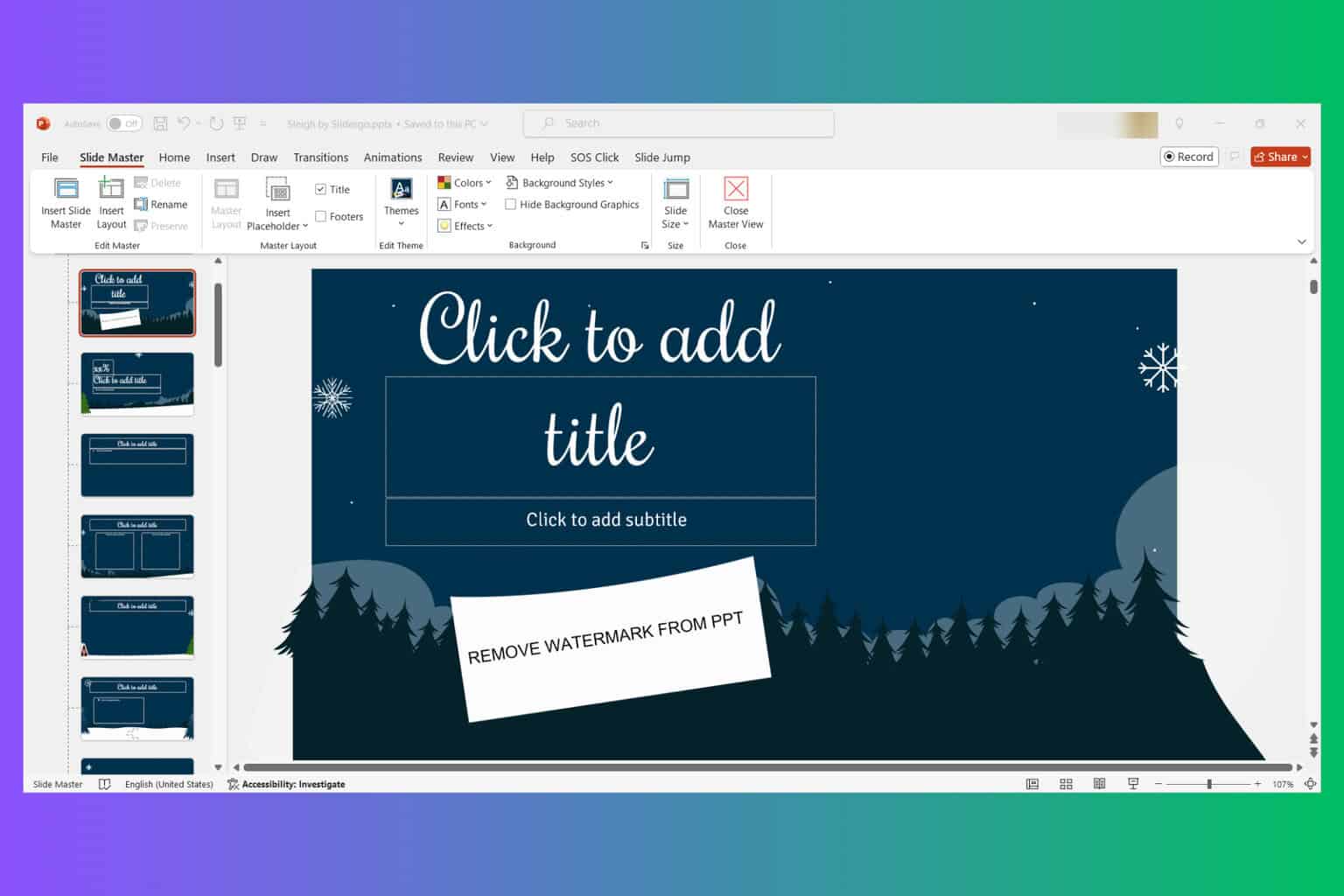Control Panel in Windows 10/11 to be Changed into PC Settings
2 min. read
Updated on
Read our disclosure page to find out how can you help Windows Report sustain the editorial team Read more
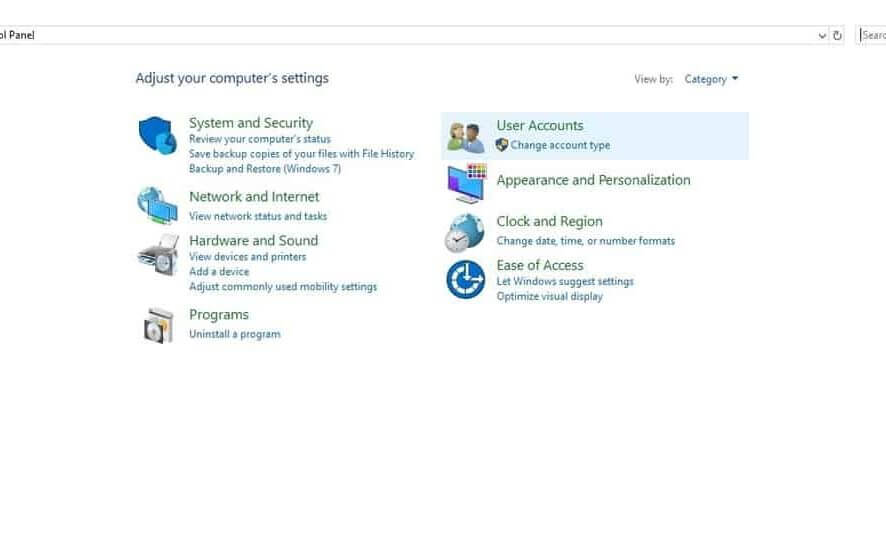
Control Panel is one of the features that Windows users are most acquainted with but by the looks of it, it seems that it will be ‘rebranded’ once Windows 10 becomes available. Or, who knows, maybe Microsoft will change its mind until then…
What you’re seeing above is an early preview build of Windows 10 (courtesy of WinAero), and we can see in it that the Control Panel has been renamed into PC Settings. Most likely, it will be replaced with the modern PC Settings app that has made its way with the release of Windows 8.
The classic Control Panel was in Windows since Windows 3.0, but now it seems that we’ll have to bid it farewell. The button inside This PC folder has been replaced with PC Settings, but this could be a temporary thing and it’s not excluded that Microsoft will keep Control Panel. After all, it’s another feature that desktop users love.
However, most likely, the good old Control Panel will be consolidated inside the modern PC Settings app, and there will probably be some tweaks, as well. What do you think about this?
Control Panel issues in Windows 10
If you are one of the users who opened the Control Panel from the Win+X menu, then you should know how to restore it by following the instructions from this guide. In case you encounter some problems when you want to access the Control Panel, you can use our fix in order to get rid of ‘Control Panel not opening‘ issue. Other problem encountered in Windows 10 that we fixed and share with our readers is the ‘@(windows.immersivecontrolpanel_6.2.c’ error. Let us know in the comment section if these suggestions helped you.
READ ALSO: Hide Control Panel settings on PC to stop other users from changing your settings