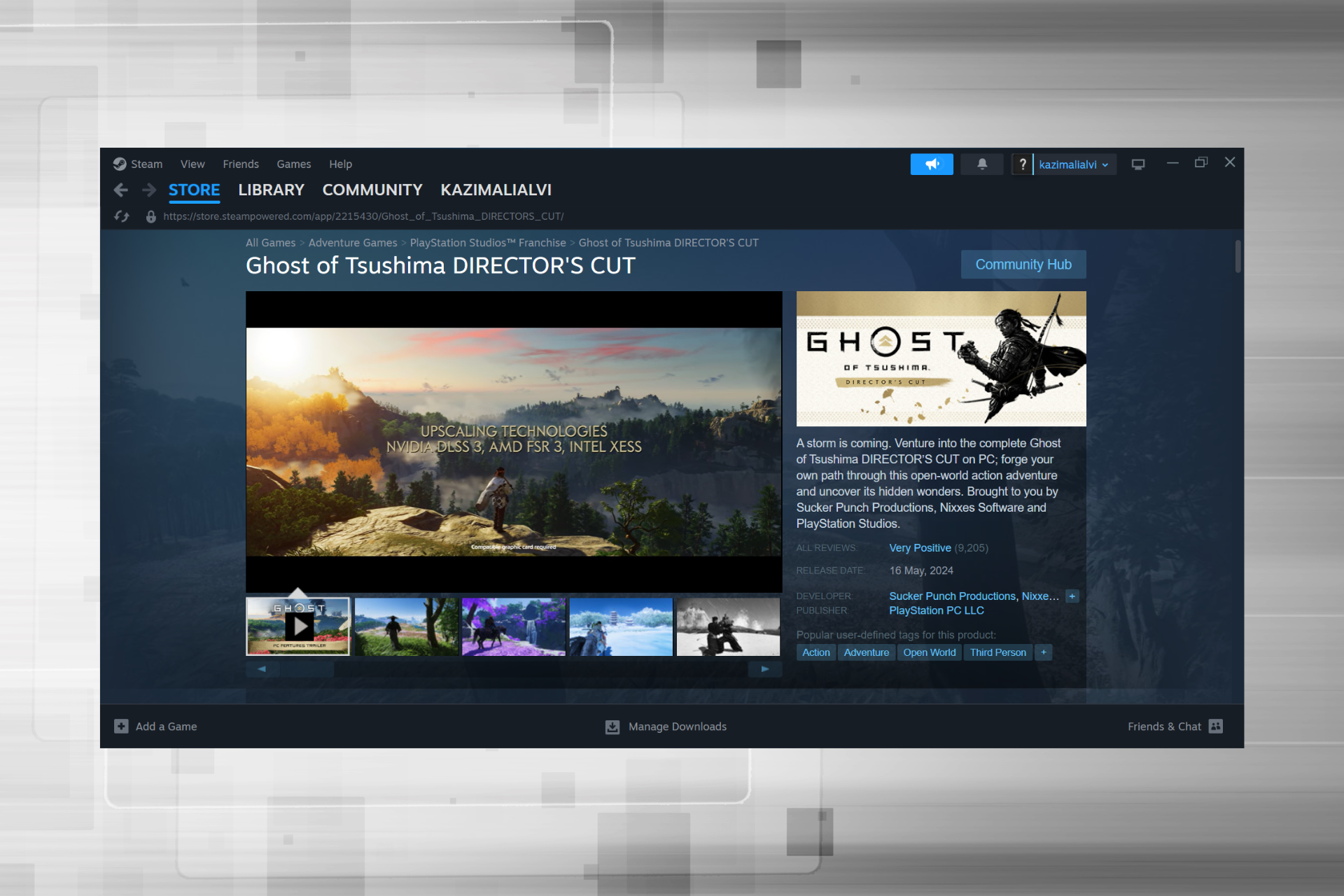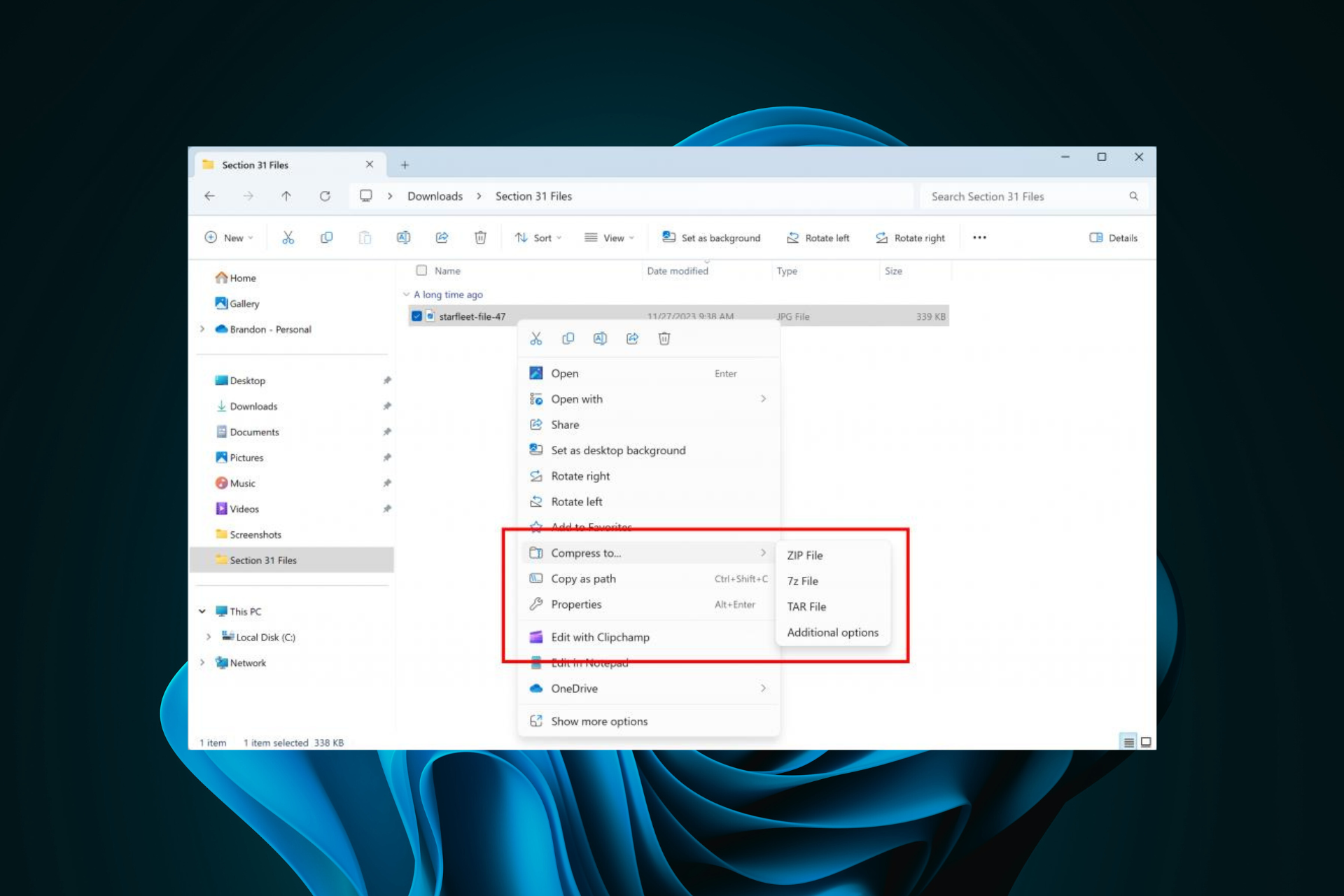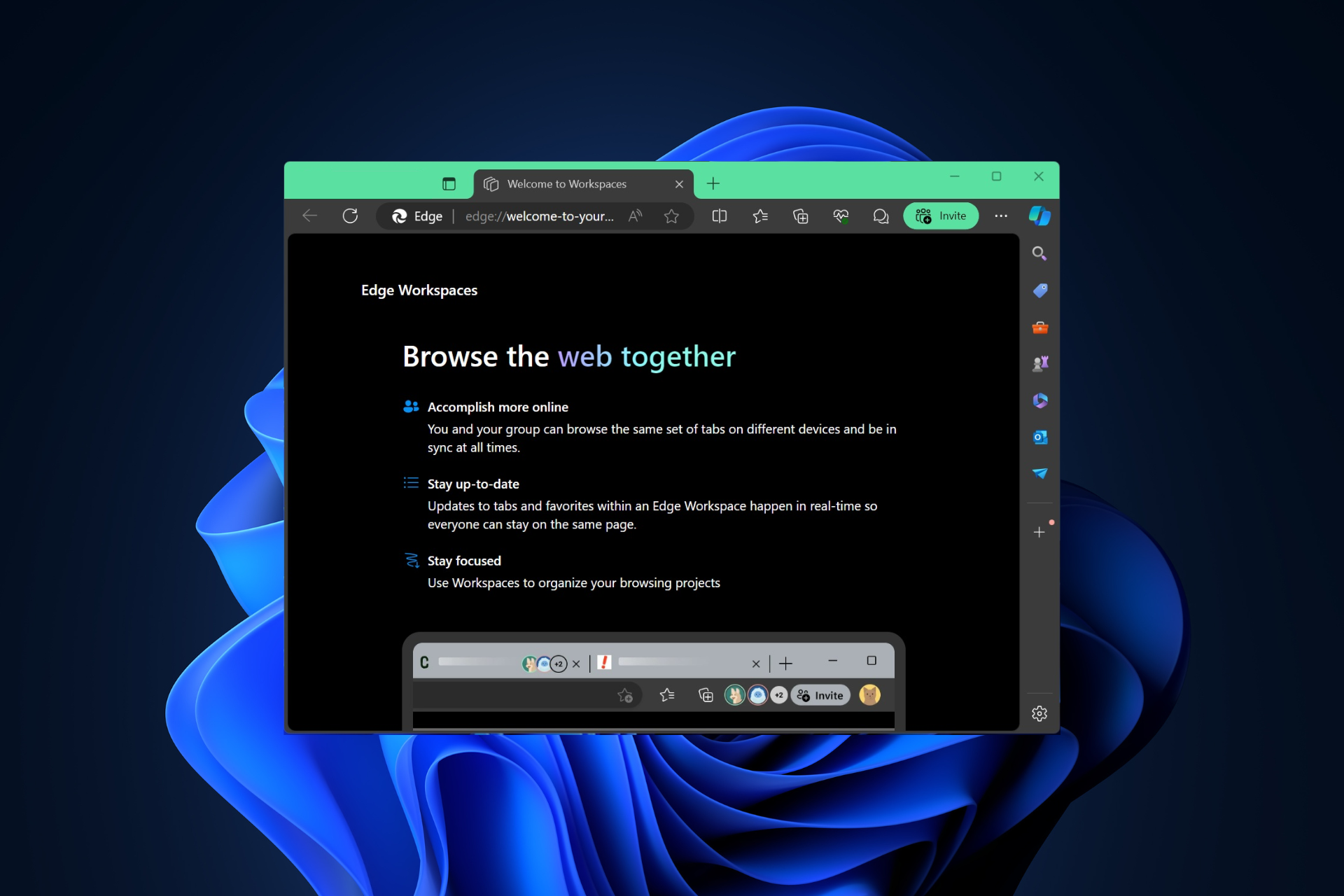You'll be able to control your Teams Chat notifications
The feature will rollout at the end of 2023, in December.
1 min. read
Updated on
Read our disclosure page to find out how can you help Windows Report sustain the editorial team Read more
Key notes
- Controlling the Teams Chat notification will be possible through the RSVP section of Teams meetings.
- When you decline a meeting, you’ll stop getting any notifications or messages about it,
- When you accept a meeting, you’ll get all the new notifications about it.

Good news for Microsoft Teams users everywhere. Microsoft will soon let you control your Teams Chat notifications, according to the latest entry to the Microsoft 365 Roadmap.
We know what you must be thinking, how? Well, you’ll apparently be able to control Teams Chat notifications through the RSVP section of your meeting, or the meeting you’re attending.
Plus, when you decline a meeting, you won’t receive any notifications, and you won’t see the chats in the chat list. On the other hand, accepting a meeting will prompt you to receive notifications for all the new messages.
Here’s what Microsoft has to say about it:
Microsoft Teams users will be able to control how they get notified in meeting chats through RSVP to their meetings. When you decline a meeting, you will not receive notifications or see the chats in chat list; when you accept a meeting, you will receive notification for all new messages.
Microsoft
The rollout for this feature is scheduled to take place at the end of 2023, in December. Before you go, don’t forget to visit our guide on how to stop Teams notifications on mobile while using the desktop version.