5+ best tools to convert icons in Windows 10/11
6 min. read
Updated on
Read our disclosure page to find out how can you help Windows Report sustain the editorial team. Read more
Key notes
- The important detail about an icon converter for Windows 10 is that it should turn images into icons without losing quality.
- To convert .png to .ico on Windows 10 you have lots of options, many of them free and compatible with mobiles as well.
- It's easy to use an image to icon converter offline and upload your creations in cloud only when you are connected.
- Adobe, XnSoft, or Icofx are just some of the tools that count as the best icon converter.

If you’re a designer or just trying to customize your PC, you probably have a set of custom icons. However, certain icons and file types might not be compatible with your project, meaning that you’ll need to convert those icons.
This is rather simple with some of the best tools to convert icons in Windows 10.
What are the best tools to convert icons on Windows 10?
Adobe Illustrator CC

Adobe Illustrator is a great tool you can use to create unique custom-made icons. One of its main advantages is that it comes as vector-based design software.
Thanks to this fact, you can quickly convert your icons into a smaller format for smartphone screens or scale them up for desktop screens or billboards, for example.
Adobe Illustrator allows you to quickly and easily convert your images into vectors that you can then turn into icons. First, you need to pick an image to convert to a vector. For the best results, select a single object image with a white background.
Then, you need to use the Image Trace tool and the ready-made presets to simplify the initial image and reduce the number of pixels.
Use the Low Fidelity option to launch image tracing and start vectorizing the image. You can then further fine-tune your vectorized image or icon.

Adobe Illustrator
The go-to software for any graphics project you might have and the best icon converter you can get.IcoFX

If you’re looking for an application that can create and convert icons, you might want to consider IcoFX. The application allows you to create icons for Windows and macOS and supports images up to 1024×1024 in size.
In addition, the application allows you to convert macOS icons to Windows icons and vice versa. Apart from icons, you can also create cursors with this tool.
The tool works with BMP, PNG, JPG, JPG2000, TIF and GIF files and can also extract icons from files. The application also has an advanced editor to easily edit your icons. The tool supports blend modes as well as 40 different effects.
IcoFX supports batch processing, allowing you to convert or extract multiple icons simultaneously. In addition, the application allows you to capture part of your screen and use it to create an icon.
The software also supports image objects and you can make completely new icons by combining image objects. IcoFX offers a wide range of tools including brushes, gradients, and masks.
In addition, you can also change hue, brightness, balance, levels, opacity, shadows and perform other image adjustments. The application also supports layers thus allowing you to easily create complex icons.Ad
IcoFX is a powerful tool that you can use to create or convert icons. The application isn’t free and in order to use it, you need to purchase one of three available licenses.
iConvert Icons

One simple software that can convert icons on Windows 10 is iConvert Icons. In addition to Windows, the application is also available for macOS or as a web app. It supports various formats including PNG, ICO, ICNS and SVG and while iConvert Icons isn’t free, the web application is so you.
The application can automatically detect icons or even extract them from apps or folders. In addition, you can create multiple sets of icons in different sizes. iConvert Icons works with the SVG format, so you don’t have to rely on vector graphics software anymore in order to export icons from SVG files.
Just like most applications, iConvert Icons supports the drag and drop method so you can easily add multiple icons with ease.
The application offers advanced options and supports 32-bit, 8-bit, 4-bit, and 1-bit icons. The software also supports color calibration so you don’t have to deal with color profiles.
iConvert Icons allows you to create icons for both iOS and Android, too. The application will even name your icons properly so you can easily add them to your project.
In addition to converting images, the application can also convert icons to images. The desktop version offers the most features, but if you don’t want to purchase it, you can use the free web version with limited features instead.
Iconion
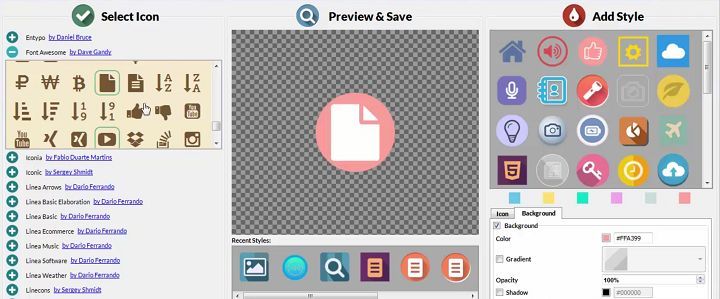
If you’re a developer or a designer, you might be familiar with icon fonts. Iconion allows you to convert icon fonts to standard icons that you can use in any of your projects.
The application allows you to choose icons from Font Awesome, Entypo, Linecons, Typeicons and similar services and save them in PNG, JPEG, BMP and ICO formats.
The application allows you to select an icon size and the selected size your icon will always look sharp. Iconion allows you to add different styles to your icons in order to customize them.
You can add color, shadow, gradient, and stroke to your icons. If needed, you can also add background colors and gradients, background shadows and borders. In addition, you can also use one of many available templates.
Iconion is a great tool, but it doesn’t allow you to convert already existing icons from your PC. Instead, you can use this tool to convert icon fonts and create some amazing icons from scratch.
The application is available for macOS and Windows and if you want to create icons, we recommend you check this application out.
⇒ Download Iconion
Ultimate Icon Converter

If you’re looking for a free and portable icon converter, you might want to consider Ultimate Icon Converter.
This is a simple application that doesn’t offer any advanced options. To create an icon, simply select the desired image and check the sizes you want to use. If needed, you can use one of the three available resampling methods.
Ultimate Icon Converter can also convert icon files into images. This feature supports PNG, BMP, TIF and JPG formats, which should be enough for most users.
This app is perfect for all first-time users. The application is completely free and portable, so be sure to try it out.
XnConvert

XnConvert is made for image conversion and supports more than 500 different formats. The application also supports ICO files, so you can easily convert images to icons. If needed, you can also convert ICO files to any popular image format.
The application supports metadata and various image adjustments. Using this tool you can rotate, crop, and resize your images, control brightness, contrast, and saturation, and also add various filters and effects to your images.
The application is completely free and available for Windows, macOS, and Linux, not to mention a portable version.
Converting icons is rather simple and in order to do so, you need the proper software. We covered some of the best tools for icon conversion, so feel free to try any tool from our list.



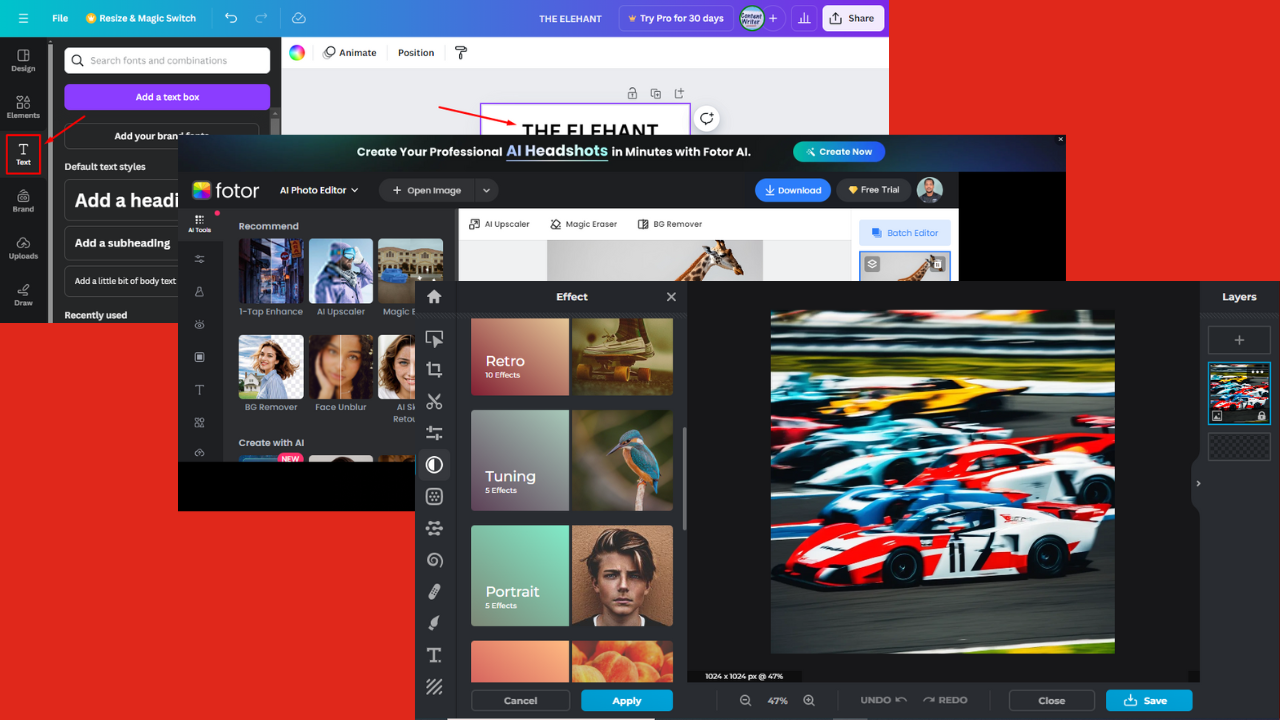
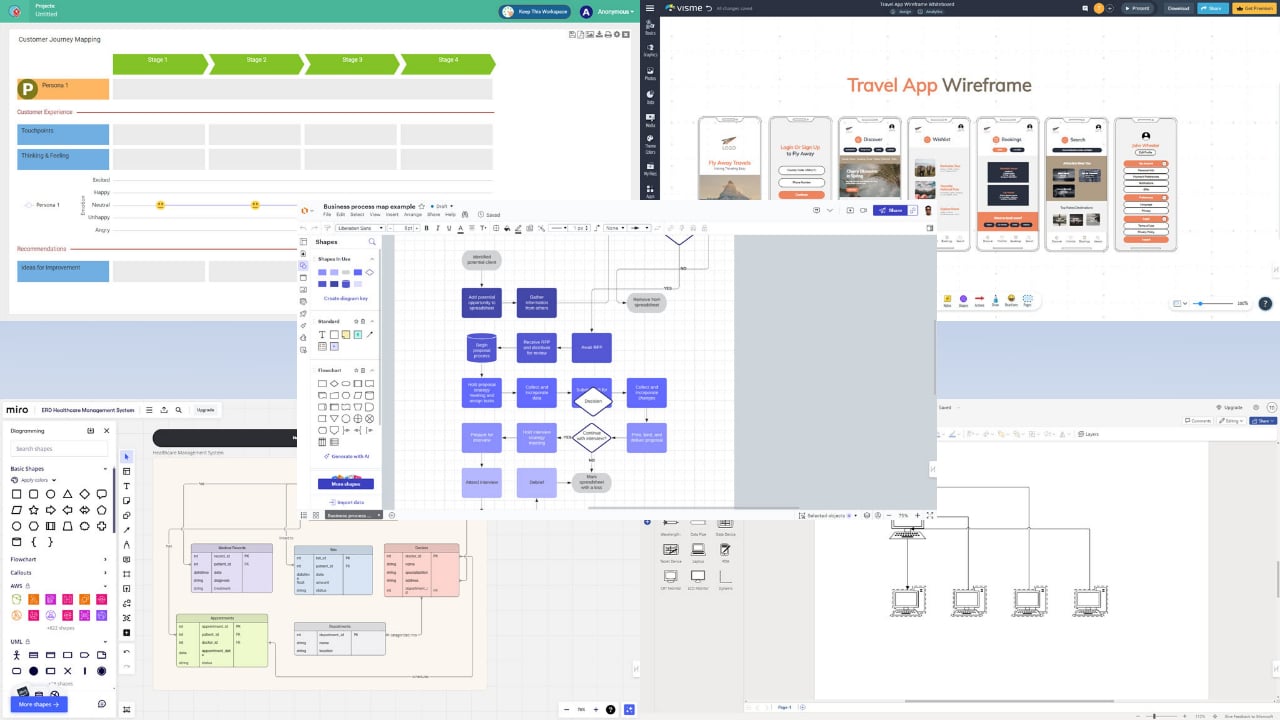
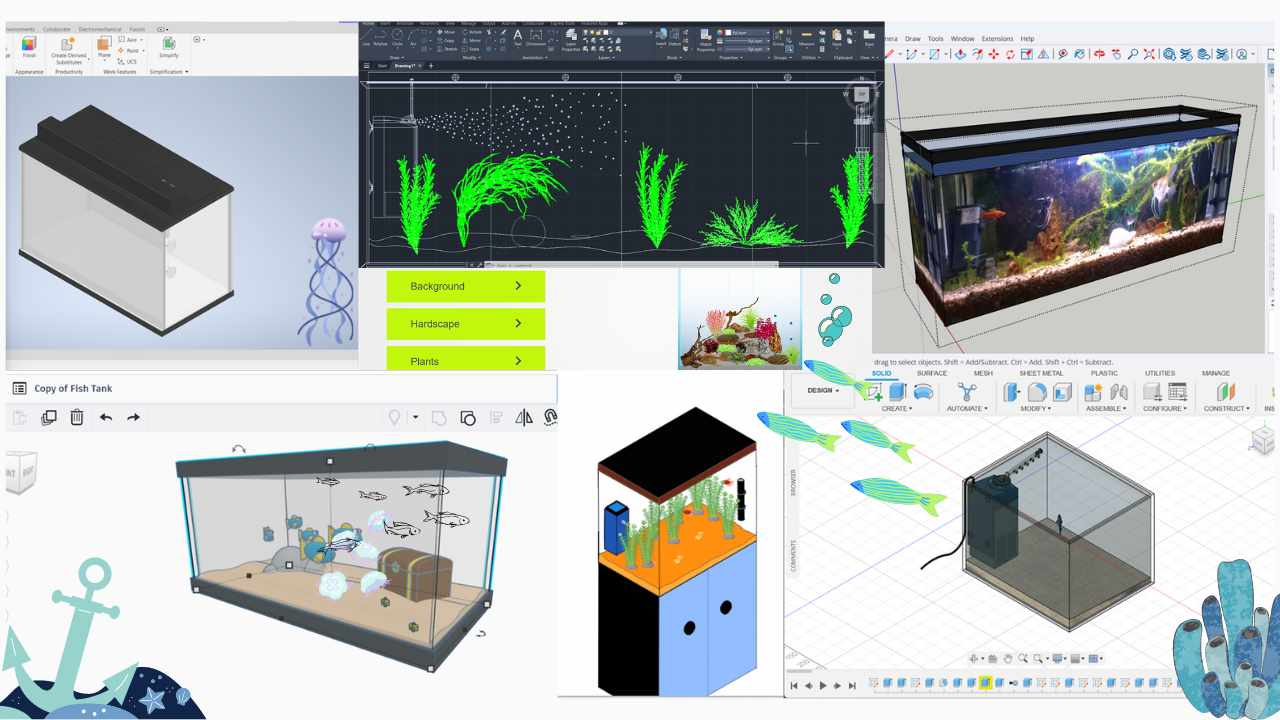

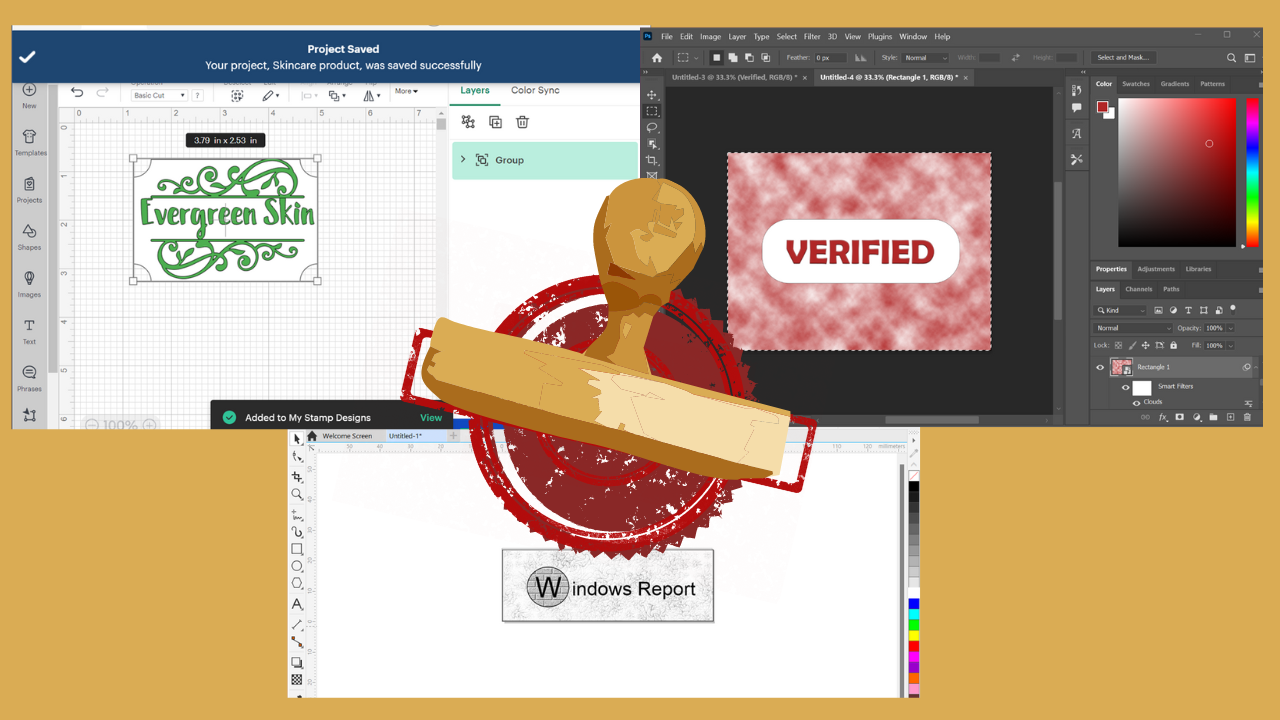
User forum
0 messages