Best Mini DV To MP4 Converter [2024 Guide]
6 min. read
Updated on
Read our disclosure page to find out how can you help Windows Report sustain the editorial team. Read more
Key notes
- MiniDV and DV formats were popular in the past, but nowadays other formats have taken their place.
- If you’re still using MiniDV, in today’s article we’ll show you the best tools to convert MiniDV to MP4.
- Are you looking for more video converters? We have a whole Video converter section dedicated to it.
- Want to convert more files? Our Convert Hub has more great guides for you.

Not many people use camcorders nowadays, but if you’re still using one, you might want to convert MiniDV to MP4 and store your recordings in a digital format.
This isn’t hard as you think, as long as you have a proper tool for the job, and in today’s article, we’re going to show you the best software to convert MiniDV to MP4.
What is the best software to convert MiniDV to MP4?
WinX HD Video Converter Deluxe

If you need to convert MiniDV to MP4, then you might want to consider using WinX HD Video Converter Deluxe. What makes this software stand out from the rest is the support for a wide array of formats and devices.
Regarding the supported devices, the software works with action cameras, drones, DSLRs, mirrorless cameras, camcorders, surveillance cameras, computers, tablets, and smartphones.
In terms of supported formats, WinX HD Video Converter Deluxe supports over 370+ input formats and over 420+ output formats, allowing you to easily convert any file type to MP4.
It’s worth mentioning that the software also supports basic video editing, allowing you to cut, crop, merge the videos, or adjust their volume levels. You can also add or correct subtitles if needed.
WinX HD Video Converter Deluxe is a great tool for file conversion, and it should be able to handle almost any file type with ease.
WinX HD Video Converter Deluxe features:
- Support for over 370+ input and over 420+ output formats
- Basic video editing features
- Supports a wide array of different devices
- Ability to download online videos
- Uses Level 3 hardware acceleration for conversion

WinX HD Video Converter Deluxe
If you need to convert MiniDV to MP4 or to any other 420 output formats, WinX HD Video Converter Deluxe is the right tool for you.Any Video Converter

Converting MiniDV to MP4 is simple especially if you’re using tools such as Any Video Converter. Speaking of supported formats, the software can work with over 200 different video formats.
It’s worth mentioning that this software offers 30 times faster speed compared to other multimedia converters. Another feature that is worth mentioning is hardware acceleration.
Any Video Converter supports NVIDIA NVENC, AMD AMF, and Intel QSV hardware acceleration allowing you to get maximum performance while converting your files.
If needed, you can also convert DVDs and CDs to digital format, and there’s also support for HEVC codec out of the box.
Any Video Converter Ultimate offers great features, and it’s a perfect choice if you need to convert MiniDV or any other multimedia format.
Any Video Converter Ultimate features:
- Support for over 200 video formats
- Video editing feature
- Ability to download online videos
- 30x faster file conversion
- Screen recording

Any Video Converter
Any Video Converter is a powerful video conversion software that can convert MiniDV to MP4 30x faster than other tools.Movavi Video Converter

Movavi Video Converter supports over 180 formats, and it can easily convert MiniDV to MP4 or any other multimedia format.
According to the developers, thanks to the SuperSpeed technology, the software is up to 70 times faster than other tools on the market. Of course, the hardware acceleration feature is available as well.
The software supports NVIDIA NVENC, NVDEC, Intel HD Graphics, and AMD hardware acceleration, and there’s also full support for multicore processors for maximum performance.
If you’re looking to transfer files to other devices, you’ll be pleased to hear that the software has over 200 presets for all popular devices such as smartphones, TVs, consoles, etc.
Movavi Video Converter is a great multimedia converter, and if you need to convert MiniDV files, be sure to try it out.
Movavi Video Converter features:
- Support for over 180 formats
- Hardware acceleration and multiprocessor support
- Presets for over 200 devices
- Simple to use interface

Movavi Video Converter
Movavi Video Converter lets you convert MiniDV to MP4 or one of many other supported formats.Prism Video Converter Software

Another great tool that can convert MiniDV to MP4 with ease is Prism Video Converter Software. Regarding the number of supported formats, the software works with more than 130 file types.
The application works with individual files, but it also supports batch conversion, allowing you to convert multiple files simultaneously. If needed, you can also convert videos from an ISO file using this tool.
Prism Video Converter Software supports basic video editing, allowing you to add video effects or trim and split your videos with ease.
As for conversion, you can easily adjust the compression rate as well as the encoder. If needed, you can change the resolution and frame rate of the output file with just a couple of clicks.
Prism Video Converter Software is incredibly simple to use, and if you’re looking for a simple but powerful file converter, be sure to try it out.
Prism Video Converter Software features:
- Lightning-fast conversion
- Batch conversion
- Support for more than 130 file types
- DVD converter
- Basic video editing
Audials One

Audials One might not be a standard multimedia converter, but it can still convert MiniDV to MP4 with ease. The software works with over 100 file formats, but it also has various presets for a wide array of devices.
The application also has support for lyrics, albums covers, and ID3 tags, allowing you to organize your music collection with ease. Of course, the software allows you to edit tags on multiple files simultaneously.
The software also allows you to record audio, and it supports recording from various online streams. Of course, all major formats are supported in 320kbps quality.
It’s worth mentioning that video recording is also supported, and the process relies on your graphics card, so you’ll get video recordings in the best possible quality.
Audials One is first and foremost a multimedia recording app, but it does offer a multimedia conversion feature, so you might want to try it out.
Audials One features:
- Ability to record online video and music
- Built-in file converter
- Incredibly simple to use
- Music tagging and organizing
- Advanced multimedia management
Converting MiniDV to MP4 is simple as long as you have the proper tools, and we hope that our guide has helped you pick the right software for this task.
[wl_navigator]
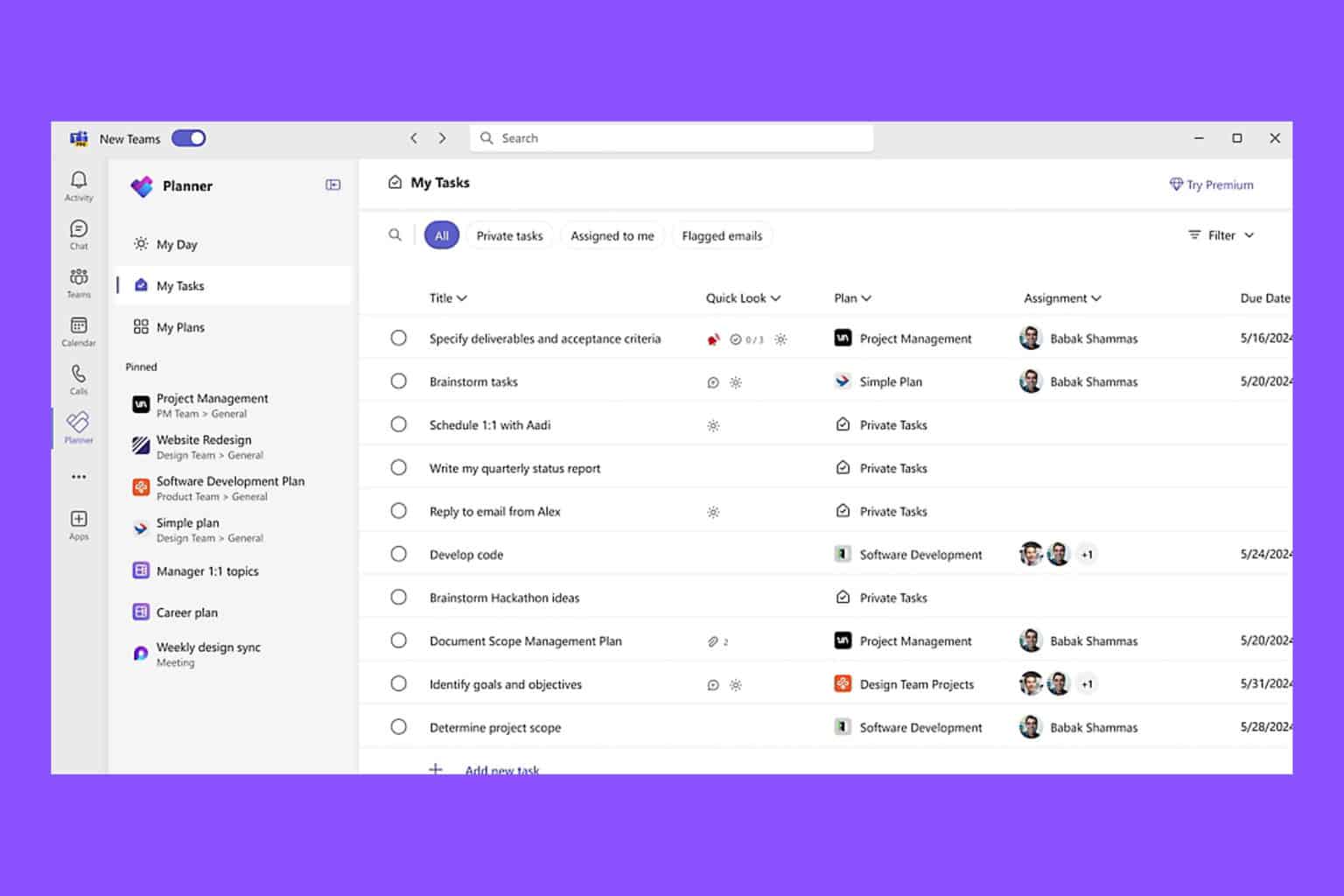
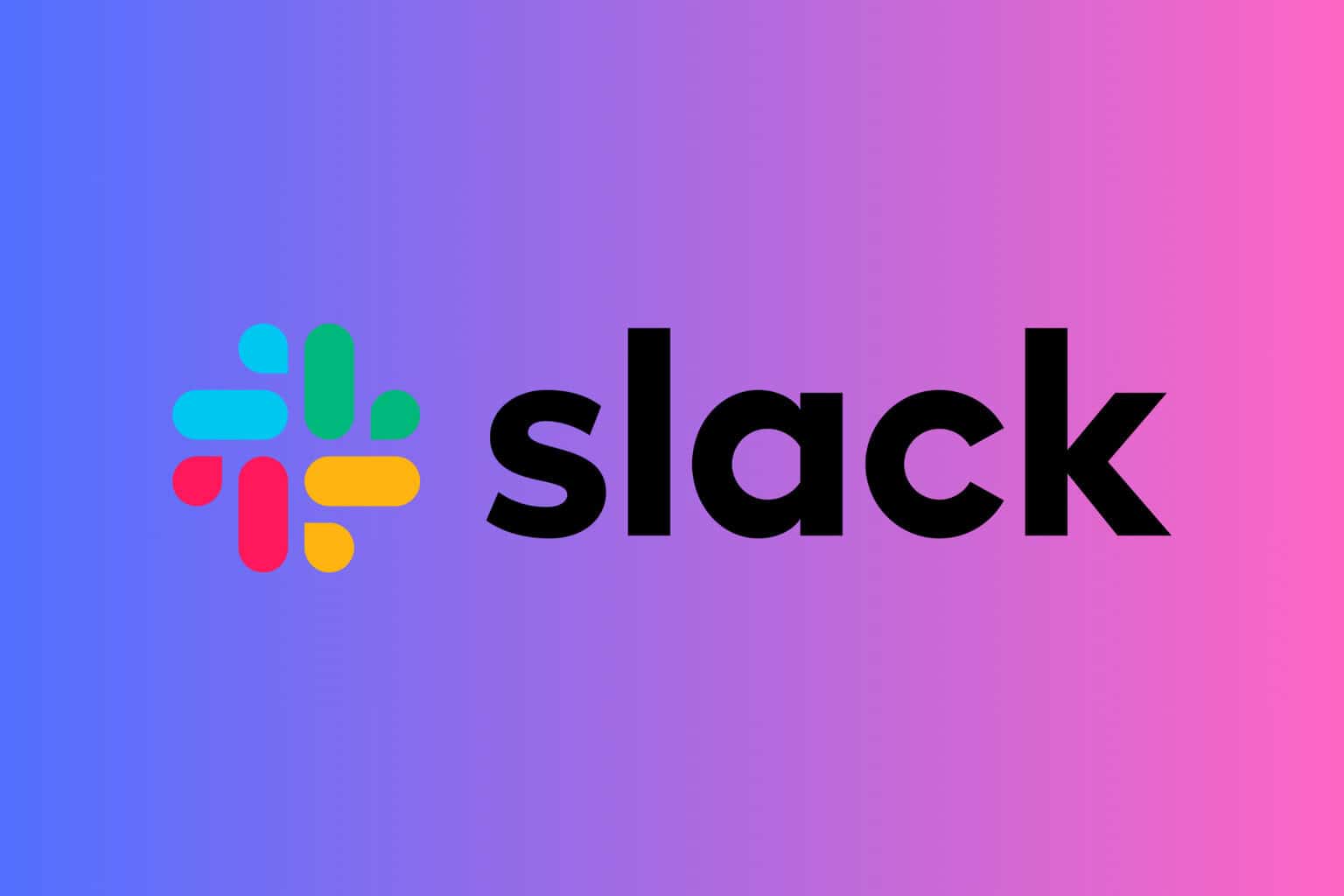
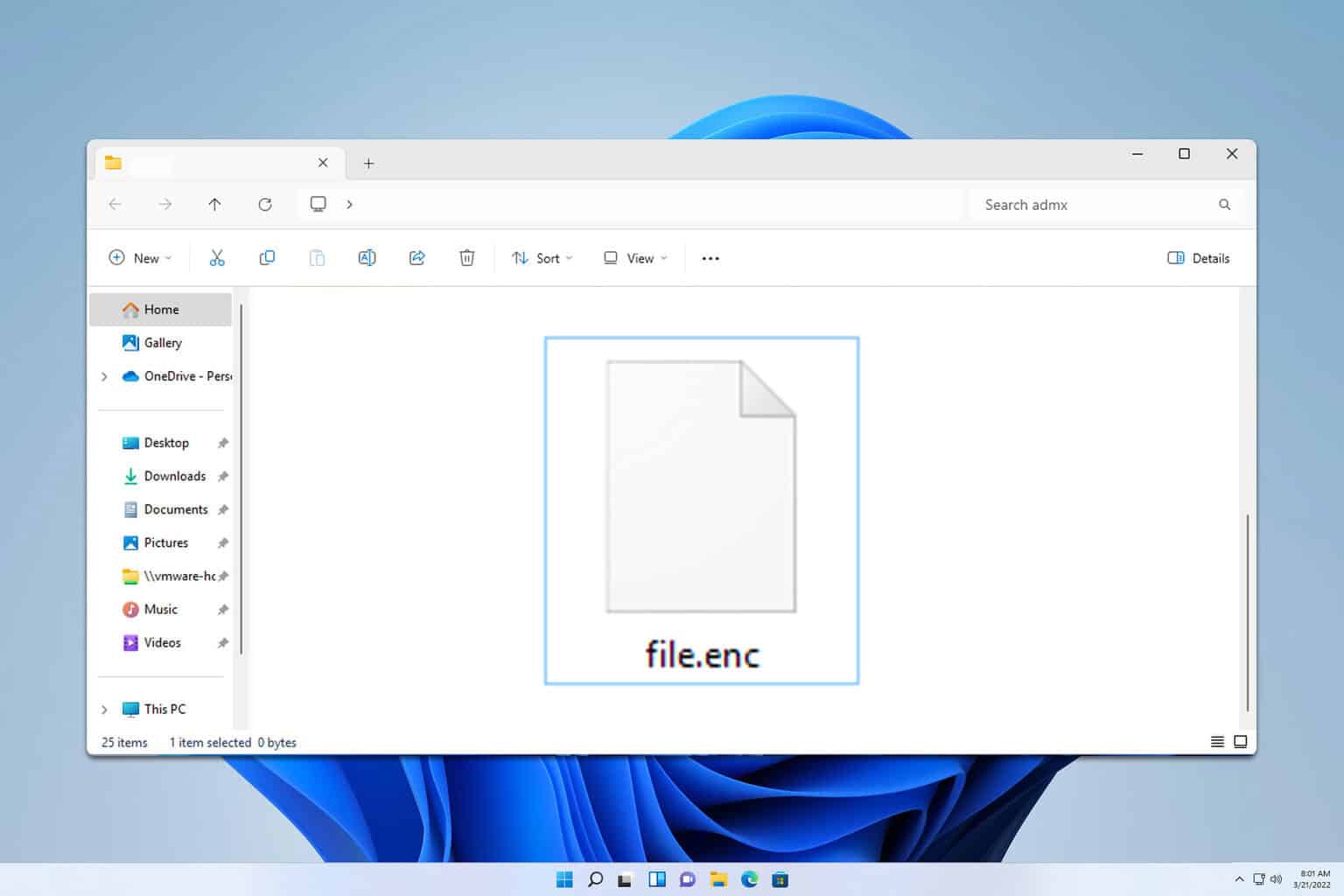
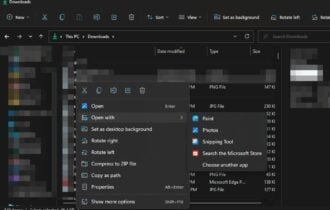

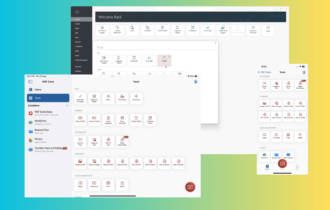
![Convert M4A to MP3 [3 Different Ways]](https://cdn.windowsreport.com/wp-content/uploads/2023/07/How-to-Convert-M4A-to-MP3-3-Different-Ways-2-330x210.png)
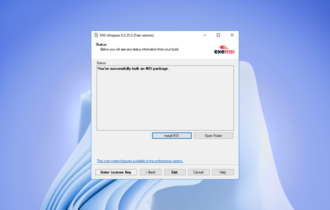
User forum
0 messages