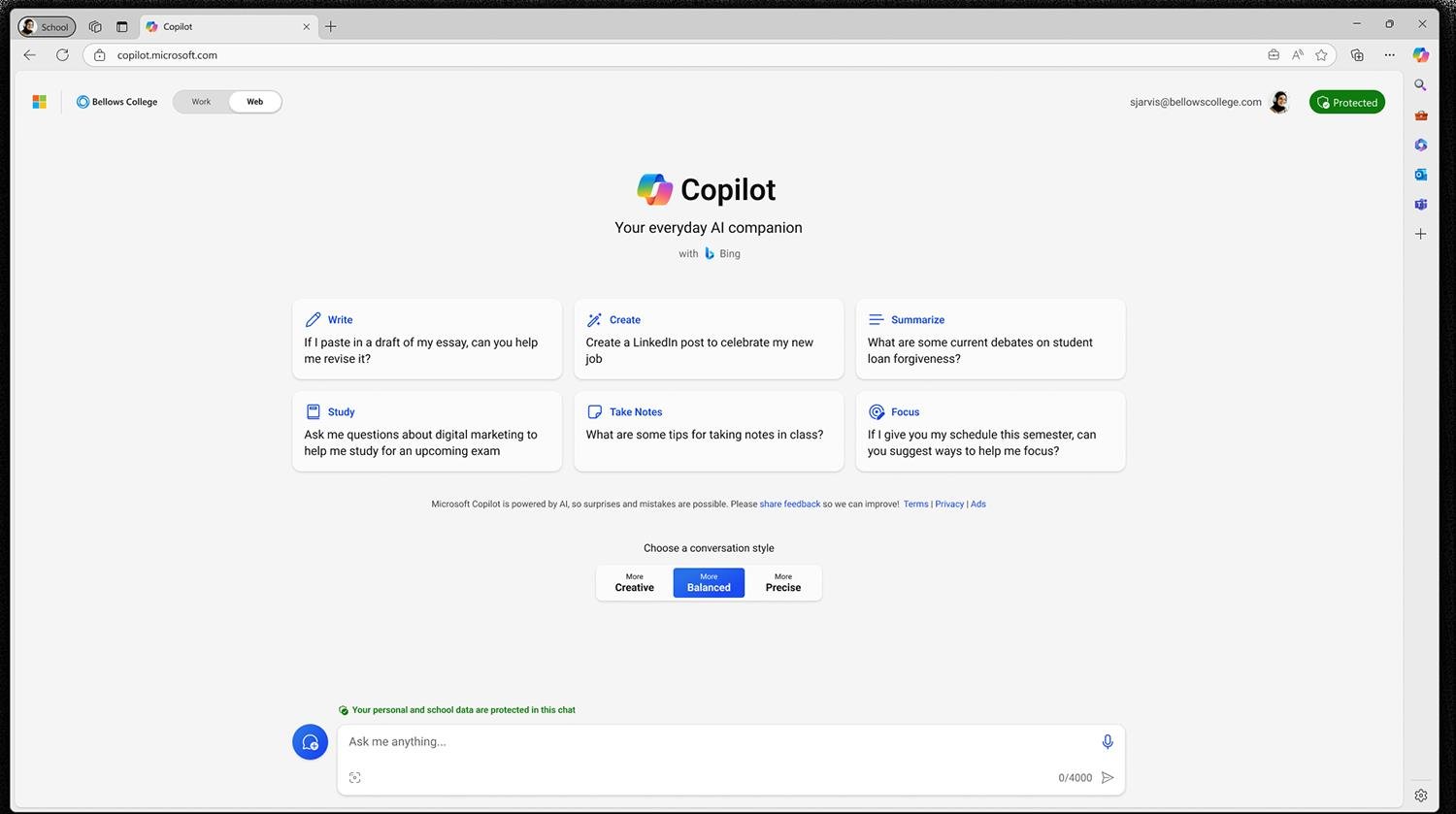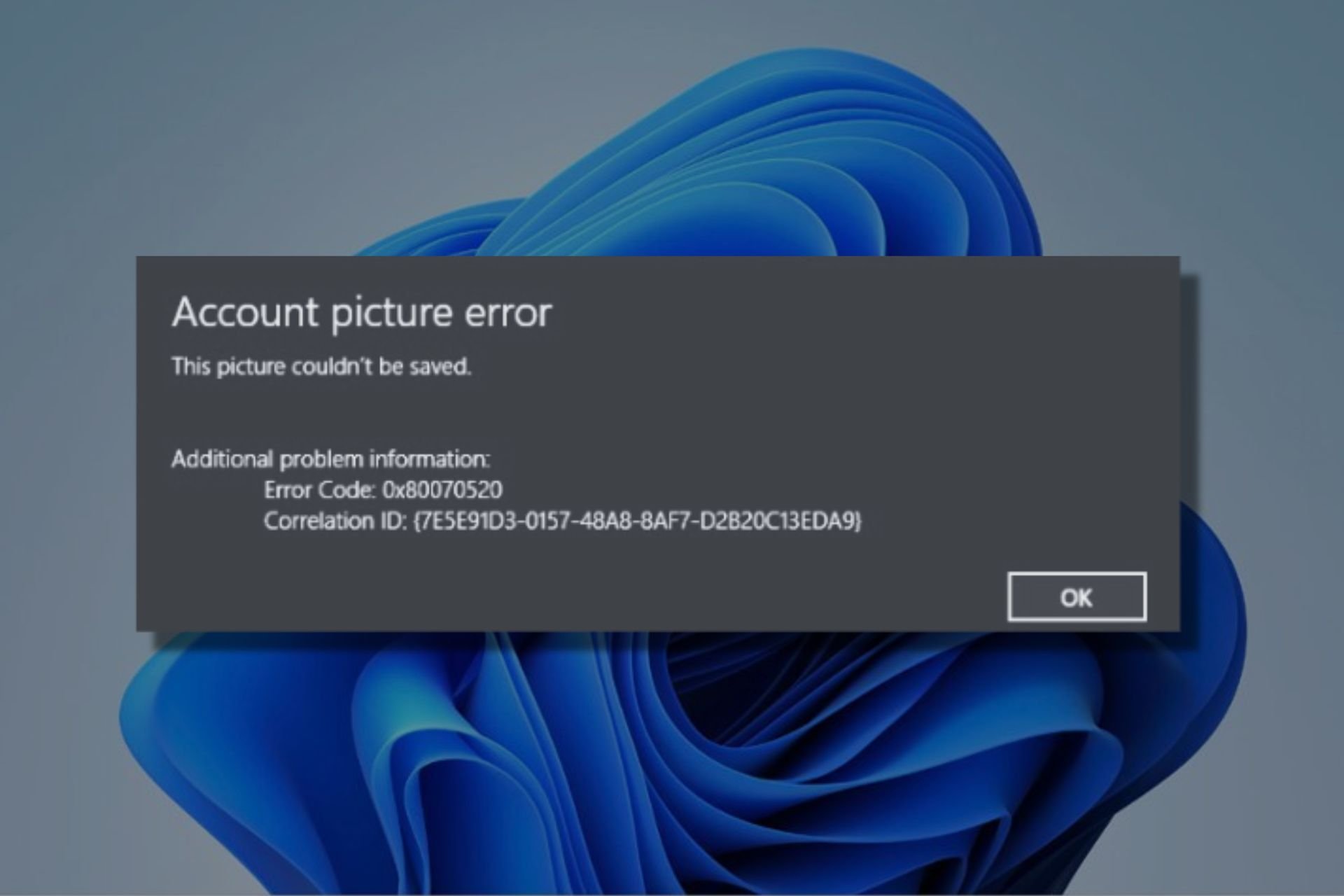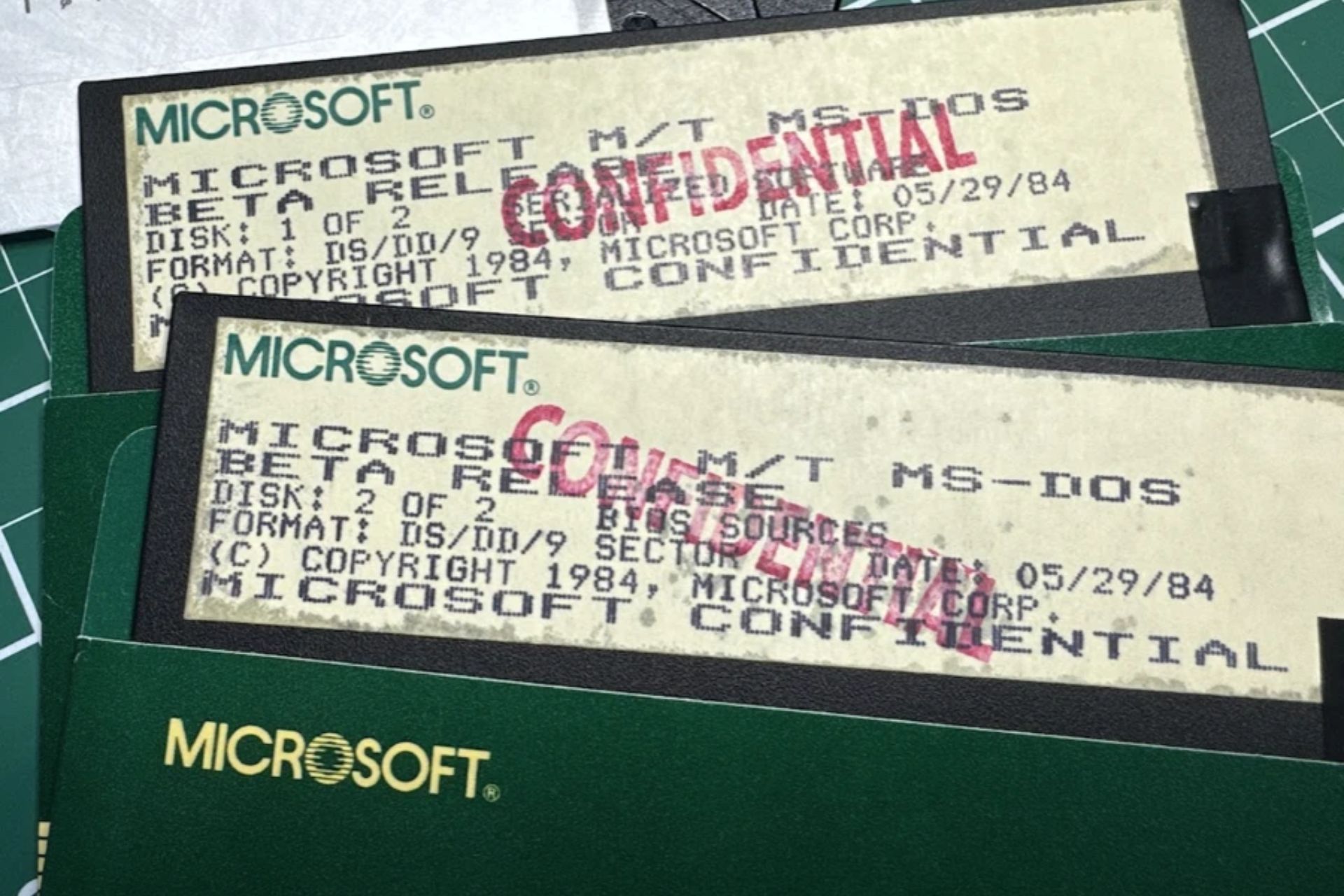Copilot for Education is now available and it offers GPT-4 and DALL-E 3 at no additional cost
Copilot will come to faculties and staff in January, and it will cost $30 per user per month.
3 min. read
Published on
Read our disclosure page to find out how can you help Windows Report sustain the editorial team Read more

Microsoft announced today in a blog post that it’s extending Copilot for education environments at no additional cost to all faculty and higher education students aged 18 years old or above.
Microsoft Copilot will come with commercial data protection and Customer Copyright Commitment for these environments, meaning that students won’t have to worry about copyright claims or any disclosure of the information shared with the AI tool. Moreover, Copilot won’t use any information given to it by students to train itself.
Today, we’re happy to share that we are expanding eligibility for commercial data protection to all faculty users and to higher education students ages 18 and above. Copilot provides AI chat for the web with access to models like GPT-4 and DALL-E 3 at no additional cost. Commercial data protection will be enabled when eligible users are signed in with their school account starting in early 2024. This means user and organizational data are protected, chat prompts and responses in Copilot are not saved, Microsoft has no eyes-on access to them, and they aren’t used to train the underlying large language models.
Microsoft
The Redmond-based tech giant will also introduce Copilot for Microsoft 365 to faculty and staff, starting January 1st, 2024, at $30 per user per month. Similar to the existing Copilot for Microsoft 365, and Windows, this version has a handful of capabilities.
Copilot for Education: All the features
According to Microsoft, Copilot for Education employs GPT-4 Turbo and DALL-E 3 to enable students and faculty staff to take actions such as:
- Summarize information easily
- Brainstorm and get started on assignments
- Get step-by-step explanations for math solutions
- Find answers quickly, with links to sources
- Improve their writing skills
- Learn or study in the way that works best for them
- Receive initial feedback on their work
- Write code using natural-language requests
- Make their projects more visually appealing
- Free up time for what matters and interests them most
Over the last 10 months, Copilot has continued to bring advanced capabilities and unlock new scenarios. Features rolling out soon include GPT-4 Turbo to tackle longer tasks, the new DALL-E 3 model with higher quality images, Multi-Modal with Search Grounding for better image understanding, and Code Interpreter for more accurate calculations and analysis.
Microsoft
The Redmond-based tech giant is also aware of the fact that Copilot has to be managed, so IT admins will be able to keep an eye on how Copilot is used within universities and schools, as Microsoft introduced a guide on how to manage the AI tool in these environments.
You can check the official blog post here.