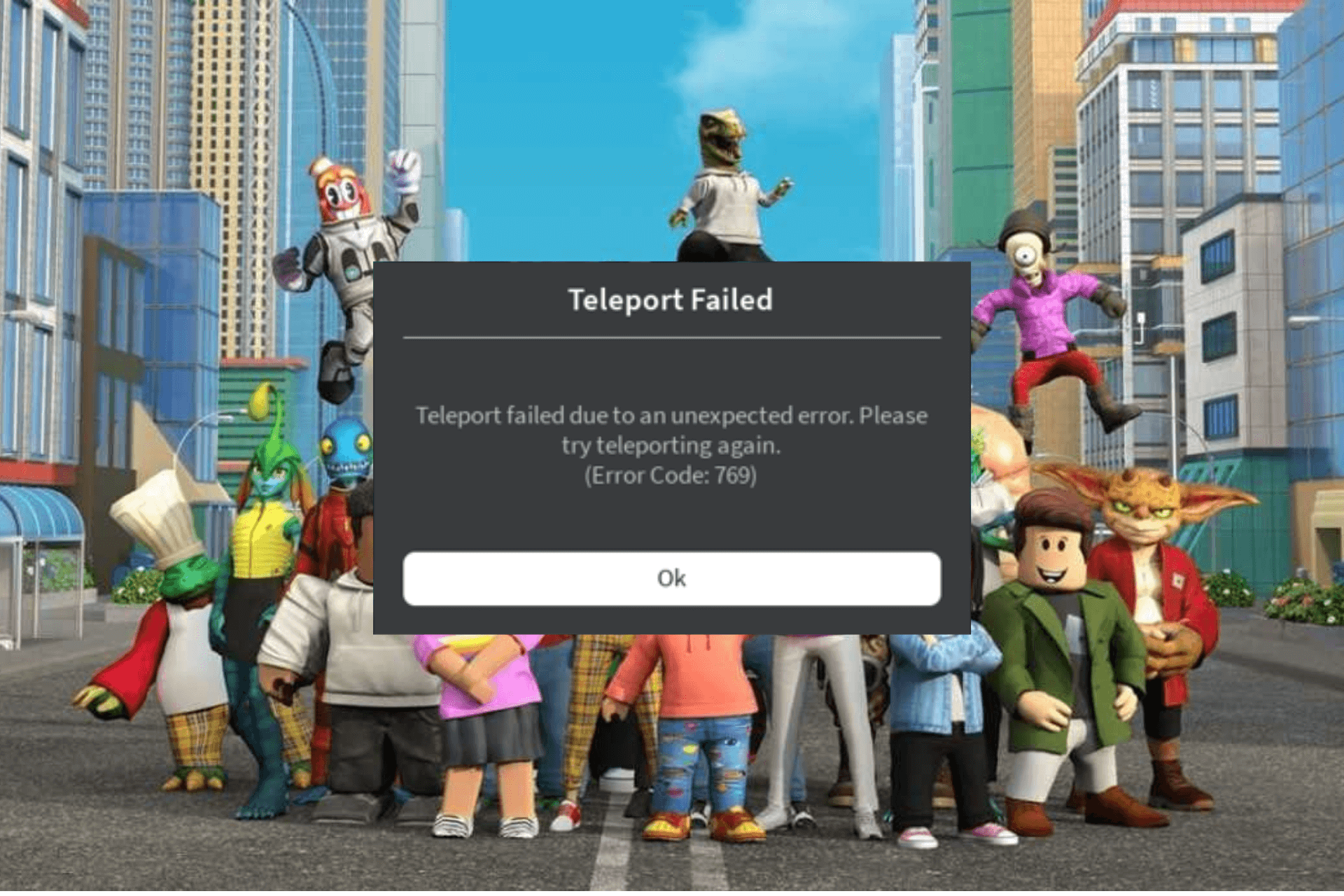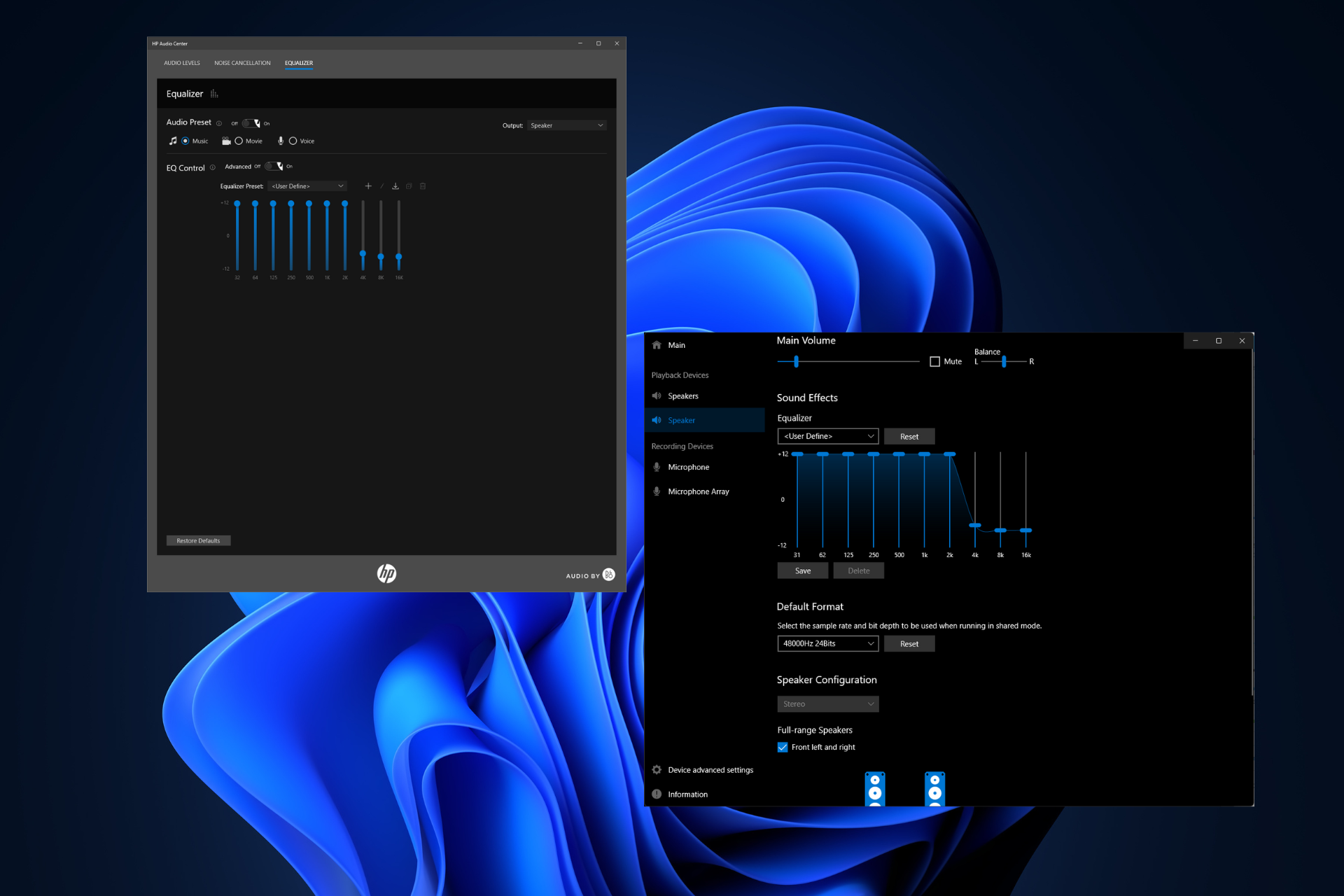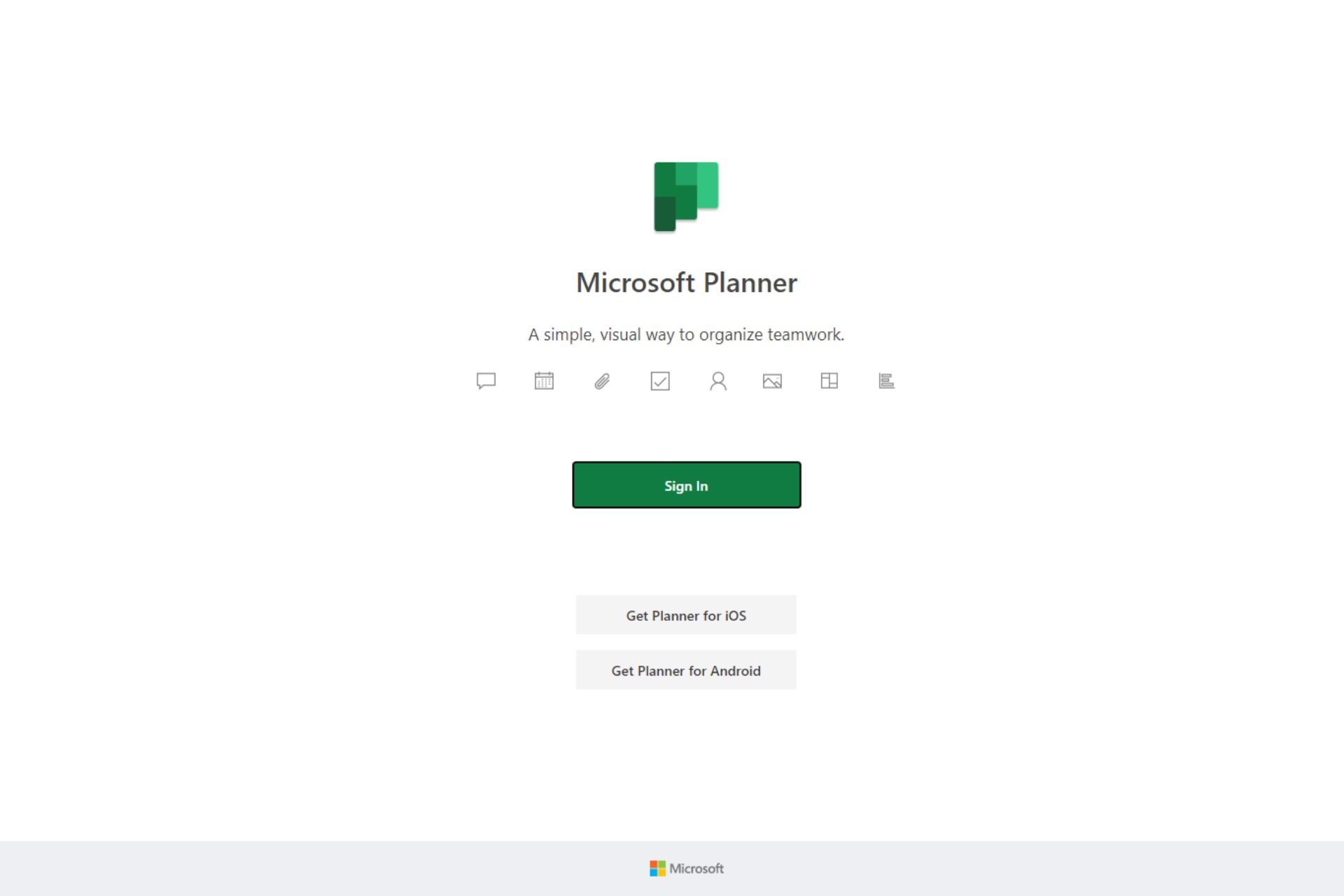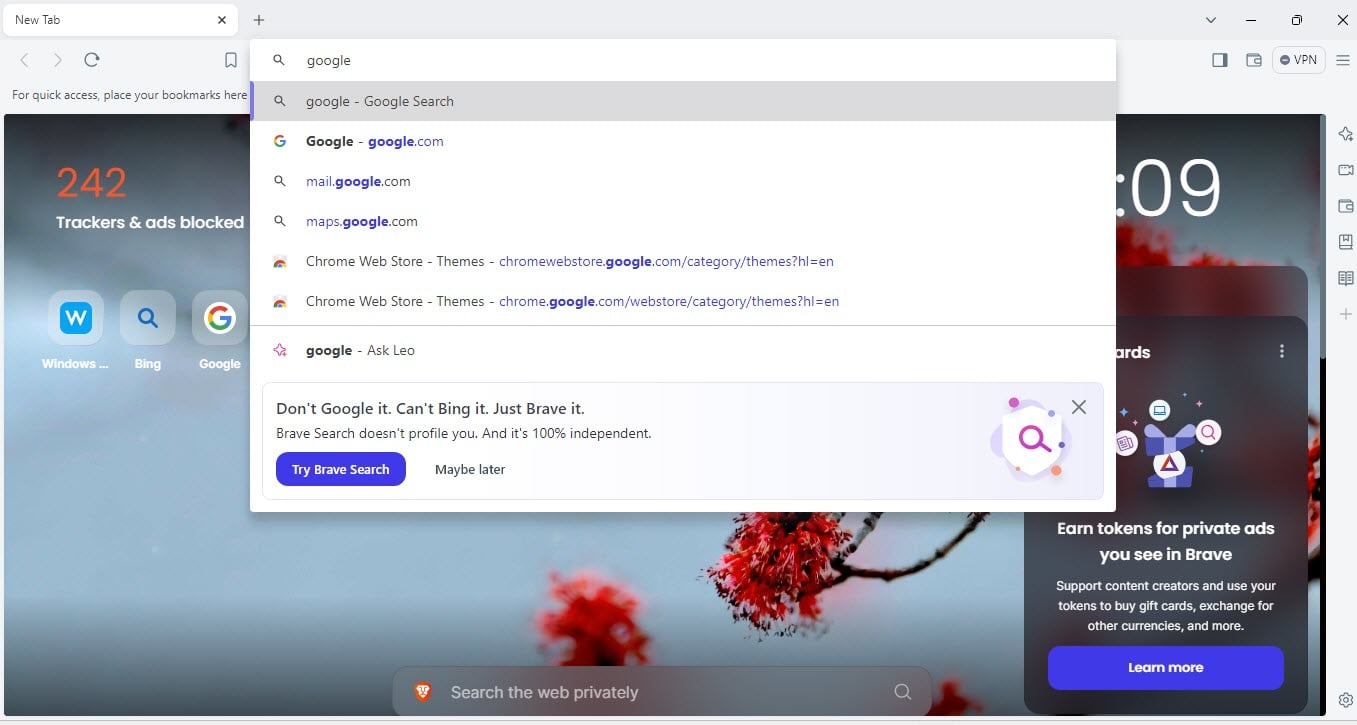Microsoft confirms the 0x80070520 account picture error in Windows 11 KB5036980
The company is working on a fix that will soon be rolled out in an upcoming update
3 min. read
Published on
Read our disclosure page to find out how can you help Windows Report sustain the editorial team Read more

Microsoft has recently confirmed that the Windows 11 KB5036980 optional update throws an error code 0x80070520 when changing the account profile picture. A few users have shown their displease in a Feedback Hub post.
Windows 11 KB5036980 optional update triggers 0x80070520 account picture error
The system throws an error when a user tries to change their account profile picture by navigating to Start > Settings > Accounts > Your info and then selecting Choose a file.
We also spotted a Reddit post where a user highlighted the same issue, however the original post dates back to early April. The comments section has complaints from multiple users who claimed that the account picture error is quite annoying.
This error prevents users from changing their account profile picture because Windows 11 can’t save the picture in AppData\Roaming\Microsoft\Windows\AccountPictures.
It is worth noting that the error while changing Windows account profile pictures is only affecting devices with local accounts. That means, if you use a Microsoft account, you’re unlikely to see this error.
Microsoft has recently confirmed the issue
Responding to the Feedback Hub post interlinked above, Microsoft confirmed that it is aware of the error. The company further added that there are some changes made in internal builds.
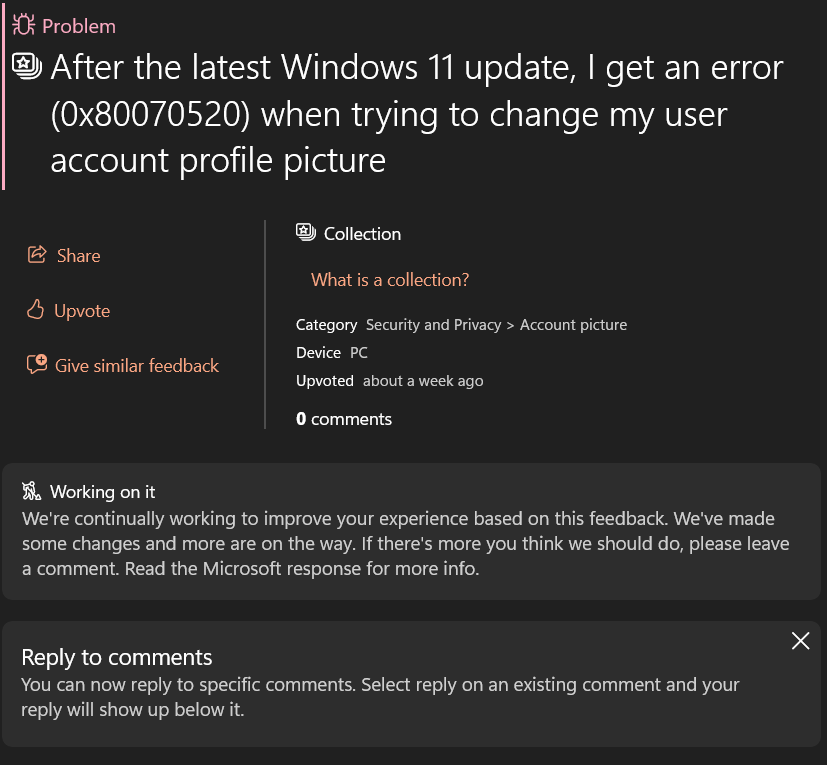
So, it is possible that the May 2024 optional update could fix the 0x80070520 account picture error in the preview builds. Whereas, it might fix the bug for everyone via June 2024 Patch Tuesday. We’ll wait and see.
In the statement issued to Windows Latest, Microsoft’s support staff confirmed that the error code 0x80070520 is under investigation.
The company added that the 0x80070520 error currently affects two Windows 11 updates. It includes the mandatory KB5036893 update and the optional KB5036980 update. While it is ideal for you to wait for an official fix, there’s a workaround to fix the 0x80070520 account picture error.
Here’s how to fix account picture error in Windows 11
We have mentioned step-by-step instructions below to fix the issue where you could see an error code 0x80070520 when changing the account profile image.
- First, open the File Explorer, and paste C:\Users\placeyourusername\AppData\Roaming\Microsoft\Windows\AccountPictures in the address bar.
- Next, copy and upload the profile picture in .png format manually.
- Lastly, restart your device and the new profile photo will be visible everywhere.
You can also check our detailed guide to fix account picture errors in Windows 11.
Are you also facing the same issue in the Windows 11 KB5036980 optional update? If yes, did you try the above workaround? Let us know in the comments below.