Copilot in Excel will get the ability to generate multiple formula columns from a single prompt
The feature is expected to roll out in April 2024
2 min. read
Published on
Read our disclosure page to find out how can you help Windows Report sustain the editorial team Read more
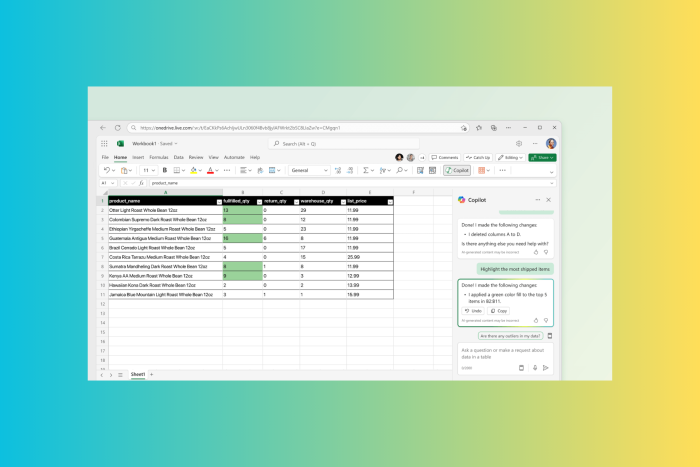
Microsoft recently updated its roadmap for Microsoft 365, adding a new feature for Excel Copilot, which will allow the generation of multiple formula columns from a single prompt.
The feature is listed as Feature ID 391638 and was added to the Roadmap on April 11, 2024. It will be available on Windows, Mac, and the web within the Microsoft 365 suite.
This feature is accessible worldwide on standard multi-tenant cloud deployments, and the rollout is expected to begin in April 2024.
With this update, you can get tasks like separating full names into first and last names or separating days, months, and years from date with a single prompt.
There is no further mention of this upcoming multi-formula generation feature, but we can anticipate that it will offer a range of pre-defined formula options or allow Copilot to learn from user preferences over time.
This feature could be very useful for those who often use formulas and deal with complex data structures. Another important feature pending rollout this month is Copilot in Excel support for complex formula columns from multiple tables.
Microsoft also added a new Copy/Paste experience to the Excel web app. Now, you can use drag-and-drop auto-fill to copy and paste content. Moreover, you will get a list of paste options.
To conclude, Microsoft’s advancement in Copilot features for Microsoft 365 shows its commitment to providing users with a seamless experience. Furthermore, this newest feature is great for both experienced and newbie Excel users.
However, if you haven’t tried Copilot in Excel yet, maybe this is the sign to do it. We have a detailed guide on everything you need to know to use it. If you have already used it, share your experience with our readers in the comments section below.








