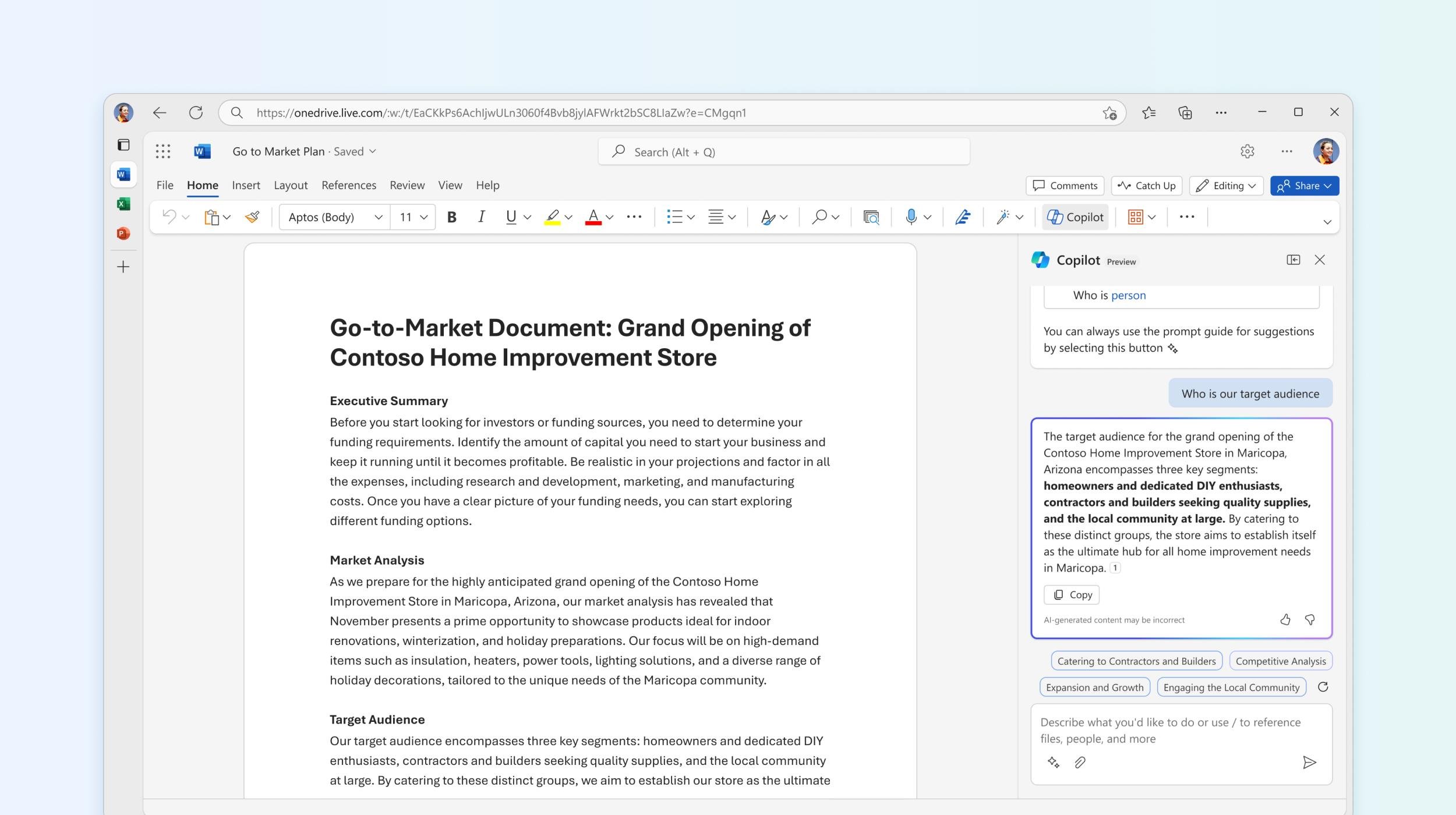Copilot is coming to Microsoft Word, but it won't offer original content
However, don't expect originality, especially if you type in a common input.
3 min. read
Published on
Read our disclosure page to find out how can you help Windows Report sustain the editorial team Read more
Key notes
- Copilot will be on the desktop version of Word, and mobile devices versions, as well.
- As with other Copilots, this one will offer the same features, more or less.
- However, don't expect Copilot to be original.
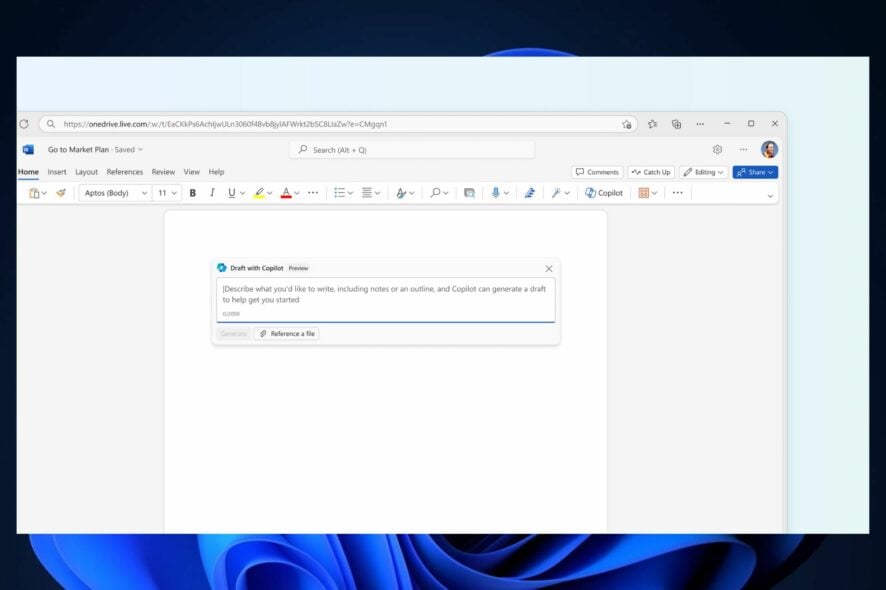
Last month, at the Microsoft Event, the Redmond-based tech giant revealed that Copilot will finally be coming to Microsoft 365 starting this November. Along with a new design and the announcement that Copilot will finally be released on Windows 11, Microsoft also unveiled that the AI assistant will come in a unique form for each Microsoft 365 app.
This week, the Microsoft 365 Roadmap revealed that Copilot is coming to OneNote in November, and the very next day, it was revealed that Copilot will also be coming to Microsoft Word, and Microsoft PowerPoint.
The general rollout is scheduled to start next month for all mobile and desktop platforms, including Macs. We have a general idea about Copilot’s features already, as the AI assistant is able to handle a lot of tasks, from creative ones, to very technical ones (such as preparing the perfect setup for working). But on Word, Microsoft promises Copilot will usher in a new era of productivity.
Copilot in Word: Top Features
- Jumpstart a new document: Microsoft promises Copilot will help users overcome the difficulties of starting a new document, by letting the AI assistant create a first draft, and then continuing working on it.
- Adding to an existing document: if a Word user has already written a document, Copilot can hop in with new perspectives and give them new ideas to write about in the Word projects.
- Chatting with Copilot in Word will ensure users get a flow of new information, perspectives, and stats to use in their current Word projects.
- Generate a summary: as always, Copilot will be able to dissect Word projects and summarize them in a matter of seconds.
Among these features, Copilot will also automatically edit and correct Word projects. The AI tool will also offer writing suggestions, and it will work best in English, although several other languages are supported: Spanish, Japanese, French, German, Portuguese, Italian, and Chinese Simplified. Microsoft plans to add additional languages, down the road.
Users don’t need to worry, as Copilot in Word won’t share any data with third-party applications, but they shouldn’t expect originality, especially when talking about common subjects.
Or, Copilot might generate the same or very similar content for multiple people who are prompting Copilot in the same way. For example, everyone who instructs Copilot to create a “recipe for apple pie” is likely to wind up with identical or nearly identical content. When originality is a concern, check for similarity to online sources (on the Home tab, go to Editor, and scroll down to Similarity).
Microsoft
If you want to find out more about Copilot in Word, check out the official FAQ section for the AI assistant.