Copilot is appearing and disappearing on Windows 11 23H2
Look for misbehaving third-party apps
2 min. read
Published on
Read our disclosure page to find out how can you help Windows Report sustain the editorial team Read more
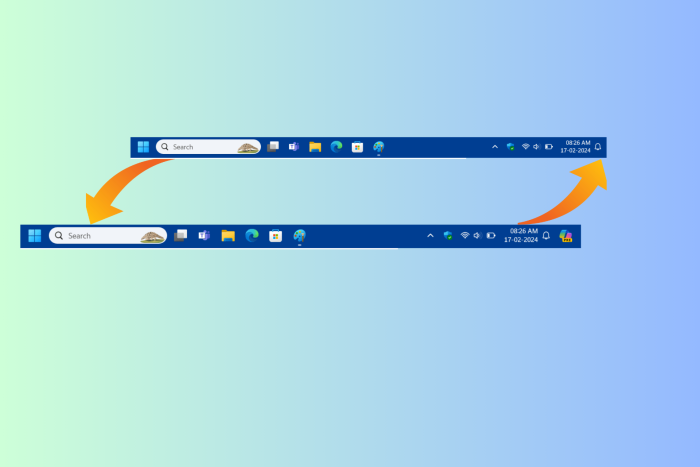
A Reddit user named LEXX911 reported that upon clicking Copilot from the right side of the Taskbar, he got a BSOD, which rebooted the computer.
This is what he exactly said:
I booted up my computer today and Copilot show up once again on the right side of the Taskbar. I click on it and got a BSOD and it rebooted my computer. After logging back in Copilot is gone. WTF? This is the first BSOD in like a year. Since Windows updated to 23H2 version Copilot been showing up in the middle of the Taskbar and in the Taskbar Settings to turn it on and off. But once awhile it will disappeared from the Taskbar/Taskbar Settings for days and weeks before showing up again. Recently an update move Copilot to the right side of the Taskbar. But on next reboot it’s gone. Now it show up again and BSOD when I click on it and disappeared once again after a reboot. Like WTF is going on? This is like almost the tenth times I have noticed this. I’m on 23H2 Build 22631.3155 and I’m not an Insider.
After his post, two more users reported the same issue after upgrading their devices to 23H2. One of them also mentioned that even reinstalling the operating system a few times didn’t help.
However, there are no other complaints so far. So, most likely, as suggested by one of the users on the post, Snowflare182, suggested that the issue could be due to misbehaving third-party apps or some OS installation issues, which could be fixed by the common system issues.
A few months ago, the same issue surfaced on the devices of insiders in the Dev Channel using Windows 11 Build; however, instead of BSoD, File Explorer crashed for them.
The Redmond tech giant addressed the concern and fixed the issue with the Windows 11 Build 23555 release.
If you are facing the same issue, check your computer for unwanted & misbehaving third-party apps, restart the Explorer, reset your computer, and ensure you have the latest Windows installed, then check if the issue persists.
In case you want to know how to reset your Windows 11, we have a complete guide with step-by-step instructions.
Are you facing the same issue after upgrading to Windows 11 23H2? Share your thoughts in the comments section below.








