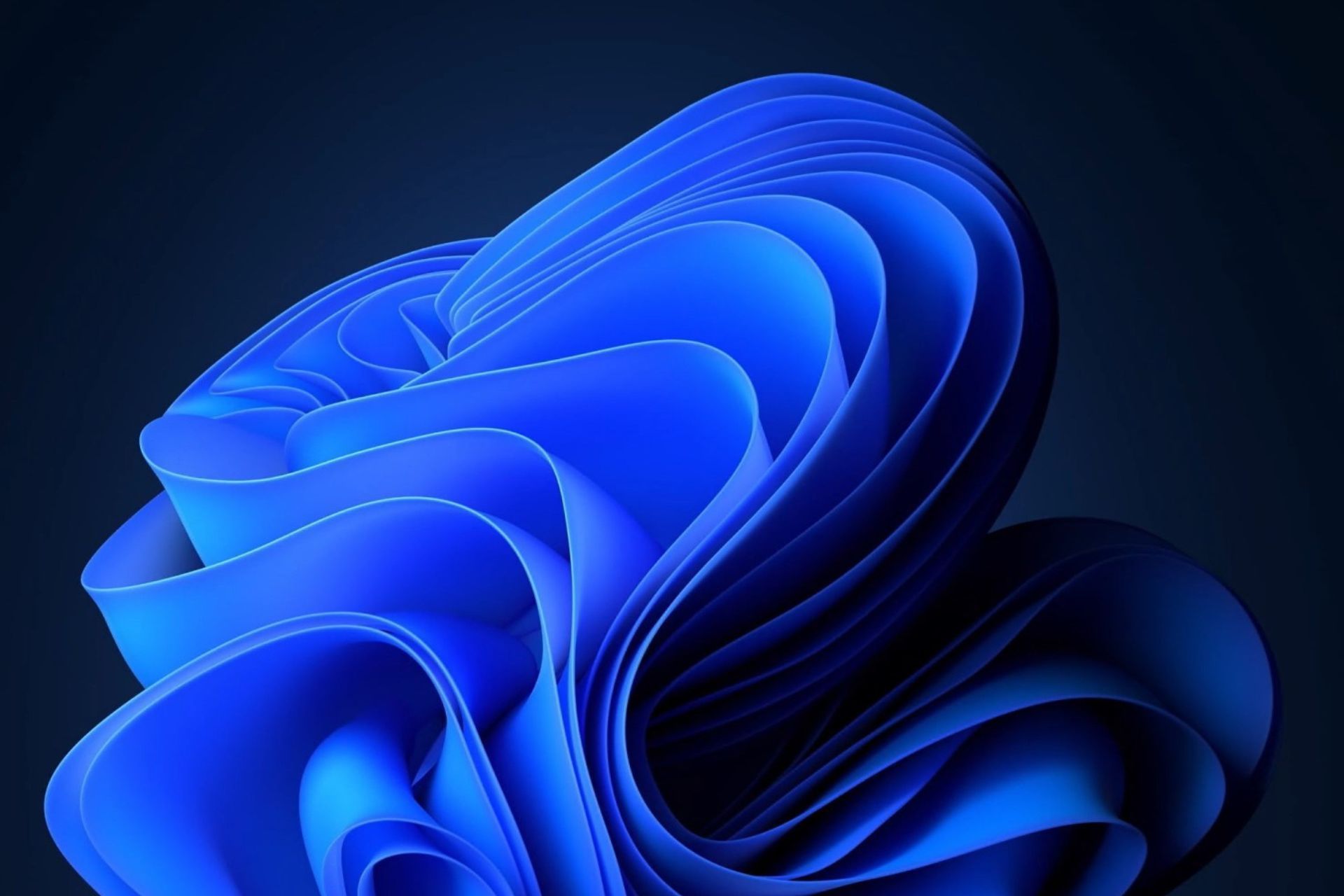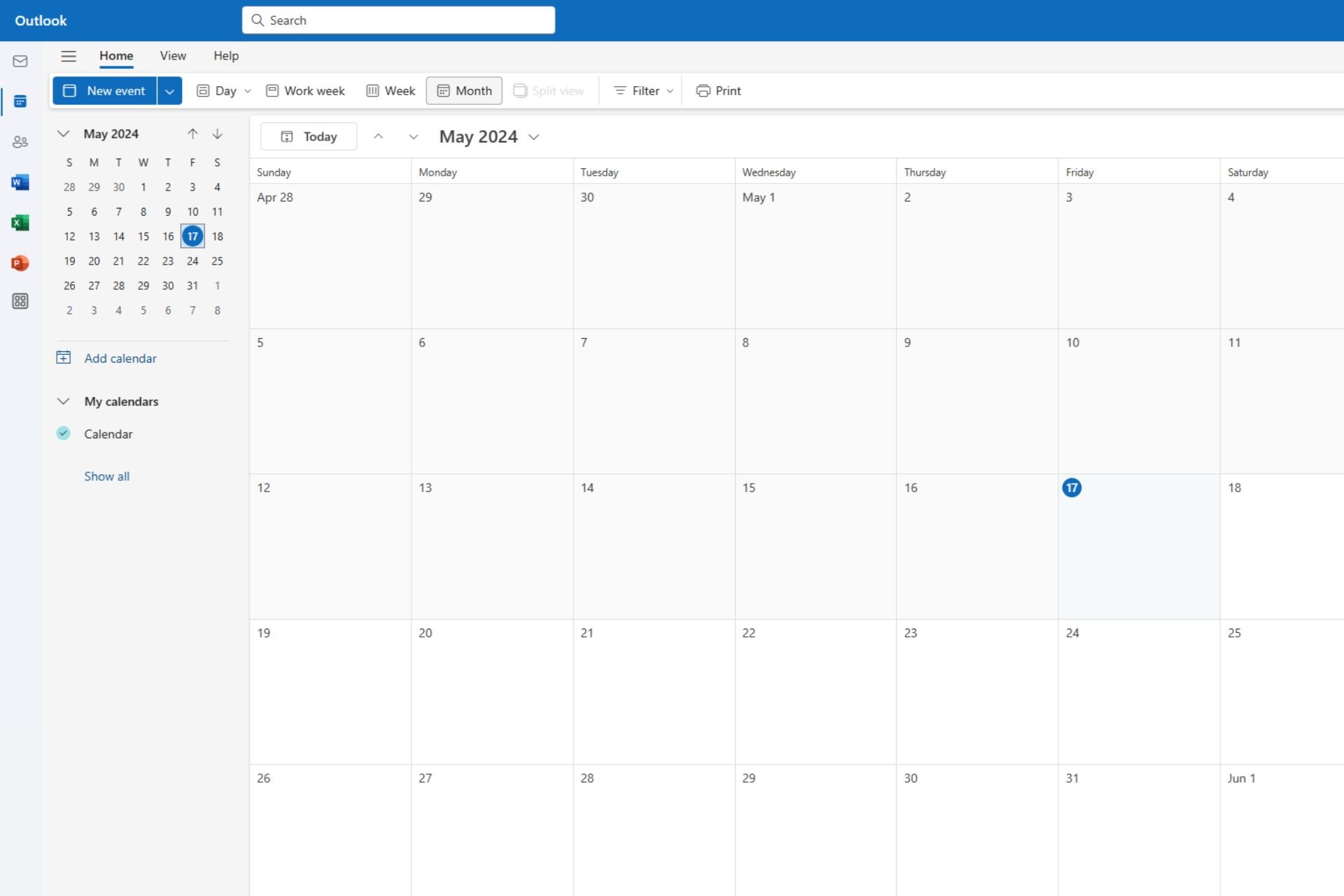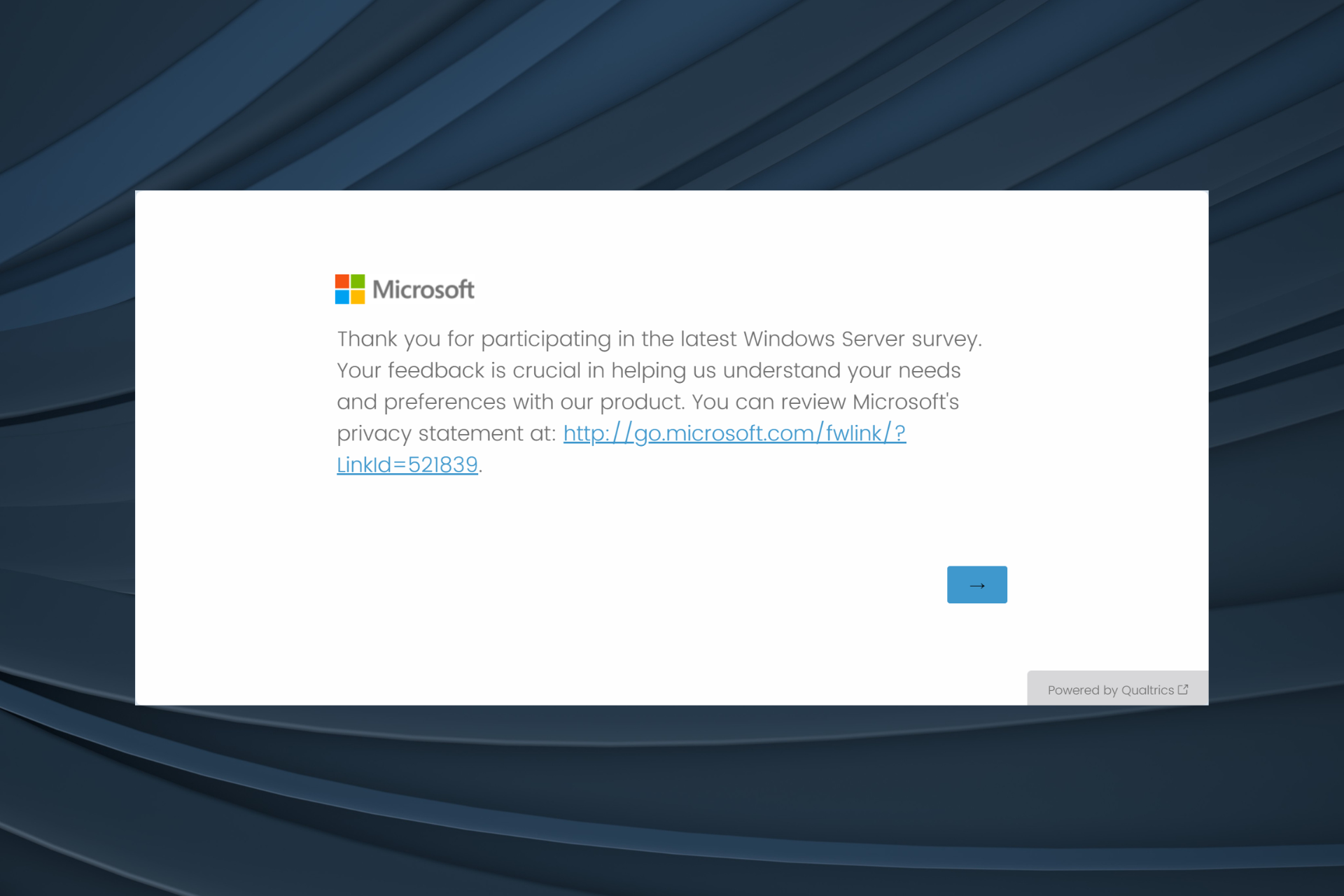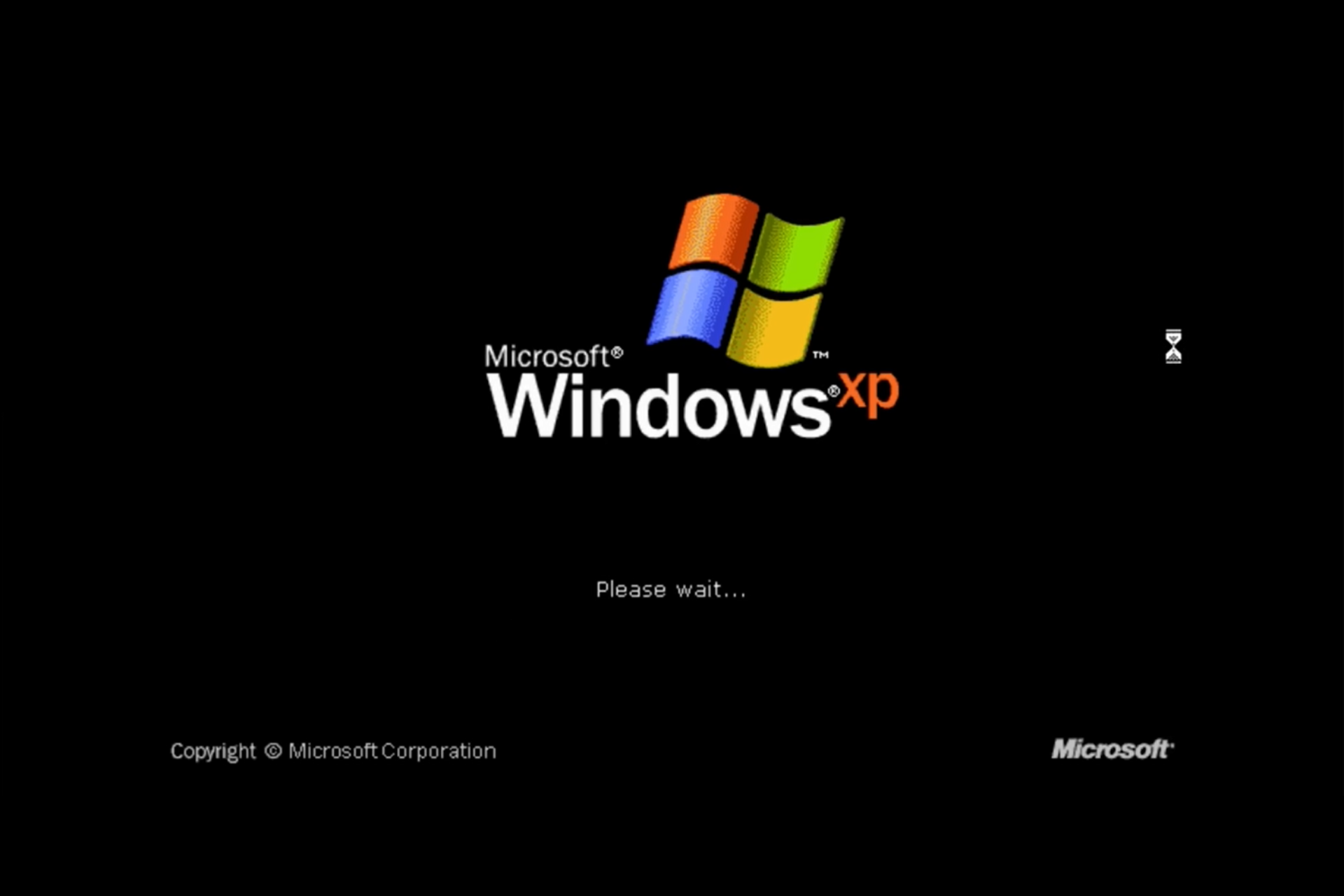Copilot will get a Deep Search plugin that will make the AI tool faster, according to Microsoft's lead engineer
Mikhail Parakhin confirmed the plugin might come to the platform.
3 min. read
Published on
Read our disclosure page to find out how can you help Windows Report sustain the editorial team Read more
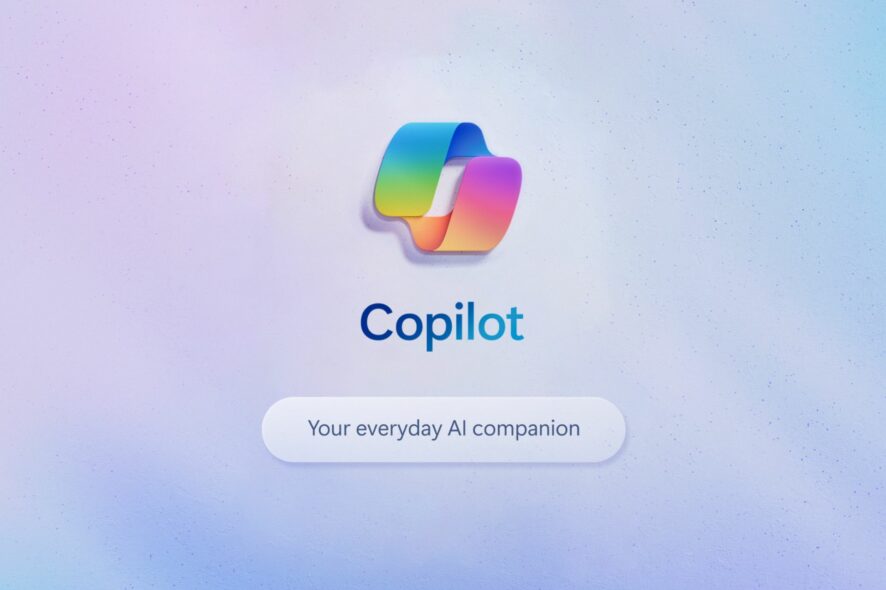
Copilot will reportedly get a Deep Search plugin that will effectively make the AI tool faster all around, according to an insight given by Mikhail Parakhin, head of the Windows and Web Experiences Team at Microsoft, to a user on X (formerly known as Twitter.)
Asked if a Deep Search plugin is coming to Copilot, as it would make more sense to have it, Parakhin answered that such a plugin is definitely coming, but only if they can make it faster, otherwise it would be pointless.
Mikhail maybe I’m misunderstanding what Deep Search is or how it works but could it be brought to chat/copilot, perhaps as a plugin? I personally wouldn’t mind waiting longer for responses. A Deep Search plugin for Copilot could be amazing (assuming it’s possible)
X user
Yes, we plan to do that, but we need to make it a bit faster, otherwise it is unbearable – like talking over email, not chat 🙂
Mikhail Parakhin
Copilot has been on Windows 11 for a while, and recently the Redmond-based tech giant released it on Windows 10 too, even though initially it was supposed to be a Windows 11-only capability. Windows 10 still has double (plus more) the users Windows 11 has, so Copilot needs to be able to handle a lot of requests, especially now, when its audience suddenly sees an expansion.
Here’s why a Copilot Deep Search plugin would work
Copilot is capable of handling plugins, as we found out earlier this year, on Microsoft Edge (Bing Chat was renamed Copilot), Windows 11, and Windows 10. These plugins, similar to the ones found on Internet browsers are capable of providing the browser with extra features that users can enjoy.
The benefit of having plugins in a browser is the fact that they are stand-alone features that can be added or uninstalled to the browser at any time. Of course, installing multiple plugins will consume more power, so at one moment, if your device lacks the hardware, the browser will not function properly. This can be undone by getting rid of the plugins altogether.
In simpler words: even though plugins make the browser offer a better experience, they can be uninstalled when they get too heavy on the device, without impacting the ability of the browser to function. Of course, without the said capabilities enabled by plugins.
As we all know, Copilot is based on Microsoft Edge, and it uses Bing to search the Internet, so the plugins on Copilot will work the same way, theoretically. Those who prefer a faster and more efficient Copilot, can just install the Deep Search plugin and make it so, even if, theoretically, it will cost more CPU power.
However, this enables optionality: those who still want to enjoy Copilot, but don’t have the hardware to run it with the Deep Search plugin, can do so, without worrying about missing out on anything.
We’ll have to wait and see, but these sorts of plugins to Copilot are definitely a good idea.