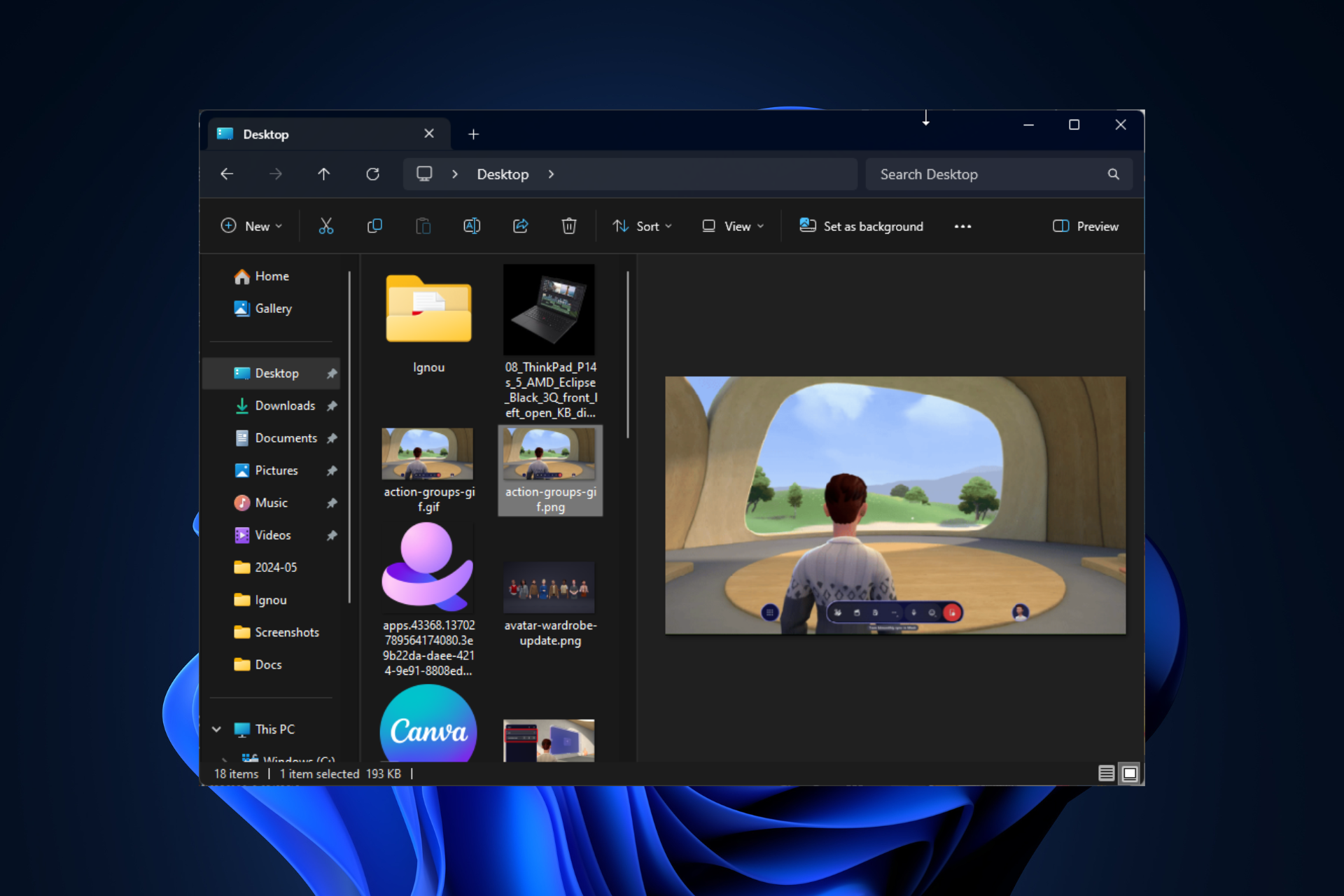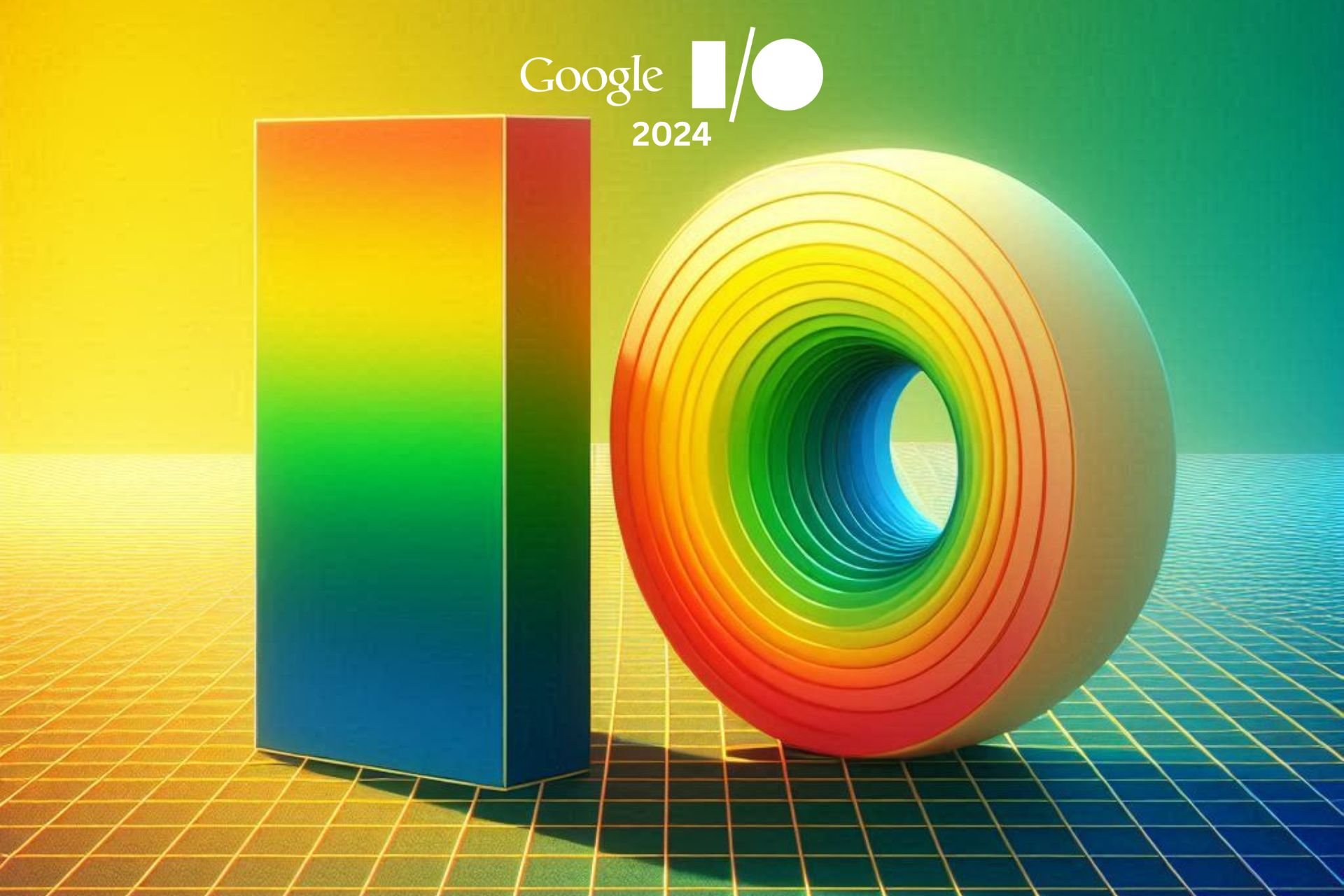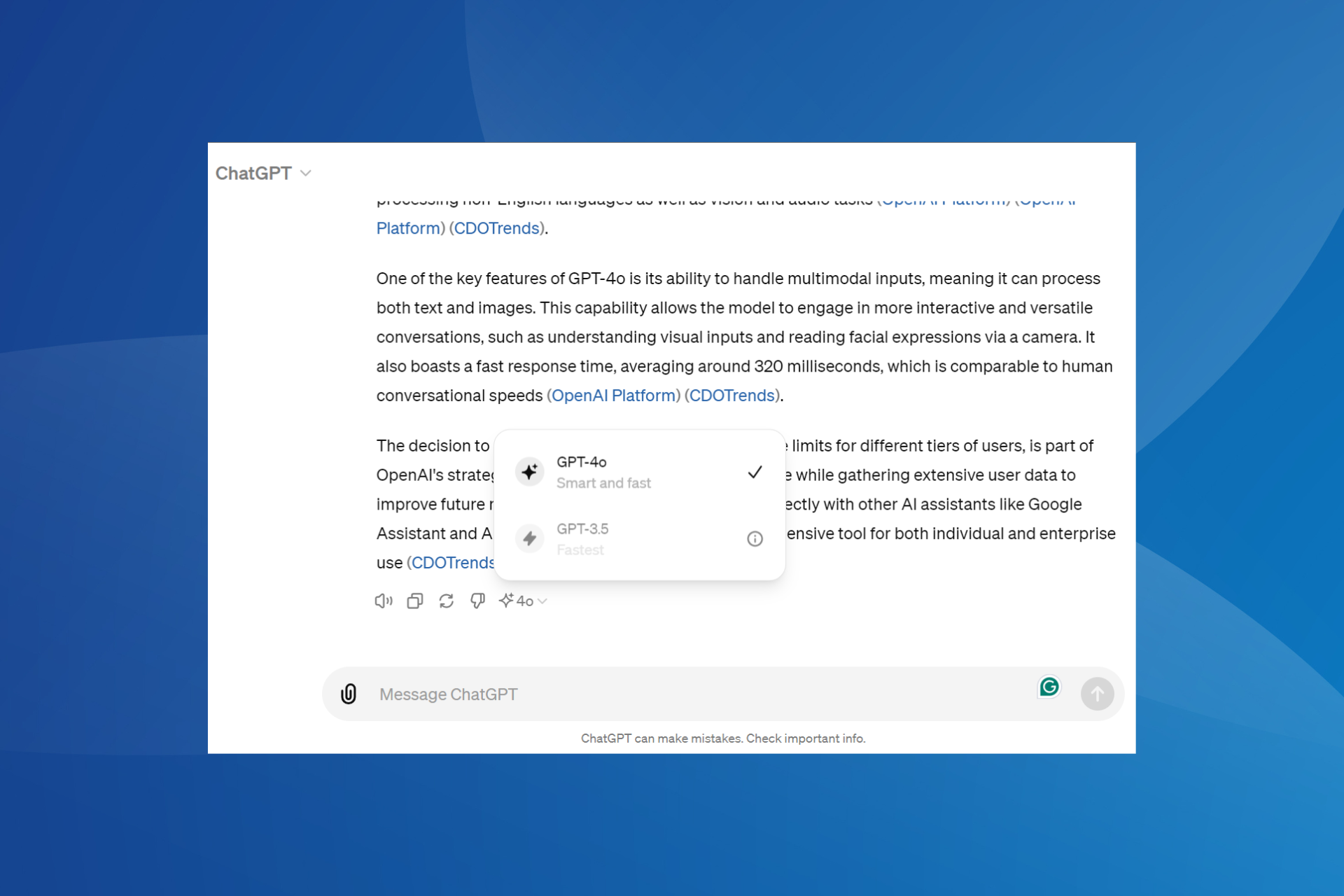Copilot will help Microsoft Loop users create new projects in just a few seconds
The new capability will be released in May 2024.
2 min. read
Published on
Read our disclosure page to find out how can you help Windows Report sustain the editorial team Read more
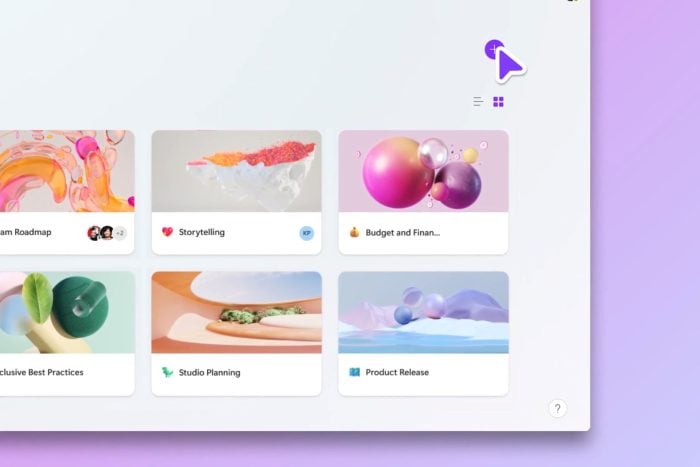
If you’re new to Microsoft Loop and have no idea how to move around the platform, create collaborative plans, or start a new project, then you should know that the Redmond-based tech giant is planning to let Copilot show you around.
According to the latest entry in the Microsoft 365 Roadmap, Microsoft Loop will be updated to allow Copilot to assist users in creating Loop pages.
That means users will be guided on how to create structured Loop pages from scratch, either by starting with a blank page, or by opening up an existing template.
Collaborate with copilot to go from a blank page to a structured document ready for collaboration as quickly as possible. Start from scratch, or select an existing page or template as the starting point and Copilot can modify it for the task at hand.
Microsoft
For a new manager, or someone who has just started using Microsoft Loop, Copilot can be not only an assistant, but quite frankly a tutorial on how to create structured plans with no prior experience on this platform.
The AI model can quickly teach new users how to move around, and how to use Loop’s capabilities to the best of their abilities, to come up with complex plans in just a few days.
Microsoft announced Copilot coming to Loop last year, but the Redmond-based tech giant didn’t mention these capabilities. Instead, the company said back then the AI model was capable of editing, composing, and summarizing information for users.
However, this is a nice surprise and only the natural evolution of the model in Microsoft 365 apps. The Redmond-based tech giant should be thinking more about adding assistance features to Copilot, especially the ones focused on how to use a certain platform for new users.
What do you think about it?