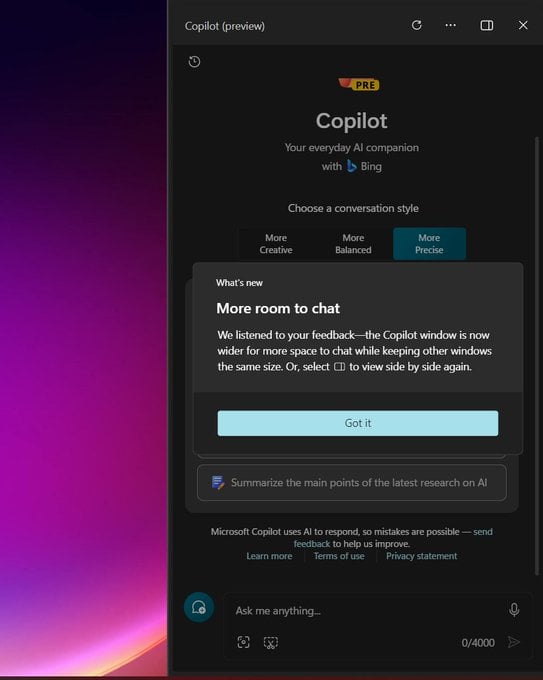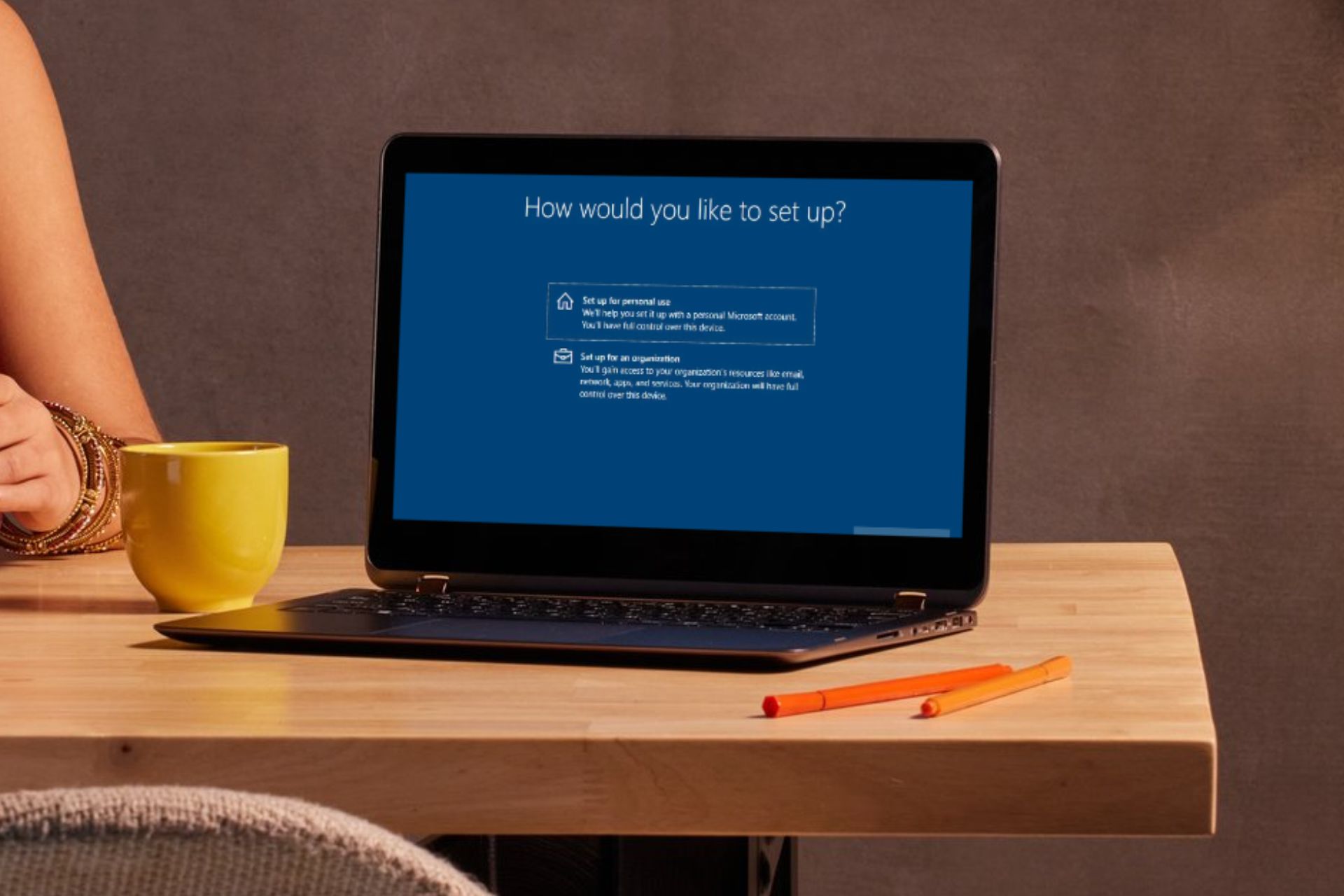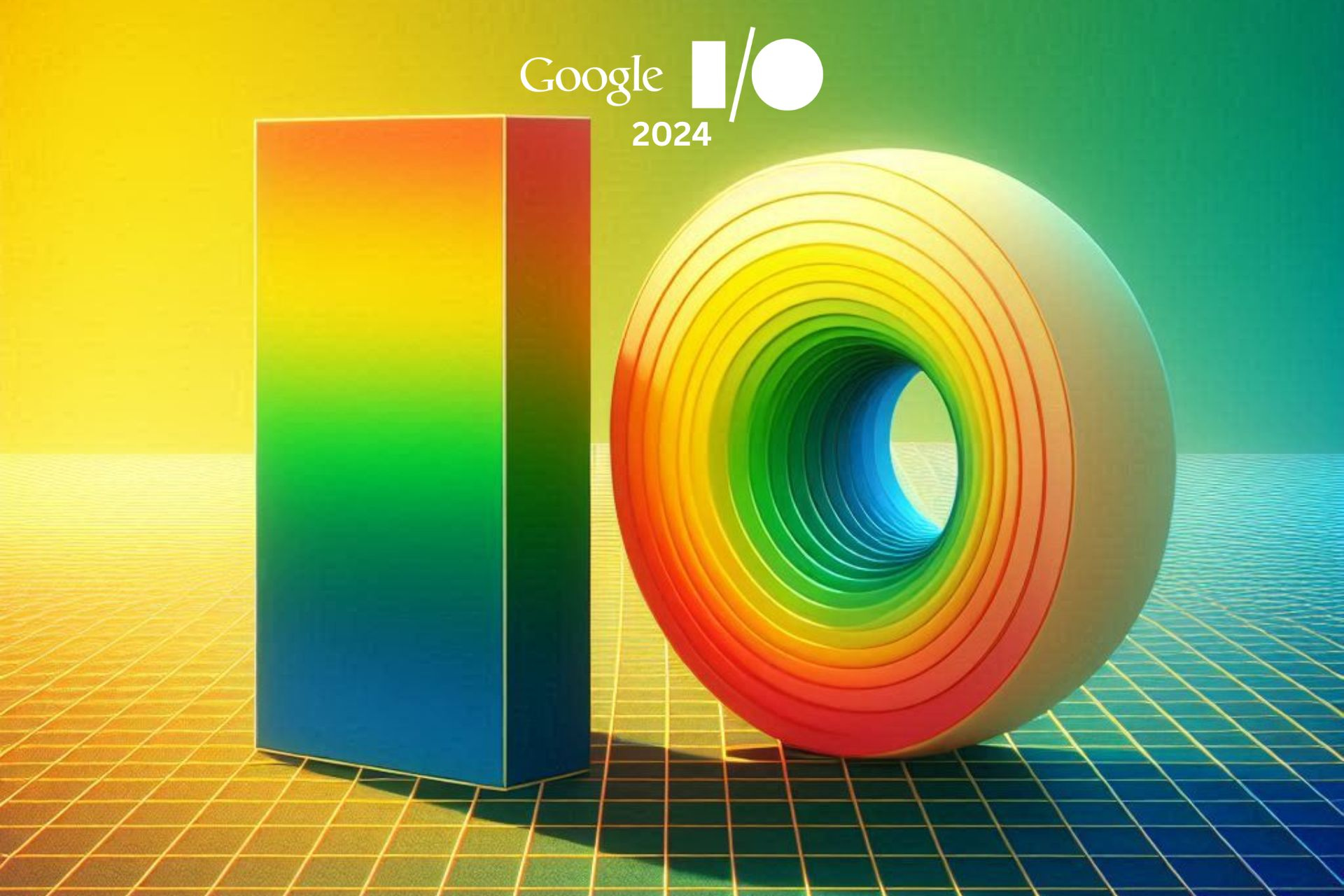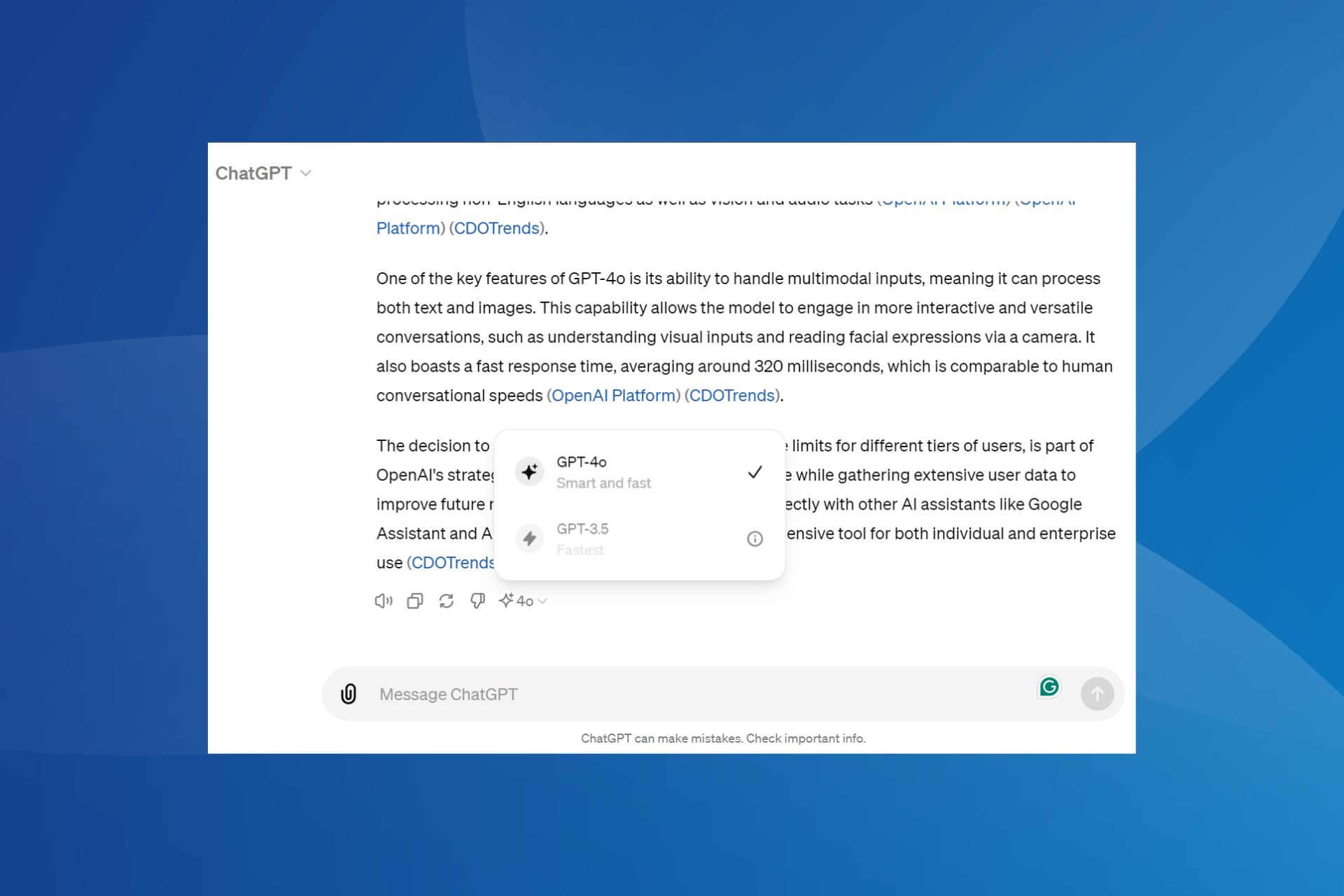Copilot: Your favorite AI companion will have a super-sized panel
Now engage in longer conversation with extended screen space
3 min. read
Updated on
Read our disclosure page to find out how can you help Windows Report sustain the editorial team Read more
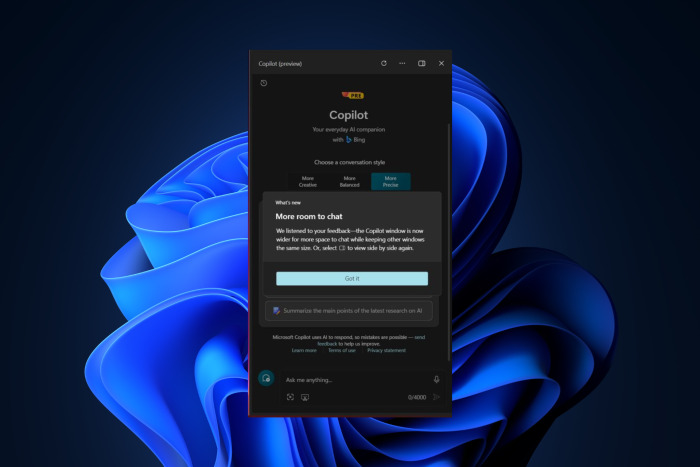
Microsoft continues to enhance Windows 11 with innovative features, and one of the latest additions is the AI-powered assistant Copilot, which has garnered praise from users worldwide.
As Windows 11 enthusiasts expressed their interest in Copilot, Microsoft is working promptly on making it bigger, better, and with a more user-friendly interface.
According to a tweet by Leopeva64 on X ( formerly known as Twitter), known as a reliable source for Windows leaks:
Microsoft has added a prompt to inform the user that the Windows Copilot pane is now wider and opens as an overlay by default, the prompt also mentions that there is a button to enable side-by-side view.
He also added
In Edge Canary the “Chat with Copilot” button in the screenshot tool now sends the image directly to Windows Copilot, previously the image was sent to Edge Copilot.
He further explains that the Copilot interface has been launched this way for some time now, but Microsoft’s new addition with a prompt explains the reason behind it.
Furthermore, the What’s new pop-up explains that the latest change to widen the panel is to provide more room to chat. This adjustment was incorporated in response to the feedback from Windows 11 enthusiasts looking for more space on the AI assistant.
Acknowledging diverse user preferences, Microsoft has also provided a button for users to switch back to a compact side-by-side layout in case they don’t like the change.
All in all, the shift in default settings results from a positive response from Windows 11 users with the Copilot panel. You may like this change if you use Copilot for longer sessions, like extended interactions and queries.
Going forward, Microsoft is interested in making Copilot a more important part of the Windows 11 user experience.
According to the ongoing testing, Copilot might appear in a limited manner on the Windows 11 boot-up process.
However, in the future, you can expect the integration of AI-assistant in other Windows 11 interface aspects, like File Explorer. This points towards the possibility that you can interact with Copilot apart from the right side of the screen.
Amidst all the excitement, a few of us have concerns about the promotional ads or notifications to promote Copilot and its premium version as well, as has already happened with Edge.
Though Copilot’s evolution shows Microsoft’s commitment to providing better user experiences on Windows 11. We can only hope that Microsoft strikes a balance between promoting new features and respecting people’s preferences.
Are you in favor of expanding the screen space on the Copilot panel? Share your thoughts in the comments section below.