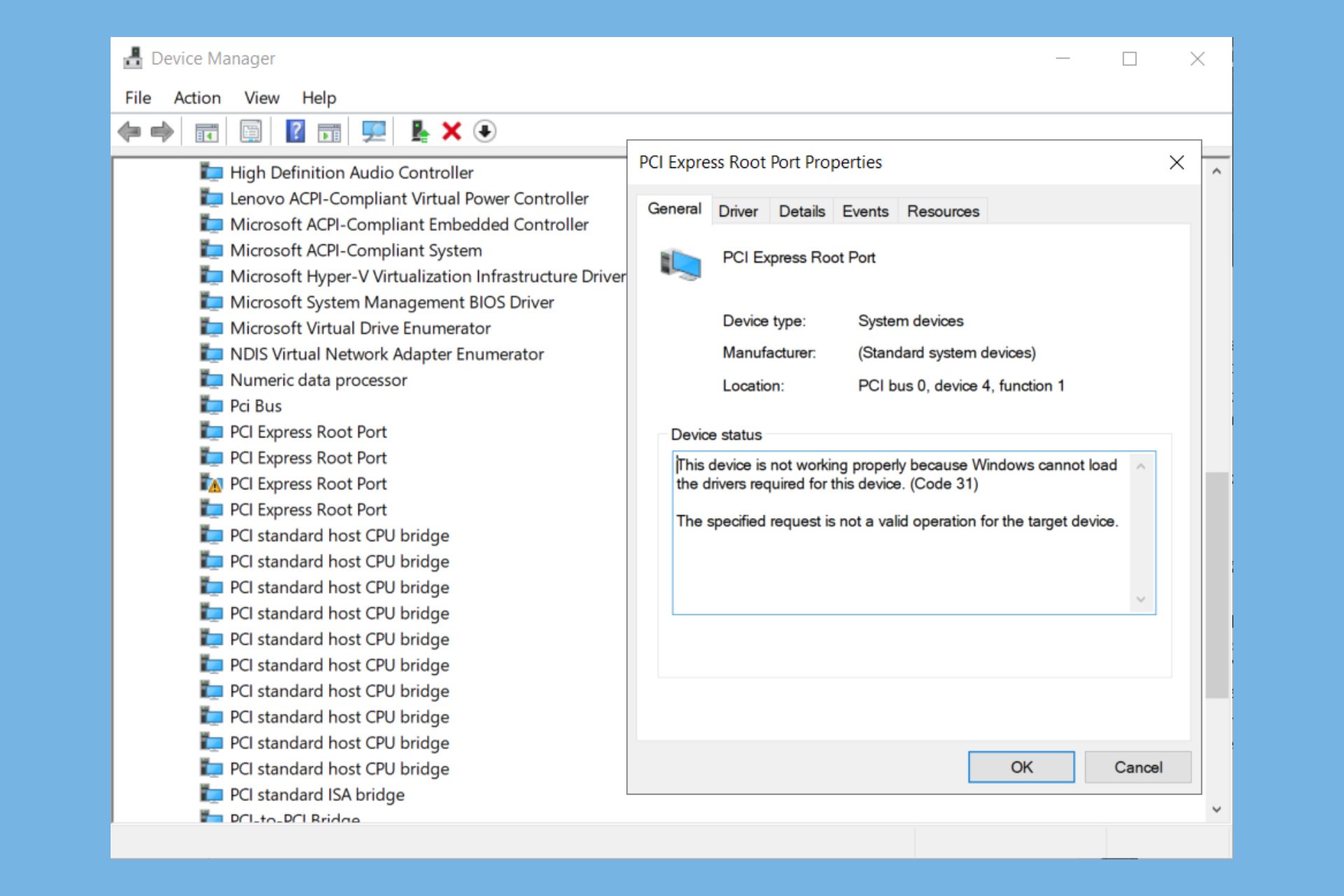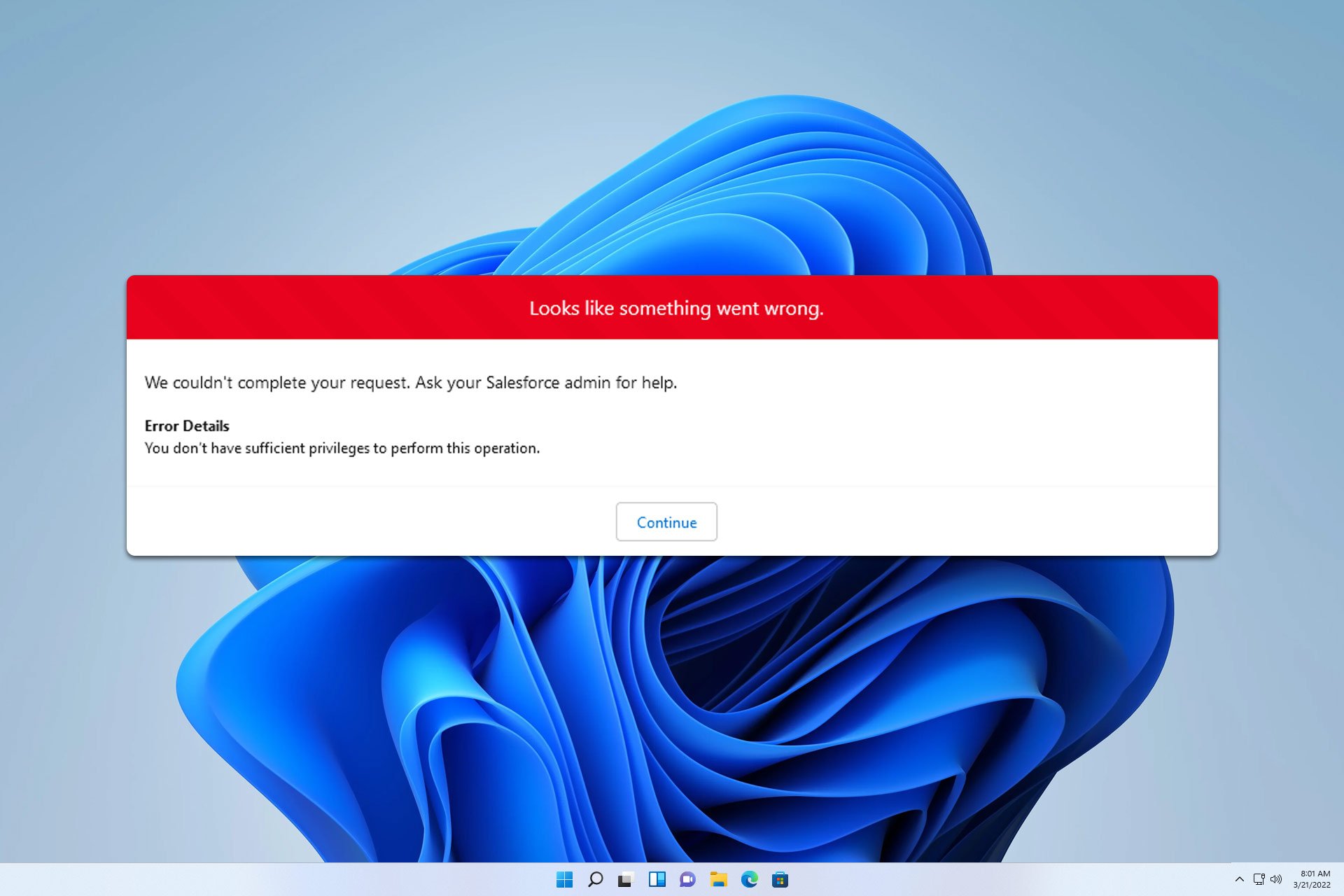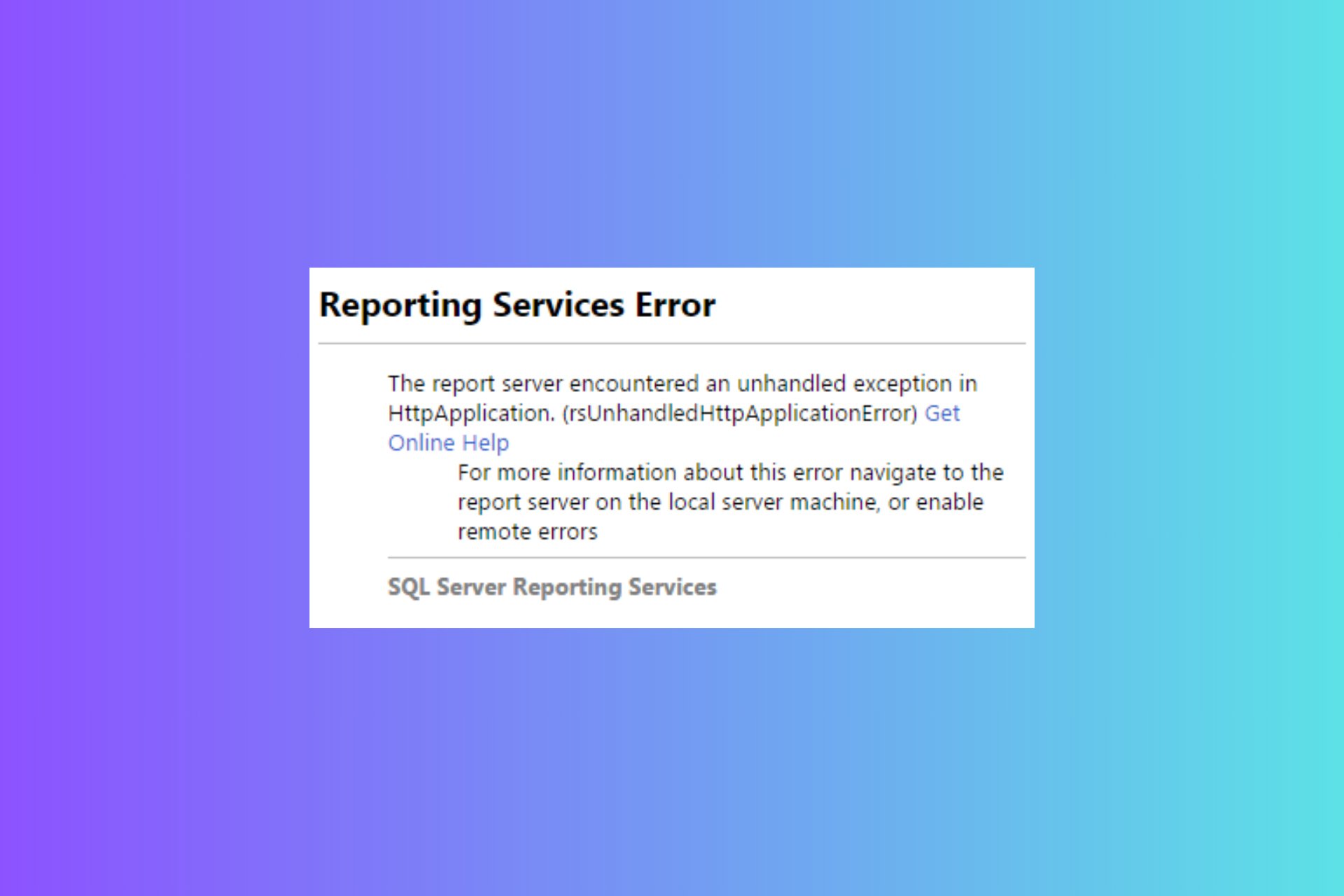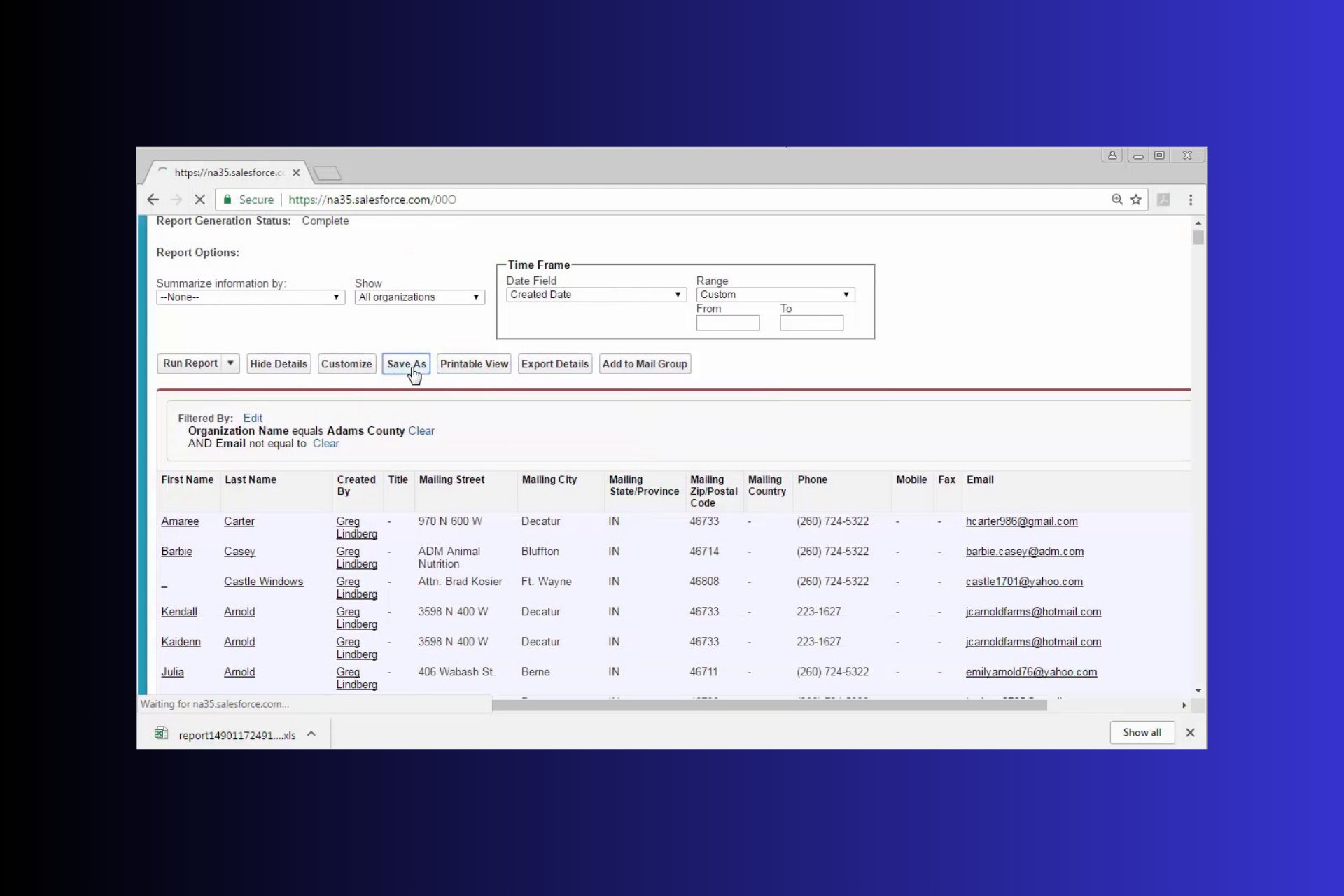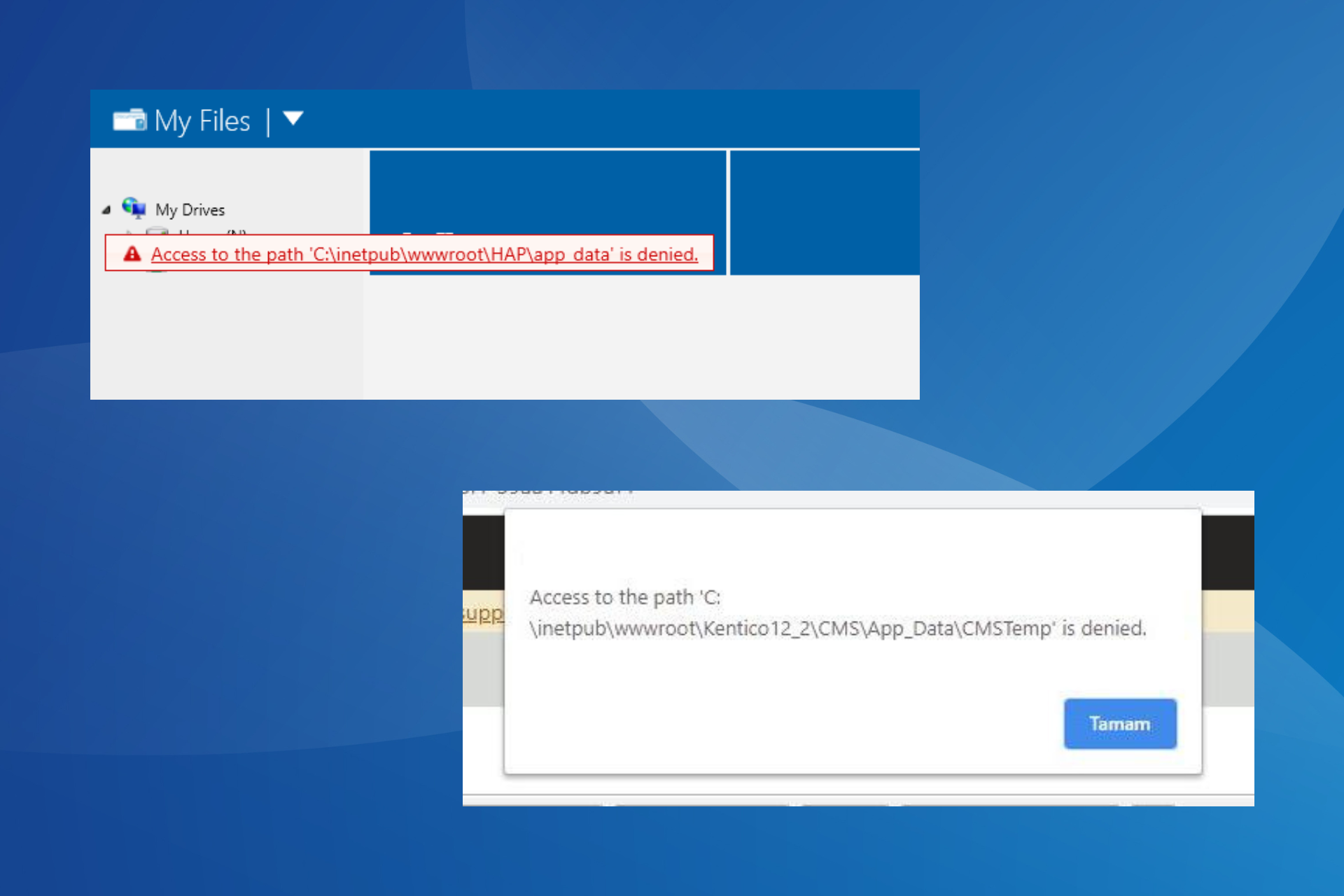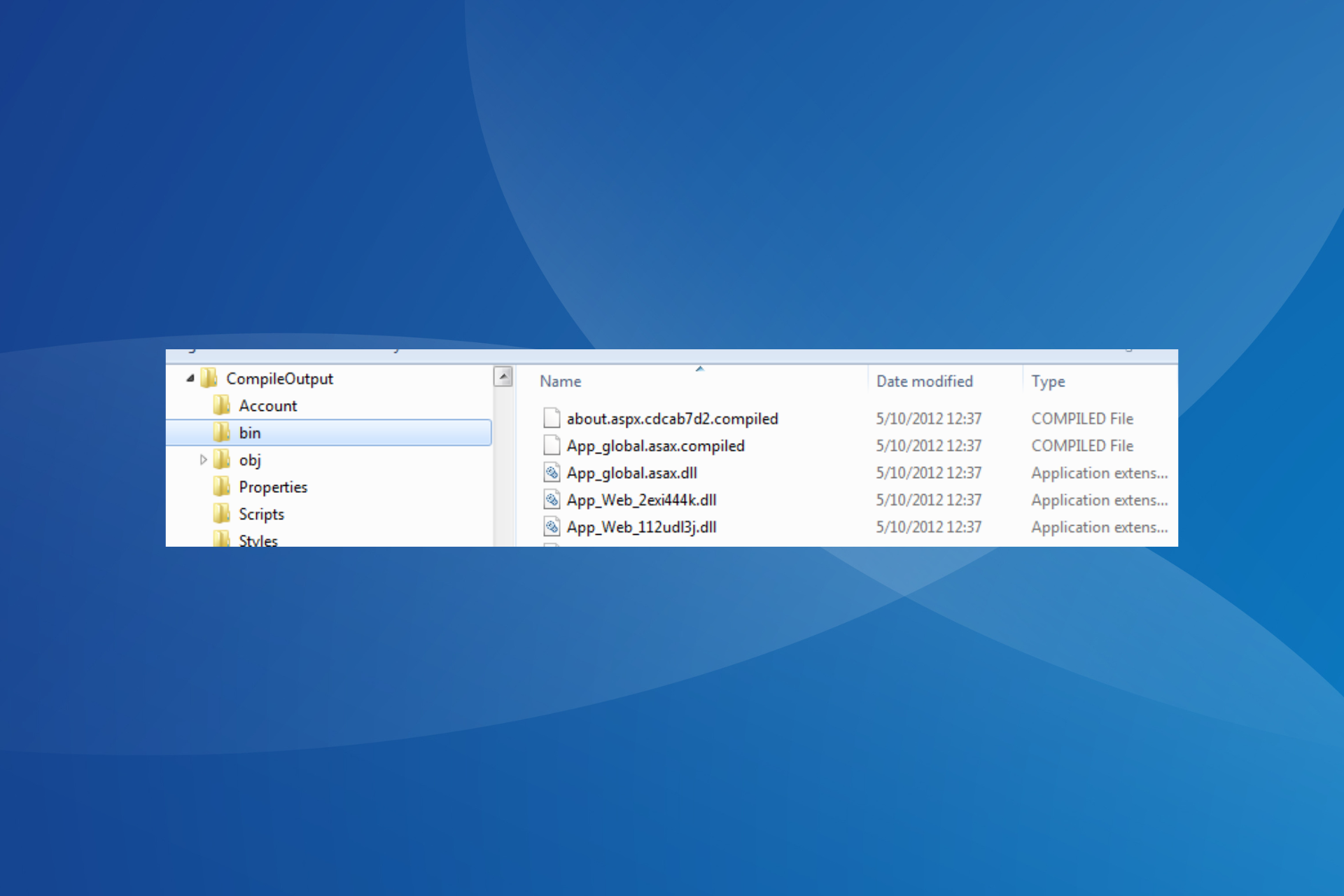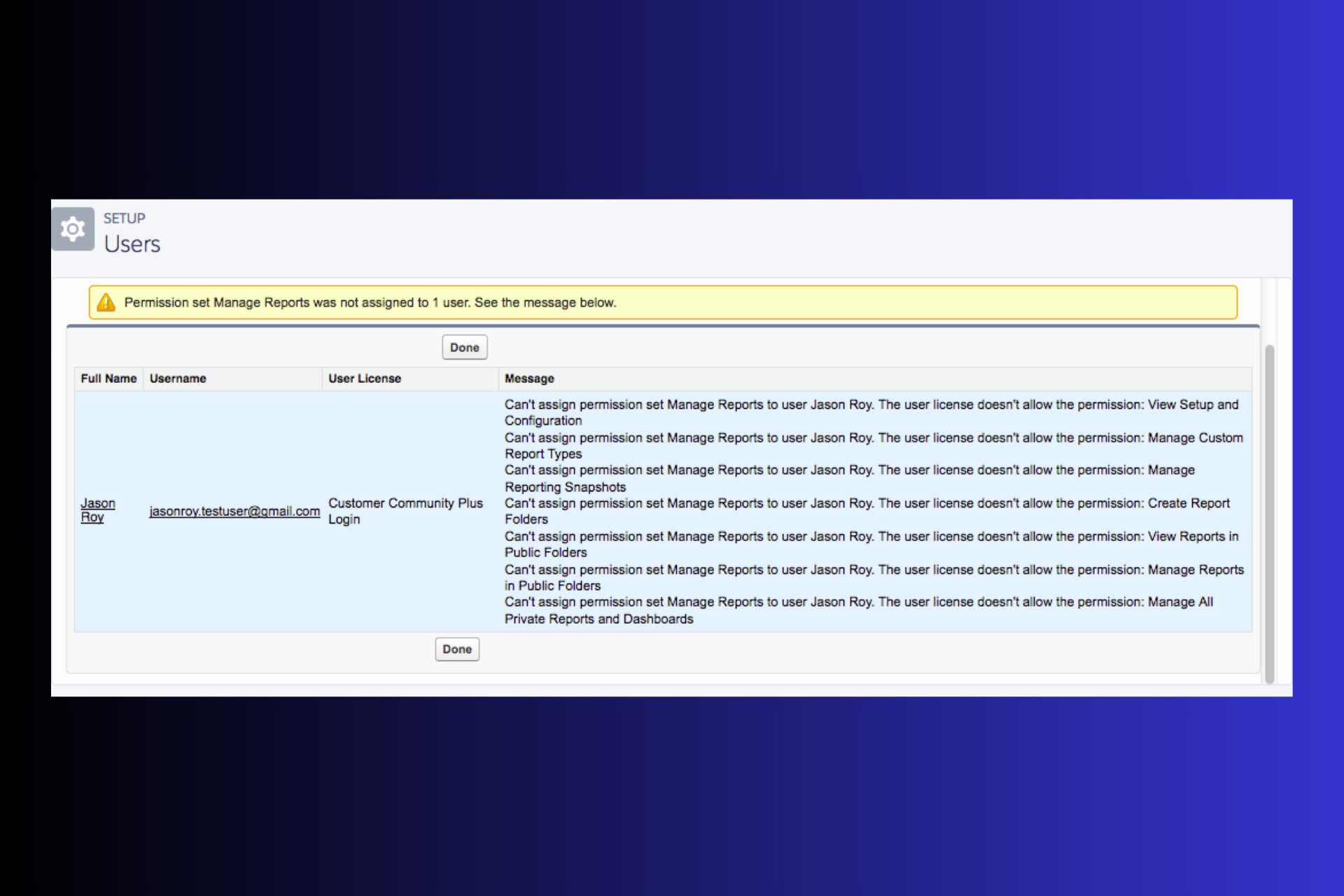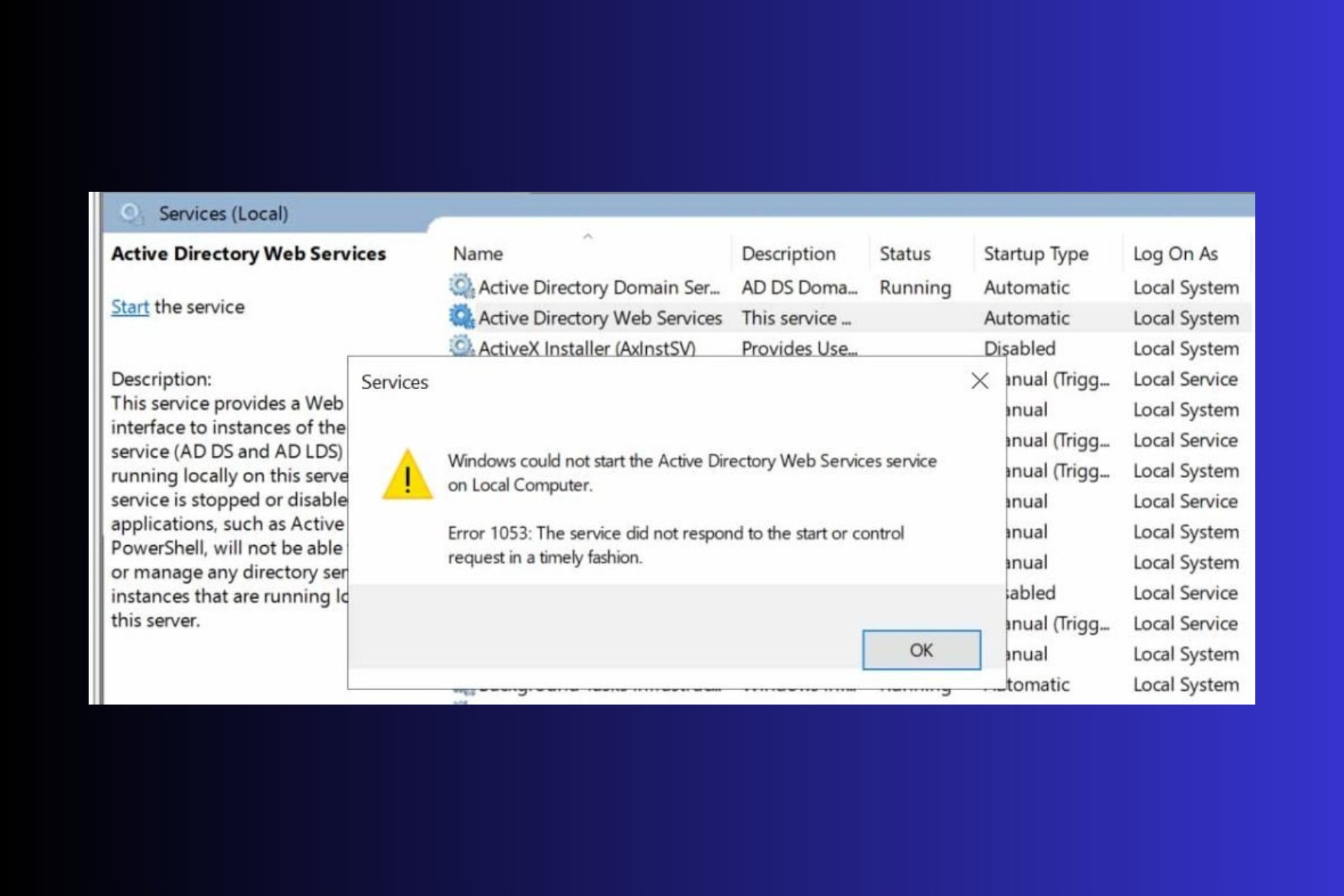This is how you can fix corrupted EVTX files
3 min. read
Updated on
Read our disclosure page to find out how can you help Windows Report sustain the editorial team Read more

As Murphy’s Law suggests, if something might go wrong, it will. And Windows occasionally has a mind of its own, with all those critical errors, BSODs, and crashes. Now, the only reliable way to find out what’s causing those is with the Windows Event Log.
If a critical error strikes, the culprit is to be found in the log files with the EVTX extension. However, there is not a lot use of those if they get corrupted.
How to fix corrupt Windows Event Log (EVTX file)
The Windows Event Log is the primary and only diagnostic tool a knowledgeable user needs to find out about system issues. Inspecting the log thoroughly will lead to determining the culprit for a variety of critical system issues.
However, if your PC shuts down before the logs are written, the Windows Event Log file will get corrupted. And, thus, unusable.
You can always delete the corrupted file and wait again for the error to appear. On the other hand, you can try and repair the corrupted EVTX file or export it as a CSV file, but that can take some expert knowledge. There are a few tools which allow to extract the binary values from the corrupted file and allow you to access it. They require Python, which might be an issue for an uninformed user.
So, the best way to deal with the corrupted files is to just remove them and allow the system to make new logs. These can be manually deleted, so we recommend a batch file (script) to clear all of them. You can also try with the Disk Cleanup built-in utility, but the batch has proven to be a more reliable way.
You can download the batch file, here. Extract the file to your desktop, right-click on it, and run it as an administrator. Once you run it, the script will erase all logs from the Windows Event Log. Next time you run into a problem, the EVTX log file won’t be corrupted.
With that said, we can conclude this article. If you have any questions or alternative ways of retrieving data from corrupted Windows Event Log files, do tell us in the comments section below.
RELATED STORIES YOU SHOULD CHECK OUT: