Cortana draining battery on Windows 10/11? Check this out
3 min. read
Updated on
Read our disclosure page to find out how can you help Windows Report sustain the editorial team. Read more

Windows 10 is one of the most advanced versions of Windows operating systems ever released. It has got some really nice features that add extra functionality to our PCs and the best part about it Microsoft’s addition of new features both on the desktops as well as the laptops.
In the long list of new features on Windows 10, there are some features that help you in saving the battery juice on your portable Windows 10 device. Most of the times, the features that claim to save battery life hardly have any significant effects on the system.
Fix Windows 10 Cortana Battery Drain
Battery life on Windows 10
To actually test this new feature and to suffice my hunger, I tested the features with my aging laptop that has an old battery. As the laptop was bought many years before, the battery life is not at its peak. However, the new management features helped me in optimizing my battery a bit better by balancing the usage, telling me what I really need and what I don’t and giving me a little control over the battery life.
On the other hand, Windows 10 is actually criticized for having an atrocious battery management. Most of the people think it’s because of a bug which went undiscovered by both Microsoft and Intel. If you’re being badly affected by it, one way to make it a little better is by updating all the drivers and changing certain settings.
Cortana draining battery life on Windows 10 – Fix
Cortana is Windows 10’s personal assistant. She rests on your own taskbar and can assist you with a number of things. We’ve received a couple of questions concerning Cortana on portable devices’ battery usage. In real, Cortana shouldn’t negatively affect your battery to a greater extent. Maybe you don’t even use it that much but it still makes your battery drain.
Debate naturally continues about the ‘Hey Cortana’ feature. As when the Hey Cortana feature is enabled, Cortana is almost always on and is always listening to you, waiting for you to give voice commands to it; it’s obvious to have speculations about it draining up your battery life. But, the test results are inconclusive and the highest percent of battery that is claimed to be used by Cortana is around 6% of the total power.
It is officially acknowledged by Microsoft that Cortana hikes the battery consumption. It is also stated in the settings of ‘Cortana’, that it has the tendency of infuriating the battery. So, if you have a doubt that your battery is affected by Cortana, all you have to do is turn it off.
- Go to the start menu and type ‘Cortana’ in it and click on the first result for Cortana settings.
- Now that you are in Cortana settings, find ‘Let Cortana respond to Hey Cortana’ and turn it off by sliding the bar to the other side.
- Once you have done it, you’re good to go.
You can notice any sort of change in the battery life in around 45 minutes. This also applies for the smartphones and other portables devices with Windows 10 installed in. If you further think that your battery is still draining too fast, try changing the settings and create a customized battery plan with permutations by viewing which feature is utilizing maximum consumption in the task bar.
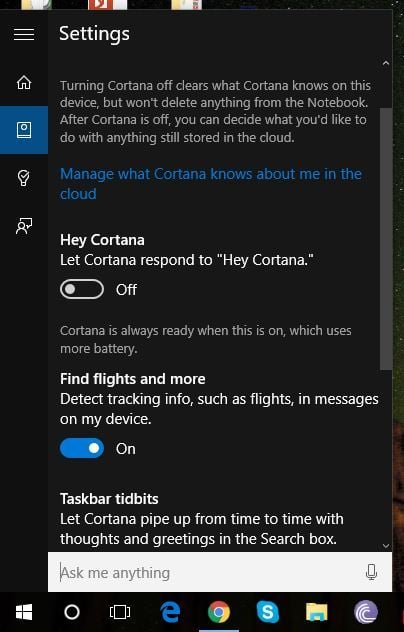






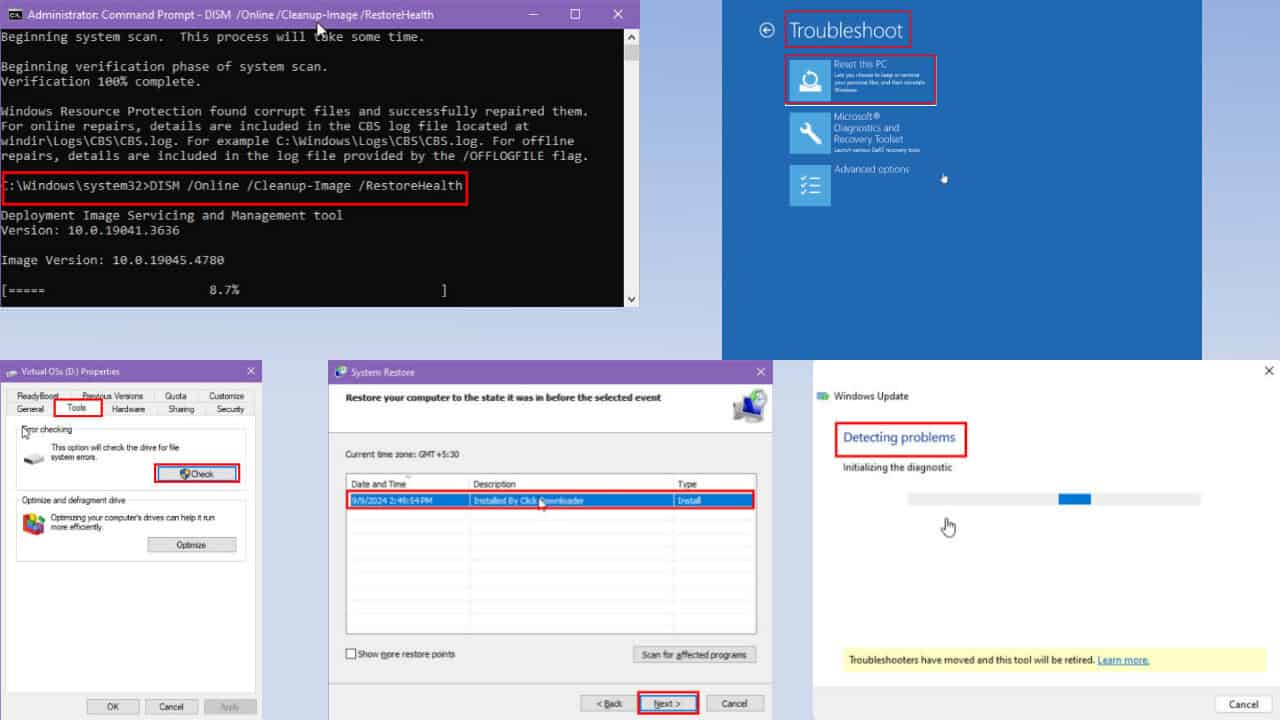

User forum
0 messages