How to use Cover Browser and View Covers Online
Cover Browser is the ultimate place to find old or rare cover books
2 min. read
Updated on
Read our disclosure page to find out how can you help Windows Report sustain the editorial team Read more
Key notes
- You shouldn’t judge a book by its covers, but it’s certain that many books have great covers.
- Here we’re going to show you how to use a cover browser and view covers online.
- On Cover Browser you will find the oldest and rares book and magazine covers.
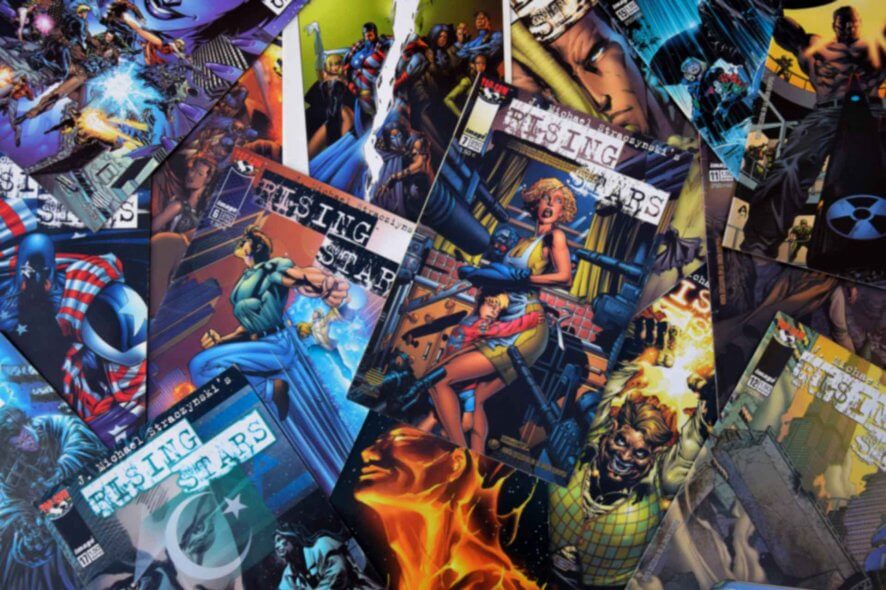
When it comes to books and other print media, one of the most interesting and visually appealing things about it is the cover.
Over the years, we saw all sorts of great covers, and in today’s article, we’re going to show you how to view various covers in your web browser.
What is a cover browser?
Viewing covers in your web browser is simple, and there are several websites, called cover browsers, which can help you with that.
These websites are neatly organized, allowing you to easily find the cover that you need with just a few clicks.
How to use a cover browser?
- Visit the Cover Browser website.
- Now select which category you want to view.
- You should see the covers for the selected category. If needed, you can zoom in and view the cover up close.
Cover browsers are great if you’re a comic book or a book fan. Most covers have amazing artwork, and now you can view them from your browser with ease.
Quick TIp:
Although Cover Browser will work in almost any web browser, for the best results we suggest using Opera.
The browser is built on Chromium, it’s similar to Chrome, and it will work with Chrome extensions without any issues.
The browser also has an ad blocker, so you won’t have to deal with ads ever again. There are also tracking protection that will block tracking scripts and cookies.

Opera
Discover Opera’s features with free VPN, Ad Blocker and Battery Saver, offering real solutions for the way we all use the internet.Among our greatest finds on Cover Browser, we have to name Astonishing Tales and comic book covers by Marvel.
And if you’re looking for a comic book cover maker, you’re going to find it on our list of the best magazine design software.
If you have any other suggestions, don’t hesitate to let us know all about them in the comments section below.

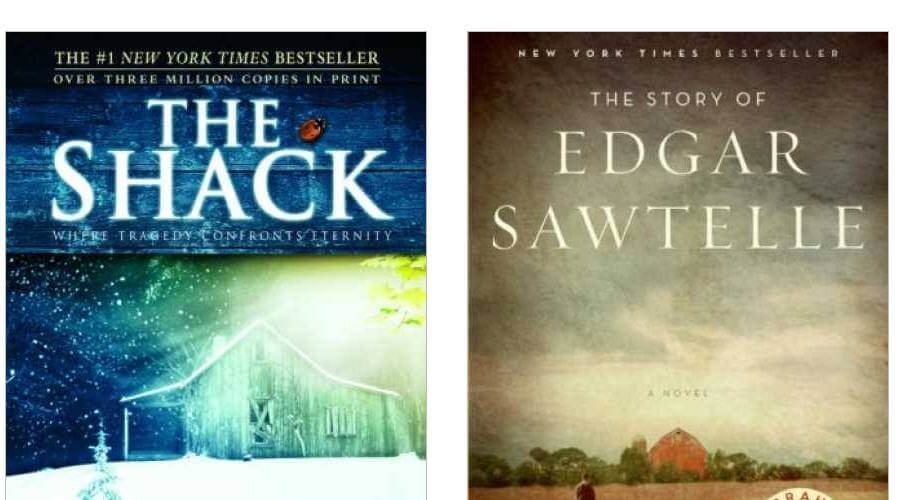
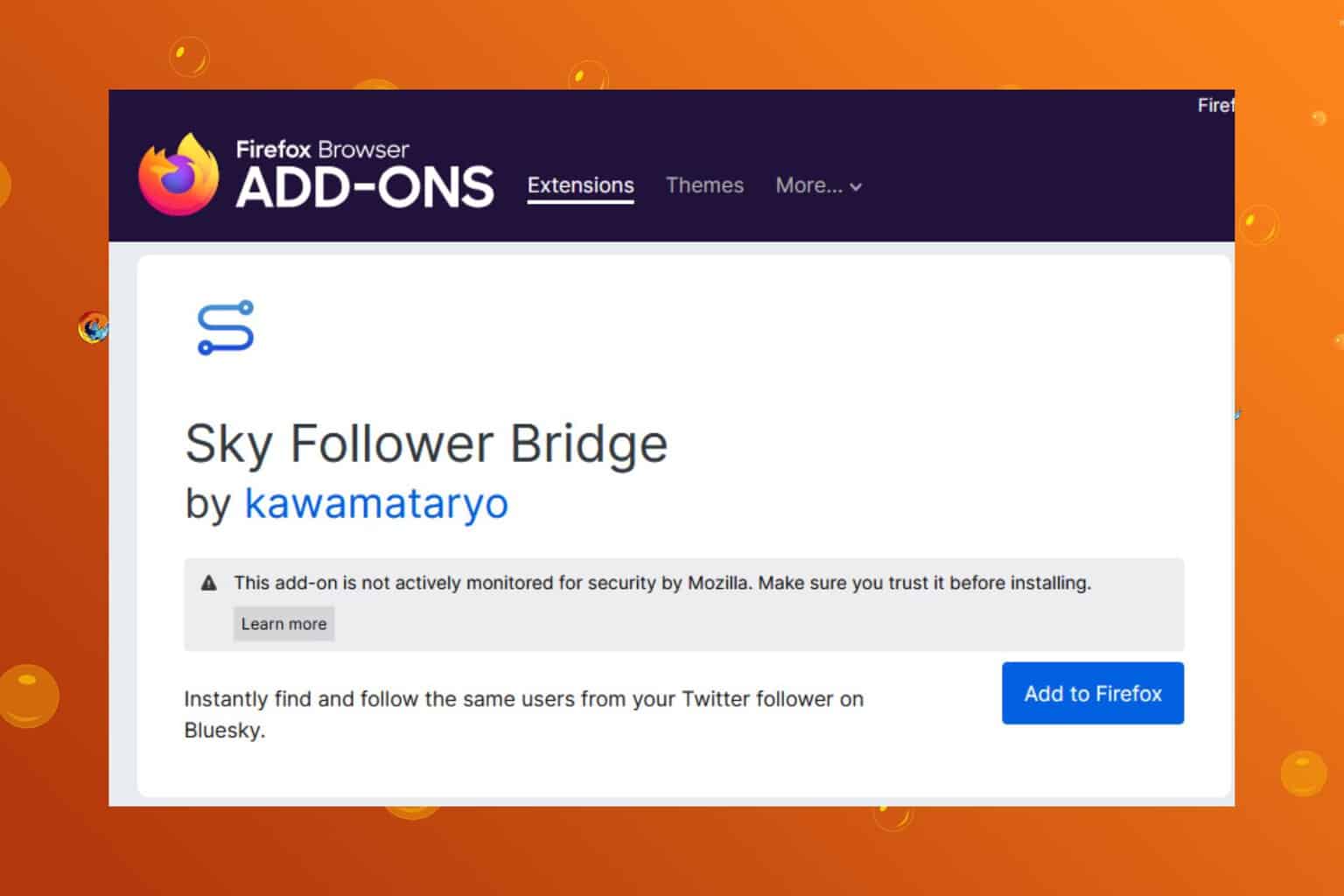
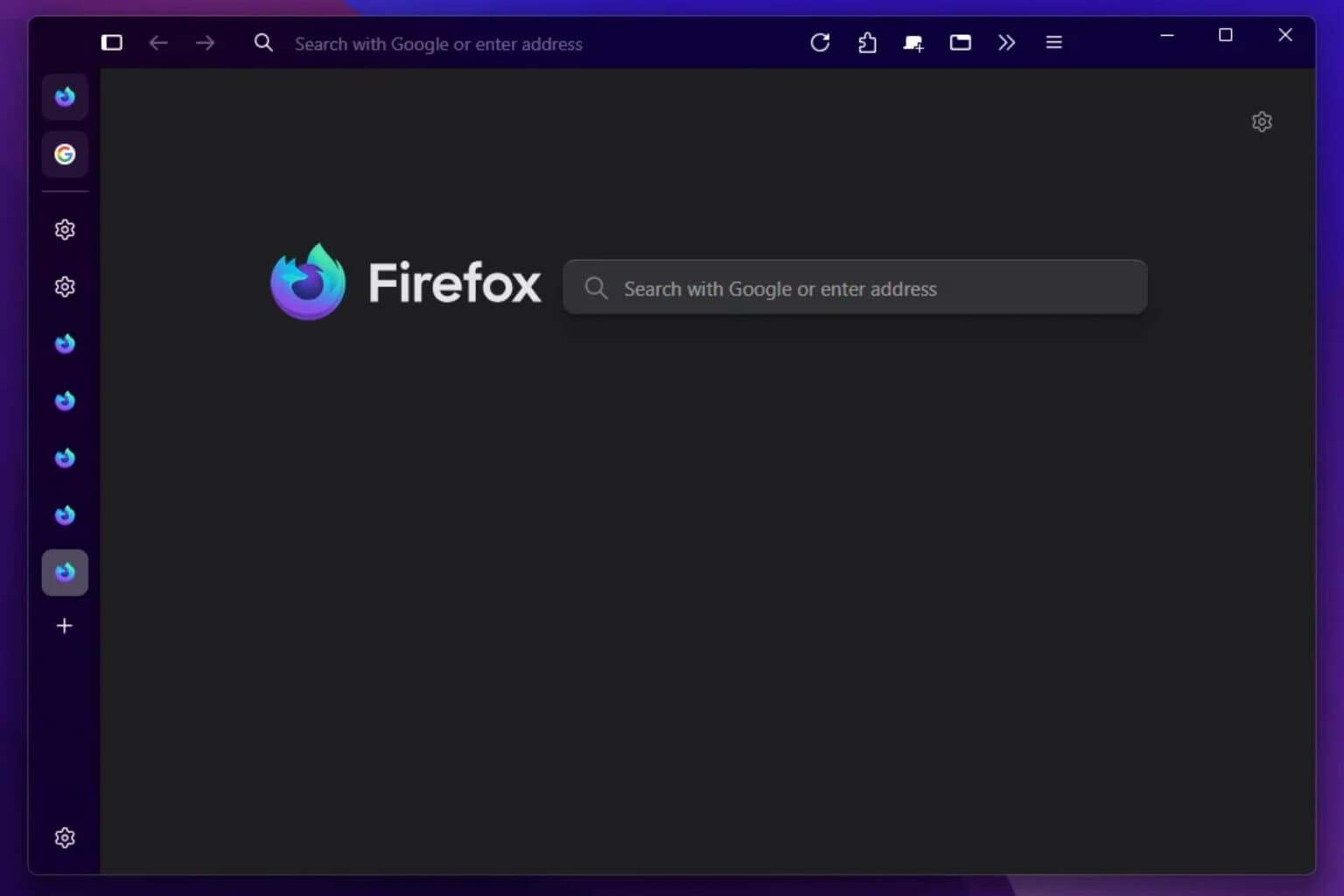
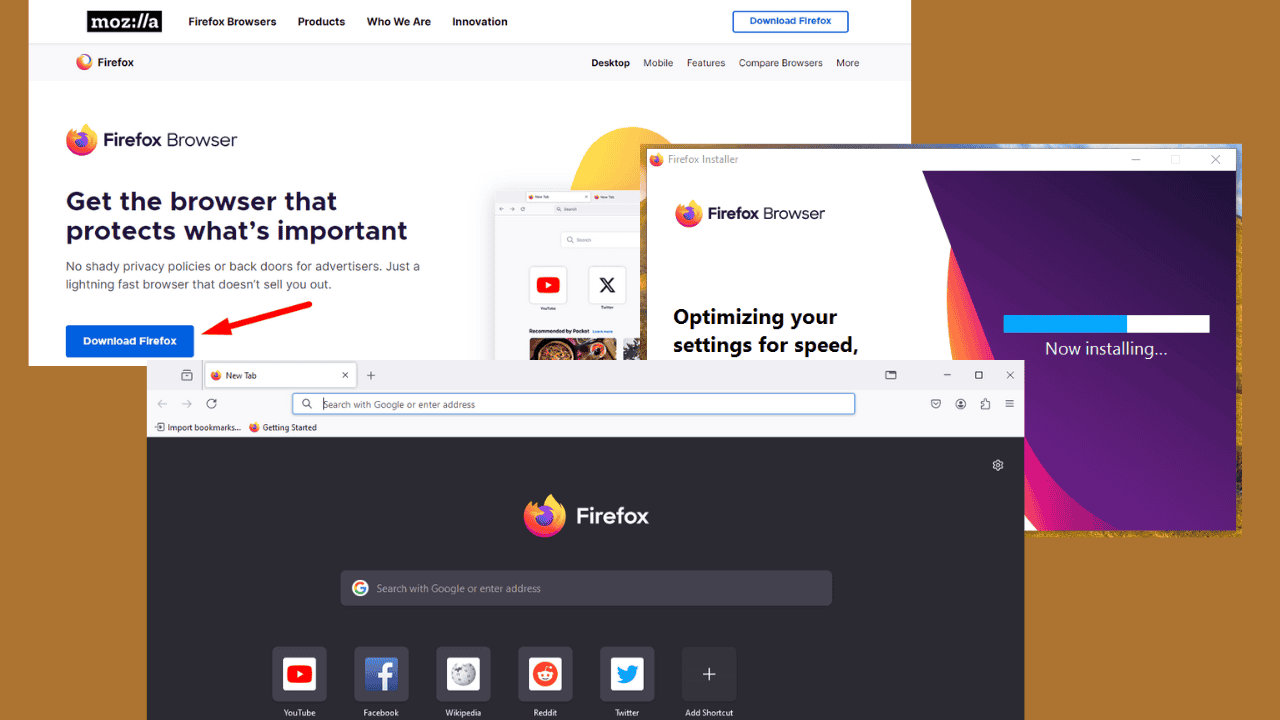


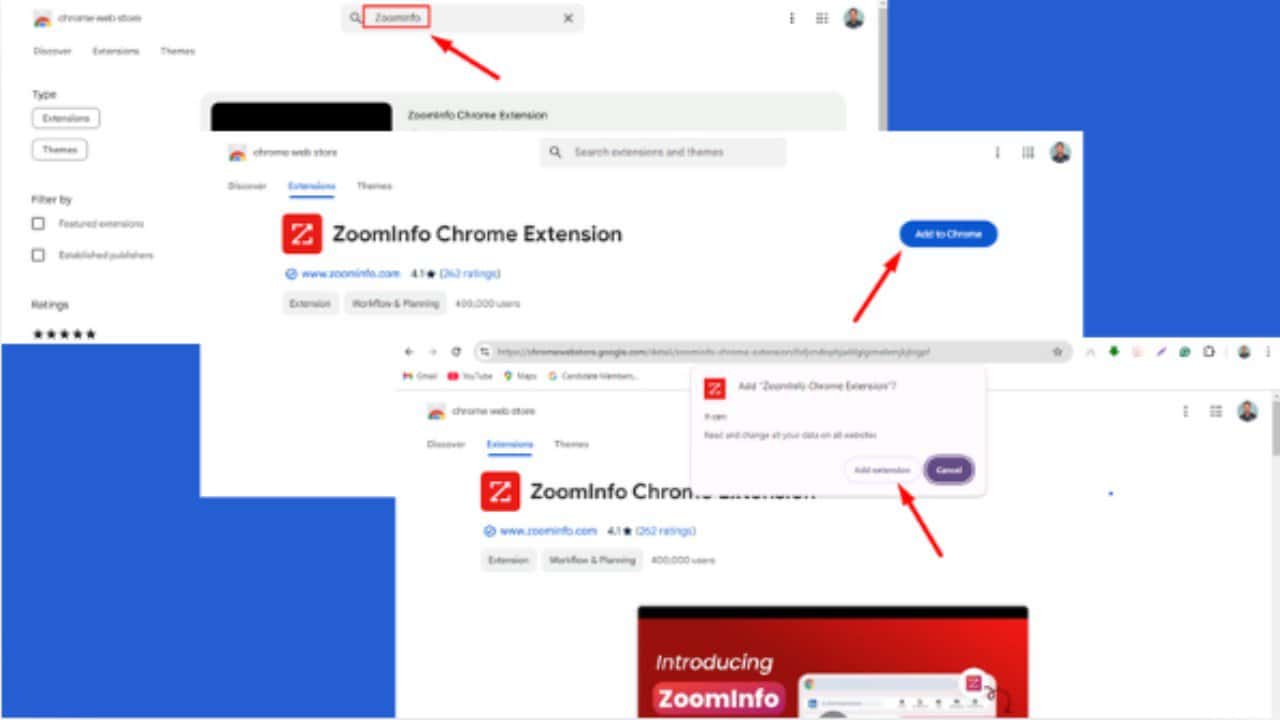
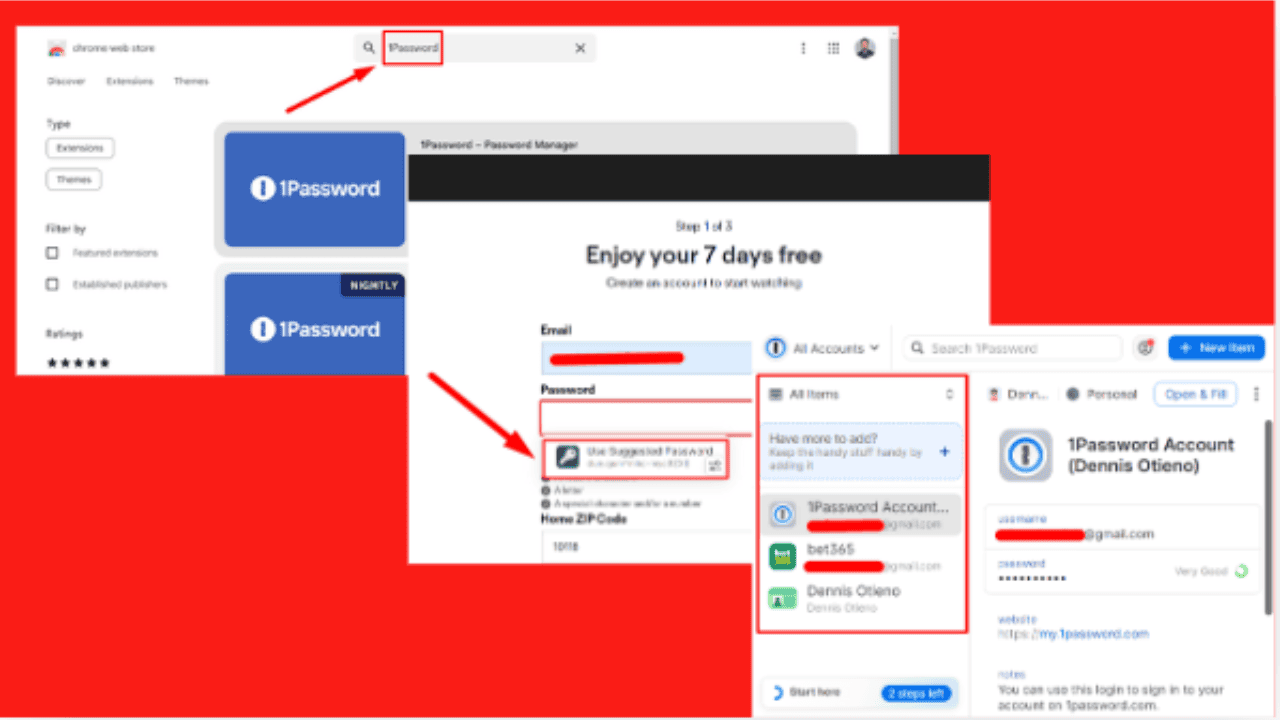
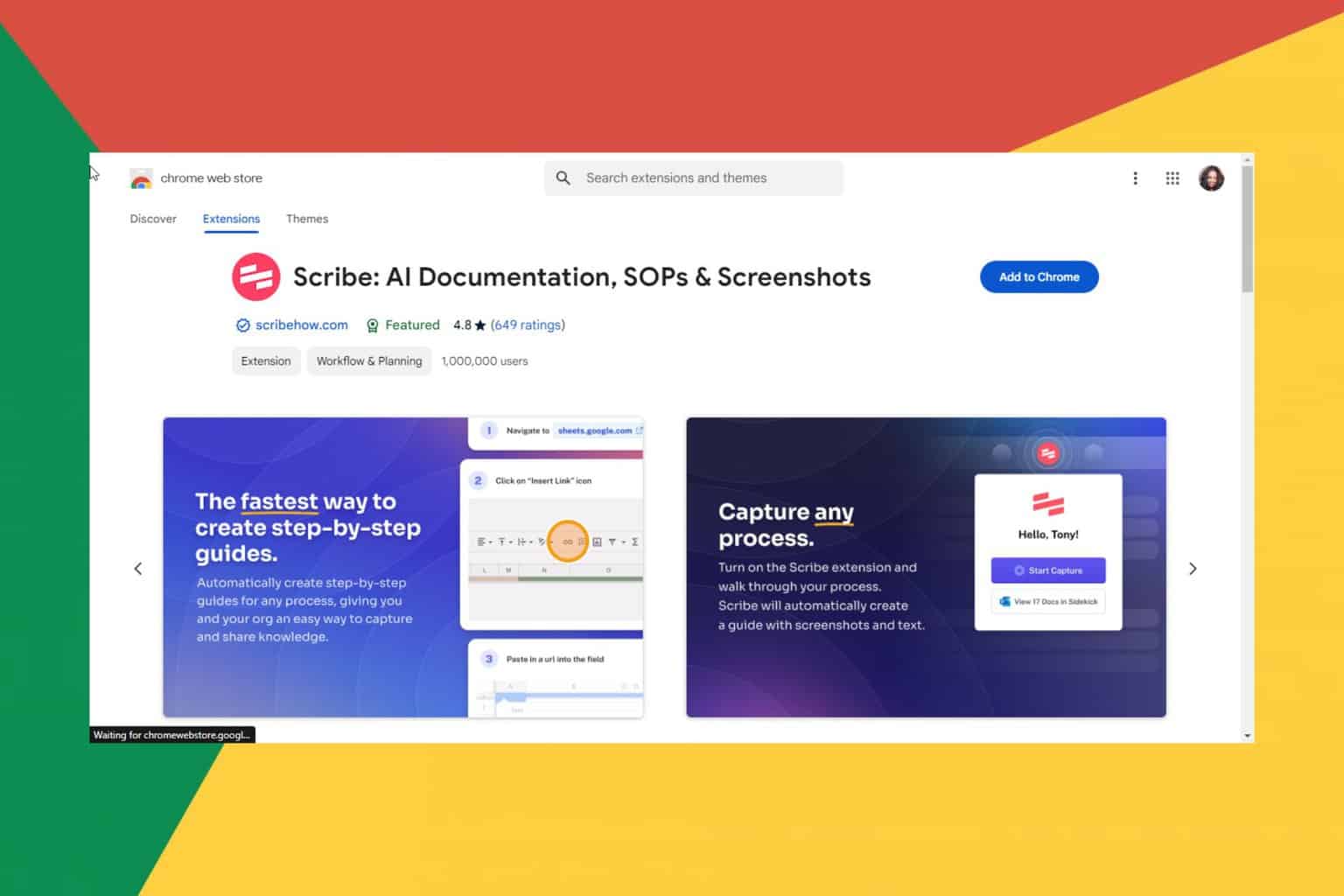
User forum
0 messages