Create an Xbox Store wishlist and receive deal alerts with new StoreParser feature
2 min. read
Published on
Read our disclosure page to find out how can you help Windows Report sustain the editorial team Read more
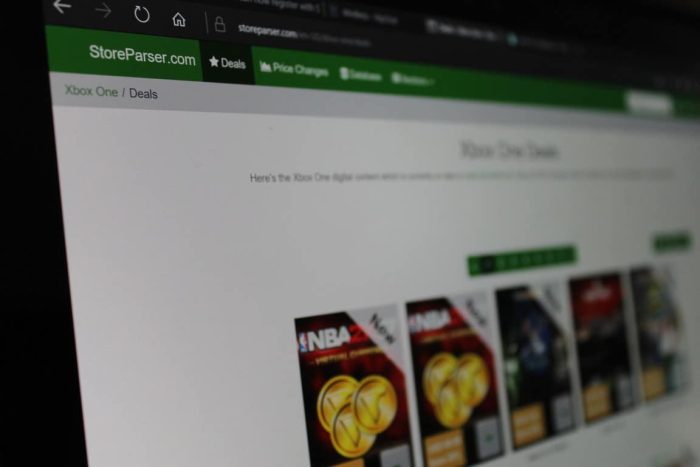
StoreParser has always been known as a great place to track Xbox deals and sales, and it has now gotten even better. According to multiple reports on Reddit, StoreParser now allows you to sign up to create an Xbox Store wishlist and receive price alerts.
Overall, all it takes to use this new wishlist feature is first simply log in and search for a game using the search box on StoreParser.com. After you logged in, and found your game, you can then click the arrow on the bottom right-hand corner of your game and then select “add to My Wishlist.” Additionally, if you would like to receive price alerts for these games, you should head to your My Account page, and check the box that says “Notify me when content on my wishlist goes on sale or drops in price.”

Though this feature is new to StoreParser, some on Reddit were keen enough to point out that TrueAchivements.com already had a feature which lets you track Xbox games, as well as achievements. Microsoft, nonetheless, urges Xbox gamers to check out Major Nelson’s blog for the latest Xbox deals and had previously blocked StoreParser from listing Xbox Store deals, only to reinstate access a week later.
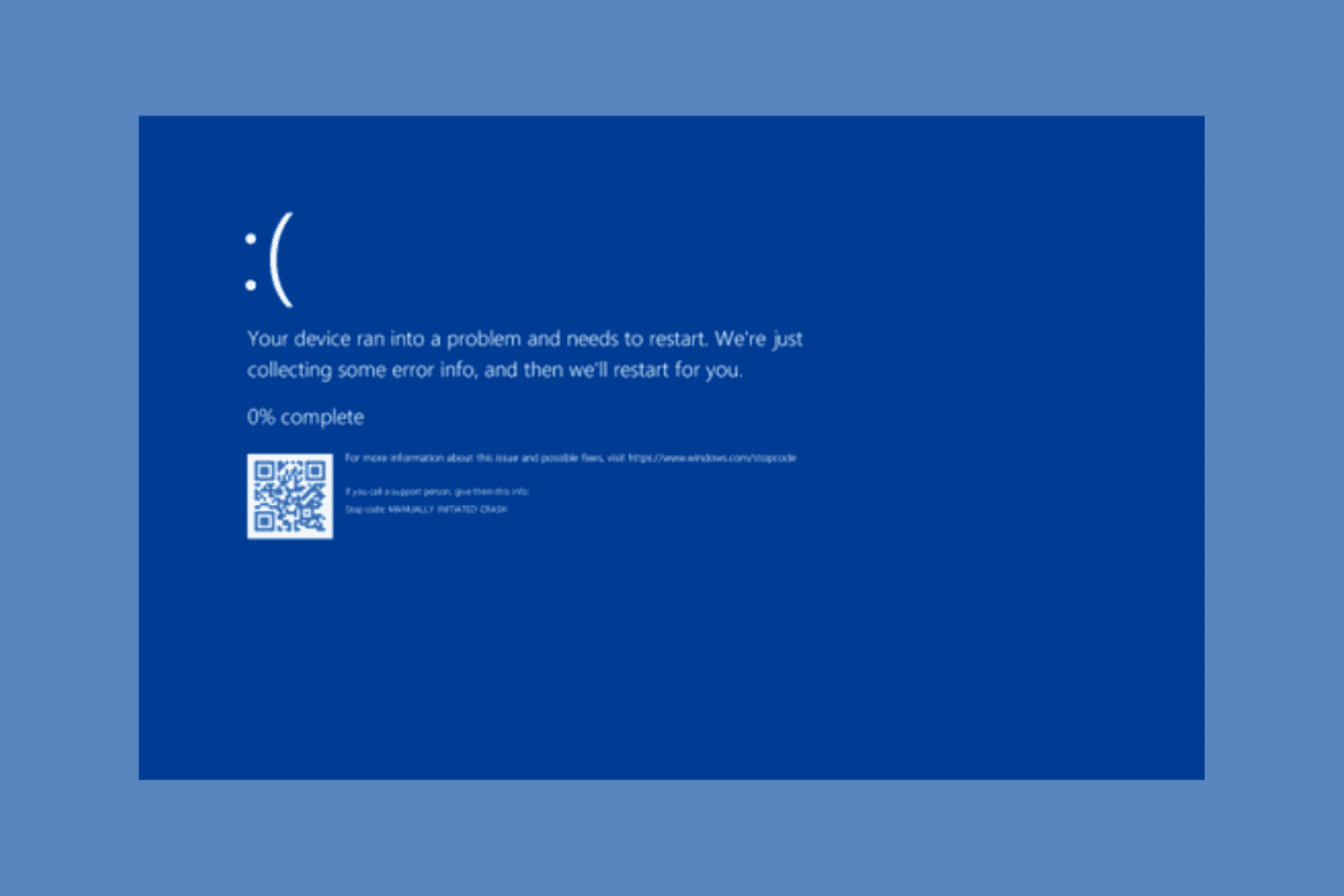
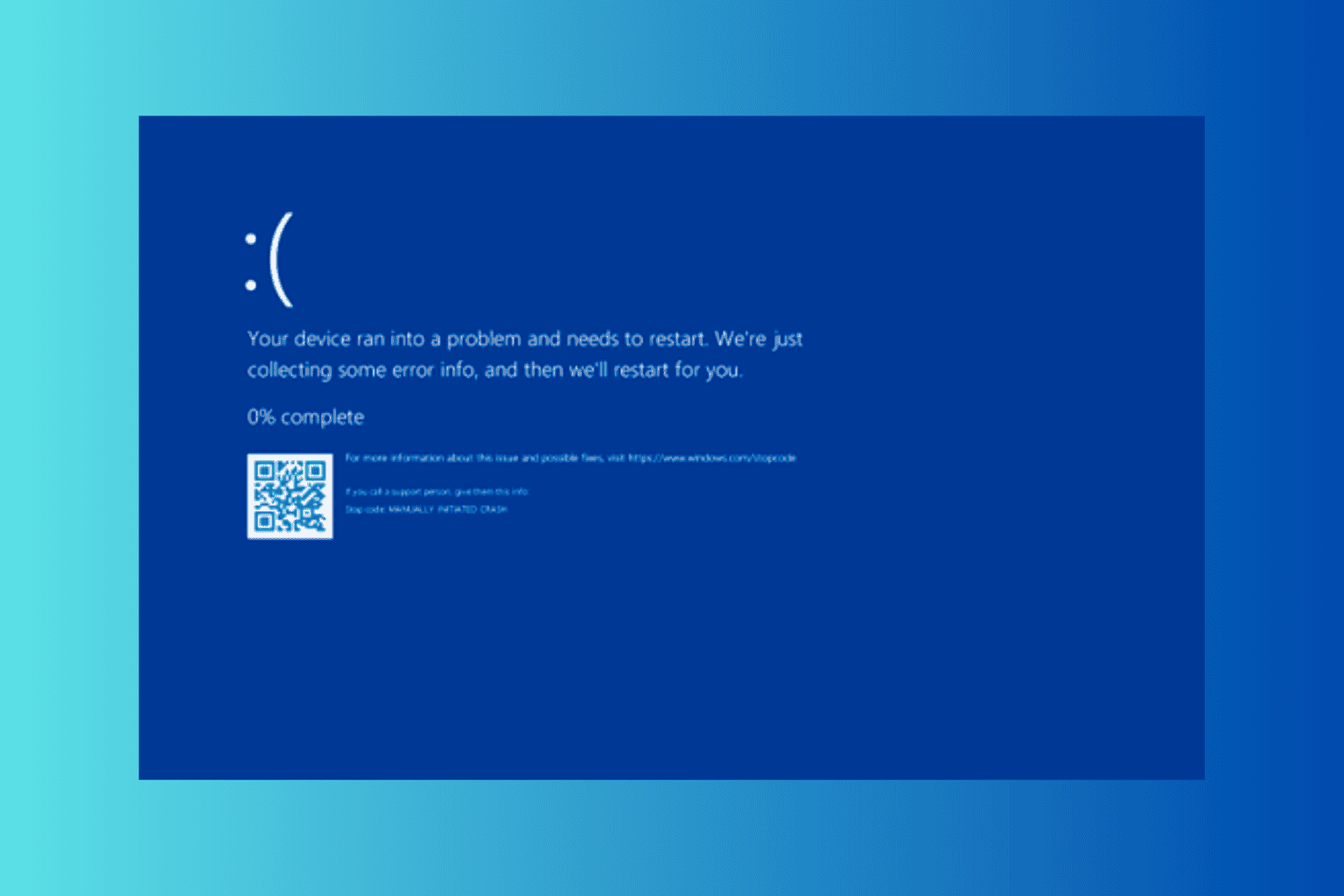
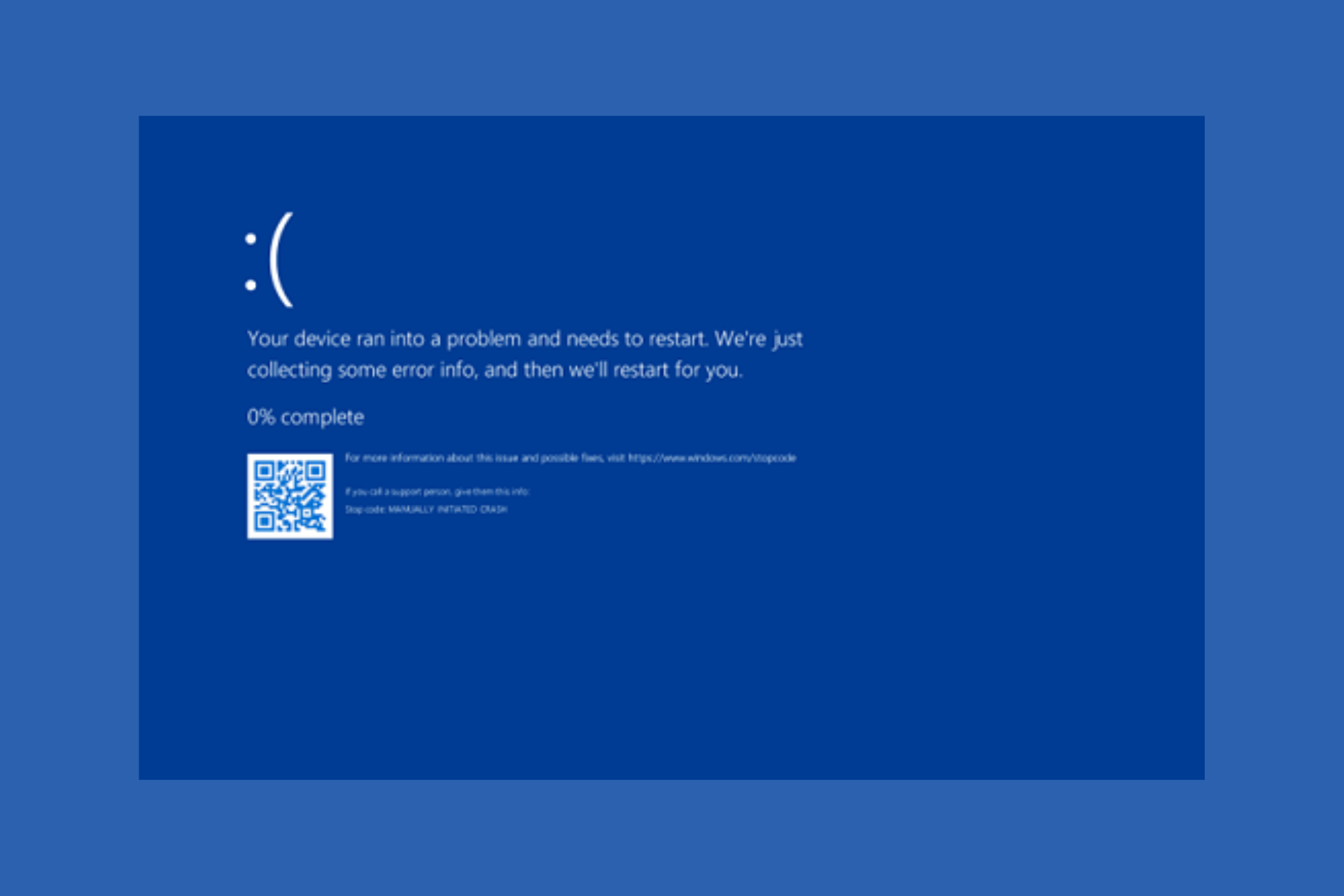
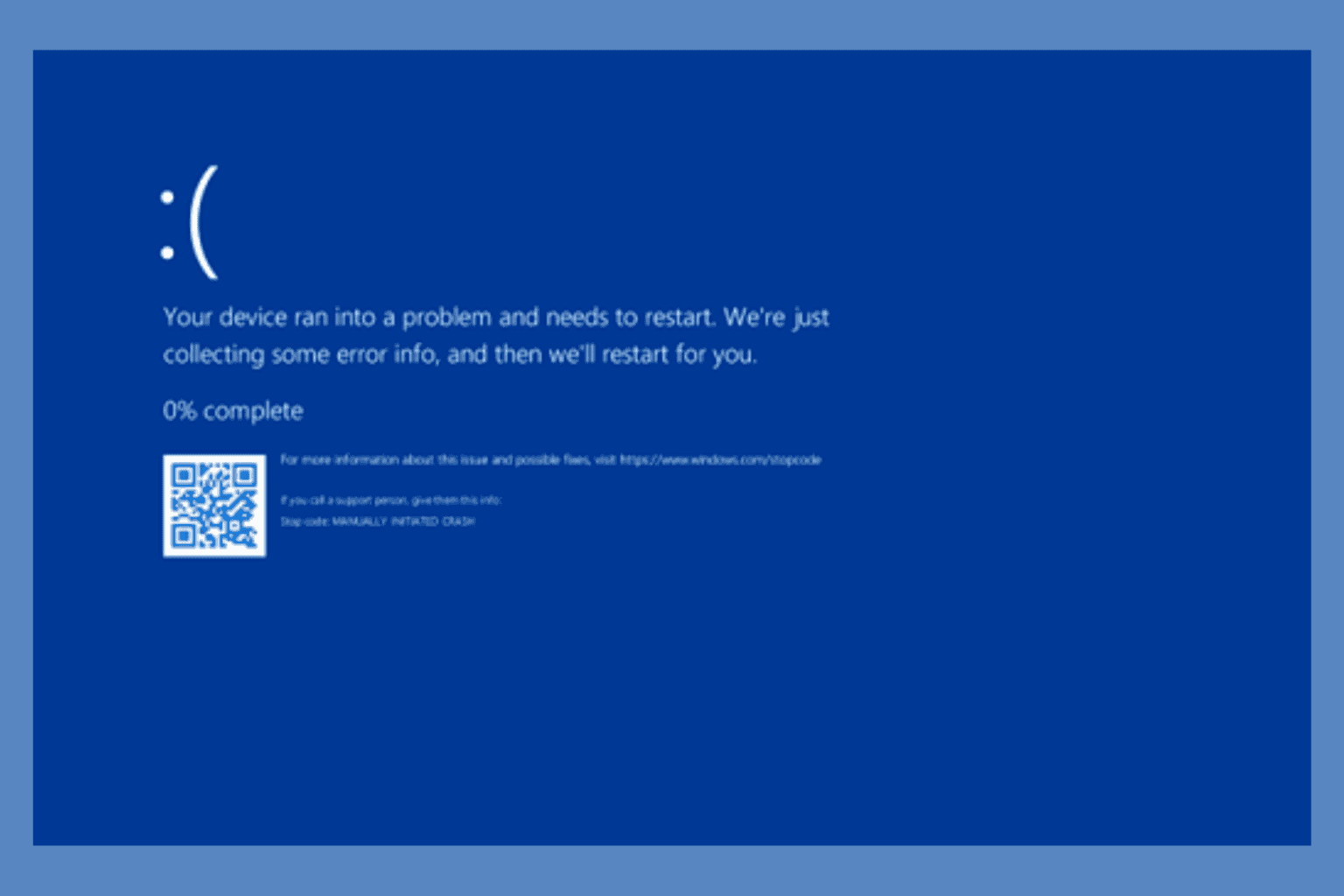
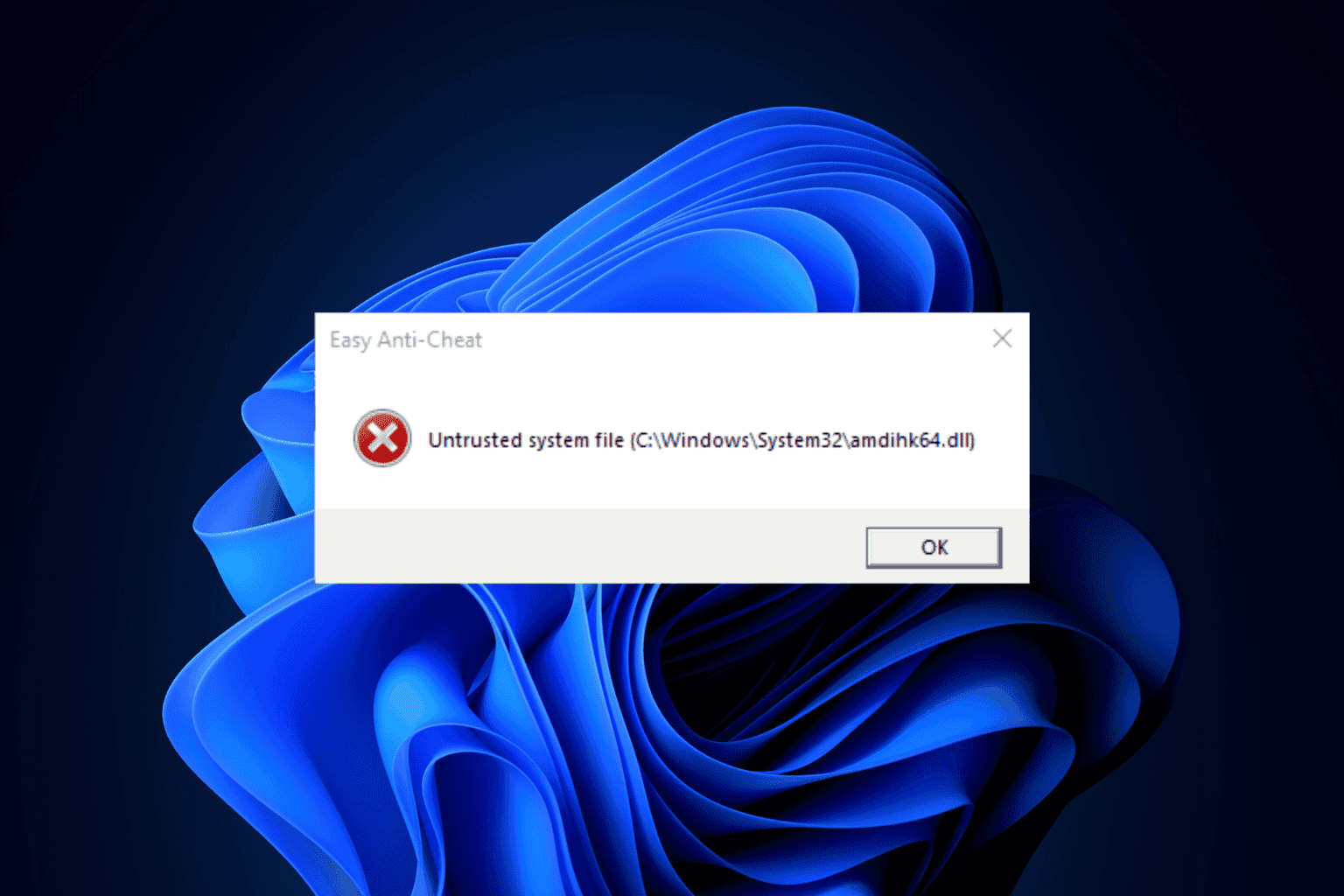


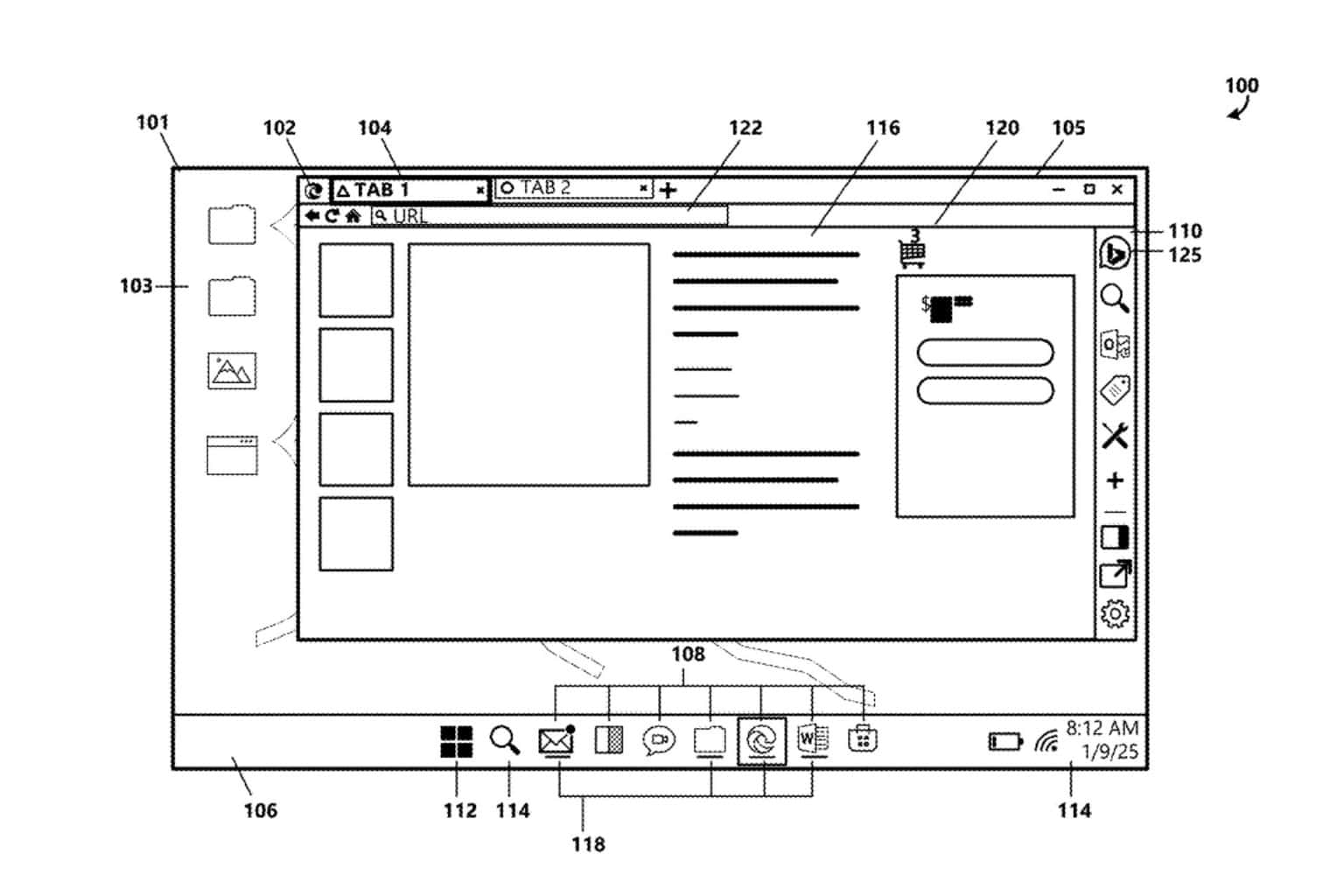
User forum
0 messages