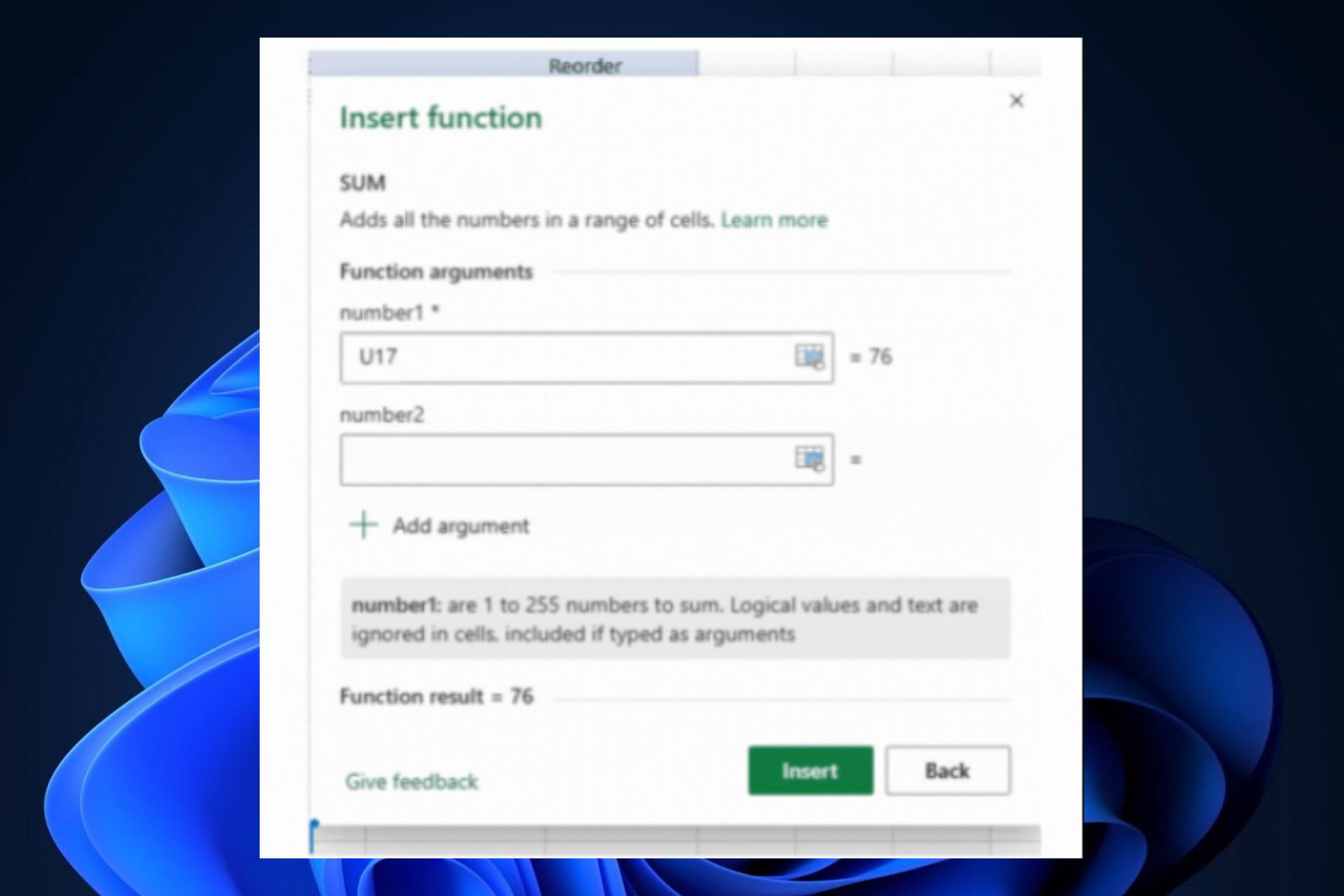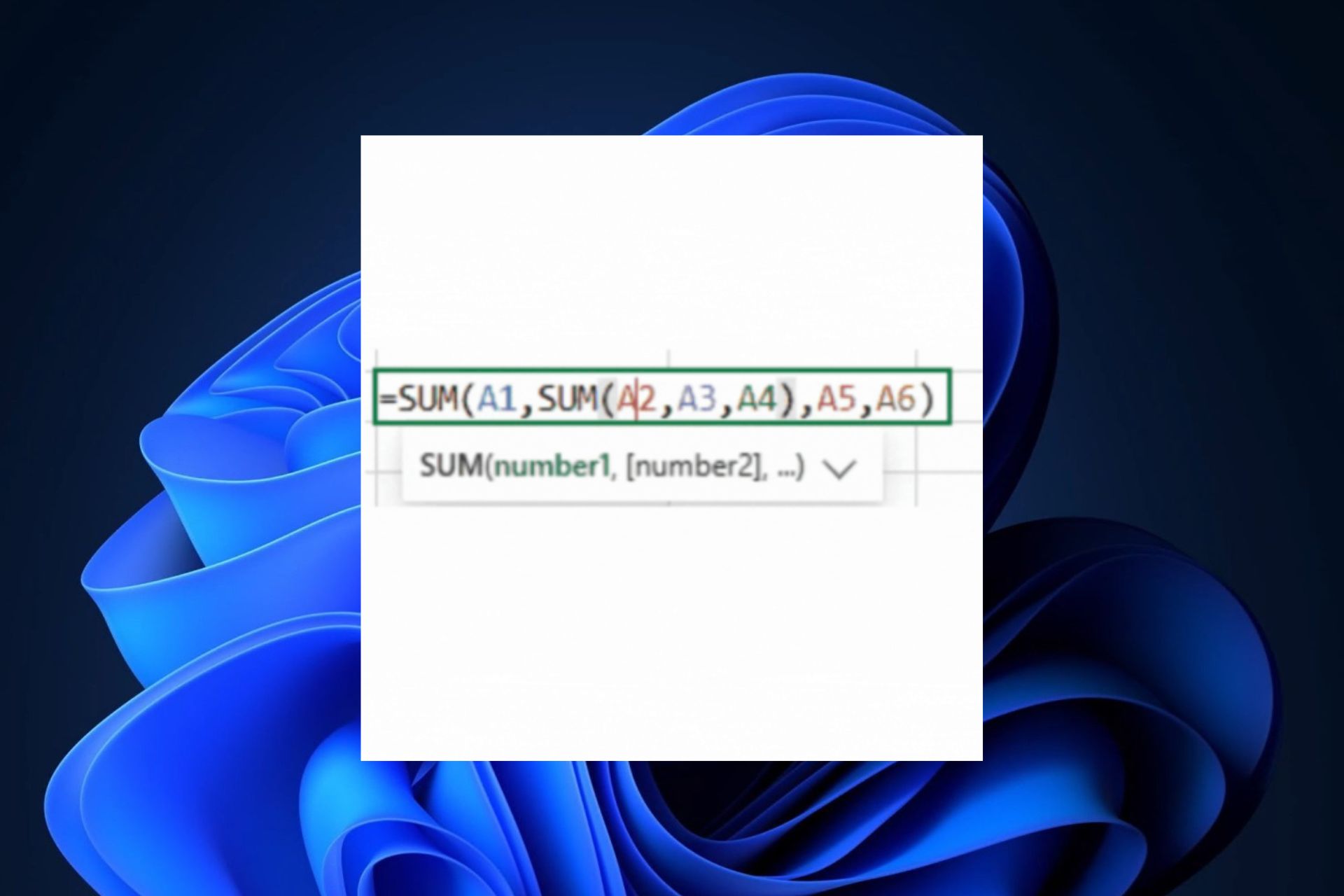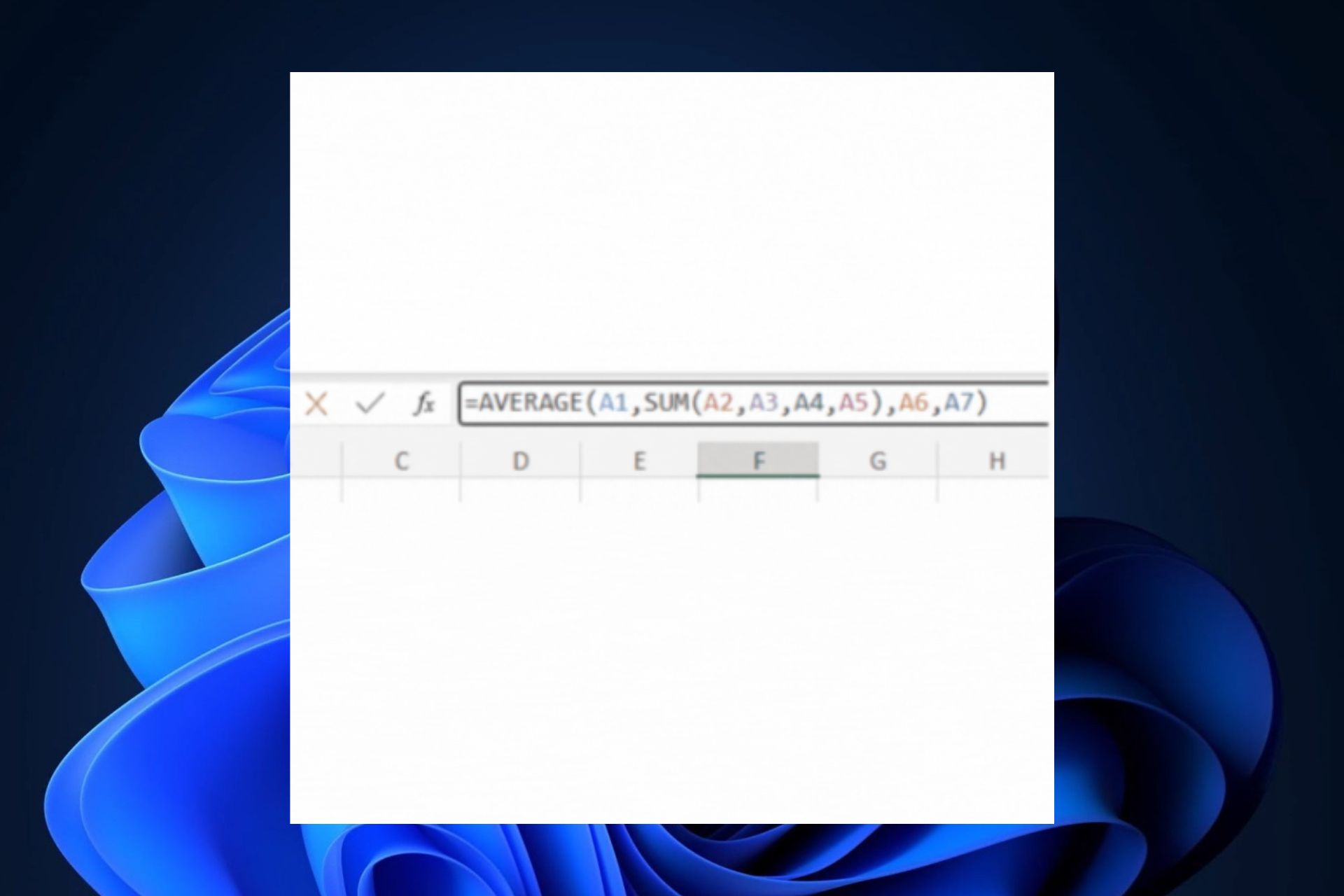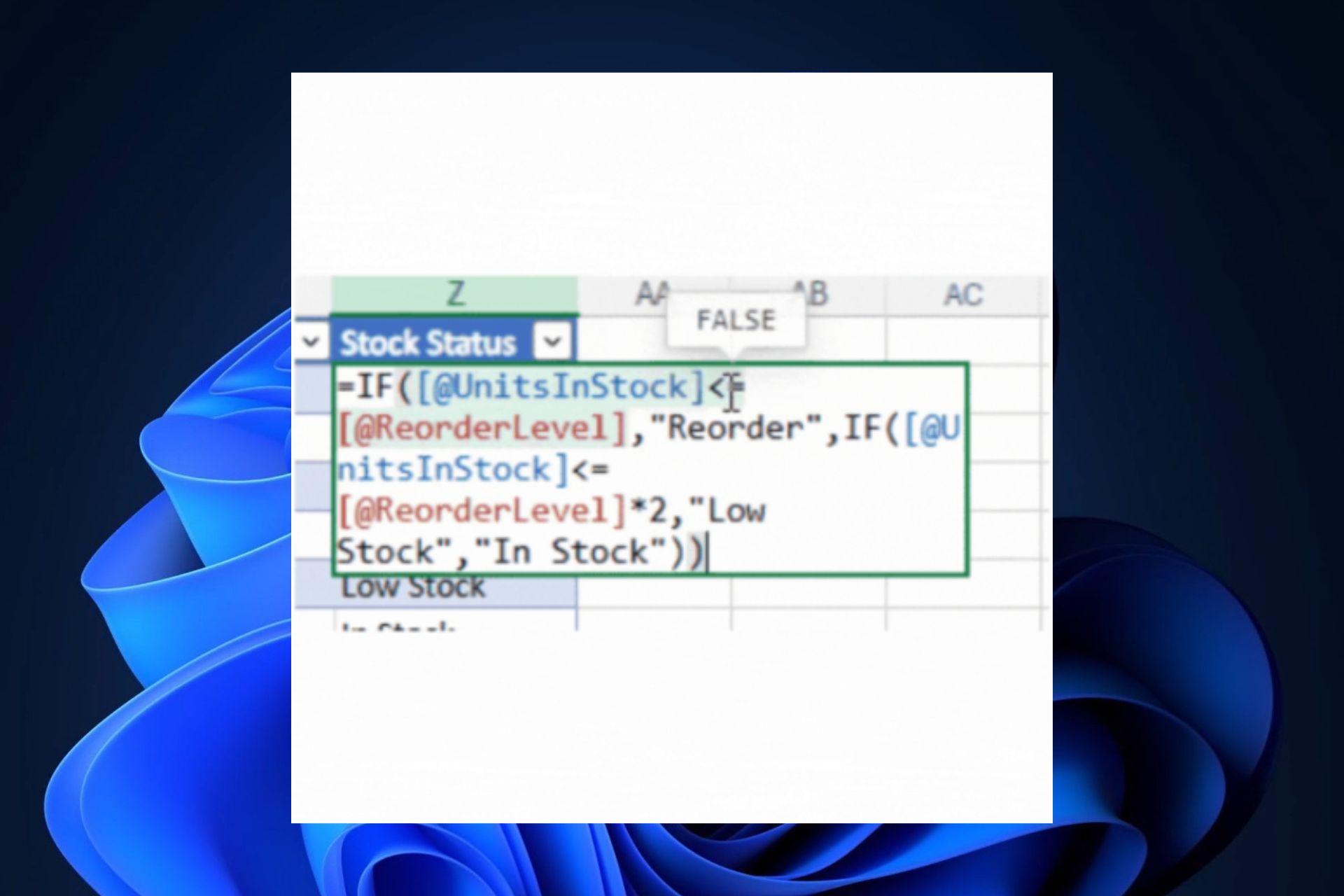How to create Excel formulas using the new authoring features
Some of the new features are automatically enabled with the new update
2 min. read
Updated on
Read our disclosure page to find out how can you help Windows Report sustain the editorial team Read more

Microsoft debuted new authoring features that will let users create new Excel formulas in just a few steps, according to the latest blog post.
The new features are available to Excel for the Web, and Windows users can use them to bring their formulas to life (or good use). It is a welcomed addition to Excel, right before the arrival of the Copilot AI on the platform.
Copilot will be released on Excel in November, and the AI tool will help users calculate and summarize data, as well as come up with Excel formulas to ease the workload and improve efficiency.
The new authoring features give users more ways to create Excel formulas, and Copilot might also make use of them, once it’s released. Either way, here’s how you can use the new features.
How to create Excel formulas using the new authoring features?
- Using the Insert Function dialog box: this new box allows users to select the right function and its arguments; it comes with a list of categories, in case users want to look up a specific formula. It can be accessed by opening Microsoft Excel, then going to the Formulas tab and selecting the Insert Function button (alternatively, users can also click the fx button on the formula bar).
- Improving the readability of your Excel formulas with Parantheses Coupling: this new feature will automatically appear and take effect every time a user hovers over a complex Excel formula that contains multiple parentheses. The feature will intelligently highlight each set of parentheses, allowing for efficient editing, without getting confused, as Microsoft says.
- Monospaced Font is also a new feature coming to Excel and it will ensure that formulas will now have a proper space between numbers and letters, improving their creation, editing, and readability. This feature will be automatically enabled.
- Finally, with Value Preview, Excel users will have a simplified troubleshooter of Excel formulas, by using this feature to get real-time displays of values associated with any part of a formula. Users will only need to hover the mouse over a specific part of the formula. This feature is currently rolling to Windows users.
What do you think about all these new features coming to Excel? Let us know your opinion in the comments section below.