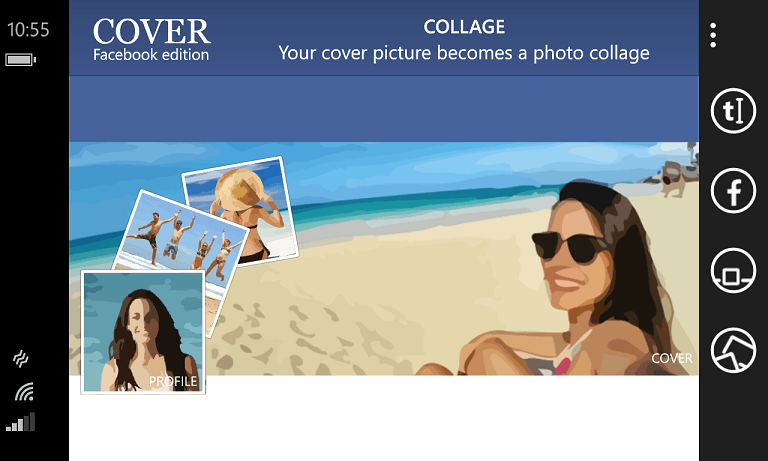Create Unique Facebook Profiles With 'Cover - Facebook Edition' App for Windows Phone
2 min. read
Updated on
Read our disclosure page to find out how can you help Windows Report sustain the editorial team Read more
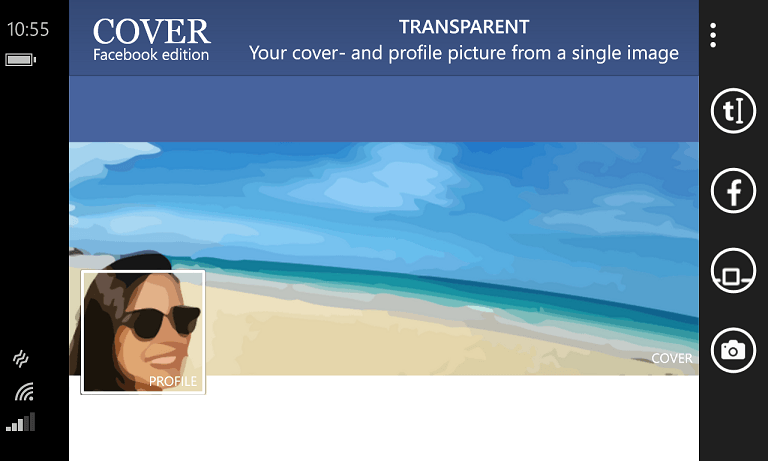
If you’re a Facebook user, Cover – Facebook edition is an app that can’t be missed. Cover is designed with only one thing in mind: to easily create great Facebook cover images that make your profile stand out.
Cover has two modes, each with a specific purpose to transform your Facebook cover image into something special. With collage mode you can generate a photo collage in just a few minutes. You select a template, choose which pictures should go where and save the cover- and profile pictures to Facebook. It’s that easy.
The style of the images in the collage matches the style of the profile image (e.g. white rounded border) and as such provides a great way of creating cover images that allow you to tell a story rather than simply displaying a single image. It’s a very accessible way of creating original cover images.
Transparent mode
The second mode is called transparent mode, and generates your Facebook profile- and cover image from a single photo. You can thus create a profile image where the other portion of the image is only shown when people access your profile (check the screenshots below). This option is a bit more advanced as it can be difficult to find an image that fits the concept well. This is where the so-called overlay cam comes into play.
The overlay cam allows you to take pictures that perfectly match. A mask is shown on top of the camera picture and this allows you to position your camera so you can get a nice profile image in addition to getting good content in the rest of the image.
The one-stop-shop for your Facebook profile
With these two modes, the ability to add text and the option to save the images to your media library or right away to Facebook, Cover – Facebook edition really is the one-stop-shop for creating original Facebook profiles. Give it a try!
Cover is free and can be found on the Windows Phone Store.
READ ALSO: Get All the Information About Formula One With This Windows App