5+ best cross-platform media players
5 min. read
Updated on
Read our disclosure page to find out how can you help Windows Report sustain the editorial team. Read more
Key notes
- Being able to play your favorite TV show or movie, free of errors, and with a high-quality resolution is something many users are looking for.
- In this article, we are exploring what are some of the best cross-platform media players you can use, so keep reading.
- Make sure to bookmark our dedicated Video Hub for more recommendations and reviews.
- If you want to read more related articles, check out our amazing Software Hub

Are you looking for a cross-platform media player? Then you’ve come to the right place.
In this article, you’ll find a list of the best cross-platform media players currently available on the market.
What are the best cross-platform media players?
Cyberlink Power DVD
CyberLink Power DVD is an all-in-one multimedia player that allows you to enjoy movies, TV shows, or photos and organize them all in one place.
And if at any moment you need to pause your movie, don’t worry, you can take it from the exact same spot where you left off.
The Watch On-The-Go feature allows you to watch your favorite shows or movies, directly from the cloud, in case that you may not have access to the Internet.
Once you have downloaded your favorite media file in the Cloud you can easily take the link, copy it, and share it with your friends and family.

Cyberlink Power DVD
The best movie and media player, with 100 GB of storage in the cloud to share and stream with family. Get the best deal now!Gom Player
Gom Player is a great tool when it comes to playing media files. Not only it supports various formats such as AVI, MP4, MKV, FLV, WMV, MOV, DVD, and Audio CD but you can also use it to play damaged files.
If you are used to watching movies with subtitles then you’ll love the GOM Player Subtitle Library. It has a big library and once you start the movie it automatically searches for subtitles and plays it.
The amazing Gom Player has a friendly interface, it’s extremely easy to use and in just a few clicks you can relax and enjoy your favorite movie or TV show.

GOM Player
An amazing media player that supports various formats with its own subtitles library. Get the best deal now!VLC
VLC doesn’t need any introduction. This free, open-source cross-platform multimedia player is perhaps the most popular media player in the world.
This tool can play absolutely everything: media files, discs, streams, you name it. It plays most codecs with no codec packs needed and is completely free. It doesn’t feature any spyware, ads, or user tracking.
Moreover, you can fully customize it: you can add skins, create skins with the VLC skin editor, and install various extensions.
⇒ Get VLC
MPlayer
MPlayer is a powerful open-source media player that you can use across many systems. The tool supports a wide variety of input formats, video and audio codecs, and output devices.
Another great feature of MPlayer is the wide range of supported output drivers: X11, Xv, DGA, OpenGL, SVGAlib, fbdev, AAlib, DirectFB, GGI, SDL, VESA, as well as some low-level card-specific drivers.
The tools support onscreen display, fullscreen, anti-aliased shaded subtitles, and visual feedback for keyboard controls, as well as 12 subtitle formats.
It is worth mentioning that there is also a fork of MPlayer, called MPV.
This tool shares some features with the former projects, and also introduces new capabilities, such as:
- Streamlined CLI options: MPlayer’s options parser was improved to behave more like other CLI programs.
- On-Screen Controller triggered by mouse movement.
- High-quality video output: MPV has an OpenGL based video output that supports video scaling, color management, frame timing, interpolation, and more.
- You can now embed MPV in other apps and use it as a library.
VideoJS
VideoJS is a free, open source HTML5 media player that offers basic playback functionalities, such as autoplay and preload, fullscreen display and subtitles.
Since it’s an open source tool, you can easily alter the code and upgrade the tool. VideoJS is not browser-dependent, meaning that you can download a copy of the player to use it offline.
The latest version of the tool is VideoJS 6.0, which brings accessibility improvements of the controls and components, as well as some new features for developers.
Clementine Music Player
Clementine is a multi-platform music player with an easy-to-use UI. Unlike the media players listed above, this tool is a bit more limited, rendering only audio files.
Here are Clementine’s main features:
- Search and play your local music library
- Listen to internet radio
- Search and play songs you’ve uploaded to Box, Dropbox, Google Drive, and OneDrive
- Create smart playlists and dynamic playlists.
- Play audio CDs.
- Transcode music into MP3, Ogg Vorbis, Ogg Speex, FLAC or AAC.
- Discover and download Podcasts.
- Remote control using an Android device, a Wii Remote, MPRIS or the command-line.
If you’re looking for a cross-platform music player, Clementine is a very good choice.
There you go, these are the best cross-platform players currently available. If you’ve used other similar tools, you can tell us more about your experience in the comments below.





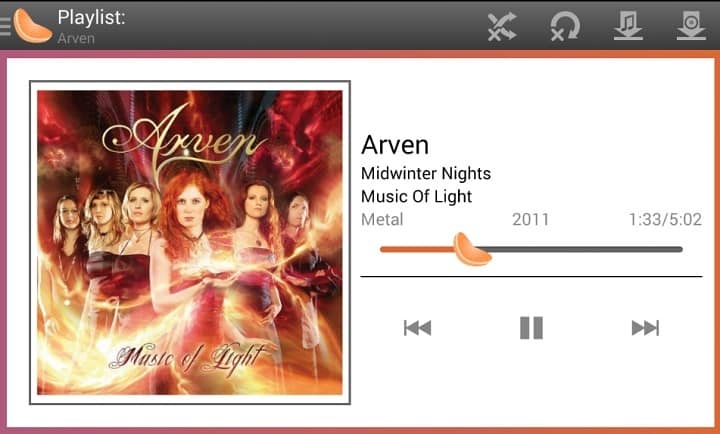
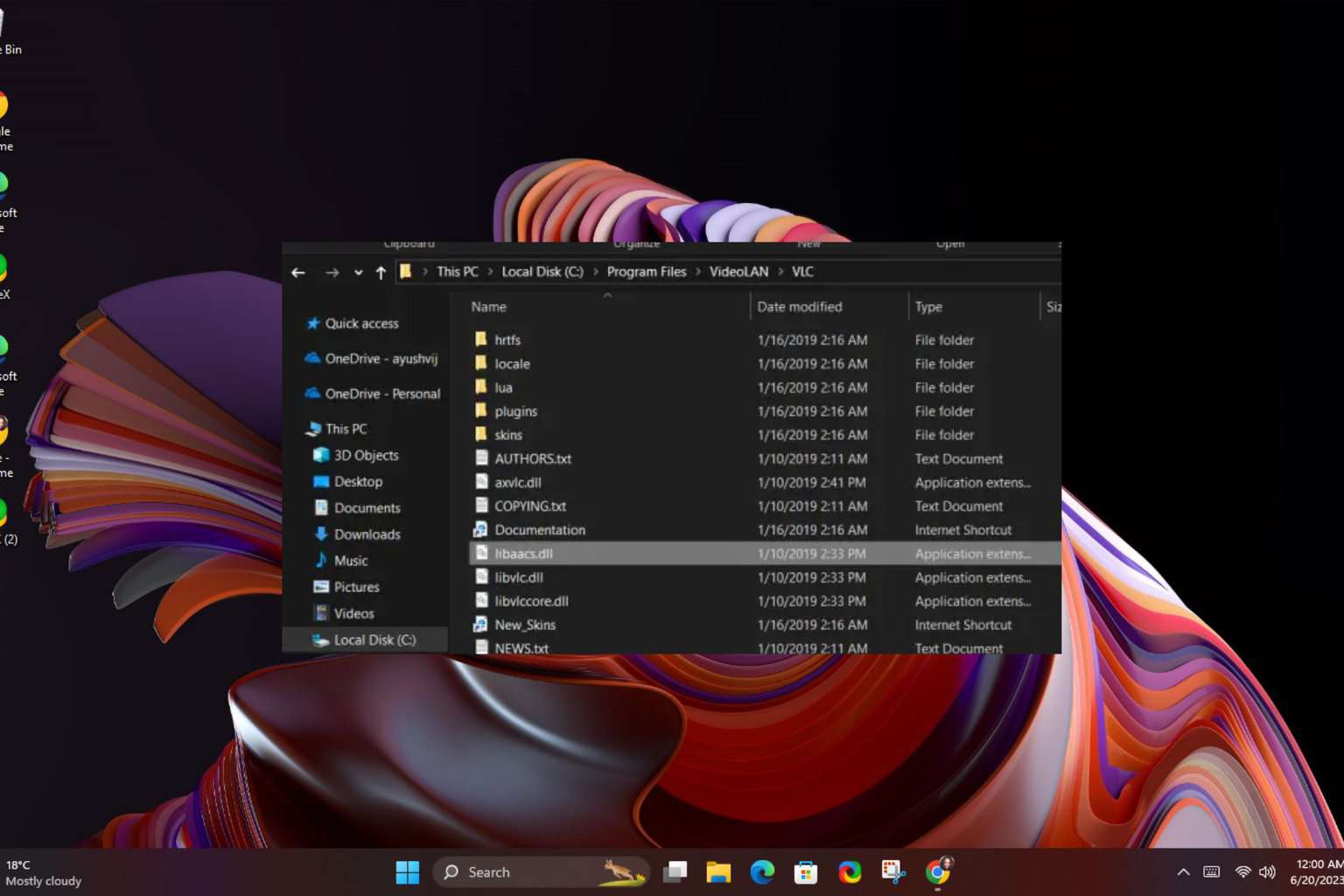


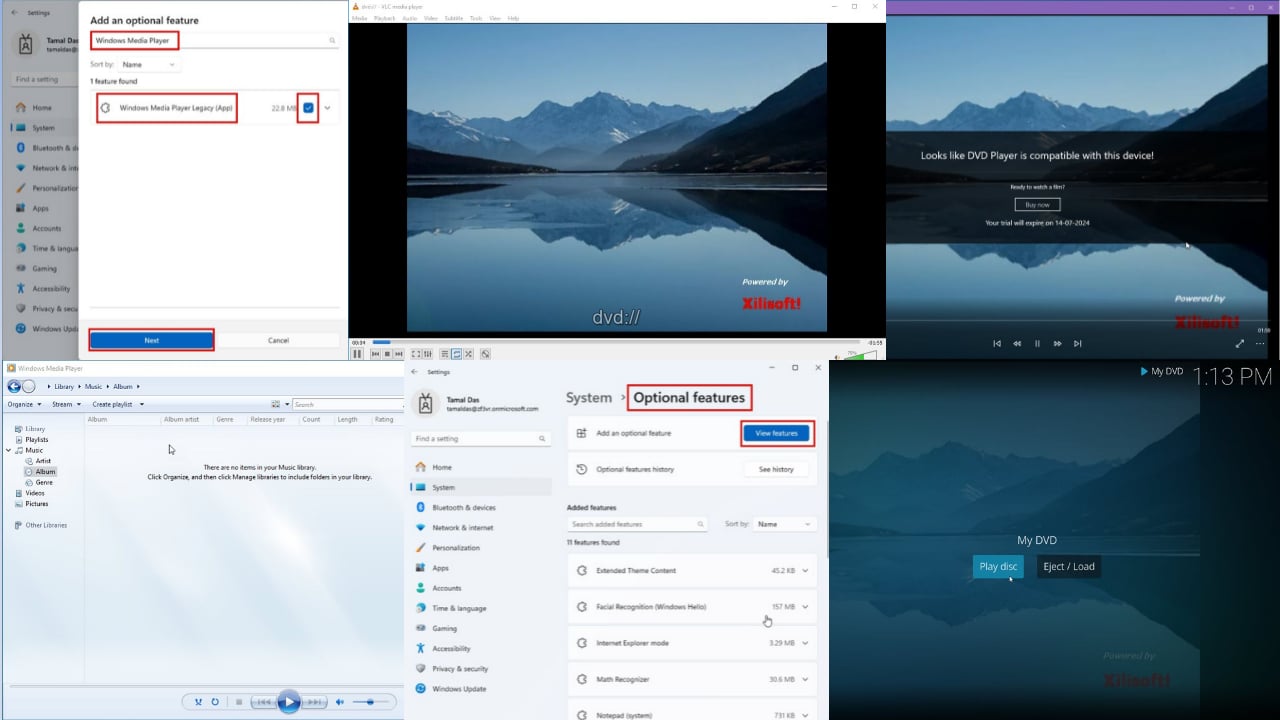
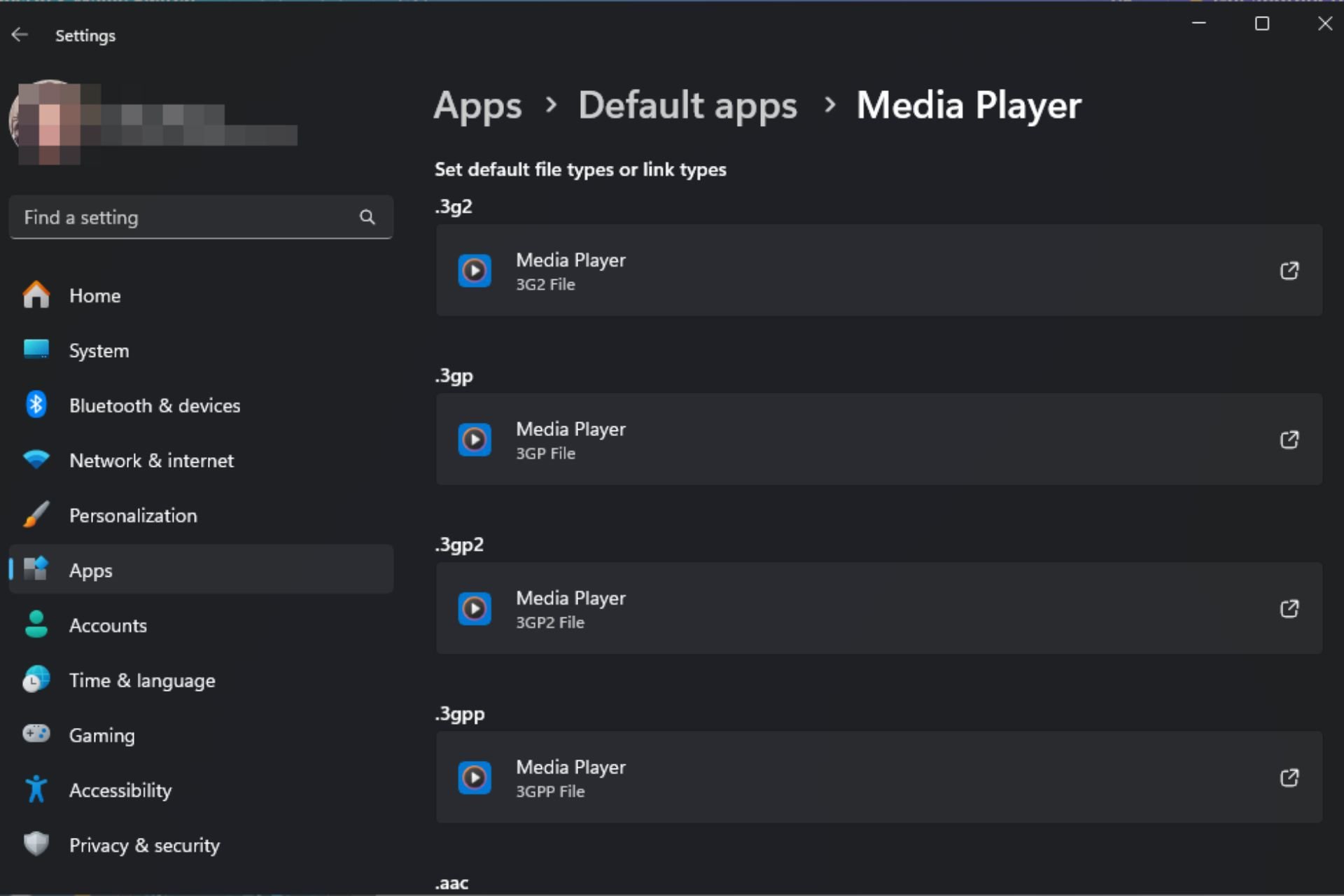


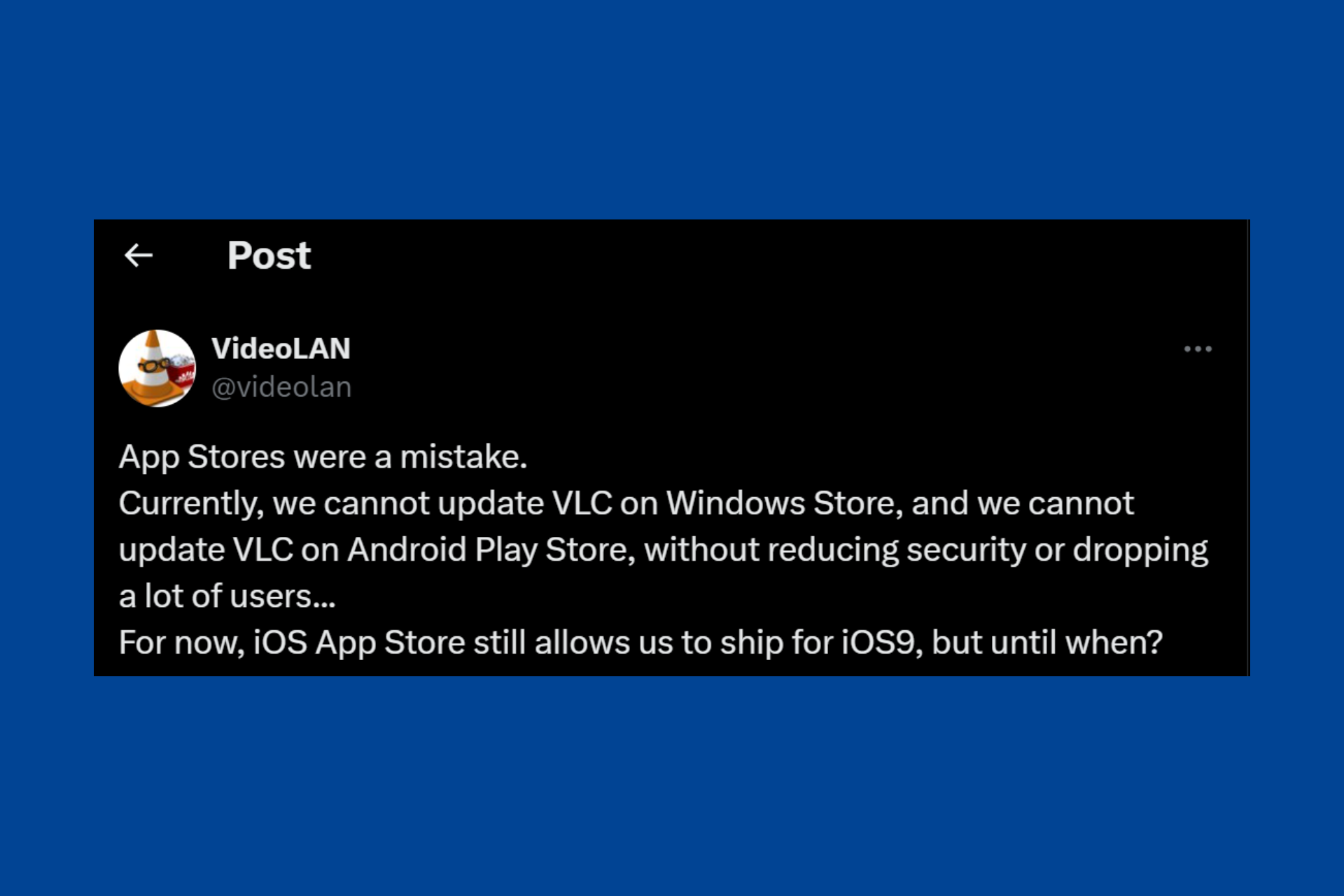
User forum
0 messages