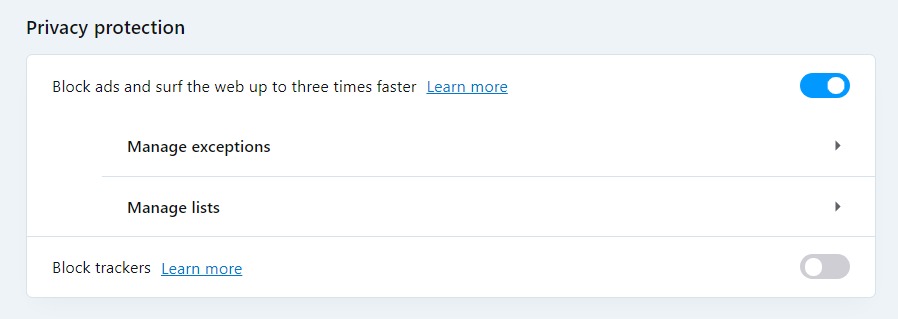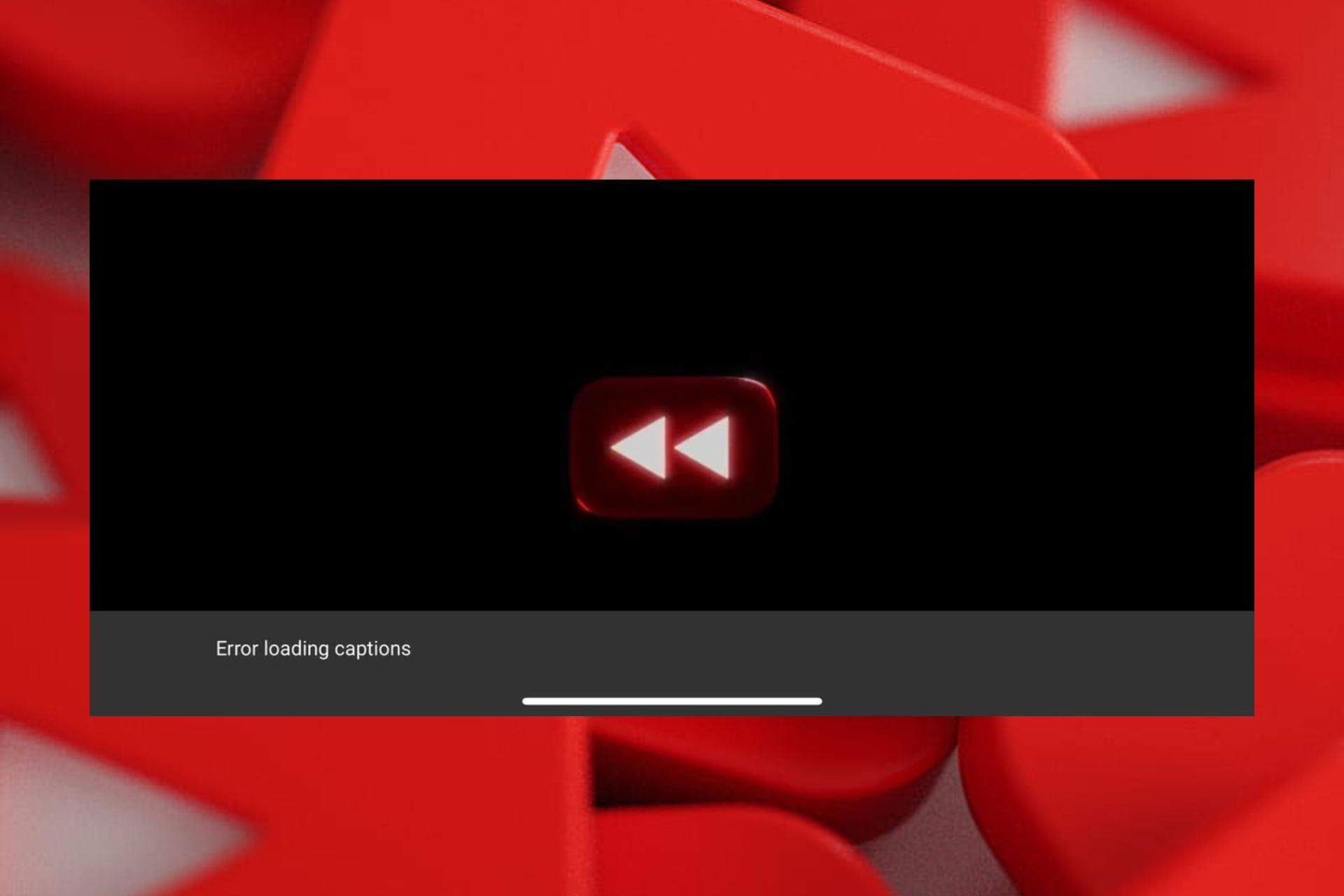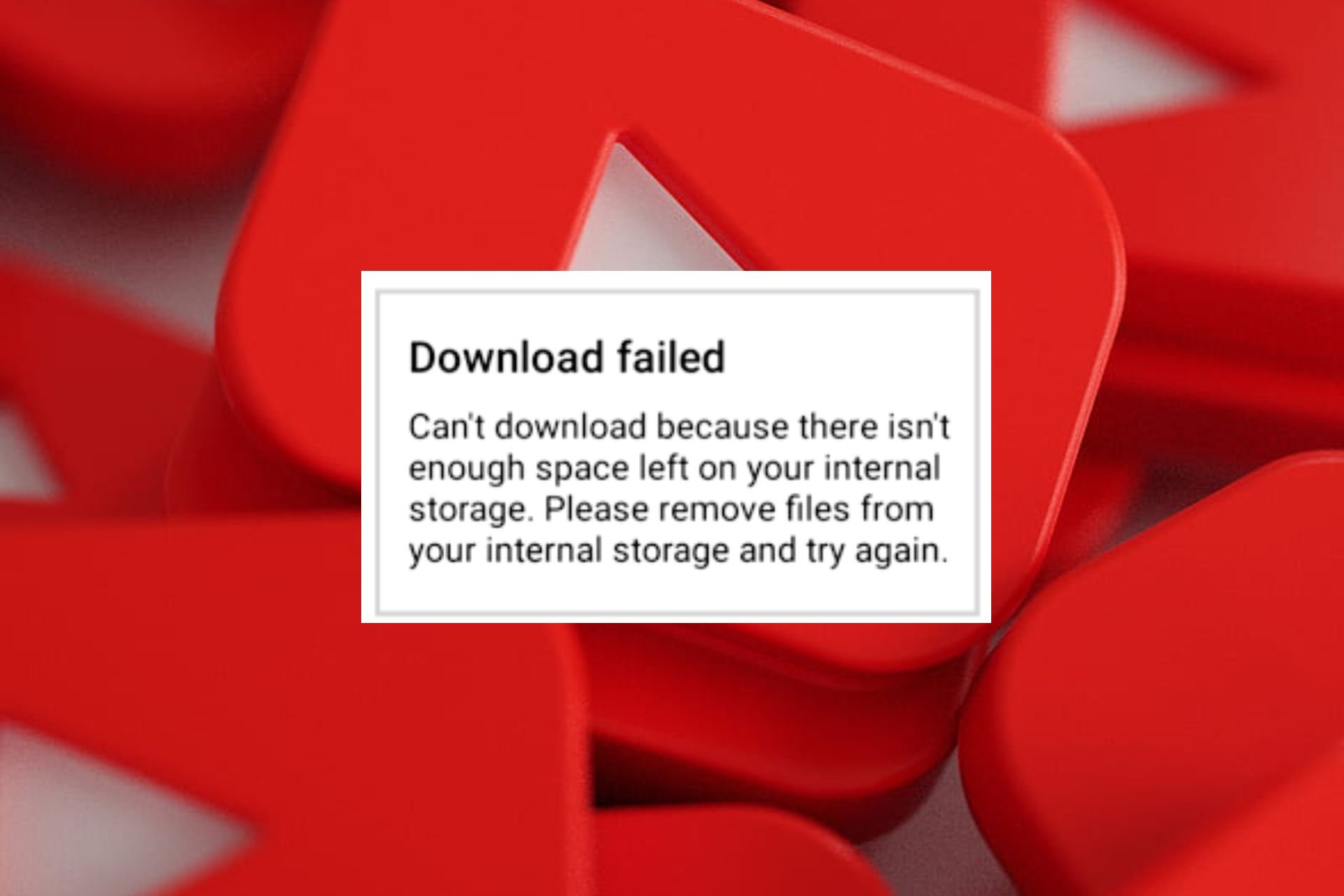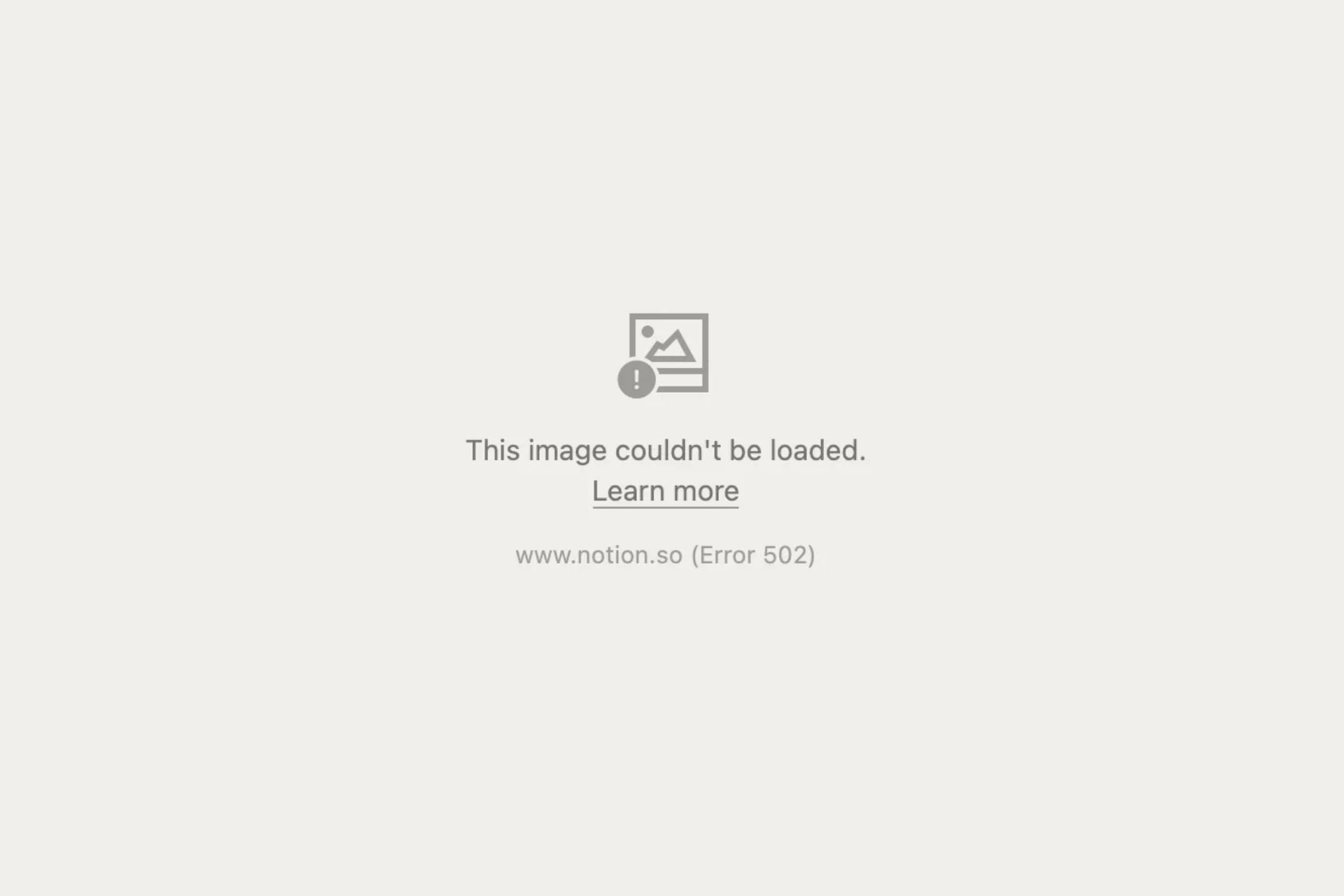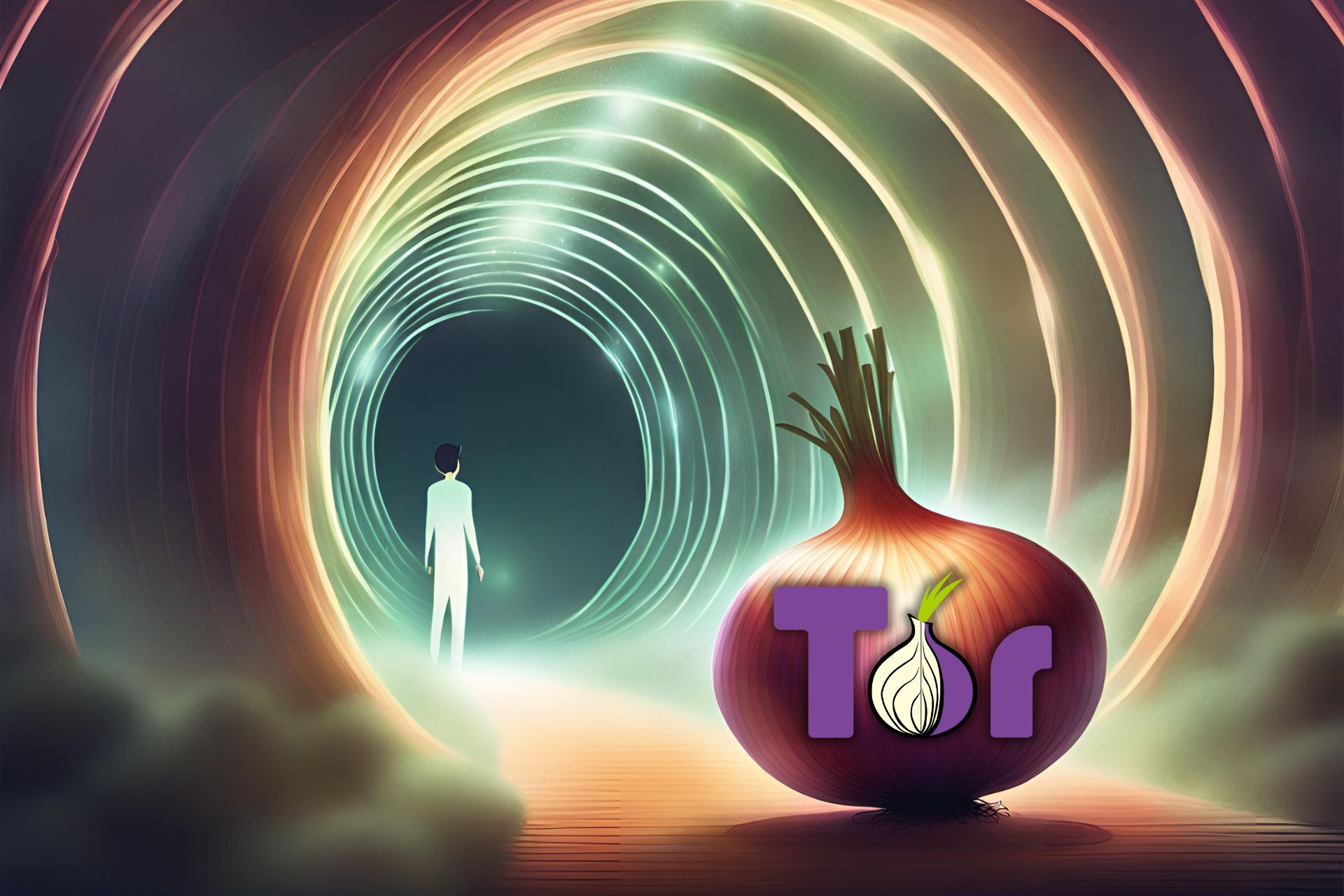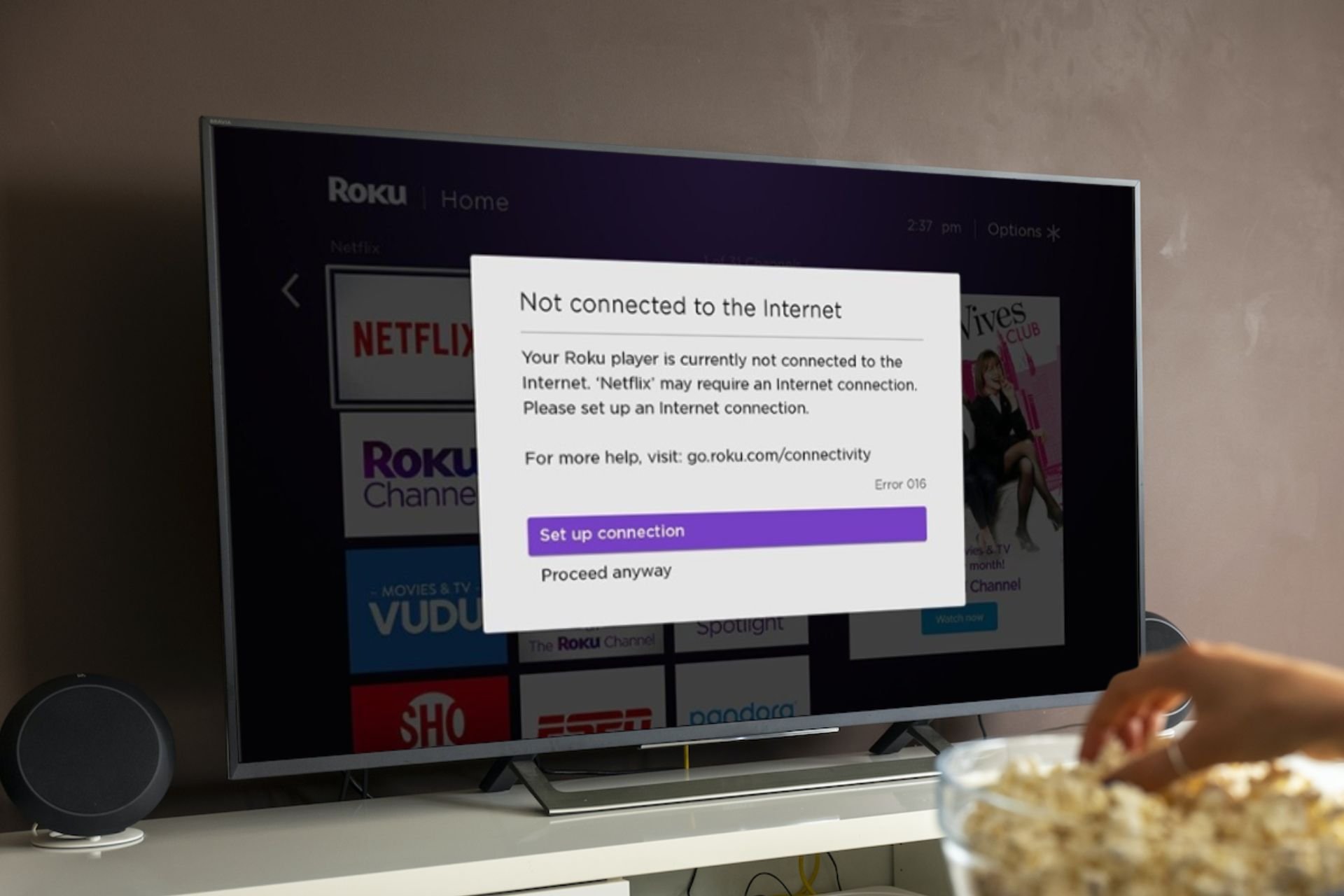Adblock Doesn't Work in Crunchyroll [Full Fix]
3 min. read
Updated on
Read our disclosure page to find out how can you help Windows Report sustain the editorial team Read more
Key notes
- Crunchyroll is an online streaming service and one of the best sites in the entertainment category.
- In this article, we will guide you on how to avoid the annoying ads displayed on Crunchyroll.
- The solutions include replacing your current web browser with one that has an adblocker.
- Additionally, changing the adblocker itself can also fix this issue and let you watch Crunchyroll.
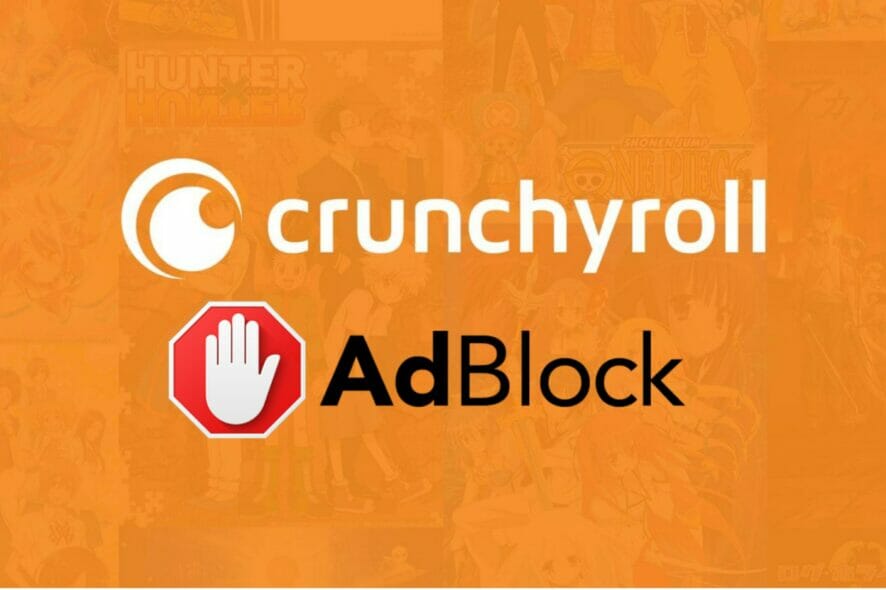
If you are an anime fan, you are for sure familiar with the Crunchyroll website. It is the best anime-streaming service around, and you can find tons of popular shows.
You can watch most of the anime on Crunchyroll for free, but you will have to tolerate many ads. With a paid account, you can access the entire library of anime, manga, and drama unlimitedly and without ads.
Crunchyroll applies many techniques to overcome the most known ad blockers. In this article, we will guide you on how to watch Crunchyroll without ads if your AdBlock is not working.
How can I stop ads on Crunchyroll if AdBlock is not working?
1. Use a browser with a built-in ad blocker
The best solution to avoid installing and reinstalling adblockers is to have a browser with a built-in feature for adblocking.
Opera One is a great browser that fits the description. Its built-in blocker detects and blocks ad scripts the moment you request a webpage.
To activate the feature, you have to go to OperaOne’s Settings and enable the AdBlock feature. You can use the ALT+P keys combination to open Settings fast.

Opera One
This browser will guarantee that watching Crunchyroll content will go unhindered by annoying ads.2. Update your AdBlock extension lists
- Open the Google Chrome browser and click on the Action Menu.
- Click on More Tools and then Extensions.
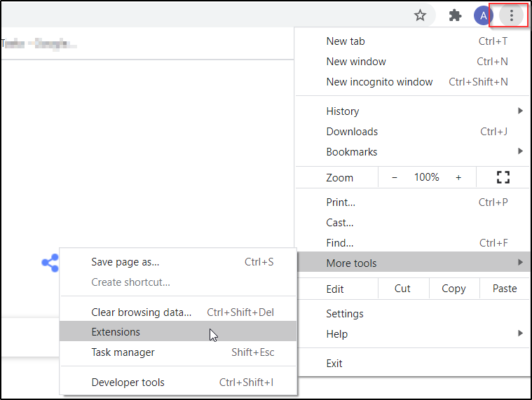
- Activate Developer Mode from the right side.
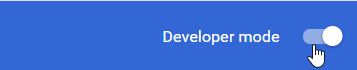
- Click on Update button to update the extensions and lists.
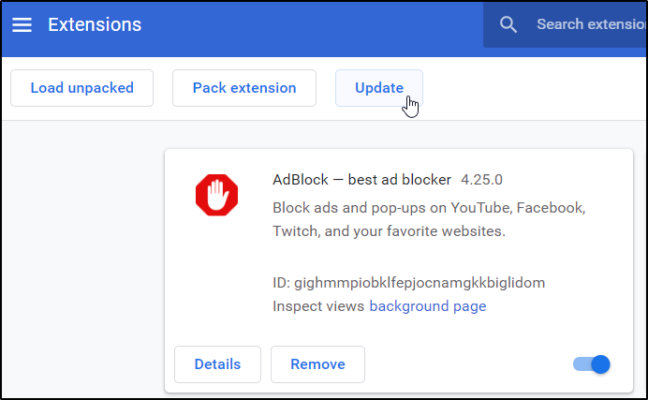
- Restart Chrome and then open Crunchyroll to check if ads are blocked.
3. Reinstall your adblocking extension
- To open Google Chrome Extensions follow steps 1-3 provided at the first solution.
- Locate AdBlocker and click on Remove button.
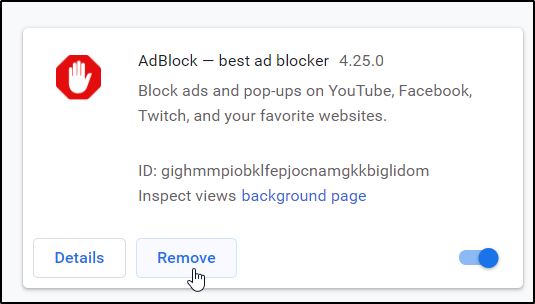
- Restart the browser and then go to Chrome web store.
- Search for your AdBlocker and add it to Chrome.
- Relaunch Chrome and check if ads are still displayed on Crunchyroll.
If updating your extensions didn’t solve the problem, then reinstalling them may solve it.
4. Use a different adblocker
Crunchyroll is quite successful in applying techniques to overcome ad blockers.
Maybe your adblocking extension is not able to cope with Crunchyroll techniques. In this case, changing your Adblocking extension is a good idea.
The following extensions are known to work for Crunchyroll ads:
- AdBlock
- AdGuard
- StopAll Ads
- Ublock
- Ublock Origin
- Adblock Plus
Install one at a time, restart your browser, and see if it is working. If not, remove it and try another one from the list.
All of the above solutions will help you bypass those annoying ads on the Crunchyroll website. They also work for other different websites that display ads.
Of course, the best solution by far is to buy a premium account if you can afford it. The prices start from 7.99 $/month and you can access the entire library of anime without ads.