Fixed: Progress is Slow When you Defragment a CSV Volume in Windows 8.1, 10
2 min. read
Updated on
Read our disclosure page to find out how can you help Windows Report sustain the editorial team. Read more

A plethora of updates and fixes have been issued lately by Microsoft, but we don’t know too much about them. Find below more details on this problem – “progress is slow when you defragment a CSV volume in Windows 8.1 or Windows Server 2012 R2″.
This issue occurs if the Cluster Shared Volume (CSV) volume is de-duplicated on a Windows RT 8.1, Windows 8.1, or Windows Server 2012 R2-based computer. In this situation, the defragmentation process runs at a speed less than one megabyte (MB) per second (1 MB/sec).
Read Also: EnhanceMy8 is a Great Tweaking and Maintenance App for Windows 8.1
Problems with slow Cluster Shared Volume defragmentation on Windows 8.1 fixed
So, we see that according to Microsoft, this issue occurs when a certain Cluster Shared Volume (CSV) volume is de-duplicated on a Windows RT 8.1, Windows 8.1, or Windows Server 2012 R2-based computer. So, we can see that it’s affecting touch users, as well. Here’s the entire list of operating systems that have received the update:
- Windows 8.1 Enterprise
- Windows 8.1
- Windows 8.1 Pro
- Windows RT 8.1
- Windows Server 2012 Datacenter
- Windows Server 2012 Essentials
- Windows Server 2012 Foundation
- Windows Server 2012 Standard
Regular Windows 8.1 users don’t have to deal with CSV volumes, naturally, so the point of this article is to inform IT experts and other pundits in this field of the improvement.
Read Also: Install Windows 8.1 on SSD – Steps to Follow

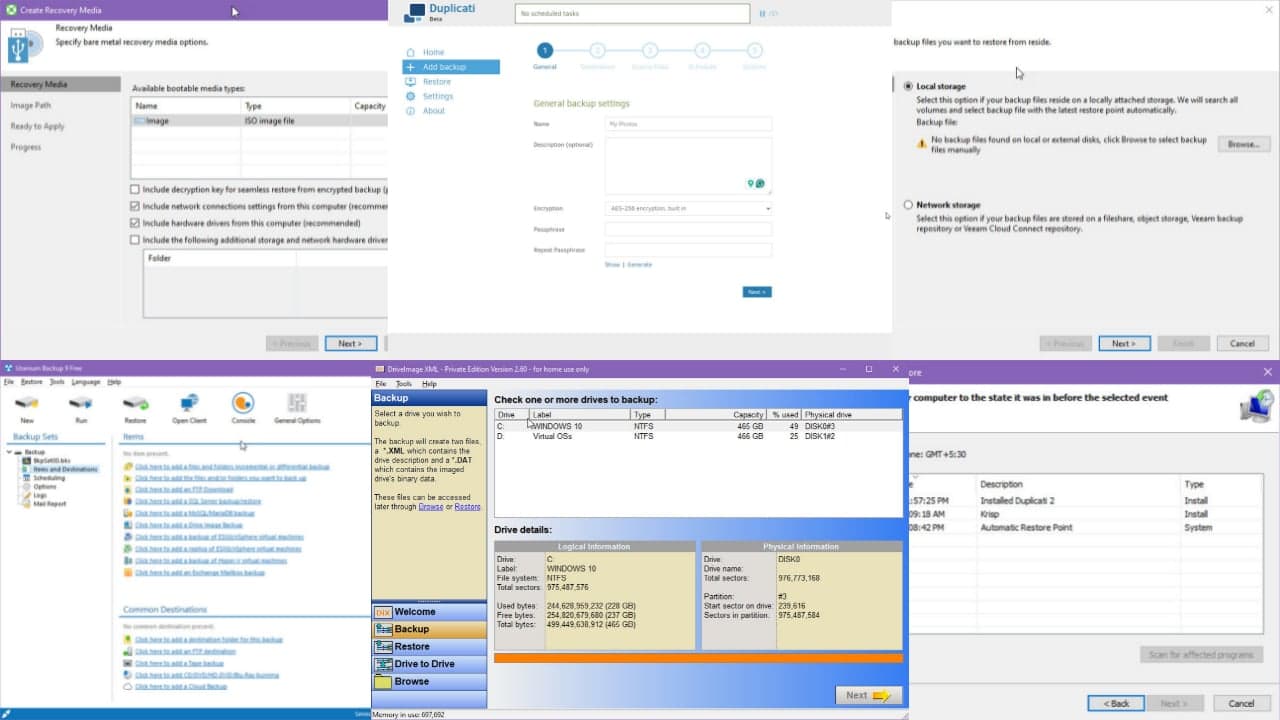
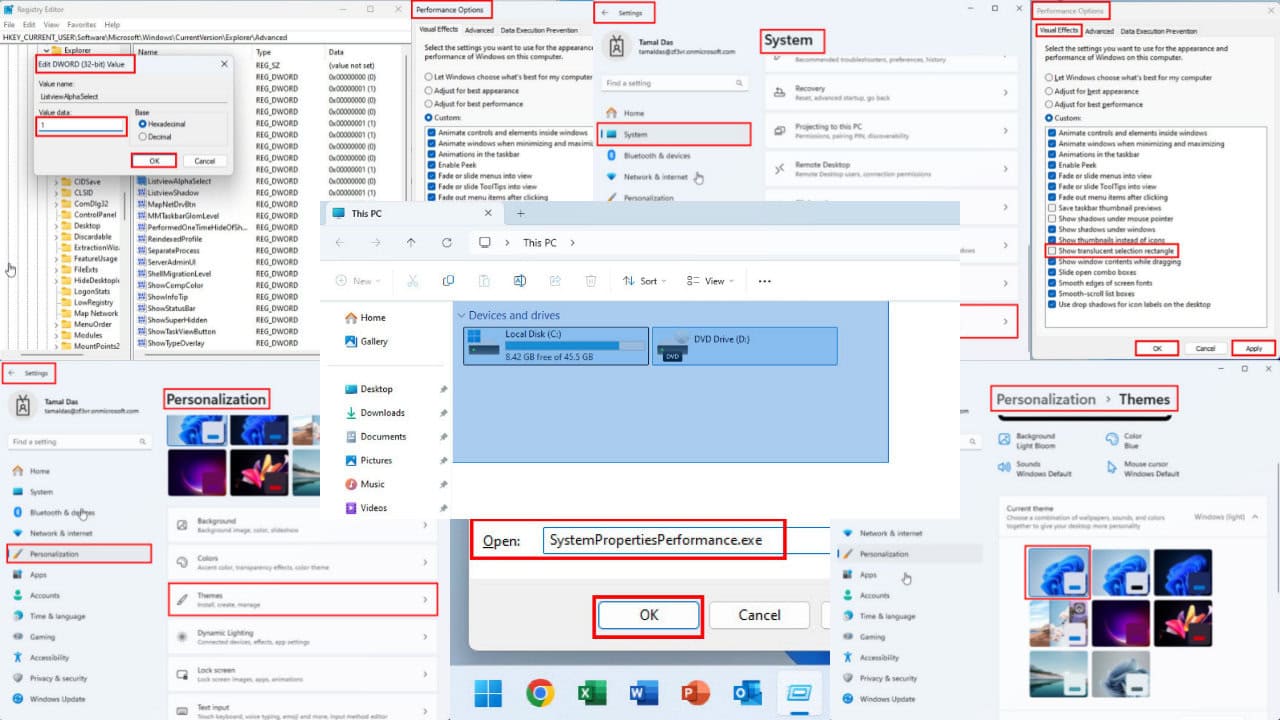
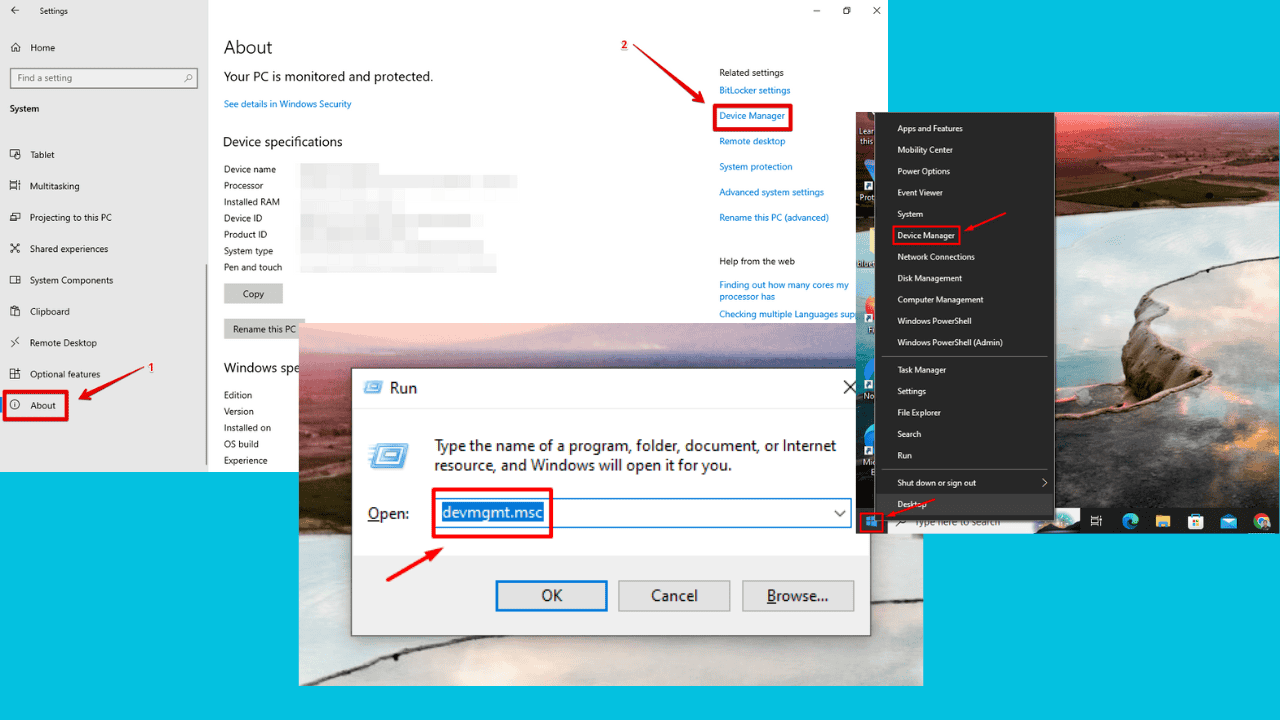
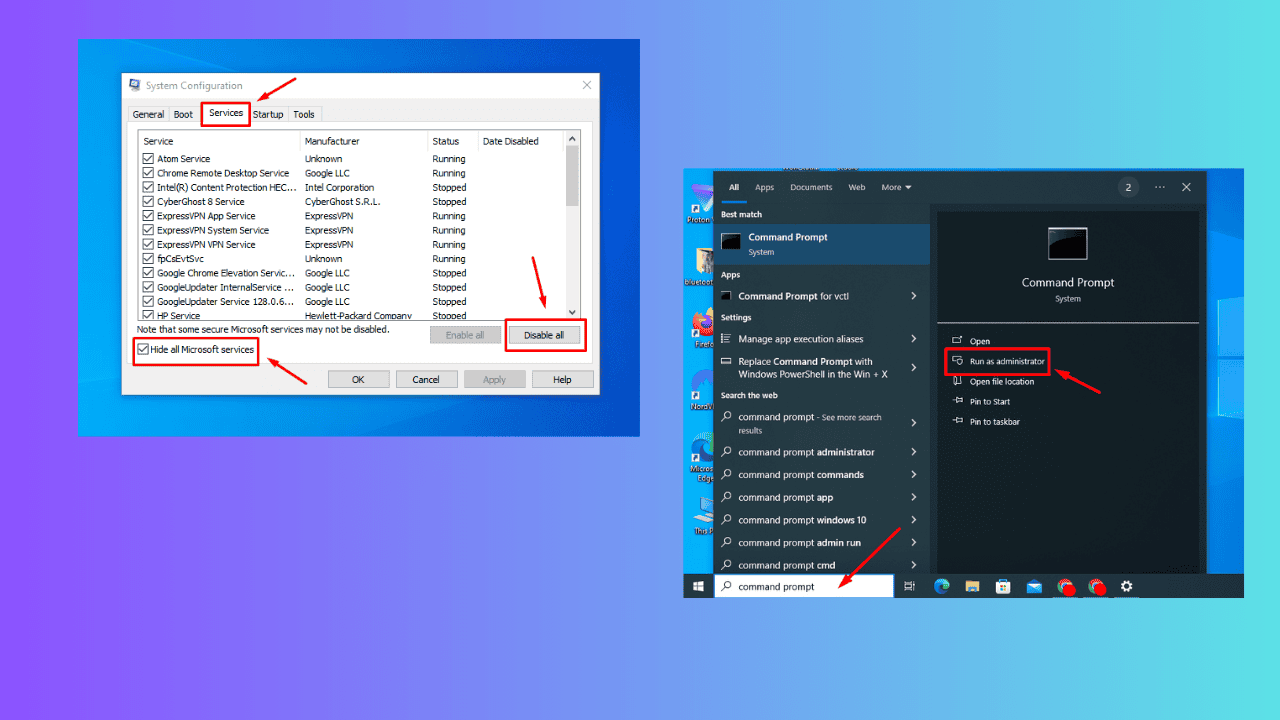
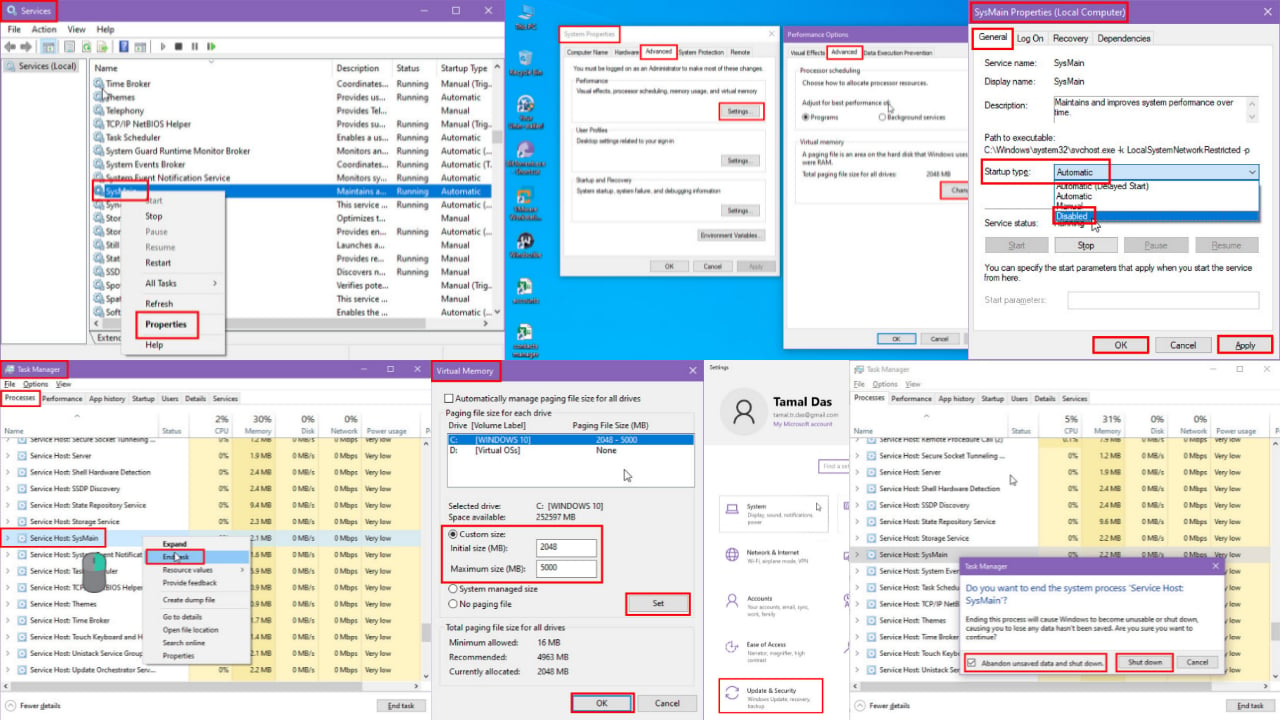
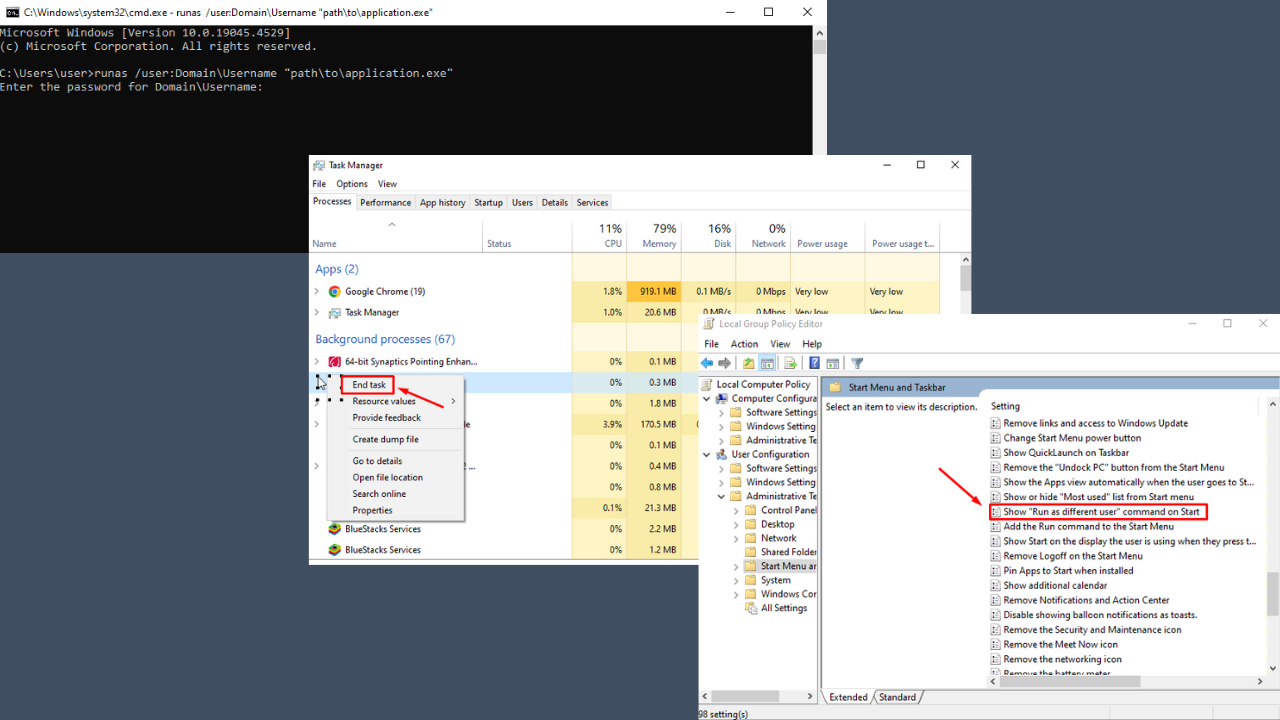
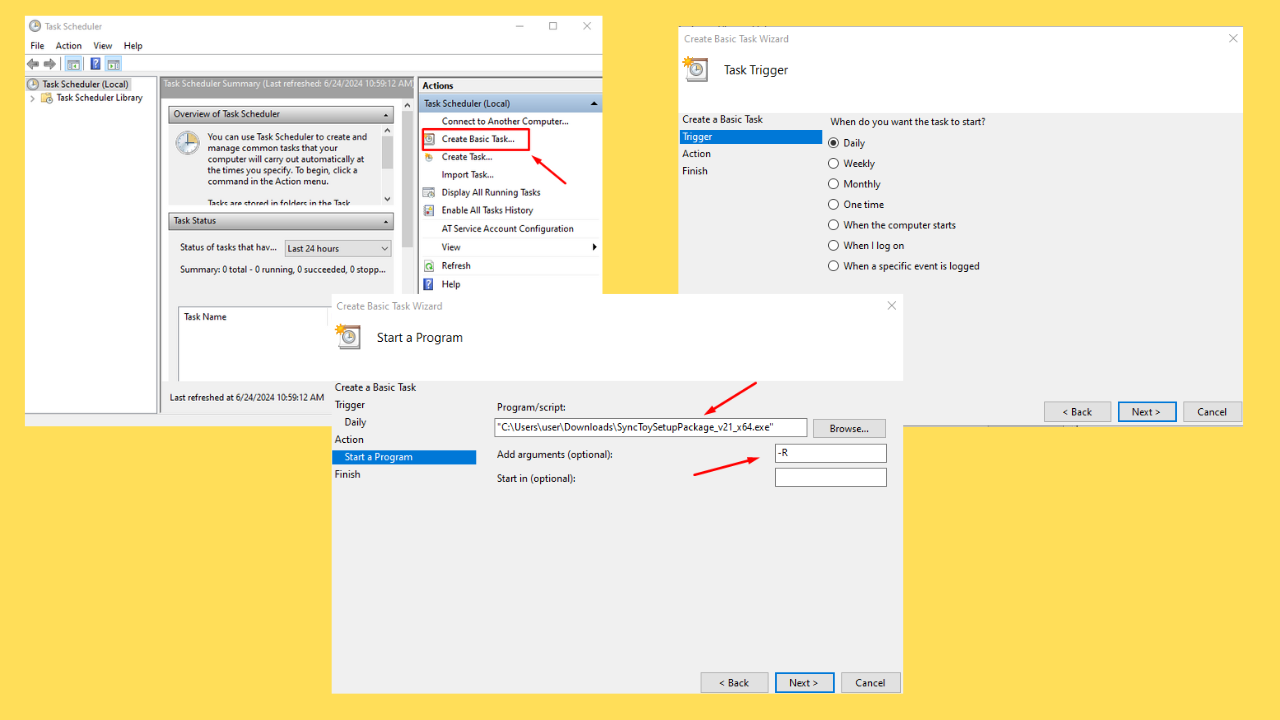
User forum
0 messages