Chrome's new design will let you personalize your homepage now
Google Chrome is getting a total revamp.
3 min. read
Published on
Read our disclosure page to find out how can you help Windows Report sustain the editorial team. Read more
Key notes
- There will be a personal homepage and a professional homepage, and you'll be able to customize them both.
- You will also be able to create your own template for your Chrome homepage.
- Plus, Google will enhance protection, will add more capabilities to the search side bar, and the web store will start to recommend you extentions.

The Chrome browser is turning 15, and to celebrate it, Google is adding a lot of new options and features that you can use to customize the Chrome homepage. According to their latest blog post, Chrome will be using the Material You language to offer you a personalized design of your Google homepage.
Based on our Material You design language, we’ve refreshed Chrome’s icons with a focus on legibility and created new color palettes that better complement your tabs and toolbar.
The new customization will help you design your work profile and your personal profile so you can distinguish them better. Chrome will allow you to do it effortlessly, with just a few clicks. All the changes will happen on-to-go, meaning you won’t have to restart your Chrome to implement them.
These improvements will come to Chrome over the following weeks. They will first be implemented on the desktop platforms, and it’s uncertain if the changes will be available to mobile devices. For now, there are no official announcements when it comes to it, but Google might consider a similar revamp for Android and iOS too.
While the new customization will be added automatically through updates, you’ll still need to know your way around them. Don’t worry, though. It’s not complicated. Here’s how you’re going to customize your Chrome homepage.
How to customize your new Chrome homepage
- Click on the Customize Chrome button at the bottom-right of your screen.
- This will open a new sidebar to the right of your screen, allowing you to choose from many color templates that suit your style. As you choose, the template will be implemented in real time.
- To close the sidebar, click on the X button, and the top-right of it.
As you can see, the sidebar allows for a better customization of your Google homepage. You have the option to choose many templates, including switching from the classic Google look to the modern Google look.
The appearance panel will also allow you to customize the layout of your Chrome homepage, allowing you to give it that modern look.
Plus, if you click on the 3 dots, on the top-right of your Google homepage, you will open up a new and modernized option panel. If you notice, you can easily switch between your professional homepage and your personal homepage.
What other improvements are coming to Chrome?
Google will also update several other features from Chrome: the new Chrome Web Store will allow you to easily look up your favorite extensions. You’ll get recommendations based on your profile and your work on Chrome.
Then, the new and improved Google Search side panel will act similarly to Bing Chat, and its generative AI capabilities will help you find the right information in no time, Google says.
Plus, Google will also roll out its new Safe Browsing feature that will protect you from phishing attacks and other malware in real-time, as you’re browsing. Google says the rollout should happen over the following weeks.
Are you excited about the new Google? We most definitely are. Even if we use Edge sometimes.
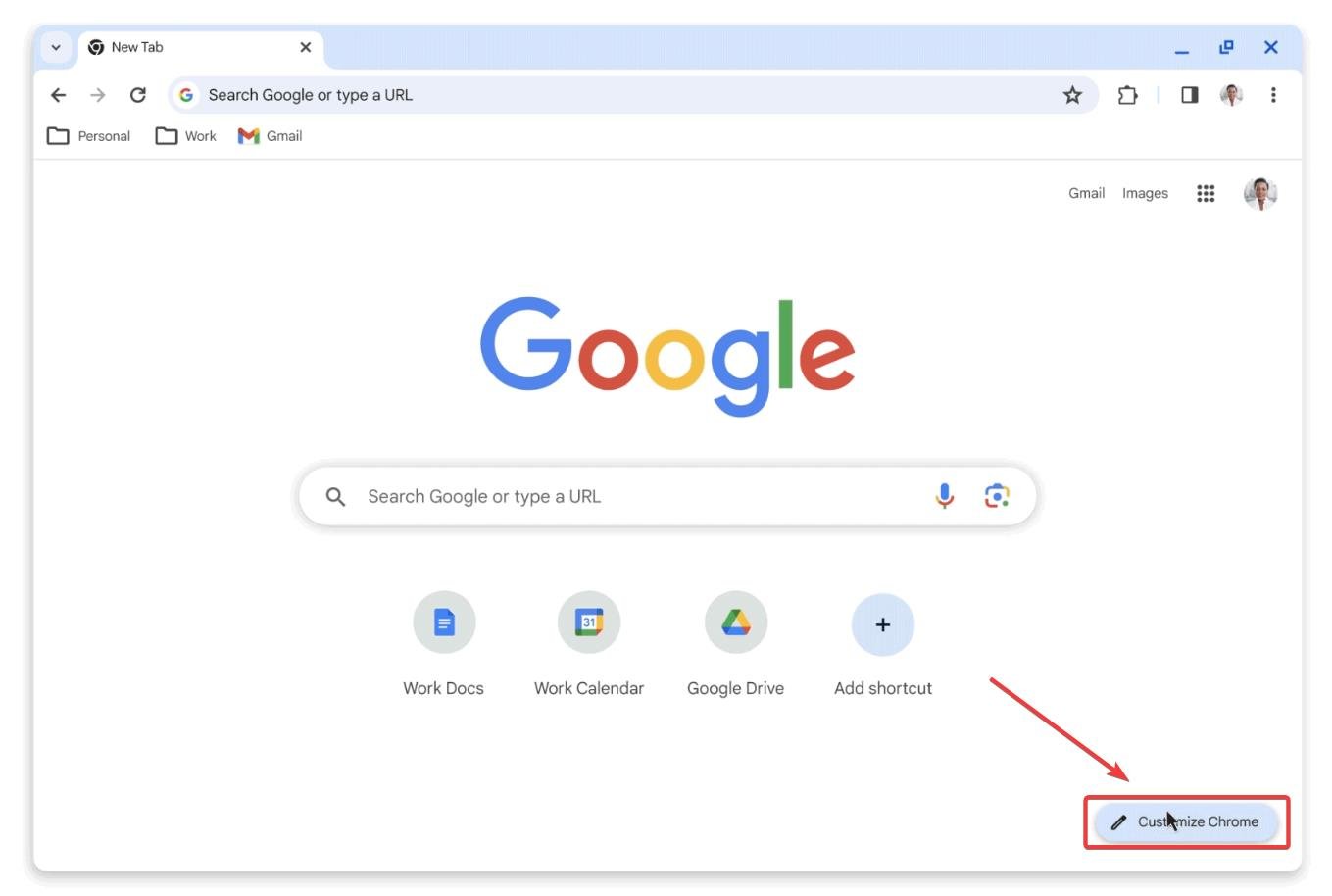
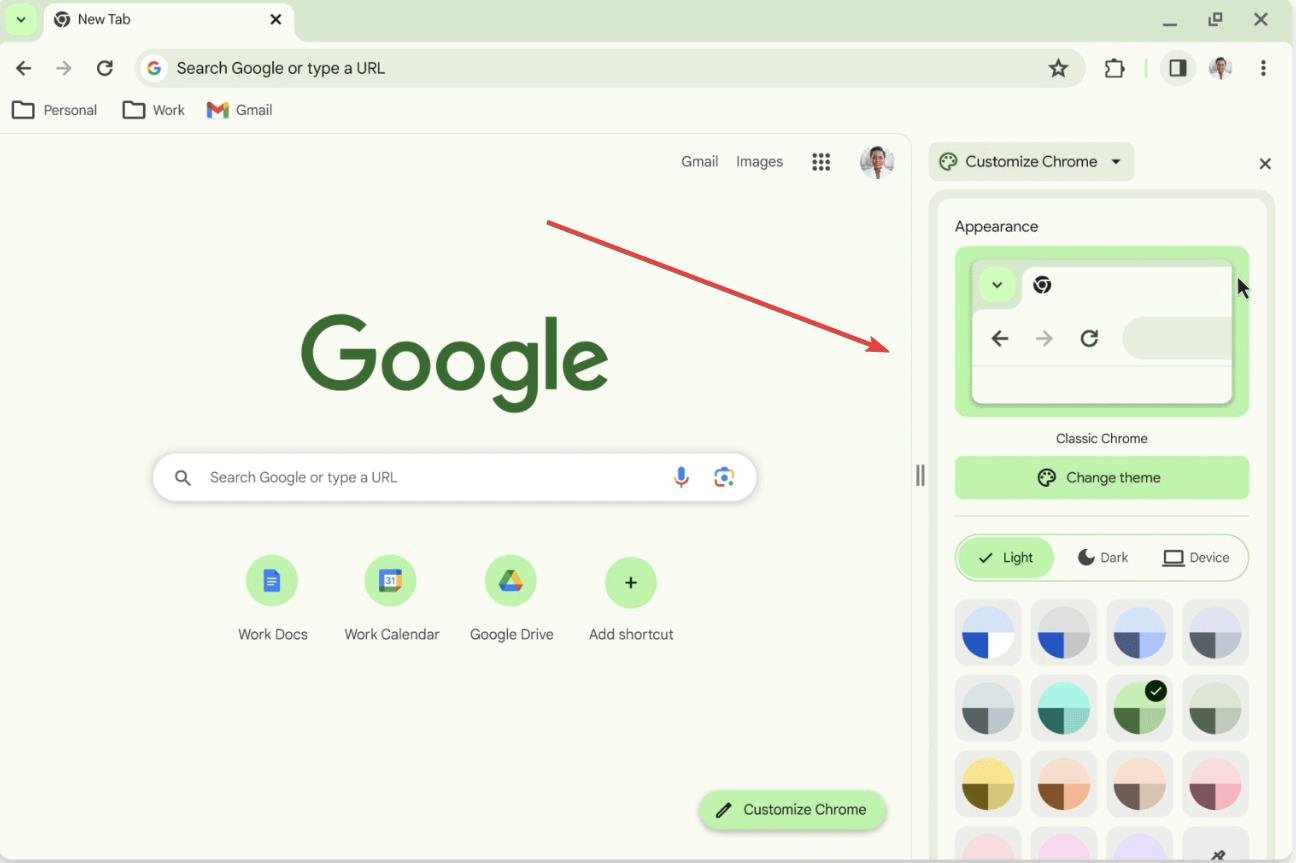
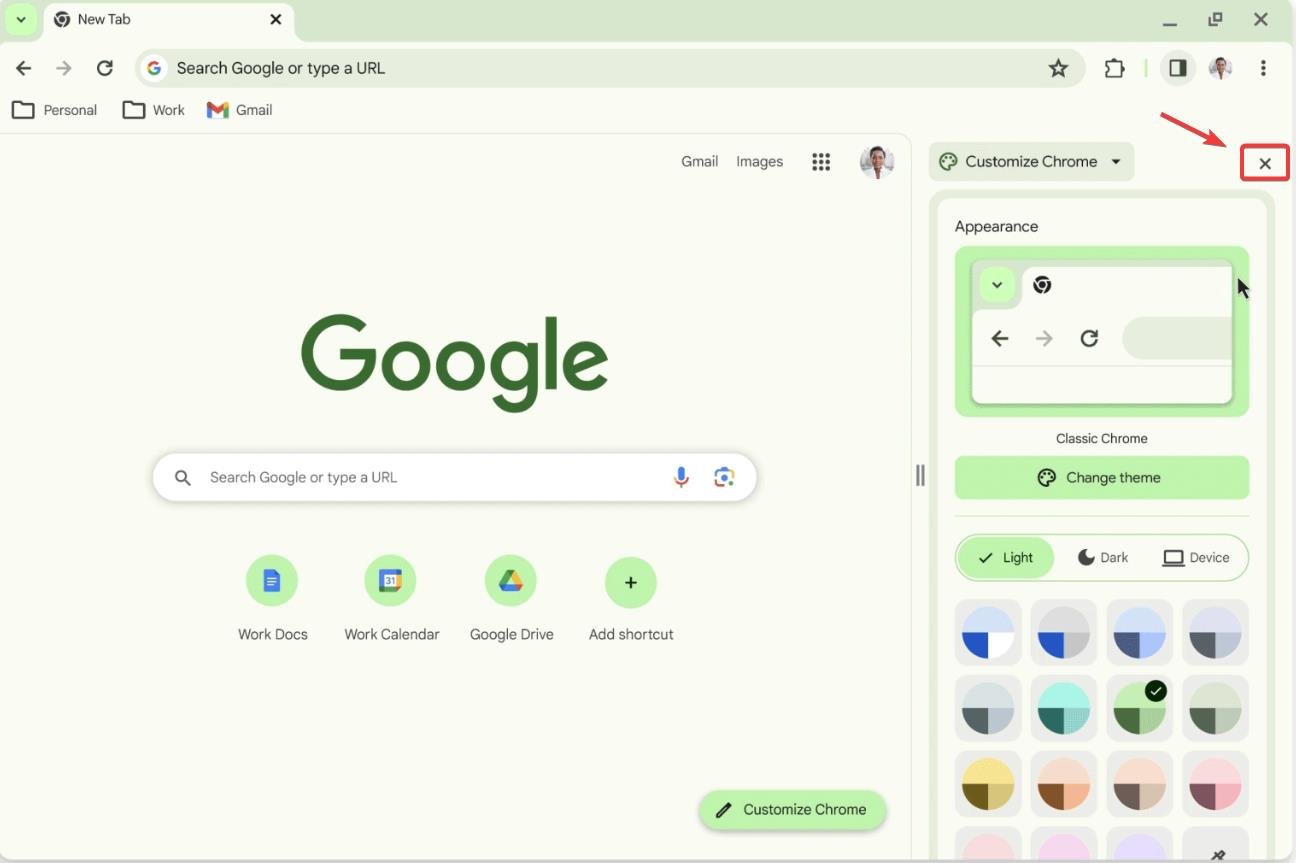
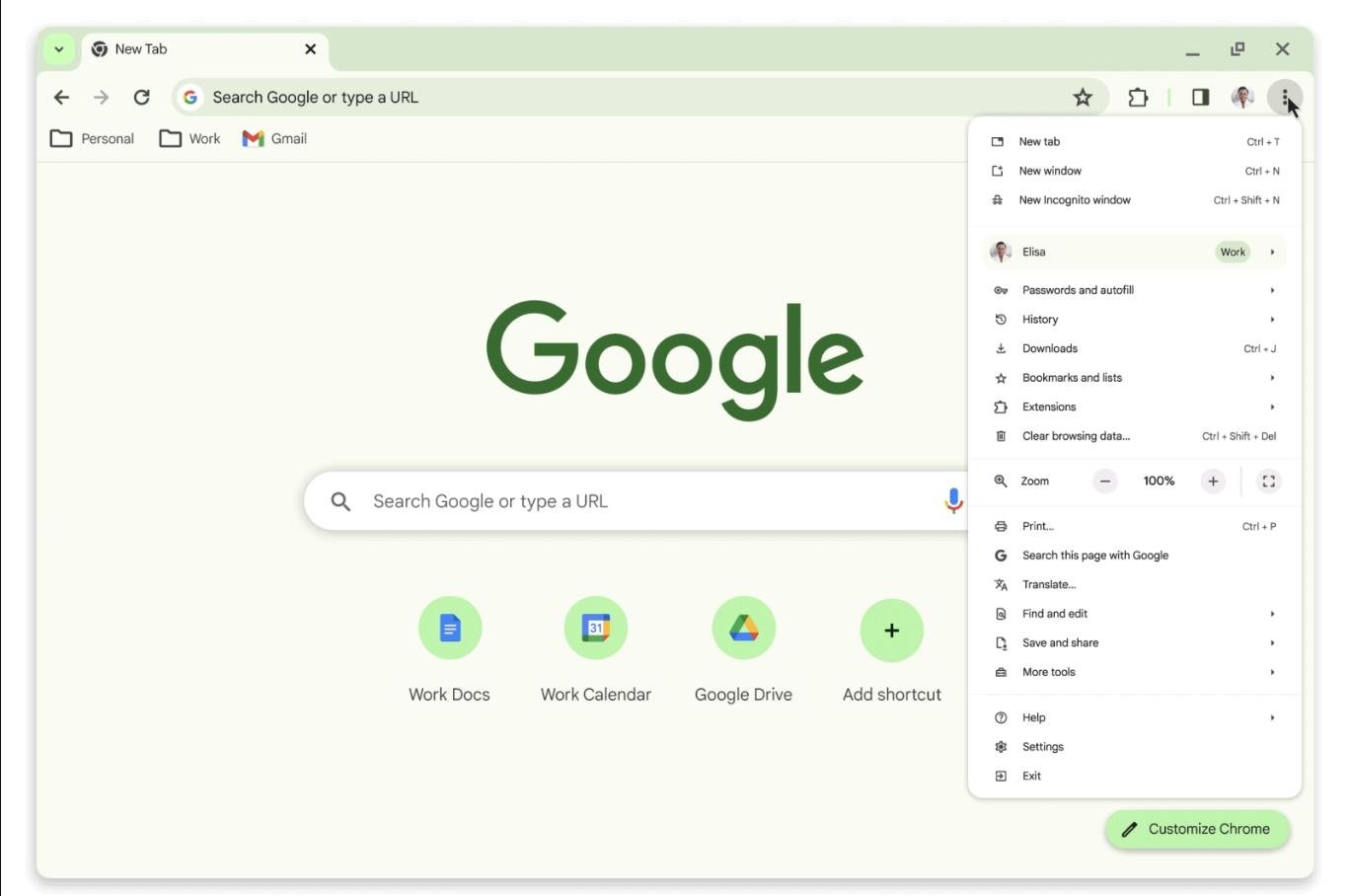
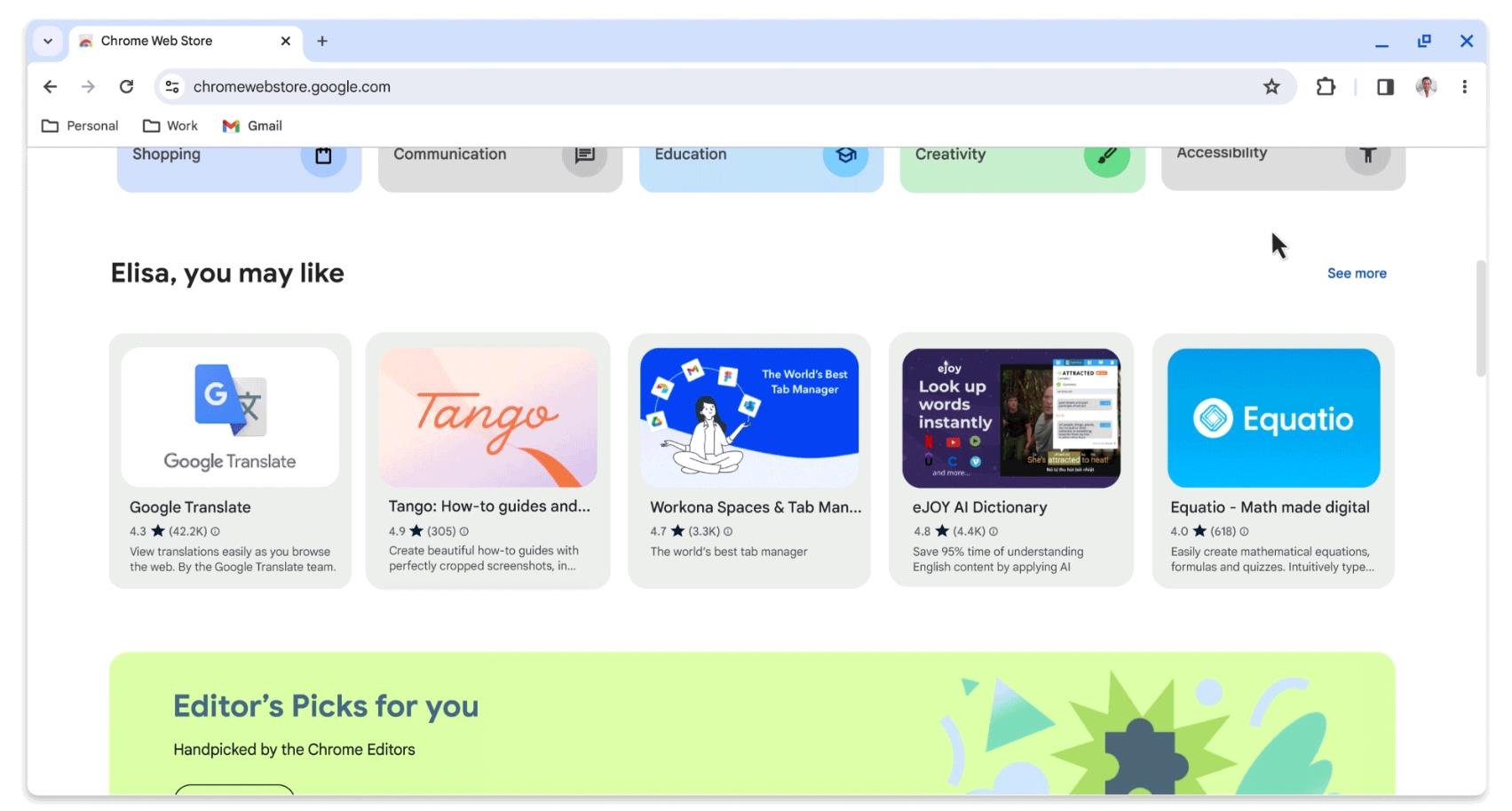
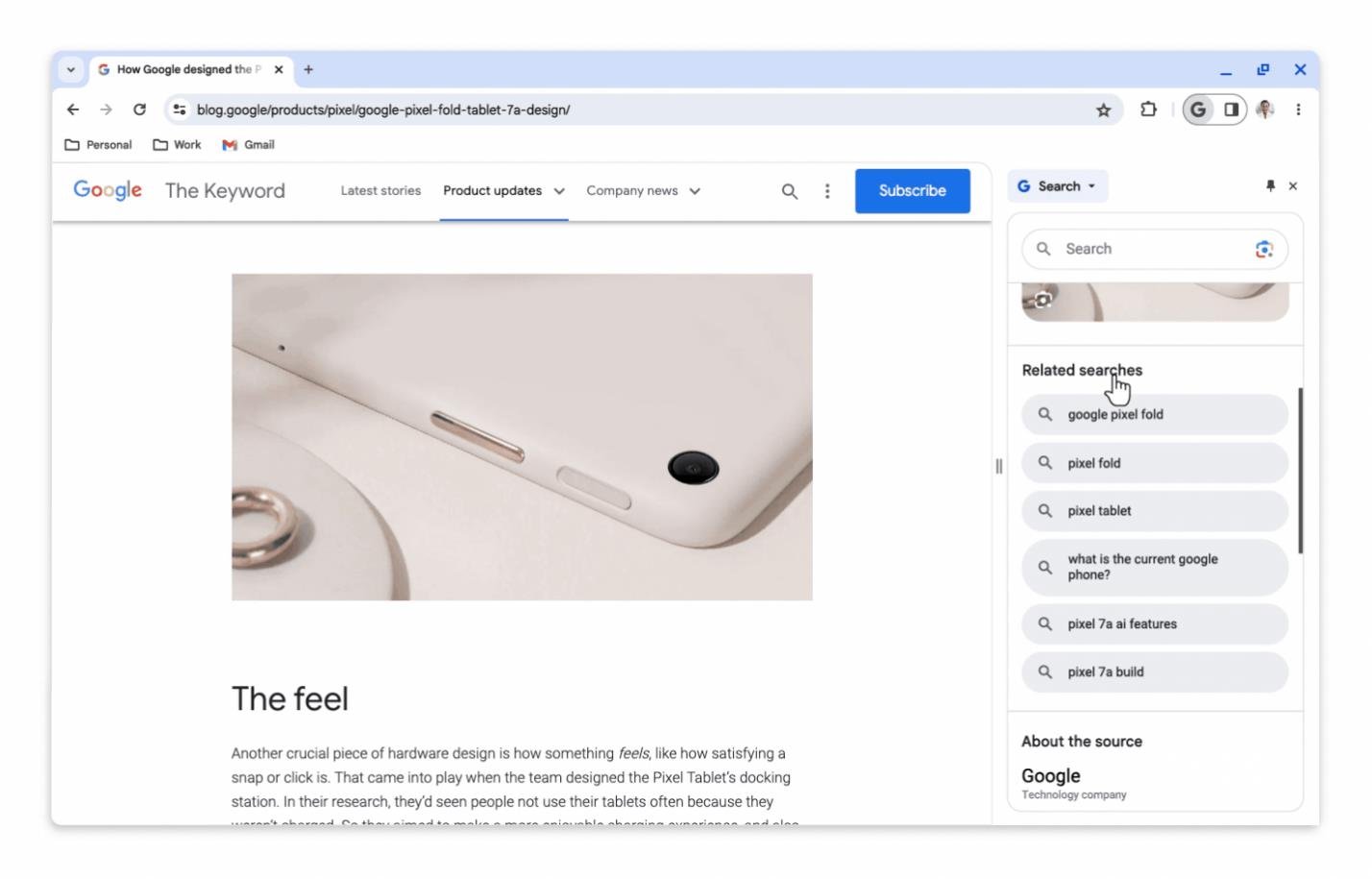








User forum
0 messages