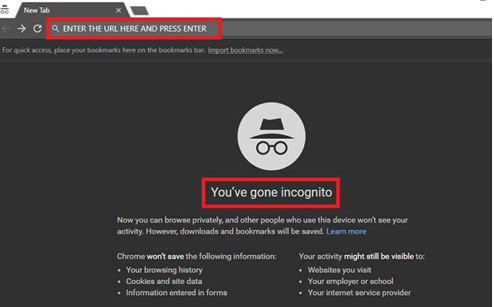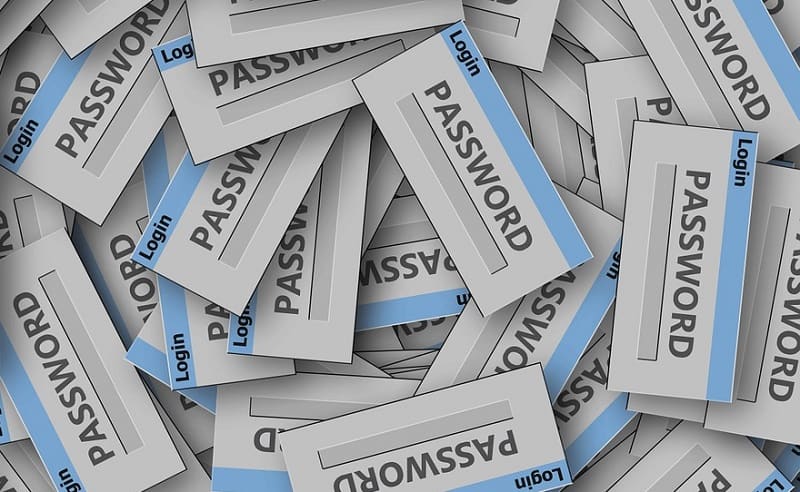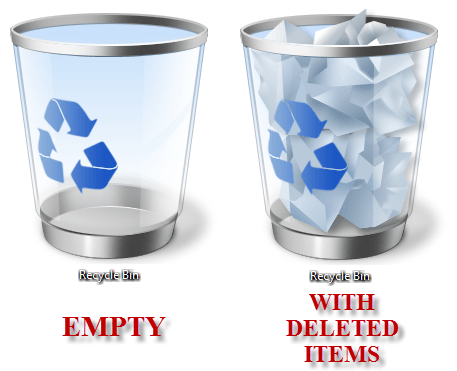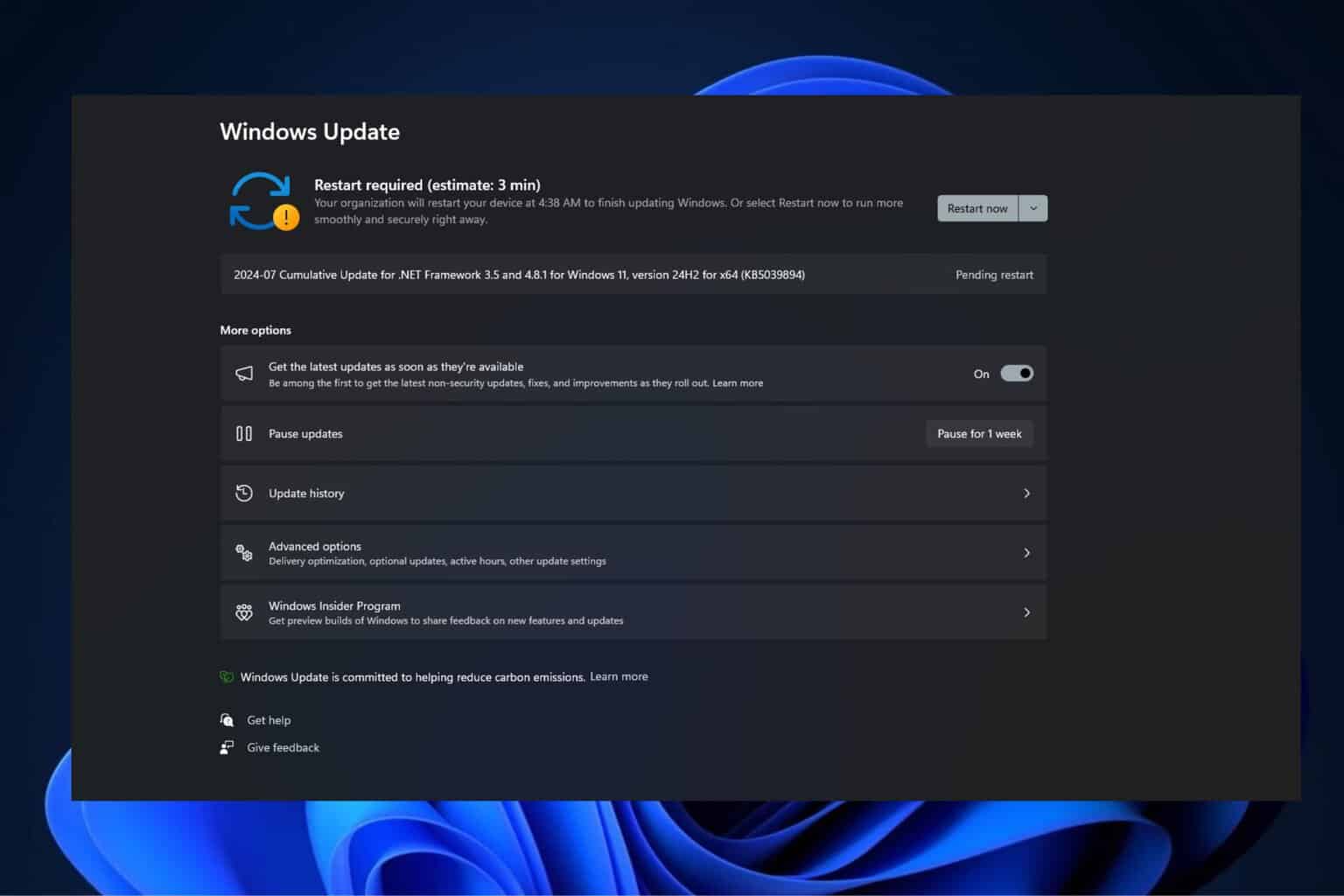5 online privacy myths that target Windows 10/11 PCs
7 min. read
Updated on
Read our disclosure page to find out how can you help Windows Report sustain the editorial team Read more
Key notes
- Microsoft put a lot of effort and issued a lot of updates to increase security in Windows 10.
- However, there are a few ways to improve your online privacy and security while using your PC.
- For instance, using a VPN is at the time being one of the best ways to protect your privacy.
- We put together the most common myths about online privacy and best practices for each.

Ever since the explosive Facebook and Cambridge Analytica scandal played out before the world, the concern over how secure the private data of millions of internet users really is continues to raise more questions, than answers.
Wi-Fi, today, is almost like a basic need in itself, as the demand for internet connectivity and convenience in communication continues to surge.
Public spaces such as coffee shops, malls, hotels, schools, colleges, universities, and even transport vehicles have Wi-Fi connections, which most people, especially millennials can’t do without.
However, the use of public WiFi by others doesn’t necessarily make it safe, so you need to ensure you and your devices are protected as you surf in public places.
Similarly, there are many myths that we’ve held as truths in terms of the right precautionary methods to stay safe online, which in fact put us in more risk than we can perceive or imagine.
Here are some of the top five myths about privacy that we all believe, the real truth about them, and tips to deal with each to protect our privacy and surf safely on the web.
Don’t fall for these online privacy myths
1. Public Wi-Fi is safe because everyone uses it
Most people jump at the thought of being in a public place that has free Wi-Fi connection, which to them is a free way of downloading stuff or streaming their favorite media, or just the ease of doing things on the go.
However, for the provider, such as a hotel, school, or coffee shop, this is an easier way of getting your information for marketing purposes like promoting their brands and loyalty programs.
Such information will also be very useful if it lands in the hands of third parties as they profit from selling consumer information to companies and other clients. This is why public Wi-Fi is not just popular, but it is also very risky to use.
Most people have fallen prey to using rogue public Wi-Fi which they believe is for the building they’re in, but in the real sense, a hacker has set up a rogue network nearby and is using the middle-man approach to access your information.
The browser is also important. If you are using the Google browser for instance, you can install these recommended privacy extensions for Chrome.
Whether the network requires a password or not, and usually the establishment will give one to you when you need to use it, this doesn’t make it any safer if it is also shared with other people in the same building.
Solution: Use a VPN
When joining a new network, always choose No if you get the Allow your device to be visible on the network for sharing purposes prompt.
Get a powerful VPN like the one recommended below and don’t worry about any kind of Wi-Fi network.
If you are connected to the VPN, nobody from the network will be able to see the content of your online activity.
You can freely check your email and connect to any account that you have, safely, because the data transmitted is kept private from any prying eyes. It gives you a great advantage and peace of mind.
So, using a VPN will help you a lot, especially if you choose this one, owned by Kape Technologies. This is a very well-known and respectable service provider.
This VPN has a long tradition in protecting the privacy of its users and offering a high-quality service.
These are the main reasons we recommend this solution:
- Huge number of servers available to connect anywhere you are
- OpenVPN and WireGuard support on all servers for increasing security and speed
- Easy to use client that you can install and use on 10 different devices
- No-logs policy to keep you private
- PIA MACE is a technology that blocks ads while browsing making your experience better

Private Internet Access
Use PIA VPN to protect yourself while using a public Wi-Fi and to keep yourself anonymous while browsing.2. Private browsers keep our information secret
This is one of the biggest and long-held misconceptions about privacy online. Whether you’re using an incognito window, or you’re in private mode or private browsing, this feature is actually meant to keep your online activity hidden without leaving a trail of your sensitive information such as passwords, or your browsing history.
According to Paige Hanson, Norton’s chief of identity education, your activity is still available and visible to your ISP and the provider of the Wi-Fi you’re connected to (if at a public place), as it is saved and easily shareable or sellable to third parties.
Solution: Instead of using ‘private browsing’ or ‘Incognito window’, install a solid VPN (virtual private network) for anonymous browsing, plus a strong security suite to keep you away from online snoops (including marketers and advertisers), and hackers. Moreover, you can see this guide of using a VPN with the Torch Browser for extra-security.
3. Using the same password for everything
While using one password is easy for you to remember so that you don’t easily get shut out of your commonly used accounts like email and social media, the fact that it isn’t easy to guess so you can replicate it on all your accounts is a big myth – it doesn’t work!
In fact, using one password for all your activity online exposes you to a higher risk of getting hacked if just one of the services is compromised and leaks your password.
When this happens, hackers or cybercriminals will try it on all your other accounts, and that is the beginning of disaster for you – this applies to everyone – whether you’re famous or not.
Solution: Use different and strong passwords for all your accounts. You can use a genuine and trusted password manager app to remember each, or use a passphrase with different characters, symbols, numbers and letters. This makes it more difficult for people to access your data.
Adding two-factor authentication also helps because only you will receive a one-time code on your preferred platform, whether email or mobile phone and once you key that in, you can access your account.
This method involves having both a password and passcode, or biometrics sign in.
See more open source software that can be used to protect your personal information.
4. Once deleted, my personal data is gone for good
Simply deleting files or emptying the Recycle Bin on your computer doesn’t mean those files are gone forever from the system. Similarly, formatting your hard drive or other storage devices still leaves traces of your files in them, and these can be retrieved using online recovery tools, which cybercriminals are familiar with.
Solution: Get software that can erase your hard drive and wipe it clean, properly. Don’t sell your drives or computer unless you are sure it is squeaky clean.
5. My Facebook is set to Private so no one but my Friends can see me
This may be true, but not entirely, because as much as you can share information to select friends only, your private profile still shows your name, photo, and more to other people on Facebook. Additionally, apps that you download may have access to your friends list.
Solution: Check the apps and/or sites and even games you grant access to your profile. Carefully read the privacy and security settings on Facebook, and do some research on what they really mean, so that you understand what your choices mean. Disregard any third-party apps as these are hungry to feed on your data, so if you have any right now, uninstall them.
What other myths have you believed about privacy and how did you deal with them? Share with us in the comments section below.