15 Best Open-Source Privacy Software [Windows 10/11 & Mac]
Protecting your privacy means also securing your data and identity
10 min. read
Updated on
Read our disclosure page to find out how can you help Windows Report sustain the editorial team. Read more
Key notes
- A direct connection to the Internet offers any website or software the possibility to easily break your privacy by collecting and selling private data.
- Open Source software are more trustworthy than closed-source ones. They are usually more secure as well.
- Find below our recommendations for secure VPNs, antivirus software, instant messaging apps, and more.

Open-source simply means software that can be modified and shared due to the fact that its design can be accessed by the public.
If you’re looking for the best open-source privacy software to use with your computer or PC, there are many tools available from encrypted instant messengers, to secure operating systems and browsers, all of which protect you online and offline.

World-class 24/7 support with 82% for a 2 years plan and 2 months free
70% of our readers choose Private Internet Access
70% of our readers choose ExpressVPN

Amazing connection speed with 61% off and 4 months free for the 2-years plan.

Best security protocols with 83% off and 2 months free for a 2-year plan.
Why do I need Open-Source Privacy Software?
The advantage of open-source software is that it is public and open for inspection, so there’s no way it can easily include secret backdoors for surveillance.
It’s also great for developers that can build upon these tools and add more functionality or features to them.
As for privacy, its threat is the number one concern right now. The privacy vulnerability ranges from simple online tracking to stealing your data or your identity.
The tools below will help you in any aspect of privacy security, from enterprise networking to simple VPNs.
What are the best open-source privacy tools?
Private Internet Access – Best VPN

Private Internet Access, or PIA for short, is one of the top VPN providers in the world. Owned by Kape Technologies, they continue improving their servers and expanding their network.
They have always supported causes and taken actions to defend the privacy of their users. They are investing in the latest technologies such as OpenVPN and Wireguard – both open source.
In addition, all of the software they develop is open source as well. This includes their iOS and Android apps, their desktop clients, and also their browser extensions for Chrome and Firefox.
The top reasons we recommend PIA are:
- Over 3300 servers available in 48 different countries
- No-logs policy
- Compatible with a wide range of devices
- 1 license can be used by the entire family
- Ability to pay anonymously

Private Internet Acess
Get PIA VPN at this discounted price to enjoy the benefits of the open-source software and reclaim your anonymity online.Surfshark – Great for concealing your traffic
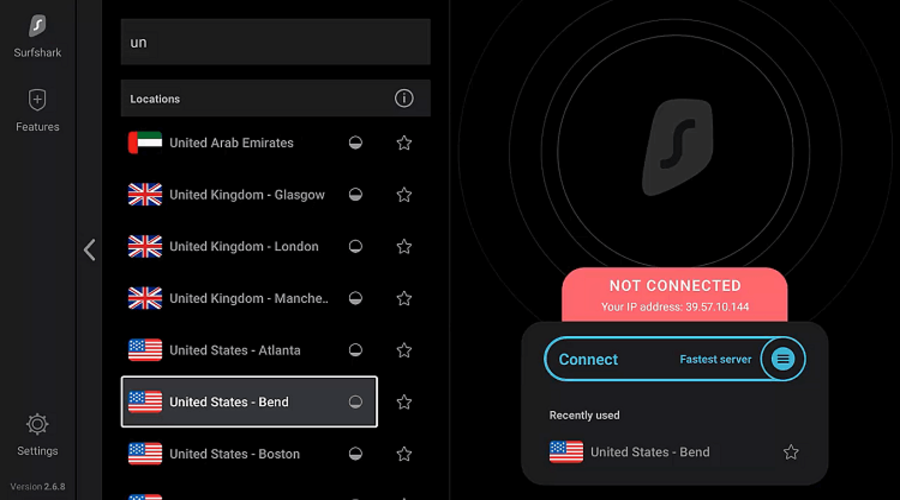
Surfshark uses OpenVPN (UDP) and OpenVPN (TCP) protocols. You can easily access each of them from the app.
UDP is generally faster and suitable for video streaming, games, or conference calls. TCP is more stable, but a bit slower. It delivers every single pack of information that you send from your device.
Surfshark is a budget-friendly VPN service created by Surfshark LTD. It provides exclusive DNS on each VPN.
The app is compatible with all popular platforms, and you can access OpenVPN from any device, including mobile.
A great benefit that comes with Surfshark is that it places no restriction on the number of devices you can connect to one account.
It comes with split tunneling that helps you isolate traffic and boost speed rates. Plus, it has anti-tracking and anti-phishing security features, plus basic anti-malware protection.

Surfshark
Connect to OpenVPN with any device and browse securely and privately.CCleaner – Helps you clean your online activity

This open-source privacy software is good for cleaning up every trace of your online activities.
It cleans browsers such as Internet Explorer and Firefox but includes Windows Media Players, Adobe Acrobat, and Flash Player, as well as Google toolbar.
It picks after apps like Microsoft Office and comes with a cleaner for your registry plus an uninstaller.
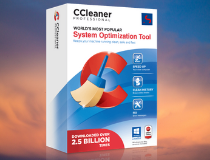
CCleaner
Keep your PC clean and secure, remove trackers and delete suspicious apps and folders.CyberGhost VPN – Great for privacy protection
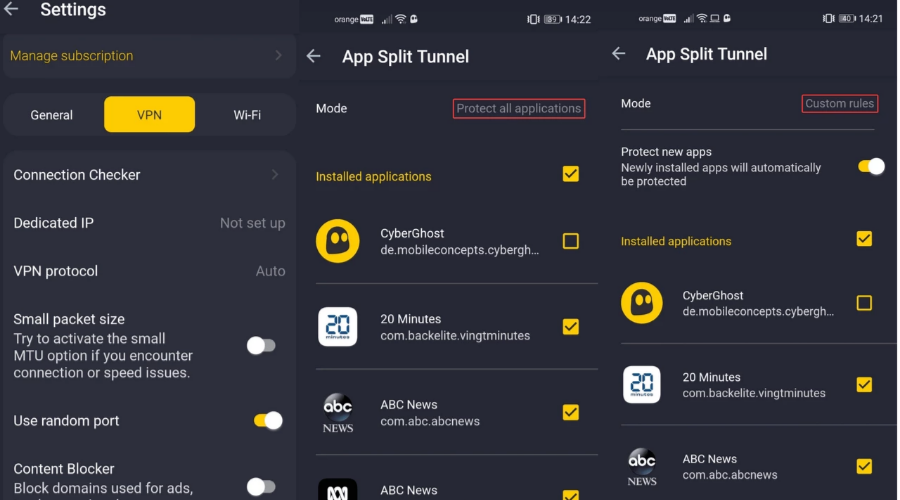
This is a great VPN if you want privacy at its best. It re-routes your data via a remote proxy server and is available as a free ad-supported app, as well as a paid service with better performance and more features.
For daily or occasional use, this VPN service is adequate, with a simple configuration, and in a single click, it is activated and you feel like you’re browsing from a different country.
You also get to see how much traffic you have transferred through CyberGhost via a handy graph, however, there are limited spaces on the servers so you have to wait a bit to gain access.

CyberGhostVPN
Keep your browsing data private and hide your identity with this secure VPN that gives you access to virtual locations across the globe.DuckDuckGo – Great for safe browsing

This is a search engine provided as an open-source privacy software that doesn’t store your data, nor does it send your search terms to other sites, plus it treats every user equally.
It is what is known as the first privacy-conscious search engine of the modern day.
You can also use CyberGhost and DuckDuckGo together for an extra layer of privacy.
Tor – Best open-source privacy browsing
This open-source privacy software, also known as the ‘onion router’ is one of the most popularly used ways of browsing the internet without leaving your online activity open for snoopers. Its network makes it hard for tracking your identity or activity, and you can browse anonymously on almost every website.
It protects your anonymity by taking all your communications, including instant messaging and apps, and sending them to a large network of routers that make Tor servers, so it’s hard for sites or people to invade your privacy. It also has Privoxy, a proxy program that maintains your privacy.
OpenVPN – Great open-source VPN alternative

This is an open-source privacy software in the VPN client arena that works with any VPN provider which supports OpenVPN protocol.
It lets you automate, control, optimize, and troubleshoot your VPN connections, plus you can use it with your current VPN or replace it altogether.
Experienced VPN users gain more, as this open-source VPN is smaller, simpler, and gives full control over the server list with fallback connections, plus you can import your connections from each VPN, and combine them to launch from a single menu.
It also helps you run custom scripts and lets you see how a connection has been set up, plus make advanced connection tweaks.
SpiderOak – Best encrypted cloud storage

You know more about OneDrive, iCloud, and Dropbox, which all offer encrypted cloud storage, but these don’t keep your privacy protected as such because if compelled, they can give the government access to your files.
With SpiderOak, however, it will not and cannot because its users have the encryption keys.
This cloud storage provider is the best open-source privacy software for cloud storage as its service revolves around your privacy, plus it delivers similar functionality to mainstream cloud storage service providers.
Gnu Privacy Guard – Best encrypted email

One of the biggest thorns in today’s world is uncrackable email. However, there is open-source privacy software like PGP (Pretty Good Privacy) which actually provides uncrackable encryption.
This tool was released first in 1991, but today, the Gnu Privacy Guard or GPG, which can be used with Windows and other operating systems and machines helps here.
GPC is an open-source privacy software that’s been tried and tested by security software communities and is the only one trusted as a secure encrypted email system, so it can work with yours too.
Eraser – Good for permanent file erasing

Many people think you can just drag files into the recycle bin or trash and voila, they’re gone forever.
Most of the time, you can restore back these files, or undelete them. However, with open-source privacy software, you can get file shredders that securely remote important and sensitive data from your PC forever.
Eraser is one of the top file shredders available as open-source software so you can use it for free!
Ghostery – Great anti-tracker tool
This is an anti-tracking open-source privacy software tool that you can add to your browser, and it’ll show you how much you are being tracked online, and who exactly is tracking you.
This tool is available for modern browsers both desktop and mobile, and it just tells or informs you how many companies are tracking your online activities such as your popularly visited sites, plus which companies are gathering your data so as to serve you ads.
If Google Chrome is your default browser, check out this list of the best privacy extensions for Chrome to protect your personal data.
AdBlock Plus – Ideal for blocking ads and tracking

This is an open-source privacy software that blocks ads thus reducing the number of tracking cookies that are installed on your PC, significantly.
It is also available for the most popular and widely used modern browsers, and today, more than 50 million people use it. Being an open-source program, its code can be inspected by developers too.
Because it blocks ads, it improves the loading speed of any website that you visit. But it doesn’t hide your identity. You might consider using a proxy for that.
ClamWin and Clam Antivirus – Decent open-source antivirus

These are free open-source antivirus for Windows with high detection rates, a scheduler, automatic download of virus database updates, plus an Outlook plugin.
ClamWin antivirus has no real-time scanner, but you can use it with Winpooch for that added feature.
Clam Antivirus integrates with mail servers for scanning attachments, and automatic updates via the Internet.
It is based on a shared library, and you can use it with your own software, but the best thing is it keeps the virus database updated.
KeePass – Great password manager

This is an open-source password manager that gives you only one master password which you’ll use to unlock the database.
But you can make a disk key to unlock the program, and for extra security, you can open both with the master password and disk key.
The databases have the most secure encryption algorithms i.e. AES and Twofish, so it would take ages to break into your database.
It is portable (you can carry it on a flash drive), runs on Windows without installation, stores nothing on your PC, and doesn’t create new registry keys or initialization files in your computer’s directory.
You can also group your passwords, assign icons to them, and set up auto-paste functions. If you want to access the password, there’s a search function for it.
This open-source privacy software is simple and straightforward. It also tells you how safe your passwords will be, and lets you export hard copies of important passwords via TXT, HTML, CSV, or SML files.
Off-the-Record – Good private messaging app

This is an instant messaging plug-in that helps you send instant messages without having to worry about being watched or covert surveillance.
It is one of the best open-source privacy software out there, so good that other encryption-based software includes its code in their own projects.
It plugs into common instant messaging software and is free, tried, and tested as one of the best and most trusted ways to chat online.
We hope that you have found on our list all the open-source tools to help you protect your privacy.
If you want to stay safe online, keep an eye on Security & Privacy hub for the best tools and guides.
Read about VPNs and which one is the most suitable for your use cases in the VPN section.
Got any other open-source privacy software to share with us? Leave your comment in the section below.









User forum
0 messages