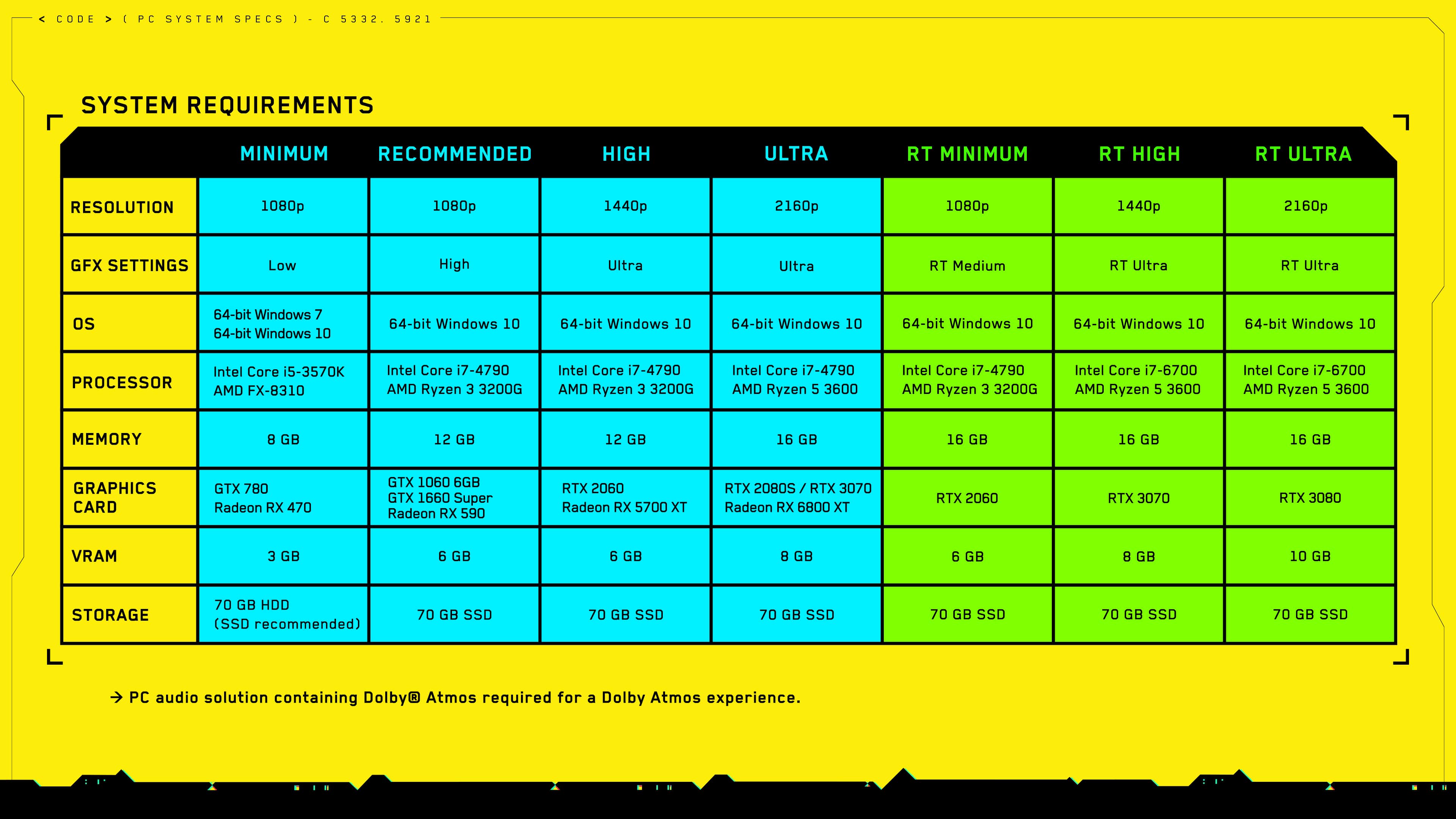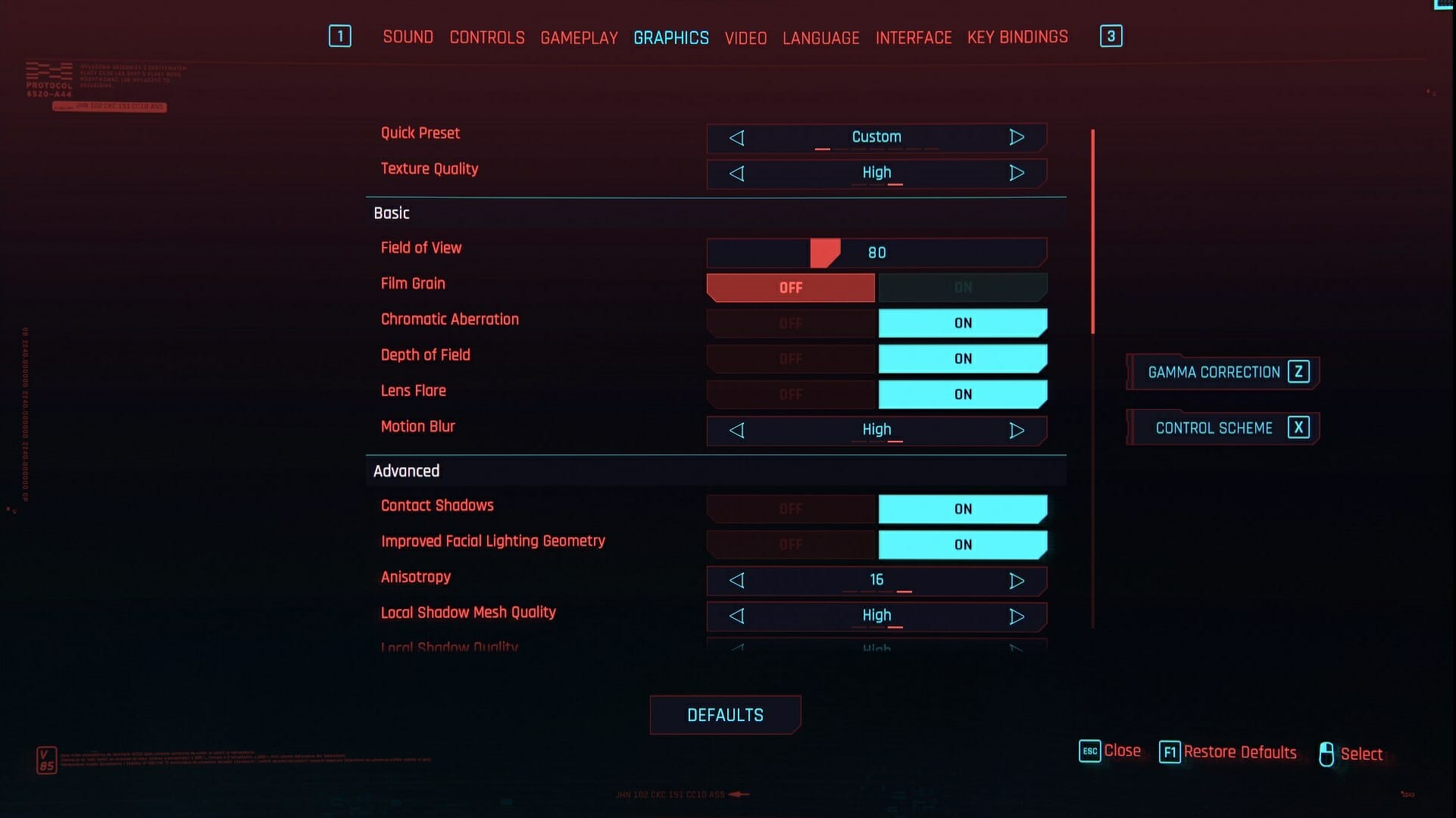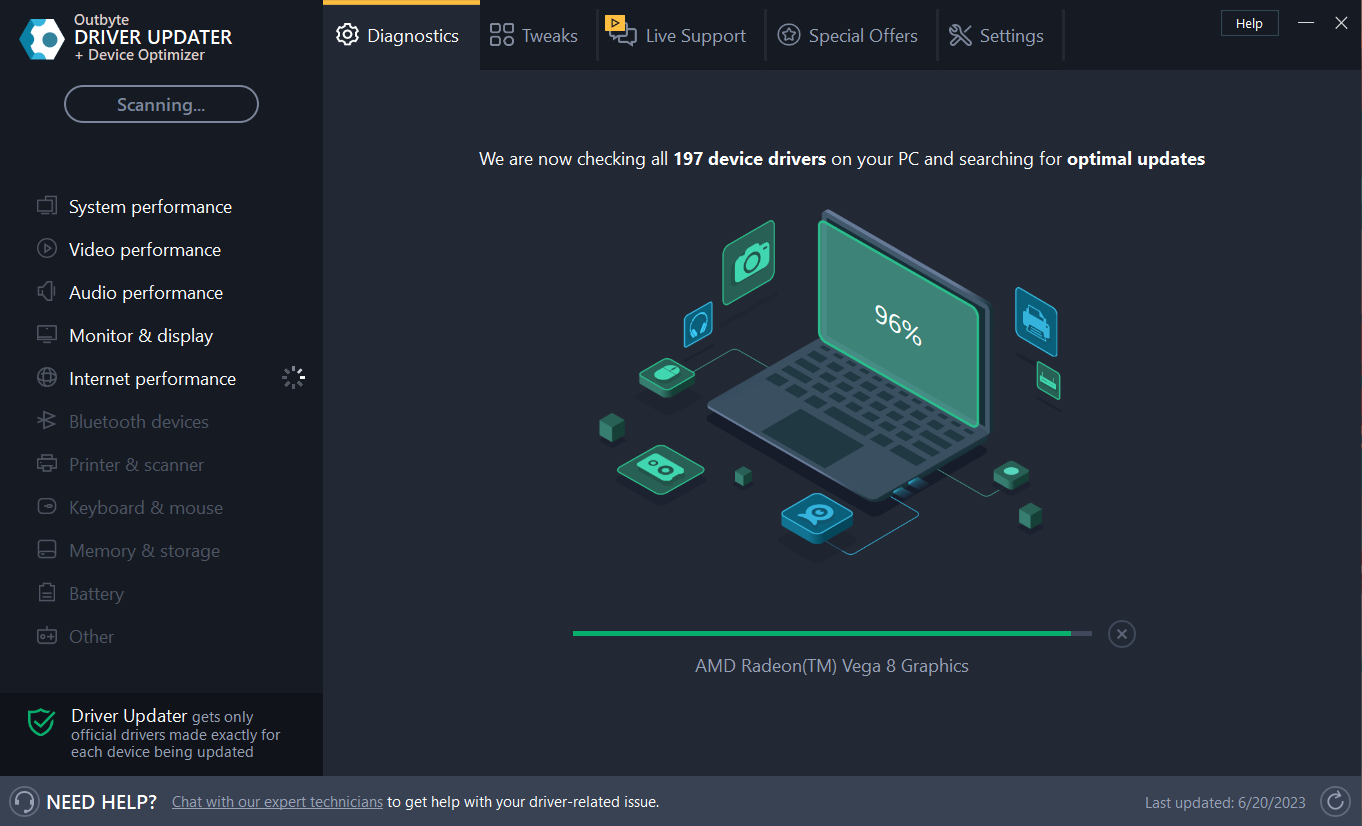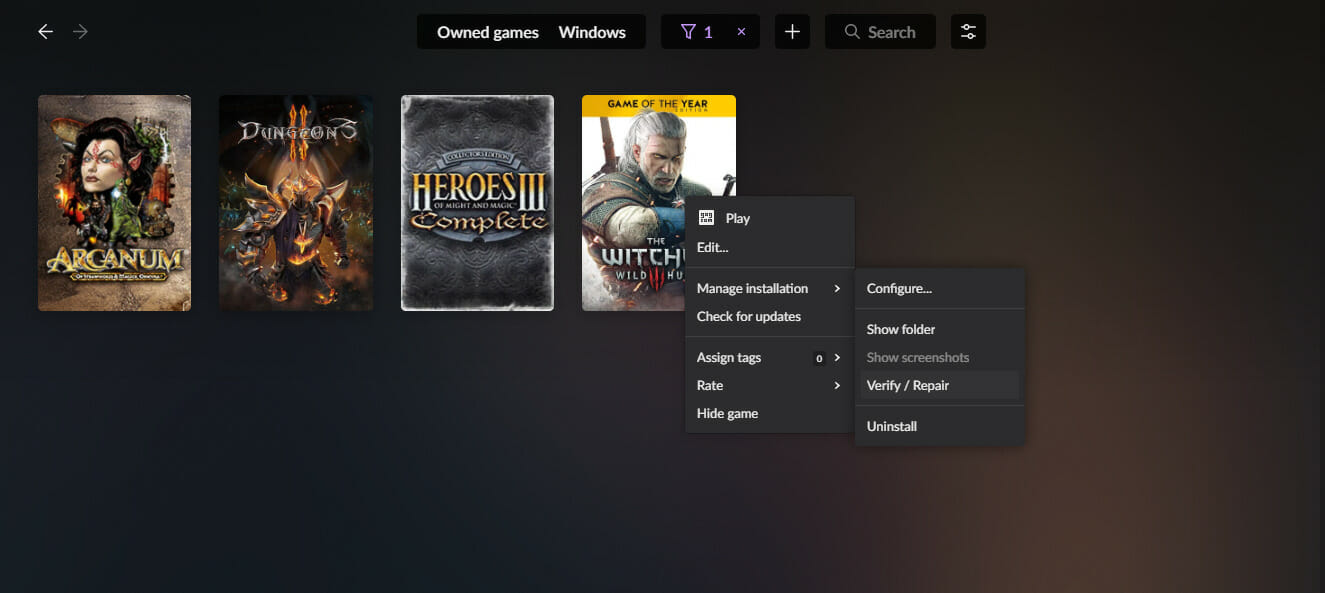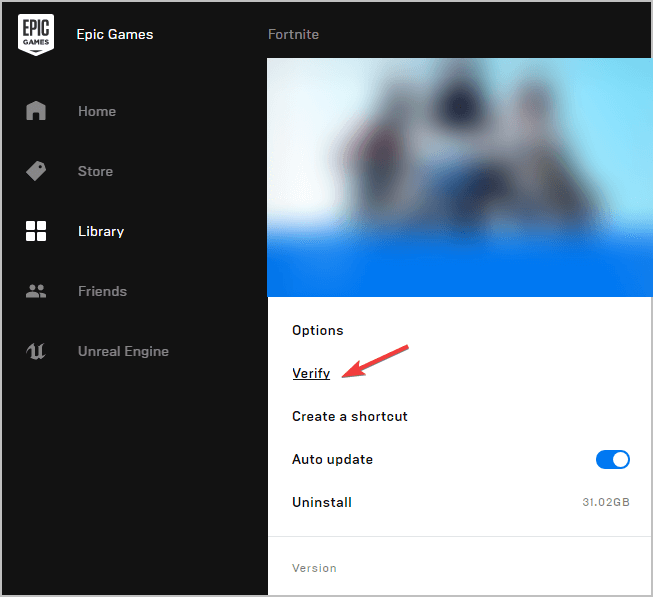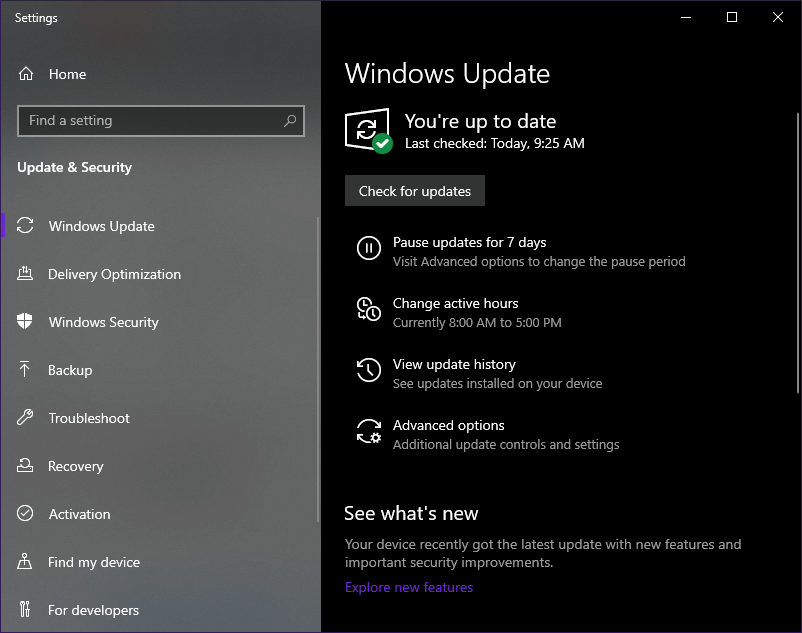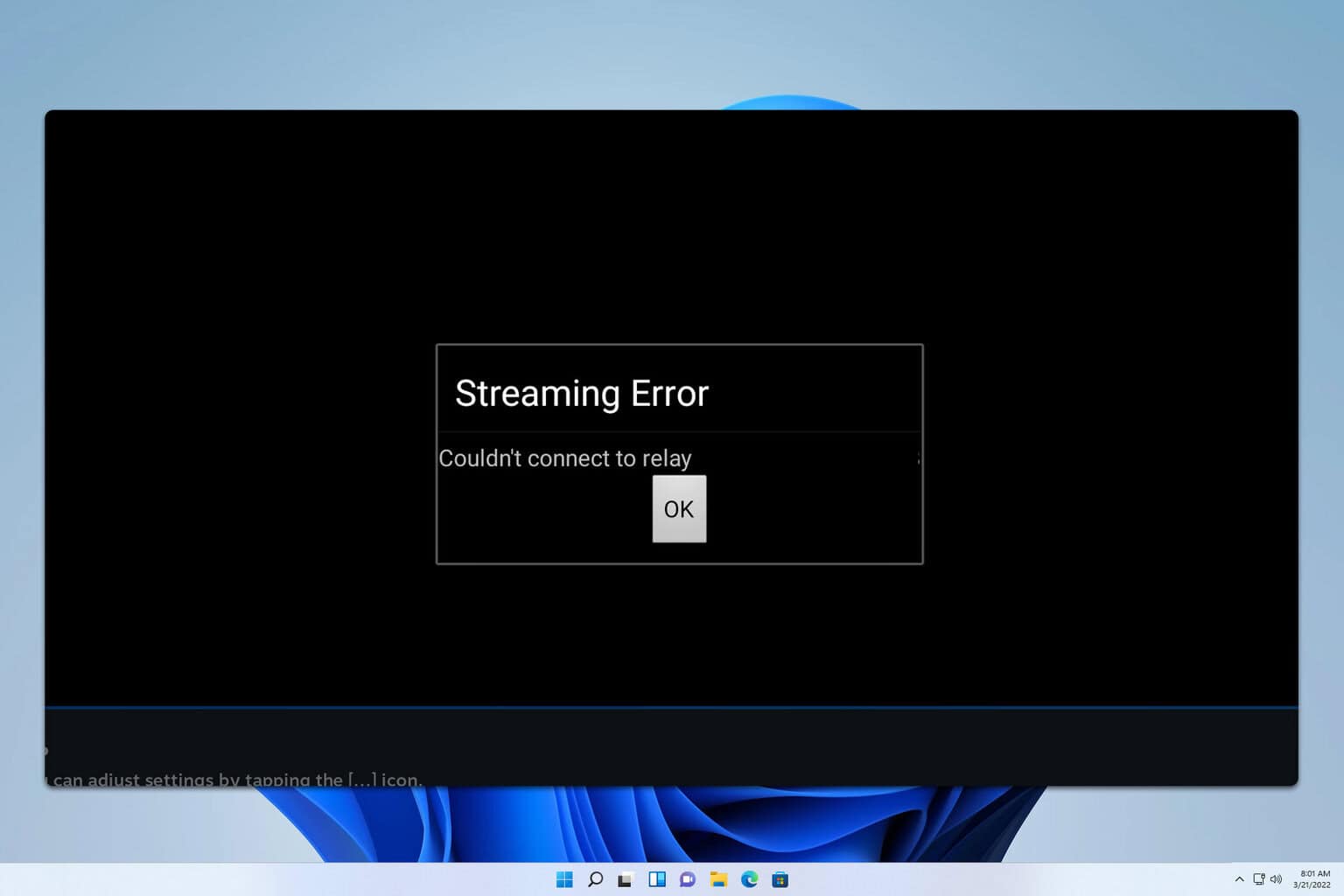FIX: Low FPS in Cyberpunk 2077
4 min. read
Updated on
Read our disclosure page to find out how can you help Windows Report sustain the editorial team Read more
Key notes
- Cyberpunk 2077 is the biggest RPG in recent years, and it comes with high system requirements.
- Players have been complaining about performance issues, and we will be covering them below.
- Like reading more about Cyberpunk 2077? Check out our dedicated Gaming section.
- Do your have any other PC components that need fixing? Visit our website's Fix section.

Cyberpunk 2077 is a Sci-Fi RPG created by CD Projekt Red, the same developers that brought the Witcher to the gaming world.
The game is an amazing display of how far technology has come, but it did get off to a rocky start at launch, being plagued by issues like crashes, not being able to launch and more.
Unfortunately, a lot of the players that did make the game work are complaining about performance issues, such as FPS drops, performance spikes, long loading times, and more.
Because the game is so popular, we’ve decided to look into several solutions that can se used to fix the problem, and we will be listing them to you in a step-by-step manner in the guide below.
How do I fix performance issues in Cyberpunk 2077?
1. Check your PC’s system requirements
Your go-to solution whenever you are facing performance issues in games is to check out whether your PC meets the minimum system requirements or not.
In fact, most of the times not having a powerful PC can prevent you from launching the game entirely.
That being said, check out the official system requirements of Cyberpunk 2077.
2. Lower your video settings
If your PC does meet the minimum system requirements but still has low FPS, then your next best solution is to simply play the game at lower video settings.
While the game will indeed no longer look as appealing, at least it will be able to play it.
3. Update your device drivers
If your PC is powerful enough to run Cyberpunk 2077, it amounts to nothing if the drivers running it are outdated, especially the GPU‘s drivers.
That being the case, a good third-party software utility can come in handy to repair, update, and find all the missing drivers that your PC needs, and one such tool is Outbyte Driver Updater.
Not only will it completely bring your PC up to date driver-wise, it is also incredibly easy-to-use, and lightweight.

Outbyte Driver Updater
Cyberpunk 2077 will run faster and better with updated drivers. Use Outbyte Driver Updater to boost your PC now!4. Verify the integrity of your game’s cache
4.1. GOG players
- Launch GOG Galaxy
- Go to the Owned games library menu
- Choose Cyberpunk 2077
- Select Customize
- Click on Manage installation
- Select Verify / repair
4.2. Steam players
- Start Steam
- Navigate to the Library section
- Right-click on Cyberpunk 2077
- Choose Properties
- Go to the Local files tab
- Click on Verify integrity of game files…
4.3. Epic Games players
- Start the Epic Games launcher
- Navigate to the Library section
- Look for the game click on the three dots
- Select Verify
5. Update your PC
- Press Start
- Type in update and select Check for updates
- In the Windows Update menu, select Check for updates
- Download and install any updates if any are found
- Restart your PC
6. Upgrade your PC

This is arguably the most costly solution, yet it is a surefire way to ensure that performance issues in Cyberpunk 2020 will be a thing of the past.
If you don’ have the budget to replace the entire PC, here are some of the key components that can make a difference in terms of gaming performance:
⇒ GPU
⇒ CPU
⇒ HDD
⇒ SSD
Note: replacing your PC’s HDD with an SSD will greatly decrease loading times if Cyberpunk 2077 is installed on it
If you do have the budget to replace your entire PC, there are several PCs out there that will run Cyberpunk 2077 like it were nothing.
For those that like gaming on the go, a gaming laptop is also a viable option.
By following these steps, you should be able to have a smooth experience playing Cyberpunk 2077.
Let us know if there are other tips you tried that worked by leaving us a message in the comments section below.
[wl_navigator]