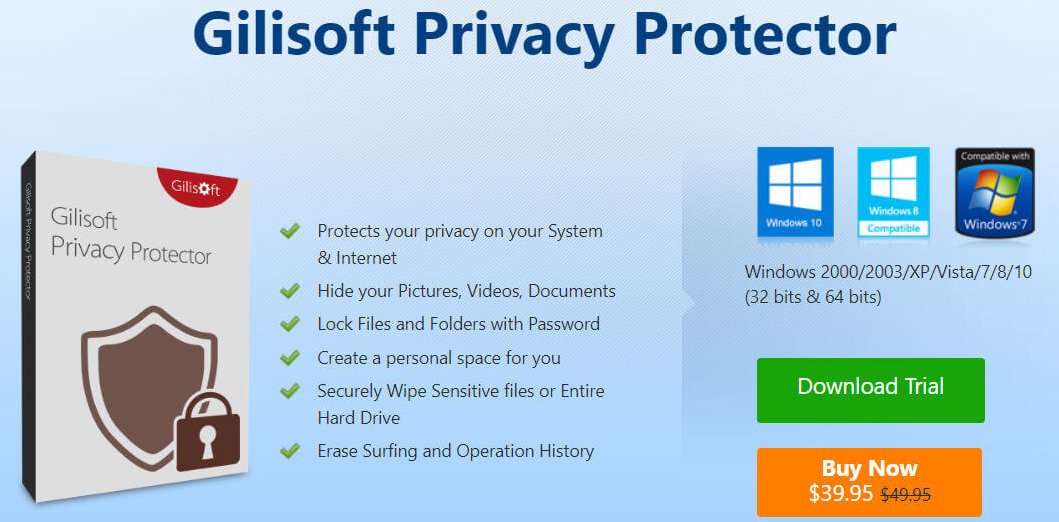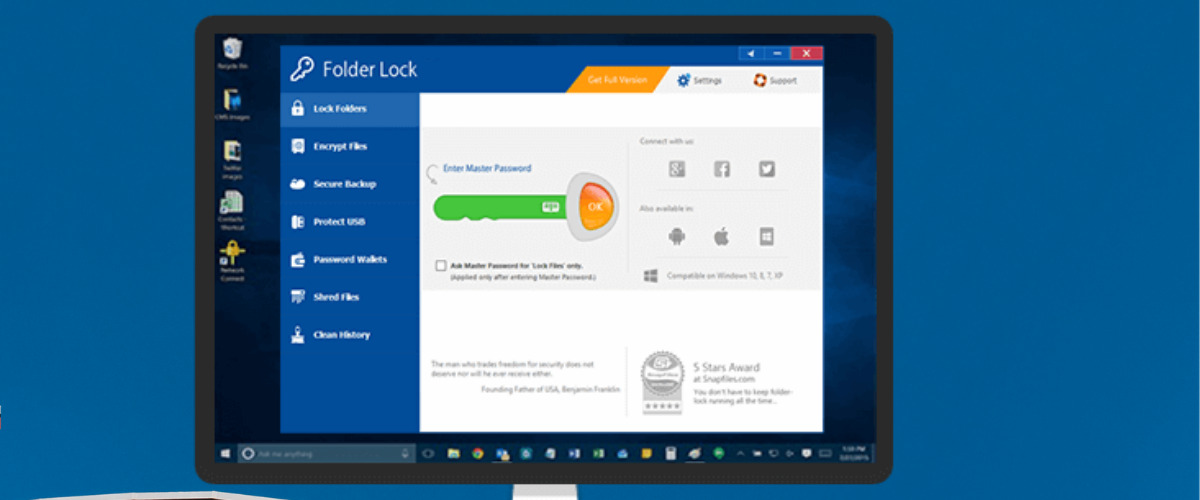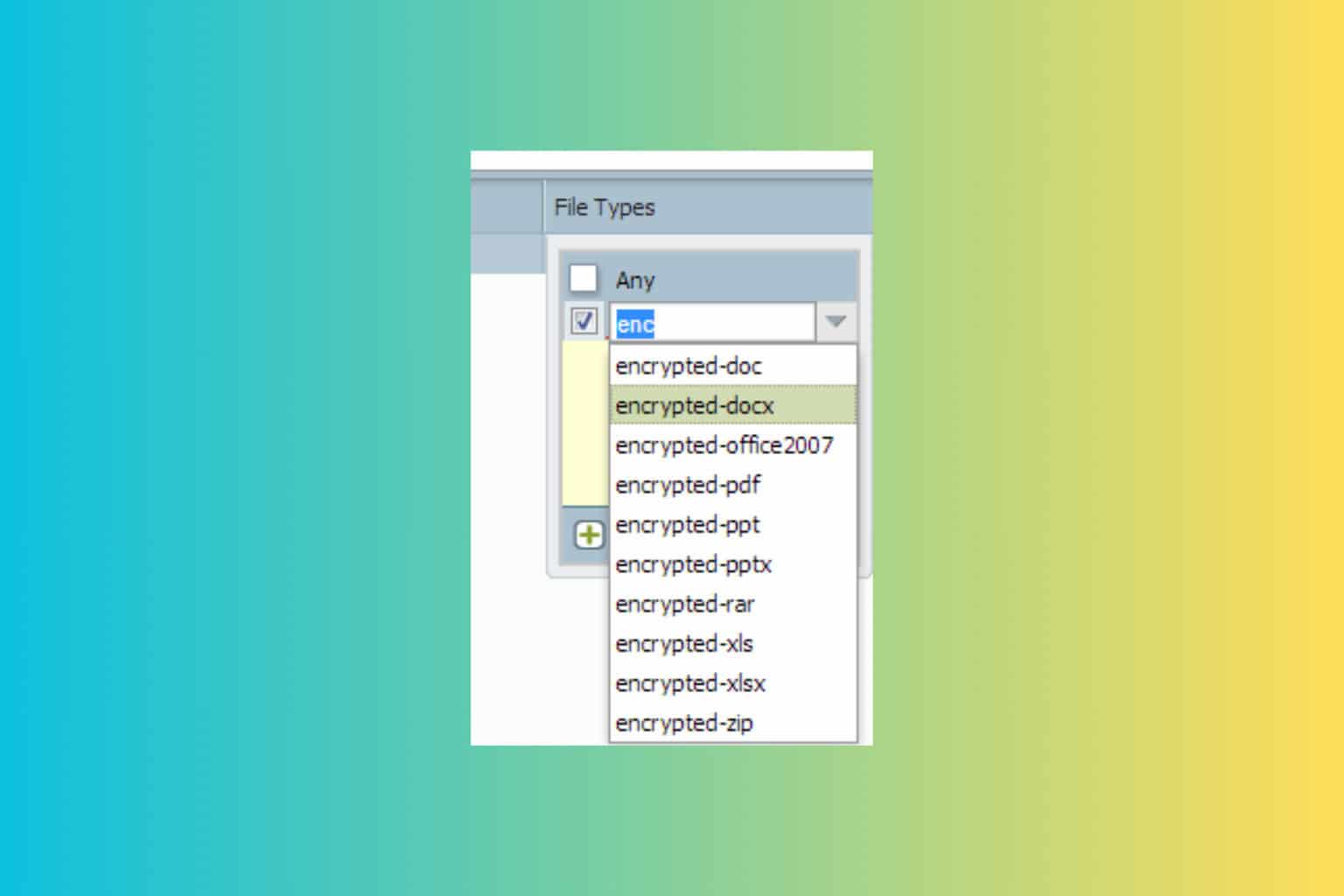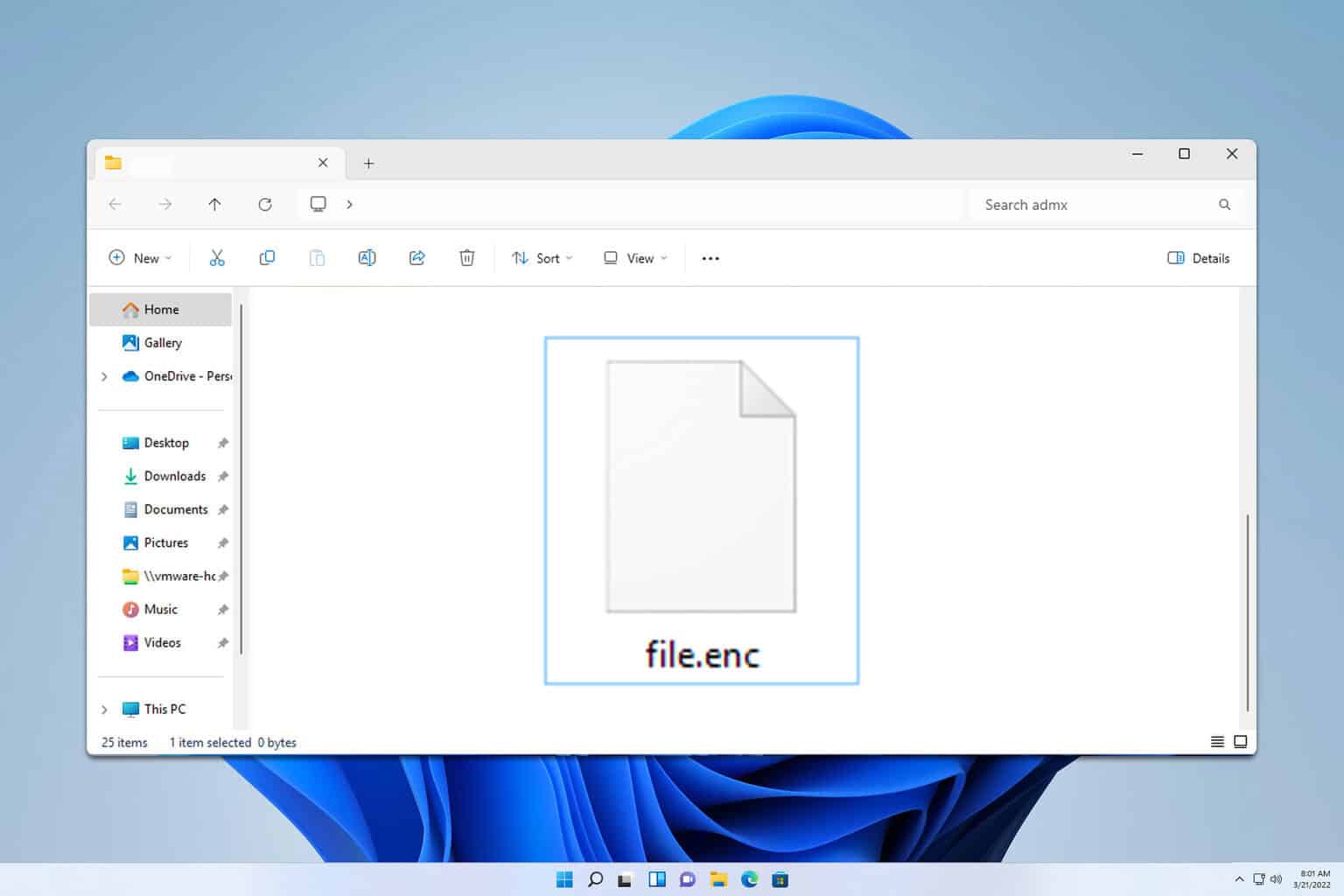5 best data protection software to keep your files safe
6 min. read
Updated on
Read our disclosure page to find out how can you help Windows Report sustain the editorial team Read more
Key notes
- Keeping your sensitive files and information secure is a must nowadays considering how much time we spend online.
- Here are our top picks for best data protection software that can help protect your files and folders from unauthorized access.
- Take a closer took at our Software section for great tech tutorials, as well as various tips and tricks.
- Don't forget to bookmark our Encryption & Data Protection Hub for more related guides and articles.

Keeping files and folders unsecured on your device can be a huge opportunity for malicious threats and viruses.
Not only that, but it can also be the case that you are not the sole users of your PC, and perhaps you don’t want everyone having access to all your personal files.
Luckily there are several tools you can use in order to ensure you have some privacy on your device and also when browsing online.
In this guide, we will show you our data protection software to keep your files safe, so keep reading.
What are the best data protection software to keep files safe?
WinZip
WinZip is an extraordinary encryption software that allows you to password-protect your sensitive files.
The great thing about this tool is that it allows you to do more than just that, and it has some amazing features that will make it your number one choice.
One such great feature is that you can compress practically anything from images to folders and PDFs.
Additionally, the integrated repair feature will not only keep your files secure and protected but also optimized.
You will be able to share, encrypt, backup all your files and folders, and share them in just a few seconds via email.
Moreover, if you are working with Dropbox, OneDrive, GoogleDrive then the WinZip integration will be perfect for allowing you to work on your documents directly in the folder.
Here are some of its key features:
- Cleaner feature that identifies and deletes unused files
- File Splitting options.
- Password protection.
- Supports multiple compression formats: Zip, Zipx, RAR, 7z, TAR, GZIP, VHD, XZ, and more.
”WinZip”
”Keep
IObit Protected Folder
IObit Protected Folder is another great software that will keep your files and folders safe. It’s an easy to use program with a user-friendly interface.
With this tool, you can protect any file or folder you want and set a master password for it. The only way someone else can access it is by using the same folder locker.
Not only is this tool protecting your sensitive data from being accessed by unauthorized users, but it will also keep them safe against malicious attacks.
Here are some of its key features:
- Protection for all sensitive data and folders.
- Locking files feature even when the PC is infected by malware.
- Exclude list feature.

IObit Protected Folder
Lock and encrypt all your sensitive files in no time at all, with this versatile software. Get the best deal now!Gilisoft Privacy Protector
Nowadays, encrypting sensitive files has become a must in order to keep informations safe from being accessed by unauthorized users.
Using a dedicated tool such is advised and in that matter, we think GiliSoft Privacy Protector is a great option.
With this software, you will be able to easily delete all your browsing history, along with any third-party software traces.
Due to its second layer of protection, your documents, photos, videos, or audio files will not only be read-only or invisible. They will be kept private and out of reach for hackers or malicious software.
Another great feature of GiliSoft Privacy Protector is the option to create a Safe Space on your device for storing personal documents, videos, or sensitive files.
No one will ever know it’s there, you can turn it off and on as needed.

Gilisoft Privacy Protector
Keep your data confidential and secure at all times with this versatile tool. Get the best deal now!Gilisoft File Lock Pro
Any time you are using your device, for personal or professional purposes, the files you are working on and saving, if not protected, could be accessed by anyone.
GiliSoft File Lock Pro is a great tool for ensuring data privacy and protection against malicious threats.
You can use it to protect documents, files, folders, videos from your local or external USB drivers, memory card, pen drive, and network drive.
You can make your files and folders will be read-only, password protect them, hide or encrypt them.
Although it does a lot of complex things, this software’s interface is very easy to use and user friendly.
This amazing software brings a solid layer of protection for all your files and you can even create a secret folder on your USB external hard drive.
All the GiliSoft File Lock Pro’s features provide a variety of security options to protect your data from unwanted access.
Folder Lock
This software is one of the best protection solutions for keeping your files, folders, documents, external USB drives, and even wallets with store credits protected.
With Folder Lock you can encrypt all your files in one folder, and include there all you need protected and set up a master password to open it.
Whenever you delete a file from your device, is not a guarantee that it cannot be recovered, therefore using the Shredding feature of this software is recommended.
It will not only shred the files but it will also shred the empty drive so that all the previously deleted files will never be recovered.
There you have it. We hope this guide provided you with all the information you need to decide which data protection software is best in order to keep your files safe.
If you have any other questions, don’t hesitate to leave them in the comments section below.
[wl_navigator]